In this article, we will take a look at some of the best Microsoft Project alternatives that you can use for project planning, management, reporting, and more.
Are you still updating your spreadsheets every week for meeting updates and team planning? Or are you still trying to check through a summary of your project at a glance?
One of the most popular projects management apps is Microsoft Project. Despite its popularity, there are plenty of alternative apps that offer powerful features and aren’t as costly to set up.
Features Missing in Microsoft Project
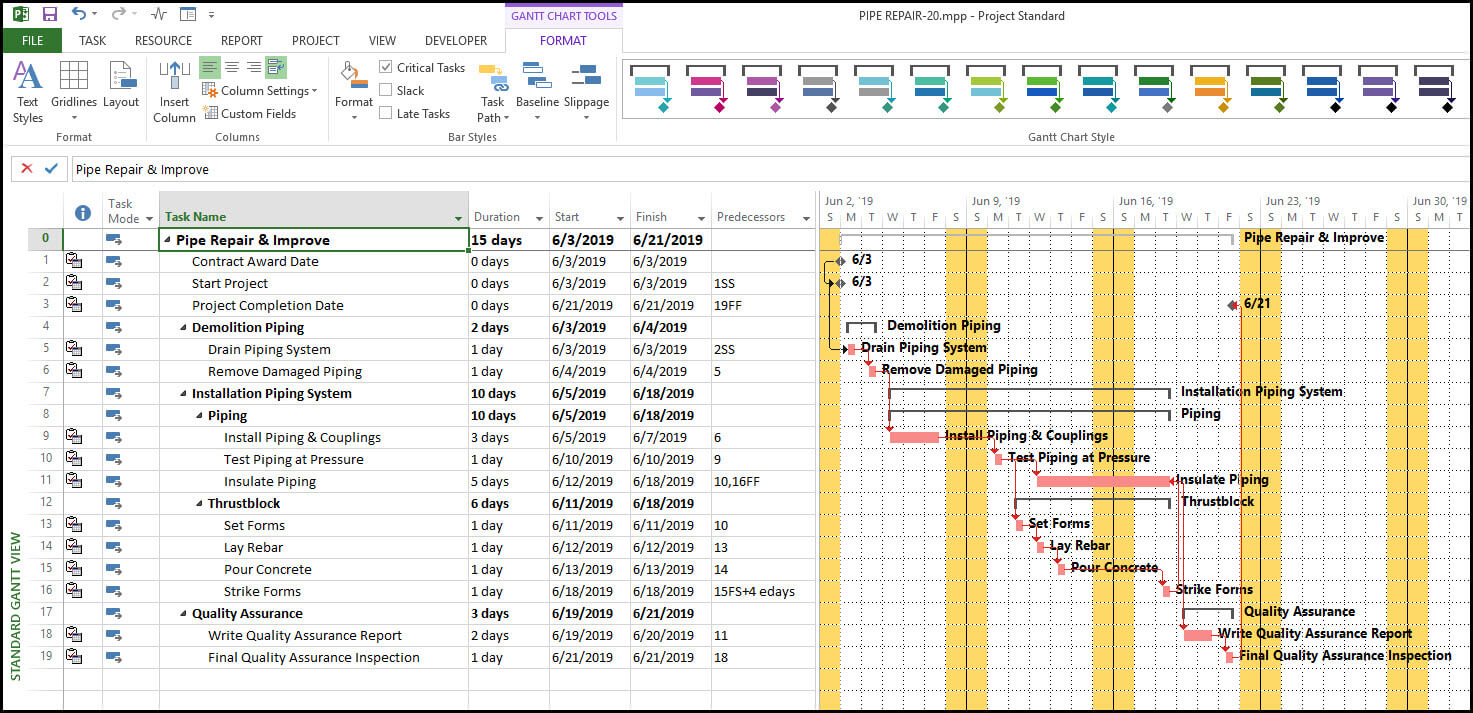
Although Microsoft Project is a great project information portal, it has quite a few missing features. Let’s discuss them:
- Limited Integrations – Microsoft Project offers limited third-party integrations. If you are a team that relies on integrating a host of other apps to get things done, it might not be the best choice for you.
- Compatibility – Files from Microsoft Project are created using a unique MPP format which might bring compatibility issues if you need to open your files on another workstation that does not use the same software.
- Real-Time Updates – The desktop client for Microsoft Project does not provide real-time updates, making timely progress tracking difficult.
- Limited Agility – Microsoft Project is specially designed for teams following the Waterfall methodology for project management. This might make it an unsuitable choice for most Agile teams.
- No Mobile Apps – Unfortunately, the Microsoft project has no mobile apps, making it difficult to collaborate with project teams on the go.
The Best Microsoft Project Alternatives in 2023
1. Monday.com
Find out our top picks for the best Monday alternatives.
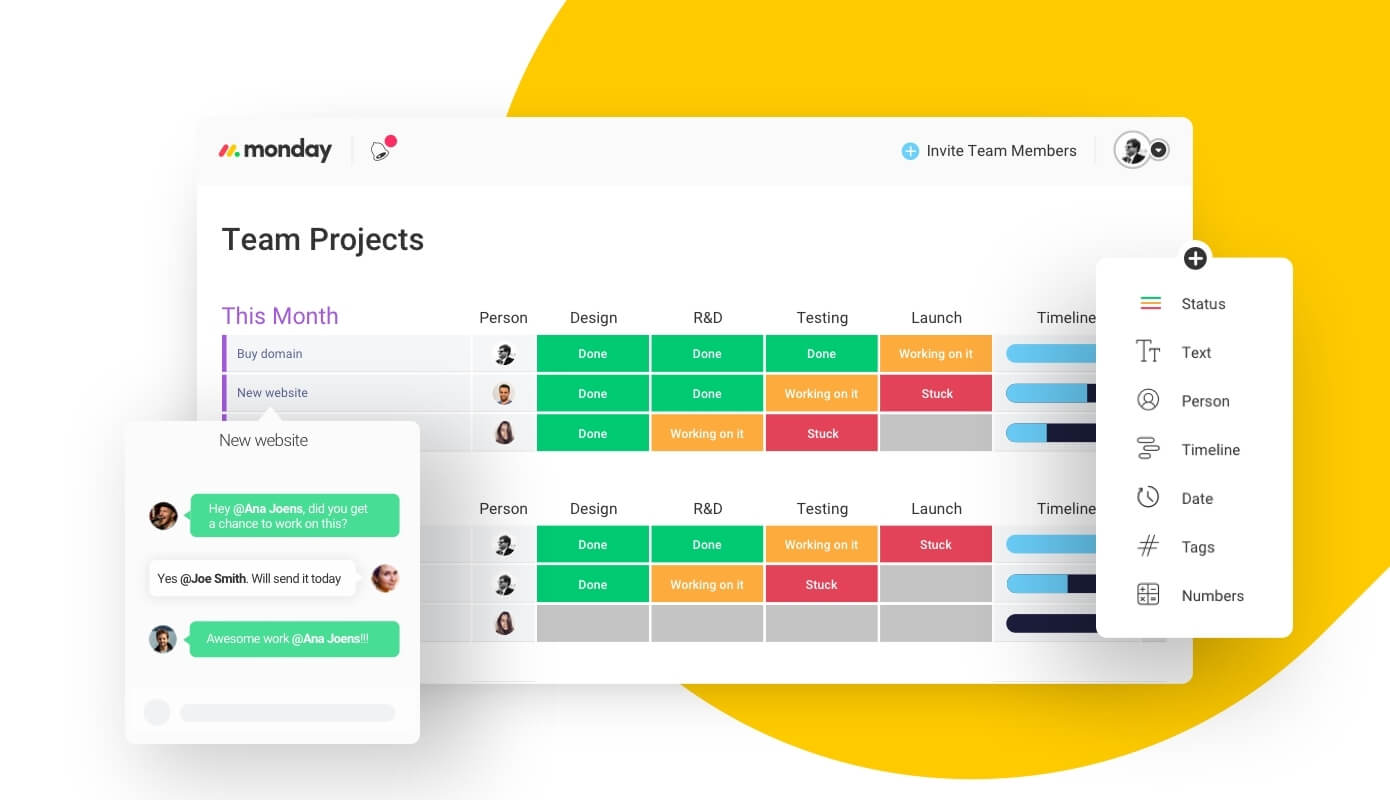
Monday.com is an excellent communication and collaboration software for teams that require project and task management. It synchronizes important projects’ information into a single accessible hub which helps team members and agents to make important decisions on one platform.
End-users of this platform can enjoy a well-organized collaboration interface that is very similar to your favorite social media networks. It includes an advanced scheduling capability that helps companies in getting rid of extra paperwork.
Key Features
- Monday.com offers constant monitoring as well as easy access by providing in-depth insights into your tasks or projects.
- It provides detailed customization and lets the user configure any option until they get a brand-specific platform.
- Monday.com offers easy collaboration by allowing all agents to discuss change of action and add comments objects as well as trigger discussions.
- Integrated with important software such as Google Drive, Zapier, and Dropbox.
- Modnday.com also includes an open API architecture which allows developers to build their integrations
Pricing
- Basic: For $39 per 5 users per month, you can get unlimited free users, unlimited boards, over 20 column types, mobile apps, 5GB file Storage, 1-week activity log, whiteboard integration, Kanban View, and 24/7 customer support.
- Standard: For $49 per 5 users per month, you can get all basic plan features along with 50GB file storage, unlimited activity log, Zoom Integration, Timeline View, Calendar View, Advanced Search, and Form Customization.
- Pro: For $79 per 5 users per month, you get all standard plan features along with Google authentication, formula column, chart view, private board, custom tags, and unlimited file storage.
- Enterprise: The enterprise plan works with customized pricing according to the features you require. In this plan, you can choose any feature from the list, such as single sign-in, audit log, HIPAA compliance, or session management.
Monday.com is an excellent project planning software that also acts as a central place for integrating different communication channels for you – such as Zoom, Slack, Microsoft Teams, and Email.
Therefore, your team can share feedback, ideas, and files while also getting progress updates in a consolidated location.
2. Jira – Powerful Microsoft Project Alternative
Find out our top picks for the best Jira alternatives.
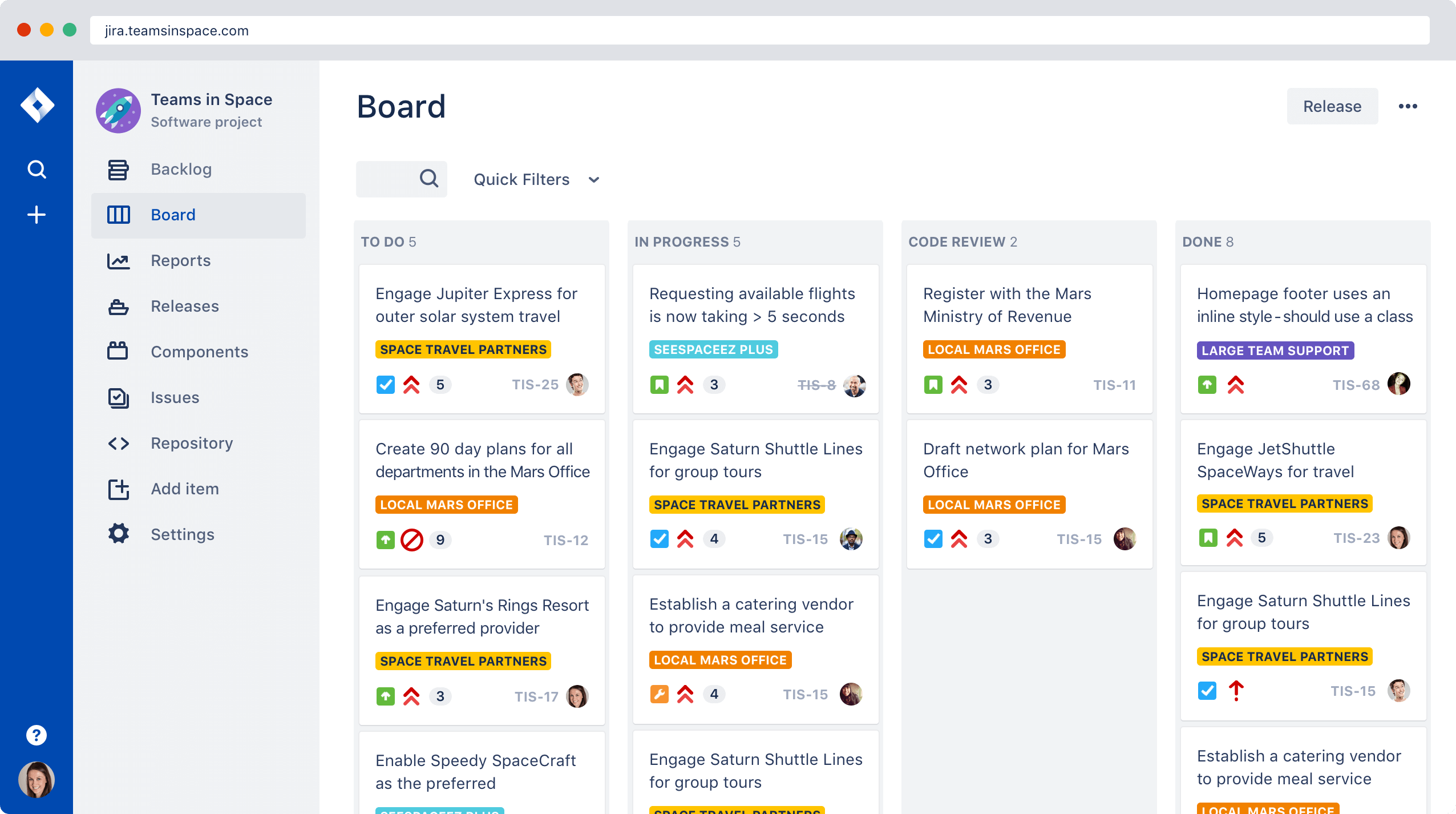
Jira is another popular project management software that allows you to delegate, prioritize, and map out tasks. It uses Scrum and Kanban methodologies to offer a flexible plan for teams. With Jira, teams can access critical insights with data-driven reporting.
It has a very simple interface that allows users to collaborate easily and also optimize their work processes. This platform has its JQL (Jira Query Language) and custom filters.
Key Features
- Jira offers extensive customization options to meet the needs of different industries.
- It focuses on agile project management and offers both kanban and scrum approaches.
- Jira offers a 360-degree view of your processes which allows team members to engage with workflow with no steps overlooked.
- It includes a detailed toolkit for developers with filters and its query language.
- Jira offers flexible deployment options available both on-premise and cloud.
- It also offers Enterprise-grade security controls over your data and allows you to create a flexible governance plan as well.
Pricing
- Free: The free plan allows you to work with up to 10 users with Scrum/Kanban boards, backlog, agile reporting, customizable workflows, roadmaps, app integrations, and 2GB file storage.
- Standard: The standard plan works at $7 per user per month for up to 5,000 users. It includes all free plan features along with advanced permissions, anonymous access, audit logs, local business hours’ support, and about 250 GB file storage capacity.
- Premium: At $14 per user per month, the premium plan offers all standard plan features along with advanced roadmaps, admin insights, IP allows listing, 99% uptime SLA, 24/7 premium support, and unlimited storage, for up to 5,000 users.
Jira is a great project planning software especially for software teams that require streamlining of their processes with a roadmap view. It allows users to work seamlessly over complex processes without clogging dev processes.
3. Wrike – Microsoft Project Alternative for Agencies
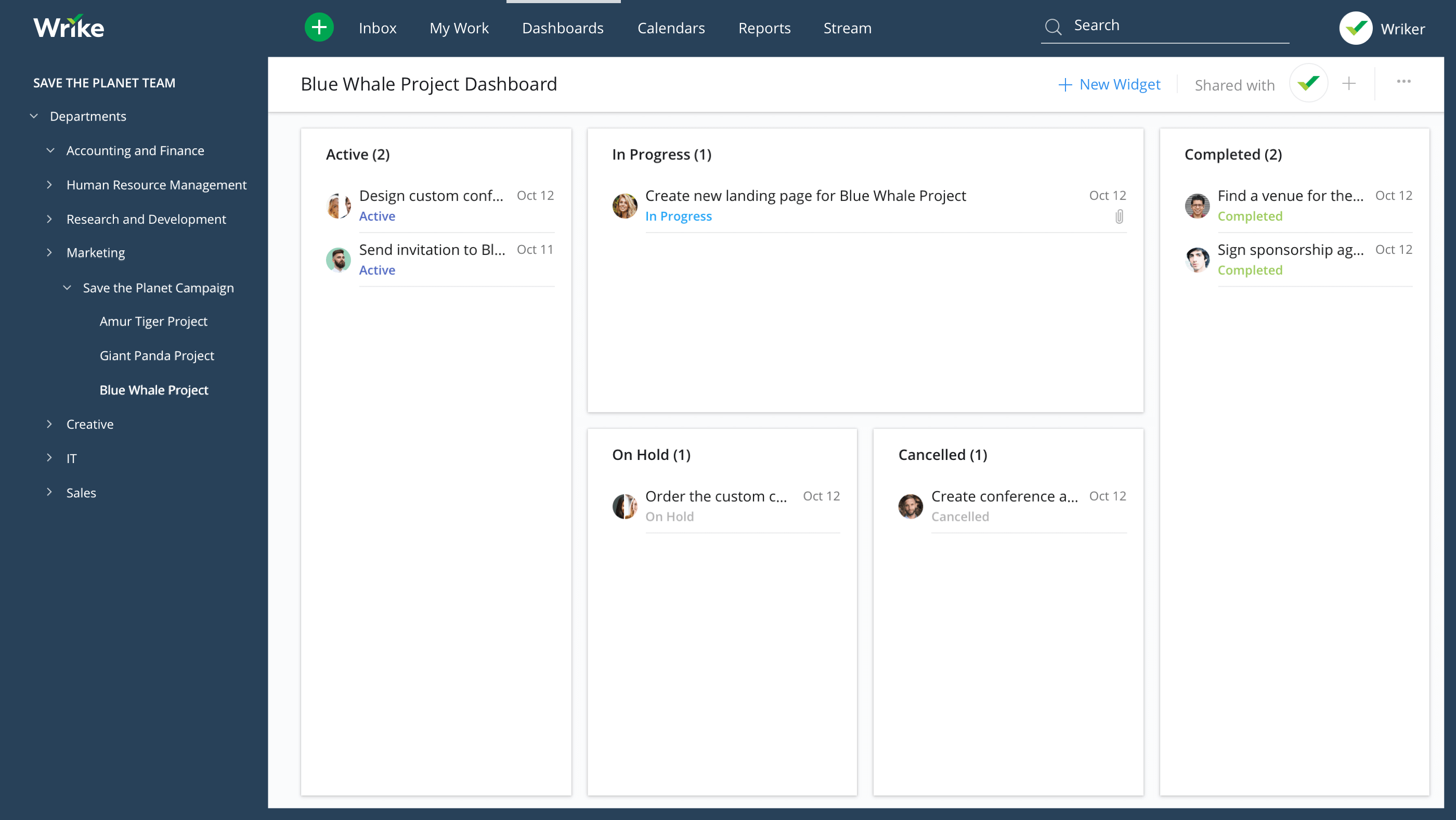
Wrike is a great management and planning software that allows efficient task and project management, especially for creative teams. This software was created by a marketing agency having a hard time communicating effectively with their internal teams.
Therefore, it is built to allow you to manage and organize multiple projects concurrently and then complete them successfully.
With intuitive features such as the drag-and-drop functionality, Wrike is very convenient for non-technical teams. It is great for teams who wish to work on projects in their unique way because it offers a customizable workflow for everyone.
Key Features
- It offers organized file management for creative teams who need to send or receive multiple revisions for clients.
- Wrike brings seamless communication for internal teams so that they can discuss work.
- It also allows collaborative editing for multiple team members to access and contribute to documents simultaneously.
- For creative teams, it also includes easy time tracking for creative teams to bill by the hour.
- Wrike also includes visual timelines to help you manage deadlines’ schedules properly.
Pricing
- Free: The Free plan allows you to work with a simple, shared task list for small teams of about 5 users.
- Professional: For $9.80 per user per month, you can get full project planning and collaboration for up to 15 users.
- Business: This plan offers robust work management with customization & exec reporting at $24.80 per user per month for up to 200 users. This plan also includes a free trial of Wrike Proof
- Enterprise: The customized plans can be built for a comprehensive solution with advanced security & controls for your organization. Its costing can be discussed with the team according to the functionalities that you require.
Whether you have a creative team or a marketing one, Wrike is a great software for managing remote teams so that you can collaborate, communicate, and conquer projects effectively.
It is one of the top free Microsoft Project alternatives and an excellent solution for centralizing communication with stakeholders and streamlining workflow with simple planning and real-time reporting.
4. ClickUp
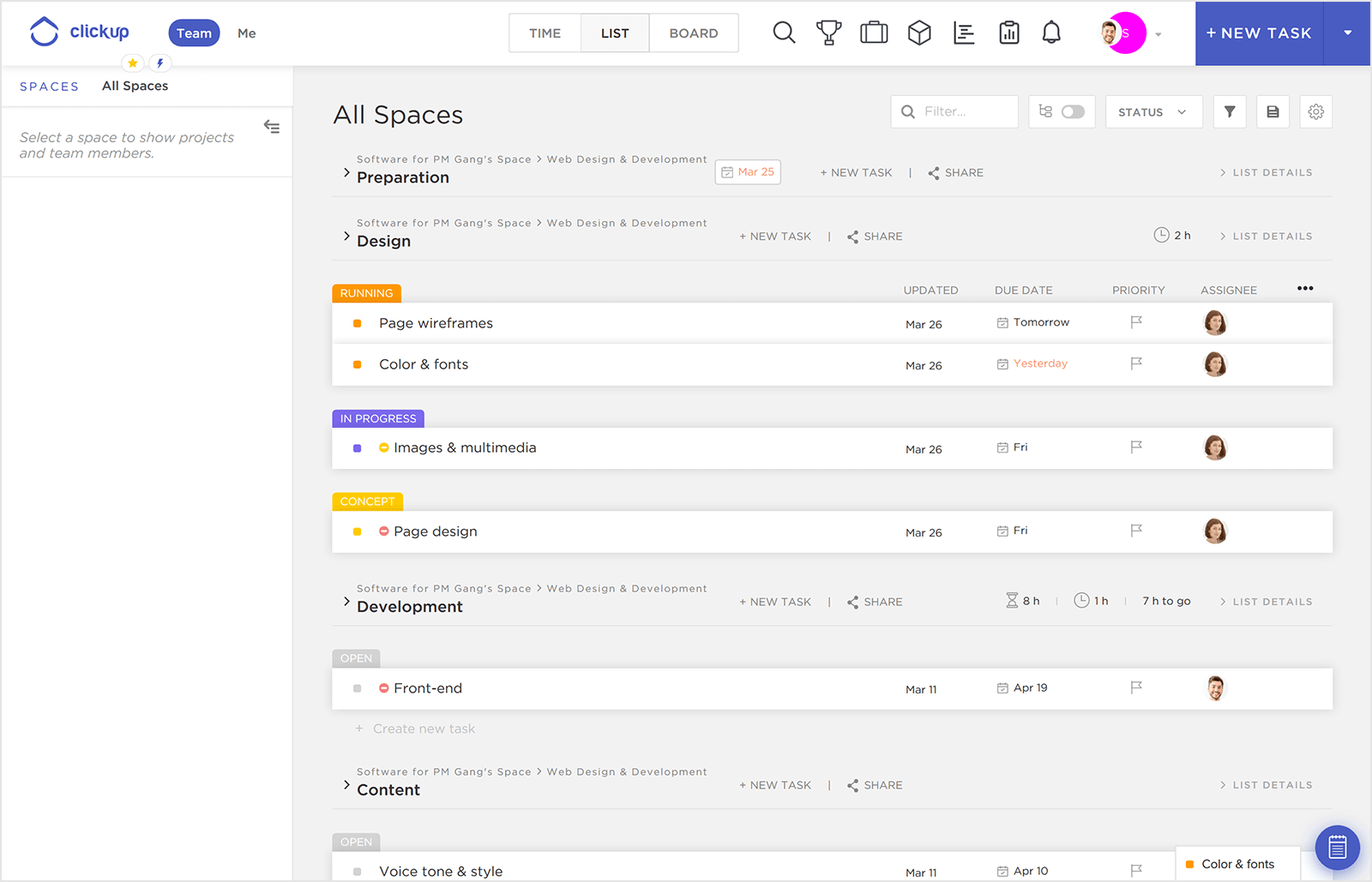
With fully customizable task management, ClickUp is a great project management software that allows you to plan, collaborate, and organize project work in teams. With ClickUp, you can automate your entire workflow with many prebuilt themes.
Besides, the drag and drop functionality of ClickUp makes it very easy to use for non-technical teams. It is also great for keeping all task updates in place since you can also create documents and wikis with whatever you are working on.
Key Features
- ClickUp includes custom statuses and workflows along with the statuses to fit each project.
- Manage processes with checklist templates and customize them as per your needs.
- The workload charts feature is great for managing resources as you can easily view all work in a Box view.
- This tool uses Scrum points in the form of a dropdown custom field which allows you to set points for each task.
- It uses an agile board view so that you can view all tasks on a single board.
- ClickUp offers custom statuses for each project so you can customize workflow based on statuses.
- This tool also offers checklist templates that can be created and re-used for managing processes.
Pricing
- Free: The Free Forever plan allows you to use 100 MB online storage with unlimited tasks for unlimited users.
- Unlimited: For only $5 per user per month, you can use unlimited storage, unlimited views, unlimited integrations, unlimited dashboards, custom fields, portfolios, guests, and goals.
- Business: For $9 per user per month, you can get all unlimited plan features along with custom exporting, all dashboard widgets, automation, Google SSO, and 2FA.
- Enterprise: The custom plan is built according to the requirements of your organization. You can get a custom enterprise plan by choosing from a list of business plus features such as SSO, custom onboarding, advanced permissions, dedicated success manager, and custom SAML, etc.
The best part about ClickUp is not only its API but also its integrations with important applications such as Google Drive, Figma, Timeneye, Dropbox, Toggl, and Slack, to name a few.
Be it real-time synchronization or real-time editing, your team can create incredible reports and stay on the same page while working on projects with ClickUp.
5. Redbooth
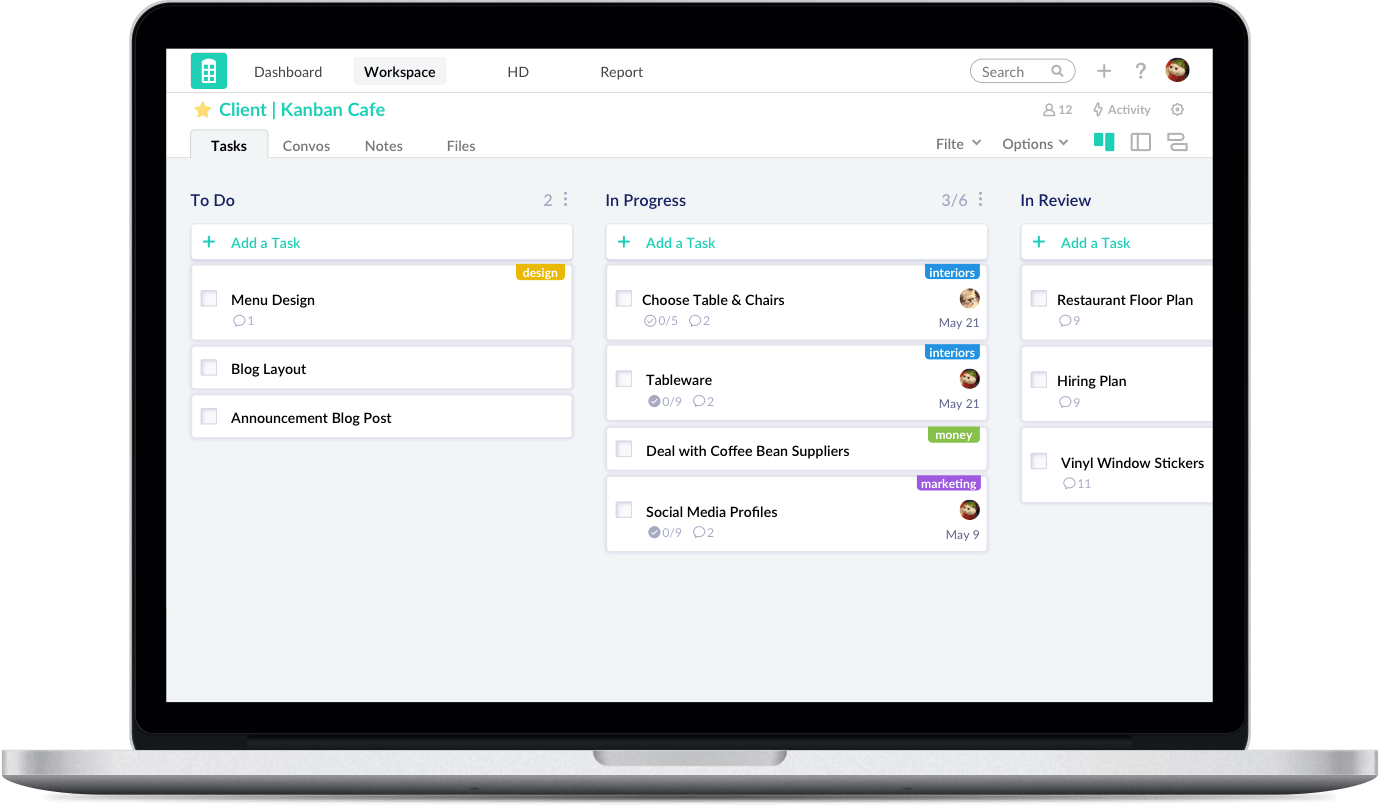
Redbooth is an excellent online team collaboration and project management software. With the timeline view, you can arrange tasks in the board list to fit your planning requirements.
This tool is among the best Microsoft Project alternatives since it allows you to work in a single workspace with remote teams to organize work and keep projects on track while communicating in real-time.
It is great for collaborating on credit conversations and keeping your team in synchronization. Redbooth enables teams to complete their projects and business goals more efficiently.
Key Features
- Redbooth offers a centralized workspace for communicating, collaborating, and sharing documents to bring high performance.
- It integrates with email and applications, such as Google Drive, Dropbox, Evernote, Hubstaff, and Zapier for effective collaboration.
- Redbooth also includes Gantt charts to offer a flexible time view.
- Offers subtasks for work breakdown tracking to optimize the workload.
- Redbooth not only has native mobile apps, but it also works on both Windows and Mac.
- It includes important features such as an integrated calendar, time tracking, and spreadsheet imports
Pricing
- Pro: With this plan, you can get unlimited resources, time tracking, and HD video meetings for $9 per user per month.
- Business: This plan includes resource management, advanced subtasks, and Redbooth Predict features for $15 per user per month.
- Enterprise: For the custom plan, you can contact the Redbooth team and choose features from a wide range of multi-organization settings, volume discounts, and success managers.
One of the best alternatives to Microsoft Project is Redbooth since it is ideal for management, marketing, creative, IT, and remote teams.
This tool includes team workspace features such as productivity reports, file sharing, hashtags, mentions, and much more. It also supports many languages such a Spanish, French, German, English, Portuguese, Japanese, and Chinese.
6. Bitrix24
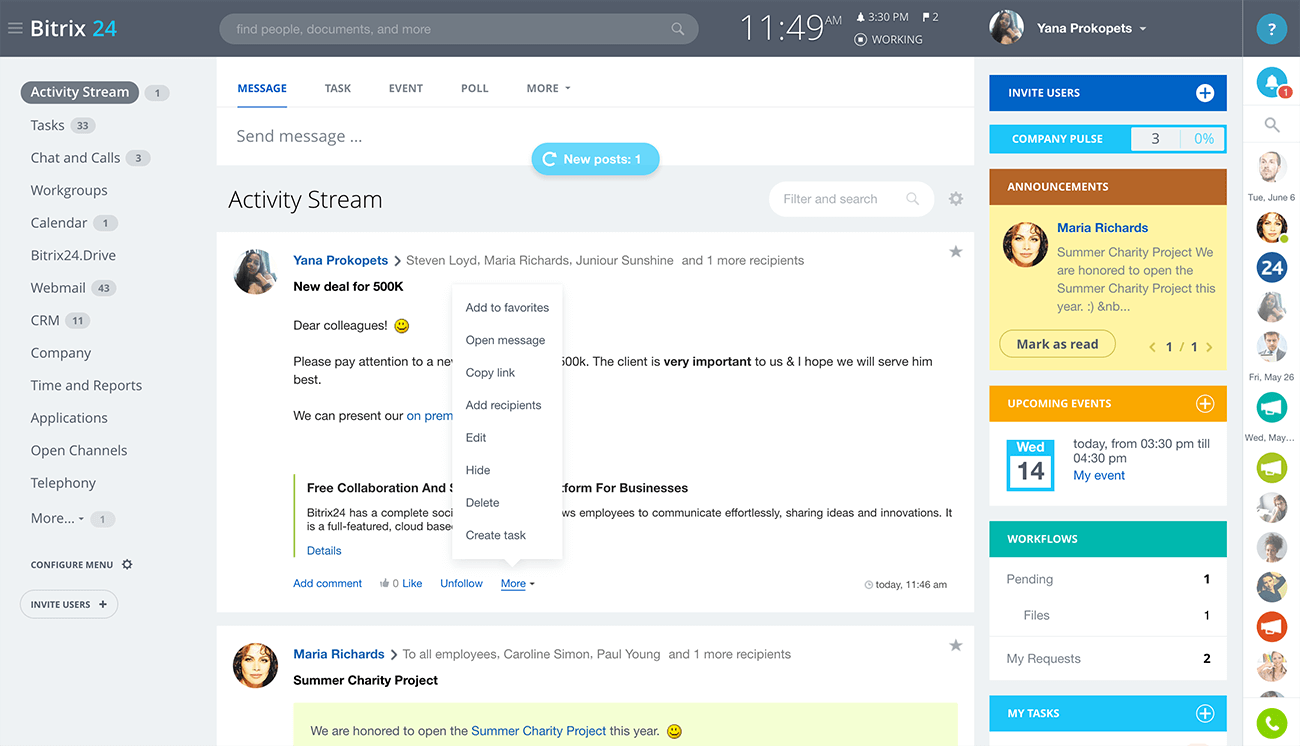
Bitrix24 is a collaborative project planning tool designed for managing and communicating in large businesses. It is not only user-friendly and unique but also supports both web-based as well as mobile applications.
This tool enables real-time communication along with a social intranet network for teams.
Key Features
- It includes CRM integration to centralize your business information.
- Bitrix24 allows secure communication for both internal and external themes using secured modules.
- It also includes management tools such as planning time tracking, task reporting, and employee directory.
- Customizable Kanban boards for visualization of all your projects and tasks.
- Bitrix24 also includes visual project management via Gantt Charts.
- It allows you to use task templates for recurring tasks.
Pricing
Free: With the free plan, unlimited users can work with 5 GB online storage, basic CRM, online store, and online support
Special Plans
- Project+ – For $41.4 per month, you can get solid project management for up to 24 users with 50 GB of online storage, basic CRM, advanced communication, online support, and much more
Business Plans
- Standard – For $59.4 a month, up to 50 users can use 100GB of online storage with advanced level CRM, communication, websites, online store, contact center functionality, CRM marketing, sales intelligence, and pro support.
- Professional – For $119.4 per month, unlimited users can work with unlimited online storage and pro features of the business tool suite.
Bitrix24 is synchronized with time planning tools such as meeting manager, event scheduler, and calendars. With unlimited workgroups, you can create user groups for the entire company.
With client management, customer support, eCommerce, internal communications, and a dozen more free tools, Bitrix24 is definitely among the best Microsoft Project alternatives.
7. Airtable
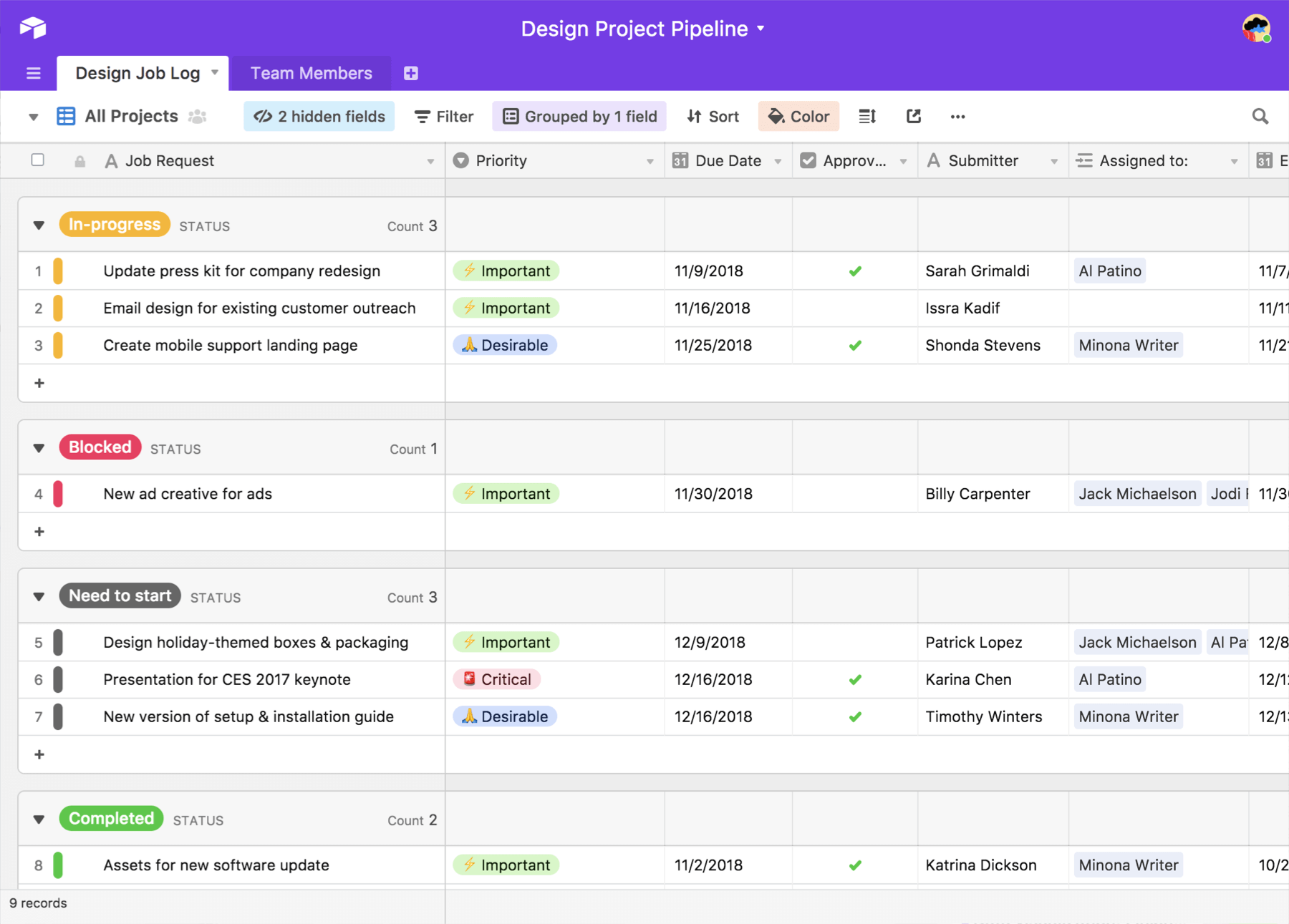
This database management solution allows teams to record their ideas, content, and projects into a centralized system. You can also add comments on the database itself based on the rich type of fields available.
Airtable allows users to link records between databases which is one of its most unique functionalities.
Another interesting feature of Airtable, which makes it among free Microsoft Project alternatives, is the option to share records with team members based on different permission levels.
Key Features
- Airtable includes social media integration to share records on different platforms.
- It offers communication management, calendar management, records management, and database management
- It also offers data synchronization as well as automatic backup to avoid any data loss.
- Built-in and reusable templates for various use cases, including product management, event planning, and project planning.
- It also allows you to link records within tables.
Pricing
- Free: For 0$ per month, you can get unlimited bases, 1200 records per base, about 2GB attachment per space, snapshot history of 1 week, mobile apps, and real-time collaboration.
- Plus: For $10 per user per month, you can get all free plan benefits with 5 GB attachment space per base, 5000 records per base, and 6 months’ history of snapshots.
- Pro: For $20 per user per month, you can get all Plus plan features along with 50,000 records per base, 20 GB attachment space per base, a 1-year history of snapshots, additional styling options, advanced calendar features, personal/locked views, table editing permissions, domain restricted shares, and custom branded forms.
- Enterprise: You can also get a custom plan based on features tailored to your organization’s requirements. For the enterprise plan, you can choose from a set of project management tools such as dedicated success manager, individualized training/ onboarding, enterprise-wide admin panel, payment by invoice, unlimited workspaces, SSO, and enhanced deletion recovery, etc.
Last but not the least, you can also customize the table view to showcase records on a specific set of information via a customized view. You can share these views via a public link as well which makes Airtable one of the best Microsoft Project alternatives.
8. Asana
Find out our top picks for the best Asana alternatives.
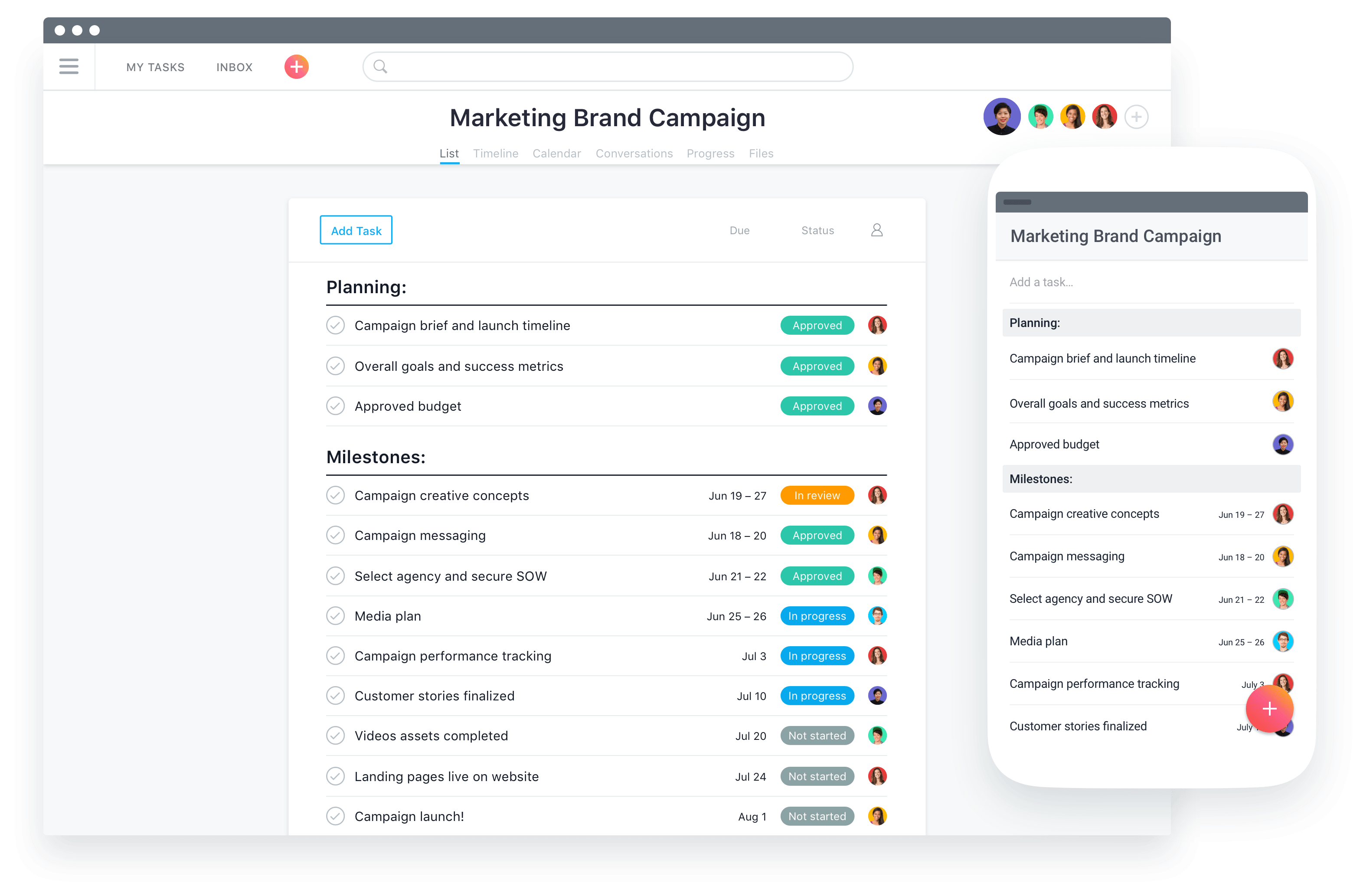
While MS Project is built for Waterfall project management, Asana is built for the more modern Agile teams. It is one of the best Microsoft Project alternatives, allowing you to break down work into manageable tasks and subtasks.
You can also track anything on asanas by using custom fields for different values in the workflow.
With the advanced search view, you can also build reports based on a specific criterion. These details can also be exported in JSON or CSV format if you wish to bring changes in data.
Key Features
- Asana allows you to see everything on multiple stages via work visualization.
- It uses a timeline to create plans for fitting pieces of a project together to keep track of changes.
- This tool offers a calendar view to help you easily spot overlap in the schedule.
- Asana also includes kanban support for agile work processing.
- This tool is integrated with many important apps such as Dropbox and Google drive.
Pricing
- Basic: Free of cost. You can work with a team of up to 15 members for basic tasks and project management and can share tasks with users.
- Premium: For $10.99 per month, you can work with a team of up to 30 users with project management features, console, and admin controls.
- Business: For $24.99, you can get all premium plan features along with controls to edit custom fields, real-time project updates, and data control.
- Enterprise: You can also get a custom plan built according to features that you require – such as data backup, admin API access, and SAML.
Asana is another popular project management software that allows you to manage your best work in teams while staying focused on project goals. With the team view and time tracking option, you can stay on track by following projects and tasks at every stage.
9. Basecamp
Find out our top picks for the best Basecamp alternatives.
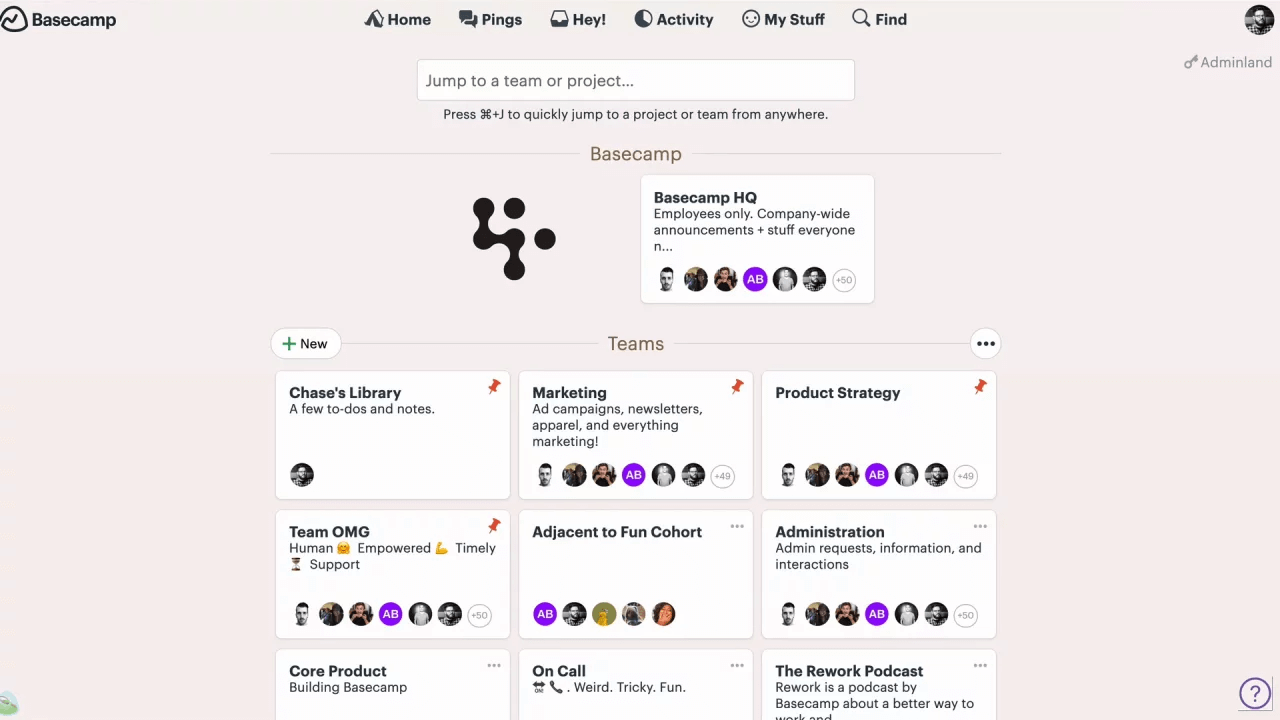
Basecamp is another successful internal communication and project management software. You can also use a dedicated company HQ to make announcements, socialize around, and store employee documents.
It is in our top picks of the best Microsoft Project alternatives because it allows you to keep track of all tasks and upcoming milestones via activity view. It also allows you to track pending work via the My Stuff option.
Key Features
- Basecamp allows you to post announcements, progress updates, and ideas via message board.
- With time and scheduling applications’ integration, you can stay on top of your schedule on the shared calendar via Google Cal or Outlook.
- Group chats for when you need to communicate with multiple team members at once.
- It offers automatic check-ins to create recurring questions.
- Basecamp allows you to share documents and files by organizing them via folders.
- Create a to-do list of all your tasks and prioritize them as needed
Pricing
- Personal: for free, you can get 3 projects, 20 users, and 1 GB of storage.
- Business: for $99 per month, you can get unlimited clients, projects, and users, company HQ, 500GB storage space, and priority support.
With this cloud-based project management tool, you can handle collaboration and communication for small projects. Thus it becomes simpler to create discussion topics and add content to send to relevant people.
10. Notion
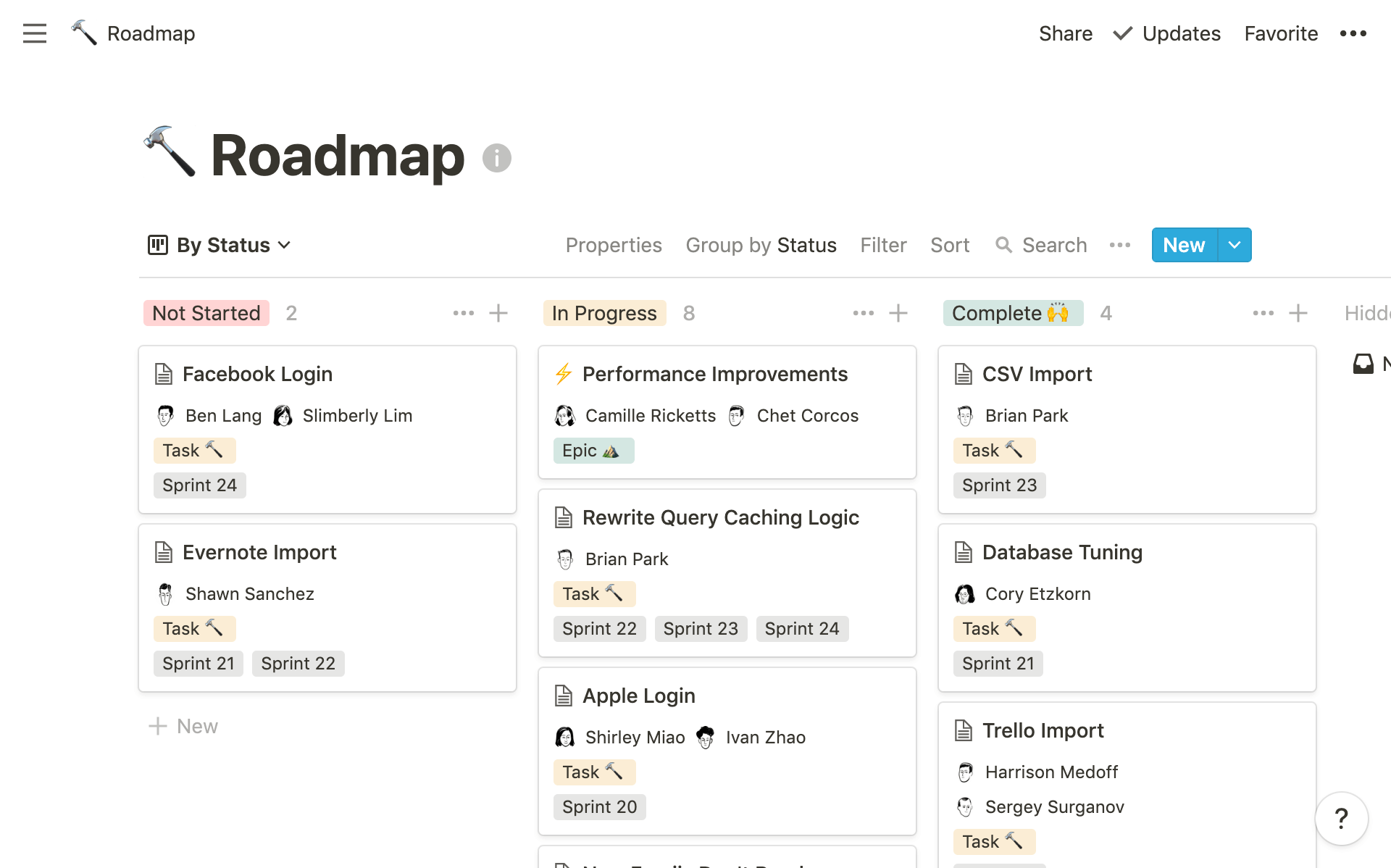
Notion is a team data collaboration tool that allows you to share and work on projects in a centralized place. It is integrated with many essential tools such as Intercom, Bitbucket, JIRA, Mixpanel, and Zendesk, etc.
This software similar to Microsoft Project includes both public and private dashboards to make data sharing easier between stakeholders. Besides the various types of reports for sales, finance, and marketing – Notion makes data visualization easier.
Furthermore, Notion also includes KPIs which can be set according to your business goals.
Key Features
- Notion includes slack integration which makes conversations more seamless and data visualizations easier.
- With the metrics tool, you can measure a team’s success on projects.
- This tool allows you to track trends and spot/fix problems before they even occur.
- It also includes a team polls option which is completely anonymous so members can give valuable information without risking their names.
- Notion offers automatic data backup to avoid any data loss.
- With the dashboard feature, you can correlate and compare data from any source without any coding.
Pricing
- Personal: for individuals, the free plan offers unlimited blocks and pages, synchronization across all devices, and sharing with 5 guests – all for free.
- Personal Pro: for $4 per month, you can get all personal plan features along with unlimited file uploads, unlimited guests, and API access.
- Team: for $8 per user per month, you can get all personal pro plan features along with collaborative workspace, advanced permissions, and admin tools.
- Enterprise: you can also get a custom plan to control and support your organization according to your requirements. You can choose from a variety of tools such as SAML SSO, custom contract, dedicated manager, and advanced security.
Notion is a great project management tool that works well as one of the free Microsoft Project alternatives that can be used by non-technical teams to collaborate on projects conveniently.
11. Scoro
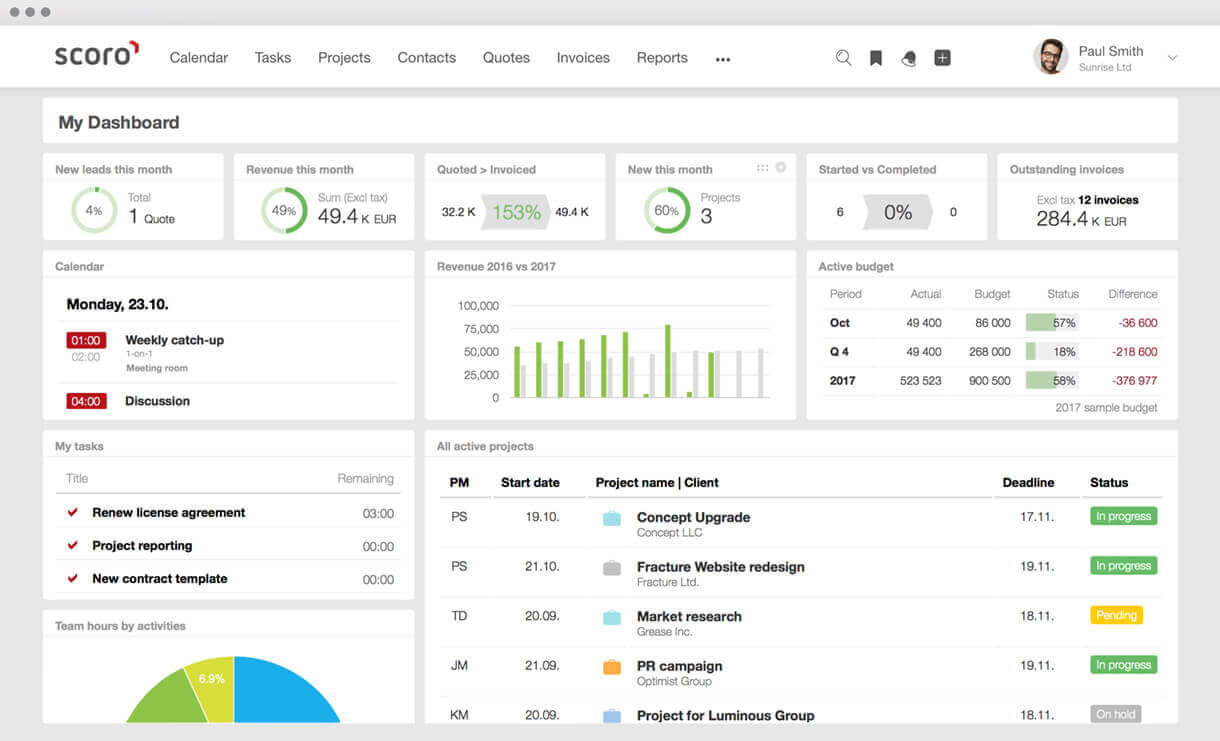
Scoro is a cloud-based business management and project management software targeted at small and medium companies. It specifically targets and operates in the information technology, advertising, and consulting sector.
This software includes many important project management features such as key performance data, calendar events, and account information, amongst many others.
Scoro, as one of the Microsoft Project competitors, offers a comprehensive work management solution that allows users to control their business in a centralized place. Apart from offering a great user interface it also allows users to see their project status in real-time right on the dashboard.
Key Features
- This software can be customized according to user preference which allows them to add custom fields as per their requirement.
- It can be integrated with many important tools such as Outlook Google, iCal, Dropbox, and XERO.
- Scoro provides comprehensive financial reports that can be viewed with just a click of a mouse.
- It also offers prebuilt PDF templates for orders, reports, quotes, and invoices.
- It offers customer, project, calendar, quote, task, invoices, and expense management.
Pricing
Essential: For $26 per month, you can get 2GB online storage, personal/shared calendars, task management, non-billable time tracking, resource planning, project creation via quotes, and prepayment invoices.
Work Hub
- Standard – For $37 per month, you can get all essential plan features as well as billable time, multi-language PDFs, 20 custom fields, 5 watchdogs, 10 PDF templates, and 3GB online storage.
- Pro – For $49 per month, you can get all standard plan features along with 10 GB online storage, unlimited custom fields, unlimited PDF templates, formula metrics, labor cost calculations, and activity-based billing.
Sales Hub
- Standard – For $37 per month, you can get all work hub standard plan features as well as in-house and outsourced services, customer database statistics, sales margins, product codes, product add-ons, multiple currencies, late invoicing reminders, granular permission management summary, and multiple integrations.
- Pro – For $49 per month, you can get all standard plan features as well as FTP integration, MS exchange integration, WIP reporting, daily work reporting, extra customization, and web-to-lead forms.
- Ultimate – You can also get a custom plan built according to the requirements of your organization such as multi-account reporting, formula metrics, time tracking, and dedicated accounts manager, etc.
Scoro is among the free Microsoft Project alternatives that offer multi-currency and multi-language support along with lead Management. It is great for resource planning in small medium and large organizations.
With the option to add custom fields and custom tags, you can sort the data very conveniently.
12. Podio
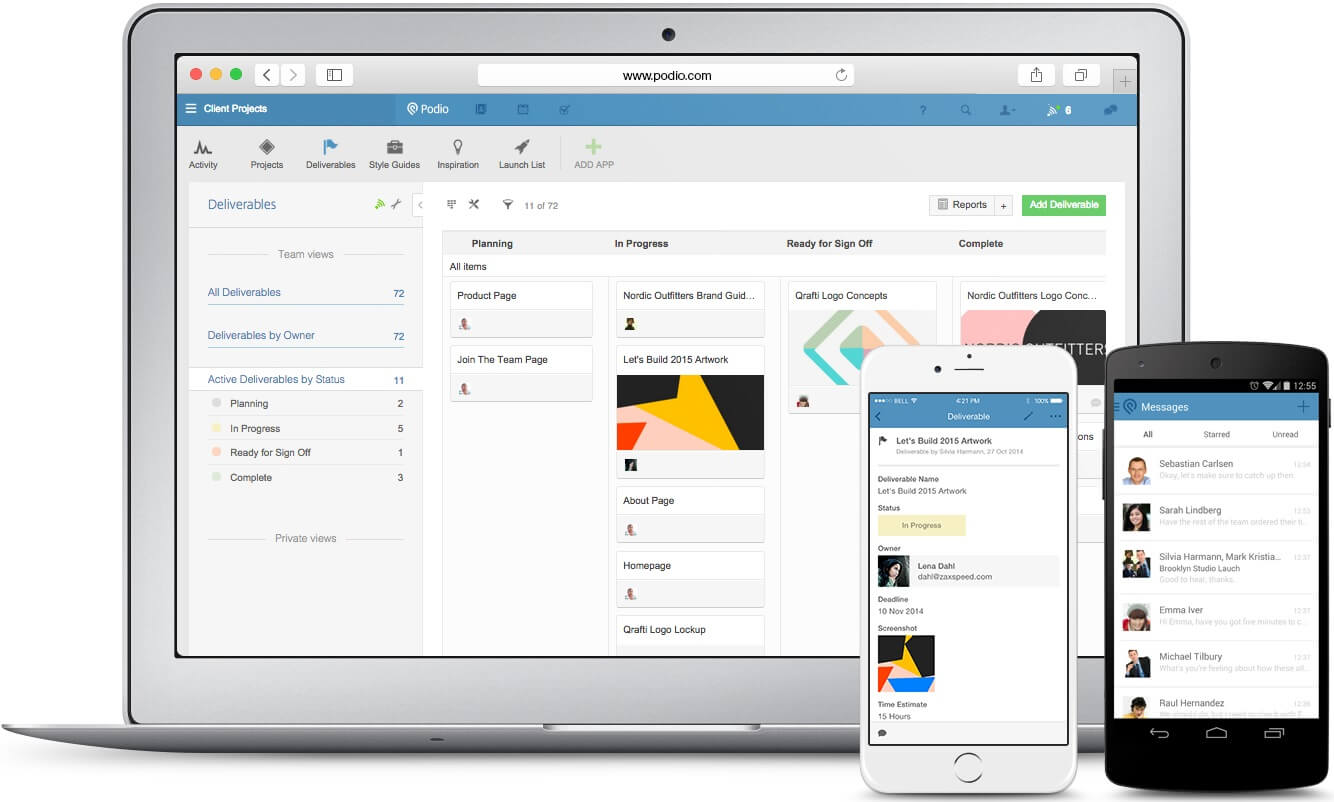
Podio is another powerful online collaboration software that facilitates the completion of projects and tasks in an organized manner. It includes various social collaboration, file sharing, automated workflows, meeting scheduling, integrated chat, and calendar tools.
Key Features
- With consolidated processes, you can synchronize structured content under one platform.
- It offers full control to managers for guiding, automating, and assigning workflows.
- Podio includes a built-in integrated chat feature for communicating with clients.
- This software comes with an open API that can be used to create customized software.
- It includes visualizations and reports to offer a clear overview of the project’s process.
- With the granular admin capabilities of the platform, you can also control who can access your workspaces.
Pricing
- Free: Up to 5 employees can enjoy the free plan which includes task management, apps, and workspaces – all for 0$
- Basic: for $9 per month, you can get all free plan features along with user management, unlimited external users, and unlimited items.
- Plus: The Plus plan includes all basic plan features as well as automated workflows, light user role, and read-only access – all for $14 per month
- Premium: This plan also offers visual reports, contact synchronization, advanced workflow orchestration, and interactive sales dashboards – for $24 per month
This software is an excellent tool for project management and meeting scheduling. Not only does it include a connected CRM and personal dashboards, but it also comes with web and mobile compatibility.
13. Workzone
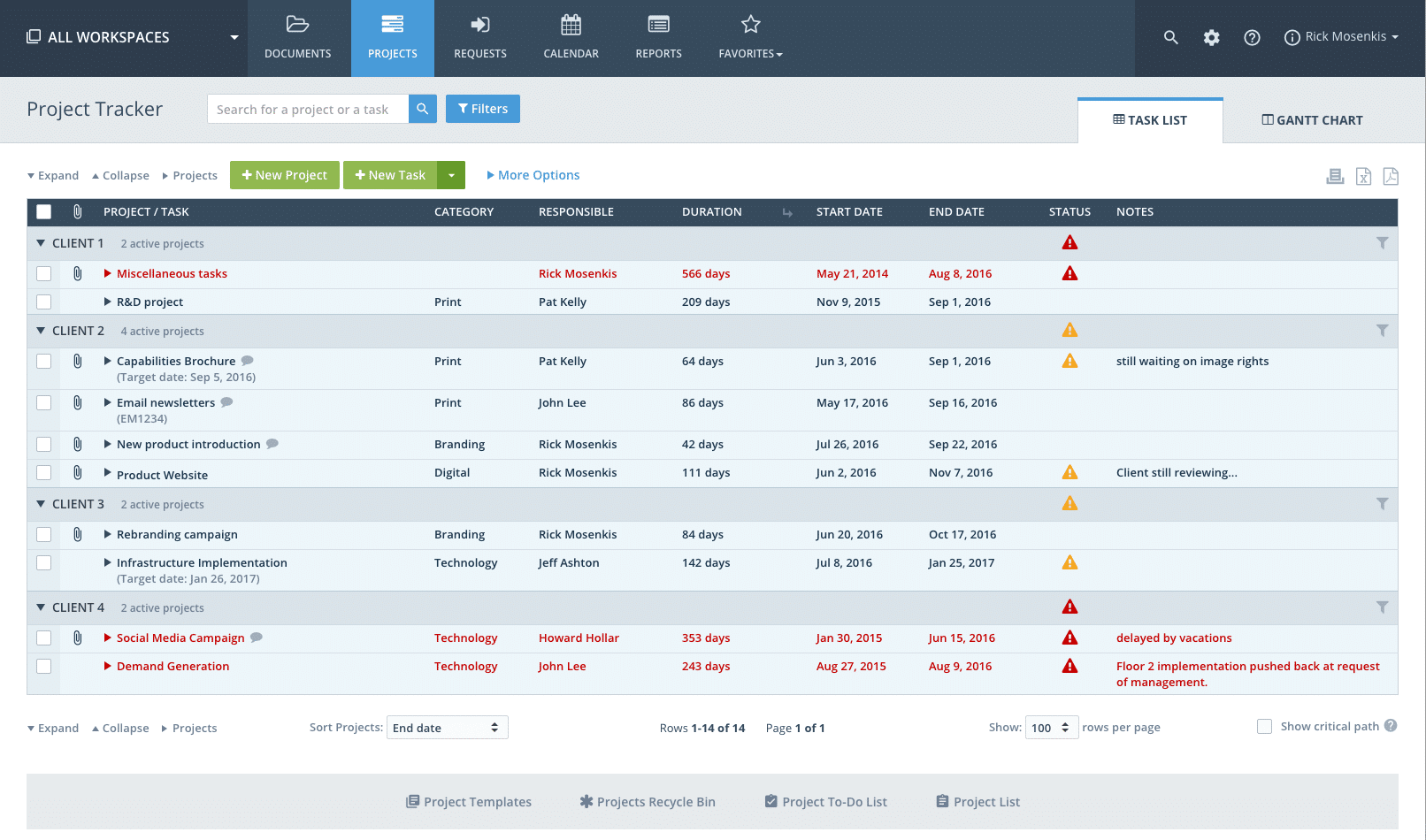
Workzone is another project management software that is great for improving the quality of projects and workflow across the board in creative companies.
With Workzone, you can easily add and search projects according to their due dates or tags for next level task management which makes it one of the best Microsoft Project alternatives. For recurring tasks, you can also cover literally every case via reusable templates.
Key Features
- Workzone allows you to search and sort data according to tags, categories, and locations.
- Includes a wide range of pre-built as well as reusable templates to save time.
- Allows communication and in real-time to deliver the project successfully.
- Includes well-executed reporting and analytics by arithmetically relating data of tasks and projects automatically and keeping them organized in historical spreadsheets.
- This tool also includes a complete set of tools for managing messages, tasks, project files, emails, and contacts.
Pricing
- Team: for $24 per user per month, you can get unlimited project management, project templates, Gantt charts, file share, unlimited workspaces, unlimited training sessions, and 100 GB of online storage.
- Professional: for $34 per user per month, you can get all team plan features along with 150GB online storage and custom project intake forms as well as API access.
- Enterprise: for $44 per user per month, you can get all professional plan features as well as 200GB+ storage, public access forms, custom reporting, custom fields, SSO, critical path, and workspace groups.
Through Workzone, you can also organize information such as applicant tracking and immunization records.
Other SaaSy goodness on All That SaaS:
- 18 Powerful Timeline Makers in 2023: Make Interactive Timelines Online
- 14 Amazing Evernote Alternatives for Note-Taking in 2023
- 29 Powerful Resource Management & Planning Software in 2023
- 16 Awesome Slack Alternatives for Team Chat in 2023
- 29 Firefox Add-ons, Extensions & Firefox Themes in 2023
- 24 Amazing Journal Apps to Use in 2023: Android and iOS
- 25 Best SaaS Blogs You Should Be Following in 2023
- 16 Awesome URL Shorteners You Should Use in 2023 (Free & Paid)
- 22 Best HR Management Software & Tools to Use in 2023
- 15 Best Gym Management Software Tools for Gym Owners in 2023
- 14 Powerful Screen Recording Software in 2023
- 19 Email Clients for Maximum Email Productivity in 2023
- 30 Best To-do List Apps of 2023: Manage Your Tasks Effectively
Hi Dan, I am one of the guys that built RationalPlan. I do not know if you are familiar with the product but I recommend you to also take a look at it as an alternative to MS Project.