To help you find the best VPN services for your needs without having to go through dozens of VPN providers, we got our experts to test some of the best apps and name their top picks.
With reports of data leaks, malware attacks, identity thefts, etc. coming out every week, it’s hard not to worry about your online data and defenses.
Needless to say, more and more people are turning towards VPN services to mask their true identity when accessing the internet and hence, keep their data and devices safe.
Table of Contents
Frequently Asked Questions
- What is a VPN Service?
- How Do VPN Services Work?
- Free vs. Paid VPN: Which VPN Service to Choose?
- Is It Legal to Use VPN Services?
- What is the Best VPN Service in 2023?
The Best VPN Services in 2023
With demand for VPNs rising, it’s only natural that VPN-providing companies upped their game as well. Today, there are so many professional VPN apps available in the market that for the average user, it’s pretty confusing to find the VPN that suits their needs the best.
What is a VPN Service? 🤔
As the concept of online privacy fades away, more and more people are starting to rely on VPNs to keep their online activity safe and private. But, for someone who has just become aware of the acronym “VPN”, the whole thing seems quite complicated and difficult to understand.
Well, here’s an explanation for those who don’t like the technical jargon. VPN is short for Virtual Private Network. A VPN service is an application that allows its users to keep their online activity safe and secure by hiding their unique online identity known as the IP address.
Almost all the best VPN services provide another important feature as well, they encrypt all data before online transmission to add an extra layer of security.
How Do VPN Services Work? 🕵️♂️
Each year, VPN makers add more and more features to their apps but when you strip away all the bells and whistles, the basic functionality remains pretty much unchanged. Here’s how a basic VPN works:
When you open the VPN client on your device and turn it on, it encrypts all the data that is your device is sending through the internet. And, because the encryption happens before the data leaves your gadget, no third party can take a peek at your private data.
Secondly, once the data is encrypted, instead of sending it to your ISP, the data is sent to your VPN’s servers which then send it to your desired location.
The party on the receiving end sees the data coming from the location of your VPN’s servers. This way VPNs can hide the user’s location and IP address as well.
Free vs. Paid VPN: Which VPN Service to Choose? 🙄
Like all things in life, you can’t find a great VPN app for free. Yes, there are quite a few free VPNs out there but the thing you need to understand about all the best free VPN services is that they limit or restrict their services.
To turn a profit and maintain their global server network, all VPN apps have to make money one way or another. Premium VPNs make their money through subscriptions but with VPNs that claim to provide their services for free, things are quite suspicious and risky.
Some free VPNs make money by bombarding their users with ads or by providing limited speed and data. The good news is that at least these apps don’t compromise on data security.
But, there are quite a few free VPNs that make false claims to provide unlimited free access, track your online activity, and sell your browsing data to advertisers and other third parties. Not only does this put your data at risk, but it can also endanger your device.
So, when it comes to the free vs. paid debate, always choose paid VPNs because with them, at least you can be sure that your data will stay safe and secure at all times.
Is It Legal to Use VPN Services? ⚖️
In most countries, VPNs are completely legal to use. As the concept of online privacy fades, a lot of people think VPNs have become a necessity now. With that being said, while VPNs are legal in the majority of the world, any illegal act committed while using a VPN is still considered illegal.
Some countries limit or completely ban the usage of VPN apps. Some of those countries are; China, North Korea, Iraq, Iran, Belarus, UAE, Oman, and Russia. The punishments that these countries impose on using VPNs vary from one country to another.
What is the Best VPN Service in 2023? 🤨
After testing some of the biggest and most popular VPN apps to their limits, one thing that became clear to our team was that the best consumer VPN service available right now is ExpressVPN.
For starters, the app’s server network has more than 3000 servers in it and allows users to choose locations from more than 90 countries. Secondly, the app uses AES-256 military-grade data encryption to secure users’ data.
Moreover, the app offers 24/7 live chat support and an online ticketing system as well. But, the thing that we loved the most about this app is that it supports almost every major platform out there.
From Windows and Mac to Android, iOS, Chrome, and even AppleTV – ExpressVPN is available on just about every device.
So, without further ado, here are the 25 best VPN services that we tried and tested ourselves.
The 26 Best VPN Services to Use in 2023
1. ExpressVPN
🤩 Pros:
- 160+ locations from 94 locations
- Great performance from most servers
🥺 Cons:
- Prices are slightly above the market average
- Mobile apps lack some features

If you were to ask an expert to name a VPN, it is quite likely the first name that they take is ExpressVPN; that’s how big and famous this app is! Considered the Best VPN for PC by many, ExpressVPN is packed with features.
For example, they’ve got a network of 3000+ servers across 94 locations that allow the app’s users to choose between 160 different locations. And, although most locations are US and Europe-based, ExpressVPN offers nearly 30 locations in the Asia-Pacific region as well.
Another great thing about ExpressVPN is that they don’t leave any platform behind. Android, iOS, Windows, Linux, macOS, ExpressVPN covers just about everything. Moreover, the app also offers detailed setup guides for installation on PlayStation, Apple TV, Chromebooks, etc.
Features
- ExpressVPN provides high-speed servers around the world in 160 locations in 94 countries with unlimited bandwidth.
- It gives its users 24-hour customer support with real people, through e-mail and instant live chat to help them set up or troubleshooting.
- There is even a kill switch available, which stops the traffic flow until ExpressVPN protection is restored.
- To allow users to receive maximum access, they give them a split tunneling feature.
- Users no longer have to worry about data security or their information being leaked, because it has AES-256 data encryption to protect them.
- ExpressVPN uses its DNS which means no third party ends up stealing your data.
- They also give a 30-day money-back guarantee, so if the customer isn’t satisfied ExpressVPN returns the money within 30 days hassle-free.
Pricing
ExpressVPN comes in 3 different price plans:
- Monthly: Costs $12.95 per month and includes all the features.
- Half-yearly: Costs $9.99 per month and is billed as $59.95 every 6 months. Includes all features.
- Yearly: Costs $8.32 per month and is billed as $99.95 every 12 months. Includes all features.
There is a 30-day money-back guarantee on all three plans.
2. NordVPN
🤩 Pros:
- Great live chat support
- Supports up to 6 devices
🥺 Cons:
- UI lacks some elements
- Browser extensions are pretty basic in terms of features
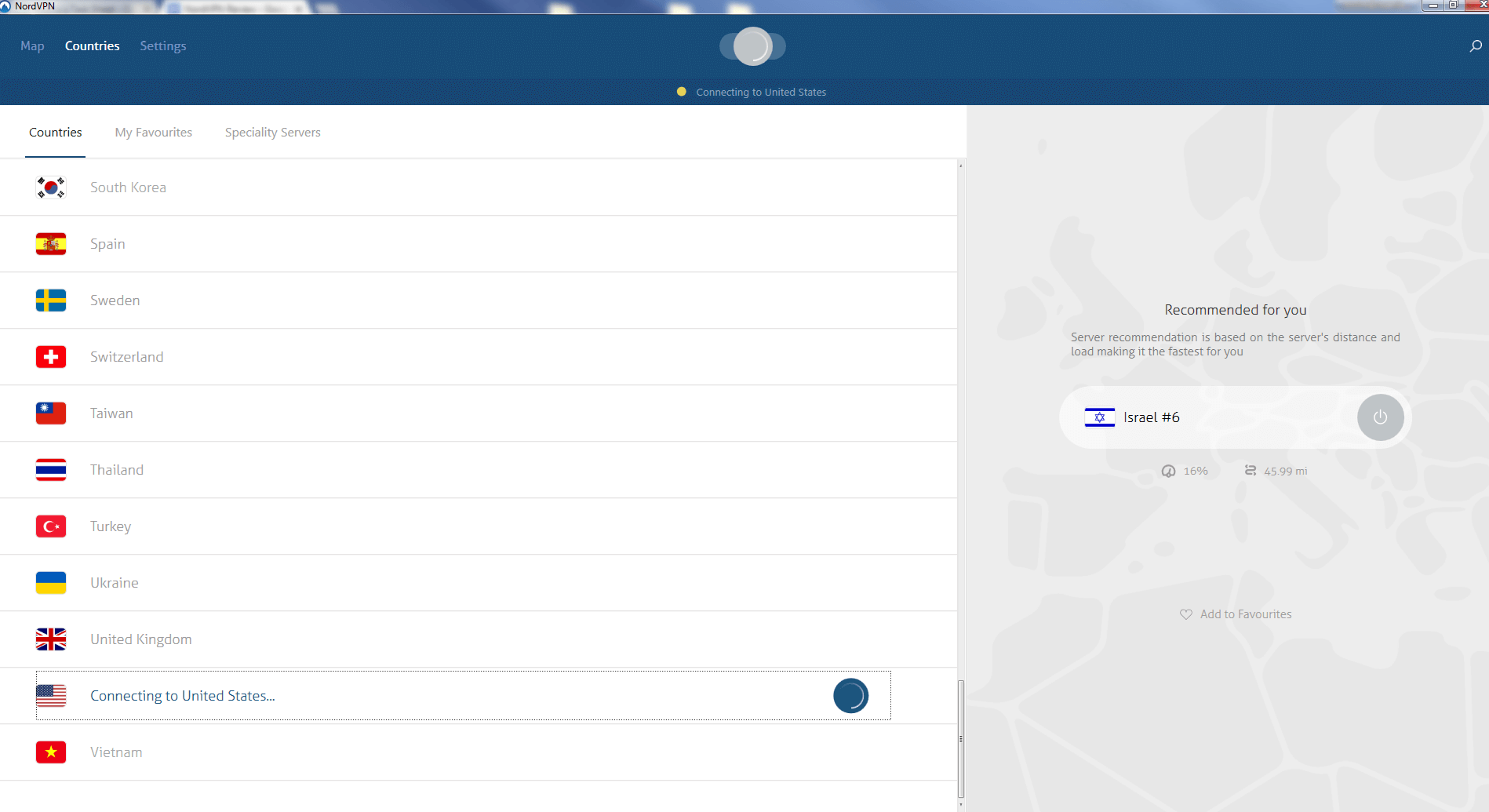
Based in Panama, NordVPN is a big name in the world of online privacy. From password manager to encryption tools, NordVPN is pretty much in everything. But, with that being said, their VPN remains their best product and honestly, it’s not hard to see why.
NordVPN is filled with some of the greatest VPN features you could think of and, with 5600+ servers in 60 locations providing users a safe and fast way to access the internet, it’s hard not to fall in love with it.
Moreover, this VPN supports all the big platforms including Windows, iOS, Linux, macOS, Android, etc., and, with support for 6 devices, you can probably use this VPN on all your devices at the same time.
What solidified NordVPN’s spot among the Best VPN Services is that it’s got all the technical features too, from great encryption to kill switches and DNS leak protection. All in all, it’s a complete package.
Features
- Data is protected with the top-notch industry AES-256 military-grade encryption, guaranteeing data is not being leaked.
- Cybersec can be turned on to automatically blocks ads, malicious sites, and botnet control.
- NordVPN hides the user’s internet traffic and VPN connection by encrypting the data twice, giving them maximum security.
- NordVPN always masks the actual IP address, letting the user keep the browsing to themselves and others cannot track what they do online.
- They provide an automatic kill switch that never lets the user’s data be exposed.
- One NordVPN account lets a user connect up to six devices, and all of them can be secured in any combination.
- NordVPN also provides next-generation data encryption for mobiles, which means data can be secured on the go.
Pricing
NordVPN comes in 4 different price plans:
- Monthly: costs $11.95 per month
- Yearly: $83.88 billed per year, which means the monthly cost is $6.99
- Bi-yearly: $119.76 billed every 2 years, which means the monthly cost is $4.99
- Tri-yearly: $125.64 billed every 3 years, which means the monthly cost is $3.49
3. IPVanish
🤩 Pros:
- High download speeds
- Split-tunneling support
🥺 Cons:
- Lacks free trial
- Only a 7-day money-back guarantee
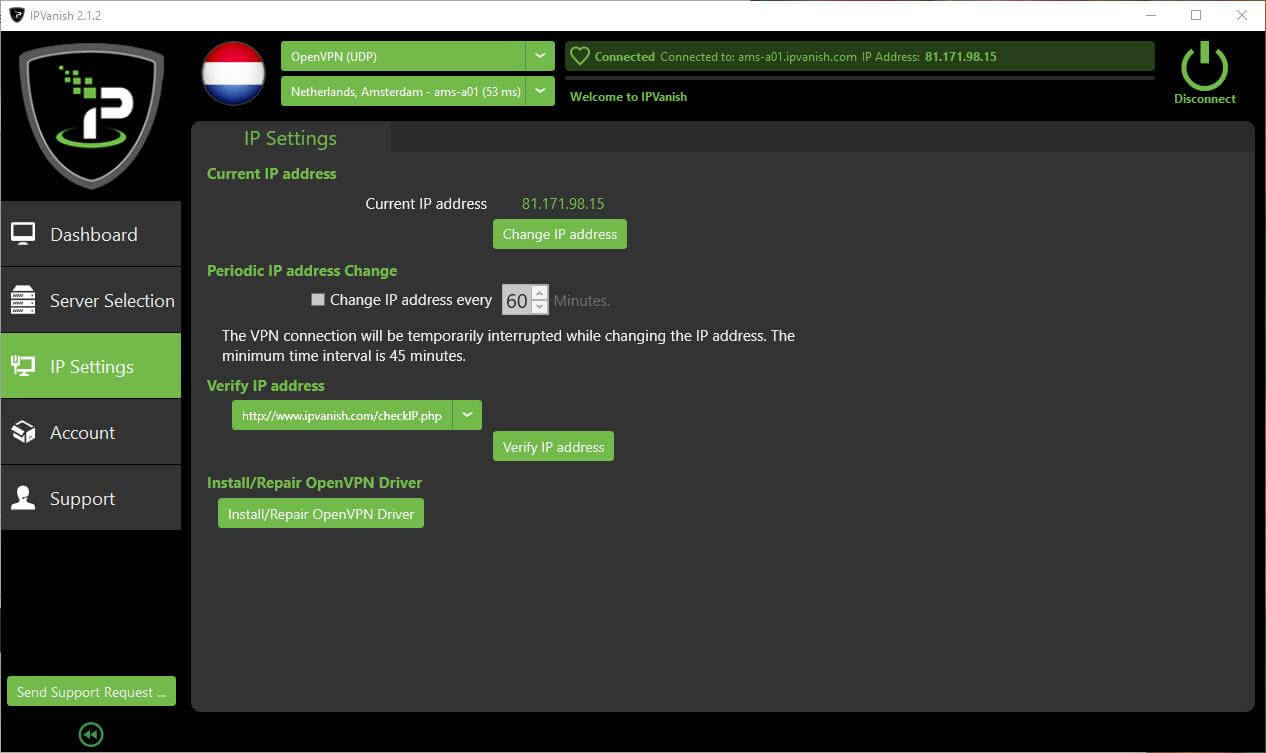
A relatively new kid on the block, IPVanish is quickly emerging as one of the Best VPN for Chrome. IPVanish has a network of 1300+ servers spread across 75+ locations. The app claims to be “the fastest VPN in the world” and while we can’t confirm that we do think that it is one of the fastest VPNs out there today.
The price might seem a little steep to some but, when you’re looking for one of the best performing VPNs, you have to compromise on price. The app supports P2P which connects users to the nearest available server so that they can download files at the fastest speed possible.
The greatest thing about IPVanish has to be its ability to support 10 devices simultaneously and, you don’t even have been the owner of all those devices! Meaning, this one app could cover all your family members.
Another thing we love about IPVanish is that unlike their competition, which only offers live chat support, IPVanish offers phone support too but the timings are limited from 9 AM to 5 PM CT, from Monday to Friday.
Features
- IPVanish makes sure that internet identifiers are shielded from the IP address, which amplifies online anonymity.
- It provides a secure cloud backup, by protecting access to the user’s important files with encrypted backup, automated syncing, and remote wiping controls.
- Supports up to 10 devices simultaneously, and any device can be secured with no connection caps.
- Wi-Fi connection can be secured and the user’s location data can be protected with a VPN.
- Anonymous IP addresses and keeps network hackers, ISPs, and advertisers out of the user’s connection.
- It provides top-grade AES-256 protection, which protects online data through private browsing and advanced encryption.
- Zero traffic logs policy, which means it encrypts everything from data to all downloads.
Pricing
IPVanish comes in three different price plans:
- Monthly: Costs $10.00 per month.
- Quarterly: Billed $26.99 every three months, which means the monthly cost is $8.99.
- Yearly: Billed $77.99 per year, which means the monthly cost is $6.49.
4. TunnelBear VPN
🤩 Pros:
- Offers a free version
- Independently audited security
🥺 Cons:
- It doesn’t unblock apps like Netflix, iPlayer, etc.
- Speeds are pretty average
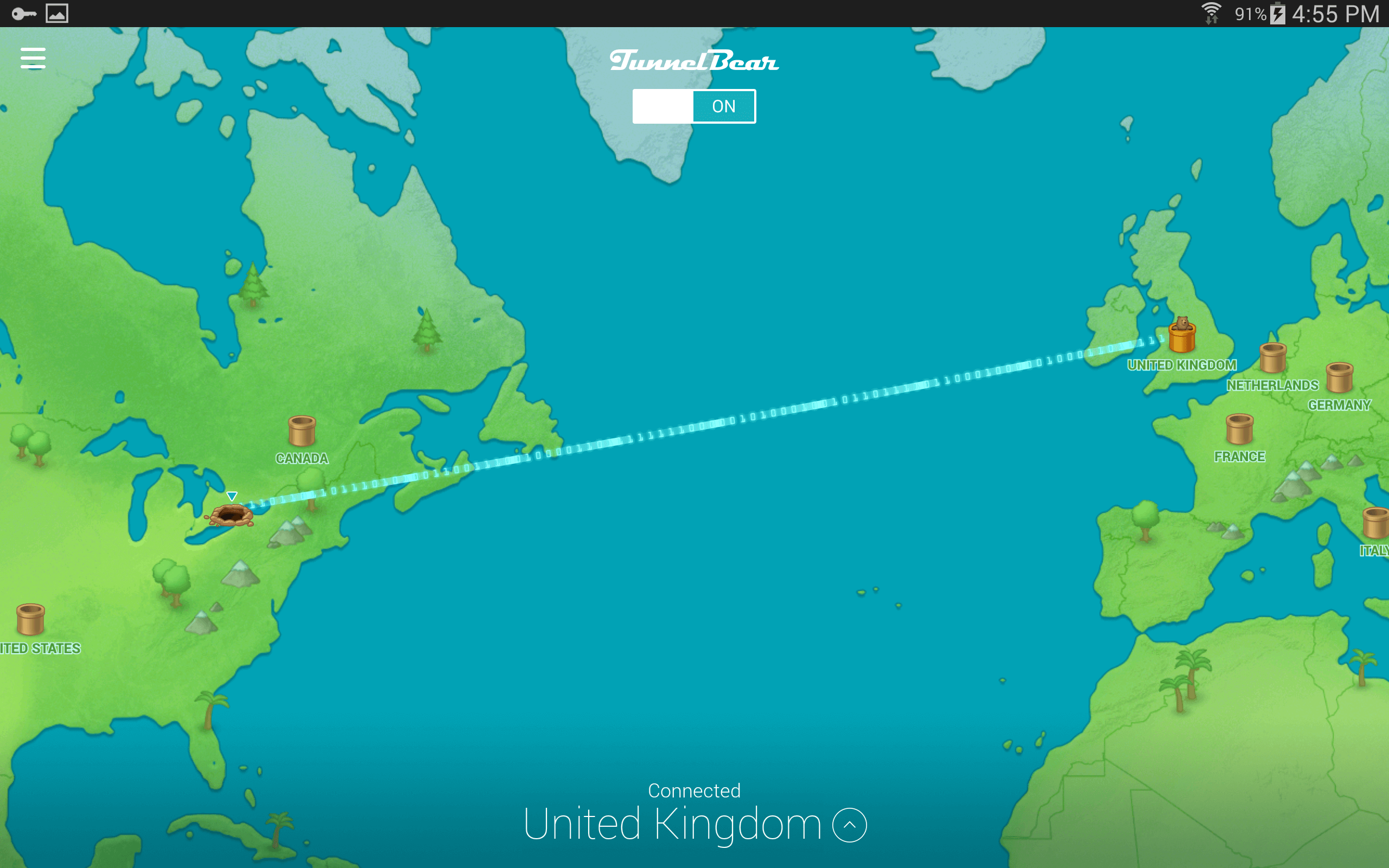
What we love about TunnelBear is just how easy to use this VPN is. From download and installation to operating the client for the very first time, every single step is straightforward.
So, if you’re new to VPNs and want a client you don’t have to learn much about before using, you should give TunnelBear a serious thought.
To make things easier for people new to VPNs, TunnelBear lets go of a lot of advanced features and that is one of the main reasons why experienced users stay away from it.
Moreover, TunnelBear offers only 20+ locations, which is pretty low when you take a look at what its competitors offer. But, TunnelBear does offer a free version the comes with a 500MB monthly data limit.
TunnelBear makes sure to cover all the major platforms including Windows, macOS, iOS, Android, etc. Its browser extensions are pretty easy to install as well and offer quite a lot of features making it one of the Best VPN for Chrome.
Features
- Changes the user’s virtual location, so they can have access to global content anywhere at any time.
- It has top-notch password and data protection, it stops hackers from password and data theft from insecure public WIFI connections.
- Great at bypassing local censorship, so popular apps and websites that are blocked by the government can be unblocked.
- It prevents IP-based tracking that is done by ad services, TunnelBear stops them by assigning the user to a new IP.
- A free plan with 500MB of free browsing, however, for extra features a paid plan needs to be bought.
- Through TunnelBear, users have access to content and apps from over 26 countries.
- Supports up to five devices simultaneously, which secures them instantly.
Pricing
Apart from the free version, TunnelBear comes in these two paid versions:
- Monthly: Costs $9.99 per month.
- Yearly: Billed $59.88 per year, which means the monthly cost is $4.99.
5. TorGuard VPN
🤩 Pros:
- Offers high-level, advanced configuration
- Speeds are above industry-average
🥺 Cons:
- Can confuse beginners
- Support website is quite lacking
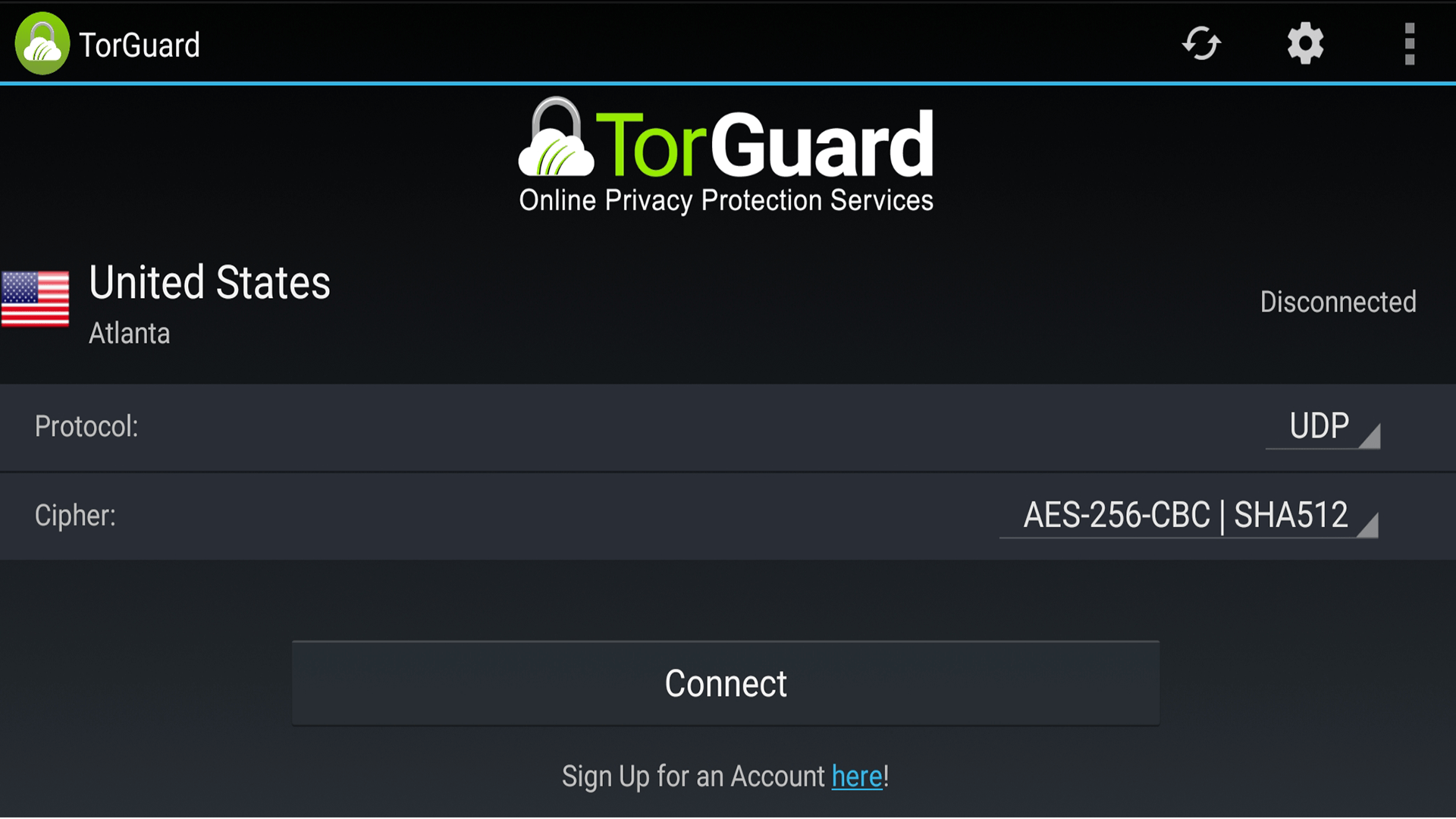
First things first, even though both, the VPN and the browser, have “tor” in their names and have privacy as their main focus, they aren’t related to each other. TorGuard gets the “tor” in its name from the simple fact that it protects its users’ privacy when they are using torrents.
TorGuard has a network of 3000+ servers spread across 50+ locations. What our experts loved about this VPN is that it’s packed with security and privacy features.
And, of course, with a high number of features comes the need to be able to tweak each feature’s settings. TorGuard delivers on this front as well.
And of course, TorGuard takes care to provide a client for all major platforms including, Android, iOS, Windows, and macOS. Our experts were quite impressed with its Android client and named it as one of the best VPN services for Android.
TorGuard offers an excellent add-on as well. This add-on offers streaming and residential IPs for numerous locations and US states. In short, with this add-on, you can access just about anything you can think of. But, the add-on costs an extra $7.99 per month.
Features
- TorGuard provides an anonymous VPN service, which gives the user anonymity and encrypts all of their browsing data.
- It also provides its users with an anonymous proxy service, which hides their IP address in Chrome, Firefox, and BitTorrent.
- It provides a large network of over 3000 global VPN servers in over 50 countries, and unlimited bandwidth and zero throttling are given anywhere at any time.
- This software is already configured to safeguard data with 256-bit AES encryption, DNS/IPV6/WebRTC data leak blocking, kill switch, and much more.
- Complete email privacy with the help of OpenPGP email Encryption, letting users communicate in complete security and ease.
- TorGuard has a stealth VPN, which bypasses DPI Firewalls and VPN Blocks.
- Settings can be managed and activated to automatically turn on when certain apps are opened.
Pricing
TorGuard offers 4 different price plans:
- Monthly: Costs $9.99 per month.
- Quarterly: Billed $19.99 every three months, which means the monthly cost is $6.67.
- Half-yearly: Billed $29.99 every six months, which means the monthly cost is $4.99.
- Yearly: Billed $59.99 per year, which means the monthly cost is $4.99.
6. CyberGhost VPN
🤩 Pros:
- Offers flexible configuration options
- Has a lot of advanced features
🥺 Cons:
- The user interface needs some work
- Speed on some servers is a little below industry average
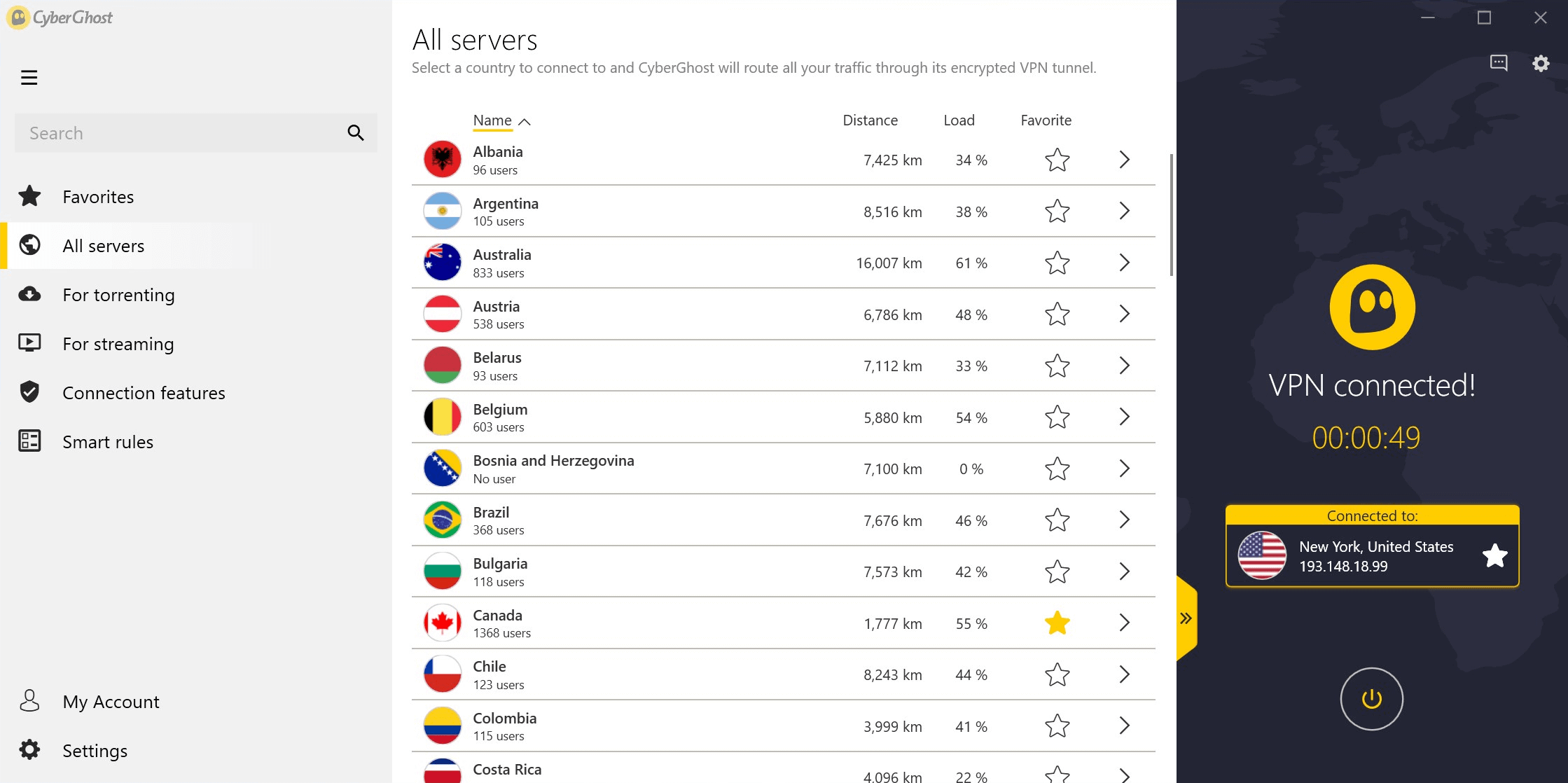
With a network of 5300+ servers spread across 90+ locations, CyberGhost has been providing one of the finest VPN services in the industry for a couple of years now. The biggest proof of the quality of their services is their user-base which is at 10 million now and continues to grow rapidly.
We do believe that their app could use some UI improvements but this little downside is nothing compared to the huge number of features this VPN manages to pack into its PC client.
And, with most people accessing the internet through their phone it’s a given that CyberGhost has Android and iOS apps as well but, their apps are so good that experts couldn’t resist naming them one of the Best VPN for iOS and Android.
Our favorite part of this app has to be the feature in which it kicks off the VPN when selected apps are launched. If you’ve ever tried using Netflix, Spotify, and other apps with a VPN you’ll know how useful this feature is.
Needless to say, you can use this app in reverse too, unlock certain apps while being in those locations where those apps aren’t supported.
Last but not least, CyberGhost offers a free version too. The free version is a little slower than paid ones and has ads. But, what lands the free version a spot among the best Free VPN Services is the fact that while most of its competitors don’t even offer a free version, CyberGhost offers a free version with unlimited data.
Features
- All it takes is one click and CyberGhost VPN immediately hides the user’s IP address, letting their online activity be impossible to track.
- To provide its users with the highest level of data protection, CyberGhost VPN has military-grade AES-256 encryption installed.
- CyberGhost VPN protects the user from hackers and snoopers when they are using public WiFi networks.
- Users can stay safe with their “no logs policy”, letting them have an anonymous digital life.
- It unblocks access to unlimited streaming services, which then allows: no geo-blocking, no network limitations, and no buffering.
- Access to Bittorent is possible and users can torrent anonymously, CyberGhost VPN apps allow servers to be optimized for torrenting.
- CyberGhost VPN protects all of the user’s devices at the same time, at any time, and anywhere.
Pricing
CyberGhost offers 4 price plans:
- Monthly: Costs $12.95 per month.
- Yearly: Billed $71.4 per year which means the monthly cost is $5.95.
- Bi-yearly: Billed $99.6 every 2 years which means the monthly cost is $4.15.
- Tri-yearly: Billed $107.64 every 3 years which means the monthly cost is $2.99.
7. PrivateVPN
🤩 Pros:
- Unblocks major streaming services like Netflix and BBC iPlayer
- Allows up to 6 simultaneous connections on each account
🥺 Cons:
- Doesn’t offer an adblocker
- Kill switch only available on the Windows client

In these technologically advanced times, it appears most VPN apps are trying to add complex features to their app and make things as sophisticated as they can. However, PrivateVPN is an app that aims to provide top-notch VPN services while keeping things clean and simple.
As the name suggests, the main thing that this app concerns itself with is its users’ online privacy. What earns PrivateVPN a spot among the best private VPN services is that it offers features like AES-256 data encryption and IPv6 leak protection to ensure the user’s privacy stays uncompromised at all times.
PrivateVPN has a network of about 100 servers in 60 countries and the thing that we loved the most about their server network is that it offers pretty great download speeds on almost all servers.
Features
- ZERO logging policy ensures no data related to the user is collected or stored
- With support for peer-to-peer connections, users can torrent files without any issues
- Great for unblocking streaming sites that have strict geographical restrictions in place
- With no bandwidth and speed limits, users can download large files in no time
- Uses military-grade AES-256 bit data encryption algorithm to secure users’ data
- The user interface has been designed in such a way that it is extremely simple and easy to use.
- Offers an advanced mode for expert users who want to tweak the settings and maximize performance
Pricing
PrivateVPN is currently being offered in the following 3 price plans;
- Monthly: Costs $7.67 per month.
- Quarterly: Costs $14.63 per quarter ($4.88/month). The entire amount is payable in advance.
- Yearly: Offers extra coverage of one month. Costs $49.68 per year ($3.82/month). The entire amount is payable in advance.
All price plans being offered by PrivateVPN have full access to all the features being offered by the app.
8. Surfshark
🤩 Pros:
- Great browsing and download speeds
- A economical two-year plan
🥺 Cons:
- A free trial isn’t available on Windows devices
- The privacy policy is not clear on details
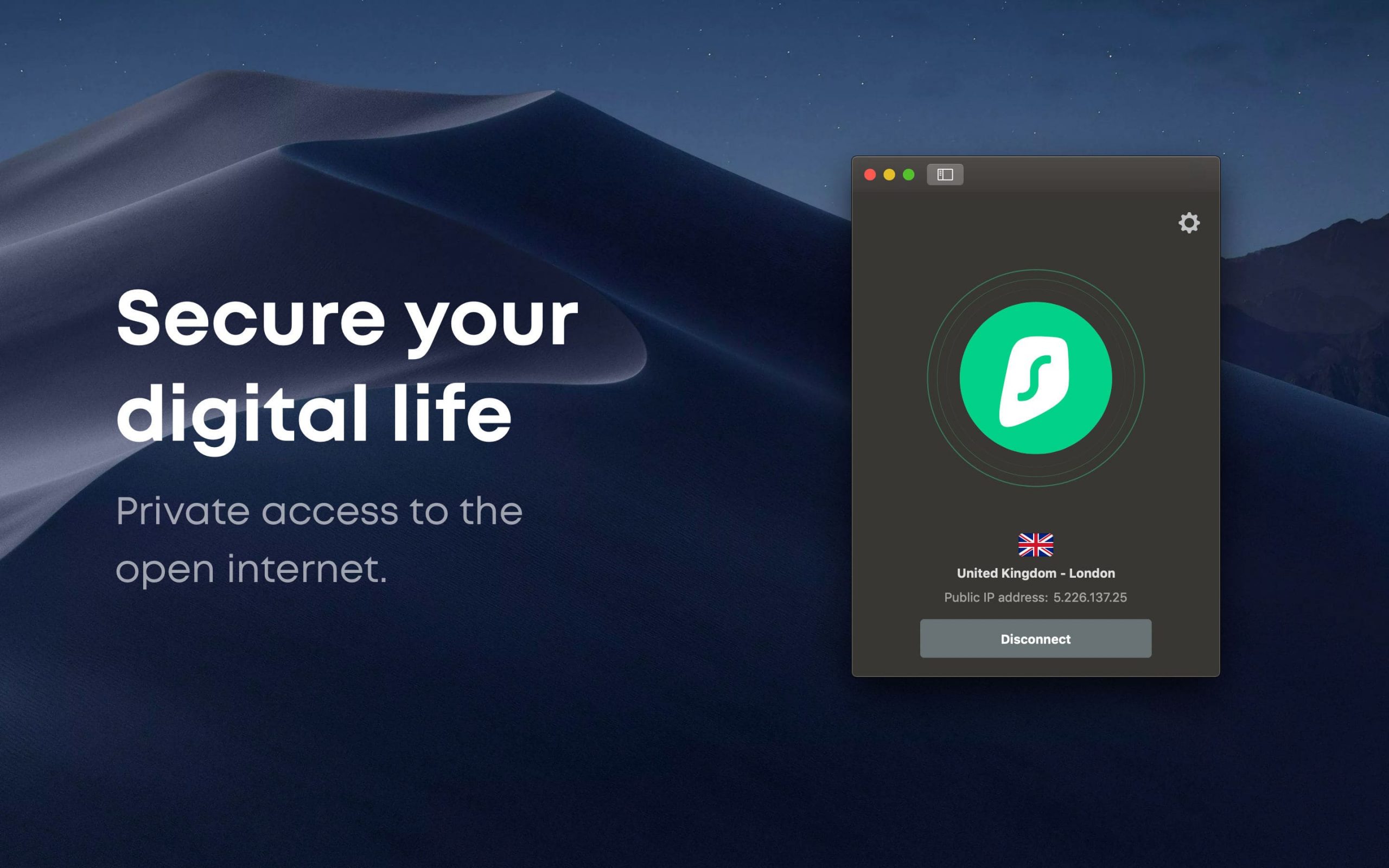
What attracts most people to Surfshark is its attractively priced two-year plan ($1.99 per month). But, what surprised our experts the most was that Surfshark doesn’t just provide its VPN at a great bargain but also packs in almost all the latest and greatest features into its VPN.
Surfshark has a network of 800+ servers spread across 50+ locations and what’s amazing about it is how fast its speeds are. The VPN also supports all the major platforms including Android, iOS, Mac, and Windows. Another great thing about this app is that it supports unlimited devices simultaneously. Most of them support 5-10 devices maximum!
Moreover, when our expert tested their mobile apps they were pretty impressed by them as well. They even named Surfshark as one of the Best VPN for Android and iOS.
Surfshark’s monthly and yearly plans are a little expensive at $11.95/month and $5.95/month respectively but it more than makes up for that by providing its two-year plan at such a cheap cost.
Besides, the relatively higher cost of the monthly and yearly plans is just a tactic used by almost all VPNs to force the maximum number of customers to go for the two or three-year option.
Features
- Surfshark makes sure its users don’t have to worry about data leaking since they are protected with AES-256 military-grade encryption.
- Provides a Camouflage mode, which means even the internet provider can’t tell if the user has turned on the VPN.
- They apply the “no logs policy”, which gives the user ease that they can surf the internet with ease.
- Kill switch option, which acts as a safety net in case the VPN connection is dropped but the user’s activities and data are not exposed.
- Surfing the web is completely clean since it blocks unwanted URLs, ads, trackers, malware, and phishing attempts.
- Users are given the option of using an open VPN or secure protocols on all apps using the IKEv2/IPsec.
- Surfshark allows unlimited devices to be connected simultaneously and it protects all of them.
Pricing
Surfshark offers three different price plans:
- Monthly: Costs $11.95 per month.
- Yearly: Billed $71.4 per year, which means the monthly cost is $5.95.
- Bi-yearly: Billed $47.76 every 2 years which means the monthly cost is $1.99.
9. VyprVPN
🤩 Pros:
- One of the Best VPN for iOS
- Publicly audited zero-logs policy
🥺 Cons:
- Speeds on some servers are below industry average
- Articles on support websites are lacking in depth
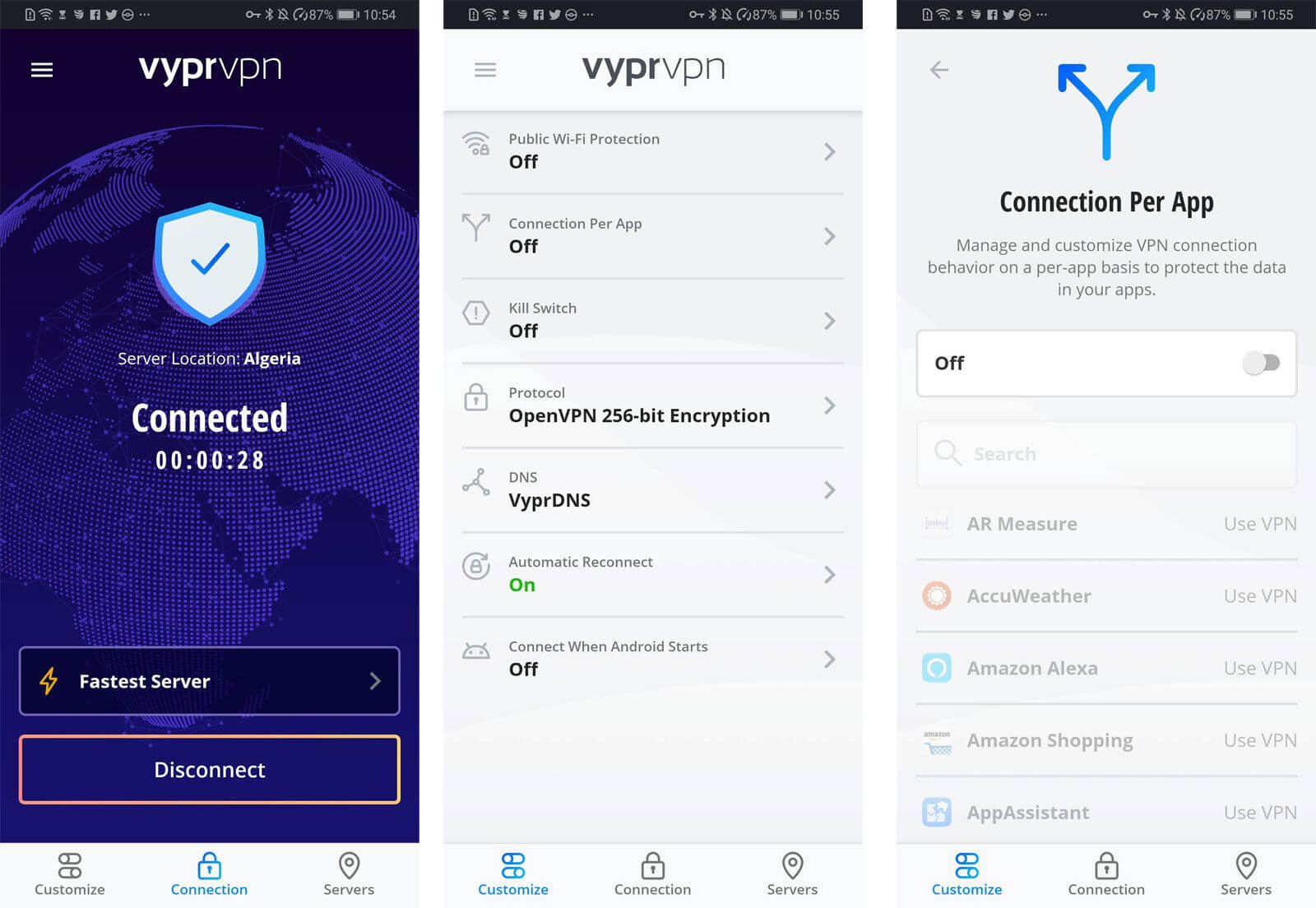
The company behind VyprVPN is based in super privacy-friendly Switzerland and hence, this VPN doesn’t play around when it comes to privacy features. Moreover, their network of servers is 700+ strong and stretched across 70+ locations.
What we liked about this app was that, unlike its competitors who focus mainly on the US and Europe when it comes to locations, this app focuses on Asia, Middle East, and South America too. What’s great about their servers is that every single one of them is owned by the company and hence there are zero chances of any third-party access to these servers.
VyprVPN doesn’t just focus on major platforms like Windows, Android, and iOS either, it is quite focused on smaller platforms like QNAP, Anonabox, and Blackphone too.
And, if that isn’t enough, the VPN also provides 50 detailed tutorials to help users manually set up the VPN on Chromebooks, Android TV, Apple TV, Linux, Blackberry, etc. In short, it’s one of the Best VPN for Android and all other kinds of platforms.
Features
- Users can browse the internet and be digitally active with ease because VyperVPN applies the no-logging policy.
- The VyperVPN customers are given top support with their live chat support, which is available 24/7.
- VyperVPN provides DNS protection, which is a feature that keeps the VPN safe from any cyber-attacks.
- The chameleon protocol is activated by VyprVPN to bypass VPN blocking and to keep the internet open and free while bypassing censorship.
- VyperVPN cloud is a server-deployment solution, which has an extra layer of protection when accessing cloud servers.
- It also protects ensures public WiFi protection, and it automatically connects when an unknown WIFI network is being accessed.
- VyperVPN also provides the kill switch option, just in case the VPN goes down and sensitive data needs safeguarding.
Pricing
VyprVPN offers two types of price plans:
Monthly Pricing Plans:
- Basic: Costs $9.95 per month and can support up to 3 devices simultaneously.
- Premium: Costs $12.95 per month. Supports 5 devices simultaneously, adds Chameleon protocol and cloud protection.
Annual Pricing Plans:
- Basic: Billed $60.00 per year, which means the monthly cost is $5.00. This version can support up to 3 devices simultaneously.
- Premium: Billed $80.00 per year, which means the monthly cost is $6.67. Supports 5 devices simultaneously, adds Chameleon protocol and cloud protection.
10. VeePN VPN Service
🤩 Pros:
- 2500+ servers in 42 countries
- Up to 10 Simultaneous Connections
🥺 Cons:
- Client apps still under development
- Slower connection speeds than expected sometimes
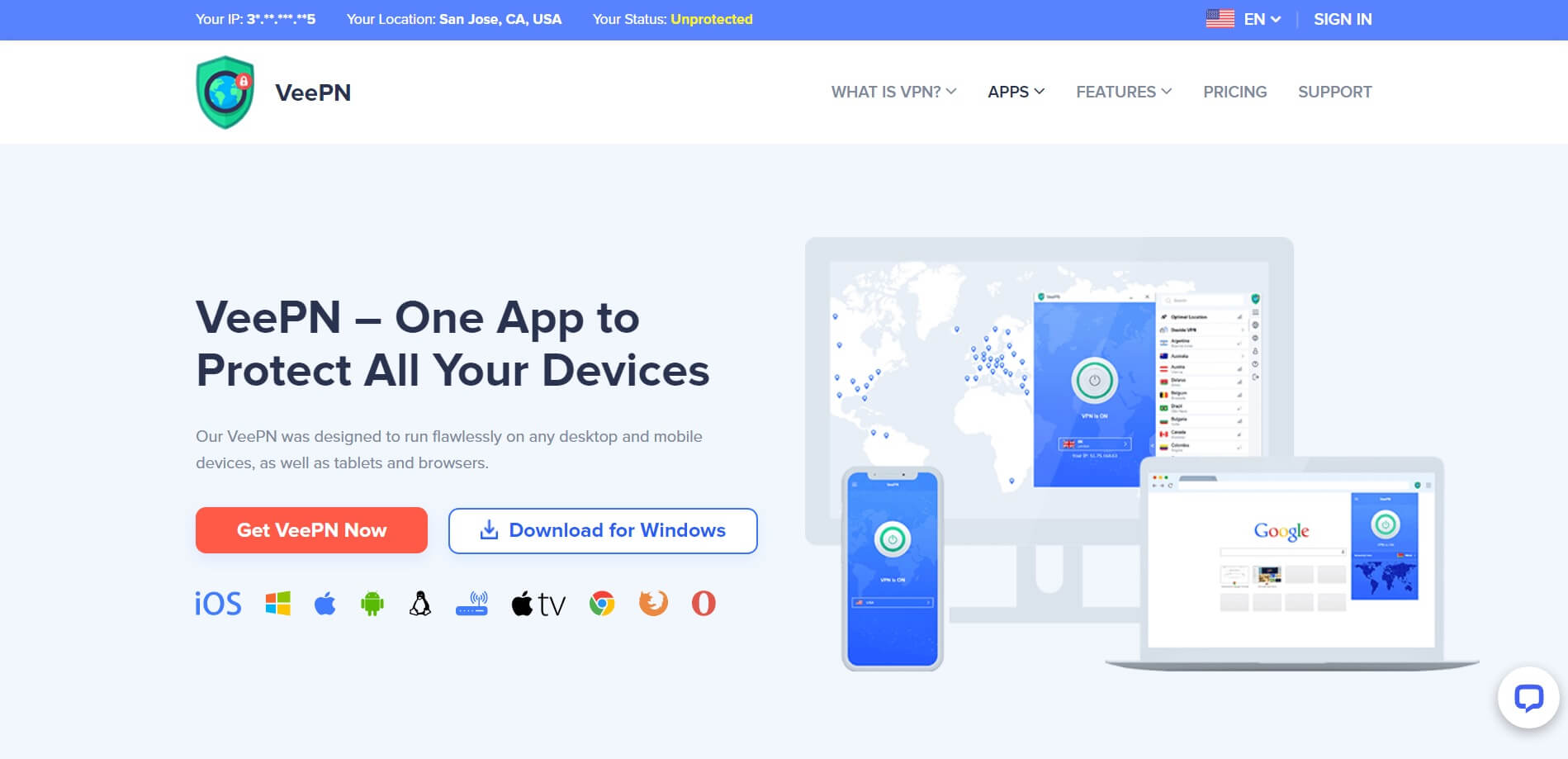
The reason why many customers use VeePN is that it is one of the best VPN services on the market. VeePN claims that it has over 2,500 servers in 50 locations all over the world that help it guarantee exclusive connection speed.
Additionally, VeePN is available for most locations and supports 14 languages. Many users choose VeePN as their VPN service of choice for everyday anonymous browsing.
VeePN uses AES 256-bit encryption to keep your data safe, hide your location and IP address. All customers have the option to connect up to 10 devices with one VeePN account. The usability of the VeePN VPN app stays one of the easiest and loved by users.
Features
- VeePN VPN Service users can breathe a little better because they have the military-grade AES 256-bit encryption installed makes data penetration impossible.
- They have a limitless server with over 2,500 servers that are in over 50 locations worldwide.
- VeePN VPN Service allows up to 10 devices to simultaneously connect from one account.
- Unlimited traffic and bandwidth for usage are provided to VeePNVPN users no matter where they are, and they can gain access to global content without any restrictions.
- Users can connect and surf the internet with ease since there are no activity and connection logs.
- VeePN VPN Service provides its customers top-notch support, which is available 24/7 and in multi-languages.
- They take the online security up a notch by applying a double VPN. They also have activated the VPN kill switch to ensure just in case there happens to a lapse and data will not be leaked.
Pricing
- Monthly: $10.99 per month
- Yearly: $69.99 per year ($5.83/month)
- Five-Year Subscription: $99.99 per five years ($1.67/month)
11. KeepSolid VPN Unlimited
🤩 Pros:
- Speeds are above the industry average
- Email support is really fast
🥺 Cons:
- Relatively few servers
- Limited torrent support
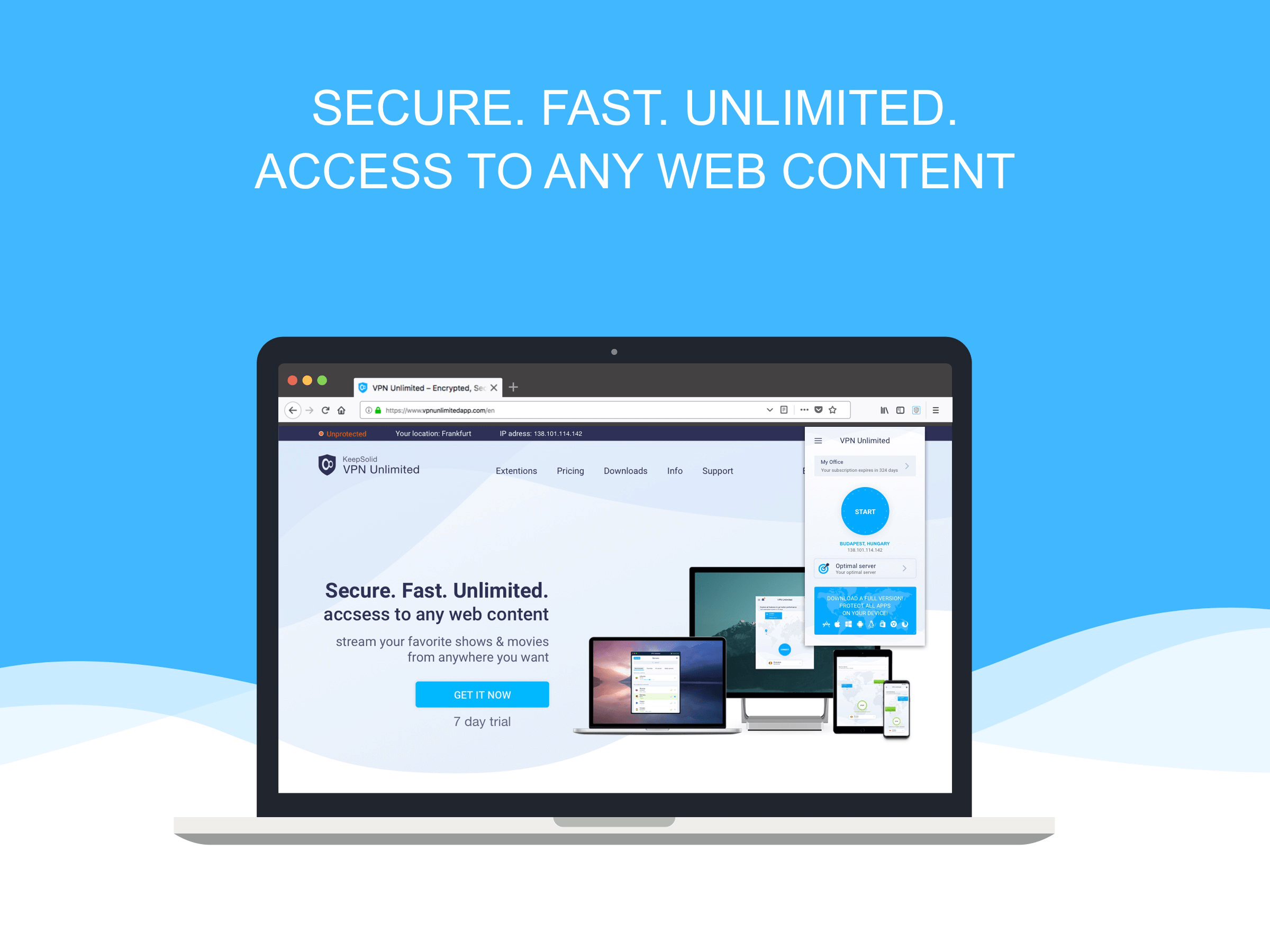
KeepSolid is a US-based company that has been around for quite some time now. Over the years, the company has released all sorts of products from business planning to a VPN app. VPN Unlimited is a strong and highly capable VPN and it impressed us so much that we had to name it as one of the Best VPN for PC.
As compared to most of their competitors, their network of servers is relatively small at 400+. But, the network does offer 80+ locations with above-average speeds on most of them. P2P is also supported but only in 5 locations: Romania, France, Luxembourg, Canada, and the US (California).
KeepSolid has released a version of their VPN for almost all major platforms and they also offer browser extensions for Firefox, Chrome, and Opera. The VPN supports 5 devices simultaneously.
In case there are any technical issues, users can check out their detailed support website. And, if a user has to get in touch with a representative then they can do so through email and tickets. Their support staff is available round the clock.
Features
- They support the no-logging policy and promise never to sell their user’s data to anyone.
- It bypasses any regional restrictions and other forms of online censorship, which gives access to content from blocked sites.
- Customers are provided fast 24/7 email support that helps them with installing and troubleshooting.
- KeepSolid has an IP masking option, which makes it easy to hide the user’s IP address and keeping their location and identity safe.
- KeepSolid VPN supports up to 5 devices simultaneously from one account, and they give a 7-day free trial as well.
- It has a Wireguard protocol that is state-of-the-art in its industry.
- Once the KeepSolid VPN is connected while using public WIFI, it will protect the user’s private data from online prying eyes.
Pricing
KeepSolid offers 2 kinds of price plans: one kind supports 5 devices simultaneously and the other one supports 10 devices simultaneously.
Here are the price plans for 5 devices support:
- Monthly: Costs $9.99 per month.
- Yearly: Billed $59.99 per year, which means the monthly cost is $5.00.
- Tri-yearly: Billed $99.99 every 3 years which means the monthly cost is 2.78.
- Lifetime: Single payment of $199.99
For 10 devices support, these are the price plans offered by KeepSolid:
- Monthly: Costs $14.99 per month.
- Yearly: Billed $89.99 per year, which means the monthly cost is $7.50.
- Tri-yearly: Billed $149.99 every 3 years which means the monthly cost is 4.17.
- Lifetime: Single payment of $299.99.
12. Perfect Privacy
🤩 Pros:
- Offers additional security by adding 4 additional servers of your choice
- Servers support up to 1GBPS bandwidth
🥺 Cons:
- Doesn’t support Netflix
- Prices are above the industry average
- Doesn’t offer a free trial
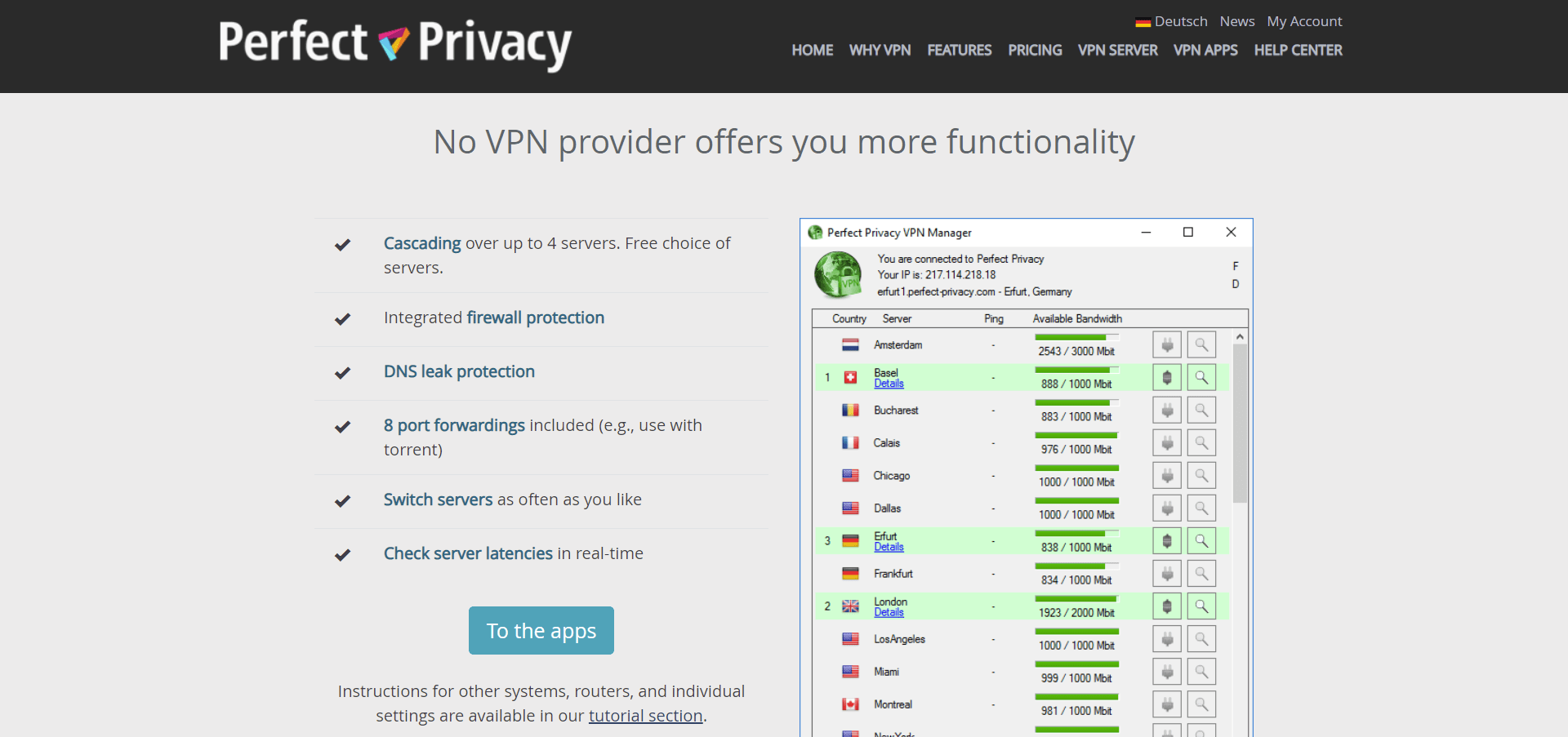
Based in Switzerland, Perfect Privacy launched back in 2008 and since then, the app has carved out a decent-sized niche for itself.
With nearly 60 servers in 26 countries, Perfect Privacy offers a range of locations that does seem a little less diverse when compared to other VPNs. However, Perfect Privacy more than makes up for that by providing 1GBPS bandwidth support on each server.
The thing that you need to understand about Perfect Privacy is that it never really aims to be among the best cheap VPN services. The app offers some of the most advanced security features and for that, it wants to charge somewhat premium prices.
Features
- Multi-hop VPN sends data through multiple servers to make it even more untraceable. This adds an extra layer of security
- NeuroRouting of data to keep it on VPN’s secure network for as long as possible
- TrackStop helps users avoid ads and trackers hence, improving the overall browsing experience
- Stealth VPN to allow usage on even those networks that block VPN traffic
- Kill switch to avoid IP address leakage in case user’s internet connection drop unexpectedly
- 1GBPS bandwidth support on all servers to minimize download time
Pricing
- Monthly: Costs $12.99 per month
- Yearly: Costs $119.99 per year which comes to $9.99 per month.
- Bi-yearly: Costs $214.95 every two years which means the monthly price comes to $8.95.
The good news is that all plans offer the above-mentioned key features. Also, all plans require full payment in advance. Unfortunately, Perfect Privacy does not offer a free trial of the app.
13. Mullvad
🤩 Pros:
- Great for downloading and torrenting
- Registration-free purchase
🥺 Cons:
- UI is not very user-friendly
- The free trial lasts for 3 hours only
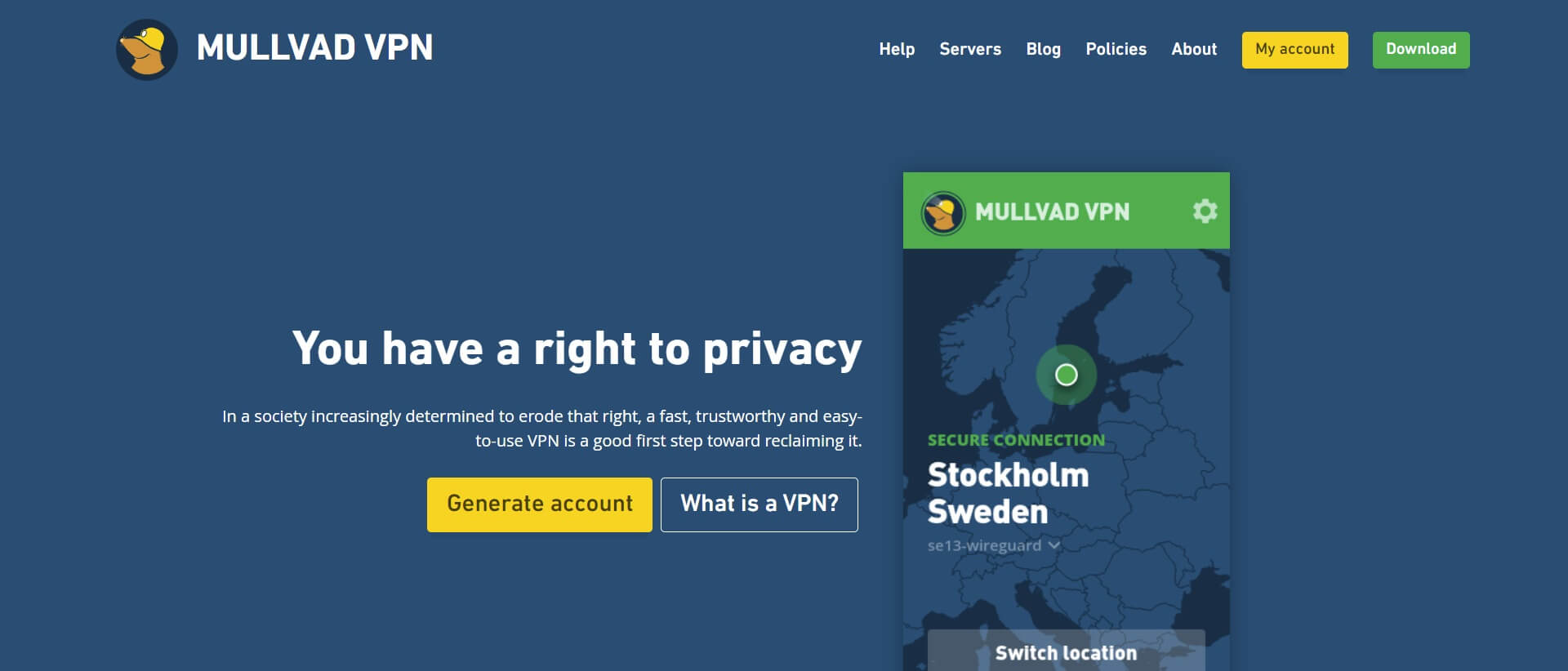
Launched in 2009, Mullvad is owned by the Swedish company Amagicom AB. And, yes, the fact that Sweden is known to collect and share online data of its citizens can be scary to some but Mullvad does have a solution for that problem.
Mullvad requires no personal information for registration means your data remains safe and untraceable regardless of where the VPN company is based.
With a network of nearly 600 servers in 36 countries, Mullvad allows its users to choose between 58 cities. While the locations may not seem a lot when compared to other VPN apps, Mullvad does offer decent download speeds on all of its servers.
Talking about the UI of the app, it might seem a little old and outdated to people, especially when compared to other apps. The UI is a little messy and takes some time to get used to it. Mullvad is available on Windows, Mac, and Linux.
Features
- Zero-logs policy to make no user-data gets stored
- One of the few VPN apps that also Accept Bitcoin as a form of payment
- Uses Military-grade data encryption algorithm to make data unreadable for any third parties
- Kills switch to prevent DNS leaks which makes sure no one sees your online activity
- Mullvad provides great download speeds on almost all the servers and keeps the user informed on server maintenance timings.
- Registration does not require any personal info which means no one can establish a link between the users and the app
Pricing
Being one of the best cheap VPN services, Mullvad offers just one price plan; €5 (~$5.41) per month. Unlike other VPNs, Mullvad doesn’t offer any yearly subscriptions because the company feels it doesn’t allow the user the freedom to change their VPN whenever they want to.
With that being said, the app does allow you to pay for 12 months in advance at the same monthly rate.
14. ibVPN
🤩 Pros:
- Routes your data through an extra server for additional security
- Allows users to connect to the Tor network
- 24/7 live chat support
🥺 Cons:
- Speeds range from average to below-average
- Quick Connect feature takes quite some time to find and connect to the fastest server
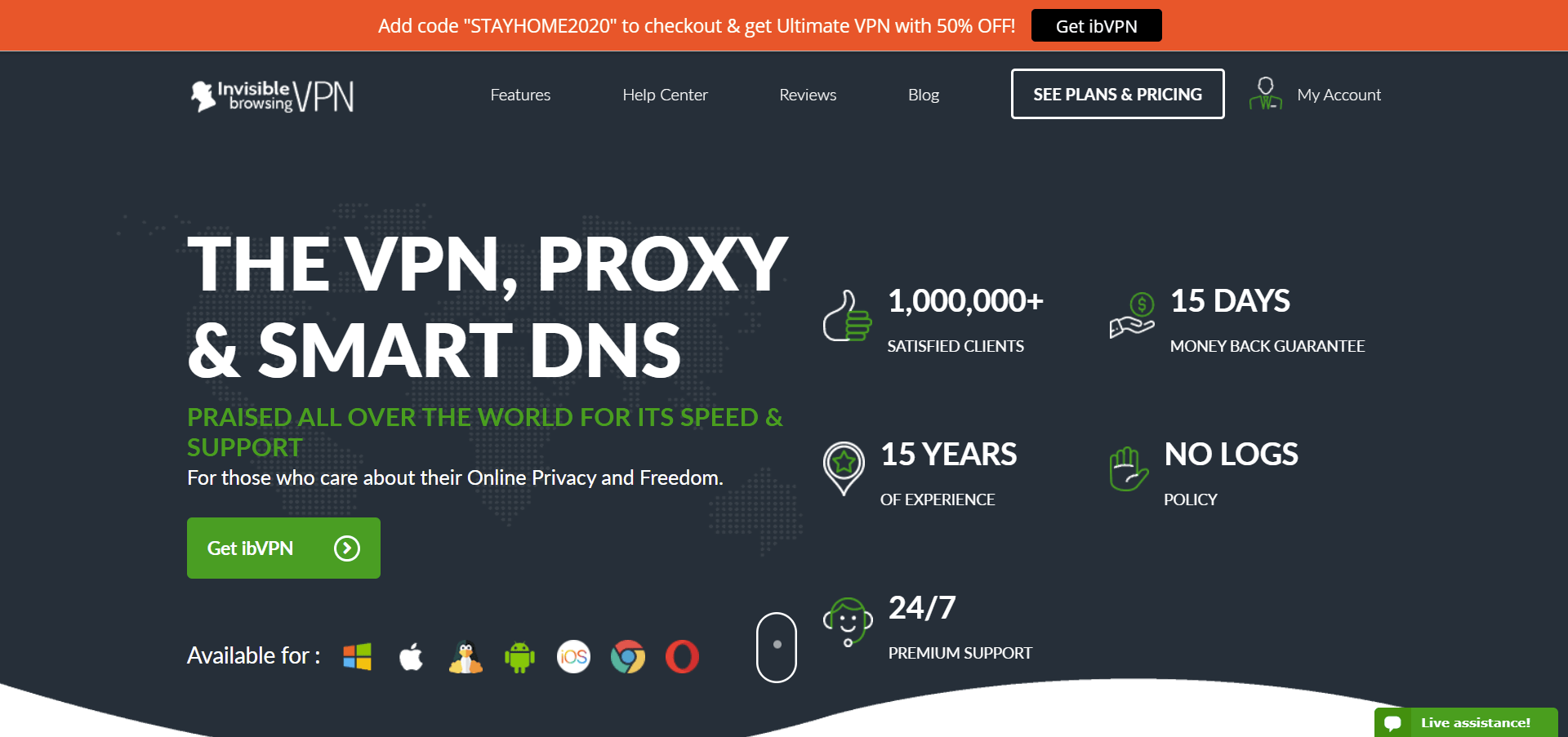
Although ibVPN is not as popular as some of its competitors, the crazy fact about its parent company is that it has been around since 2003!
Since its inception, this company has focused on just two things; data security and personal privacy. And, today, thanks to their tireless efforts, ibVPN is considered to be one of the best VPN services available.
One of the most impressive things about this app is its security features. The app offers AES-256 data encryption along with WebRTC and DNS leak protection.
The app also offers an automatic kill switch and for additional security, the DoubleVPN feature sends users’ data through another server to make it even more untraceable.
Features
- DoubleVPN features take data through an additional server for extra security
- Automatic kill switch to make sure the user’s real IP address is never exposed to any third parties
- Strict no-logs policy to ensure none of the user’s online activity data is stored anywhere
- Excellent customer support provides quickly and exhaustive response to each complaint
- 15-day money-back guarantee to allow everyone to test the app for themselves
- Supports major platforms like Windows, Mac, Linux, iOS, and Android
Pricing
For consumers, ibVPN offers the following price plans:
- Standard VPN: Costs $36.95 per year (or $4.95 per month when billed monthly). Offers VPN and proxy functionalities.
- Ultimate VPN: Costs $58.06 per year (or $10.95 per month when billed monthly). Offers VPN, proxy, and SmartDNS functionalities.
- Torrent VPN: Costs $36.95 per year (or $4.95 per month when billed monthly). It offers only VPN functionality.
- IBDNS SmartDNS: Costs $36.95 per year (or $4.95 per month when billed monthly). Offers SmartDNS and proxy functionalities.
For teams, ibVPN offers the following price plans:
- Family VPN7: Costs $99.84 per year (or $13.95 per month when billed monthly). Supports up to 7 simultaneous connections.
- Small Business VPN15: Costs $199.92 per year (or $24.95 per month when billed monthly). Supports up to 15 simultaneous connections.
- Small Business VPN25: Costs $399.84 per year (or $44.95 per month when billed monthly). Supports up to 25 simultaneous connections.
All plans being offered for teams include VPN and SmartDNS functionalities.
15. AirVPN
🤩 Pros:
- Offers a wide range of pricing plans to suit your needs
- Strict no-logs policy to keep your information discreet and anonymous
🥺 Cons:
- No prevention against ads
- Relatively smaller server network
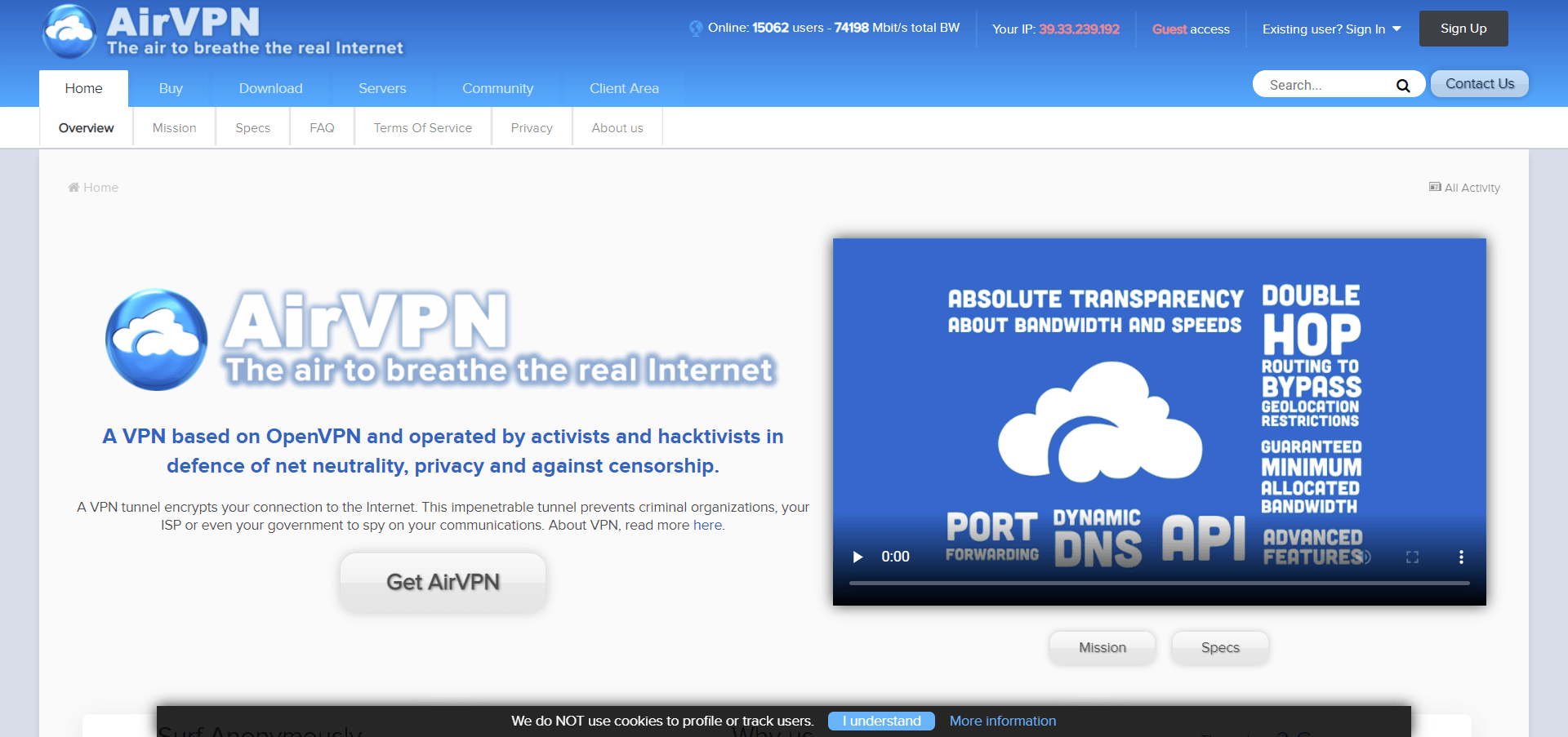
Founded in 2010 by a small group of hackers and activists, AirVPN was created to enable people in countries with strong internet censorship laws to freely access the web. At first, AirVPN used to be free but, to manage costs and ensure top-notch security, a paid version of the app was introduced.
Over the years, AirVPN’s server network has grown to more than 200 servers across 19 countries and 3 continents. While that might not look a lot when compared to other best consumer VPN services, what earns AirVPN a spot among the top VPNs is its laser-sharp focus on user privacy and security.
From AES-256 data encryption to OpenVPN support over SSH, SSL, and Tor networks, AirVPN offers some of the greatest security features available right now.
Features
- Minimum 4MB allocated download and upload speeds on all servers. No maximum download speed limit.
- Each server supports OpenVPN over SSH, SSL, and Tor networks
- Port forwarding for smooth torrenting. Without port forwarding, torrenting becomes nearly impossible
- Supports up to 5 simultaneous connections per account
- Registration does not require any personal info so that users can keep their identity hidden
- A simple and clean user interface makes it easy to use the app
Pricing
As mentioned, AirVPN offers quite a few price plans. Here’s how much each one costs:
- 3 Days: This is the trial version of the VPN and can be availed for €2 (~$2.19).
- Monthly: The monthly version of AirVPN can be availed for €7 (~$7.65).
- 3 months: The quarterly version of AirVPN can be availed for €15 (~$16.40).
- 6 months: The half-yearly version of AirVPN can be availed for €29 (~$31.71).
- Yearly: The yearly version of AirVPN can be availed for €49 (~$53.58).
- Bi-Yearly: The bi-yearly version of AirVPN can be availed for €79 (~$86.39).
- Tri-Yearly: The tri-yearly version of AirVPN can be availed for €99 (~$108.26).
All plans have full access to the above-mentioned features.
16. ProtonVPN
🤩 Pros:
- Supports all major platforms
- Mobile apps are pretty on par with the desktop client
- Unblocks all major streaming services
🥺 Cons:
- Prices are slightly above the industry average
- Offers the full feature set with only the priciest plan
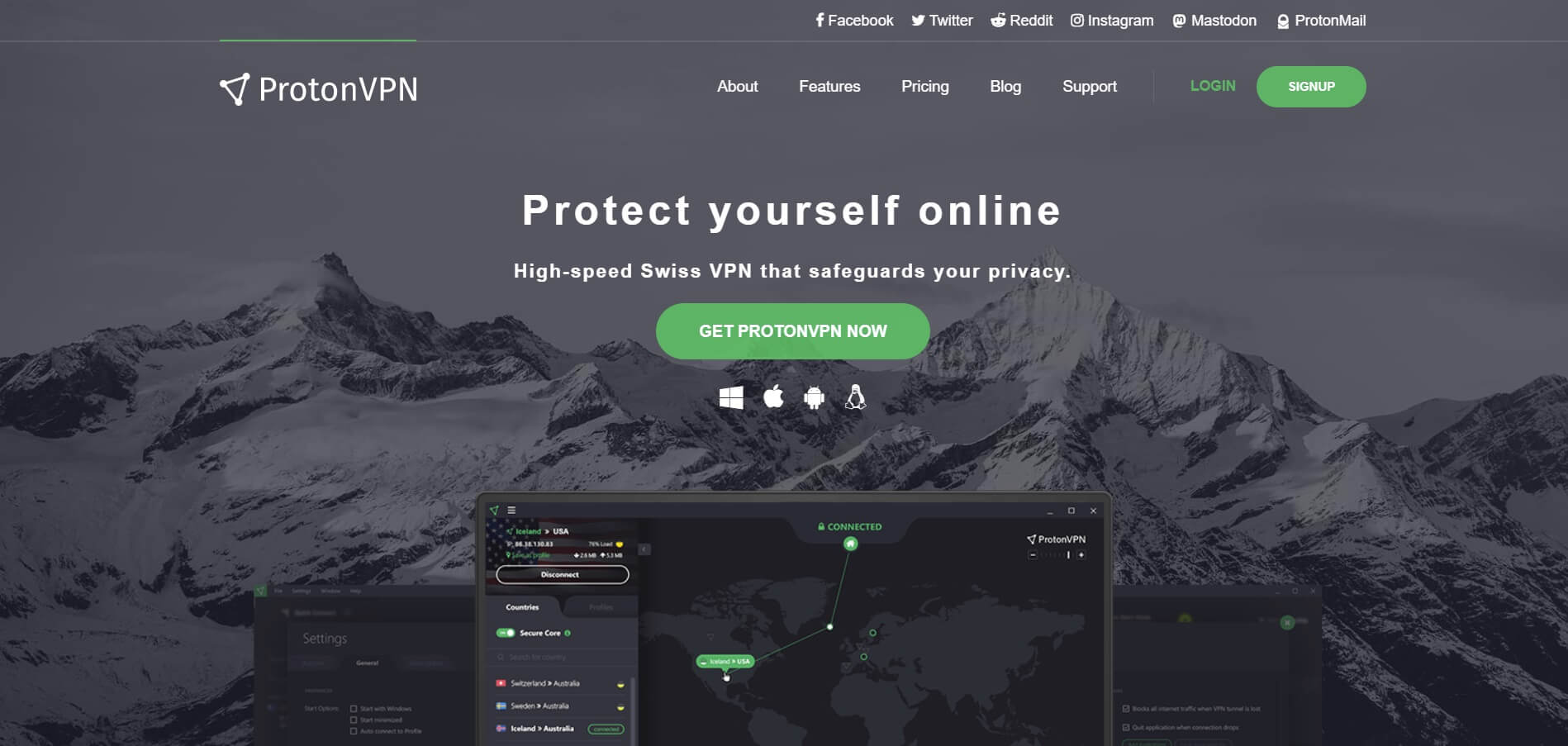
Although almost all VPN companies claim to care the most about their users’ online privacy and security, very few companies can back their claims with their actions. ProtonVPN is one of those few companies.
Based in Switzerland, ProtonVPN is a product offered by the Proton Technologies group, the same group that is quite popular for their end-to-end encrypted email service ProtonMail.
If you were to ask an expert for their opinion on what is the best VPN service available right now, they would likely mention ProtonVPN among the fastest-growing VPNs.
With a network of almost 800 servers across 48 countries, ProtonVPN has significantly expanded its network over the last few months.
ProtonVPN also offers a free version of their VPN. The great thing about the free version is that it doesn’t compromise user privacy or bombards users with ads. It’s easily one of the best free VPN services.
Features
- Offers a free version that provides locations from 3 countries and provides medium download speeds
- Offers native apps for major platforms like Windows, Mac, Linux, Android and, iOS
- Servers in 48 countries provide users with a diverse range of locations to choose from
- Based in Switzerland which means the company is protected by really strong privacy laws
- It allows users to connect through the Tor network. Tor is a network that was specifically built to keep its users’ identity and activity completely hidden.
- Passes data through different countries to make tracking impossible
Pricing
Currently, ProtonVPN is available in four versions;
- Free: Offers locations from 3 countries and allows only one device.
- Basic: Costs €48 per year (~$52.49), offers locations from all 48 countries in the network, and allows up to 2 devices.
- Plus: Costs €96 per year (~$104.98), offers everything in Basic plus secure streaming, access to Tor Servers, Plus Servers, and Secure Core. Allows up to 5 devices.
- Visionary: Costs €288 per year (~$314.94), offers everything in Plus and ProtonMail Visionary. It allows up to 10 devices.
17. Avast SecureLine
🤩 Pros:
- Great speeds on almost all servers
- AES-256 data encryption
- Supports torrenting
🥺 Cons:
- The server network is rather small
- Doesn’t work with streaming services like Netflix
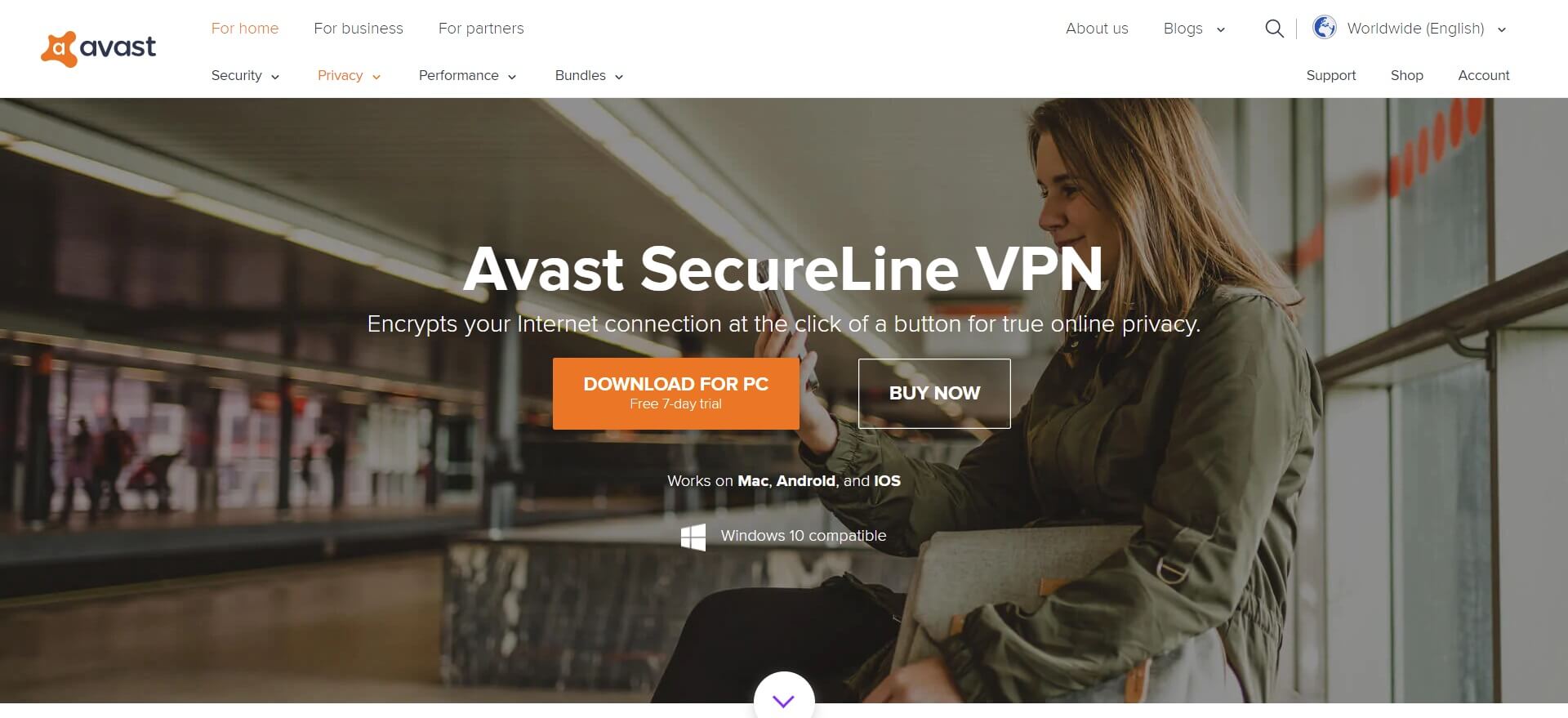
Avast is an IT company that has been around for more than three decades now – since 1988. Since the company’s inception, Avast has been focused on just one thing; cyber-security.
And, due to their laser-sharp focus on security, Avast has been able to launch several high-end security products including their top-class antivirus software.
Continuing to expand its cyber-security product portfolio, Avast launched its SecureLine VPN in 2014. And, just like every Avast product earns a spot among the best, their VPN has also become one of the best private VPN services available.
From the extremely user-friendly UI of the app to its top-notch security features like a single IP address for all server traffic, SecureLine VPN has cemented its spot among the best.
If you’re wondering if you need a VPN for Android TV and Kodi, find out more here.
Features
- Strict no-logs policy to ensure no data related to the user is collected
- Supports two of the safest VPN protocols commercially available, OpenVPN and OpenSSL
- Single shared IP for entire server traffic to ensure no online activity can be tied to a specific user
- DNS leak protection to ensure your web activity remains hidden even when the internet connection drops
- P2P networking support to ensure fast and smooth torrenting
- Secure and unrestricted streaming on Android TVs with Avast Securline native Android TV app
Pricing
Avast SecureLine VPN is available in the following options;
- Yearly: Costs $47.88per year ($3.99/month) for one device support and $59.88 per year ($4.99/month) for five devices support.
- By-yearly: Costs $71.76 every two years ($2.99/month) for one device support and $95.76every two years ($3.99/month) for five devices support.
- Tri-yearly: Costs $107.64every three years ($2.99/month) for one device support and $143.64every three years ($3.99/month) for five devices support.
Other than the number of devices supported, each plan offers the same features.
18. Celo VPN
🤩 Pros:
- Supports up to 8 simultaneous connections
- 10-day money-back guarantee
🥺 Cons:
- Offers only a handful of locations
- Customer service is quite slow
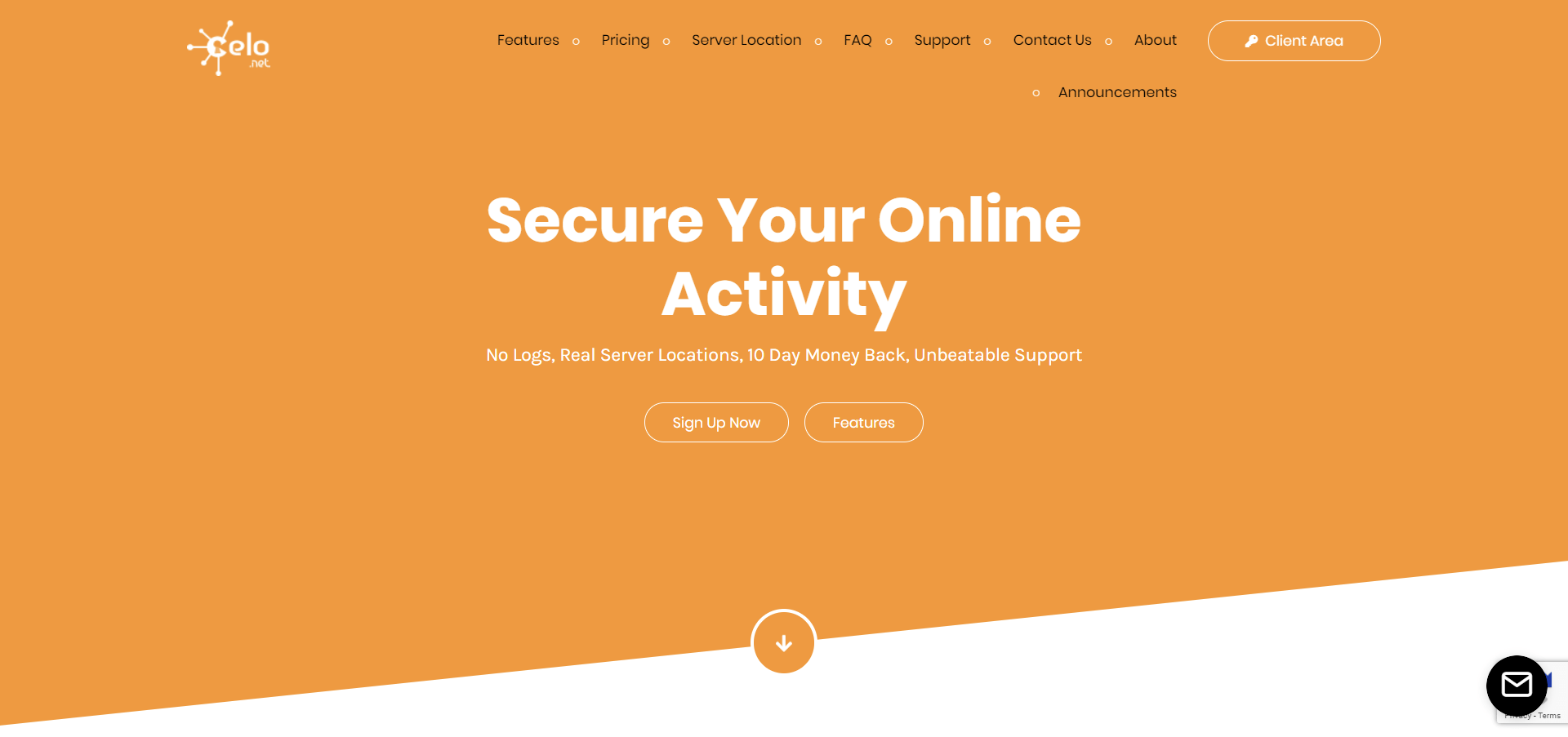
Like all the best VPN services, Celo VPN also claims to provide top-notch security, great download speeds, and unlimited bandwidth. And, the great news is that Celo VPN does back most of its claims by putting in the effort.
Take their security features, for example, Celo VPN offers top-of-the-line data encryption, supports protocols like OpenVPN, and even offers P2P connections.
Unfortunately, Celo VPN does fail to back up some of its claims. During our tests, the download speed varied quite a lot across all servers, and in most cases, it was quite slow.
Another area where we wish to see some great improvements quite soon is the number of locations that Celo VPN offers. Right now, Celo VPN has a network of only 16 servers which are spread across 13 countries.
Features
- Supports newer protocols like V2Ray to get around tougher location restrictions
- Offers Shadowsocks and SOCKS5 proxies. These proxies ensure access even through the toughest firewalls
- Built-in ad and malware blocker to make browsing safe and pleasant
- Supports peer-to-peer connections to allow smooth transfer of files. Especially in torrenting.
- Native apps for major platforms like Windows, Mac, Linux, iOS, and Android
- 10-day money-back guarantee on all plans to allow users to test the VPN for themselves
Pricing
Currently, Celo VPN is being offered in 4 price plans;
- Monthly: Costs $7 per month.
- Quarterly: Billed $18 every quarter ($6/month).
- Half-yearly: Billed $35 every 6 months ($5.83/month).
- Yearly: Billed $66 per year ($5.50/month).
Another thing that we must praise Celo VPN for is the fact the all packages of this app have full access to all the features being offered. Meaning, from the cheapest plan to the most expensive one, all offer the same features.
19. Goose VPN
🤩 Pros:
- Intuitive and easy to use interface
- Superb customer support
🥺 Cons:
- Advanced features like split tunneling are missing
- Doesn’t unblock streaming services
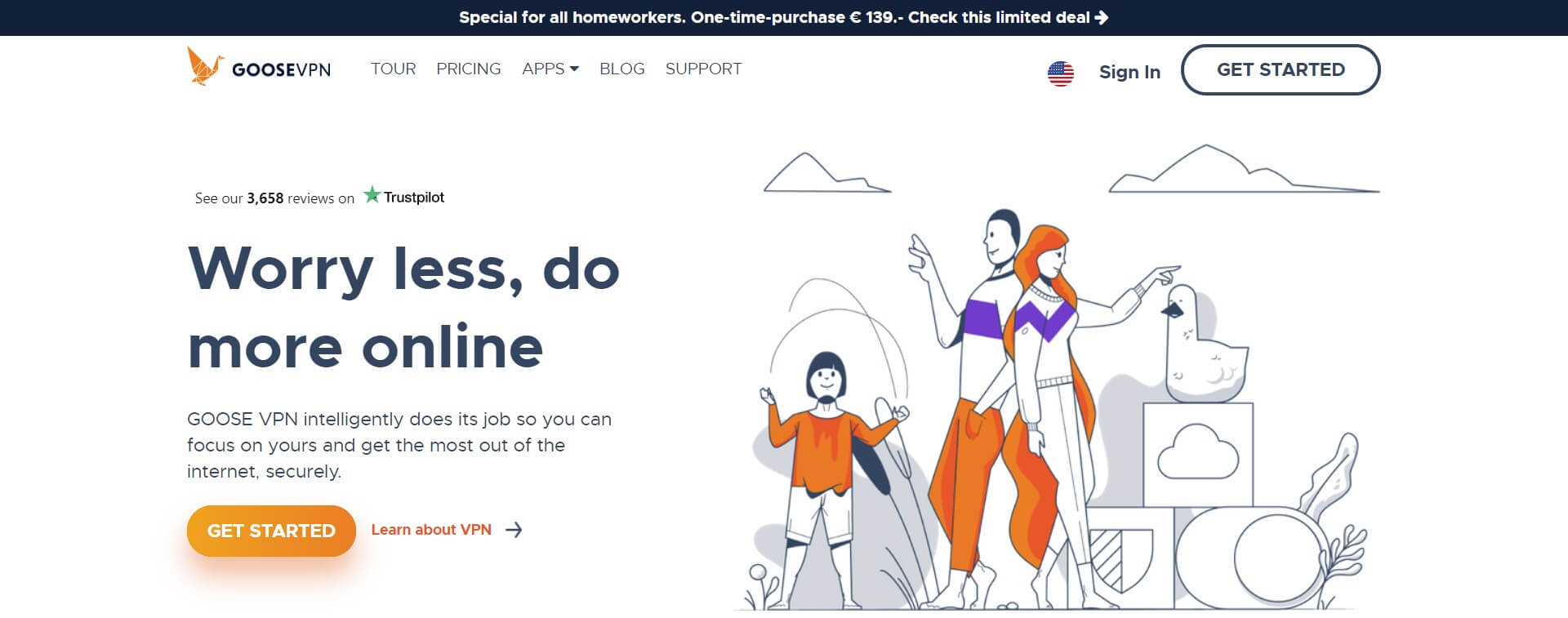
Do us a favor, Google what is the best VPN service available right now.
One thing that we can pretty much guarantee you about all the search results is that if the VPN app being mentioned is great, it’s not going to be cheap. And, if it is cheap, then there are going to be some performance or quality issues.
It’s pretty important to strike a great balance between features and price and Goose VPN does that quite beautifully.
One of our favorite things about this VPN service is that it offers great download speeds on almost all of its servers. And secondly, it offers a clean and simple UI that doesn’t waste any of its users’ time.
Sadly, in our tests, Goose VPN failed to unblock streaming services like Netflix and Amazon Prime.
However, the good news is that the app offers a 30-day money-back guarantee, which is more than what most VPNs offer these days. So, in case you want to see what this app feels like, there’s no reason not to try it yourself.
Features
- Saves the user from the trouble of opening the app and turning the VPN on but automatically turning the VPN on when connected to trusted networks
- No bandwidth limitations allow restriction-free downloads
- Some servers support P2P connections as well. Through these servers, users can download and upload files on torrent sites.
- 30-day money-back guarantee to allow users ample time to test the VPN and get to know its features
- Supports Windows, Mac, Linux, iOS, Android, and Android TV
- Offers browser extension for Google Chrome for users looking to avoid having to download and install the desktop client
Pricing
Goose VPN is being offered in 3 price plans;
- Monthly: Costs $12.99 per month.
- Yearly: Costs $59.88 per year ($4.99/month), payable in advance
- Bi-yearly: Costs $71.76 every 2 years ($2.99/month), payable in advance
All plans offer full access to the entire features catalog being offered by Goose VPN.
20. HotSpot Shield
🤩 Pros:
- Amazingly fast in a lot of locations
- Extremely easy to use
🥺 Cons:
- Poor support website
- Couldn’t unblock iPlayer
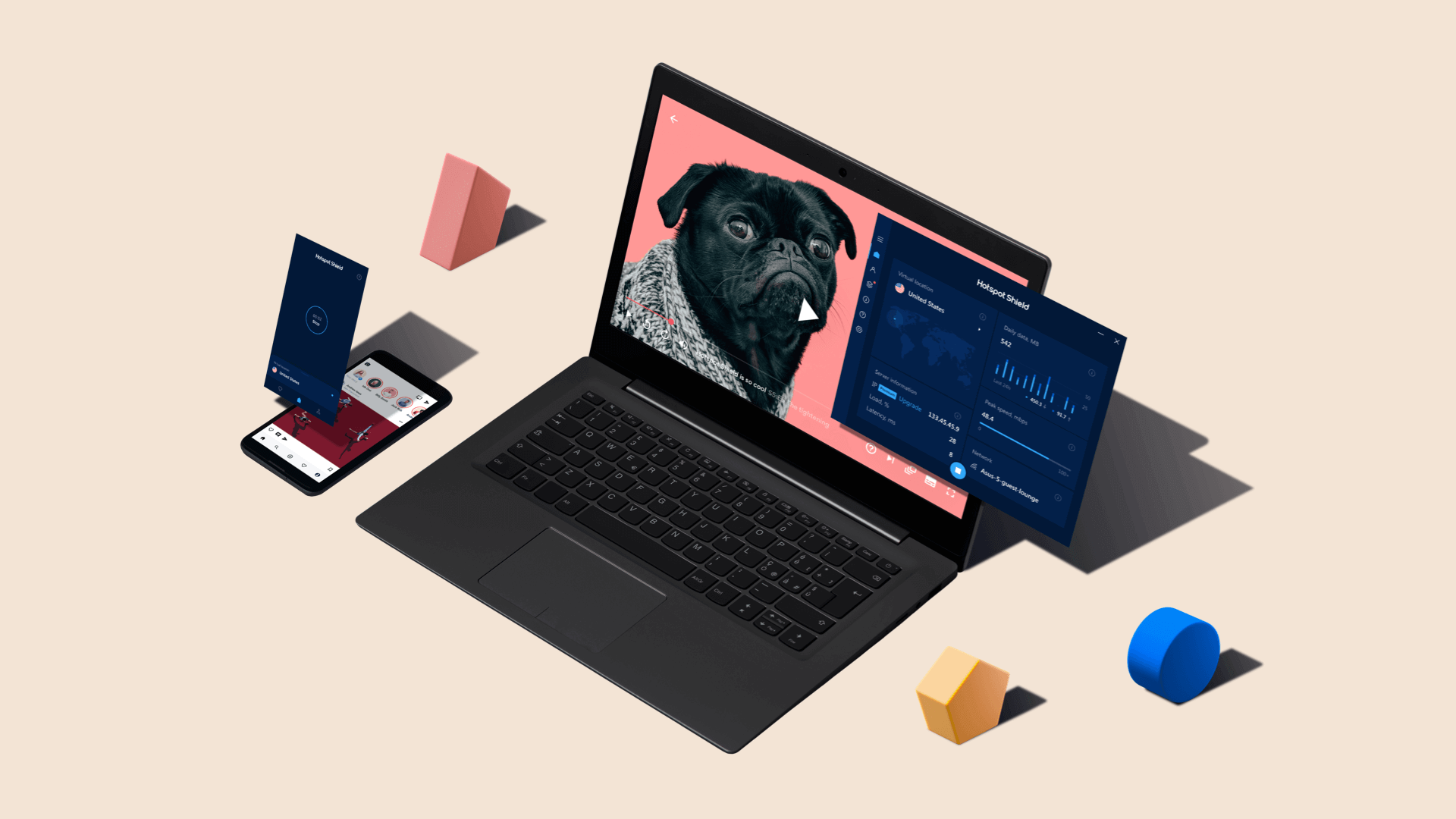
While ExpressVPN is famous among the experts, HotSpot Shield is famous among the entire VPN-using community. Needless to say, the VPN-using community is quite huge and that makes HotSpot Shield the undisputed king on this list in terms of popularity.
The main reason behind HotSpot’s unmatchable popularity is its ads-sponsored free VPN version. The free version offers a handful of locations and unlimited data, easily making it one of the best free VPN services available today.
HotSpot Shield Premium is the paid version of the famous VPN and honestly speaking, it is one of the best VPN services available today. The paid version offers 70+ locations and supports all the major platforms like Windows, macOS, iOS, Android, Linux, etc.
What earns HotSpot Shield a spot among the best VPN services is that it can support up to 5 devices simultaneously. All servers are P2P supported and thanks to unlimited bandwidth and great speeds, you can access any website and download anything you want.
Features
- Hotspot Sheild uses 2048-bit RSA certificates for server authentication, which ensures the user that private data is safe.
- They boosted digital security by applying both TLS 1.2 with AES-128 military-grade encryption.
- It uses keys exchanged via Elliptic Curve Diffie-Hellman (ECDHE), which means the public key is used to encrypt the data and the private key is used to decrypt the data. However, only the private key is the recipient of the data.
- To avoid any DNS leakages, HotSpot Shield has placed plugs as safety-net prevention.
- The kill switch feature used in HotSpot is extremely effective and works immediately.
- They follow the zero-logging policy, therefore, there is no data kept for any digital activity.
- It is a superstar when it comes to bypasses apps and allowing people to gain access to unrestricted sites and apps from around the world.
Pricing
HotSpot Shield Premium comes in three different price plans:
- Monthly: Costs $12.99 per month.
- Yearly: Billed $71.88 per year which means the monthly cost is $5.99.
- Tri-yearly: Billed $107.64 every 3 years which means the monthly cost is $2.99.
21. FrootVPN
🤩 Pros:
- One of the best cheap VPN services
- Supports lesser-known protocols like PPTP, L2TP
🥺 Cons:
- Customer support takes a lot of time
- Based in Sweden, a member state of the 14 Eyes
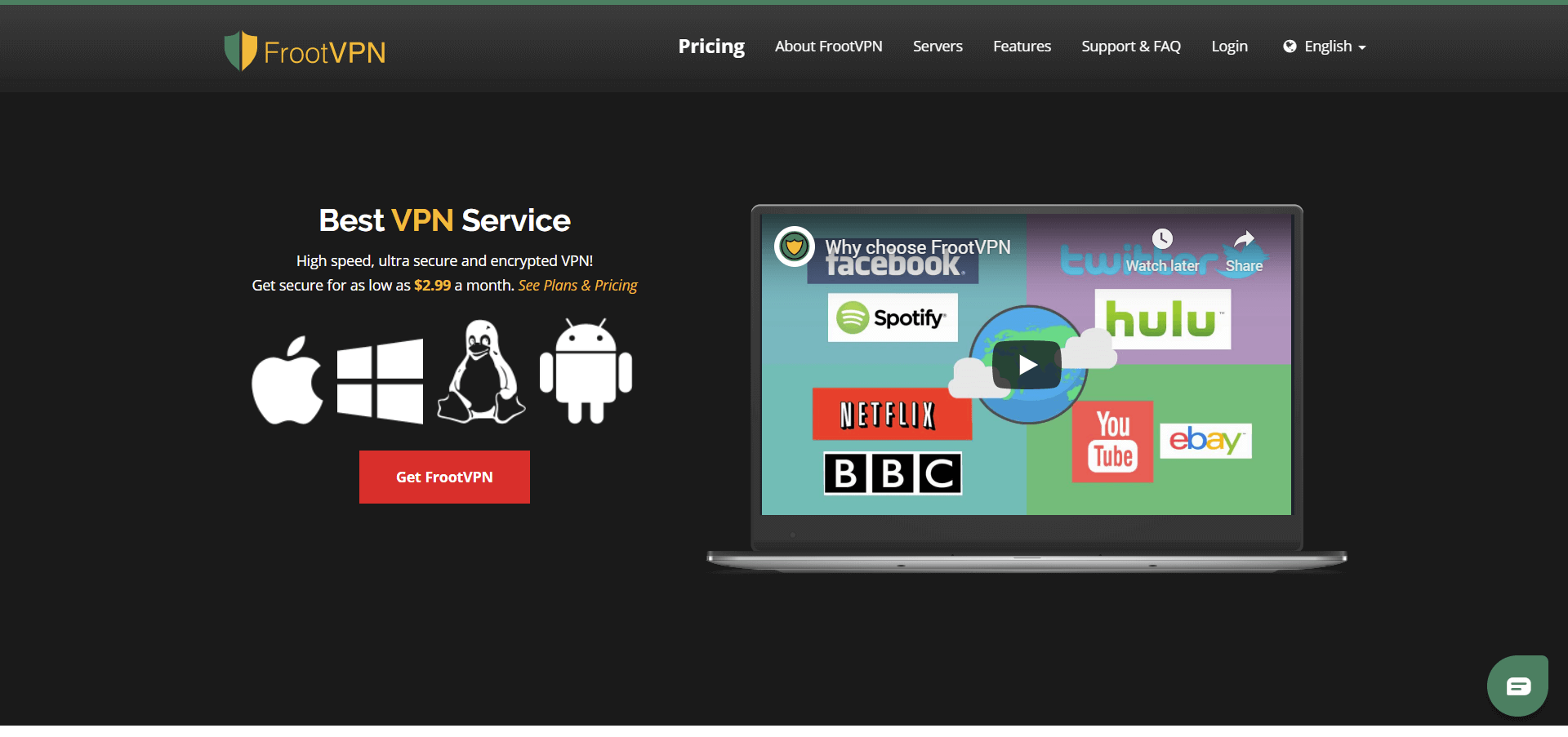
If you were to ask us to name our favorite VPN apps that offer decent performance as well as budget-friendly rates, FrootVPN would be among the apps that we would tell you to try.
First things first, when compared to other top-notch VPN apps, there’s a considerable difference between the price that this app charges and what its competitors are asking for.
FrootVPN offers its services for an entire year at just $35.88! If that’s not economical, we’re not sure what is. FrootVPN has developed a very nice balance between the price that it charges and the security features that it offers. Go any cheaper and you’d be putting your online privacy at risk.
One thing that we do want to mention here is that FrootVPN is based in Sweden. For those who don’t know, Sweden is a member state of the 14 Eyes group which is known for its online surveillance activities.
Features
- It has a kill switch feature, which is written into the software in case the user’s VPN fails it will immediately kill their internet connection.
- Supports all devices and even gives a 30-day money-back guarantee if the user changes their mind, which is completely hassle-free.
- Supports a wide range of protocols including OpenVPN, L2TP/IPSec, IPSec, IKEv2, and PPTP
- It offers AES-256 military-grade data encryption to make the data unreadable even if any unwanted third party can access it.
- Supports peer-to-peer networks which makes it possible to torrent files
- A strict no-logs policy helps ensure users’ online activity leaves no trace
- One of the most budget-friendly VPN apps available right now
Pricing
FrootVPN offers 3 price plans;
- Monthly: Costs $4.99 per month
- Quarterly: Costs $11.97 per quarter which comes to $3.99 per month.
- Yearly: Costs $35.88 per year which comes to $2.99 per month.
All plans have full access to the features catalog being offered by the app. And, as it is with all other VPN apps, all plans offered by FrootVPN require full payment in advance.
22. Astrill VPN
🤩 Pros:
- Excellent at unblocking streaming services
- Offers great download speeds
- Designated P2P servers for smooth torrenting
🥺 Cons:
- The UI is rather complex
- Prices are on the expensive side

The one thing that you will notice pretty early on about Astrill VPN is that it offers some great download speeds on all its servers. But, another thing that you will happen to notice about the app quite immediately is its complex UI.
However, the good news is that Astrill VPN more than makes up for its messy UI by offering some top-of-the-line security features. And hence, it earns a spot among our list of best VPN services.
One of our favorite features of Astrill VPN is its app and website filter. With the help of this filter, users get the ability to select which apps and websites are allowed to access the web without a VPN.
You can also configure this feature to work on just streaming apps. In our tests, Astrill unblocked Netflix and other streaming services without breaking a sweat.
Features
- App and website filter to allow users to decide which websites can be accessed without the VPN
- With smart mode, VPN is used only when accessing international websites
- Uses StealthVPN and Wireguard to pass through even the toughest firewalls
- Share VPN connection from one device to others on the same internet network
- Kill switch and App Guard to ensure no data related to users’ online activity gets leaked in case internet connection drops
- Multi-hop VPN passes users’ data through multiple servers to make it even more untraceable and hence, add extra protection
- Port forwarding to allow torrent clients to work smoothly and enable users to torrent files
Pricing
Astrill VPN offers quite a lot of features and for that, it charges accordingly. The app is available in the following 3 options;
- Monthly: Costs $20.00 per month.
- Half-yearly: Billed $90.00 every 6 months ($15/month).
- Yearly: Billed $120.00 every 12 months ($10/month).
Astrill VPN offers the same features on all three price plans.
23. Private Tunnel
🤩 Pros:
- Download speeds are quite great
- Customer support is quite responsive
🥺 Cons:
- Some data logging
- Doesn’t support torrenting

Based in Silicon Valley, the Private Tunnel is one of the oldest and most respected VPNs around. Believe it or not, Private Tunnel was one of the lead developers of OpenVPN, the protocol that almost all VPN apps rely on today.
Being such a rock star among VPN apps, Private Tunnel has been downloaded more than 50 million times since its inception.
Over the years, Private Tunnel has kept up with the competition and continued to add the latest security and privacy features to their app earning a spot among the best private VPN services in the process.
One thing that we do want to mention here is that Private Tunnel logs some user data and they are extremely transparent about the whole process. The app keeps a record of the amount of time and data you spend using it and this log is deleted after 2 weeks.
Features
- Uses AES-128 bit data encryption algorithm to make data unreadable to any third parties
- 24/7 email support along with living chat and ticketing support to provide round-the-clock guidance to users
- Malware protection to keep users’ devices safe from all kinds of cyber-threats
- Stops malware from communicating with the hacker even if the device is infected before installing PrivateVPN
- Unlimited bandwidth enables users to download maximum data per second
- 7-day free trial to allow users to test the app themselves and see if it meets their requirements
Pricing
Private Tunnel keeps pricing quite simple. The app offers just 2 price plans and both plans offer the same features. Here’s what each one cost;
- Monthly: Costs $6.00 per month.
- Yearly: Costs $36.00 per year ($3.00/month).
24. SwitchVPN
🤩 Pros:
- Supports P2P connections and torrenting
- Accepts Bitcoin and offers a 30-day money-back guarantee
🥺 Cons:
- Mobile apps offer limited functionality
- Download speeds are rather sluggish
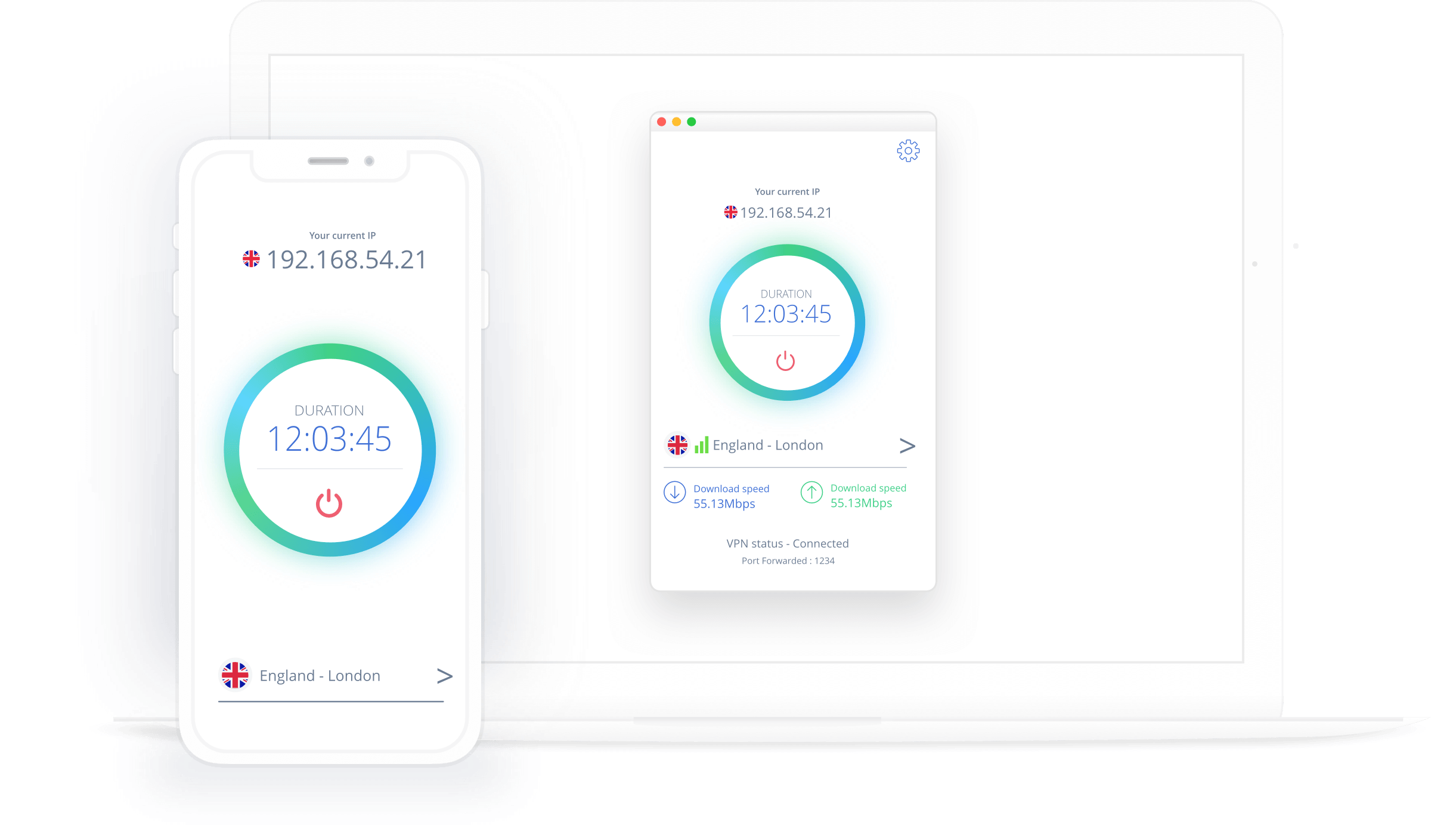
With a network of nearly 100 servers spread across 31 countries, SwitchVPN has been providing pretty decent VPN services since its launch in 2015. Initially, the VPN app was based in India but at some point after its launch, the company moved its headquarters to the US.
For those who aren’t aware, the US is a member of the Five Eyes group that is notorious for its cyber-surveillance. Being based in the US does put SwitchVPN’s users at a certain level of risk.
However, with that being said, we must mention that SwitchVPN offers some of the most advanced security and privacy features that should give its users some peace of mind.
The thing that we love about this VPN is that it provides a very simple and clean UI to make sure it doesn’t overwhelm new users with all the complex and advanced features. But, at the same time, it hides all the advanced features in its settings menu for expert users to play around with.
Features
- It gives censorship-free access, which lets the user bypass all restricted sites and apps in the region.
- The user can stay incognito while downloading or uploading using the P2P network.
- Offers locations from 31 countries including the US, Canada, Mexico, France, Germany, Italy, Belgium, Netherlands, Norway, Sweden, Spain, Australia, and Japan
- Has a kill switch to prevent IP leakage even when the internet connection suddenly drops
- Users can choose between protocols like PPTP, OpenVPN, and L2TP when accessing the web
- Allows up to 5 devices per account to be connected through the VPN at the same time
- Provides 24/7 live chat and online ticketing support service to deal with the users’ queries
Pricing
SwitchVPN offers two packages and each comes in monthly and yearly versions:
- Premium: Allows up to 3 simultaneous connections. The cost of this package is $6.99 per month when availed monthly. On an annual basis, this package costs $47.88 per year, which comes to $3.99 per month.
- Families: Allows up to 6 simultaneous connections. The cost of this package is $9.99 per month when availed monthly. On an annual basis, this package costs $71.88 per year, which comes to $5.99 per month.
Other than the number of devices allowed per account, both packages offer the same features.
25. IVPN
🤩 Pros:
- Supports torrenting on all servers except US ones
- Impressive download and buffer speeds
🥺 Cons:
- Doesn’t unblock streaming sites
- Costs more than most other VPN apps
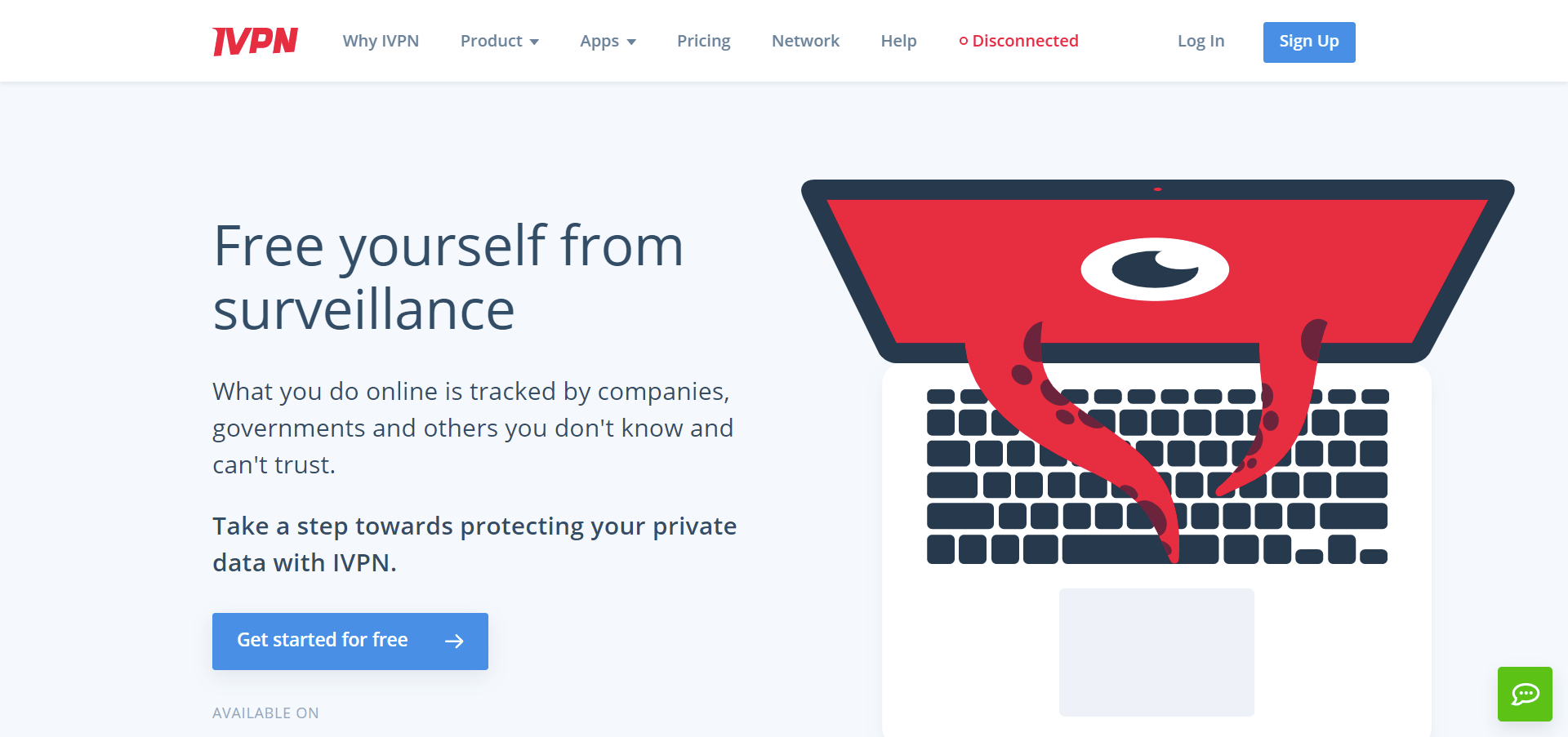
Based in Gibraltar, IVPN is the kind of VPN app that’s willing to walk that extra mile to ensure the foolproof privacy of its users.
Being headquartered in a place like Gibraltar gives IVPN the freedom to apply their zero logs policy to the letter. But this is just a small part of the security measures this company has in place.
IVPN is so focused on protecting the identity of its users that it doesn’t require any personal information during registration. Moreover, the app also accepts payment in cash just so there aren’t any bank records to relate the user to the purchase.
It’s steps like these that help IVPN secure a spot among the best VPN services.
IVPN doesn’t offer static IP addresses and instead, relies on shared IPs only to make sure no online activity can be linked to any of its users. The app also uses AES-256 and RSA-4096 bit encryption algorithms to provide the best security to its users.
Features
- Uses cutting-edge AES-256 and RSA-4096 bit data encryption algorithms to encode data
- Supports P2P connections which allow users to torrent files without any speed or connectivity issues
- Offers strong download speeds on all of its servers
- Built-in ad and tracking blocker to make the browsing experience safer and more pleasant
- Supports all major platforms including Windows, Mac, iOS, and Android
- Accepts payments through credit cards, PayPal, Bitcoin, and even cash
Pricing
IVPN offers two packages that are available in monthly and yearly options;
- IVPN Standard: Allows up to 2 devices. Costs $6/month and $60/year.
- IVPN Pro: Allows up to 7 devices and offers features like port forwarding and multi-hop. Costs $10/month and $100/year.
26. BlackVPN
🤩 Pros:
- Strict no-logs policy to keep user information completely anonymous
- Supports 3 protocols – OpenVPN, SSTP, L2TP
🥺 Cons:
- Only the most expensive plan has full access to all features
- Quite inconsistent in unblocking streaming services
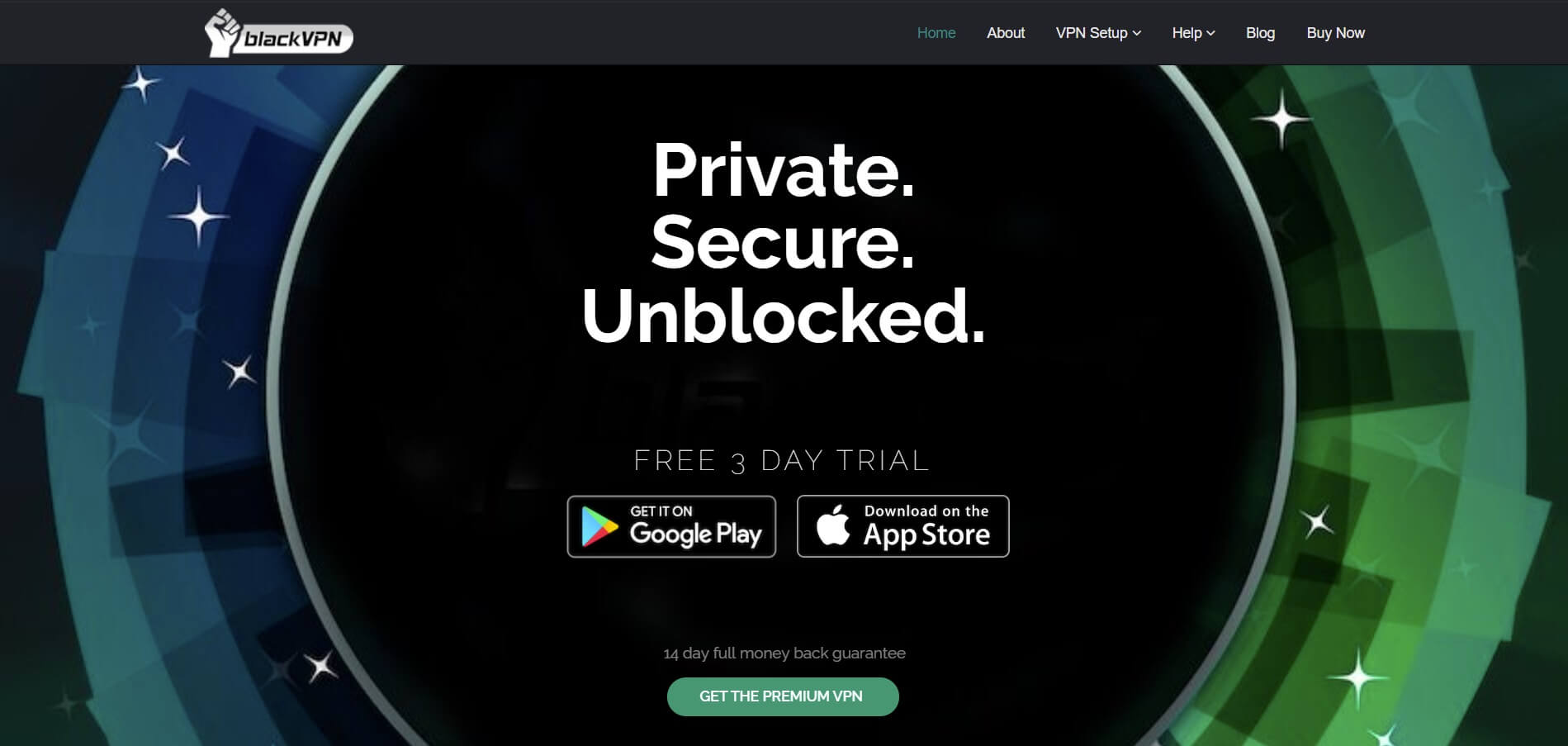
Launched in 2009 in the Netherlands, BlackVPN is a VPN app that, out of all the features, focuses most on online privacy. The app is so concerned with privacy that in 2012 it relocated to Hong Kong to avoid having to share data with the authorities.
With BlackVPN, users don’t have to worry about their data or online activities getting logged and shared because this app doesn’t keep any DNS, traffic, or connection logs.
The three protocols that BlackVPN supports are OpenVPN, SSTP, and L2TP. OpenVPN is the option that is selected by default but users can always select whichever option they like.
The app also uses the AES-256 bit encryption algorithm to encrypt the users’ data before transmitting it. And, with an always-on kill switch, there aren’t any chances of IP leakage either.
Features
- Offers OpenVPN as well as SSTP and L2TP protocols for getting around restrictions
- Uses AES-256 bit data encryption to make users’ data unreadable to any third parties snooping around
- Has an always-on kill switch to ensure not a single shred of data gets leaked in case the connection drops
- Keeps no traffic, connection, or DNS logs which means users’ online activity remains untraceable
- The user interface of the app has been designed to be simple and easy to use.
- Customer support is quite responsive and their responses are often really detailed
Pricing
BlackVPN is available in 3 options:
- Privacy: Costs €49 per year (~$53.82) which comes to about €4.09/month (~$4.49). It offers locations from 16 countries.
- Global: Costs €99 per year (~$108.74) which comes to about €8.25/month (~$9.06). It offers locations from 20 countries plus the option to stream TV from the US and UK.
- TV: Costs €75 per year (~$82.38) which comes to about €6.25/month (~$6.86). This is the package that’s made specifically for streaming. The app offers 2 locations; the US and UK.
Conclusion
The VPN market is extremely crowded and hence, competitive. Among the noise being made by the marketing engines of every single VPN, it’s easy to feel lost and confused. Our experts went through the biggest VPNs so you wouldn’t have to.
Our list of best VPN services includes lots of options; some are great Free VPN Services while others have great Android and iOS apps. So, if you want to find the most suitable VPN for yourself, you’ll have to focus on your needs and then see which VPN fulfills them the best.
Other SaaSy goodness on All That SaaS:
- 17 Best Social Media Management Tools in 2023
- 18 Best Time Tracking Software & Apps to Use in 2023
- 20 Kickass WordPress Plugins to Manage Your WordPress Website/Blog
- 23 Best Business Management Software & Tools in 2023 for Efficient Work
- The Best SaaS Apps, Companies, and Products in2023
- Top 10 Best Lead Generation Software for 2023
- 22 Best CRM Software and Apps for 2023
- 25 Best SEO Tools and SEO Apps in 2023
- 23 Best Gmail Add-ons, Apps & Extensions in 2023
- How to Start & Grow Your SaaS Startup – 13 Tips for SaaS Growth in 2023
- 25 Best Google Chrome Extensions and Apps for 2023
- 26 Best Password Managers for 2023 – Android, iOS, Web, Mac, Windows
- Top 10 SaaS Growth Lessons from Dropbox in 2023
- The Top 10 Best Web Hosting Services for Websites to Use in 2023
- 10 Best Mind Mapping Software in 2023
- The 10 Best Sleep Apps for 2023 for Longer, Healthier Sleep
- 20 Best Free Online Notepads for 2023 (No Login Required)
- 25 Best Construction Management Software in 2023
- The 10 Best Hospital Management Software (HMIS) of 2023
how is this even a discussion, I took NordVPN for half the price their competitors are selling for more servers and locations.. sometimes I have to scroll through 5 servers to find the right one for Netflix, but it takes a minute or less for that to work.
NordVPN is one of the best VPNs online, hands down. Thanks for sharing your insights, Ashton. 🙂
NordVPN works perfectly for my needs. I travel a lot, and I needed a VPN or a proxy to enjoy my BBC stuff after trying so many acclaimed legit VPN out there and got blocked by the ISP of countries I was visiting. Finally, I got Nord and have not had any issue with the software. I have visited 3 countries and still able to watch my favorite shows on Netflix and BBC iPlayer.
Thank you for the article. Tell me, how secure and reliable can VPN services be considered? As far as I know, users ‘ personal data is still stored on the servers and therefore their owners can always access it. Is it true? Is it possible to consider decentralized ecosystems such as Utopia p2p, where data is not stored on a third-party server, more secure?