If you are someone who is looking to get started with the right project management software, you have come to the right place.
This is the ultimate guide to project management tools in 2023.
A study conducted in 2018 showed that only 22% of organizations reported having project management software in place to manage clients and project deliverables. Around 50% of the respondents from the same study reported they spend days preparing project reports.
As evident, there is a big gap here that can be addressed.
In this roundup, we have put together the best project management software for you. We have gathered these project management platforms after extensive research.
Table of Contents
The Best Project Management Software in 2023
Browse by Category
- Marketing Project Management Software
- SEO Project Management Software
- Construction Project Management Software
- Manufacturing Project Management Software
- IT Project Management Software
- Interior Design Project Management Software
Browse by Product
- Miro
- Wrike
- Paymo
- Asana
- Teamwork
- Scoro
- Workzone
- SEMrush
- Ahrefs
- Basecamp
- Linkio
- Notion
- Procore
- BuildTools
- Buildertrend
- Sage 100 Contractor
- Fieldwire
- JobPack
- Optessa
- NetSuite OpenAir
- ProjectManager.com
- Workzone
- Microsoft Project
- Jira
- LiquidPlanner
- Monday.com
- Backlog
- ClickUp
- Smartsheet
- Airtable
- Zoho Projects
- Trello
- Bitrix24
- Redmine
- Ivy
- Design Manager
- Mydoma
- Studio Designer
- Fuigo
- Week Plan
Frequently Asked Questions (FAQs)
- What is the Best Project Management Software?
- What Kind of Software is Useful for Managing Team Projects?
- How to Manage Software Projects?
- What is Software Project Management?
- What to Look for in Project Management Software?
- What are the Benefits of Project Management Software?
- How Much Does a Project Management Tool Cost?
- What Software Do Most Project Managers Use?
- What is the Easiest Project Management Software?
📢 The Best Marketing Project Management Software
The hectic process of marketing is backed up by long planning hours, task management, advertisement, PR, and content creation. While juggling these tasks, one can get lost without even knowing. This is why we have Marketing Project Management software.
These software programs are designed to help marketing managers with the day-to-day marketing process. Plenty of marketing software programs are available in the market, however, not all of them perform well.
We have gathered the following list of best marketing management tools that tick off all of the important boxes!
1. Miro – Project Management Tool for Marketing
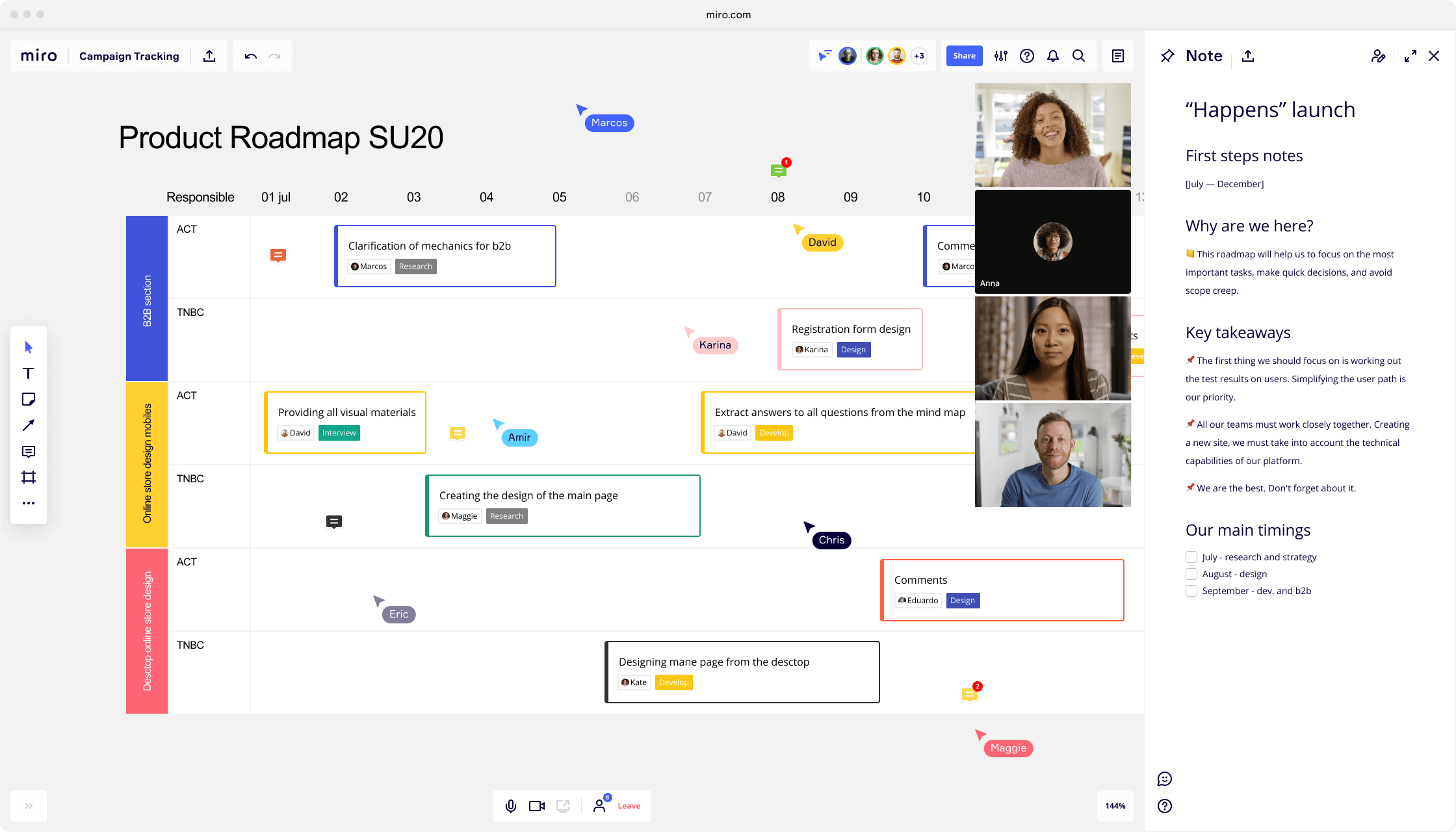
If you are looking for the best project management software, and just happen to be free, you’re in luck! The ATS team felt about Miro. It has everything that a project would need to execute effectively.
Miro can be used to work remotely or on-site, the team can connect and collaborate to brainstorm, create, plan, and complete their project. The whole planning map can be created by using sticky notes, emojis, shapes, images, a pen tool, and connection lines.
Project managers can even invite clients and vendors on Miro to help them finalize the end of the project and possibly update any needed changes. Miro also integrates with over 100 apps such as Zoom, Jira, and Google workspace.
Key Features
- Miro has a user-friendly design interface, which makes it easy to use and navigate the whiteboard especially if the team is working remotely.
- This free project management software is available on all devices such as mobile phone apps, desktops, and interactive displays.
- With the help of enterprise-grade data protection, shared data on Miro is kept safe and secure.
- This is a time-saving tool and is known for its efficiency because it provides users with templates of ready-made frameworks and workflows.
- It is easy to plan projects and map information for organizing or project planning on the Miro board.
- The whiteboard has a neat feature that can be used in a video call setting to visualize and create in shared team space.
Pricing
- Free: One workspace with 3 editable boards, a library of 1000+ Miro and community-made templates, and app integration.
- Starter: $10/member/month billed monthly it has all features of the free plan and gives complete access to private boards with essential features, and much more.
- Business: Costs $20/per member/month billed monthly – Has the starter plan features and advanced security measures, which are great outside the team or organization collaboration.
- Enterprise: The price plan is customized via the sales team – The features can be customized by the user. This plan allows guaranteed SLAs and premium customer support are available 24/7.
2. Wrike – Project Management Software for Creative Agencies
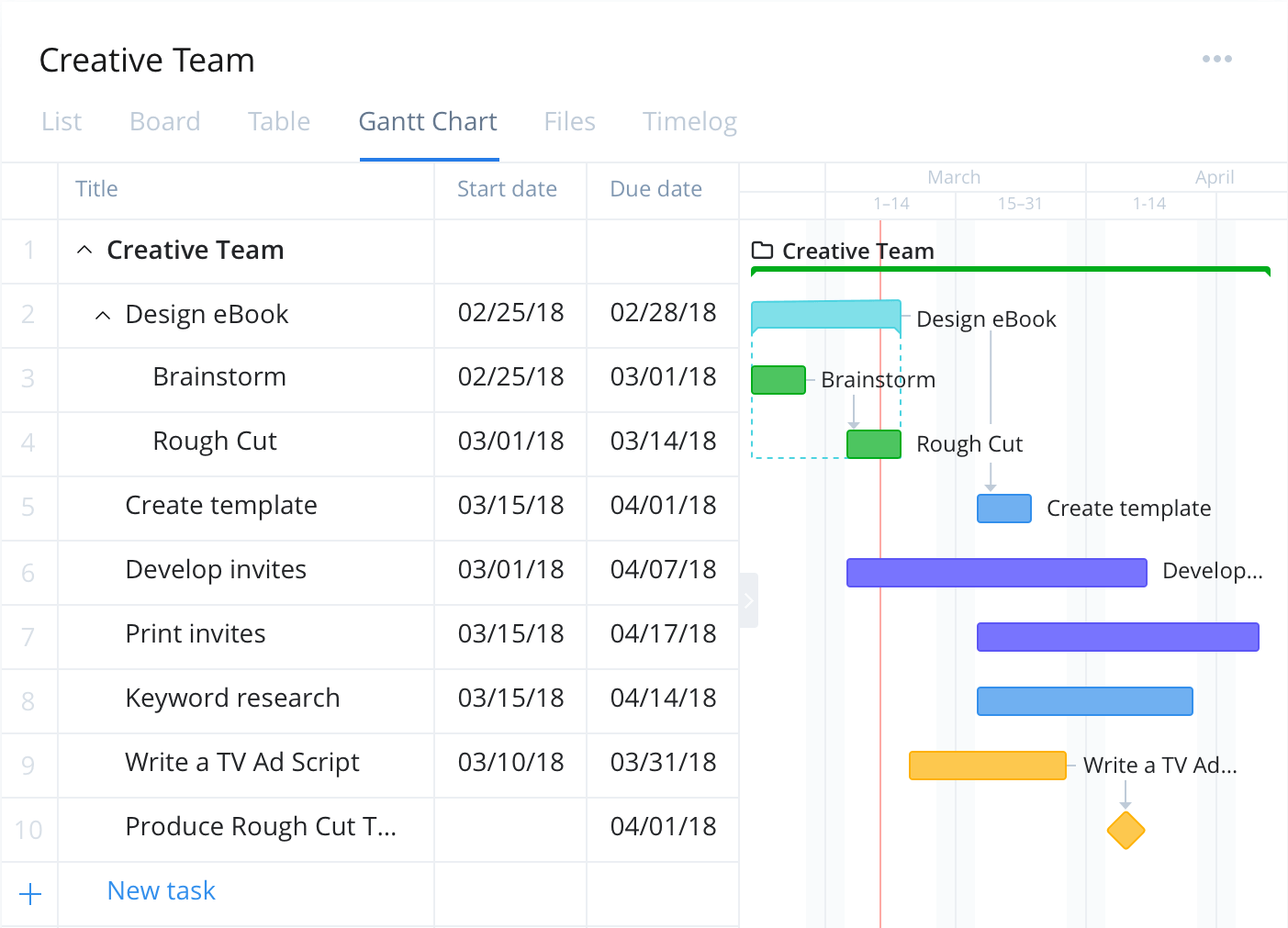
Wrike is an award-winning best marketing project management software that provides online collaboration and management solutions. Designed by a marketing agency, Wrike has all the necessary tools to help you successfully manage multiple projects concurrently.
Being the first choice of Fortune 500 companies like Adobe, Google, etc the platform’s reputation speaks for itself.
It is a flexible yet powerful solution for scheduling, progress tracking, and project planning. The solution is easy to set up, provides good visibility, and maximizes productivity. Wrike is also available as an Android and iOS app along with an open API.
Despite the tough competition in the world of project management software, Wrike manages to be one of the best ones. The solution is suitable for all kinds of businesses for swift communication and streamlined workflow.
With an intuitive interface and robust features like resource management, custom dashboards, and real-time updates, it is bound to uplift your marketing management.
How to Use Wrike for Marketing Project Management
Wrike has all the features to transform your marketing campaign from done to delightful in no time. From breaking down the project into interactive timelines to team collaboration and successful project delivery, Wrike takes care of everything.
With Wrike, project managers can easily monitor progress, automate tasks, gain clarity, and efficiently manage various projects and initiatives that their teams are working on.
Wrike keeps all team members informed and up to speed with a centralized dashboard. The solution ensures effective communication and collaboration for sharing ideas and getting the job done.
The templates feature provides users with a head start on their projects. Even more so, Wrike’s flexibility provides you with the edge to get more out of the door faster.
Key Features
- Stay organized with tags and separate folders to manage multiple projects concurrently.
- Easy communication, report sharing, and scheduling with the centralized dashboard
- Manage deadlines and avoid schedule overlapping with visual timelines.
- Neat and interactive interface with custom widgets and navigation for ease of use.
- Get useful insights by automated analysis for enhanced performance.
- Mobile phone apps for Android and iOS to monitor progress on the go on mobile devices.
Pricing
- Free – free for a lifetime, includes basic features, 5 users,2GB storage, basic integrations, a spreadsheet view, and shared task.
- Professional – at $9.80 per user/month, the plan includes 5 – 15 users, all features of the Free plan, 5GB storage, Gantt charts, time tracking, workload view, and many more benefits.
- Business – at $24.80 per user/month. This plan includes all features of the Professional plan, 200 users, custom fields & workflows, branded workspace, and a free trial of Wrike Proof.
- Enterprise – pricing is available on a quotation basis. This plan includes 20 shareable dashboards, 2FA, and SAML 2.0, 100 GB storage, custom workflows, and all Professional plan features.
3. Paymo – Powerful Project Management Software
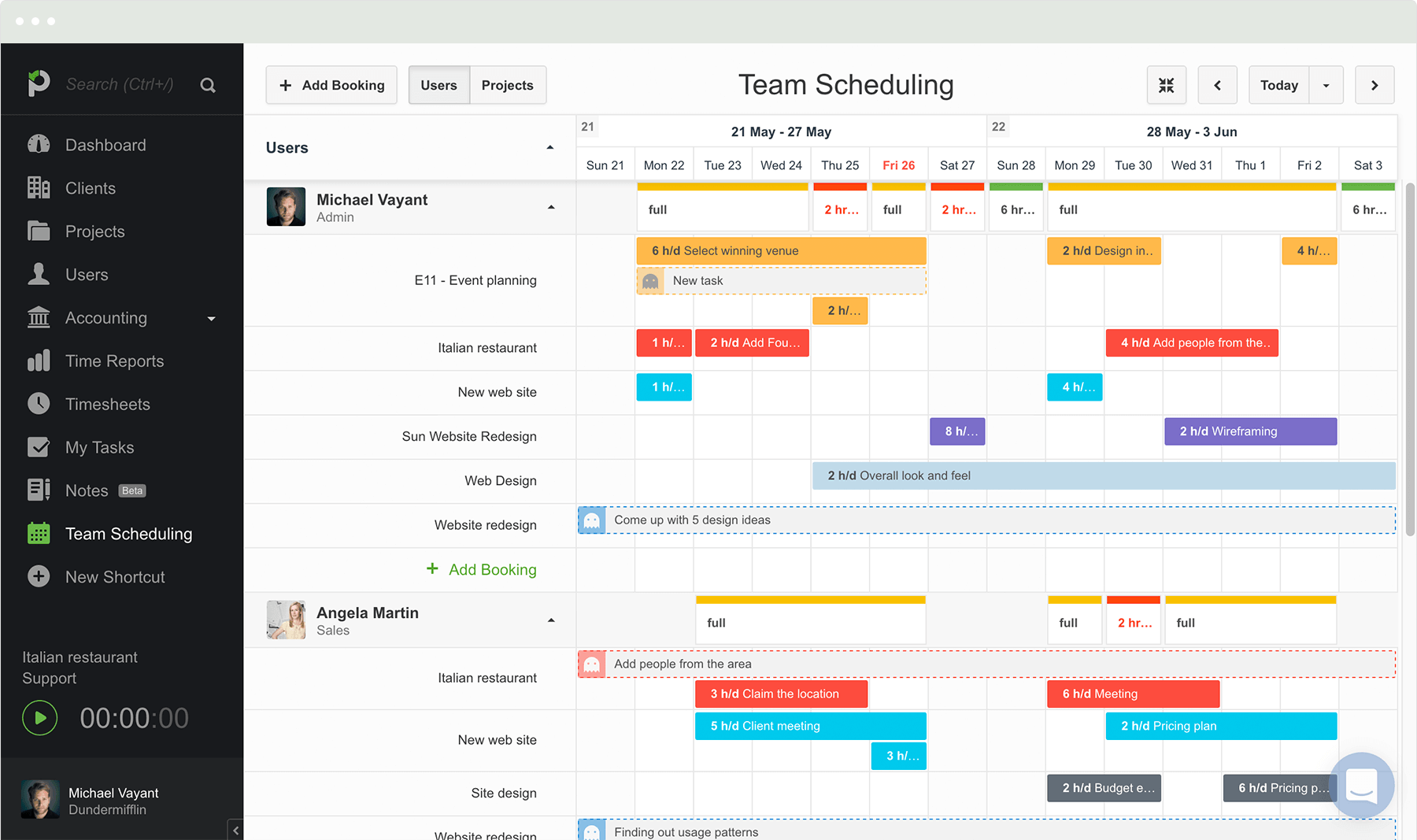
Our last pick for this category is Paymo, a cloud-based marketing project management software for managing tasks, team collaboration, resource scheduling, and time tracking. There are many small, medium, and large businesses that rely on Paymo.
Paymo allows you to monitor every step of the project from start to end. The software offers an abundance of advanced tools needed for project management under one roof. The fun fact is, that despite its powerful features, the platform is easy to use and has a low learning curve.
It is suitable for all businesses whether large or small. Everyone from freelancers to large organizations can use the software to gain insights into their projects.
Paymo is capable of single-handedly managing project tasks and accounting. Moreover, the software offers a mobile application for both Android and iOS.
How to Use Paymo for Marketing Project Management
Marketing management can be a walk in the park for you if you have the right tools for it. Paymo provides all the incredible tools for effective project and marketing management. With these features, you can set milestones for your projects, assign multiple assignees to tasks, and use templates to get started.
Paymo offers in-depth analysis and reports to prevent potential bottlenecks and keep you one step ahead. The platform also sorts the finances for you by tracking expenses and creating automated client invoices. What more can you ask for?
We highly recommend this software for managing projects from start to finish. Minimize effort and save your time by working smart with Paymo.
Key Features
- Create milestones and break your projects down into manageable task lists for efficient management.
- Gantt charts and reports visualize your schedule and project timeline.
- Track time spent on a project and send automated invoices to clients with Paymo.
- Paymo is available in 18 different languages to provide a localized experience.
- Manage finances with Paymo by tracking project expenses to make smart financial decisions and save money.
- Attach and send files with unlimited storage, and communicate with team members in real-time right from the dashboard. Project management on the fly with available mobile apps for iOS and Android.
Pricing
Paymo has a free version along with two pricing plans. Upon signing up for an annual payment, users can get 3 months free. Moreover, a free trial on both pricing schemes is also available.
- Free – costs $0, suitable for single users only. Provides 1GB storage, file sharing, Kanban boards, time tracking, desktop & mobile apps, Adobe CC Extension, and more.
- Small Office – costs $8.95/user/month if billed annually. Suitable for growing teams and departments. The plan offers 50GB storage, unlimited invoicing, estimates & expenses, advanced task management, unlimited project templates, timesheet reporting, and more.
- Business – costs $14.25/user/month if billed annually. Best suited for medium and large teams. The plan includes 100GB storage, resource, and employee scheduling, portfolio Gantt chart, online remote assistance, and priority support.
4. Asana – Marketing Project Management Software
- Download: Android | iOS
- Check out our list of the best Asana alternatives.
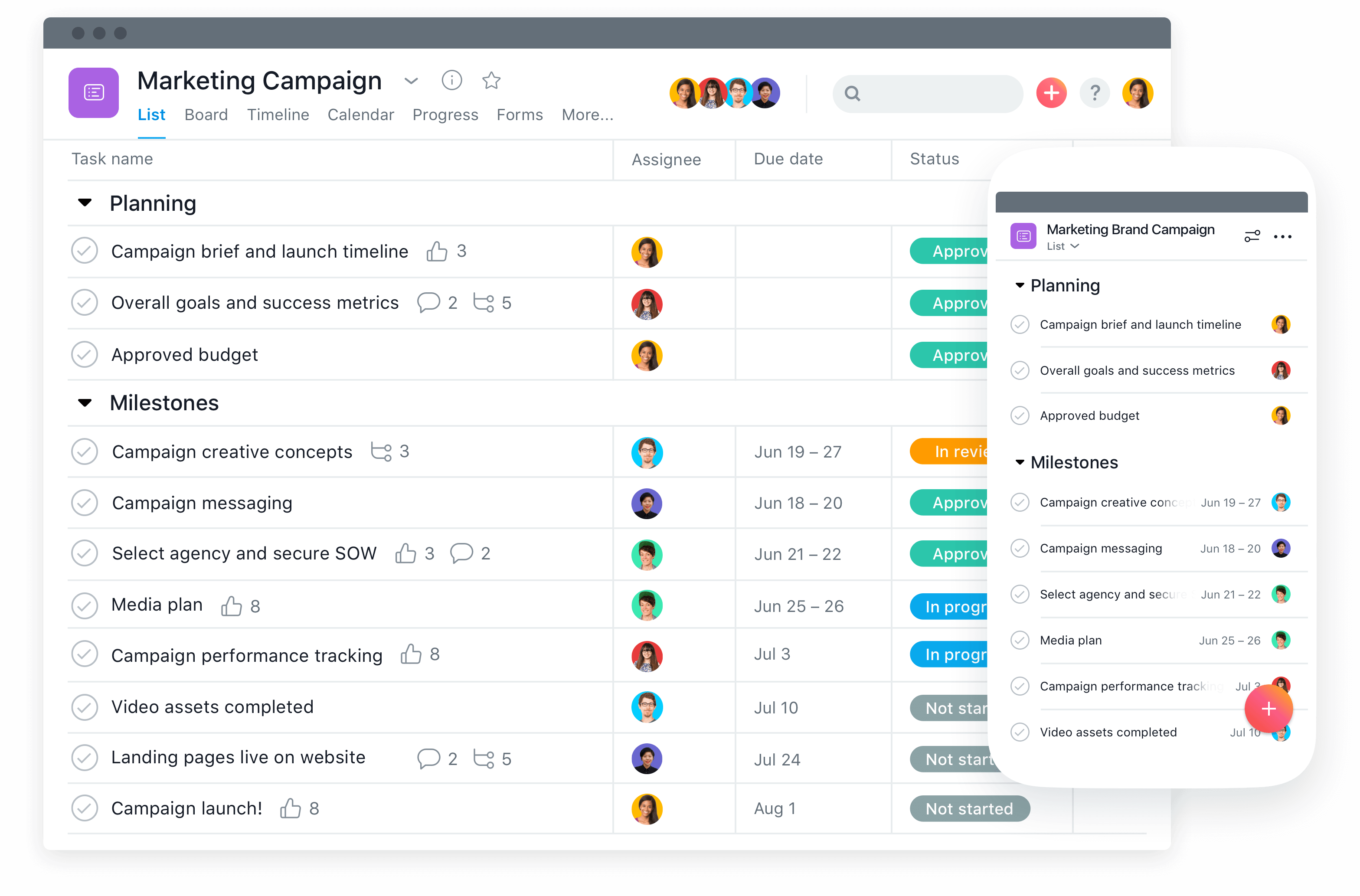
When it comes to the best marketing project management software, Asana tops our list. Launched in 2008, Asana has come a long way in the industry of project management and marketing. It is one of the world’s leading marketing & collaboration platforms, used by over 30,000 teams.
While running multiple marketing campaigns, teams need to stay organized. Asana does just that for you by keeping your work structured for a streamlined workflow. It has truly redefined global working patterns with its convenient task management.
This Agile cloud-based platform with advanced features enables users to break down large projects into manageable tasks. Manage tasks, stay connected with your team, organize workflow, and keep track of progress on one single platform.
Moreover, Asana can also be accessed on both iOS and Android for on-the-go management of your projects.
How to Use Asana for Marketing Project Management
Asana is a leading marketing software that is capable of catering to all your marketing needs. The quick setup and ease of use make Asana stands out from the rest of the best marketing software.
Managing multiple marketing campaigns can be a walk in the park for you with Asana’s robust features.
Successful marketing is all about meeting deadlines and managing tasks on time. Asana provides you with tools like Kanban boards, timelines, and list views to map out and visualize the progress of the projects.
By providing relevant creative briefs in one click, Asana ensures that your team has all the information to get started on the project.
Asana empowers its users to create templates for similar marketing campaigns. These templates comprise all the core steps required to carry out a campaign successfully, and hence, save time and effort.
The software also prevents duplication of work by enabling users to monitor all the projects via separate Portfolios. Furthermore, Asana integrates with Adobe Creative Cloud, Litmus, Dropbox, and other powerful platforms to deliver the best user experience.
Key Features
- Asana integrates well with applications such as DropBox, Litmus, Adobe Creative Cloud, Google Drive, and more.
- Create and save templates for similar marketing campaigns to save time.
- With a timeline, Asana provides information on multiple stages of a project to keep users on the right track.
- Asana’s calendar ensures that users never miss a deadline and avoid overlapping in the schedule.
- Set deadlines, assign tasks and provide your team with timely feedback by adding comments on the project’s board
Pricing
Asana offers four different pricing plans mentioned as follows:
- Basic – priced at $0 for the basic team management, 15 users, unlimited projects, calendar view, and SOC-2 Type 2 support.
- Premium – at $10.99 per user/month if billed annually. This plan offers all features of the Basic plan along with the timeline, custom fields, milestones, and admin console.
- Business – at $24.99 per user/month. This plan includes all features of Basic and Premium with portfolios, cloud integration, and assistance.
- Enterprise – prices available on a quotation basis. This plan comes with additional security, SAML, user provisioning/de-provisioning, and priority support.
5. Teamwork – Agile Project Management Software
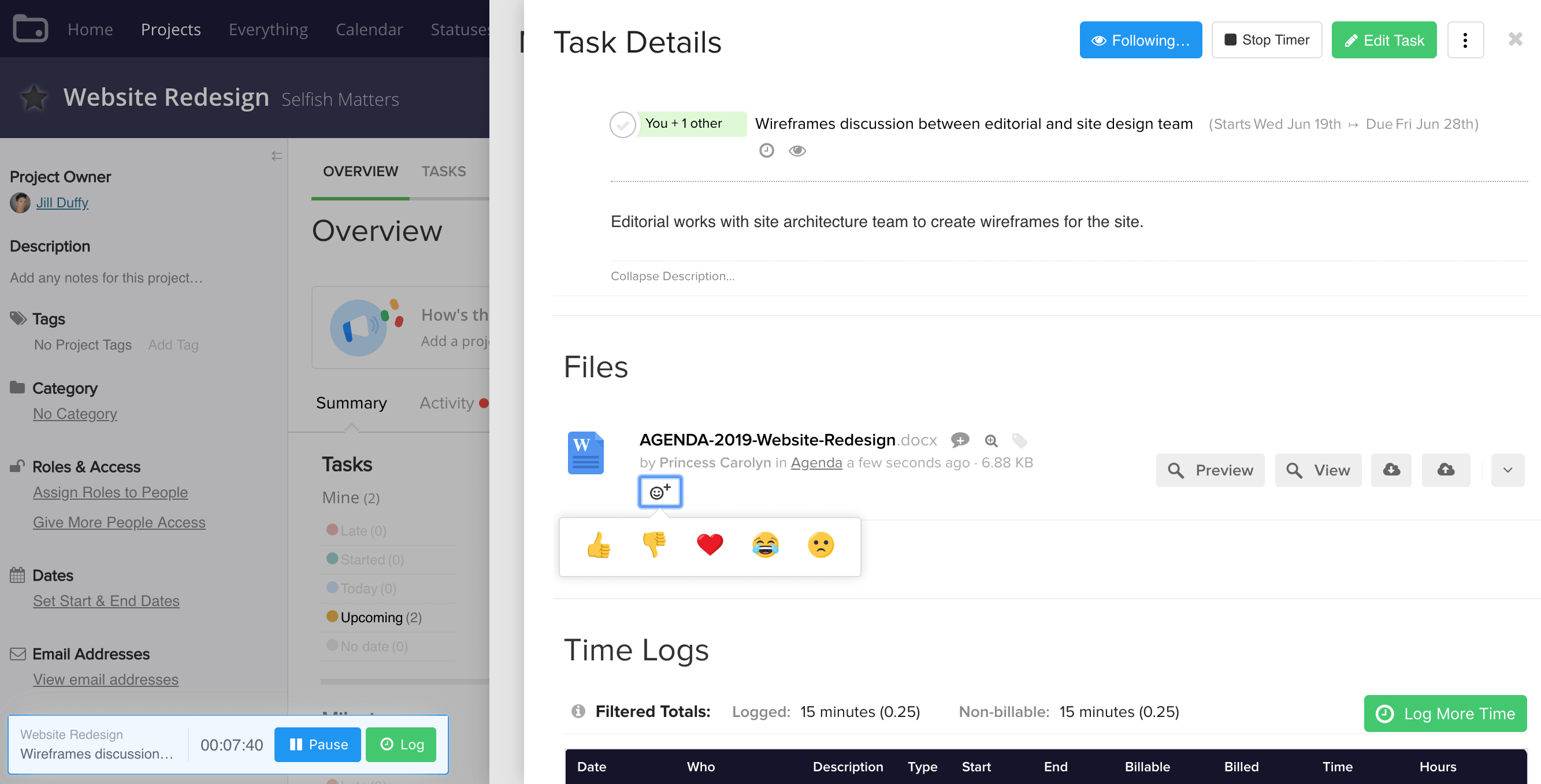
Teamwork is a feature-rich online software developed to assist users with team and project management. It is not just a project management tool, but also an effective marketing management software.
It takes care of everything from campaign planning to content production, so teams can concentrate on due tasks.
Teamwork ensures to get your projects are organized and the goal reached within time without any hustle. As the name indicates, the software takes care of swift communication and collaboration between team members for timely deliverance of tasks.
The platform is scalable and can be customized according to the workflow to get the job done. Teamwork takes care of every detail of the project for focused and effective execution. Powerful integrations with other platforms make Teamwork even more advanced.
How to Use Teamwork for Marketing Project Management
Advanced features of Teamwork are specially curated for marketing managers to provide organized marketing workflows. The software is flexible to deal with all kinds of teams, irrespective of their size.
Teamwork is one-stop-shop for exceptional marketing management and project execution.
Teamwork automates the basic tasks of marketing for a streamlined workflow. This allows the team members to focus on important aspects of the project and saves time. Users can create templates for frequent manual processes, to utilize later for similar projects.
Effective communication is key to the successful execution of tasks. With Teamwork, team members can communicate and share ideas constructively.
The solution also allows the team members to view the tasks of others to get a clear perspective of their role in the project. Doing so ensures an overall increase in productivity and provides visibility.
Key Features
- Categorize information with tags to accurately organize your data regarding the project.
- Plan project milestones, deadlines, deliverables, and dependencies for team members’ clarity.
- Visual representation of tasks and the team’s progress for accountability and insights.
- Assign tasks, create deadlines, and connect with the team for timely feedback.
- Restrict team members’ access by setting permissions to define a chain of command.
- Increased efficiency with various integrations for a smooth workflow.
- Monitor progress and make decisions on the go with the mobile app of Teamwork.
Pricing
- Free – free for a lifetime. The plan comes with all the basic tools like 2 projects, 5 users, limited board view, and teamwork chat instant messenger.
- Pro – at $9 per month if billed annually. This plan includes all features of the Free plan with 300 projects, billing and invoicing, workload capacity, Dropbox integration, and more.
- Premium – at $15 per month if billed annually. It includes all features of Pro with 600 projects, 50 project templates, workload planner, project portfolio view, sub-teams, and more.
- Enterprise – contact vendor for a customized pricing plan. This plan includes all features of premium with security, unlimited projects, SSO, enterprise-specific APIs, and more.
6. Scoro – Free Project Management App
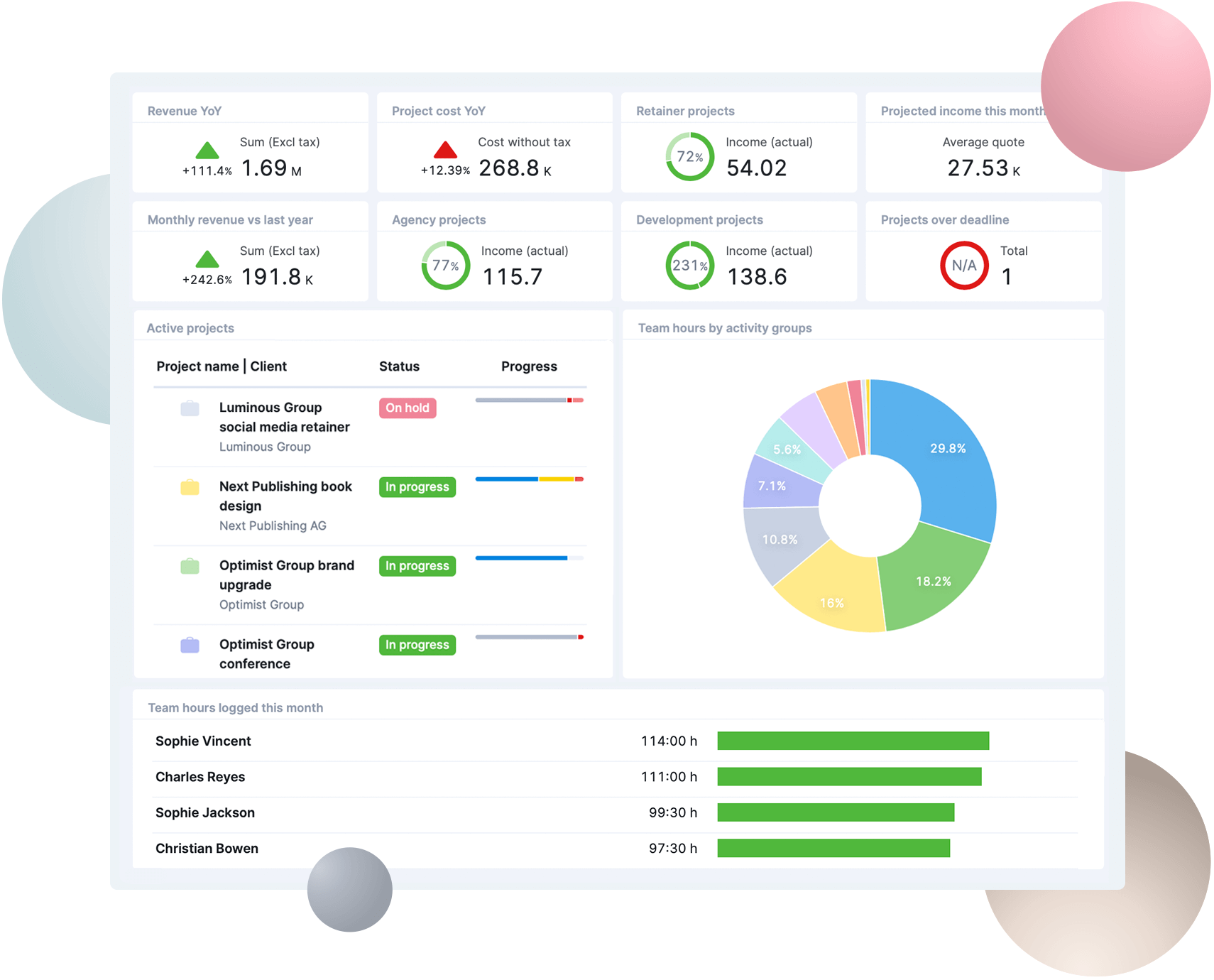
Our next pick for the top marketing project management software is Scoro. It is online software that is designed for comprehensive management, marketing, and financial insights.
This amazing software provides robust features for work scheduling, labor-cost tracking, tracking, collaboration, projects, and task management.
Scoro is a cloud-based marketing and project management software designed to assist all kinds of businesses. Various companies around the world like Newton, MediaCom, and WSI use Scoro.
With its non-clunky interface and centralized dashboard, the software helps you focus on high-impact tasks for effective time management.
Scoro is an all-rounder project management platform with advanced features to tackle all management issues. For effective marketing, the software provides automated billing with recurring invoices, templates, budget, and payroll features.
Even more so, Scoro is available in multiple languages and comes with third-party integrations.
How to Use Scoro for Marketing Project Management
When it comes to marketing management, Scoro is winning hearts worldwide because of its customization and on-point scheduling. The platform provides you with a centralized workspace to plan & manage tasks.
Scoro saves time by avoiding the need of switching to various software with Scoro’s powerful integrations. While managing multiple marketing campaigns Scoro’s flexible yet powerful dashboard keeps you updated with ongoing project status.
Apart from its user-friendly interface, Scoro also integrates with iCal, Outlook, and Google to keep you on track and syncing your work across platforms.
To top it all the solution has mobile apps for both Android and iOS for on-the-go access and marketing management.
Key Features
- Get an overview of the project through Scoro’s calendar with daily, weekly, and monthly settings.
- Save time by setting recurring tasks in automatic mode.
- Comprehensive financial reports for easy budget tracking, expenses, and revenue management.
- Create and send detailed invoices to clients based on tracked time spent on projects.
- Streamlined workflow with powerful integration like Dropbox, Google Drive, MailChimp, and more.
- Scoro supports multiple currencies and is available in multiple languages.
- Create and use templates for projects, invoices, quotes, and orders.
Pricing
Scoro comes with the following pricing plans along with a 14-day free trial for users to evaluate the software.
Essential
The Essential plan starts at $26 per month if billed yearly, users get 2GB of online storage, personal and shared calendars, non-billable time tracking, Google Drive & Zapier integration.
Work Hub
- Standard – at $37 per month if billed yearly, this plan includes all Essential plan features in addition to billable time, task board, 10 PDF templates, and 3GB of online storage.
- Pro – at $49 per month if billed yearly. This plan includes all features of the Standard plan with 10 GB of online storage, unlimited custom fields & PDF template, activity-based billing, and more.
Sales Hub
- Standard – at $37 per month if billed yearly, with this plan you get all Work Hub Plan features, product add-ons, multiple currencies, integrations, late invoicing reminders, and more.
- Pro – at $49 per month if billed yearly, this plan offers all features of the Standard plan with, WIP reporting, FTP integration, MS exchange integration, and more.
Ultimate
Pricing for the Ultimate plan is available on a quotation basis. This plan includes all the features of Scoro like multi-account reporting, time tracking, and a dedicated account manager.
7. Workzone – Enterprise Project Management Software
Mobile apps not available
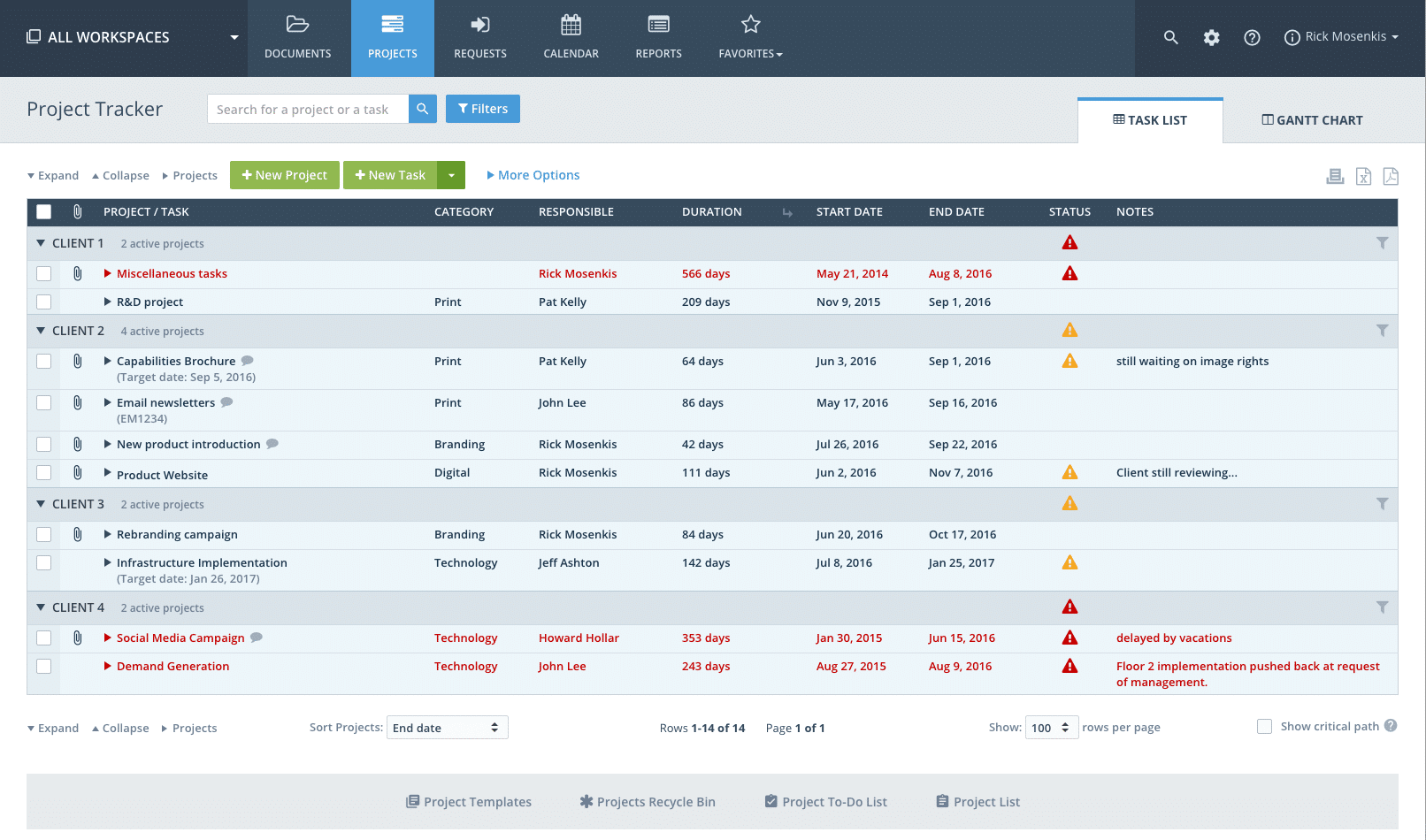
Let’s talk about another amazing online project management software, Workzone. Being in the project management industry for about a decade now, Workzone has earned a spot for itself.
It is a leading project management software designed for all kinds of businesses, small or large alike.
This cloud-based “do-it-all” solution helps users with marketing, document management, project collaboration, customizable reporting, resource management, and time tracking.
Workzone empowers users to take full control of their projects by providing cross-project summaries and visibility across the organization.
With Workzone, you can get transparency, expanded productivity, and powerful tools with just a few clicks. The powerful built-in features along with integrations take care of everything for you.
Now you can sit back and relax while Workzone does its magic and get the work done for you!
How to Use Workzone for Marketing Project Management
Workzone is jam-packed with features you can use to boost and simplify your marketing management. Use the templates feature in Workzone for the quick and consistent launch of your somehow similar projects.
Divide projects into subtasks and dependencies for scheduling and workload sharing.
A personalized project to-do list is available in the software for a quick overview of the project’s tasks. Automated notifications and alert system ensure the whole team sticks to the schedule and deliver the project on time.
The platform allows you to focus on the bigger picture for efficient planning and improved results. With all these features, Workzone provides you with unparalleled services and gets the job done in no time without much effort.
Key Features
- Stay organized by keeping your data sorted with tags, categories, and locations. These features also help with an easy and quick search.
- Create or use built-in templates for similar project processes to save time and energy.
- Cross-project views for greater visibility and automatic alerts to keep the team on track.
- Hourly planning of team members for a balanced and adequately shared workload.
- Option to add comments on PDFs or images.
- Ability to put tabs on leave for employees, when on leave, for better workload sharing.
Pricing
- Team – for $24 per user/month. Includes 100 GB storage, Gantt charts, unlimited workspaces, and project management.
- Professional – for $34 per user/month. Provides 150 GB storage, all features of the Team plan, API access, and custom project intake forms.
- Enterprise – for $44 per user/month, this plan offers all Professional plan features, 200 GB storage, custom fields, critical path, SSO, API access, and workspace groups.
🥇 The Best SEO Project Management Software
To have a successful business, the digital presence of your company is of prime importance. In the present world where everything is being shifted online, you need SEO to be discoverable on the internet.
Search Engine Optimization (SEO) puts your brand/company/organization on the map for everyone.
Search Engine Optimization is a daunting task where you have to have a proactive approach to keep up with continuously changing trends and algorithms. This is why you need SEO project management software programs for staying updated, on-trend, and attracting traffic.
Here are our top picks for the best SEO project management software programs that can take your SEO to the next level:
8. SEMrush
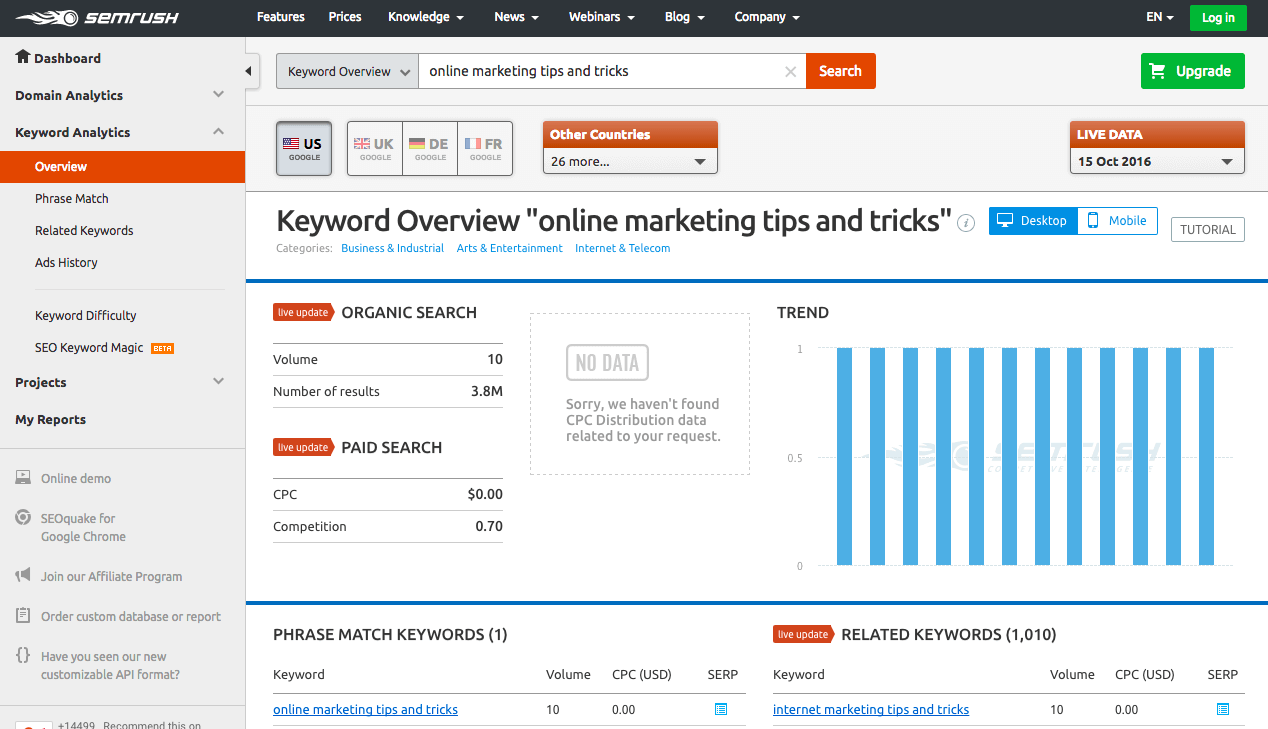
SEMrush is one of the best SEO project management software developed to help users with search engine optimization, competitor analysis, and marketing. This SEO software is now used by over 4 million users, including clients like Quora, eBay, and HP.
SEMrush is developed to help you optimize your website to get more traffic by performing an “SEO audit” for improved performance.
It is a must-have tool for digital marketing experts in the present times when a presence on the internet is an integral part of running a successful business. The SEMrush SEO Toolkit contains over 20 tools and reports along with the largest keyword database on the market.
The robust SEO marketing metrics of the software along with powerful integrations deliver high-quality results in no time.
Some of the main features of SEMrush include backlink management tools, rank tracking, on-page SEO analysis, and a technical SEO audit tool.
The software also has mobile apps for Android and iOS. Moreover, the platform provides amazing customer support and the SEMrush team is continuously adding features for amplified functionalities.
How to Use SEMrush for SEO Project Management
SEMrush is without a doubt the ultimate SEO project management tool that takes care of everything when it comes to optimizing your search engine. The extensive toolkit of SEMrush is loaded with over 20 powerful tools to take your SEO to the next level.
The platform provides you with access to the largest keyword database and puts your brand on the map with effective marketing. SEMrush helps you build a successful SEO marketing strategy by generating organic research reports based on a domain or keyword phrase.
The platform not only improves your SEO strategy but also gives you a heads-up about your competitor’s digital marketing techniques. SEMrush also increases the productivity of your team by helping them with marketing ideas.
If you are looking for software to refine your brand presence online, SEMrush is the one for you.
Key Features
- Analyze your competitor’s strategies with analytical reports from various platforms.
- Seamless integration with Google Analytics to provide a coherent approach to the website’s progress tracking.
- Provides the most relevant keywords with extensive and in-depth research through the Advanced Keyword Research feature.
- Improve your website’s performance by identifying the issues with an SEO audit for your website.
- SEMrush provides you with the largest keyword database in the market.
- Manage all your SEO-related tasks like site audits, social media tracking, SEO checking, and brand monitoring from one place.
- Access your competitor’s backlink data and use it to make informed decisions as well as to improve your search engine optimization strategy.
Pricing
- Pro – at $83.28/month billed. The plan offers 10,000 results per search, 3000 reports per day, 100,000-page crawls/month, and tracking of 500 keywords.
- Guru – at $62/month billed annually, the plan offers 10,000 results per search, branded reports, historical data, a content marketing platform, and tracking of 1500 keywords.
- Business – at $333.28/month billed annually. The plan is best for companies with an extensive web presence. It includes 30,000 results per search, million-page crawls/month, API access, white-label reports, and Google Data Studio integration.
- Enterprise – users can get a custom solution at tailor-made pricing according to their requirements.
9. Ahrefs – Powerful SEO Project Management Software
Mobile apps not available
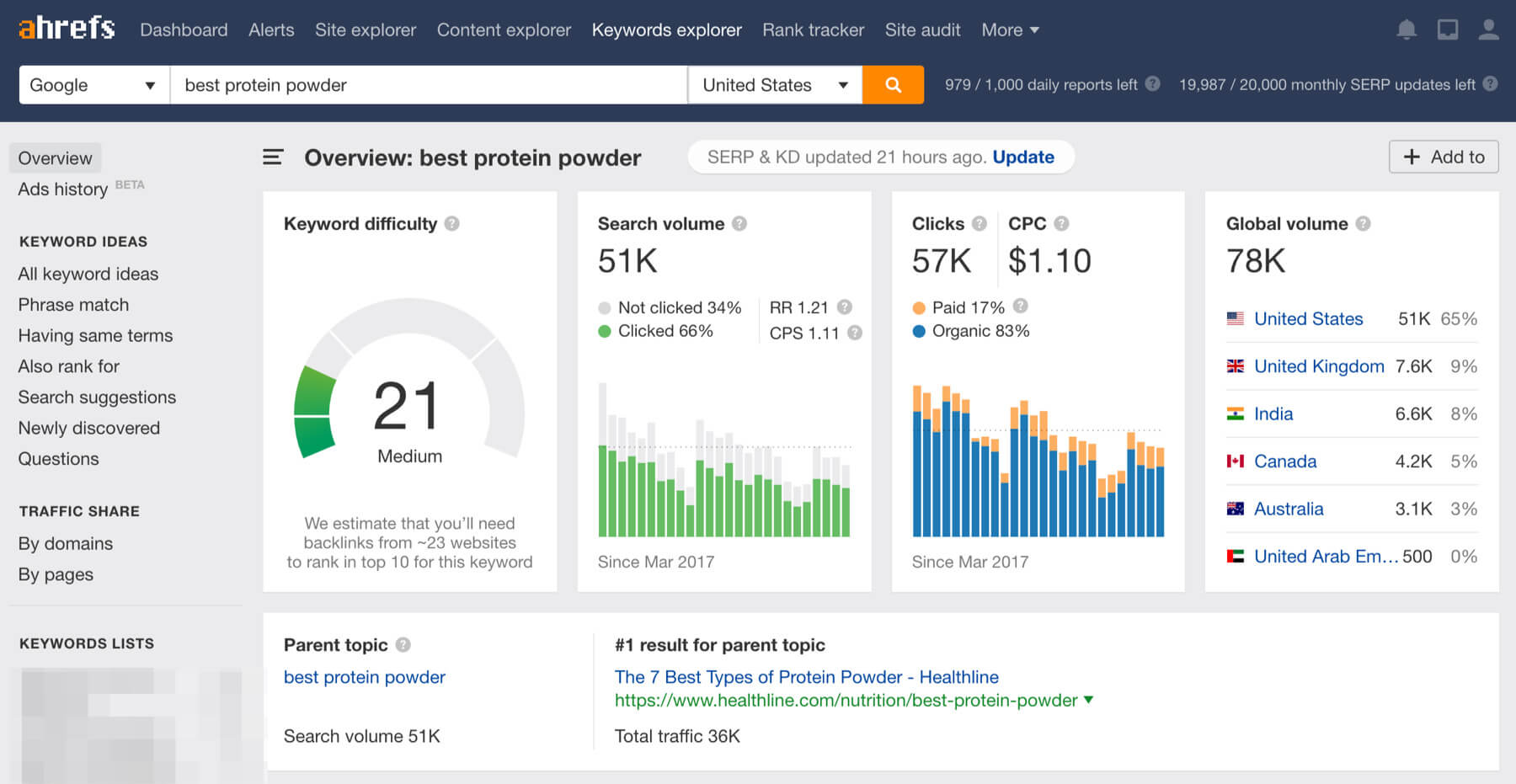
Moving onwards, we have Ahrefs, another leading SaaS-based SEO project management tool. Launched in 2011, Ahrefs has always given tough competition to its rivals like SEMrush.
Ahrefs is well equipped to help users with domain ranking, keywords ranking, backlink profile, and site structure.
The software comes with all the features a modern digital marketer needs to drive better SEO results. Ahrefs provides users with a complete competitor analysis for a head start. By having this useful information at hand, users can create good quality engaging content to gain traffic.
With the world’s largest backlink index of 15 trillion, it is the go-to tool for most digital marketing professionals. Ahrefs helps the users plan a winning SEO strategy by crawling the web and providing a myriad of data.
Digital marketers then use this data for their benefit to accelerate the growth of organic search traffic on a website.
How to Use Ahrefs for SEO Project Management
Ahrefs is an intelligent suite of SEO tools designed to optimize the performance of your website on the internet. The platform helps you in every domain of SEO from improved ranking to effective marketing of your website.
The robust features of Ahrefs make it the first choice of digital marketers across the world.
The software can help find the most relevant keywords along with the strongest backlinks in their specific niche. Ahrefs also gets rid of all the SEO issues by performing a website audit.
The useful keyword information and resolved SEO issues eventually improve the ranking of your website and increase the site’s traffic as well.
Ahrefs enhances productivity by providing the most popular content on any topic for users to get ideas. Even more so, Ahrefs helps users to keep tabs on their competitor’s website ranking, organic keywords, and backlink strategies.
The platform can boost your SEO out of the roof with these advanced features.
Key Features
- Get access to an extensive keyword database of over 7 billion keywords.
- A complete website audit to find out the SEO issues of your website.
- Provides you with a complete analysis of the competitor’s strategy to get an idea of what makes them better and how can you beat them.
- Web monitoring provides you with real-time updates on your competitor ranking and backlinks through notifications.
- Stay one step ahead with regularly updated data of keyword research, backlink research, and web rankings.
- Provides deep analysis of SERP history to help you cover the content gaps between you and your competitors.
Pricing
Ahrefs offers four pricing plans at reasonable prices. No free trial is available, however for the Lite and Standard packages users can get a 7-day trial period for $7. Also, by going for annual payments users can get two months for free.
- Lite – at $82/month billed annually, this plan includes 500 keyword tracking, 10,000-page crawls, 1 user, 5 projects, a rank tracker, site audits, 25 domains, and more.
- Standard – at $149/month billed annually, includes 1500 keywords tracking from 5 locations, 10 projects, 500,000-page crawls, and a top 100 ranking index.
- Advanced – at $332/month billed annually. The plan offers 3 users, tracking of 5,000 keywords, 25 projects, 1.25 million-page crawls and 200 daily keyword reports.
- Agency – at $832/month billed annually. This plan includes 5 users with 10,000 tracked keywords, 2.5 Million-page crawls, 100 projects, 1000 keyword reports per day, and 100 websites.
10. Basecamp – Team Project Management Software
- Download: Android | iOS
- Check out our list of the best Basecamp alternatives.
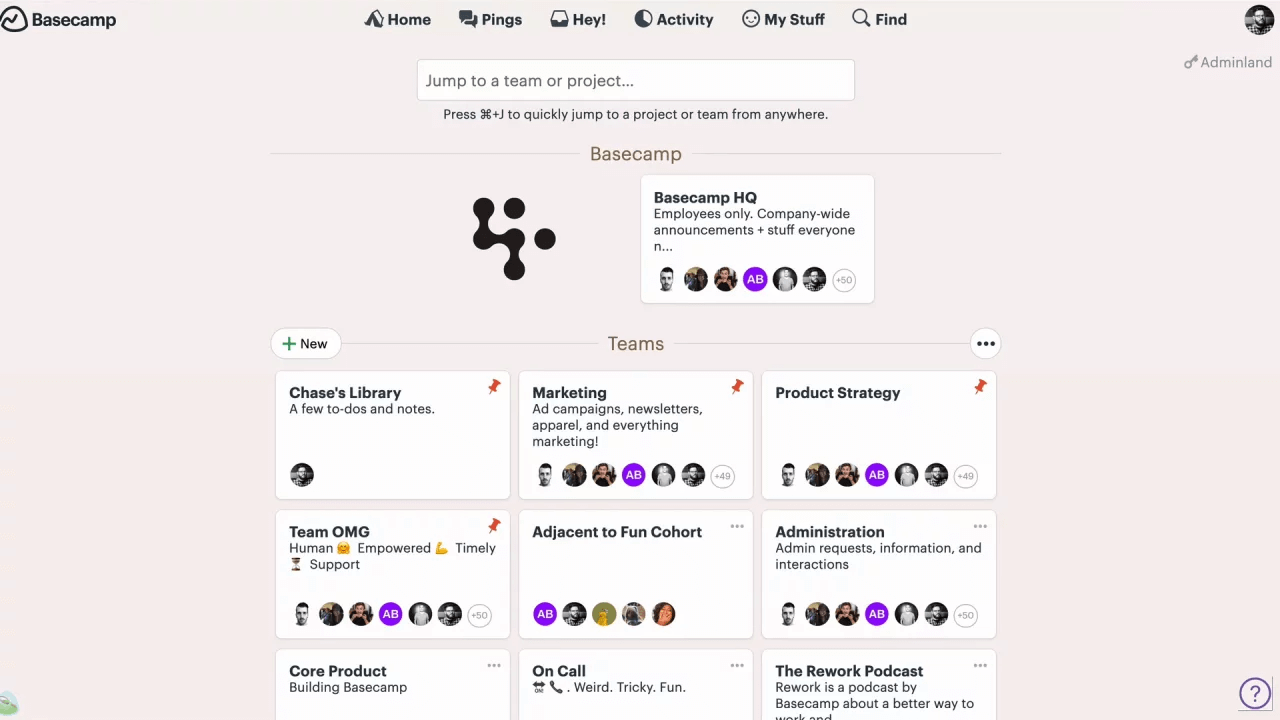
Basecamp is another Agile project management software used worldwide for communication and collaboration between an SEO company and its clients.
The software organizes projects, keeps everyone connected, and tracks the project’s progress. Basecamp is trusted by SEO experts around the world to manage their projects.
Loaded with powerful features and an interactive interface, Basecamp can significantly improve your SEO management. Basecamp’s clutter-free dashboard has to-do lists, message boards, schedules, documents & file storage, and group chats, all in one place to save time and effort.
Basecamp is a cloud-based software and keeps everything up-to-date for easy access. You can also access the software on Android and iOS devices via a mobile app.
The platform provides you with a complete overview of the project and encourages objective clarity, improved project management, a productive work environment, and timely goal execution.
How to Use Basecamp for SEO Project Management
Managing SEO projects is not everyone’s cup of tea. That is why you need Basecamp to deal with all the project management issues and to meet deadlines. Basecamp has advanced features to substantially improve the project workflow and get the job done in no time.
Basecamp has an intuitive interface with an interactive dashboard for increased accountability, efficient communication, and team collaboration. You can plan your projects, assign tasks, set deadlines, give updates, and share files instantly from one place.
Basecamp is easy to use and can be easily understood by everyone. You can even include your clients to share details and carry out the project.
Team members can interact and share ideas for projects through Basecamp’s real-time dedicated group chat rooms. Considering these features, we suggest you give Basecamp a try!
Key Features
- Resolve issues beforehand and meet deadlines by using the hill to get a detailed view of your project’s progress
- Create dedicated group chat rooms for projects for discussions and sharing of ideas.
- Have an overview of activities and stay on schedule with different project views. For instance, the calendar view shows date-based tracking of activities in a list.
- With search, filters get the required information in just a few clicks to save time.
- Focus on your tasks and view all your assigned work in the “My Stuff” tab.
- Combine to-dos with milestones to Track milestones to show the activities that must be performed to achieve a milestone.
- You can access your data from anywhere at any time with Basecamp’s mobile app.
Pricing
- Trial – a 30 day free trial of the software is available for users to evaluate.
- Personal – free of cost with limited features including 3 projects, 1GB storage, and 20 users.
- Business – priced at $99/month flat for unlimited users, unlimited projects, templates, all features, 500 GB of file storage, and priority support.
11. Linkio
Mobile apps not available
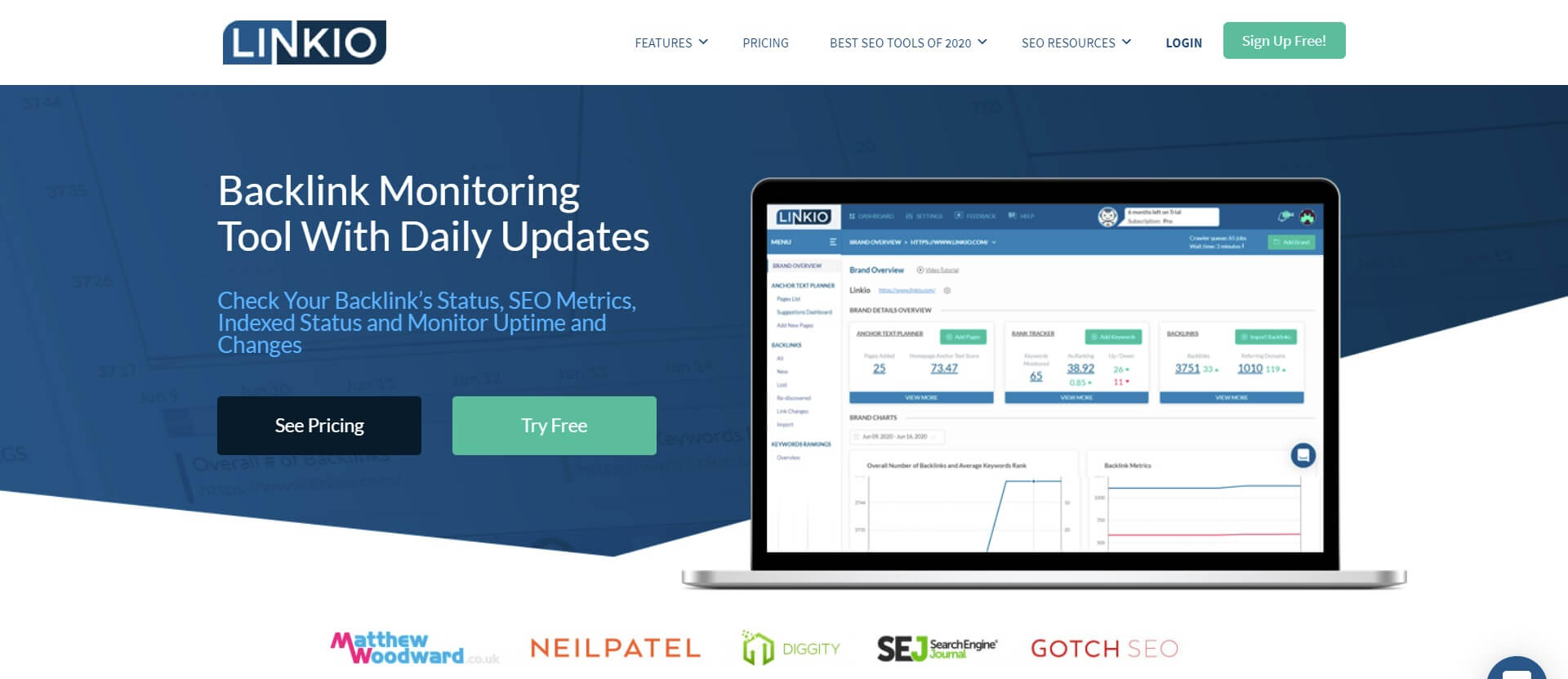
Our next pick for the best SEO project management tool is Linkio. It is an online SEO software designed to help users with useful insights by reverse-engineering popular sites. Linkio assists with informed decisions. Furthermore, the software automates the backlink building process.
The platform monitors your backlinks and provides you suggestions regarding the next anchor text to build. Linkio completely changes the link-building game plan and marketing campaign for your webpage with its exceptional performance.
Linkio is a flexible and easy-to-use software that manages your backlinks with just a few clicks. With Linkio, you never have to worry about ideal text rations for the anchor text as it provides you with all the useful insights and optimizes the search engine for you.
How to Use Linkio for SEO Project Management
Despite its powerful functionalities, Linkio is quite easy to use. It is a web-based service that you can access on your desktop to manage your SEO-related tasks. Linkio toolset provides all the features required to boost your SEO strategy in one place.
This all-in-one off-page SEO tool first tackles the rank of your website through a keyword tracker. Based on the insights from the tracker, Linkio helps you devise a strategy to build anchor texts. The platform works alongside Ahrefs to automate the whole process for your ease.
Key Features
- Comes with an intuitive interface which makes it easy to use
- The automated backlink building process with synced Ahrefs account.
- A centralized dashboard to keep information organized and in one place.
- Evaluates your backlink profile to help you make informed decisions.
- Budget-friendly pricing to accommodate all kinds of users.
Pricing
Linkio offers the following pricing plans along with the free trial.
- Personal – at $16.66 per month billed annually. The plan offers 1 website, 10,000 analyzed backlinks, Ahrefs integration, automation, and unlimited users.
- Starter – at $41 per month billed annually. The plan includes 10 websites, 40,000 analyzed backlinks, and all features of the Personal plan.
- Standard – at $82.50 per month billed annually. The plan includes 25 websites, and 100,000 analyzed backlinks along with all features of the Starter plan.
- Plus – at $124 per month billed annually. The plan includes 50 websites, and 200,000 analyzed backlinks along with all features of the Standard plan.
12. Notion – Modern Project Management Software
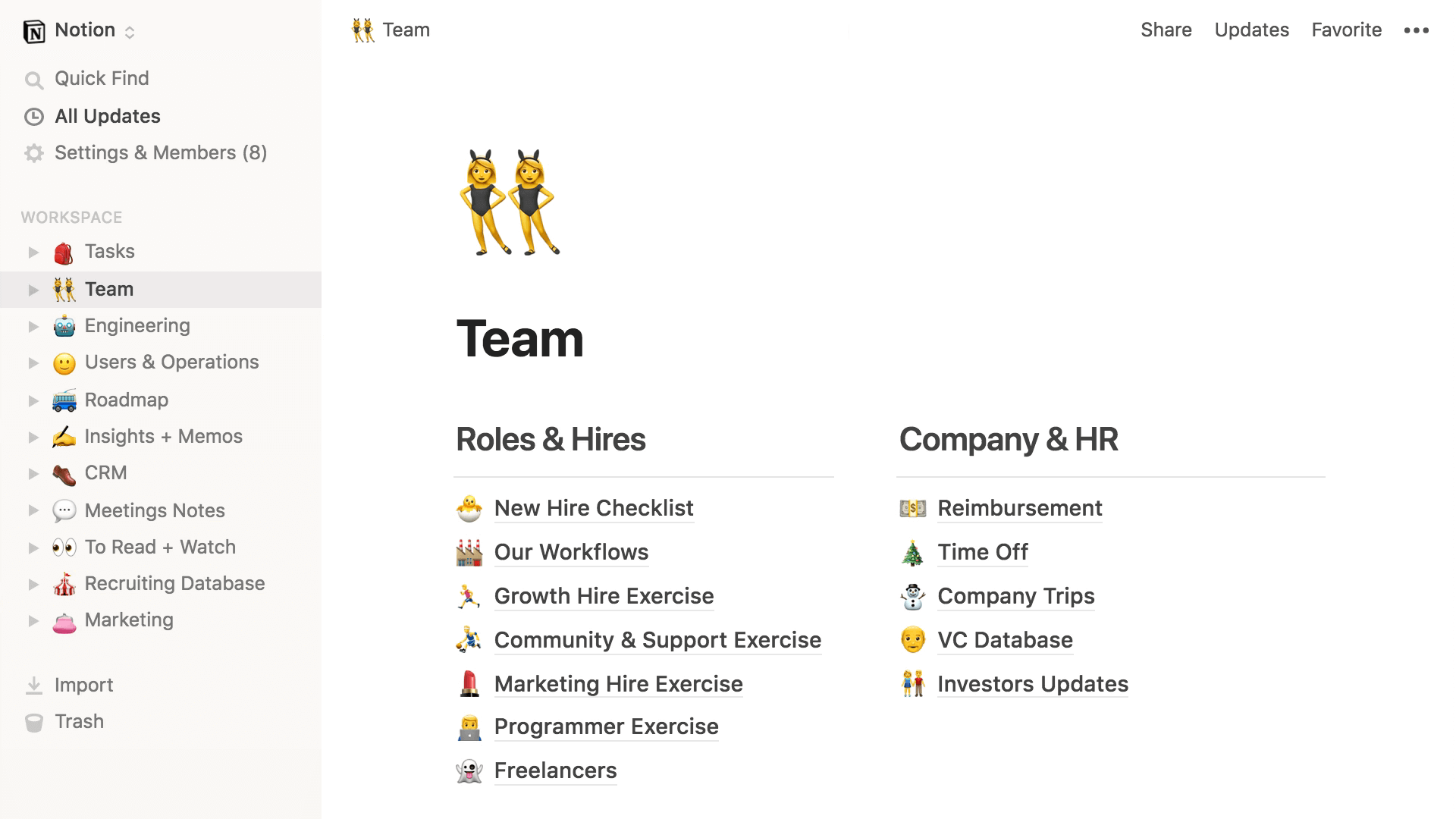
The last one of our best free SEO project management tools is Notion, an all-in-one workplace that simplifies the process of creating, sorting, assigning tasks, and cross-functional collaboration. Notion’s tagline is “Write, plan, collaborate, and get organized” and that is what it does for you.
Notion streamlines your work by organizing your project data to provide a good working environment. The software is similar to other famous project management software like Asana, Microsoft Project, etc with a great distraction-free interface.
It empowers you to work on projects, share notes, and track progress from a centralized location. Notion offers several templates to give you a head start by replicating pages, eventually saving you time.
Moreover, the platform comes with powerful integrations with many essential tools such as Intercom, JIRA, Mixpanel, Zendesk, etc.
How to Use Notion for SEO Project Management
Notion helps SEO professionals stay on top of their entire business by efficiently checking in with their team and deadlines from one platform. With its diverse yet powerful features Notion is the perfect SEO management tool for all kinds of businesses.
The software has an intuitive interface that is easy to use. You can start your projects and quickly adapt to Notion with its pre-built templates.
There are various templates available for different industries like Design, Education, Sales, Marketing, Human Resources, and Personal. You can get started right away with these templates and Notion’s rich media support.
You can add your team members as well as Guest members and even create groups to share workspaces. Notion provides you full control of your workspace by giving you the authority to grant permissions for access.
Track your progress and plan accordingly as Notion makes data visualization easier.
Key Features
- Get a systematic view of the workflow with a Kanban-style board for worthwhile visualization of tasks.
- Notion supports various media file formats like images, bookmarks, to-dos, videos, and code snippets, and does not restrict file upload size.
- Easily import data from other platforms as Notion integrates with various other software to streamline the workflow
- Notion supports version history so that users can go back and access older versions of their notes and documents.
- Automatically back up data to the cloud to prevent any data loss in case of a digital mishap.
- The software provides a collaborative workspace where team members can share thoughts and ideas via comments with mentions.
- Provide different view styles i.e table, calendar, board, and others to get a quick overview of your ongoing projects
Pricing
- Personal – available for free. The plan is designed for individuals with features like unlimited pages and blocks, 5 guests, and cross-device syncing.
- Personal Pro – for $4 per month, users get unlimited guests, version history, unlimited file uploads, and API access along with all personal plan features.
- Team – at $10 per user/month billed annually. This plan offers all features of Pro with unlimited team members, a collaborative workspace, advanced permissions, and admin tools.
- Enterprise – contact the sales team for a price. This plan comes with all features of the Team plan plus SAML SSO, advanced security, a dedicated manager, and a custom contract.
🏗️ The Best Construction Project Management Software
Construction management software provides financial accounting and operational modules for effective project management off-site as well as on-site.
These software programs can bridge the gap between the onsite and offsite teams with scheduling, budgeting, and maximizing resource efficiency. Construction businesses whether large or small need these software programs to gain full control over their projects.
The construction industry worldwide acknowledges the importance of construction project management software programs. From project planning to managing multiple teams and executing the project on time, these software platforms will transform your workspace.
Let’s have a look at some of the best Construction project management software you can have for robust and dynamic workflow:
13. Procore
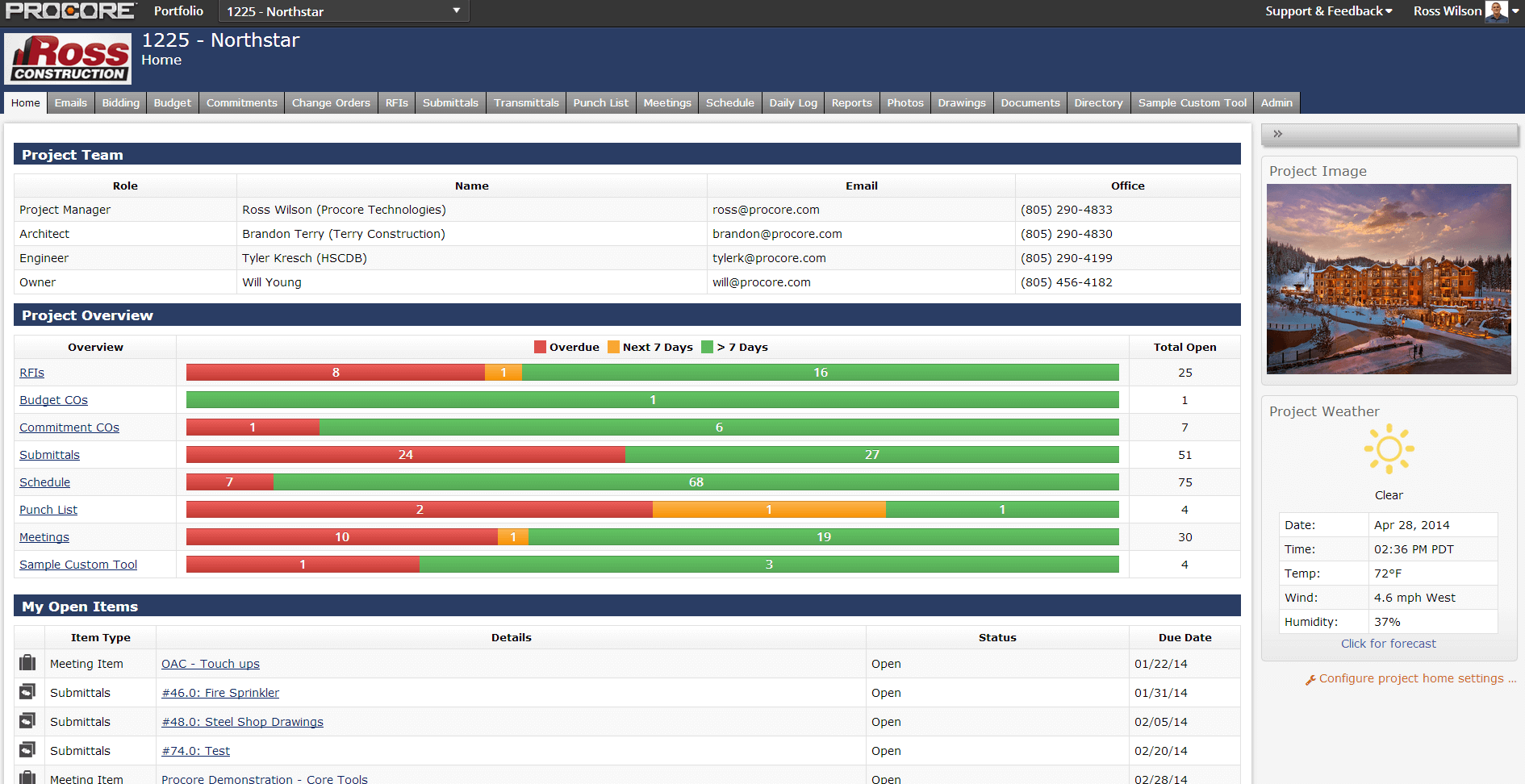
You must have heard about this Agile cloud-based construction project management software, that has taken the construction industry by storm. You are right! We are talking about Procore.
This powerful construction project management software was launched in 2003 to provide users with a unified platform to manage projects, resources, and finances.
Procore connects project contributors with the owner and provides a channel for effective communication. Its centralized dashboard provides the team with all the tools to handle project details, schedule tasks, and view progress.
The platform serves to provide real-time collaboration with the team anytime from anywhere. Procore’s mobile application drawings, daily logs, RFIs, inspections, and more are just a tap away from you.
Procore is available at reasonable subscriptions to help build quality projects safely, on time, and within budget.
How to Use Procore for Construction Project Management
Procore covers the whole functionality of an efficient project management tool and works on a user-centric approach. The platform is best at assisting users with taking informed construction decisions by providing useful insights.
It is known worldwide for its robust features and an all-in-one platform design.
The software keeps all your project-related information in one place. You can start your project right away with organized and up-to-date documents. With Procore your team stays connected and gets the freedom to access anything anywhere.
This construction project management tool checks all the boxes for being the best one in its domain. Let’s take a look at its features and prices.
Key Features
- Procore provides unlimited storage for storing project data and updates the data across all devices in real time.
- View all day-to-day activities done on the job site with the daily log feature and track progress easily.
- You get a dedicated account management team at all times to answer your queries regarding project management.
- Get the most out of Procore with its non-clunky and easy-to-use interface.
- Keep all your data backed up in the cloud and access it anywhere, on any device
- Exceptional customer support is available 24/7 to help you in case you face any issues.
Pricing
ProCore offers three different pricing plans for you to choose from:
- Project Management – at $375 per month billed annually. The plan includes complete management of your projects with accurate information.
- Project Management and Financials – at $549 per month billed annually. The plan provides financial assistance along with project management. You can cut cost exposure and automate the process with this package.
- Custom Plan – pay for the features you wish to include. You can purchase as many products together as you want by availing of custom plans.
14. BuildTools
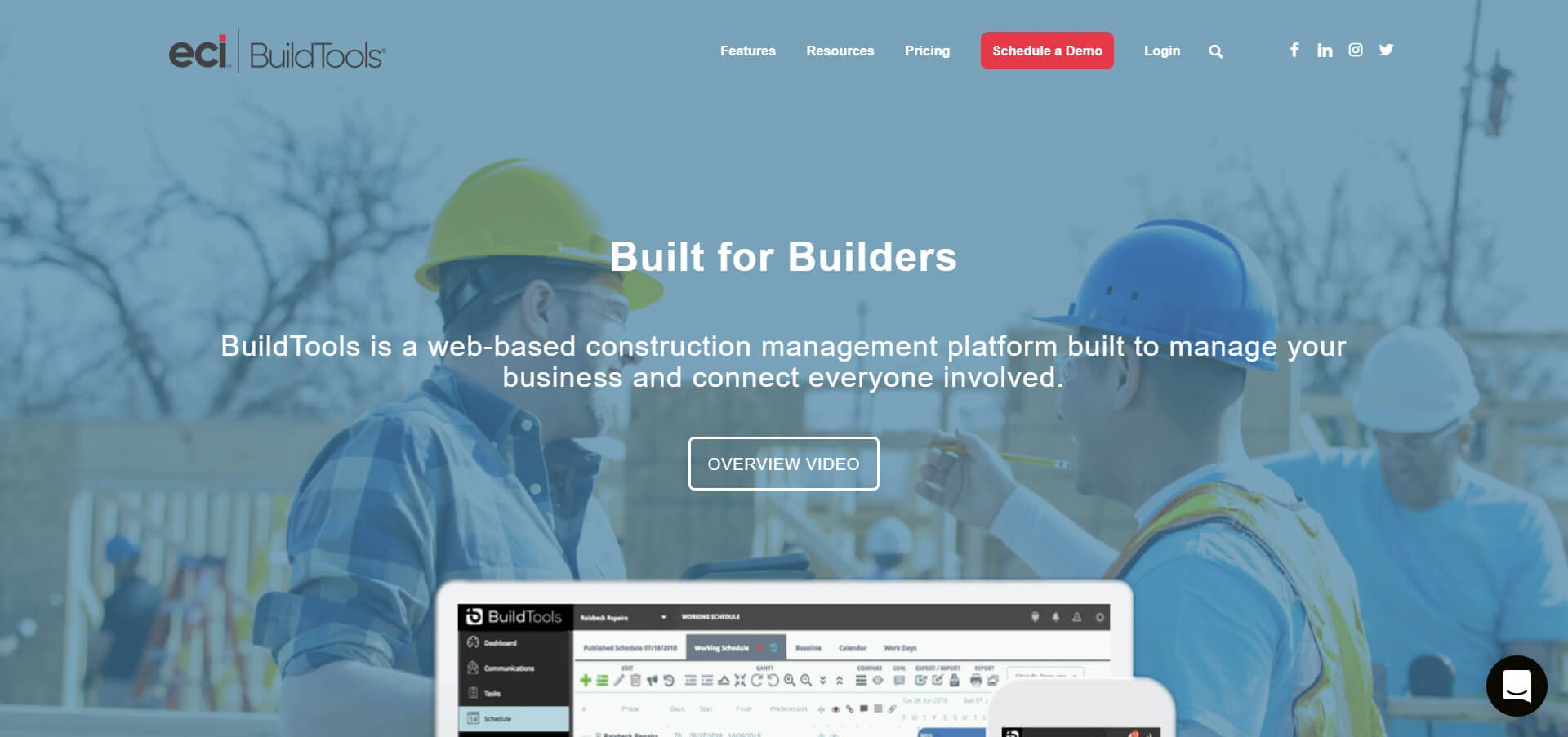
BuildTools is what we consider to be one of the best construction project management software in the market. This cloud-based and fully integrated software is designed to help users remodel their projects online.
BuildTools streamline the workflow by providing a centralized hub for your crew and subcontractors.
BuildTools serves the unique needs of Custom Home Builders & Remodelers and provides them the freedom to carry out the project seamlessly.
Some of the main features of BuildTools include bid and document management, budgeting, communications, purchase orders, accounting integration, and more.
The software keeps your work synced across all devices for easy access on any device via a mobile app. BuildTools takes care of all your back-office processes and proficiently manages budgets, schedule subcontractors, issue purchase orders, and perform other tasks well.
Moreover, BuildTools integrates well with other platforms like also integrates with QuickBooks Desktop, Xero, etc for enhanced functionality.
How to Use BuildTools for Construction Project Management
BuildTools comes with an extensive range of features that you can use to streamline your construction project management tasks. The software takes care of everything from bidding to project closeout with its advanced features.
BuildTools encourages team collaboration by serving as a hub for everyone to connect, share, and discuss ideas.
It offers a dedicated bid management tool to carry out the entire bidding process for you. The app has a built-in messaging module with email notifications for effective collaboration. You can organize your documents, and approve change orders all from a single dashboard.
You can increase profitability by using a powerful budget and cost software module of the software. This module integrates with other robust accounting software like Quickbooks and Xero to provide you with the ultimate solution for your accounting needs.
Key Features
- Keeps you connected with your team and clients on a single platform and provides immediate feedback for a smooth workflow.
- With punch lists, the software automatically notifies contractors of their assigned work and gets the job done without any hustle.
- Intuitive and easy to use to interface for sharing, organizing, and accessing project-related documents
- Manages your budget and cuts costs by working alongside powerful accounting software like Quickbooks and Xero etc.
- Helps you track progress by monitoring activities through daily logs.
- Native mobile apps for Android and iOS to have access to your projects at all times.
Pricing
BuildTools has straightforward pricing with its monthly subscription starting from $199/month. This includes three users, unlimited projects, unlimited subcontractors, and unlimited clients. For each additional user, it costs an additional $20 per month.
15. Buildertrend
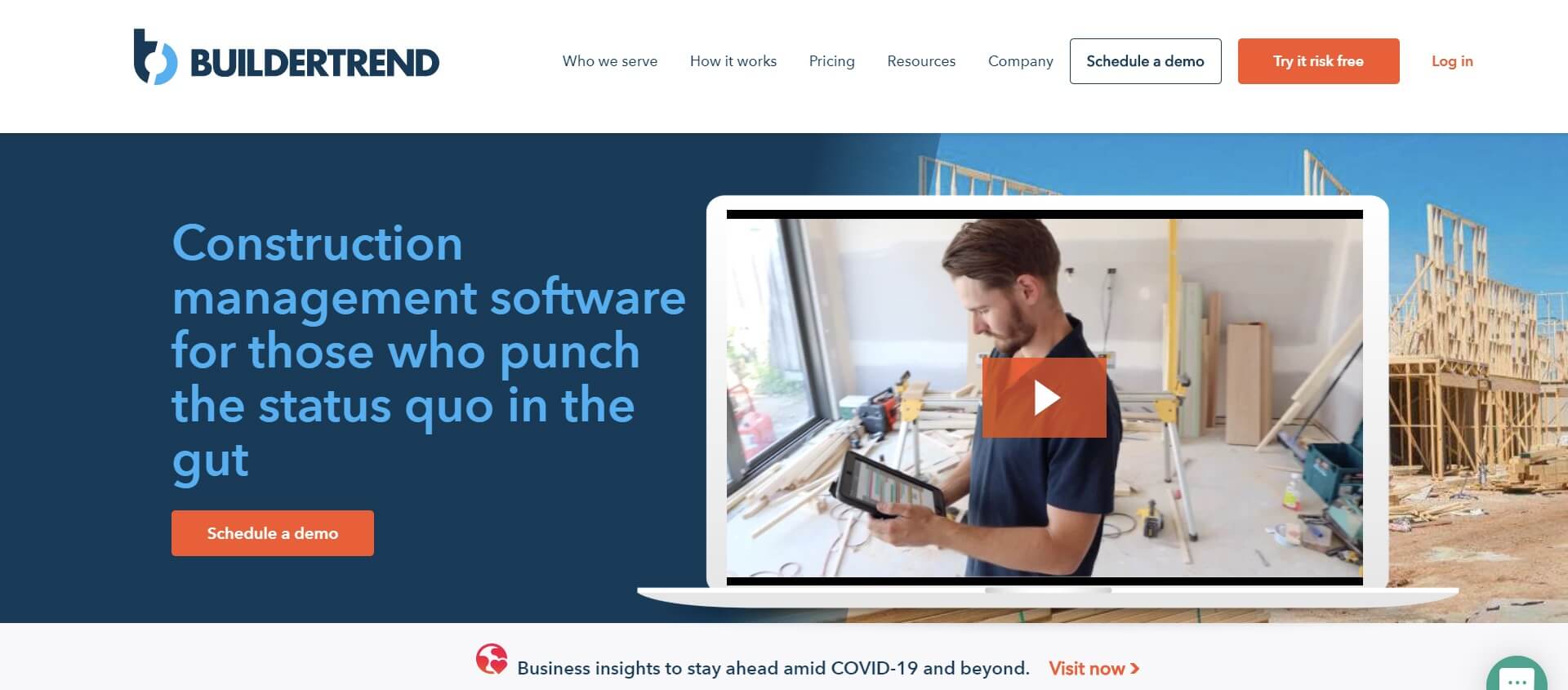
Our next pick is Buildertrend, a cutting-edge construction project management tool that has secured its place on our list because of its exceptional performance and robust features.
Buildertrend is widely used by contractors to build projects with reduced delays, eliminated communication errors, and increased customer satisfaction.
Buildertrend has been revolutionizing the construction world since the time of its launch and boasts over 1 million users worldwide. Its modern and advanced features make it the best at what it does. The software offers everything from project scheduling to customer management, all in one place
Contractors prefer Buildertrend over other software because of its efficient functionalities and customizability. Teams can collaborate easily and customize the platform as per their needs.
Moreover, the software offers strong integrations with various platforms to provide a seamless working environment and empowers the user to successfully deliver the project on time.
How to Use Buildertrend for Construction Project Management
With Buildertrend you can never fall behind on schedule as it handles all the tedious tasks of construction management. By using Buildertrend, you can create proposals and bids in no time with accurate information and can also save them for future use.
The software provides you with a client portal to enable your clients to view proposals, share feedback, and track progress.
Buildertrend is a cloud-based platform that saves all your project information in one place and keeps it up-to-date across all devices. You can share documents, drawings, receipts, and proposals with your team with Buildertrend’s swift communication channel.
Buildertrend provides a dedicated business and accounting management team to provide unlimited training and support.
Along with these features, you get powerful third-party integrations for a smooth workflow at reasonable prices. Buildertrend can be your dream construction project management tool with all these functionalities. Give it a try to see for yourself!
Key Features
- The software provides enhanced functionalities with powerful third-party integrations such as Google, Dropbox, Xero, PlanSwift, and many more.
- Stores all your project documents, drawings, images, receipts, and proposals in one place for easy access.
- Effective collaboration with real-time commenting and private messaging features.
- Provides dedicated business and accounting managers for training and support.
- Client portal for clients to actively engage and keep track of the progress.
- Keeps you updated about the project’s progress and on track with a real-time notification system.
- Comes with mobile apps on Android and iOS for on-the-fly project management.
Pricing
Buildertrend offers three pricing plans on a month-to-month subscription basis. The software also provides a free trial and 30-day money-back guarantee on these plans
- Core – at $299 per month. This plan includes a client portal, proposals, scheduling, daily logs, messaging, lead management, checklists, a sub portal, custom branding, and more. For the first three months, you can avail of this plan at $99/month.
- Pro – at $499 per month. This plan offers time tracking with Clock, owner invoices, budgets, proposals, RFIs, warranties, change orders, and QuickBooks integration. For the first three months, you can avail of this plan at $299/month.
- Premium – pricing is available on a quotation basis. This plan includes all features of Core and Pro. The features can also be customized by contacting the vendor.
16. Sage 100 Contractor
Mobile apps not available
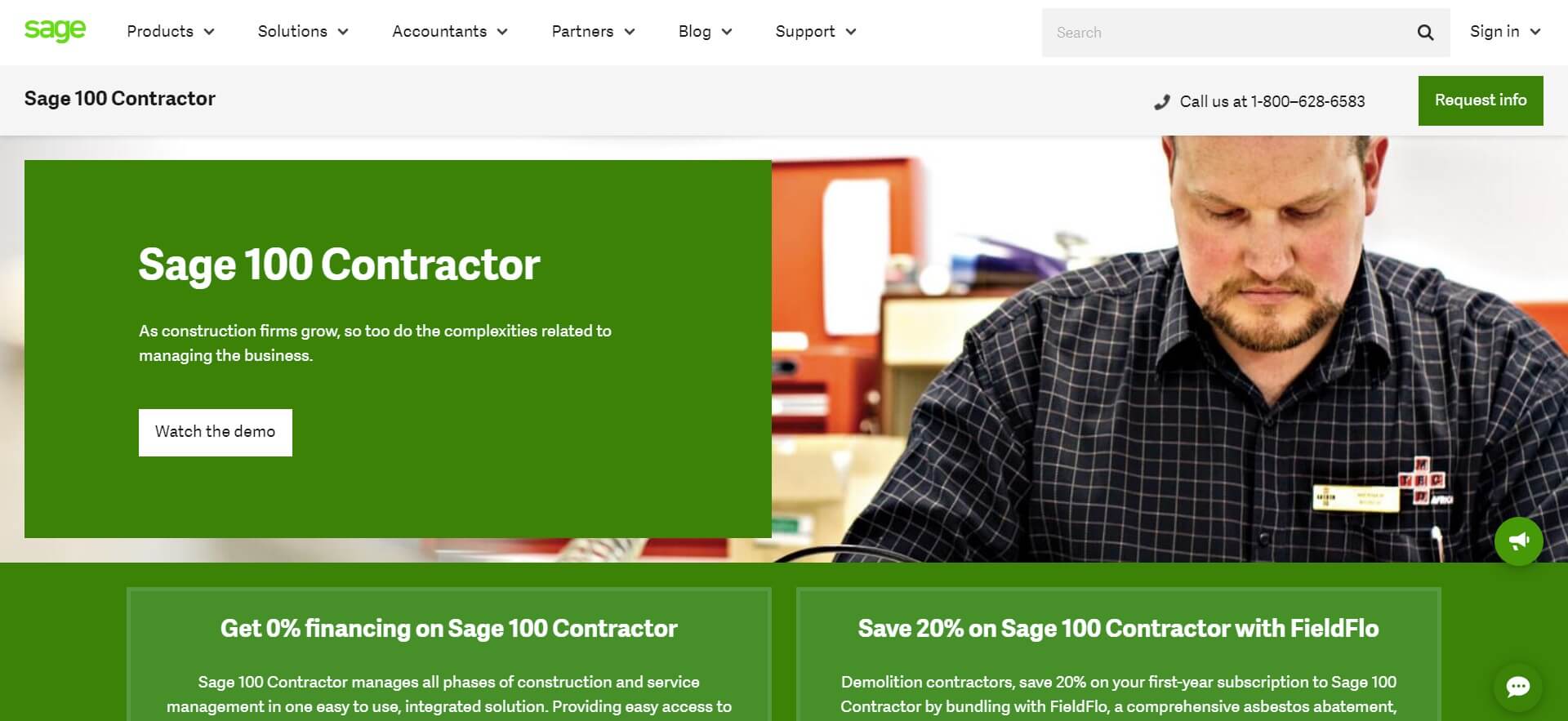
Sage 100 Contractor is another great software for General Contractors or large Subcontractors for construction project management.
Formerly known as Sage Master Builder, the platform encompasses the entire construction cycle. Sage 100 Contractor provides an end-to-end solution and deals with accounting, project scheduling and management, job costing, and service management.
The software offers excellent reporting and accounting tools. Packed with multiple reporting templates, Sage enables users to generate customizable business reports as per their business requirements.
It tracks the actual costs to budget and provides insights on where change orders might be applicable. When paired with many useful add-ons, Sage outshines the other software in terms of functionality.
Coming to its interface, unlike other software Sage 100 Contractor has an interactive dashboard for increased visibility. Users can keep track of current job costs operations and company performance by taking a quick look at the dashboard.
Even more so, Sage keeps everyone on track by sending out timely email notifications about any potential issues and deadlines.
How to Use Sage100 Contractor for Construction Project Management
You can completely benefit from Sage 100 Contractor to take your construction project management game to the next level. Its modern features along with add-ons provide the right functionalities to save you from the struggle of construction management.
Easily check the status of projects, communicate swiftly with your team, send invoices, and manage finances directly from the interactive dashboard.
Get useful insights about your projects to make informed decisions. Sage 100 Contractor will also keep your team updated with email notifications for seamless collaboration.
Since Sage 100 Contractor is cloud-based, it keeps your data updated and synced. You can view anything related to your project job like estimates, invoices, job cost reports, change orders, RFIs, punch lists, and more anytime, anywhere.
On top of that, if you ever face any issues, Sage 100 contractor responsive customer support will be there to help you out.
Key Features
- With integrated job costing in every module, the software saves you from getting overbilled and keeps finances in check.
- Stay updated with the project’s progress and changes with timely notifications through emails.
- Availability of a wide variety of add-ons and extensions for increased functionality.
- Keep track of multiple warehouses and service trucks with an integrated inventory module
- Ability to assign a salesperson to manage specific clients and take notes of their requirements.
- Create and print accurate proposals based on budget information. These proposals can also be customized as per your needs.
Pricing
There is no free trial available for the software. Users can get the software starting from $115/month/user with a 12month commitment.
17. Fieldwire
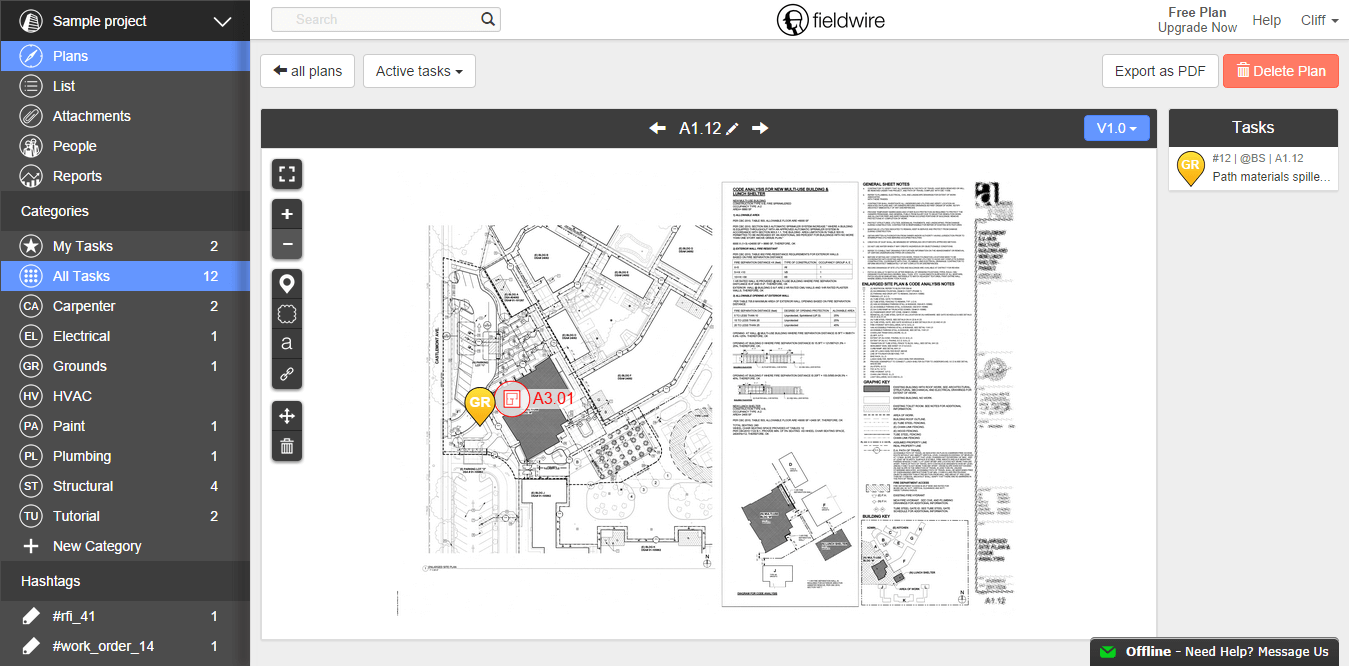
Lastly, we have Fieldwire, a cloud-based construction management solution that allows users to track the project’s progress on-site and off-site.
This advanced software is used on over 500,000 projects worldwide by construction professionals. Fieldwire aims to provide efficient communication, quality management, and save time.
Fieldwire serves as a platform to connect all team members from contractor to foreman for seamless collaboration. It is a cloud-based software that keeps your data synced and provides easy access to files, blueprints, and RFIs. Fieldwire also keeps everyone updated with the latest changes in the project with timely push notifications.
The most interesting feature about Fieldwire is that it does not require an active internet connection to work. This feature allows users to work off-site as well as on-site.
Fieldwire also bridges the gap between the field and the office team by identifying deficiencies. To top it all, it also offers native mobile apps for iOS and Android.
How to Use Fieldwire for Construction Project Management
Fieldwire can revolutionize your workspace with its unique functionalities. The software organizes your documents and project data and saves your time. You can view and save your drawings, plans, documents, etc in the versioned form with its blueprint management feature.
As Fieldwire is a cloud-based platform, your data remains backed up at all times. Import your plans on any device, anywhere directly. This feature also helps in resolving version conflict by automatically updating the confirmed version across all devices.
Fieldwire optimizes your task management with its punch lists. You can assign tasks, share photos of defects, leave comments, and add to-dos with punch lists to speed up the construction closeout process. Considering these features, we highly recommend Fieldware to manage your tedious construction management tasks.
Key Features
- Fieldwire can be accessed anywhere even without an internet connection.
- Accelerated decision-making and resolution with real-time messaging for swift communication.
- Take full control of your workspace by limiting access to your team members through permissions.
- Blueprint management feature to organize and save the versioned form of documents and drawings.
- Assign tasks to team members and get rid of any deficiencies within a task by using punch lists.
- Mobile applications for iOS and Android devices for on-the-go access.
Pricing
- Basic – free for a lifetime. The plan includes 5 user limits, 100 sheets, 3 projects, plan viewing, task management, instant messaging, checklists, and file sharing.
- Pro – costs $29/user/month if billed annually. The plan includes all basic features plus unlimited sheets and projects, sheet compare and exports, reports, Revit plugin, and email support.
- Business – costs $49 /user/month if billed annually. This plan offers all Pro plan features along with custom forms, 360° photos, BIM viewer, Box/Dropbox/OneDrive sync, and phone support.
- Premier – costs $89/user/month if billed annually. The plan includes all business features plus API access, single sign-on, API support, training programs, and a dedicated account manager.
🏭 The Best Manufacturing Project Management Software
Just like other industries, automated tech has also taken the manufacturing industry by storm. The manufacturing industry is turning towards the B2B2C model and embracing the change.
The constant increase of manufacturing project management software in the market proves that the manufacturing industry is transforming at a technical level for good.
To help you have a smooth transition of your manufacturing business, we have tracked down the best manufacturing project management software. Try them out to reshape your manufacturing management process!
18. JobPack
Mobile apps not available
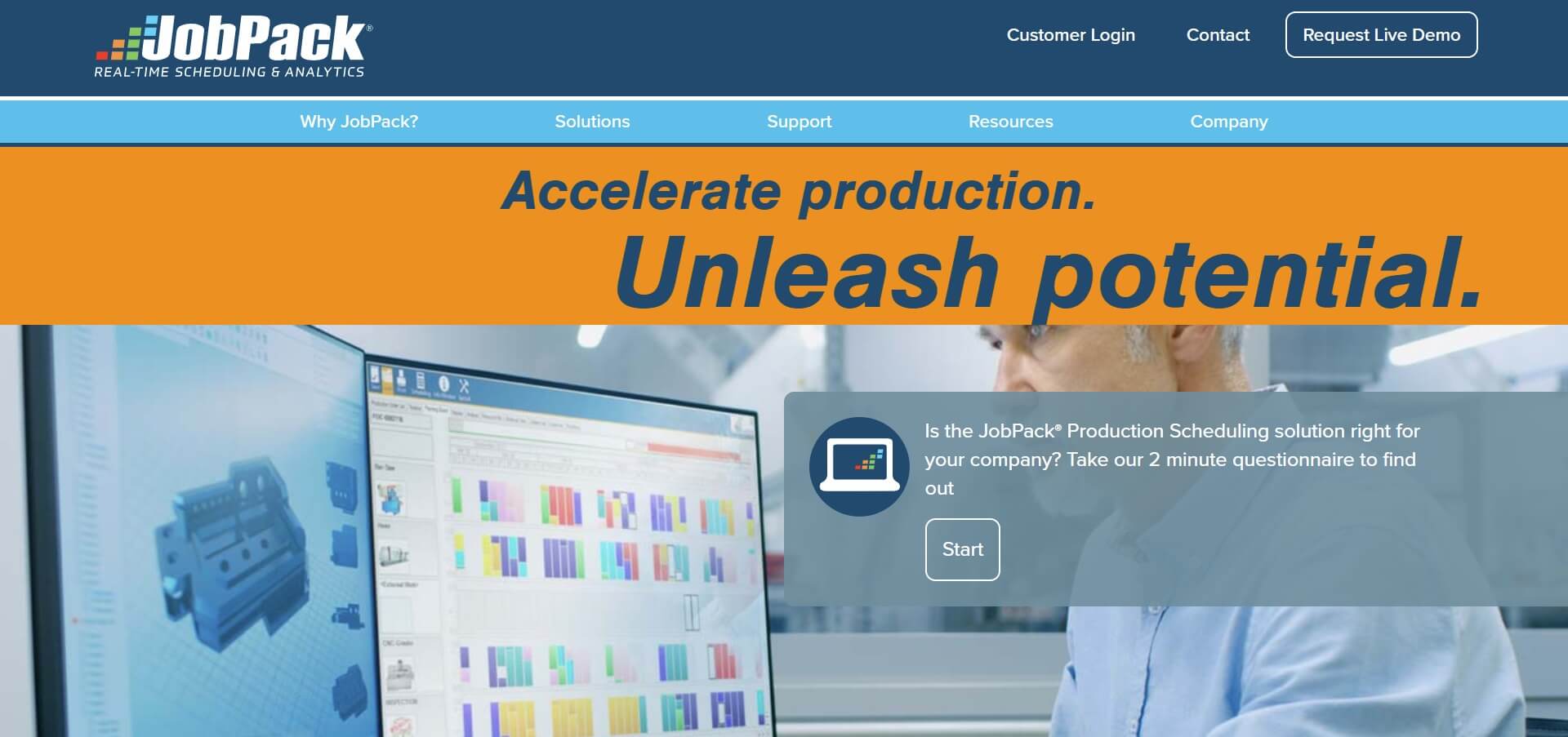
JobPack is a real-time scheduling and machine monitoring software that aims to improve your production operations so that they can seamlessly move forward. It carries you from raw materials right to the finished product.
With JobPack, your business can depend less on spreadsheets and visualize the understanding of your scheduling process. Its planning board allows you to view all the potential impacts of production schedule adjustments so you can test multiple scenarios out (all the what-if scenarios).
It is best suited for metal-cutting manufacturing companies in aerospace, automotive, and job-shop industries. You can instantly view operation times, actual job times, quantities, status, and location of all your operations.
JobPack lets you view the capacity and administer operational constraints to make sure operations do not overlap. It also ensures that the delivery dates are met according to the planned scenarios.
How to Use JobPack for Manufacturing Project Management
JobPack provides you with the option of customization with its highly configurable scheduling system tool. Its intuitive design and easy-to-use interface make it suitable to fits all sizes and disciplines of production manufacturing.
The solution is flexible enough to match the customer’s business model and provides an accurate picture of the workflow.
You can monitor job progress, assign tasks, and update the status of operations in real time with JobPack’s shared dashboard. The solution also keeps track of the time used and costs incurred while completing a job for you.
With JobPack’s Graphical Scheduler prevent bottlenecks beforehand and optimize the work management by keeping tabs on delayed jobs and operations.
In short, JobPack’s ease of use and unique features will provide you with a standalone product for all your manufacturing management needs. Moreover, when combined with other platforms through seamless integration, the software will effectively streamline your workflow.
Key Features
- View all active jobs on the planning board. Real-time queued jobs and shift patterns.
- Evaluate machine capacity displayed by working and non-working days.
- Analyze the workflow through all the floors in the whole factory with color coding.
- Map out the availability of machines and schedule for when the work winds down to make it easier for managers and schedulers.
- Visualize all the costs incurred, with colorful displays of cost calculations project-wise.
- Calculate the total workload to make sure that all the machines are working to their full capacity. View individual machine cells or by group, throughout the shop floor. You can get suggestions for what alternative machines can get the job done.
- Available for Android, iOS, Windows, and as a Web application.
Pricing
Pricing details are not provided by the vendor. Contact the JobPack sales team for further details.
19. Optessa
Mobile apps not available
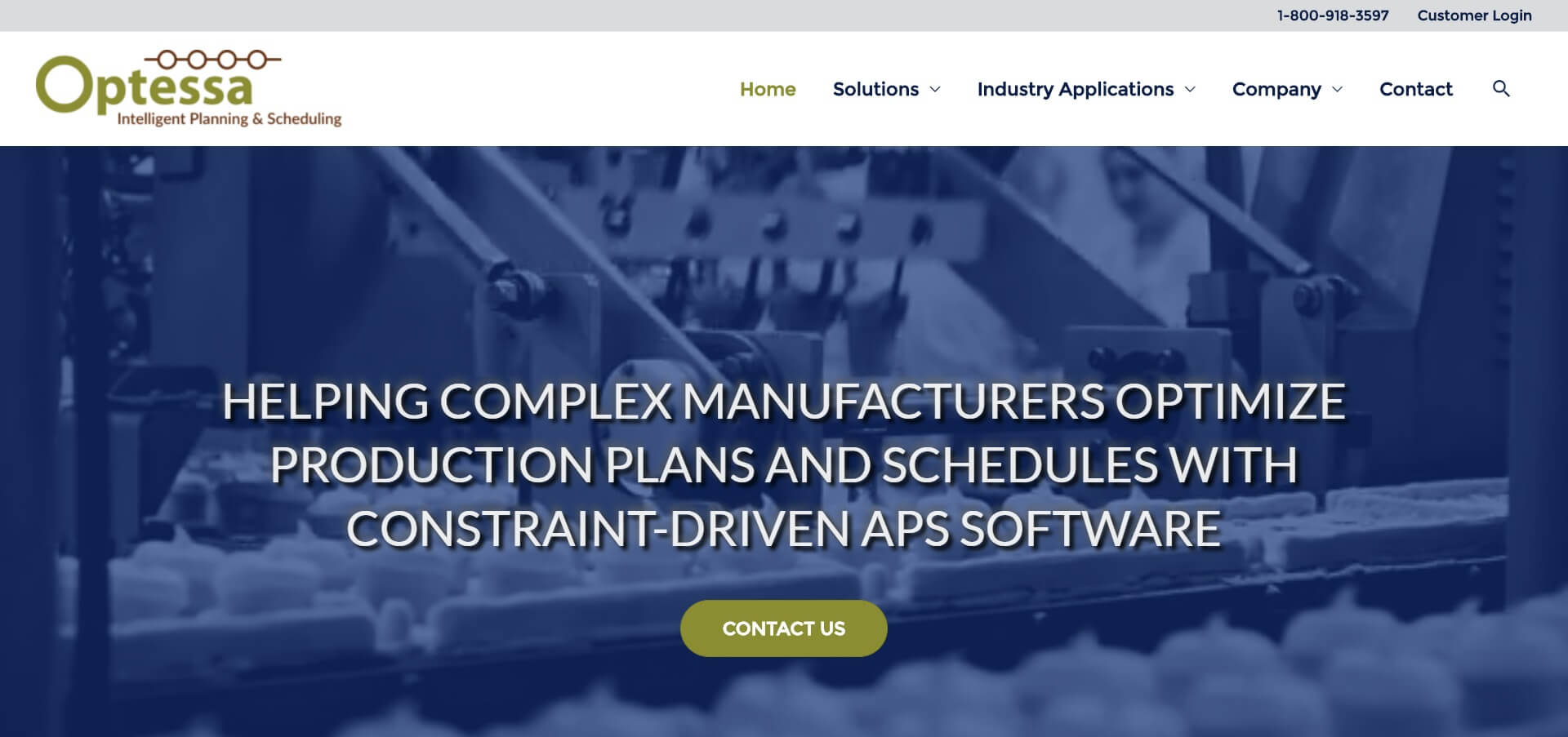
Optessa is a manufacturing project management software for planning, scheduling, and sequencing operations. It has an Agile implementation process and the ability to deliver complete manufacturing solutions with zero customization of the core data model.
Since its launch, Optessa has grown to be one of the top-tier manufacturing management tools with the six largest Auto OEMs as its clients.
The system can be easily reconfigured to respond to changes within the plant environment as the business evolves. It comes in three main forms: Optessa MLP, Optessa MLS, and Optessa RTS.
Optessa MLP facilitates you with order planning functionality through demand and capacity matching, master production scheduling, and time slotting. It generates schedules and plans for manufacturers with a single manufacturing plant, or even global operations.
Optessa MLS manages the order sequencing and provides details on how to sequence features of a specific product (how and when to ship manufacturing parts and assemble them). While Odessa RTS offers real-time scheduling and sequencing for advanced manufacturing plants.
How to Use Optessa for Manufacturing Project Management
Optessa is a combination of manufacturing and optimization technologies, put together to provide you with the ultimate solution. It is a web-based solution with Agile implementation.
With Optessa, your core data model stays intact without any customization. This eventually results in the instant deployment of software and ROI.
This feature-rich software comes with unique capabilities to solve a wide range of industrial problems with just a few clicks. Optessa reduces the time spent on manually creating schedules by automating the task.
It generates an exclusive schedule with much fewer hours and saves time by manifolds. Also, smoothly transfer data across platforms as Optessa integrates well with any MES, ERP, SCM, or S&OP solution.
You will also experience unmatchable flexibility with Optessa, as it reconfigures itself according to the business environment swiftly. The software and its documentation come in four different languages and also provides the option to add a new language if required.
Even more so, you will never have to worry about complex planning & scheduling challenges with Optessa’s rich constraint library.
Key Features
- Select and de-select orders from an order pool to perform up to full production capacity and accommodate changes in a plan.
- Demand-capacity matching planning to needs in products and parts inventories.
- Demand-capacity planning on a product level as well as part level.
- Bottleneck identification and evaluation in the supply chain, to smoothen multiple orders across multiple plants.
- Evaluation and selection of projects based on their capital and production constraints to maximize profit.
- Prioritize all constraints by assigning a priority level to operations. It is also easily extensible if a new constraint is confronted.
- Available as a web application.
Pricing
For pricing details contact the vendor.
20. NetSuite OpenAir
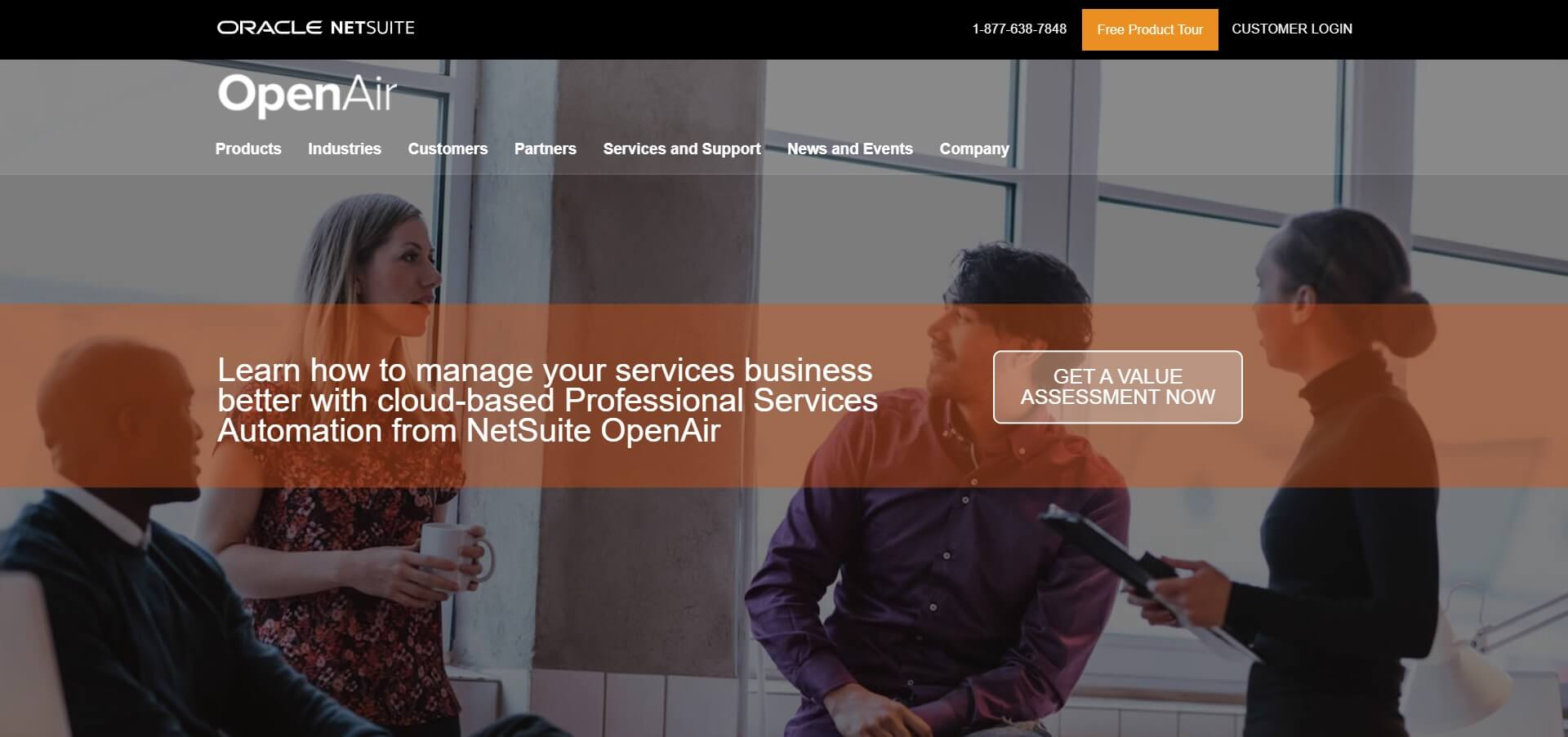
Next in line, we have the world’s #1 PSA solution, NetSuite OpenAir. NetSuite OpenAir empowers users to have an enhanced workforce by serving as an all-in-one platform that gives businesses the tools they need for efficient management.
Used by high-growth services customers worldwide, NetSuite OpenAir’s reputation speaks for itself.
This well-known software is acknowledged worldwide for its efficient resource management and modern features. It is cloud-based automation software designed to support professionals at every step of the project services delivery lifecycle.
NetSuite is well equipped to deal with every facet of any business by providing real-time business overviews, in-depth insights, and timely access to necessary tools.
This innovative software provides full assistance with IT service project resource management, reporting, invoicing, expense tracking, and project accounting.
It provides on-the-go access to company data anywhere with its mobile app. Furthermore, NetSuite provides a localized experience with its support for multiple languages taxation, subsidiaries, and currency needs.
NetSuite is bound to boost efficiency and optimize workflow to generate revenue while decreasing overhead costs with its supreme features.
How to Use OpenAir for Manufacturing Project Management
NetSuite OpenAir is a cloud-based software that can simplify your tedious manufacturing management tasks. It provides an on-the-go approach with real-time access over the cloud to facilitate easy access to your project’s data anywhere, anytime.
This powerful software is one-stop-shop for all your manufacturing project management needs.
NetSuite can be easily implemented, and you can configure the software’s intuitive interface as per your business model to get efficient results.
When it comes to managing resources, NetSuite’s advanced resource optimization feature helps you optimize the use of every available resource for maximum advantage.
Improve your project delivery and project profitability with timely reports and analytics by using NetSuite OpenAir. Keep your company’s existing front- and back-office systems synced with this platform and benefit from a seamless workflow.
Key Features
- Improved resource selection by comparing available resources with the Skills matrix and comparison tool.
- Ability to access remotely via the web & mobile application for both Android and iOS
- Easily integrates with front-office and back-end solutions to provide a streamlined workflow.
- advanced billing tool that guarantees clients are billed in a timely and precise manner to enhance cash flow.
- Monitor and manage project expenses and revenues efficiently within the project duration for effective budget management.
- Generate detailed timesheets based on the project’s progress fast anywhere, anytime using any device, and either online or offline.
- Track and monitor employee work hours for reporting and analytics purposes.
- Instantly access any information with interactive dashboards and reporting tools.
Pricing
Oracle NetSuite OpenAir does not offer a free trial. For pricing details, contact the vendor.
21. ProjectManager.com
Mobile apps not available
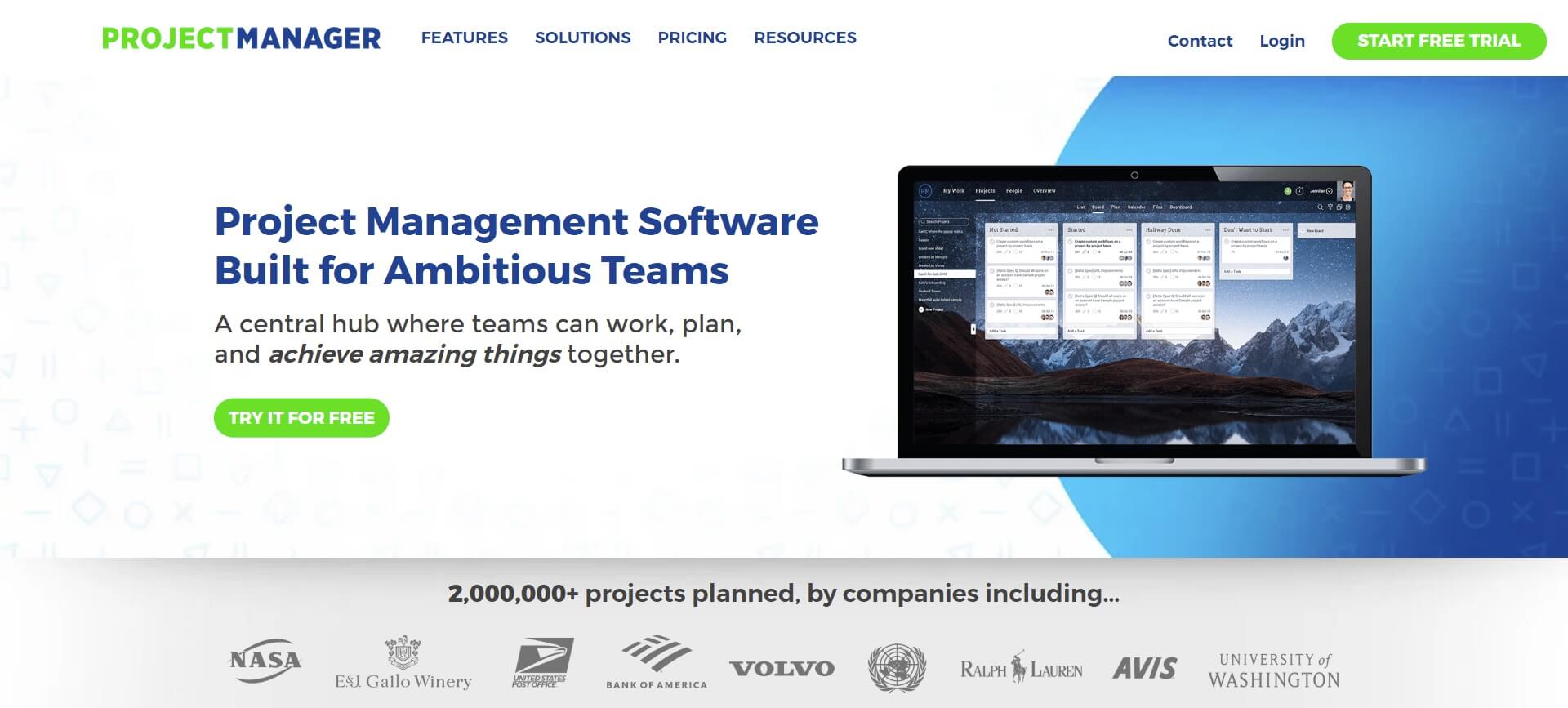
You must have heard about ProjectManager.com. If not, you have missed out on one of the best project management tools! Don’t worry though, we are here to help. Let us tell you about ProjectManager.com
ProjectManager is an award-winning online software for project management and collaboration acclaimed worldwide for its robust features and flexible design.
The platform gives tough competition to powerful project management software by providing unique functionalities to users. It empowers the users to work, plan, track, and execute from a centralized place.
ProjectManager keeps your data organized in folders for real-time data visualizations of project status. Built-in templates provide users with all the assistance they need to get started quickly on their new projects.
With ProjectManager’s intuitive dashboard users can update data in real-time, monitor progress, and manage resources right away.
The thing that makes this software shine out from others is it is straightforward and easy-to-use interface. Moreover, third-party integrations like Microsoft Project, Excel, and Google Drive make it even more powerful. From creating reports to managing tasks, ProjectManagement.com can be your ultimate go-to platform.
How to Use ProjectManager.com for Manufacturing Project Management
ProjectManager.com gives you full control over your project. With a variety of tools, an interactive dashboard, and built-in templates, it is a complete package for you to effectively manage your manufacturing projects.
Apart from managing projects, the software also serves as a collaboration platform to actively connect you with your team and clients.
To use ProjectManager.com, you do not have to be tech-savvy. The simple yet powerful and flexible interface of software requires such a low learning curve that anyone with basic knowledge of computers can use it.
You can manage multiple projects simultaneously with your team without major inconvenience through ProjectManager.com.
ProjectManager helps you track the project’s progress and provides visibility to ensure that projects and teams are always on track. Now plan resources, approve timesheets, or integrate with popular apps without any hustle from one platform.
We suggest you take a look at pricing and get started with this amazing app right away!
Key Features
- Plan and schedule tasks with milestones to provide a clear idea of the workflow to clients and team members.
- It sends email notifications to everyone on the project as soon as an issue comes up within the project.
- Easy-to-use project templates to get started with improved functionality.
- Share documents and reports, assign tasks and collaborate with your team right from the dashboard.
- Automatically generates color-coded Gantt charts for better visualization of the project’s timeline and task dependencies.
- Integrates well with over 1000 software and apps like MS project, Google apps, MS Excel, etc.
Pricing
ProjectManager.com offers three pricing plans along with a 30-day free trial with no commitment.
- Starter – priced at $15/user/month. The plan offers basic project plans, 5 users, Gantt charts, Kanban boards, to-do lists, and calendars.
- Team – at $20/user/month, this plan is for team collaborations with features including 10 users, timesheets, reports, and standard support.
- Business – at $25/user/month, this plan includes unlimited features and projects along with expenses & budgeting, 15 users, app integrations, timesheets, 1-on-1 training, a dedicated account manager, and more
22. Workzone
Mobile apps not available
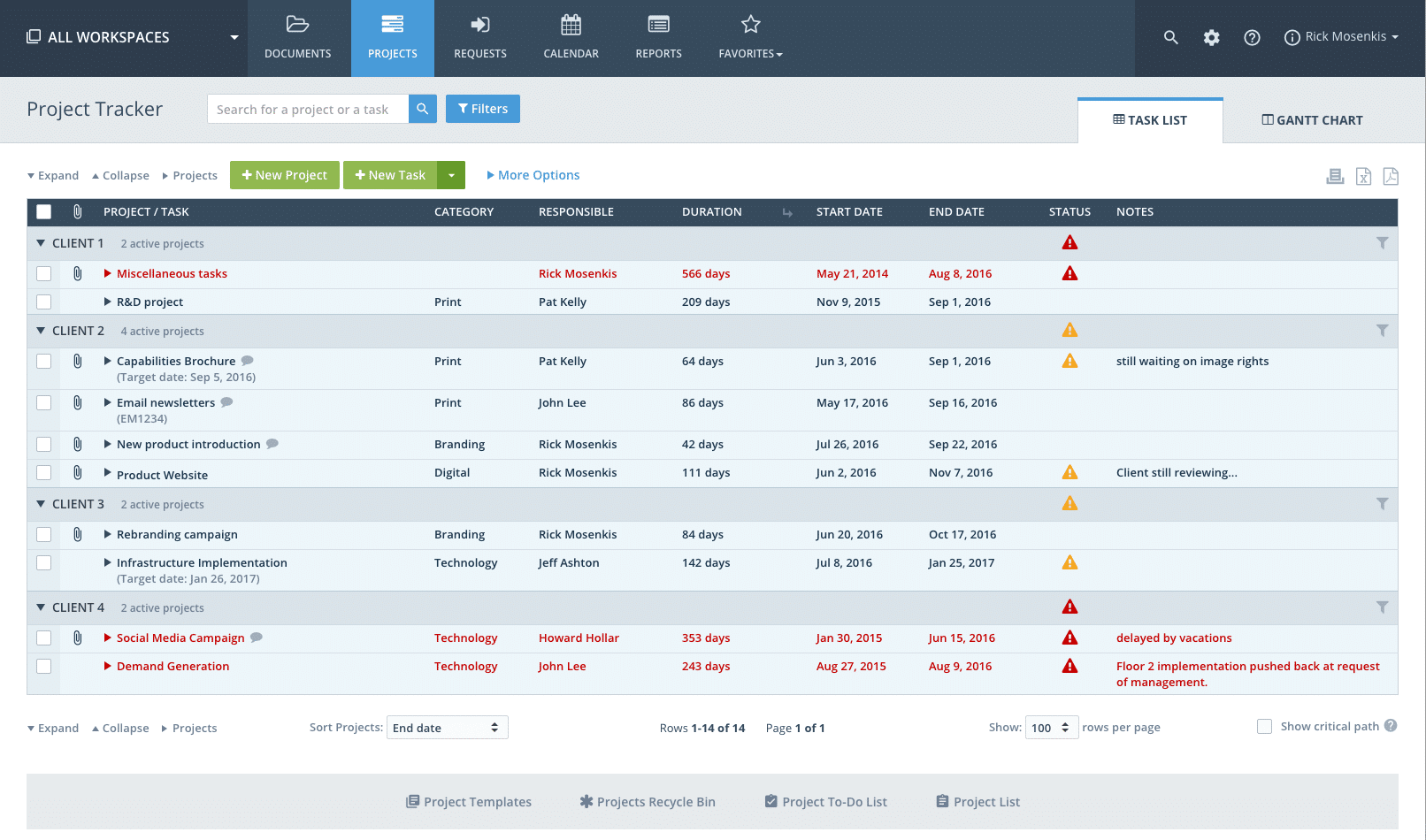
We have previously discussed Workzone as a marketing project management software. Apart from being a good marketing software, Workzone is also a great manufacturing project management solution.
It is designed for all kinds of businesses and is fully capable of meeting the needs of larger businesses like the manufacturing industry.
Workzone is a cloud-hosted project management software with multiple entry-level options available to assist with document management, project collaboration, customizable reporting, resource management, and time tracking.
Despite providing all these functionalities, Workzone has a flexible and interactive interface, unlike other high-end software.
This battle-tested online project management software is ideal for managing large teams and projects. It empowers users to break down large projects into sub-tasks and see the impact of these tasks on the whole project.
Team members can discuss projects, record notes, and carry on detailed conversations on Workzone for effective collaboration. Let’s take a look at what role Workzone can play in the betterment of a manufacturing business.
How to Use Workzone for Manufacturing Project Management
Staying organized and meeting deadlines are the two main aspects of every successful project. In the manufacturing industry, accurate planning and execution of the project depend on the efficient management of tasks.
Workzone can make your project management smart, fast, easy to use, and powerful with its robust features.
Divide your projects into sub-tasks, assign responsibilities to team members, and update data in real time with Workzone’s dashboard. The platform saves time and effort by enabling your team to collaborate, discuss projects, and share documents right from the workspace.
Every team member gets a personalized to-do list for the tasks to be done. This provides clarity and boosts productivity among the team members.
Workzone also allows you to manage multiple projects from a single platform by providing cross-project summaries for organization-wide visibility. You get automatic notifications when tasks are late to keep the project on track.
In short, Workzone enhances the success of your project planning by boosting productivity and increasing efficiency overall.
Key Features
- Efficient management of resources by managing the duty roster, option to swap duties, and bid on open work slots for employees.
- Attach receipts with expense details for clarity and ease in audit times.
- Push notifications to inform you once the assignment has been performed, approved, or delayed.
- Create templates for projects having similar processes for consistent workflow and time-saving.
- Manage multiple projects from one platform with cross-project views and automatic alerts.
- Sort data according to tags, categories, and locations for easy search.
Pricing
A free trial of the software is also available along with these pricing plans.
- Team – for $24/user/month. Includes 100 GB storage, Gantt charts, unlimited workspaces, and project management.
- Professional – for $34/user/month. Provides 150 GB storage, all features of the Team plan, API access, and custom project intake forms.
- Enterprise – for $44/user/month, this plan offers all Professional plan features, 200 GB storage, custom fields, critical path, SSO, API access, and workspace groups.
👨💻 The Best IT Project Management Software
Are you tired of juggling deadlines, resources, and deliverables? Is your team overburdened with project tasks? Do not worry! We have come up with a list of the best IT project management software to rescue you.
These IT project management software programs are loaded with robust features to take care of your Agile projects. Keep on reading to find the best software for you to have increased visibility and enhanced productivity!
23. Microsoft Project
- Mobile apps not available
- Check out our list of the best Microsoft Project alternatives.
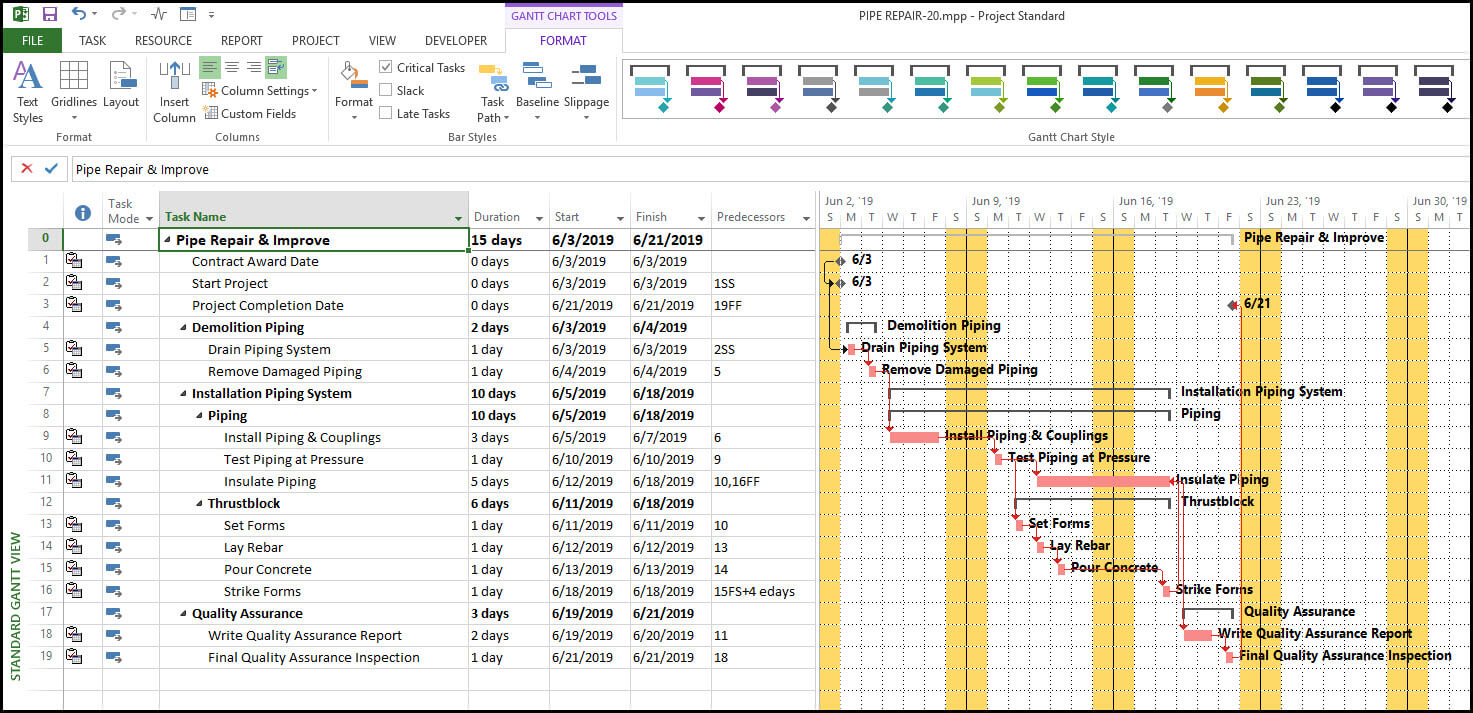
How can we not talk about Microsoft Project while discussing the best IT project management solutions? Microsoft Project is a cutting-edge project management software designed for enterprises of all sizes with features to help users grow as a team.
Designed to simplify the project management workflows, Microsoft Project has prebuilt workflow and report templates for users to optimize their performance.
Users can easily schedule projects and assign tasks with in-built customizable templates. It helps users with project scheduling, budgeting, managing employees, reporting, and much more.
Packed with features for effective resource management, project budgeting, employee scheduling, tracking, and reporting, MS Project enables users to deliver projects successfully.
Users can visualize their workflow with customizable charts and get powerful insights with reports and make informed decisions.
This powerful and visual tool can be deployed on the premise as well as on the cloud depending upon the business requirement. MS project comes with budget-friendly pricing for both cloud and on-premise plans.
Moreover, users can easily manage and collaborate on the go with Microsoft apps on their mobile devices.
How to Use MS Project for IT Project Management
Microsoft Project is an advanced project management platform, great for remote teams who want to streamline their work. It is a powerful yet easy-to-use software that can help you manage even complex projects with its unique features and robust integrations.
You can estimate costs for a project to determine resource allocation. MS Project offers project portfolio management features to help you analyze project proposals based on strategic business drivers.
Simplify project scheduling process with Gantt chart and pre-populated pulldown menu and handle multiple projects simultaneously.
You can manage projects efficiently with interactive dashboards and reporting functionalities. Scheduling features help maximize project scheduling and simplify the planning process for multiple projects.
Microsoft Project provides the core management process and planning functionality to help you find optimal solutions.
With third-party integrations, you can effectively manage your workload without overburdening your team. Supported by a billion-dollar company, Microsoft Project is well equipped to cater to the needs of your business
Key Features
- Provides interactive dashboards for swift communication and effective collaboration with team members and clients.
- Comes with Power BI visualizations to keep track of progress and provide deep intelligence-based analytics for informed decision-making.
- Easily create new projects from a centralized platform, for quick access to ongoing or previous projects.
- View all your tasks and their details with Gantt charts and pull-down menus to save time.
- Optimize workflow with powerful MS product integration to speed up the workflow.
- Get started quickly on your projects with built-in templates and modules
Pricing
Microsoft Project offers pricing plans for both Cloud and on-premise deployment.
Cloud
- Plan 1 – at $10/user/month billed annually, this plan offers communication through the cloud, board, and grid view, file sharing, timesheets, and updates across devices.
- Project Plan 2 – at $30/user/month billed annually, this plan includes all features of the Project plan plus reporting, resource management, roadmap, and license for 5 PCs.
- Plan 3 – at $55/user/month billed annually, this version includes all features of
Project plan 2 along with portfolio selection and optimization, demand management, advanced analytics, and portfolio reports.
On-Premise
- Project Standard – at $620, you get an updated and fully installed desktop app, on-premise project management with 1 license per PC, with reports and business intelligence.
- Professional – at $1030, this plan offers comprehensive features like project scheduling and cost management, reports, business intelligence, timesheets, and sync with the project server.
- Server – cost not stated publicly. You can contact their team to avail yourself of this flexible and scalable on-premise solution that includes a desktop app, demand and resource management, advanced analytics, and more.
24. Jira
- Download: Android | iOS
- Check out our list of the best Jira alternatives.
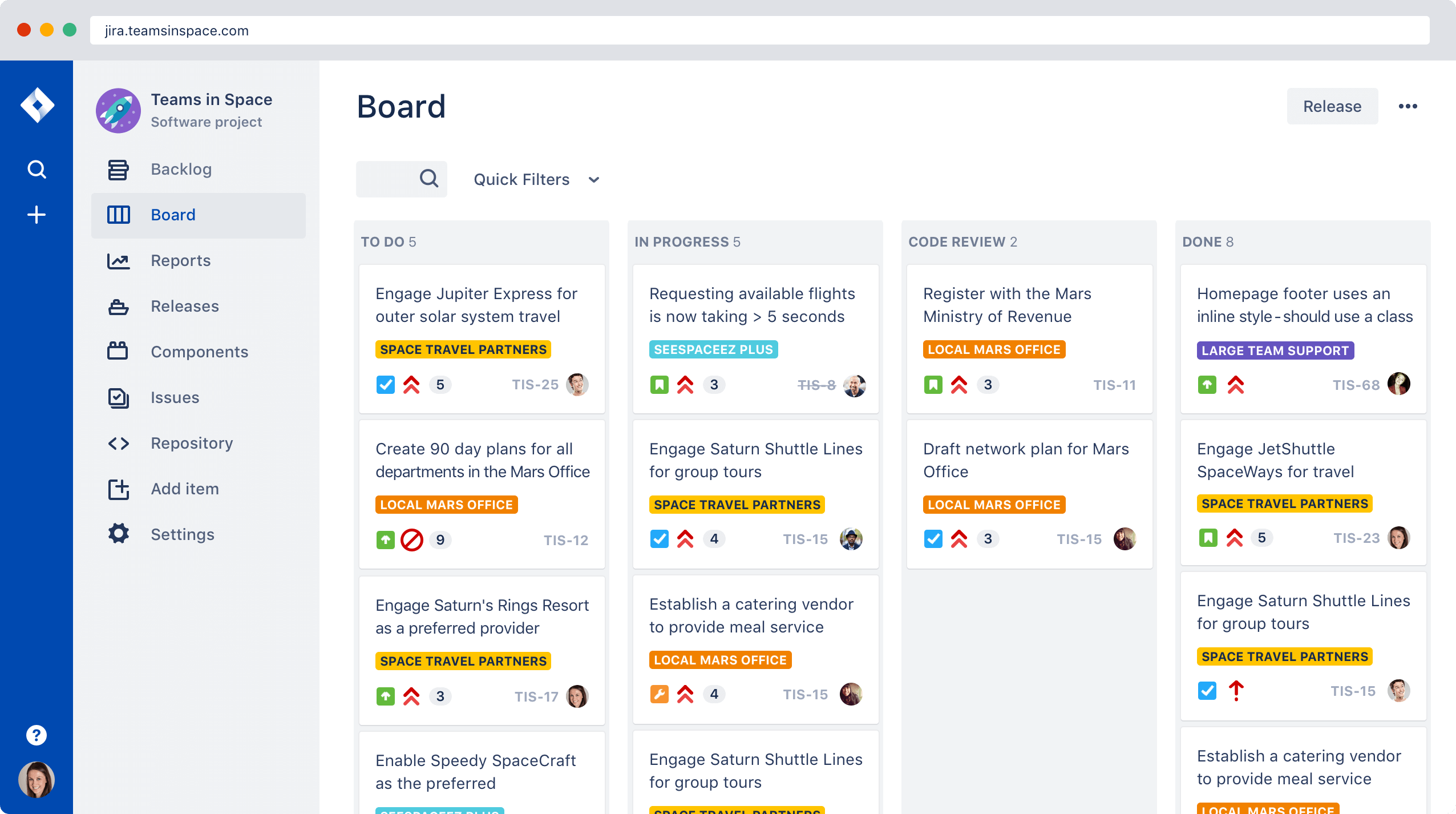
Meet Jira, a powerful project management software developed by Atlassian that enables users to delegate, prioritize, and map out tasks. It is by far one of the most popular tools in the industry when it comes to working on Agile projects.
The software supports Scrum, and Kanban, a hybrid model for a flexible and streamlined workflow.
Jira comes with a drag-and-drop interface to easily create project roadmaps to map out all projects in progress. The software is highly configurable with its very own JQL (Jira Query Language) with custom filters.
The software generates data-driven reports to provide actionable insights on critical business issues.
With Jira, users can track and manage their projects in real time with dedicated apps available for both iOS and Android devices. The software integrates with over 3000 powerful platforms to deliver the best user experience.
Moreover, Jira provides a 360⁰ overview of the project to help users focus on every single detail.
How to Use Jira for IT Project Management
Despite its advanced features, Jira is quite easy-to-use with an intuitive drag-and-drop interface. You can manage every address issue, plan sprints, and distribute tasks across the team right from the dashboard with just a few clicks.
Jira lets you collaborate with your team to work on projects and discuss queries.
Apart from its comprehensive features, Jira offers an extensive range of integrations to provide all the necessary functionalities in one place. You can easily create queries, manipulate data, and make informed decisions with automatic analytical reports.
The software is also accessible from any Android or iOS device with a mobile app.
This project management tool provides you with Scrum, Kanban, and even hybrid boards to manage your projects effectively. Customer support is also available through an online support portal to help you out with any queries and issues.
With Jira, you can transform your workspace and can easily handle complex tasks without clogging dev processes.
Key Features
- Provides both Kanban and Scrum boards for project management to meet the needs of different industries. approaches.
- Monitor your project’s progress and keep track of all the processes with a 360-degree view of efficiently managed workflow.
- Jira offers reasonable pricing plans for both on-premise and cloud deployment.
- Provides Enterprise-grade security controls backed by SAML SSO, enforced 2-step verification, automated user provisioning, and more.
- Jira offers maximum scalability with 99.9% uptime SLAs.
- Easily connect with Github and BitBucket for backlog-to-deployment traceability
Pricing
Jira offers multiple pricing plans divided into two categories, the Cloud and Self-managed. The pricing varies depending on the number of users. Here is the breakdown of the pricing plan based on 10 users, billed annually:
Cloud
- Free – free for a lifetime. The plan offers up to 10 users, scrum boards, Kanban boards, backlog, Agile reports, roadmaps, automation, apps and integrations, 2GB storage capacity, and community support.
- Standard – at $100 a year the plan offers a 10,000 users limit, advanced permissions, anonymous access, audit logs, 250 GB file storage, 9-5 standard support plus all Free plan features.
- Premium – at $1400 a year, the plan includes all features of Standard plus 10,000 users limit, advanced roadmaps, project archiving, admin insights, 99% uptime SLA, unlimited file storage, and 24/7 premium support.
Self-Managed
- Server – at a $10 one-time payment, the plan includes single server deployment, perpetual license, and a free year of maintenance.
- Data Center – at $20,400/year, the plan comes with a free trial, 500 users, active-active clustering, annual term license + maintenance, SAML 2.0 support, Atlassian-supported disaster recovery, and project archiving for improved performance.
25. LiquidPlanner
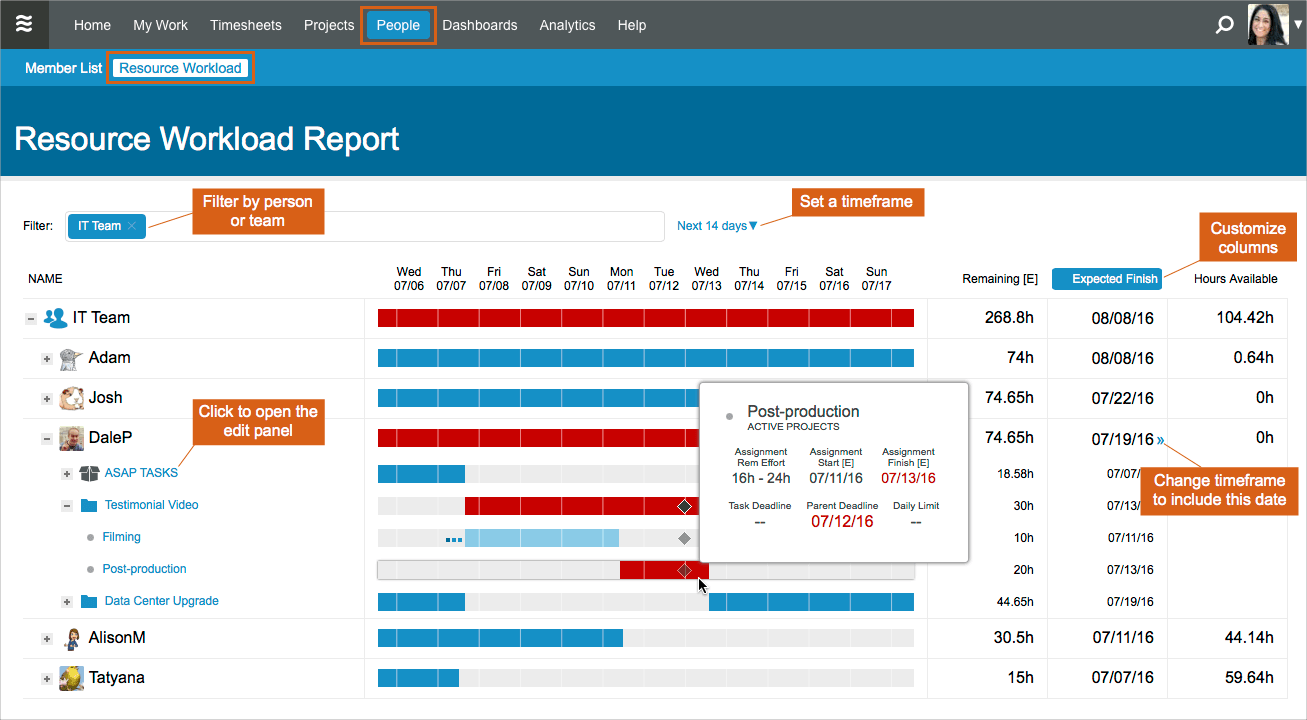
Next in line, we have LiquidPlanner. Used by over 1,000 teams from technology, development, and manufacturing businesses worldwide, LiquidPlanner is one of the best project management software in the market.
The software not only manages complex projects but also helps users with client portfolios, cost & profit, resource, and marketing management.
Unlike other traditional project planners, LiquidPlanner estimates the time to finish the task beforehand for efficient management. The software keeps everyone updated with project updates as soon as the priorities shift. Users are also provided with detailed reports for business insights.
LiquidPlanner offers a customizable dashboard for flexibility and ease of use. Users can view all the relevant information, track tasks, and manage finances from one global place. The software might appear to be a bit pricey but with its robust features, it is worth every penny.
How to Use LiquidPlanner for IT Project Management
LiquidPlanner essentially improves the way IT teams work on a project. It is a robust online project management solution that delivers maximum results. The software is a strong competitor of other project management software like MS Project, Trello, and Asana.
You can keep your projects and tasks organized on a priority basis for easy scheduling. LiquidPlanner keeps everyone updated and in synced with the project’s progress and updates. The platform sends an email notification to all team members for concurrent collaboration.
The solution also helps with marketing and resource management. Track progress made by every team member to ensure that everyone has an adequate amount of work assigned.
Make informed decisions and prevent bottlenecks even before they occur with reports based on deep analytics. LiquidPlanner provides all these amazing features to users under one platform.
Key Features
- Reports with critical analysis of any issue that might occur in the project so that it can be dealt with on time.
- Provides defined and seamless workflow with a Kanban-style dashboard.
- Get automatic notifications about task updates with pre-populated timesheets based on recent tasks.
- Monitor your team members’ work and avoid overburdening your team with resource management features.
- Various formats for Intake forms of all standard types are supported in LiquidPlanner.
- Priority-based scheduling system to organize tasks and projects accordingly for timely completion.
Pricing
LiquidPlanner offers the following flexible pricing plans along with a 14-day trial.
- Free Trial – free for a lifetime. The plan provides unlimited access to the professional tier features for 14 days including 100 GB storage, integrations, 100 clients, and more.
- Professional – priced at $45/user/month. The plan includes 25 virtual members, 100 clients, 2000 active tasks, time tracking, iOS and Android Apps, analytics, phone and email support, and API Access.
- Enterprise – pricing is available on a quotation basis. The plan comes with all Professional features plus 500 GB storage, 50 virtual members, unlimited clients, and external dashboards, resource workload reports, expenses, and a single sign-on feature.
26. Monday.com
- Download: Android | iOS
- Check out our list of the best Monday.com alternatives.
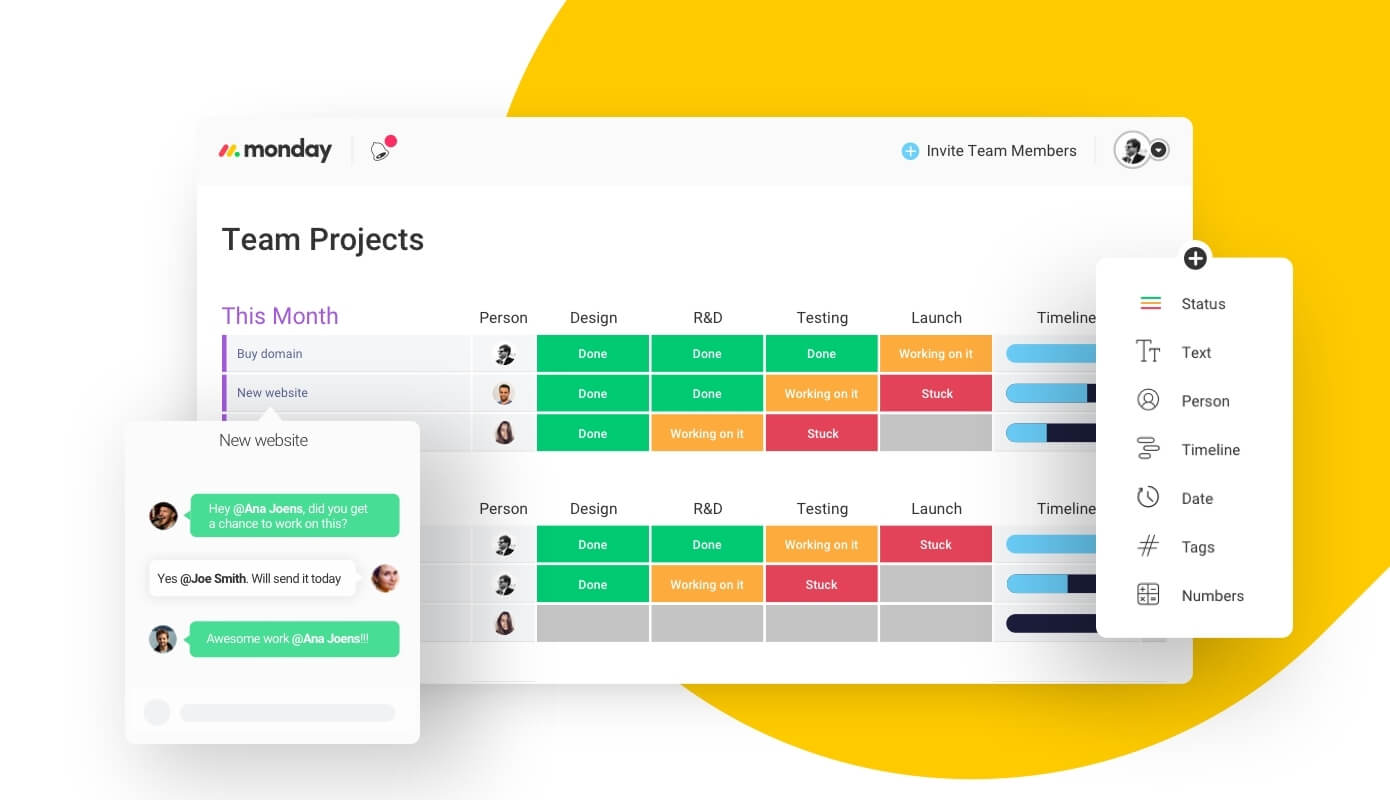
Next up we have Monday.com, a top-notch cloud-based team and project management software. It is a formidable solution with customizable functionalities and an intuitive interface.
Monday.com is used by a variety of business industries across the globe. Some of the famous clients of the solution include Discovery Channel, Adidas, Fiverr, Uber, Samsung, and Wix.
Monday.com provides users with an organized workflow and keeps the remote teams closely aligned for easy collaboration. The software provides users with full freedom to customize their workflows as per the business requirement and offers templates to get started on projects. Monday uses the color-coded approach to highlight the tasks based on priority.
The main features of the solution include bug tracking, time tracking, automated notifications, dependencies, timeline views, integrations, and code-free processes.
Monday offers a 360-degree view of the projects to help users get an idea of where the projects stand. Moreover, the software comes with powerful third-party integrations and can be accessed anywhere with mobile apps.
How to Use Monday.com for IT Project Management
When it comes to offering unique and robust functionalities, Monday.com is second to none. Monday gets more work done with fun and easy collaboration by helping you focus on what’s important.
Track your progress and identify issues with a single glance as the software shows users exactly where things stand.
Monday provides you with an organized dashboard by using color-coded placement for easy sorting of tasks. You can view every single detail of your project with a 360-degree view and automate your routine tasks with templates to save time.
The software also keeps all the team members on one page with effective collaboration and timely updates.
Monday is a flexible platform that can be customized as per your needs. You can customize workflows with Monday’s intuitive and clutter-free interface.
Moreover, the software provides you with third-party apps via seamless integrations. Monday.com is also available on Android and iOS for on-the-go access and task management.
Key Features
- Offers cross-platform collaboration with third-party integrations for Dropbox, Google Drive, Pipedrive, and more.
- Comes with a wide range of templates to give you a head start with your projects.
- Save time and avoid repetitive work by automating routine tasks.
- Get timely email notifications to stay updated with progress and activities.
- A many-to-many communication tool that enables users to collaborate across a wide channel
- Span the workload for team members efficiently by using the Timeline feature.
- Provides two-factor authentication to provide additional security.
Pricing
Monday offers four pricing plans based on functionalities and the number of users. The software also offers a free 14-day evaluation trial with unlimited users and boards. Let us take a look!
- Basic – at $39/month if billed annually. The plan includes unlimited viewers and boards, embedded documents and forms, Kanban boards, 5GB storage, and 24/7 support.
- Standard – at $49/month if billed yearly. The plan offers 50 GB storage, unlimited activity log, advanced search, Zoom integration, Full API, multiple views, and automation.
- Pro – at $79/month if billed annually. This plan offers unlimited storage space, Google authentication, advanced views, time tracking, and private boards.
- Enterprise – available on a quotation basis. This plan includes all the features of PRO, 1:1 training, 25 boards per dashboard, audit log, HIPPA compliance, VIP support, and a dedicated customer success manager.
27. Backlog
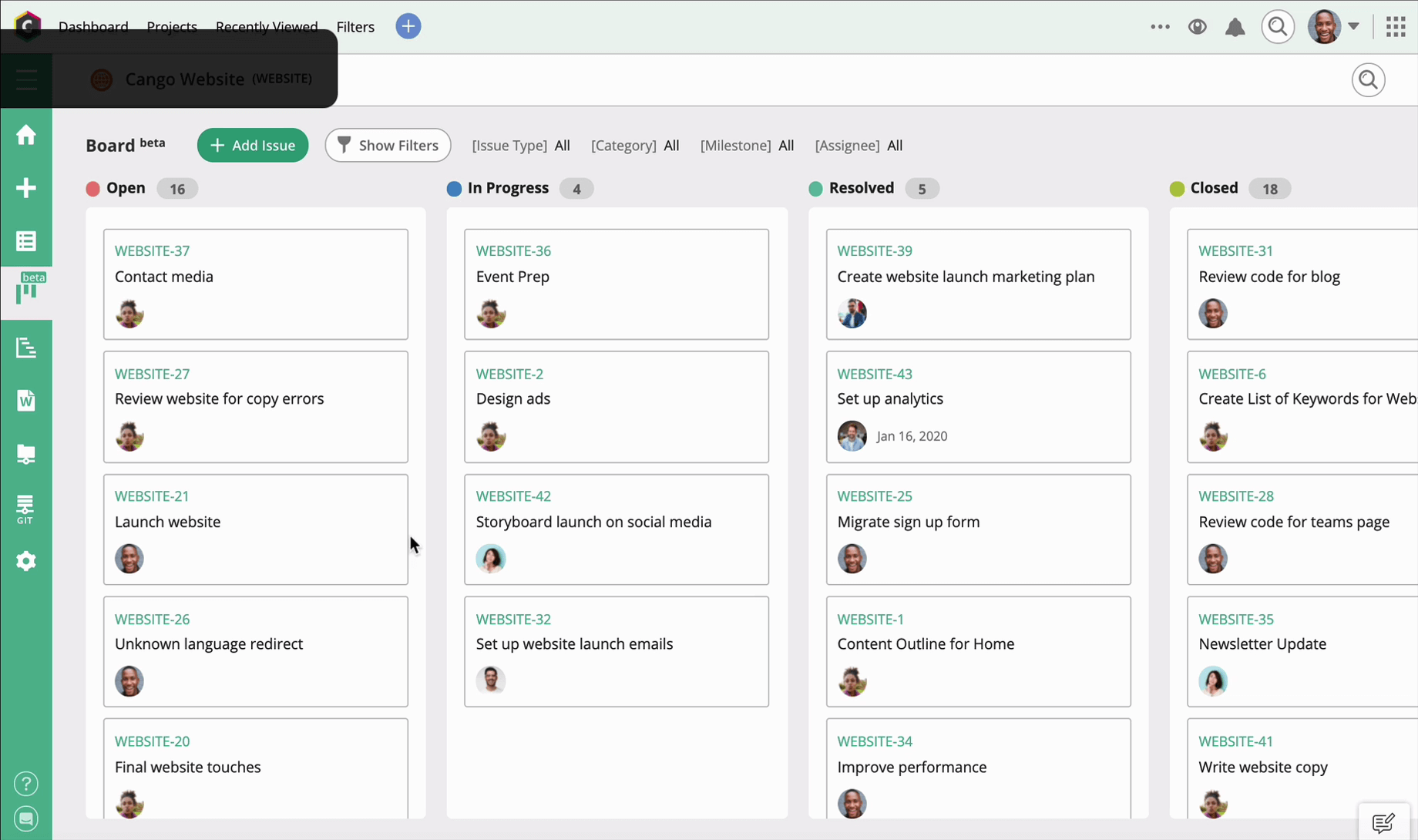
Next up we have Backlog, one of the best free online project management tools designed to help developers with task management, version control, and bug tracking.
Some of the robust features of Backlog include sub-tasking, custom statuses, Kanban-style boards, Gantt charts, burndown charts, Git & SVN, and wikis.
It is an all-in-one online project management tool that comes with all the important features for organizational benefits and enhanced team collaboration.
Backlog keeps the projects structured for easy tracking and data visualization. Users can propose and compare changes to the project, comment, and manage the project’s source code all from a single platform.
Backlog integrates with Git, SVN, and several other platforms for a seamless workflow. The project’s progress and timeline can be instantly viewed by using Gantt charts.
Furthermore, the app is also available on mobile devices for both Android and iOS. Due to these amazing functionalities, Backlog is trusted by famous companies like Adobe, Amazon, and many others.
How to Use Backlog for IT Project Management
Backlog is an effective project management tool, capable of taking care of all your hectic project management tasks. You can track changes, assign tasks, set deadlines, share documents, and write reports all from a centralized place.
If you are a developer, Backlog is the dream project management tool for you. The software lets you cooperate, track issues, comment on pull requests, and release code.
Backlog also helps with bug tracking by generating reports based on deep analysis to make informed decisions.
The solution provides greater visibility and also enhances productivity with Gantt and Burndown charity. You can access your projects on the go with Backlog’s mobile application for iOS and Android devices.
With Backlog, project managers and project teams can now easily track changes taking place in the project and stay updated with any progress made anywhere, anytime.
Key Features
- Create Wikis to allow your team members to easily access, edit, and download project details.
- With Backlog, developers can work together on and release code directly from Backlog.
- The solution helps you track bugs and fixes them faster. Users get timely push notifications for new issues and important stuff.
- Comes with powerful integrations of apps like Redmine, Jira, Jenkins, and more.
- Keeps your code secured on the cloud with private repositories and IP restrictions.
- Track projects progress and activities of team members with Gantt and Burndown charts
Pricing
- Free – free for a lifetime. The plan provides team management, 2FA, 100 MB storage, 10 users, and 1 project.
- Starter – at $350 billed annually. The plan offers everything in the Free plan with 5 projects, 30 users, 5 projects, and custom status.
- Standard – at $1000 per year, the plan includes everything included in the Starter plan plus 1:1 online training sessions, unlimited users, 100 projects, Gantt charts, and 30 GB storage.
- Premium – at $1750 per year. The plan provides everything in other Standard plans with unlimited users & projects, Gantt charts, custom fields, 100 GB storage, and forces two-factor authentication.
- Enterprise: For price contact their team. It has some features included in other plans with an active directory, unlimited access control, and more.
28. ClickUp
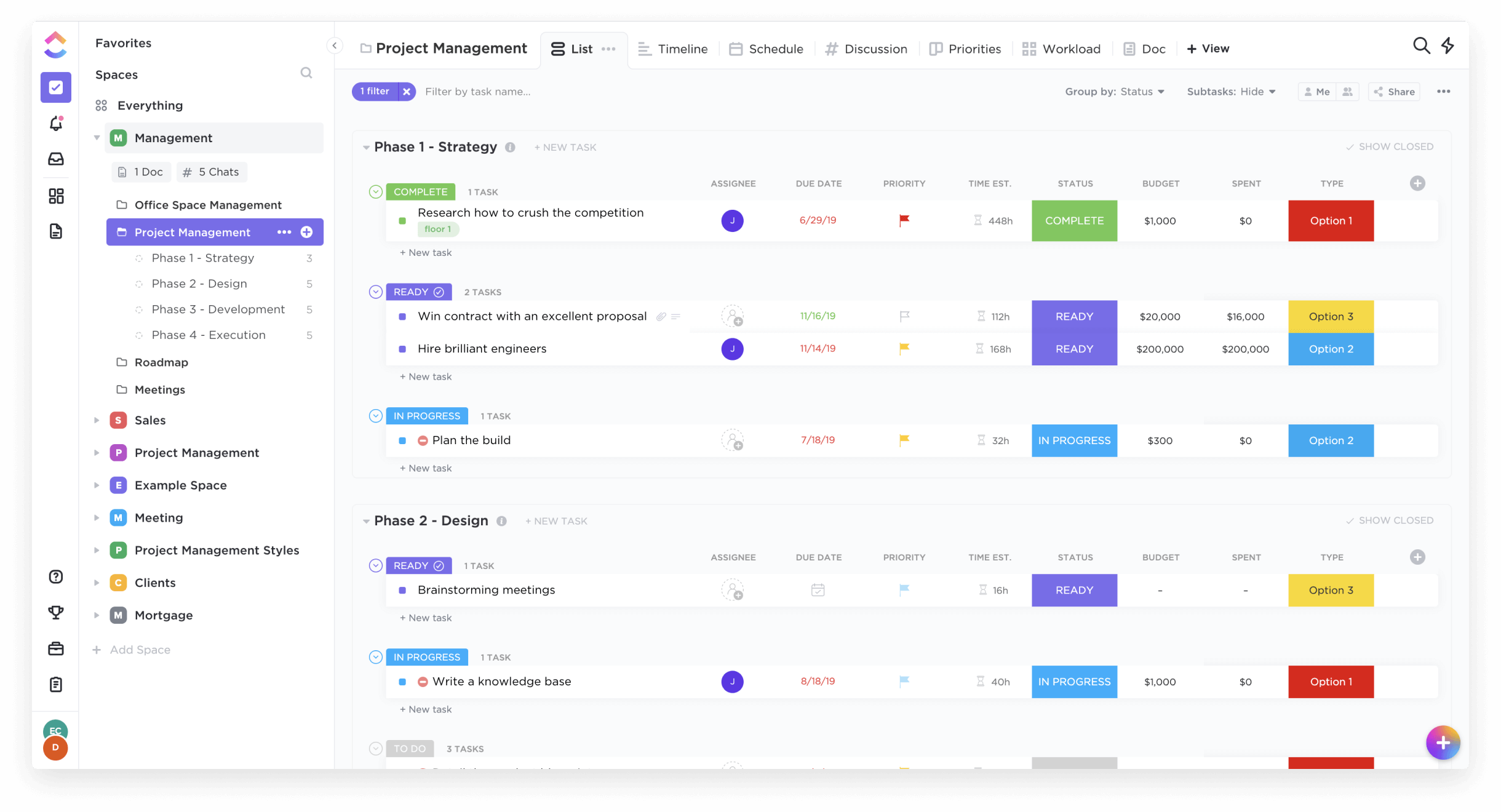
ClickUp is one of the leading project management tools available online. The solution was launched in 2006, to help organizations of all sizes to manage their projects with its extensive features.
ClickUp is a customizable software that empowers its users to customize the workflow as per their needs with custom field functionality.
The solution automates the entire workflow with prebuilt themes and templates. Users can plan projects, share documents, customize task management, and collaborate on the platform.
Unlike other project management solutions, ClickUp has a user-friendly interface. Anyone with the basic know-how of the software can easily work with this Agile project management solution.
Users can monitor the progress of the task, allocate responsibilities to team members, set priorities, and move due dates with drag-and-drop functionality. Moreover, the system works online so it is easy to access over a stable internet connection through the Android or iOS app.
How to Use ClickUp for IT Project Management
ClickUp is a feature-driven project management tool that can transform your workflow management approach. This unified platform is packed with rich features to solve the modern-day problems of your businesses in minutes.
You can divide your project into subtasks with to-do list apps for hierarchy-based execution. This will ensure the step-by-step completion of the project on time.
To further organize your tasks, Clickup enables you to group them as per their complexity level for easy management. Users can take notes, set reminders, schedule tasks, and collaborate swiftly. The fully customizable interface of the solution gives you control over your business in an organized and efficient manner.
ClickUp is a one-stop shop for all your problems with features like scheduling, timesheets and time tracking, workplace documents, and reminders. You can communicate with your team from the dashboard and also comment and view the activity log in real time.
With responsive customer support, ClickUp beats all the other project management solutions.
Key Features
- ClickUp offers various integrations for seamless data import from other platforms.
- On-point data visualization in a Box view with workload charts features to get an instant overview of the ongoing tasks.
- Centralized dashboard with checklist templates for streamlined processes.
- Easily view the tasks assigned by switching between different modes while using the app.
- Turn comments into tasks directly from the dashboard for greater convenience and speed.
- Customize workflow for each project based on their statuses with the custom statuses feature.
- Clickup uses Machine Learning to provide realistic forecasts and insights.
Pricing
ClickUp is offering the following pricing plans along with a free version.
- Starter – pricing starts at $0 per user/per month. The storage available is 100MB with unlimited tasks and unlimited users.
- Unlimited – pricing starts at $5 per user/per month. The storage available is unlimited with unlimited views and unlimited integration. Advanced features provided are unlimited dashboards, guests, and permission with goals, portfolios, and custom fields.
- Business – pricing starts at $9 per user/per month. The features provided are 2FA and Google SSO, goal folders, custom exporting, private, and protected and default views, all dashboard widgets, extra guests, all automation, and more.
- Enterprise – price not available yet. The features provided are Single Sign-on, contract review & HIPAA compliance, increased API limits, dedicated success manager, advanced permission and workload, custom SAML, extra automation, custom onboarding, and more.
29. Smartsheet
- Download: Android | iOS
- Check out our list of the best Smartsheet alternatives.
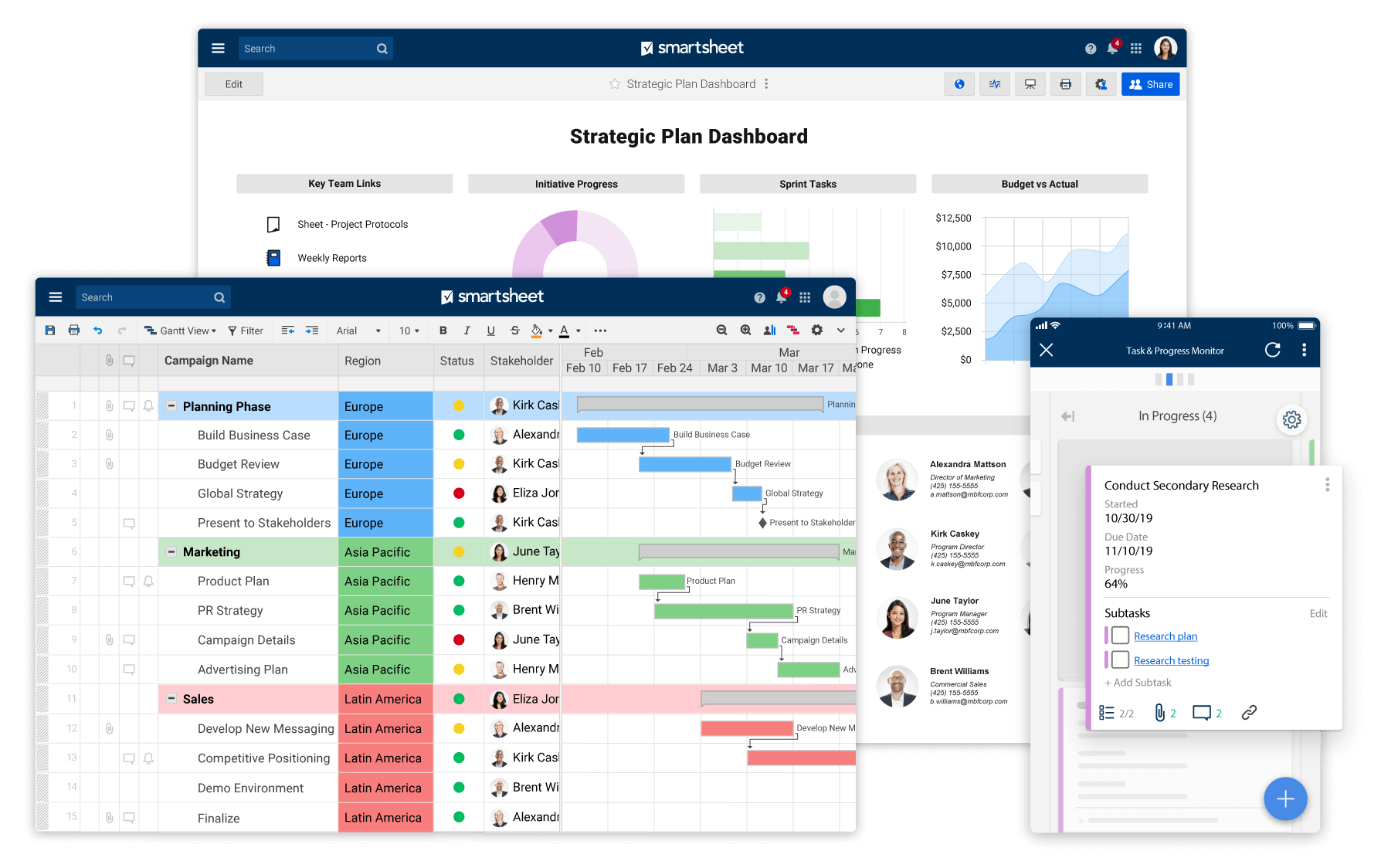
Let’s talk about Smartsheet, a simple tool that is used to create timelines in sync with workflows. Smartsheet is widely used by various organizations for the smooth execution of daily work management.
The solution has a similar design to Excel sheets but with fast, focused, and dynamic features for satisfactory project management.
Smartsheet is capable of taking care of all internal and external operations. Smartsheet improves resource management and maximizes productivity by keeping a track of ongoing tasks.
Despite being a feature-rich software, Smartsheet is easy to use and can handle all kinds of business problems.
The main functionalities of Smartsheet include planning projects, capturing information, managing work, automating processes, and reporting.
Apart from managing projects, Smartsheet also serves as a swift collaboration platform. Smartsheet is also loaded with various integrations to provide a streamlined workflow.
How to Use Smartsheet for IT Project Management
Smartsheet leaves no stone unturned to provide you with the best features for efficient project management. It is used by around 75% of businesses globally for managing tasks and swift communication.
With its abundant integrations, the software becomes even more powerful to manage multiple teams and projects simultaneously.
Smartsheet has a similar interface to Excel that is easy to understand and provides all the details. You can create tasks and subtasks, and organize them in a hierarchy for a structured workflow. Built-in templates make your work even easier by providing you with a head start on projects.
The solution promotes transparency and accountability with incorporated collaboration options. Smartsheets also let the team members collaborate with external partners for effective work execution. Moreover, you can further enhance the working of Smartsheet with in-app purchases.
Key Features
- Keeps everyone updated with notifications of upcoming deadlines, completed work, and changes to sheets.
- Smartsheet automatically creates and sends reports daily to save time and energy preparing for meetings.
- Access your project’s information and work from anywhere with a mobile app for increased mobility and productivity.
- The solution enhances visibility by providing live reports based on the team’s performance and workflow, with Smartsheet Sights.
- Overcome business challenges with pre-built templates provided in the solution.
- Automate your repetitive tasks on spreadsheets and save time by avoiding going through certain tasks again and again.
- Built-in integration for seamless data exchange with other apps and tools.
Pricing
Smartsheet allows you to have a free trial version of its software along with the following pricing plans. These plans are divided into two categories, Standard and Enterprise:
Standard
- Individual – costs $14/month. The plan features e-mail support, attachments, 10 sheets, reminders, data capture with forms, workflow automation, integrations, and more
- Business – costs $25/month/user when billed annually. The plan offers a minimum purchase of 3 users, dashboards and charts, activity logs, live data connections, custom branding, groups & user management, and more
Enterprise
- Enterprise – pricing details are available on a quotation basis. This plan comes with advanced access control, premium add-ons, unlimited sheets, and SSO features along with all features of the Business plan.
- Premier – pricing details are available on a quotation basis. This plan includes all features of the Enterprise plan along with the dynamic view, calendar app, dedicated support, access to apps, and advanced integrations with Salesforce, Jira & MS Dynamics.
30. Airtable
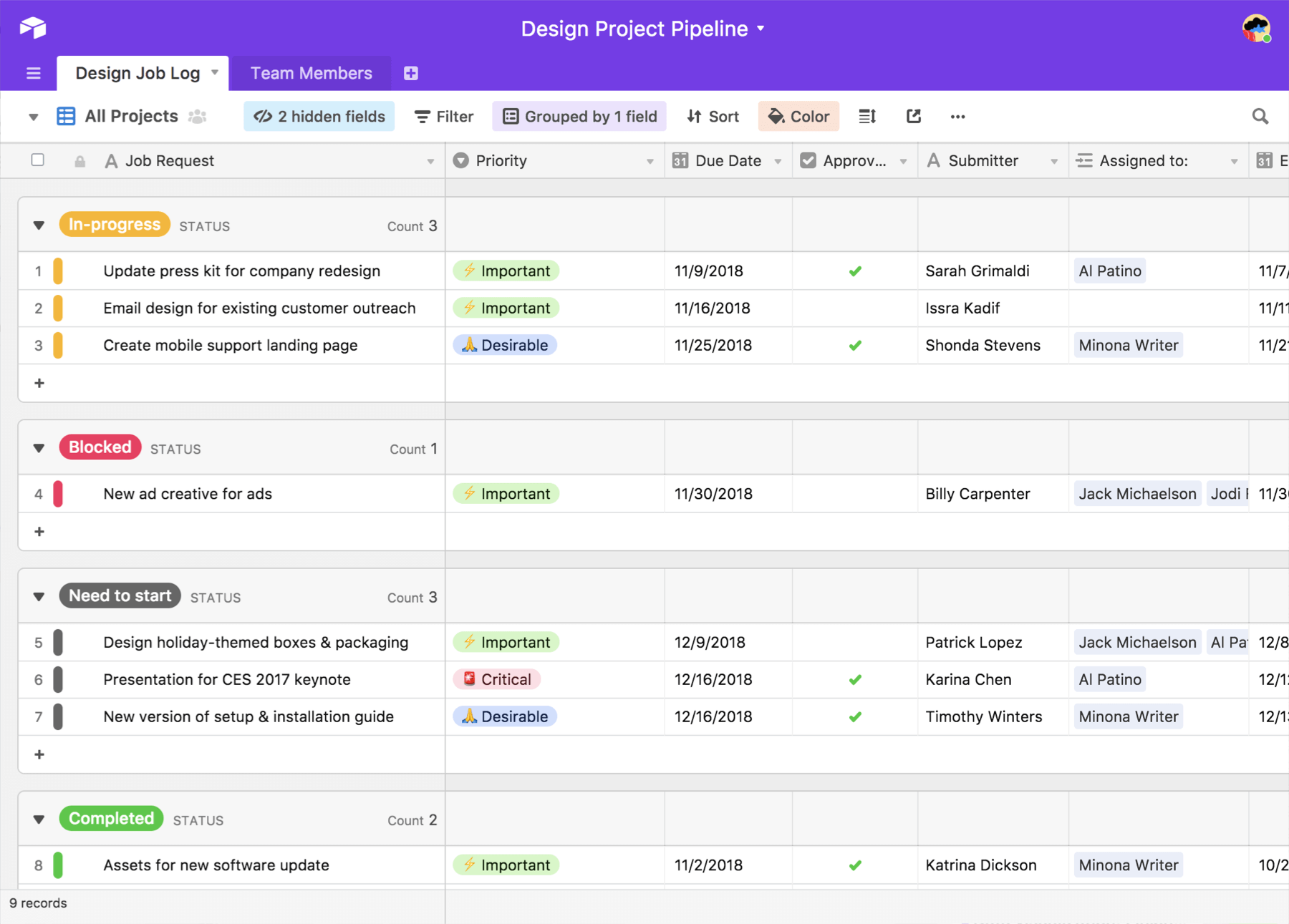
Moving forward, we present to you another amazing project management tool known as “Airtable”. It is a cloud-based management software that focuses on collaboration and assisting organizations to manage complex spreadsheets & databases.
Launched in 2012, Airtable has revolutionized the way IT professionals use spreadsheets.
The platform enables users to store data, create relations using spreadsheets, and collaborate. Users can share data, work on projects, and view the changes being made in real time.
Airtable has a rich interface with features like Kanban cards, templates, calendars, scheduling, and reporting for Agile work management. A chat tool is also available for swift communication
The platform is geared towards innovation and Agile work management and can adapt to business and goal requirements. Airtable is compatible with PCs, laptops, Windows, Mac, and Android phones and can be accessed anytime with an internet connection.
How to Use Airtable for IT Project Management
Airtable is a stellar project management software with a user-friendly interface and features of the spreadsheet to make your project management tasks a breeze.
It provides you with in-built templates that can be customized as per business requirements. You can also create your templates for reusability.
The solution is cloud-based and provides you the freedom to manage tasks from anywhere. Airtable is compatible with various devices for you to add, remove data, attach & share files on the go.
It has all the features to solve a broad set of cases without IT resources. From creating functional databases to collaborating with the team, you can do it all with Airtable.
Key Features
- The platform offers a relational database capability to link related records and data for easy access to the information.
- Organize all your content, projects, ideas, and records in one centralized platform
- Stay in command by restricting access to the database with different permission levels for specific team members.
- Get an accurate overview of ongoing tasks with grids, calendars, Kanban, gallery, and forms.
- Comes with social media integration to share records on different platforms directly from the dashboard.
- Keeps all your data backed up on the cloud to avoid any kind of data loss in case of a digital emergency.
- Save time and effort with provided reusable templates for product management, event planning, and project planning.
Pricing
- Free – free for a lifetime. This plan includes unlimited bases, 1,200 records/base, 2GB attachment/space, 2 weeks of revision & snapshot history, and more.
- Plus – at $10 per user/per month billed annually. The plan offers 5,000 records per base, 5GB attachments per space, 6 months of revision and snapshot history, rich field types, file attachments, dropdowns, Kanban, Web, and more.
- Pro – at $20 per user/per month billed yearly. The plan comes with 50,000 records per base, 20GB attachment per space, 1-year revision and snapshot history, blocks, color & styling customization, and more.
- Enterprise – contact vendor for pricing. The usage provides unlimited bases, increased record per base, 1000GB attachment per space, and 3-year revision and snapshot history, enhanced support, and admin features.
31. Zoho Projects
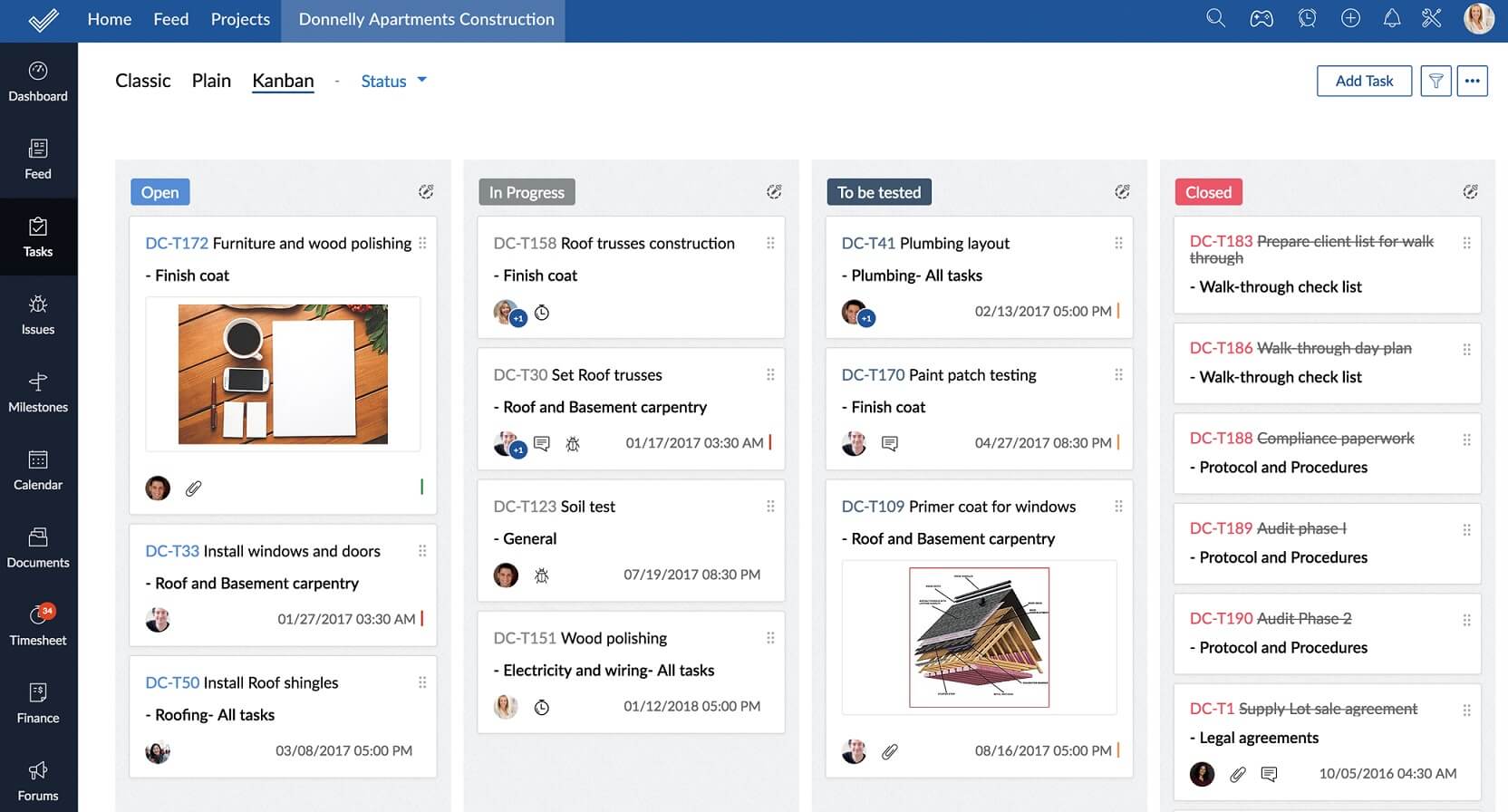
Zoho Projects is yet another famous project management software for planning projects, tracking progress, collaborating, and staying updated.
It is suitable for teams whether big or small, working in any industry. The solution comes with a suite that can be tailored to fit any business’s specified needs.
Zoho Projects is a flexible project management software hosted on the cloud for easy revision tracking, access control, and search and retrieval.
Users can effectively plan their projects by dividing them into subtasks and setting milestones and task lists. The software provides a visual representation of tasks as well for progress tracking and resource management.
The solution is used by over 45 million users to work online because of its robust features. One thing that makes Zoho Projects stand out from others is its competitive pricing to the extreme.
You wouldn’t find any other project management software that offers all the basic and advanced features at such a reasonable price. Move down to the pricing section for details.
How to Use Zoho Projects for IT Project Management
With reasonable pricing and advanced features, Zoho Projects might be the best project management software for you. Zoho Projects enables you to schedule tasks and plan projects with Kanban boards as cards.
You can easily overview the task percentage completed, priority, or task list directly from the dashboard. This provides comprehensive data visualization and increases transparency across the team.
Complete projects on time and never miss a deadline with timely notifications and centralized access to your projects. You can prepare business reports and management summaries with Zoho Project’s reporting module.
The software also records the time spent on projects with a timesheet module.
Zoho Projects keeps you updated with your team’s activities and project progress and also informs you of any deviations from the original schedule. This feature helps you manage project issues beforehand and keeps you on track.
Even more so, Zoho Projects is available for both iOS and Android, and its mobile app supports the web version.
Key Features
- Easy breakdown of the project into manageable units with milestones, task lists, and tasks.
- Stay updated, view the activity of team members along with recent changes in projects, and comment on them using Feeds.
- Keep track of time incurred on a task with a built-in timesheet module to log billable and non-billable hours.
- Automate your repetitive tasks for carrying out tasks without much effort by using a drag-and-drop interface.
- Discuss projects and collaborate with your team through public and private chat or one-on-one chat.
- Customize your workflow with tailored layouts and templates to fulfill project management needs.
Pricing
Zoho Projects offers the most reasonable pricing plans. All these plans come with a 10-day free trial with no credit card required.
- Standard – at $2.5 per user/month billed annually. The plan offers up to 10 users, 10 Projects, 5 Project templates, storage of 5GB, custom status for tasks & projects, an issue tracker module, and more.
- Express – at $3 per user/month billed annually. The plan comes with up to 50 users, unlimited projects, 10 Project Templates, 20 GB of file storage, recurring tasks, interactive Gantt charts, timesheet approval, and more.
- Premium – at $4 per user/month billed annually. Includes up to 100 users, 20 Project templates, file storage of 100GB, project budget and resource utilization, 1 free training session, and more.
- Enterprise – at $5 per user/month billed annually. The plan offers unlimited users, and unlimited projects, and provides 30 Project templates, with file storage of 120GB.
32. Trello
- Download: Android | iOS
- Check out our list of the best Trello alternatives.
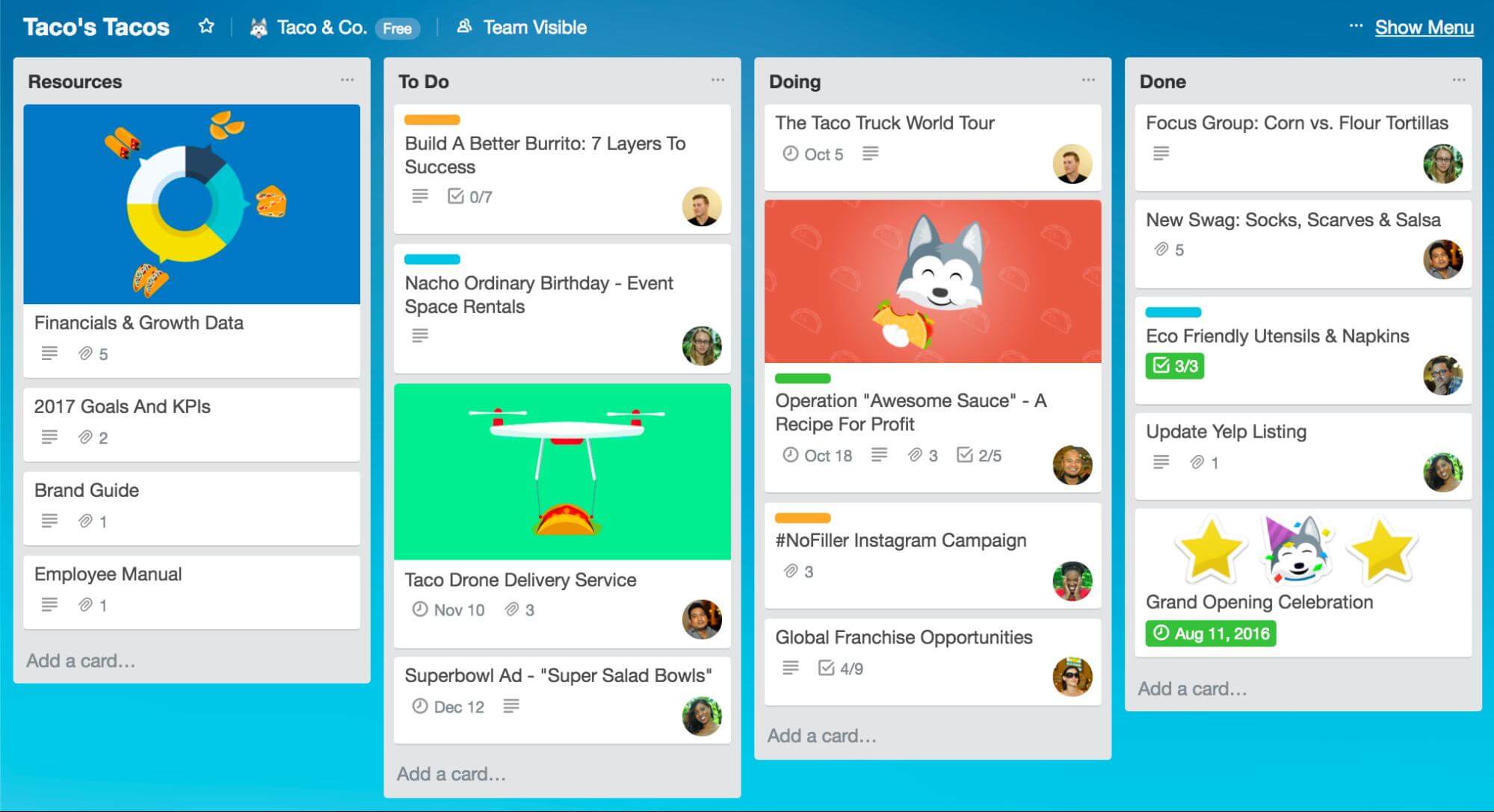
Trello is an excellent Kanban style with effective features for enhanced productivity and effective project management. Trello is considered one of the best project management software with over 35 million registered users worldwide.
The platform keeps your work organized with customizable boards, lists, and cards.
Trello gives users full command over your projects with its innate design. It is a highly scalable software that allows users to mold the platform as per their needs.
Trello keeps everything organized for detailed visualization and easy tracking. The software helps users in managing resources to prevent bottlenecks even before they occur.
With an interactive interface and its drag-and-drop approach, Trello requires a low learning curve. The software also integrates with third-party platforms to provide a streamlined workflow.
Moreover, Trello offers budget-friendly pricing plans and can be accessed on both Android and iOS devices through a mobile app.
How to Use Trello for IT Project Management
Trello makes work management a piece of cake with its robust yet fun features. You can create cards, assign tasks, set deadlines, and attach documents from one centralized place.
It has an easy-to-understand interface with drag and drops features to help you organize your stuff easily. Track your team’s progress and stay updated with recent activities with just a few clicks.
By keeping all your data organized and present in one place, Trello amplifies the productivity of your team. Trello empowers you to prioritize your tasks so that you never miss a deadline.
You can communicate with your team members and provide feedback by commenting on the cards. With strong integrations, Trello takes your project management to the next level.
Trello has a bot assistant called Butler to help you eliminate monotonous tasks from your to-do lists. The solution comes with a free version and also offers reasonable pricing plans. You can use Trello to manage business projects as well as personal tasks.
Key Features
- Manage and access your tasks on-field and off-field with all your projects backed up on the cloud.
- Trello comes with Unlimited integrations with powerful third-party apps like Salesforce, Slack, GitHub, Evernote, and many more.
- Users can attach files up to the size of 250 MB.
- The solution automates your workflow with a bot assistant Butler to help you with assigning cards, scheduling tasks, and adding or removal of labels.
- Sort your Project’s data with various sorting options for example by recently active members, most members, or in alphabetical order.
- Create cards, add comments send attachments by using your email without logging in to Trello.
Pricing
- Free – at $0 for a lifetime. The free version allows unlimited cards, personal boards and lists, two-factor authentication, and an attachment size of 10MB.
- Business Class – at $9.99 per user/month billed per year. The plan offers a 14-day free trial along with all features of the Free version. Other features include advanced checklists, unlimited team boards, power-ups, and unlimited file attachments up-to-the size of 250 MB each.
- Enterprise – at $17.50 per user/month. The plan offers all the Business-class features, plus file encryption, contract review in legal terms, SAML SSO via Atlassian, and priority support.
33. Bitrix24
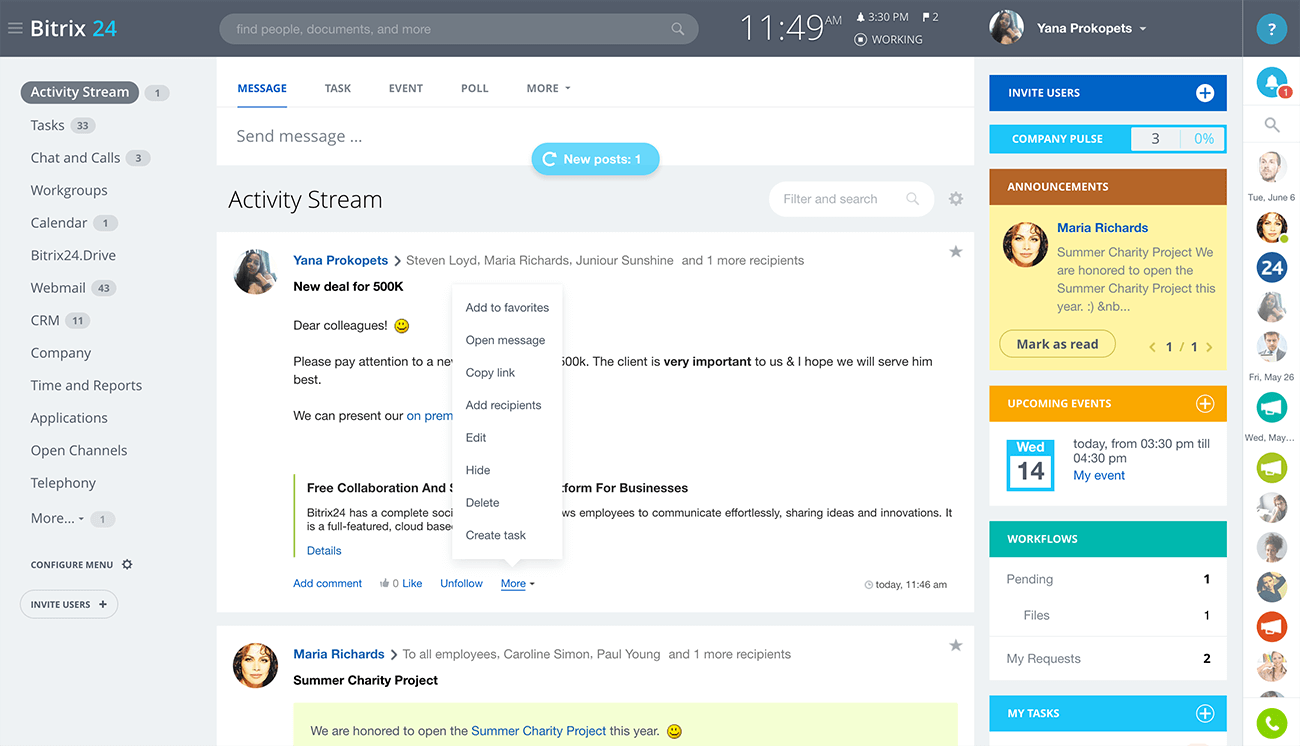
Our next pick is Bitrix24, a unified platform that handles everything from communications to project management. Considered one of the best project management tools for IT professionals, Bitrix24 provides users with robust tools for swift communication and effective project management.
Bitrix is a complete suite with tools and functionalities like task management, file sharing, HR management, document management, calendar, planning, and more.
It is a cloud-based solution designed to accommodate the needs of all kinds of businesses, as it is highly scalable.
The solution comes with a dynamic dashboard that enables users to monitor the project’s progress, schedule, and plan the project, share files and collaborate from one platform.
Bitrix24 is also available for Android and Mac for users to access anytime on any device. This software with extensive functionalities is a must-have for businesses looking for an all-purpose project management solution.
How to Use Bitrix24 for IT Project Management
Bitrix24 is used by IT professionals worldwide because of its adaptable interface and viable features. The software can serve as a collaboration and communications platform to take care of your internal and external operations.
You can increase productivity and enhance your team’s efficiency by keeping everyone in the loop through swift communication.
As the software is hosted on the cloud, all your data always stays updated and synced for easy access. By using a mobile app for Bitrix24, you can manage your projects on the go without much effort.
You can also plan your construction projects, manage tasks, and share files with Bitrix24 CRM integration and construction features.
The software lets you monitor the project’s progress, address issues, and coordinate projects from a centralized platform. Moreover, Bitrix24 has reasonable pricing plans which makes it the perfect solution for your business.
To conclude, we’ll say Bitrix24 has all the features you may need for successful project delivery and efficient management.
Key Features
- Keep track of costs made by your employees with the expense tracking tool.
- Motivate your team by showing appreciation by giving them Badges.
- Integrate social channels into the daily operations of your organization via the Social intranet.
- Track the progress of tasks as well as their status according to priority rank to pick the right task at the right time.
- Contact Center in the software helps you connect with clients through social media directly from the dashboard.
- Allows users to hold video conferences with high audio clarity and provide chatrooms for swift communication.
Pricing
Bitrix24 offers various pricing plans divided into three categories Free, Special, and business plans. Users can get these plans for 1 month, 3 months, 1-year, and 2-year subscription basis. Let’s have a look!
Free
- Free – free of cost, includes basic features, 5 GB of cloud storage, video calls, CRM, Google Maps integration, and document management.
Special
- Start+ – priced at $18.24/month if billed annually. The plan includes 2 users, 10GB storage, a contact center, a sales center, tasks and projects, and customer support.
- CRM+ – priced at $52.44 per month if billed annually, this plan is geared towards CRM tools and includes all features of Start+ along with 6 users, 50 GB storage, and CRM marketing.
- Project+ – priced at $52.44 per month if billed annually, this plan includes features to help with Project Management like features of Start+ along with 24 users and customer support.
Business
- Standard – costs $30 per month if billed annually, this plan includes 50 users, 100 GB storage, 50,000 emails from CRM, website management, eCommerce modules, call tracking, and report builder.
- Professional – costs $139.30 per month if billed annually, this plan includes unlimited users and storage, all modules for CRM, 1,000,000 emails from CRM, website management, 10 inboxes per user, and Records Management.
34. Redmine
Redmine is a free online IT project management solution by Planio designed to help users efficiently handle issues, features, tasks, bugs/defects, etc.
This award-winning software is the number one choice of IT professionals across the world due to its ease of use and flexibility.
Redmine is based on Ruby and the Rails programming framework which means that it is highly customizable. Since it is an open-source solution, users get full freedom to tweak Redmine as per the needs of their business model requirements.
Redmine supports multiple databases and serves as a cross-platform and cross-database solution. It enables users to manage multiple projects within the system.
Built to provide speed and simplicity with its unique features, Redmine comes with a powerful tool that offers various integrations.
The solution provides efficient issue management by empowering users to handle issues on a priority basis by defining their status. Moreover, users can easily share files and discuss the project on the platform for effective collaboration.
How to Use Redmine for IT Project Management
Redmine can do wonders when it comes to managing projects. This efficient yet flexible software can supercharge productivity by providing you with all the necessary tools in one place.
You can gain full control over your projects and can allocate different roles for each project with workflow transitions. This will help you to keep everyone in the loop and will enhance visibility.
Redmine is an all-in-one project management solution that can deal with document management, resource management, bug fixing, and more. Efficiently handle issues and fix bugs on a priority basis by assigning status to each one of them.
Handle multiple projects simultaneously as Redmine supports multiple databases and platforms like MySQL, PostgreSQL, SQLite, etc.
Other important features that Redmine offers are Gantt charts, a calendar, time tracking functionality, feeds, email notifications, and self-registration support. The solution provides all the essential tools required for managing large teams working on complex projects.
Key Features
- Redmine provides SCM integration and supports multiple LDAP authentication and REST API.
- Send email notifications and keep your team on the right track with the project’s progress.
- Automate your workflow by using built-in project templates to save time.
- Set priority levels for each task to have an organized and mapped-out workflow.
- Provides a visual representation of the project’s progress, tasks, and dependencies with Gantt charts.
- Efficient planning of projects by setting milestones, due dates, deliverables, and interdependencies.
- The solution is available in 49 languages and can also be accessed via a mobile app.
Pricing
Redmine is free and open-source software available for everyone to use. However, some Redmine plugins are paid.
🚪 The Best Interior Design Project Management Software
Interior designers know the struggle of managing several clients simultaneously and working on strict timelines to complete the project.
The constant pressure of getting things done, managing teams, and organizing projects can be stressful. Well, not anymore folks!
With interior design software, you can have streamlined processes, time to work on creative ideas, and one platform to connect with vendors, clients, and other designers. Cool, right?
Free yourself from the hectic routines all the while meeting deadlines for projects with these robust software programs.
Dive right in to have a scoop on the best interior design management software for 2023.
35. Ivy
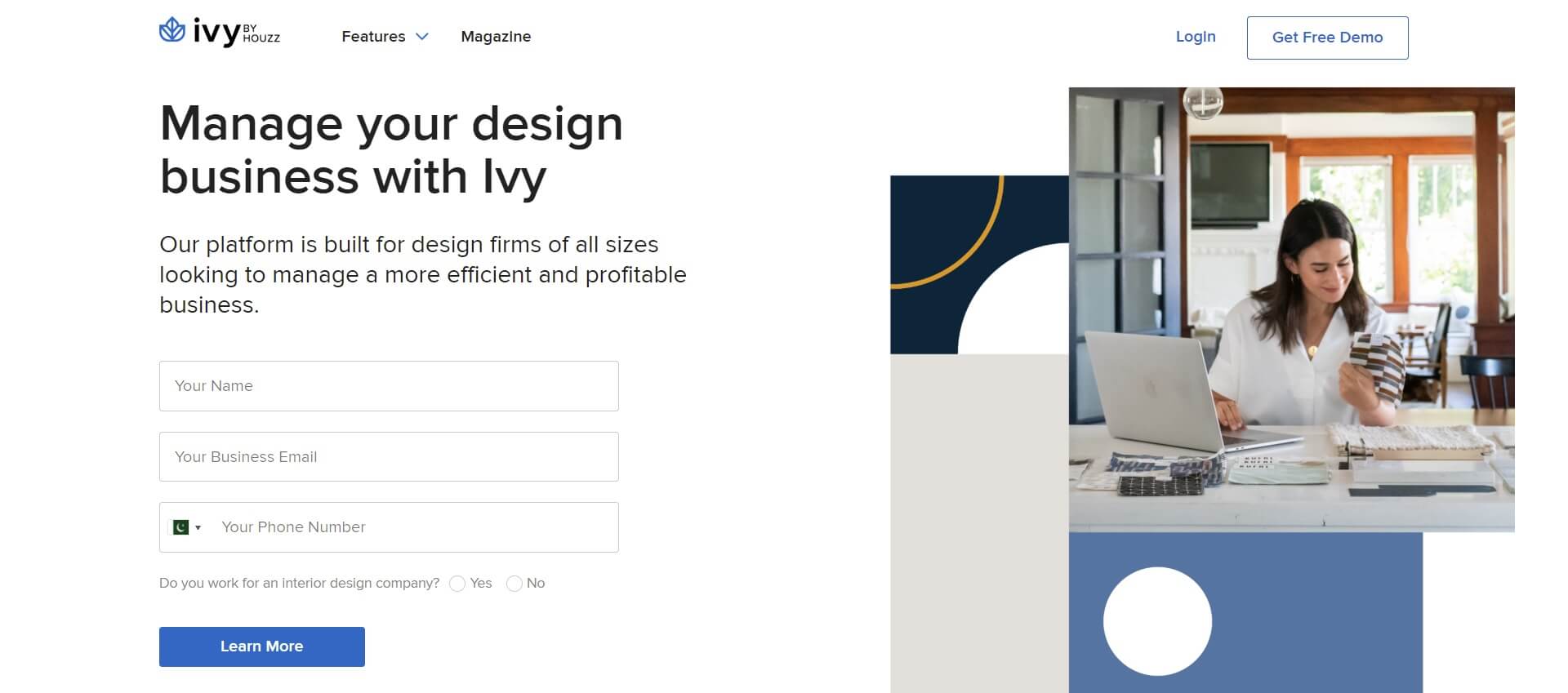
Ivy is a cutting-edge workflow management software to help interior designers manage their day-to-day tasks on a single platform. The software is based on community-first philosophy with intuitive design and advanced features.
Ivy is praised worldwide for its modern interface and powerful features.
Ivy takes care of all the administrative work and provides designers the space to concentrate on their creative side. Packed with top-notch features, Ivy also provides interior designers with helpful original content.
Ivy also helps you manage your expenses and time with estimates and a time tracking tool.
To deliver the best results for a project in all aspects, the effective collaboration of designers, clients, and vendors is essential. Ivy provides users with the right workspace and keeps everyone connected for swift communication and collaboration.
It is the go-to software for most designers due to its forward approach and ease of use with maximum results.
How to Use Ivy for Interior Design Project Management
Ivy is hands down the best interior design software you can have. With solid features and innate interface design, it knocks all the other software out of the door. Ivy can help you with the project and finances, content creation, and successful project execution.
Ivy empowers you to focus on important tasks by providing all the relevant information and services in one place. With Ivy, you can get access to remarkable industry resources and become part of the huge design community.
Loaded with design knowledge, the software helps you with all the important tips & tricks to get started as a successful interior designer.
You can source your products online with Ivy Product Clipper and use them in projects when required. Bring your ideas to life by compiling products and services with Ivy Room Boards for conceptualization.
Interact with clients and vendors directly from the platform Even more so, you can access your projects on the go with Ivy mobile app for Android and iOS.
Key Features
- Access all your project details from one, easy-to-use mobile app available for both Android and iOS.
- Source your products online with The Clipper tool that saves your product on the Ivy product library.
- Track time spent on projects and create payment reports for every project. Start getting paid by sending invoices and accepting payments from clients directly from Ivy.
- Organize your ideas, visualize them, and share your vision with clients with Ivy’s Room Boards.
- Ivy provides exposure to new interior designers by hosting an industry event a month, all around the country.
- The solution provides Multi-User Accessibility for all the team members to work on projects from one place.
Pricing
- Basic – free for a lifetime. The basic plan includes a standard profile, directory listing, and lead inbox.
- Starter – at $59/month if billed annually. This plan includes proposals and estimates, lead management, online payments, client dashboard, custom website, mood boards, and mobile A 30-day free trial is also available for this package.
- Essential – at $99/month if billed annually, this plan comes with a 30-day free trial. The main features included in this plan are phone support, invoicing & change orders, premium profile, 3D floor panel, directory listing, and more. Ivy is also offering a 50% discount on this plan.
- Ultimate – starting at $199/month if billed annually, this plan features dedicated support, a lead gen program, and targeted local advertising along with all features of Essential.
36. Design Manager
Download: iOS | Android app not available
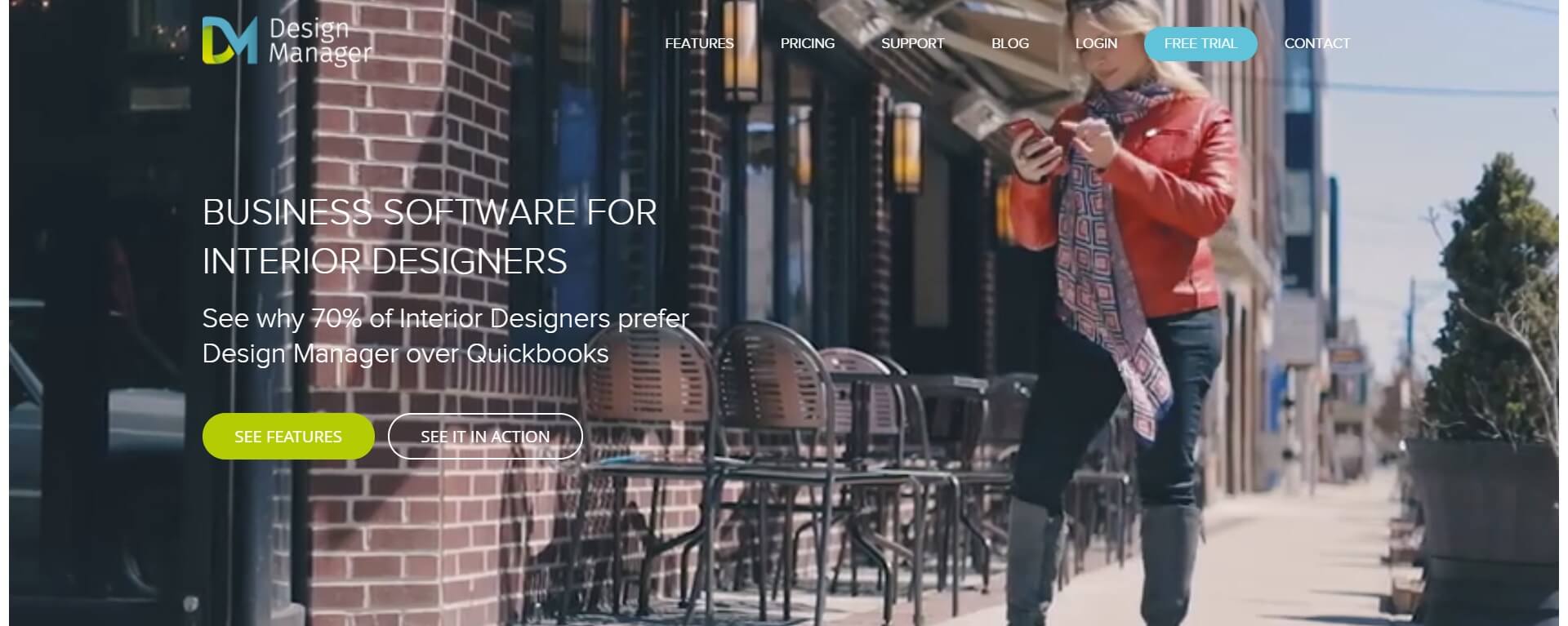
Next up we have a Design Manager, an interior design management software developed in 1984. Design Manager comes with a variety of features to assist with project management, purchase order tracking, accounting, and inventory.
Used by over 3,000 interior designing firms, the Design manager gives tough competition to other software.
Time management is a key factor for a successful interior design career. Design Manager helps its users to save time and money by providing a streamlined and intuitive user experience.
The solution takes care of the successful project execution with strong integrations to automate the workflow.
Design Manager is cloud-based software, that can be accessed on iOS devices as well. Users can collaborate with clients, create proposals, send invoices, and more with it.
The software automates routine tasks to help users cut down on administrative tasks for effective management.
How to Use Design Manager for Interior Design Project Management
Design Manager is all-in-one software to cater to the needs of interior designers. The software provides all the features for project management, budgeting, and order purchasing in one centralized place.
You can manage your project, create content, and collaborate with your team and client with the Design Manager.
According to the Design Manager’s website, 70% of interior designers prefer software over QuickBooks for their financial management. The solution enables you to track the incurred time of the project for easy billing.
You can send invoices and receive payments from the client directly through the Design Manager. The solution is also accessible on iOs devices for on-the-go project management.
Design Manager serves as a grand database to keep records of all your projects and products. You can always go back and easily find products from inventory or re-purchase them from vendors.
Stay connected with your clients with the ClientConnect feature of the software for swift collaboration. The software also supports various integrations for a seamless workflow.
Key Features
- Create an inventory with Pro Cloud and handle custom walk-in sales with showrooms and POS systems.
- Track time spent on projects and send invoices to clients to bill for your time.
- Provides automated workflow by creating proposals, writing reports, and sending invoices automatically.
- Get detailed project management and financial report for in-depth insights on business management.
- Collect deposit and purchase orders from vendors through a single platform without any workarounds.
- Keep track of project progress, team activities, and purchase orders with tracking reports.
Pricing
The design manager also offers a 15-day free trial along with the following pricing plans:
- DM Cloud– at $39.99/user/month, includes live demos and webinars, project management, invoices, proposals, order tracking, accounting, and free support.
- Pro Cloud– at $54.99/user/month, includes iPhone app, DM product clipper, color-coded item status, project scheduling, delivery tickets, commission reporting, and much more.
37. Mydoma
Mobile apps not available
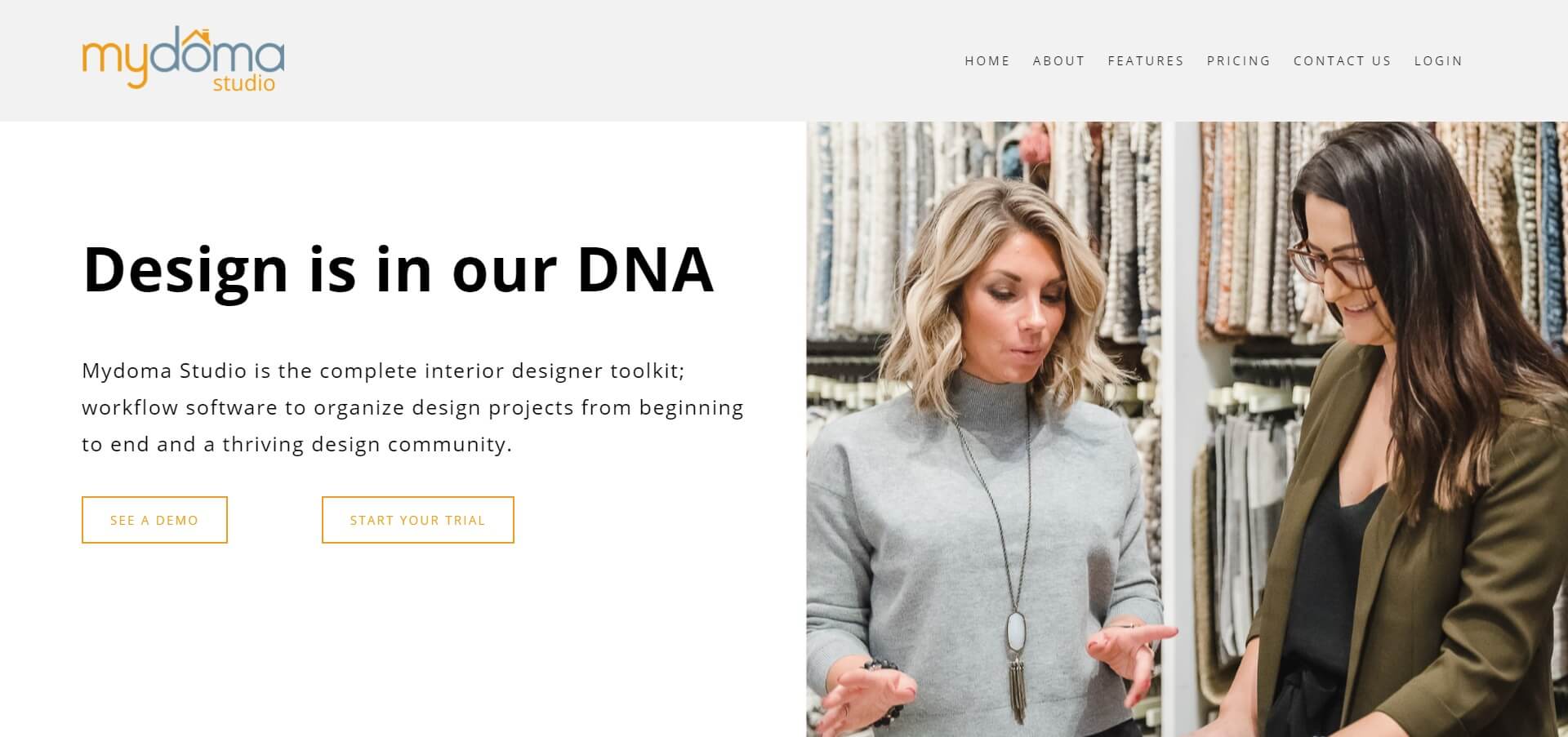
Mydoma is a cloud-based interior design project management tool designed to help teams and small organizations. The solution was launched in 2015 and serves as a virtual client binder and collaboration studio to keep everything in one place.
The main functionalities of Mydoma include project management, milestone tracking, portfolio management, product sourcing, and more.
The software was designed by considering all elements and stages of the design process and it shows in Mydoma’s design and features. It allows users to create a personal catalog and share them with clients for effective collaboration.
Users can invite clients so they can upload images, measurements, assets, etc. to be used in the project.
Mydoma empowers you to earn revenue by creating designs and selling them online. Moreover, users can contact vendors, purchase orders, and directly send invoices to clients for payment.
If you are looking for a simple yet comprehensive interior design management software, Mydoma is for you.
How to Use Mydoma for Interior Design Project Management
Mydoma is a straightforward and easy-to-use software that provides a streamlined workflow by automating tasks and processes. It is effortless to use with an intuitive interface and unique design. You can manage projects, collaborate with clients & vendors, create mood boards, sell designs, and do much more with the software.
Mydoma allows clients to sign contracts and pay fees online and keeps their accounts straight with Quickbooks integration. It is a complete project management software that can change your interior design management game for good. With 24/7 live support, online consultancy, and training webinars, Mydoma ensures that you excel at your work
Key Features
- Assign roles to your team members and restrict their access with permissions.
- Gives you the option to invite clients for collaboration and information sharing.
- Sign-off contracts digitally with clients by creating them through various contract templates.
- Ask your clients about their requirements and vision for the project through questionnaires that can be designed on Google Forms, JotForm, and Wufoo.
- Plan your ideas on Mood board creator by using images and assets in any layout through drag and drop.
Pricing
- Solo – at $59/month, this plan features 1 user license, group training sessions, access to Comprehensive Toolkit, and In-App chat support.
- Team – at $79/month, this plan includes 8 user licenses, one-on-one training calls, Quickbooks integration, a dedicated Account manager, and priority support.
- Agency – at $129/month, this plan comes with unlimited user licenses, personalized team training, and group training sessions along with all features of the Team plan.
38. Studio Designer
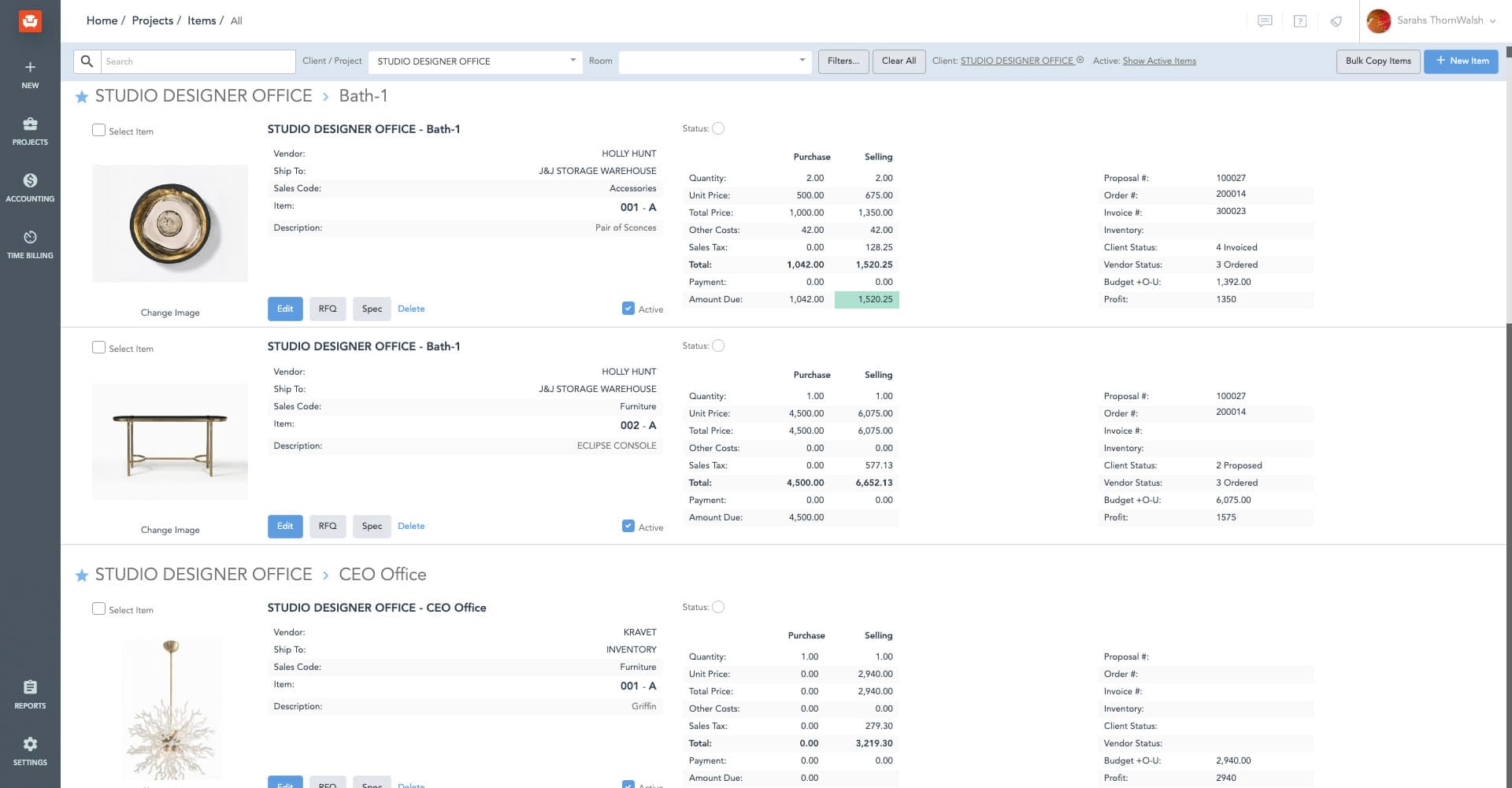
Our next pic is Studio Designer, a leading online interior design project management software that has been in the industry for over 30 years.
Used by over 7,000 designers worldwide, Studio Designer has proved itself to be the best at what it does. The software is geared towards efficiency, growth, and the successful execution of projects.
Studio Designer is a one-stop for users with robust features like a client collaboration portal, product sourcing tools, and designer-specific accounting software.
Apart from handling projects, this project management software also provides collaboration tools and takes care of finances. It provides the perfect workspace for designers with a streamlined workflow.
Studio Manager is designed for the scope of running a full-scale interior design business. The software offers powerful integrations and offers a first-class user experience.
Due to these robust features Studio manager is trusted by famous designers like Tucker & Marks, Thad Hayes, and McAlpine.
How to Use Studio for Interior Design Project Management
This fully integrated platform is the ultimate solution for all your project management needs. Studio Designer offers comprehensive features for accounting, reporting, ordering, and inventory, it takes care of everything.
You can manage all your interior design business from a single platform with Studio Designer.
Studio Designer works closely with interior designer to bring their ideas to life without any struggle. The solution does not impose limitations and can be customized to cater to your business needs.
You can brainstorm ideas, design layouts, order supplies, and accept payments, all from a centralized platform. Moreover, the developers of Studio Designer are always updating the features to keep you on top of your game.
Key Features
- Track your time spent on projects with the time tracking feature and send invoices to clients for easy billing.
- A Client Portal for you to collaborate and share information with clients. Your clients can also upload items, approve proposals, and create invoices.
- Double-entry account8ing system for budgeting and detailed reports on bank transaction information.
- Reports based on in-depth finance and project analysis to tackle issues on time with powerful insights.
- Source products from vendors in one place by uploading their details on the software.
Pricing
- Basic – at $35 per user per month, this plan comes packed with all the basic features that an interior designer may need.
- Professional– at $45 per user per month, this plan includes all features of the Basic plan along with the calendar, time billing module, reminders, and to-do lists
39. Fuigo
Mobile apps not available
Lastly, on our list of best free online project management software for interior designers, we have Fuigo. Helmed by the Riad brothers (founders of textile company Fortuny), Fuigo is all-in-one software to assist interior designers to manage their projects.
With this tool, interior designers can efficiently manage their resources and connect with clients as well as other artists for collaborating on projects.
Fuigo is designed by designers, for designers; by taking into consideration the process of interior design. Hence, the software is packed with advanced features and powerful integrations to save time and streamline workflow.
The main features of Fuigo include a mood board tool, online payment, a client portal, and a Fuigo marketplace.
The platform is competent enough to cover all the aspects of interior design single-handedly. Apart from being a digital platform for interior designers, Fuigo also provides a physical space to the designers for easy access to bigger resources.
Even more so, the company is also planning to deploy machine learning tools to make cash flow management and record-keeping a breeze.
How to Use Fuigo for Interior Design Project Management
Despite all the advanced features, the platform is quite easy to use. Designers, artists, and clients can get access to Fuigo by creating an account on its website.
After setting up the account, users can connect with interior designers, share ideas, plan projects, and do much more.
Fuigo is a well-designed cloud-based software that can cut the designer’s workload in half. Users can engage with their clients through the Mood board tool, receive payments online with Online Client Payments, and estimate the expedition by using Fuigo Market.
We suggest you give this software a try to revolutionize your work experience in the field of interior design.
Key Features
- Communicate and get feedback from clients by presenting ideas through the Mood Board tool to save time.
- Connect with vendors and purchase materials at a discounted cost through Fuigo Market.
- With Online Client Payments receive payments easily from clients.
- Analyze your purchases with automatic reports to keep a track of the budget.
- Prepare proposals and send Invoices to clients with just a few clicks.
- Fuigo provides both digital and physical platforms to interior designers.
Pricing
The software is priced at $25 per month to be used by members of Fuigo.
40. Week Plan
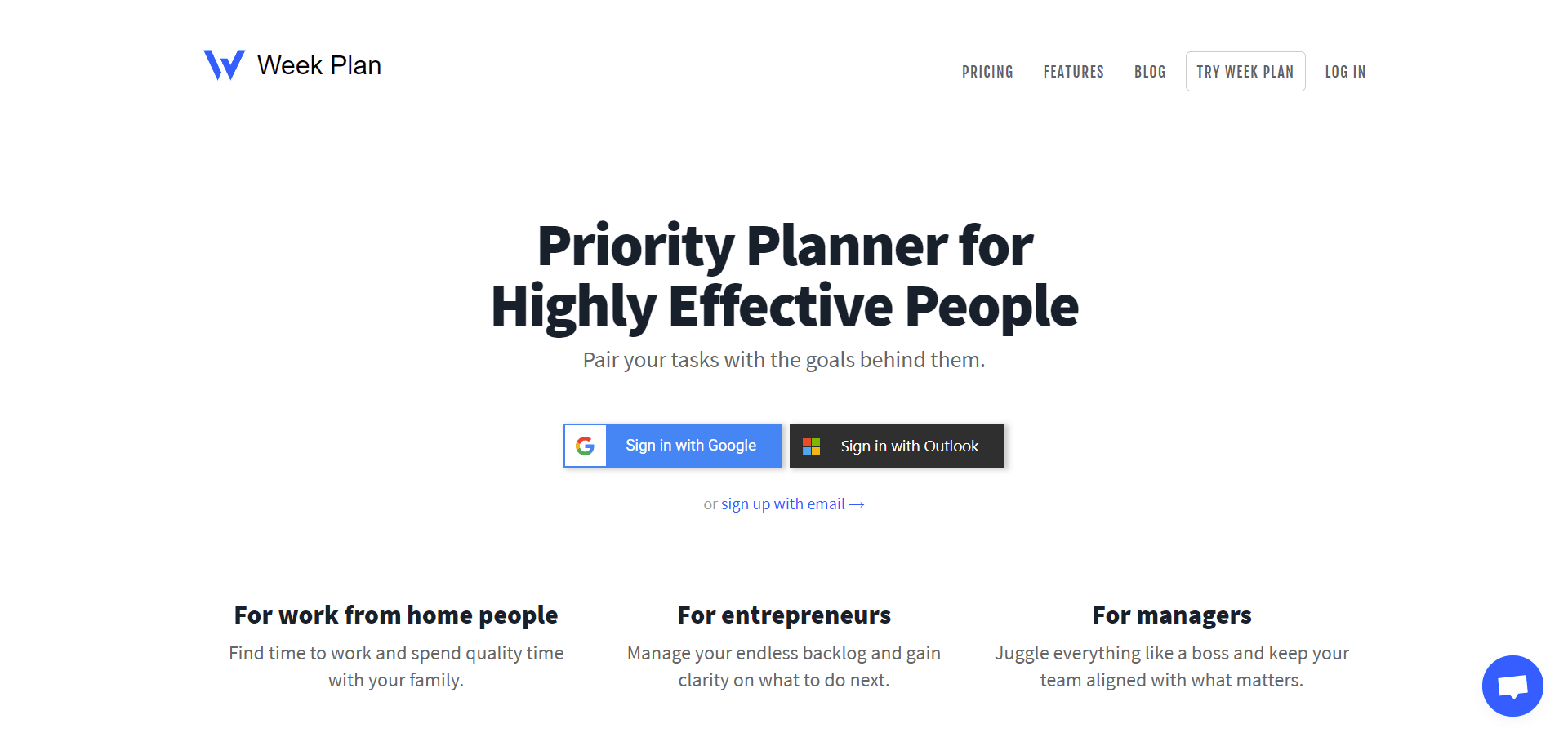
Week Plan is task management software that makes teams more productive and effective. Inspired by the 7 habits of highly effective people and the OKR (Objectives and Key Results) framework, Week Plan is designed to make your team more efficient.
Week Plan is an excellent online tool for organizing almost every key aspect of your tasks. It arranges your tasks for the roles, and urgency to ensure that you don’t miss any top-priority tasks.
You can also create as many subtasks as you would like to see with your main task, there is no specific restriction on the number of subtasks in it.
Assigning roles is also another notable feature of the Week Plan – you can break your tasks according to the area of responsibility. It will offer you a complete picture of what your week looks likes so you can spot an available time slot for your next activity of the same week.
Key Features
- Weekly Task Manager
- Personal and Team Calendar
- Time Tracking
- Pomodoro timer and other reminders
- Task and subtask creation and assigning
- Goals (OKRs)
Pricing
Week Plan’s paid plans are available at $10.83/month or $104/year.
Project Management Software – Frequently Asked Questions (FAQs):
👉🏼 What is the Best Project Management Software?
According to my experience, the excellence of project management software depends on the provided functionalities and user requirements.
For project management software to be the best, it should have the necessary features for scheduling, task and resource management, tracking, accounting, and collaboration.
However, your business requirements determine whether the software works for you or not.
⚡ Jira
Jira is a popular software to help users work on Agile projects. You can create tasks, schedule plans, and create customizable Kanban, Scrum, or even Hybrid boards for project management.
Jira is a customizable software with a drag-and-drop interface and its own Jira Query Language. The solution provides detailed reports and comes with 3000+ integrations for a fine user experience.
⚡ Asana
Asana is cloud-based project management software acclaimed worldwide for its advanced features. Asana keeps your work streamlined by keeping everything organized and helps you focus on important things. The solution allows you to break large projects into tasks to meet deadlines.
Collaborate with your team and manage multiple tasks from a centralized platform. Also, Asana comes with mobile apps for both iOS and Android.
⚡ Zoho Projects
Zoho’s Projects is a cost-effective project management software that provides you the best value for your money with an extensive range of features. It is flexible software with a clean and straightforward interface.
From project proposals to successful project delivery, Zoho is capable of taking care of everything. The software also offers powerful third-party integrations with Google Apps, Dropbox, and many more.
These are the software that tops my list when it comes to efficient project management. However, they might not work for you because of the varying business requirements.
Select the best software for your business, map out your requirements, and list down the features you want in the project management tool.
👉🏼 What Kind of Software is Useful for Managing Team Projects?
Successful delivery of a project is impossible without team collaboration and we all know that. When working on large projects, team management often gets out of hand.
The top-tier businesses worldwide take this into account and use tools for effective team and resource management.
There is various software available in the market that offers the service of team management. However, not all of them may work for your business.
To determine the best team management software for your business, find the one that is suitable for your team’s size, and sits well with your business. My top two picks for the best team project management software are mentioned below:
⚡ Teamwork
As you can guess from the name, Teamwork is a project management software designed to help teams successfully deliver projects on time. It is packed with features for swift collaboration to keep everyone on the same page.
Teamwork is suitable for all kinds of teams, large or small alike. The solution helps you keep track of your team member’s progress and assists with team management.
⚡ Bitrix24
Bitrix24 is a complete suite of tools to help you with project management and effective collaboration. This cloud-based solution is well equipped to manage teams with its dynamic features. Bitrix24 keeps all the team members in a loop and gets the job done on time.
You can coordinate with your team members, track their progress, and update them with recent changes, with Bitrix24. The solution also provides on-the-go access with its available mobile apps.
Some other effective team project management software is Trello, Workzone, and Asana. Go through the details of each of these tools as well to find the one that works for you. May the best team management software win!
👉🏼 What is Software Project Management?
To understand software project management, firstly, you should know about software projects. A Software Project can be defined as the complete cycle of software development from requirement gathering to testing and maintenance.
This cycle is carried out as per execution methodologies to achieve the desired software product in the given time.
Now that you know about software projects, let me tell you about Software Project Management.
Software project management is a sub-discipline of project management. It deals with planning, scheduling, execution, tracking, and delivery of software and web projects.
👉🏼 How to Manage Software Projects?
The management of software projects depends upon the nature of the project. The underlying technology of software is continuously advancing with time. This makes it difficult to get experience in managing software products.
However, there are some basic factors like time, scope, cost, and quality, to consider for software project management. These factors are dependent on each other, and change in any one of them can affect the others.
🌟 Time Management
The time required to develop software can be estimated by taking size and required efforts into account. The software can be broken down into manageable tasks or events with the help of Work Breakthrough Structure (WBS).
This helps in creating a timeline to help with a better understanding of the time that will be spent to complete the project.
🌟 Scope Management
It is essential to define the project boundaries clearly to have an idea about the scope of the software. This helps in understanding the limits of the project for efficient management.
Defining the processes, size, number of tasks, etc also helps with identifying the domains of the software required for the project.
🌟 Cost Management
This is a complex yet important part of software project management. Estimation of the cost that will be spent on the project can depend upon the size, quality, hardware, skills, and other factors.
By having a clear idea of these constraints, one can easily set the amount required for software project development.
🌟Quality Management
While working on the Sofware project, one cannot neglect the underlying risks. These risks must be identified for a seamless workflow.
Properly analyzing the processes will help to provide the probability of occurrence of risks at various phases. By doing so you can foresee the issues that might occur and keep a check for any potential risks.
👉🏼 What to Look for in Project Management Software?
When it comes to selecting the best project management software for your business, one cannot avoid feeling overwhelmed with a wide variety of available options.
To make this process easier, look for these must-have features in project management software:
✨ Project and Resource Management
The very reason you’ll be going to deploy project management software is for project and resource management. The software you will select must have advanced tools to help you plan, schedule, and execute projects.
Along with these, the project management software should have resource management tools to help you manage money, manpower, tools, and most importantly, time.
There is plenty of software available with scheduling tools like the Gantt chart to help visualize projects and resources. Look for software with such powerful tools to manage even the most complex projects.
✨ Ease of Use
Ease of use is another important constraint you should be looking out for while selecting the project management software for your business. Make sure you are investing in software that simplifies the task of project management instead of adding to it.
Software with a straightforward and intuitive interface will be easier to use by everyone, from your team to clients. You’ll be able to get more out of software that doesn’t require hours of training, instead of the ones that are complex to operate.
✨ Customization
This is another factor that determines what project management software can do for your business. A flexible software will allow you to configure the processes as per your business requirement and hence saves you from the struggle.
Not all project management software will provide you with the right kind of flexibility to tweak the processes. While selecting the software, go for the one that is capable enough to fit the unique needs of your team and business for seamless work management.
✨ Collaboration
To manage your team and projects efficiently, the software must provide swift communication. In large projects, you will have to work with vendors, contractors, and clients so it is essential to have a proper channel for collaboration.
A project management software that enables you to share plans and tasks with your team, as well as external partners, can do wonders for you. Many available project management software provides this functionality for enhanced productivity and teamwork.
✨ Robust Reporting
Business intelligence plays an important role in the success of any business.
Project management software should provide you with all the in-depth reports and insights to maximize the margins. Staying updated with your project’s progress will help you in foreseeing and resolve the issues even before they occur.
Hoping that you’ll be able to find your way around the best Project management software. With that being said, keep your team’s size, nature of the project, and required features in mind while selecting the best project management software for your organization.
👉🏼 What are the Benefits of Project Management Software?
Trust me when I say that project management software can revolutionize your workspace. The benefits of project management software know no bound. Mentioned below are some of the main benefits of using project management software:
👍 Efficient Planning and Scheduling
An organized workflow is the key to successful project execution. With project management software, all your project information stays structured for easy access. You can identify important tasks and prioritize them for a streamlined workflow.
These solutions help you map out the timeline of your project so that everything can be completed within due time.
👍 Effective Internal and External Collaboration
The most substantial benefit of project management software is the collaboration feature. The project management software allows you to collaborate with your team as well as with clients and vendors.
You can share documents and files with your team to get the job done on time. Project management software also keeps everyone updated for seamless collaboration.
A unified channel for project management and collaboration helps in cutting down on the need for meetings and saves time.
👍 Centralized Access to Files
We all know the struggle of managing paperwork while working on large projects. Project management software keeps us safe from this struggle. As most of the project management software is hosted on the cloud, users can save everything related to projects, online.
This results in easier access to files and a turndown in paperwork. Professionals all over the world use project management software for saving their data securely on the cloud.
👍 Enhanced Productivity and Transparency
Project management software boosts productivity and ensures transparency across the organization, with a centralized platform for everything. With everything available on one platform, team members can have clarity about their tasks for an optimized workflow.
These solutions also provide reports and a quick overview of projects for informed decision-making.
👍 Remote Access
Another great advantage of project management software is remote access. Project management software allows you to manage scattered workforces efficiently. There is no need for a physical presence in the office to work on projects with 24/7 on-the-go access with mobile apps.
This feature of project management software can come in handy, especially in the present times when there is a pandemic going on.
👉🏼 How Much Does a Project Management Tool Cost?
For me, the pricing of software plays an important role in its selection. In the market, the prices of these solutions vary depending on various factors.
Usually, the pricing of the project management software is affected by the number of users, storage, project limits, integrations, and other things.
Most vendors provide detailed pricing plans for their software on the website for transparency. However, some vendors prefer to provide pricing details on a quotation basis. It all depends on the vendor’s choice and their business requirements.
I have worked with various project management software and based on my experience, two pricing models are used for these solutions. Subscription hosting plans (cloud) and Perpetual licensing (on-premise) plans.
Both the pricing plans have their pros and cons. It is up to you to select the one that works for you.
In subscription plans, the software works as a SaaS service, with the servers hosted by vendors. However, for Perpetual licensing plans, the users host the software on their servers.
A monthly or yearly fee is charged for both subscription and license-based software. As I said earlier, the pricing of software will vary and can range from being free of cost to thousands of dollars.
Here I am mentioning the overview of pricing of leading project management software for you to have a look at:
- Asana: Asana comes with four pricing plans ranging from $0 to $24.99/user/month. The software also provides a quotation-based pricing plan.
- MS Project: The software offers pricing plans for both cloud and on-premise deployment. The pricing ranges from $10 to $1,030. MS Project also offers a quotation-based plan.
- Basecamp: Pricing plans for basecamp costs $99. Users can also avail themselves of the free version of the software.
- Zoho Projects: The pricing for this software ranges from $2.5 to $5
- Jira: The software offers plans for Cloud and Self-deployment. The pricing for Jira ranges from $0 to $20,400. One-time payments and a yearly subscription are offered on these plans.
It can be seen clearly from the above-mentioned pricing plans that the prices for project management software differ based on their functionalities.
👉🏼 What Software Do Most Project Managers Use?
The project management software industry is booming with an abundance of software available in the market for effective project management. While some of them work exceptionally well, others are just not that good.
Project managers have to go through a pool of software to find the one that provides all the required functionalities and tools. Some of the well-known project management software used by project managers are:
Microsoft Project
A top-notch project management software designed to help teams and enterprises of all sizes with project management.
MS Project optimizes the workflow by automating tasks and providing customizable templates. Loaded with powerful integrations and a Microsoft tools suite, it is a must-have tool for project managers.
Asana
A leading project management software with efficient marketing and project management skills. The software keeps your work organized and allows you to collaborate with your team on one platform.
It is easy to set up and can be used by everyone. Asana offers useful integrations and mobile apps for Android and iOS as well.
Jira
A top-of-the-game project management software by Atlassian to delegate, prioritize, and map out tasks. Focused on helping users with Agile project management, Jira is a scalable project that can be configured as per your business needs.
The solution provides in-depth reports for useful business insights with over 3,000 integrations.
👉🏼 What is the Easiest Project Management Software?
Project management is a complex process that requires maximum effort. It is normal to feel intimidated when it comes to selecting project management software from a rabbit warren of options.
When I started as a project manager with the basic know-how of project management, the one thing that I looked for in all the available project management software, is their ease of use.
The software has to be used by individuals and teams alike, and so it must be user adaptable with an interactive interface.
Here is my absolute favorite, easy-to-use project management software for you:
Wrike
Wrike is a well-known project management software with flexible design and robust features. The software leaves no stone unturned to provide the best management service for your projects.
With its innate user interface, you can manage projects, schedule tasks, and share documents with a few clicks.
The solution offers all the advanced functionalities in a simplified layout. Hence, no training sessions are required to get familiar with Wrike. It is perfect for all businesses of all kinds. Anyone with basic computer knowledge can get a hold of the software within minutes.
Trello
When it comes to the easiest project management tool, there is no way I would forget Trello. I use Trello to organize my tasks and projects. It is a flexible software that helps you transform your workspace as per your needs.
Trello’s visually appealing interface and advanced features provide effective project management.
The solution comes with a drag-and-drop approach to make the project management process a breeze for you. With Trello, you can track progress, assign tasks, upload documents, and automate the workflow in minutes.
The selection of project management software depends on your business requirements. I have worked with Wrike and Trello, both. In my opinion, these are the most reliable and easy-to-use software in the market. Hope this helps!
Conclusion
We hope that the above list would serve the purpose to provide you with the best project management software programs for 2023. All the above-mentioned software comes with advanced features that you need to stay on top of your game.
Most of these software programs provide a free trial for you to evaluate. Try them yourself and let us know which one is your favorite!
Other SaaSy goodness on All That SaaS:
- 30 Powerful Resource Management & Planning Software in 2023
- 29 Best Time Tracking Software & Apps to Use in 2023
- 19 Email Clients for Maximum Email Productivity in 2023
- 15 Bug/Issue Tracking Software to Ace Bug Management in 2023
- 20 Super Useful Calendar Apps to Organize Your Life in 2023
- 30 Best To-do List Apps of 2023: Manage Your Tasks Effectively
- The Pomodoro Technique + 26 Awesome Pomodoro Apps & Timers
I am upset that your list doesnt include workflowy.com