While there are so many notepad apps to choose from, it’s important to opt for the right one that effectively meets your needs. To help you narrow down your selection criteria, we’re listing some of the best online notepads that you can use for your online note-taking needs.
Why Do You Need an Online Notepad?
In today’s busy life, note-keeping is vital to staying organized. Whether you need a tool to organize thoughts or need to create a shopping list, a notepad app is a perfect solution for your daily note-keeping needs.
For years we have indeed relied on pen and paper to do this job for us. But now, modern technology has helped us get rid of carrying a cumbersome notebook and a pen. By using a digital notepad, you can take notes far more efficiently through your smartphone or laptop while you’re on the go.
In addition to that, you can create special assignments, to-do lists, or simply make a note of things that would otherwise be hard to memorize. Keeping an online notepad gives a quick reminder of the things you need to complete and ultimately increases your productivity.
The Best Free Online Notepads in 2023
1. Rapidtables
- Multi-language support: No
- Login Required: No
- Cloud Storage: Yes
- Attachments: No
- Emoji Support: Yes
- WYSIWYG editor: No
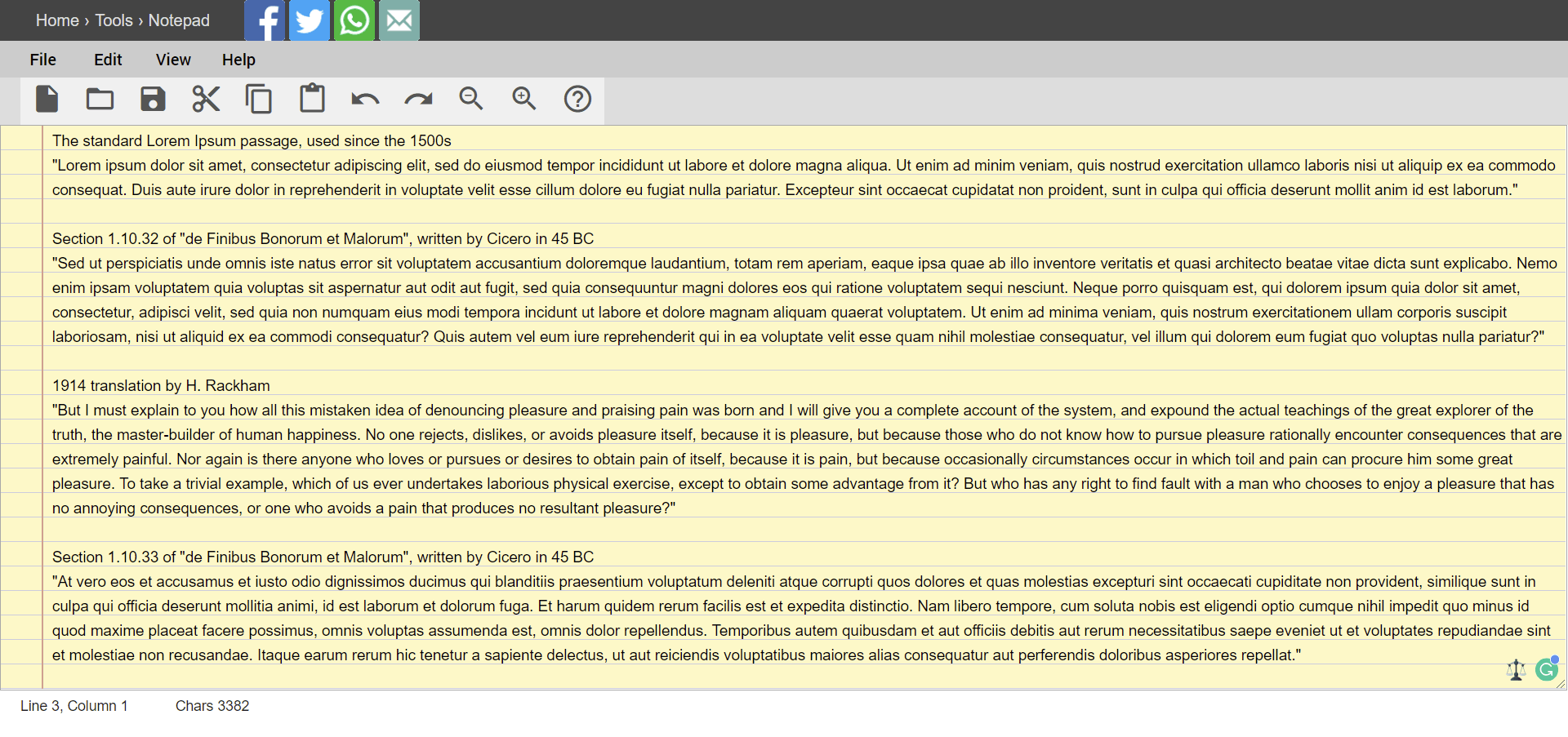
Rapidtables lives up to the name as it is one of the quickest and easiest free-to-use online notepad applications. All it takes is to just launch the notepad and make use of the large text area. Rapidtables contains a group of commonly-used functions, including opening an existing file, cut/copy/paste, redo, and select all text.
It also provides you to take a closer or distant look at your text with zoom-in and out functions. When you are finished making notes, just hit the Save As button to save your text file on your device.
Features
- Share your notes on social networks and via email
- Footer contains the line, column, and character count
- A flurry of other handy tools, such as line graph makers, PDF converters, etc.
2. Anotepad
- Multi-language support: No
- Login Required: No
- Cloud Storage: Yes
- Attachments: Yes
- Emoji Support: Yes
- WYSIWYG editor: Yes
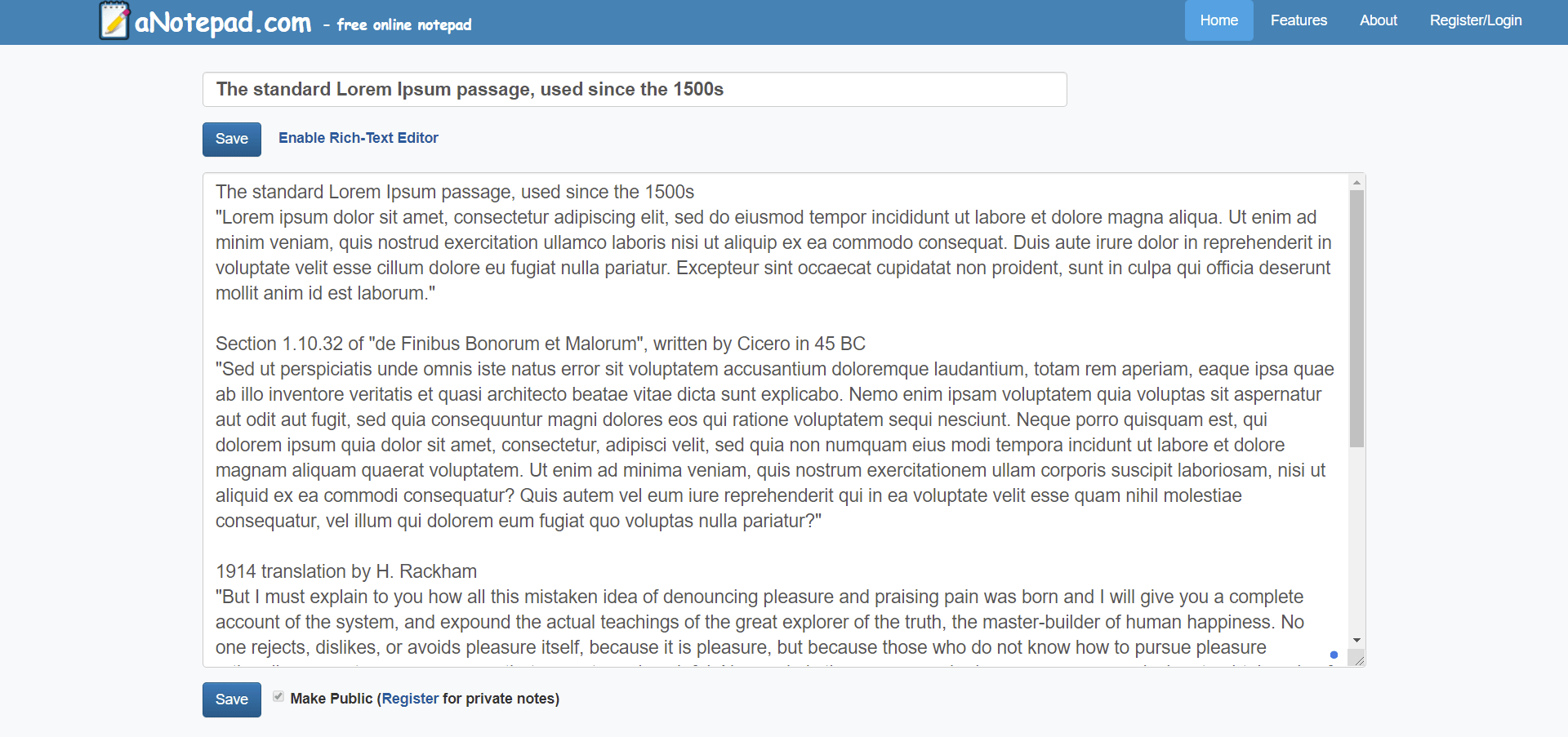
Anotepad is one of the most feature-rich notepad applications on our list. Not only does it contain a stunning user interface, but it also allows for advanced formatting requirements.
Moreover, you can save all your data on free cloud storage by creating an account. By doing so, you can keep a secure backup of your notes, and also access them from another device. Having said that, you can also save your notes on your device without creating an account. Anotepad also lets you share your online notes on social media.
You can also secure your notes by setting a password and storing it in an online password manager. Only those with access to the password can access your notes online.
It’s hard to believe that all of these awesome features come entirely for free.
Features
- Set color theme to Dark mode for easier readability
- Secure your notes by setting a password
- Apply HTML tags to embellish your notes
- Set privacy to “Public” or “Private”
- Download notes in a ZIP file
- Optionally, enable note commenting
- Auto-save notes while working
- Take a glance over multiple notes using the preview option
- Create to-do lists, set time zones, sort your notes by date or title, and much more!
3. Shrib
- Multi-language support: No
- Login Required: No
- Cloud Storage: Yes
- Attachments: Yes
- Emoji Support: Yes
- WYSIWYG editor: No
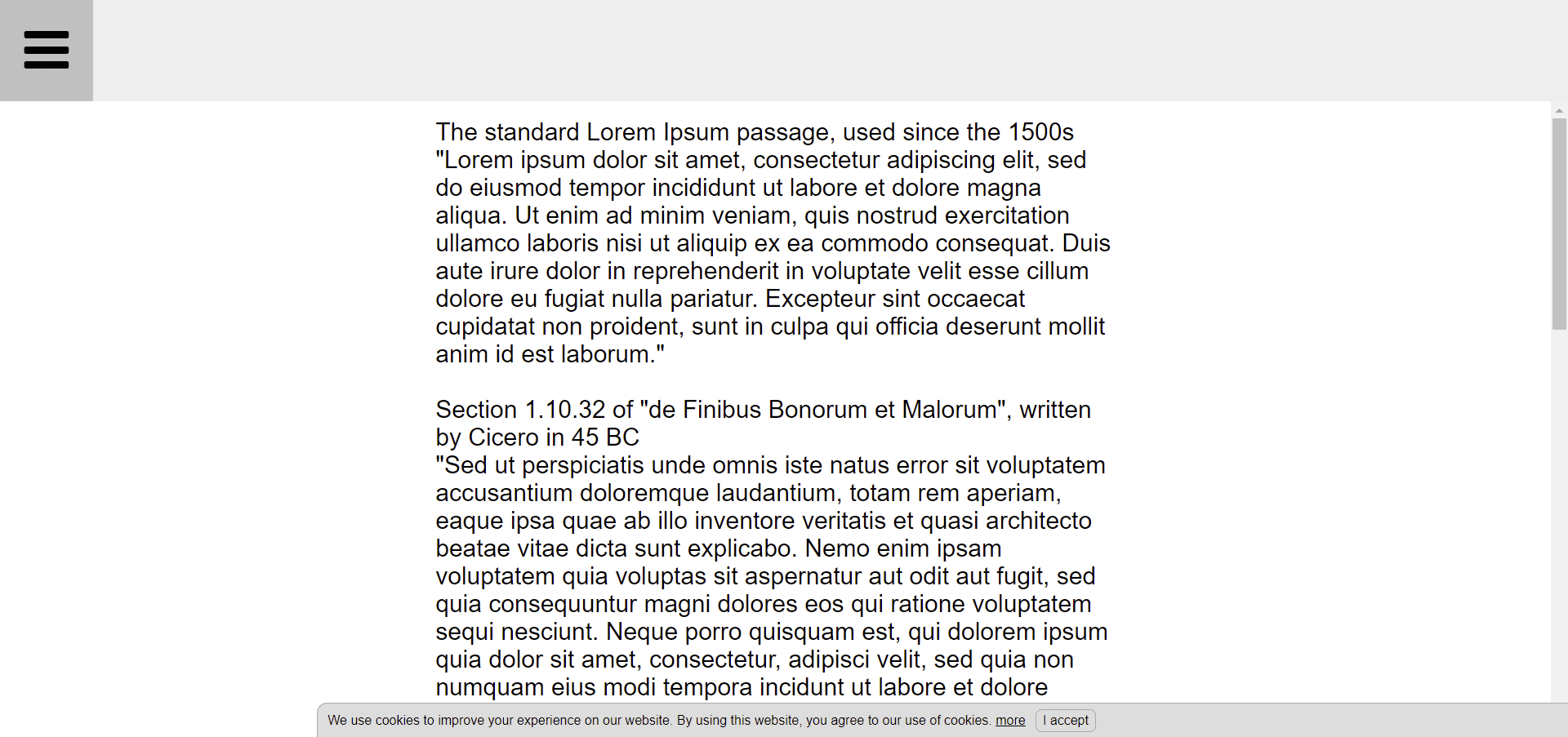
The creators of Shrib call it the “fastest notepad on the planet” and rightly so; this free online notepad operates incredibly quickly – kudos to their web hosting service.
There’s more to Shrib than just speed. If you fancy minimal design, then you’d admire Shrib. You’ll see on Shrib is a plain, white text editor that covers your entire browser screen. This type of interface lets you focus more on your text and less on your side functions. Shrib is surely a standout choice among all the best free online notepads when it comes to both speed and simplicity.
Features
- Create a URL for every note to make your notes easy to access.
- Save your notes on the cloud for 3 months (after which they are deleted).
- Quick-print your note from the notepad
- Share your notes on over 180 social network websites
4. Just Notepad
- Multi-language support: No
- Login Required: No
- Cloud Storage: Yes
- Attachments: No
- Emoji Support: Yes
- WYSIWYG editor: No
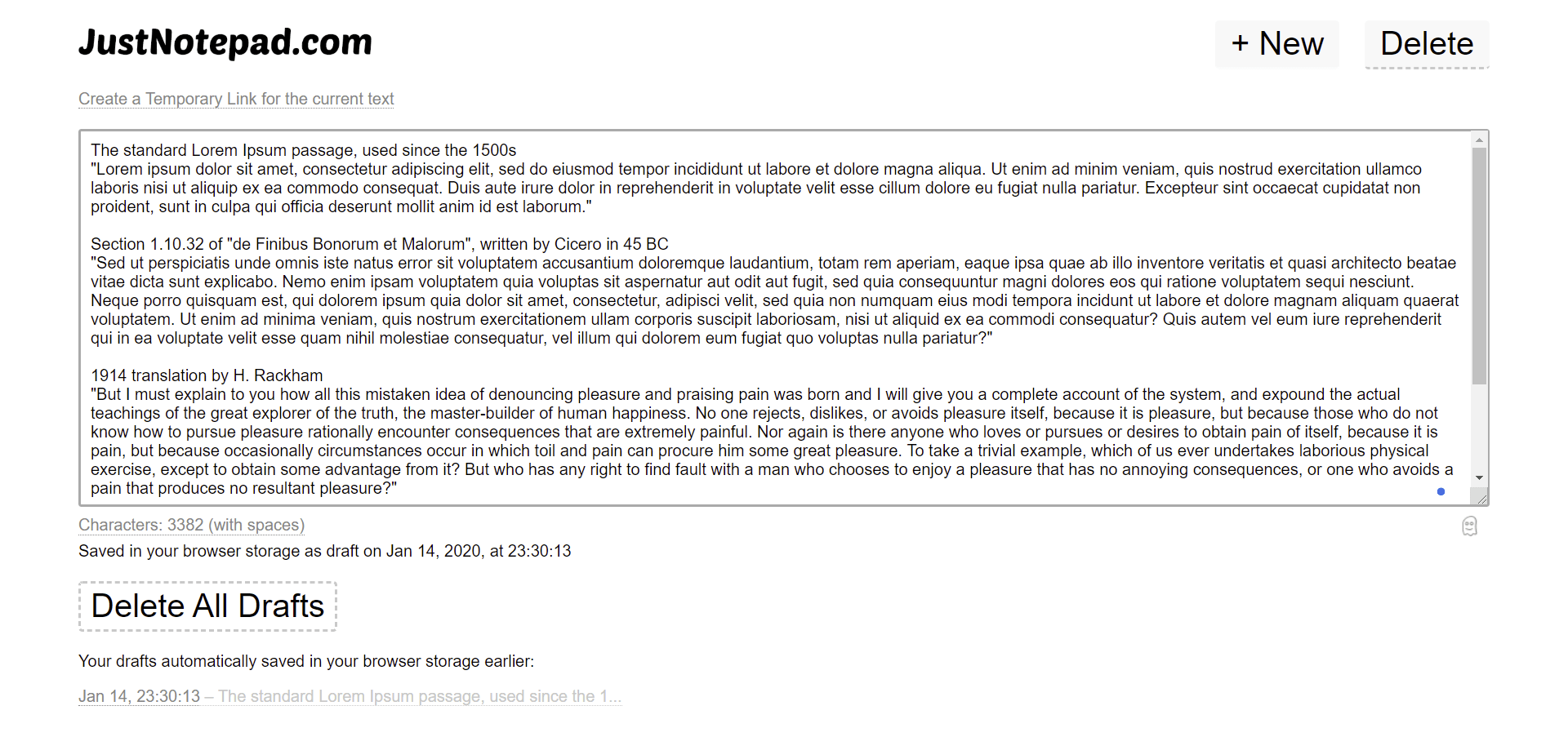
On #4 of our list of the best online notepads, we have Just Notepad. Using it is as simple as ABC. The text box occupies plenty of space on the browser screen for easier readability. Also, you can use the “New” button to add as many pages as you need.
Regardless of whether you are making everyday notes, or creating a draft for your next blog, you’ll relish working on Just Notepad.
Features
- Create a temporary link for your text to access them later via the cloud
- Set color theme to Dark mode for easier readability
- Saved notes are titled “by date” and “time” for easy identification
5. Memo Notepad
- Multi-language support: No
- Login Required: No
- Cloud Storage: Yes
- Attachments: No
- Emoji Support: Yes
- WYSIWYG editor: Yes
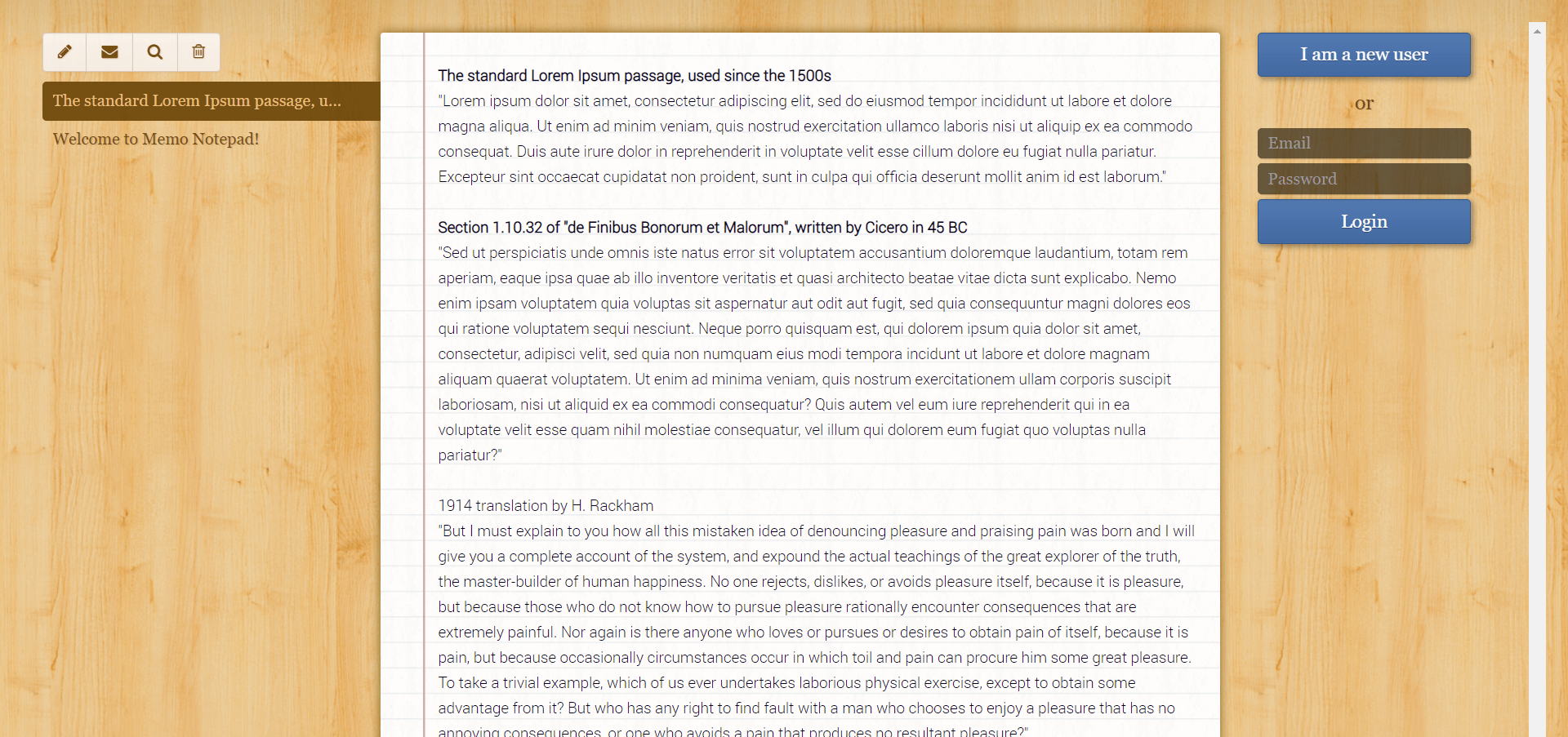
Memo Notepad is one of the most elegantly designed online notepad apps. It looks as if writing on physical paper on a wooden surface. So if you’re bored with mundane, blank designs and do not wish to use advanced formatting either, then you’d love to use Memo Notepad.
Features
- Ability to email notes to friends or colleagues immediately
- Make notes using guest mode or create an account to save them on the cloud
6. ClickUp Notepad
- Multi-language support: No
- Login Required: Yes
- Cloud Storage: Yes
- Attachments: Yes
- Emoji Support: Yes
- WYSIWYG editor: Yes
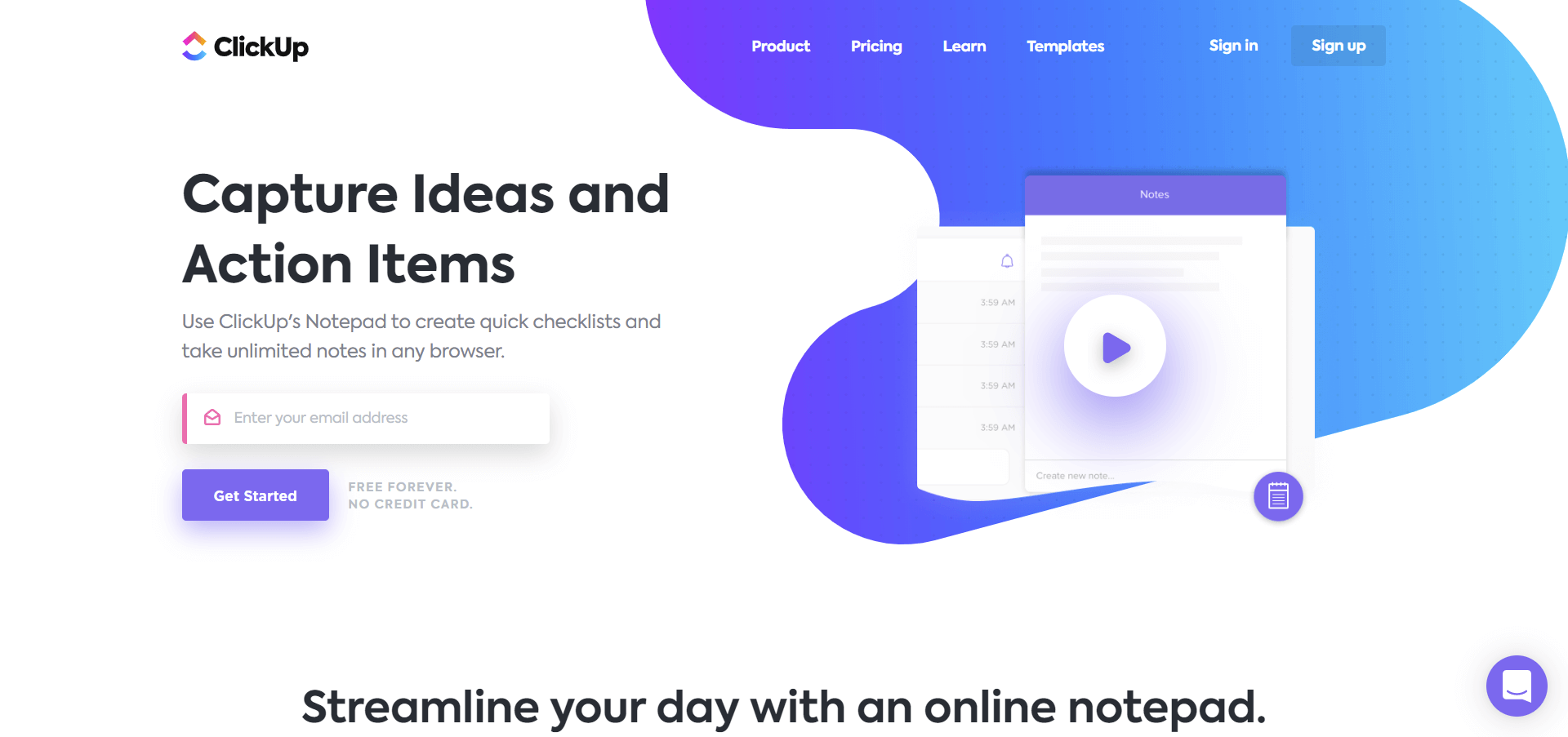
ClickUp Notepad is surely one of the best free online notepad apps with one of the sleekest designs available.
This notepad application is one of the most advanced ones available in terms of technology and features. Not only ClickUp’s notepad is topnotch, but it also has a myriad of features that provide an alternative to other online collaboration tools that you may use.
Features
- Available for Desktop and also as a Chrome extension
- Make to-do lists and mark them when they are done
- Create and handle to-do tasks just like Trello
- Communicate with your team through threads just like Slack
- Use spreadsheets just like Excel
- Handle project management tasks just like Jira
- Track time and goals on the go
7. iTextPad
- Multi-language support: No
- Login Required: No
- Cloud Storage: Yes
- Attachments: No
- Emoji Support: Yes
- WYSIWYG editor: No
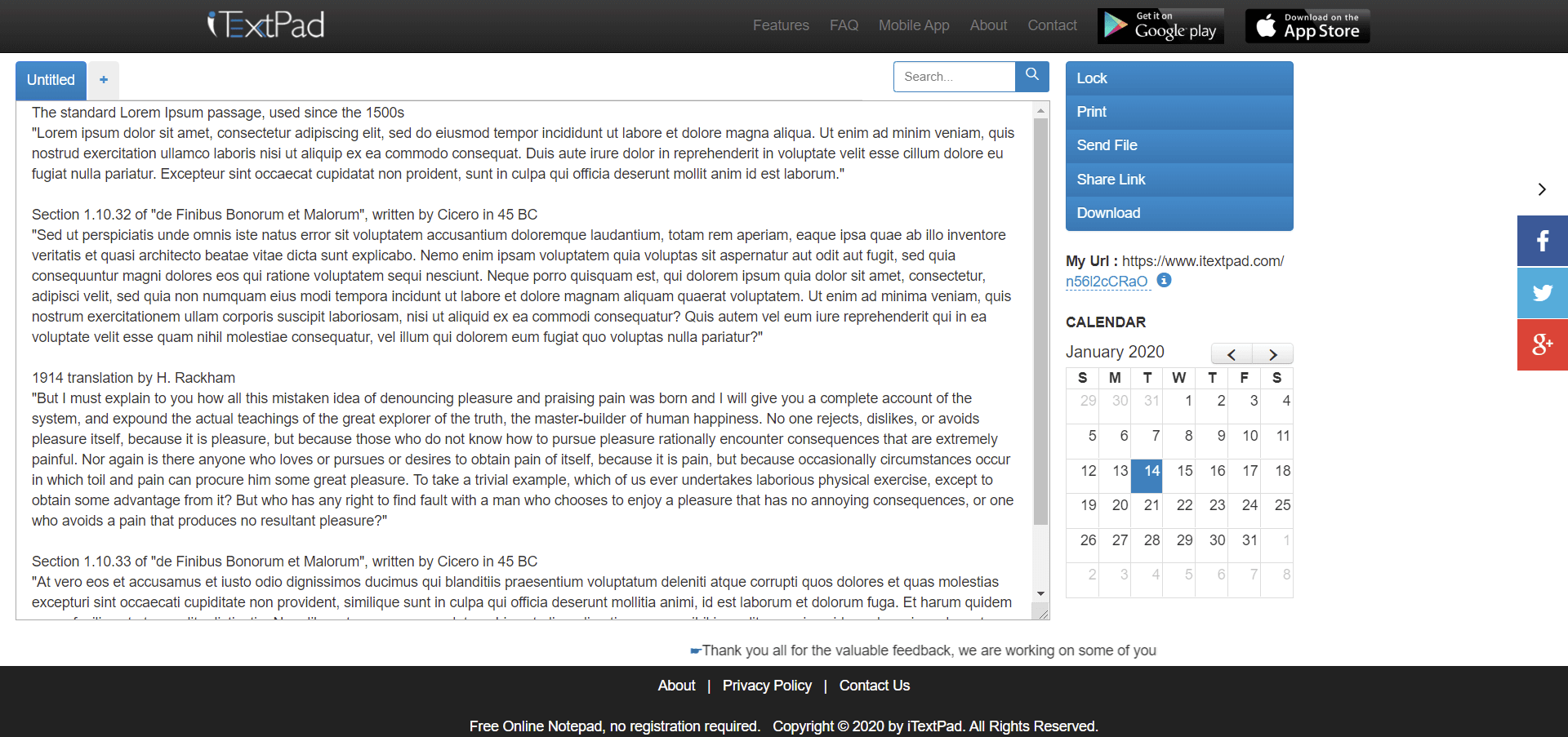
iTextPad is another cloud-based notepad that allows you to access notes wherever you go. Available on both desktop and mobile, iTextPad provides a responsive notepad solution. With strong privacy features and accessibility options, iTextPad is a brilliant choice for both individuals and corporate businesses.
Features
- Lock feature to encrypt your note and restrict reading access to only specific people
- Available on both Android and iOS
- Manage notes by date through an on-screen calendar
8. Primapad
- Multi-language support: No
- Login Required: No
- Cloud Storage: Yes
- Attachments: No
- Emoji Support: Yes
- WYSIWYG editor: No
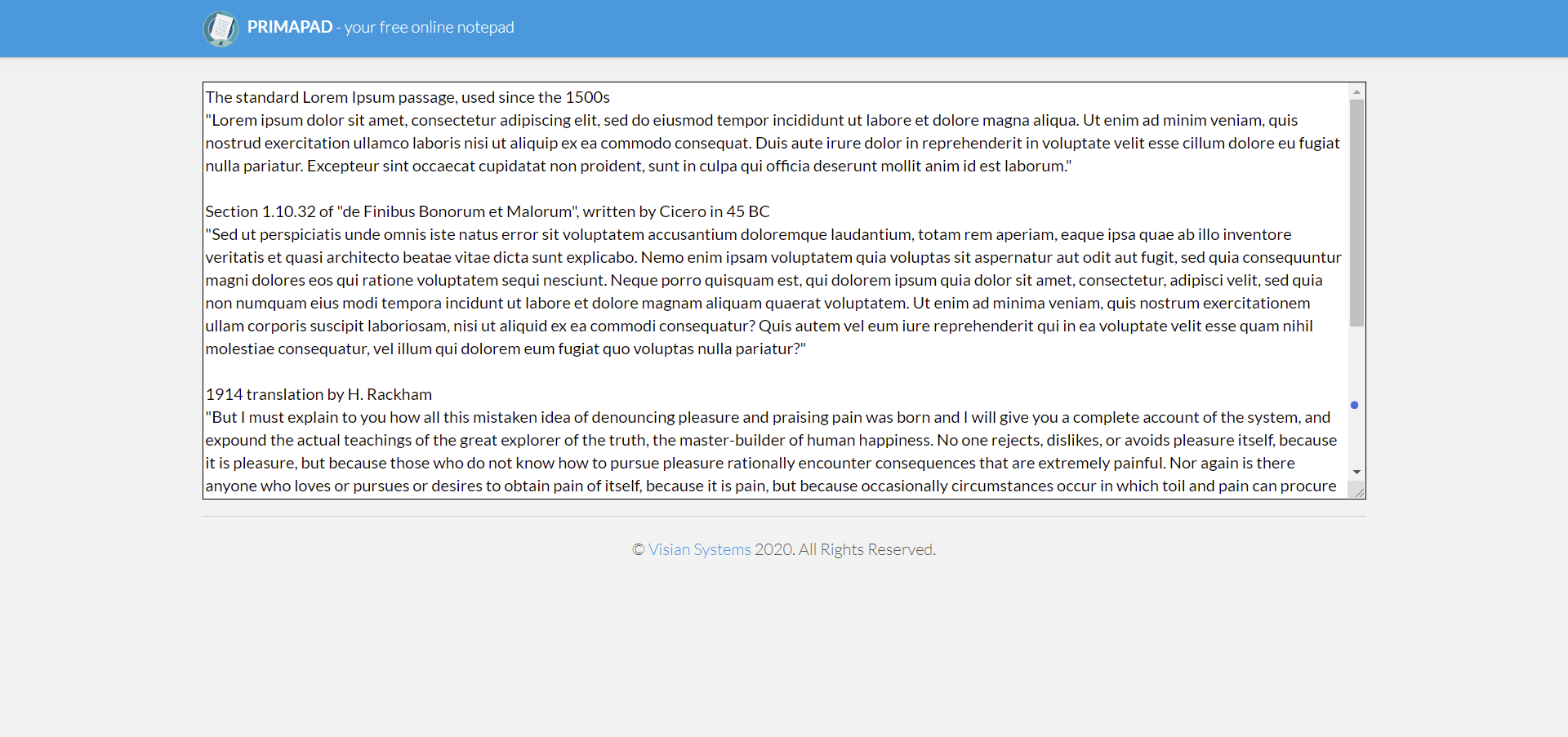
Primapad is an online notepad app that contains a two-step process to create new notes. First, you give your note or document a name and click go. Second, you access the notepad screen with the URL containing the name of your note for easier accessibility. Also, you don’t have to worry about losing your notes because they are saved on the cloud.
Features
- Quick note sharing feature to manage notes in a group project
- With cloud storage ability, create and edit notes online anywhere, anytime
9. Yanobs
- Multi-language support: Yes
- Login Required: Yes
- Cloud Storage: Yes
- Attachments: Yes
- Emoji Support: Yes
- WYSIWYG editor: Yes
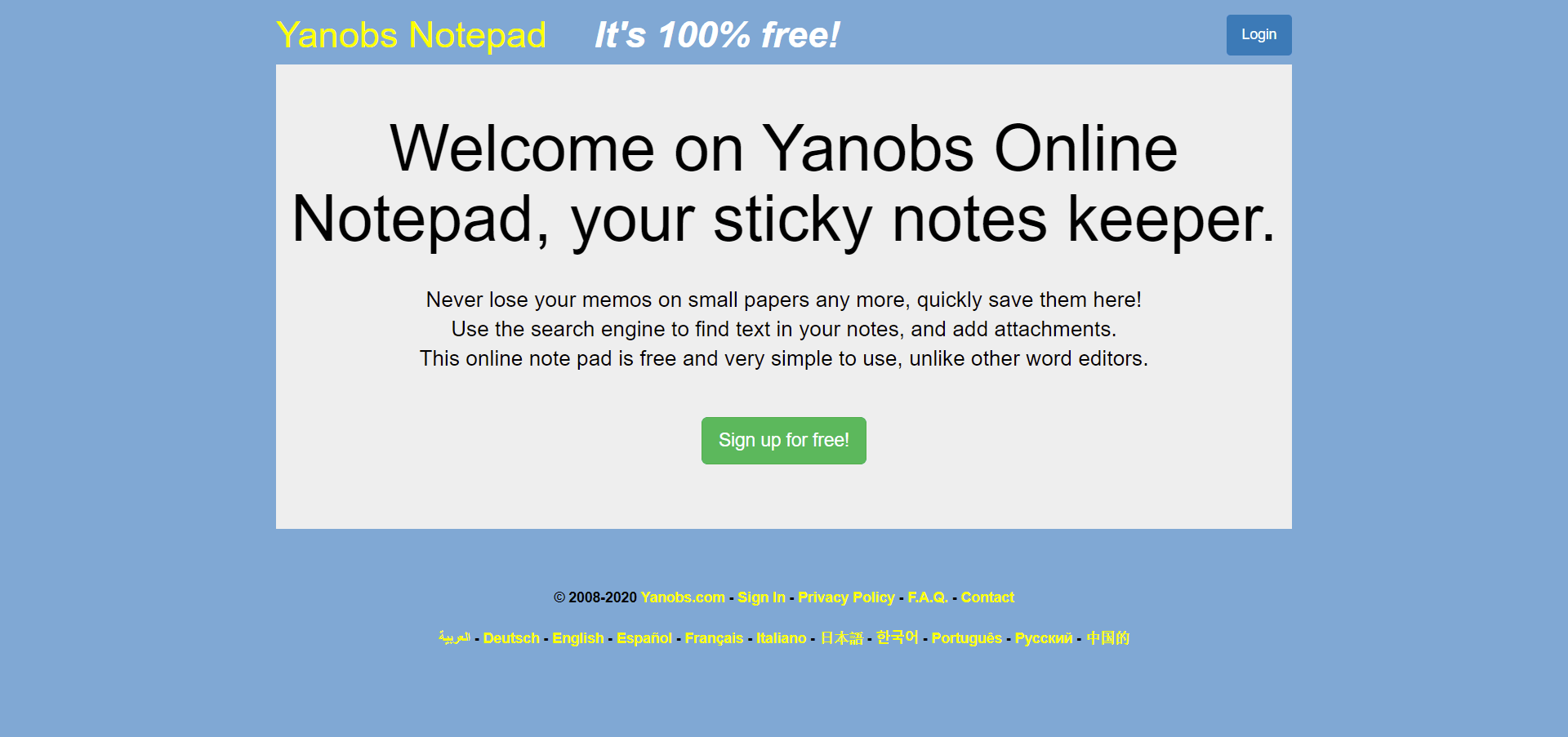
Yanobs is more of a sticky note editor rather than a traditional note editor. If you’re not satisfied with the built-in sticky notes app in your operating system, then Yanobs is a great alternative. Plus, you can save them to your computer as a TXT file.
Features
- Ability to attach images, docs, videos, etc.
- Use the in-app search engine to find text in your notes
10. ZippyJot
- Multi-language support: No
- Login Required: No
- Cloud Storage: Yes
- Attachments: No
- Emoji Support: Yes
- WYSIWYG editor: No
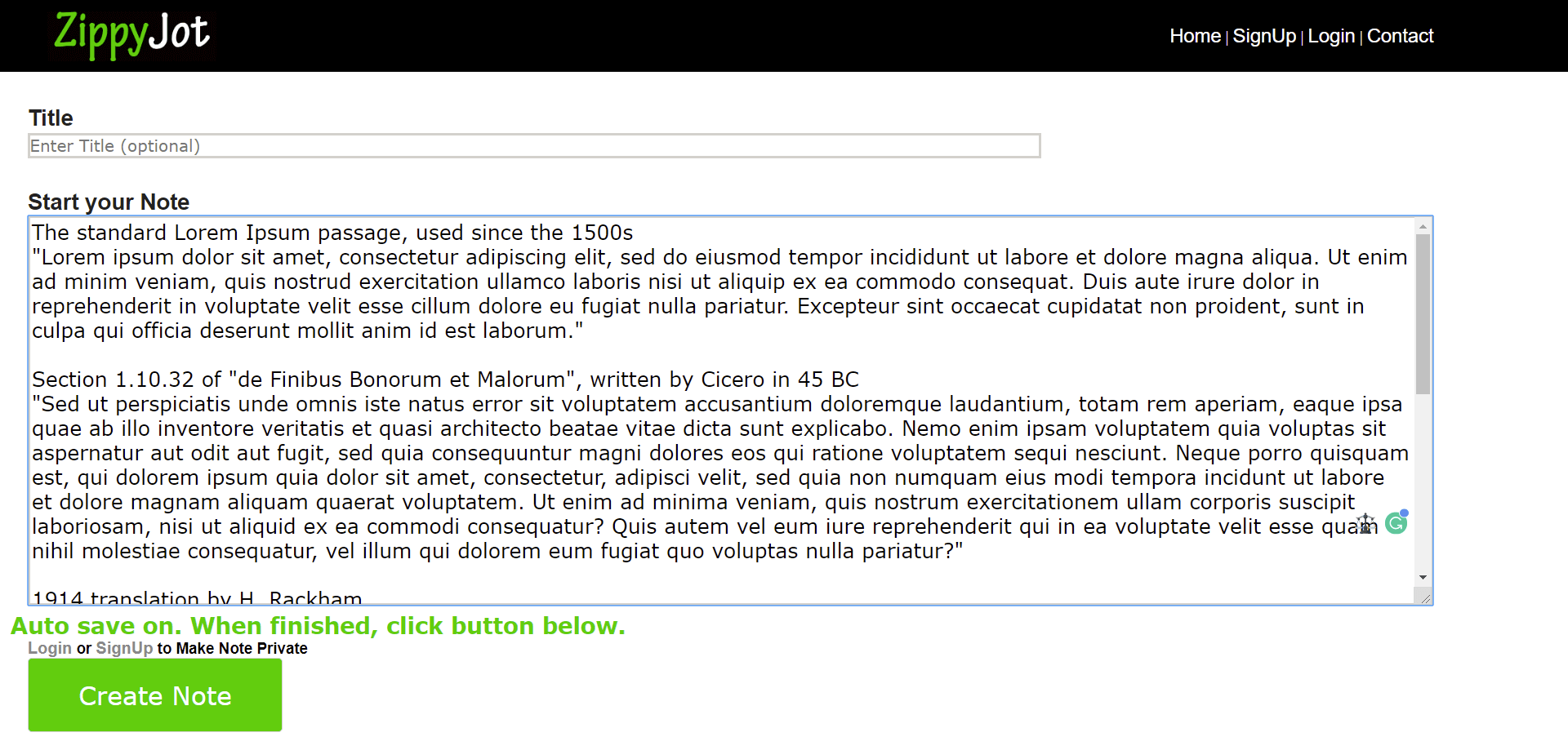
Making notes on ZippyJot feels like writing an email. You write the title just like the subject line and then type in your text the way you want. The design is simple, without any clutter. The bottom half of the notepad contains the list of previously contained notes, which you can access anytime, anywhere.
Features
- A backlog of accessible notes maintained in the ZippyJot server
- Search and sort notes by date and title
- Save notes on the cloud without fear of getting deleted
11. Guinbox
- Multi-language support: Yes
- Login Required: No
- Cloud Storage: Yes
- Attachments: No
- Emoji Support: Yes
- WYSIWYG editor: Yes
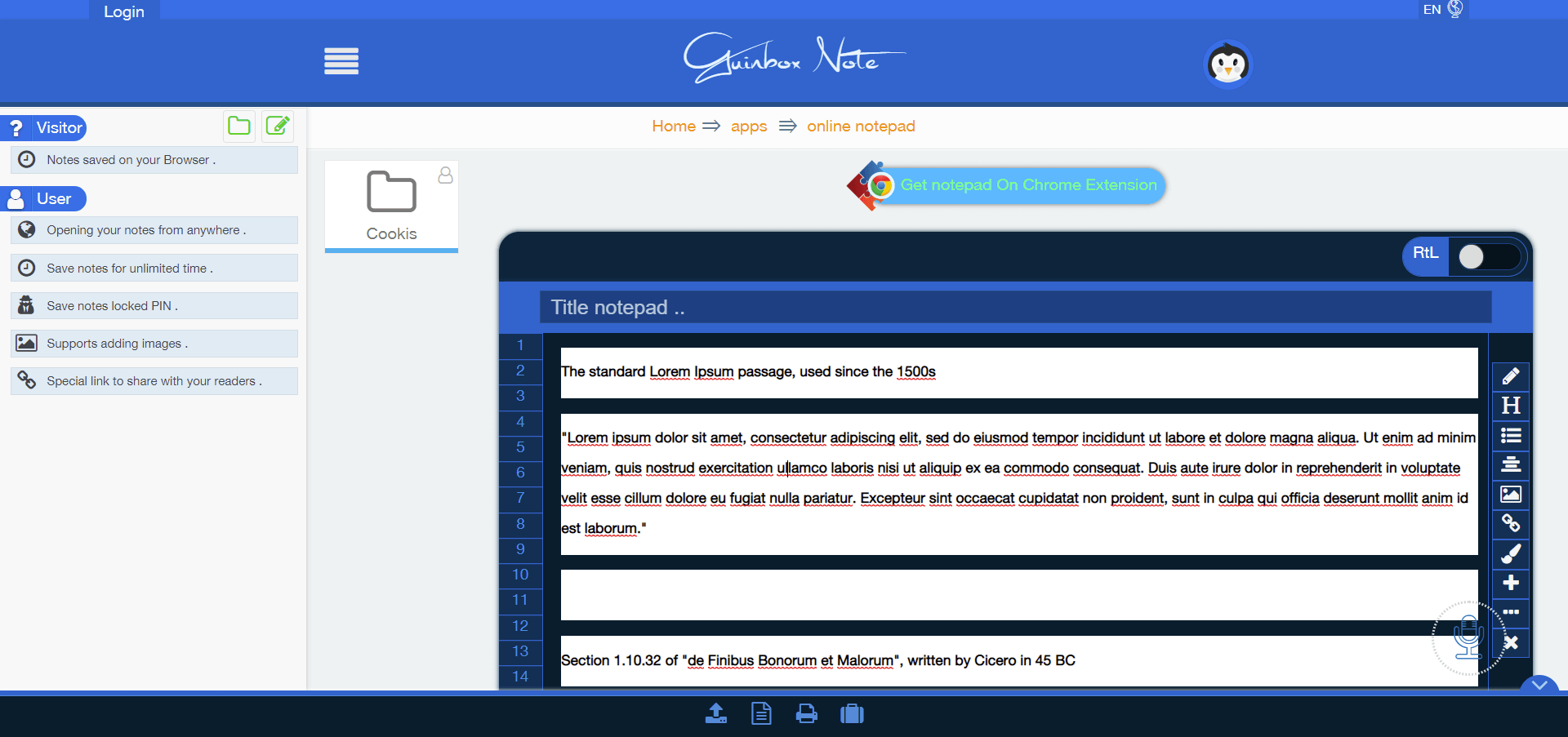
Access notes from anywhere by way of Guinbox. It contains probably the grooviest design you’ll ever get to see on a notepad. Its default dark background doesn’t strain your eyes, so you can type as much as you want without any breaks.
Features
- Save notes on the cloud forever without fear of getting deleted
- Secure notes using a PIN code
- Create a custom URL for easier accessibility of your notes
- Add images, emojis and print notes directly from the browser
12. Protected Text
- Multi-language support: No
- Login Required: No
- Cloud Storage: Yes
- Attachments: No
- Emoji Support: Yes
- WYSIWYG editor: No
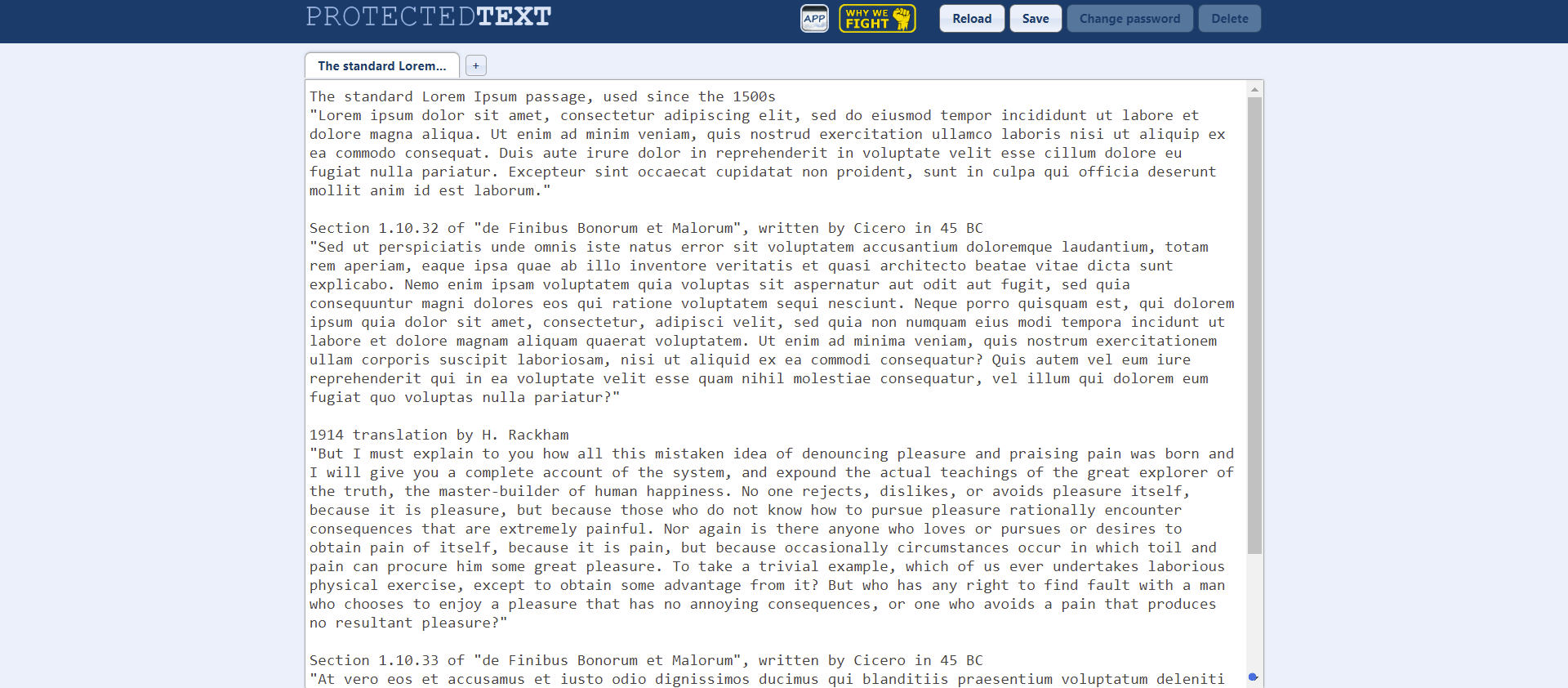
As the name suggests, Protected Text has a keen emphasis on protecting your text. Dubbed by its creators as “the safest site on the web for storing your text, this app will make sure that your notes are safe by encryption, and no one can access them without your permission.
With growing vulnerabilities in the digital and connected world powered by the internet, Protected Text ensures you don’t have to fret about the security of your data being compromised.
Features
- Create a custom URL for easier accessibility of your notes
- Back up your notes on the cloud and access them from anywhere
- Ability to work offline
- Available on Android
13. New Text Document
- Multi-language support: No
- Login Required: No
- Cloud Storage: Yes
- Attachments: No
- Emoji Support: Yes
- WYSIWYG editor: No
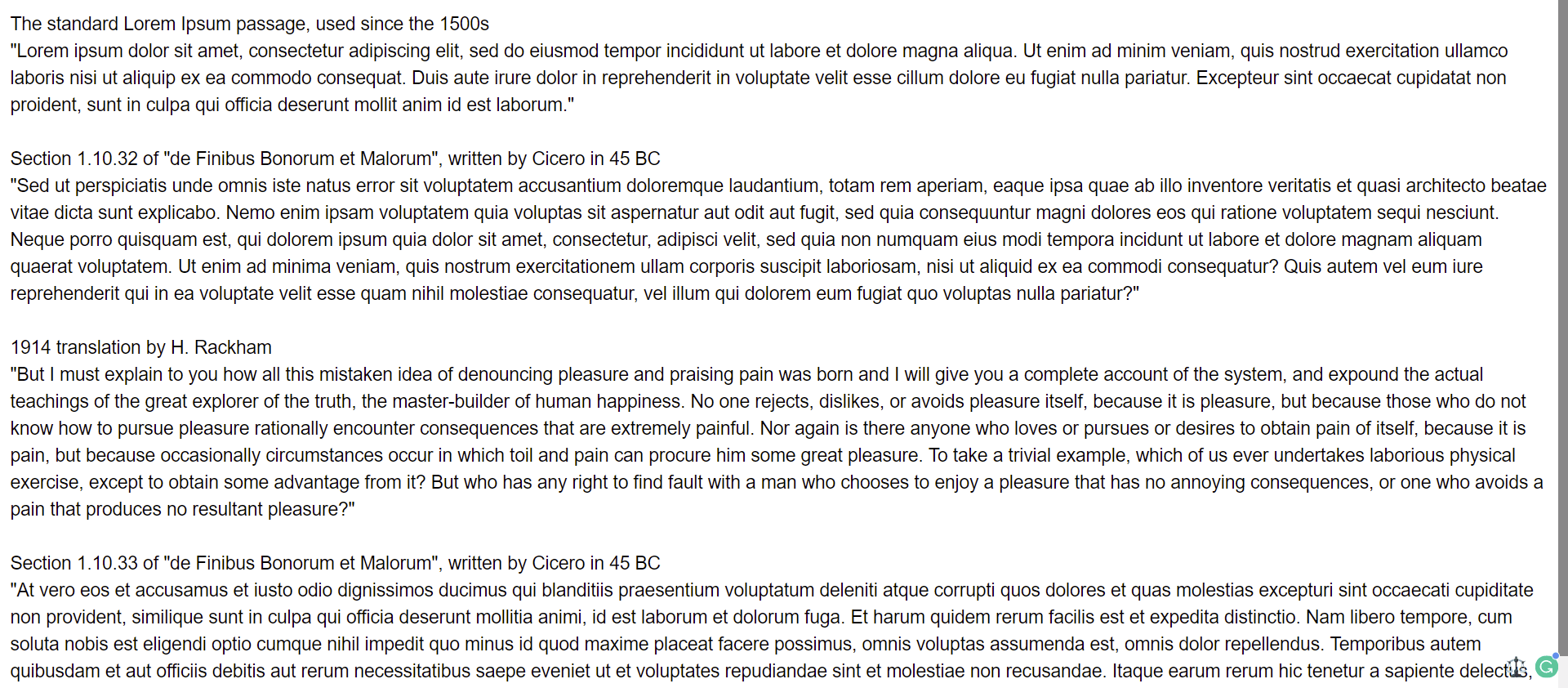
This is just a plain white, blank screen on your entire browser. So if you’re looking for a simple, clutter-free notepad, New Text Document is the right notepad for you.
The screen editor is so large it covers the entire browser area. At first glance, it looks as if there’s no formatting at all, but surprisingly they have got plenty of formatting options available; just right-click the screen. This feature provides you with more screens to work with the least distractions possible.
Features
- Create a custom URL for easier accessibility of your notes
- Save and backup notes on the cloud to access them anytime, anywhere
14. Speech Notes
- Multi-language support: Yes
- Login Required: No
- Cloud Storage: Yes
- Attachments: Yes
- Emoji Support: Yes
- WYSIWYG editor: No
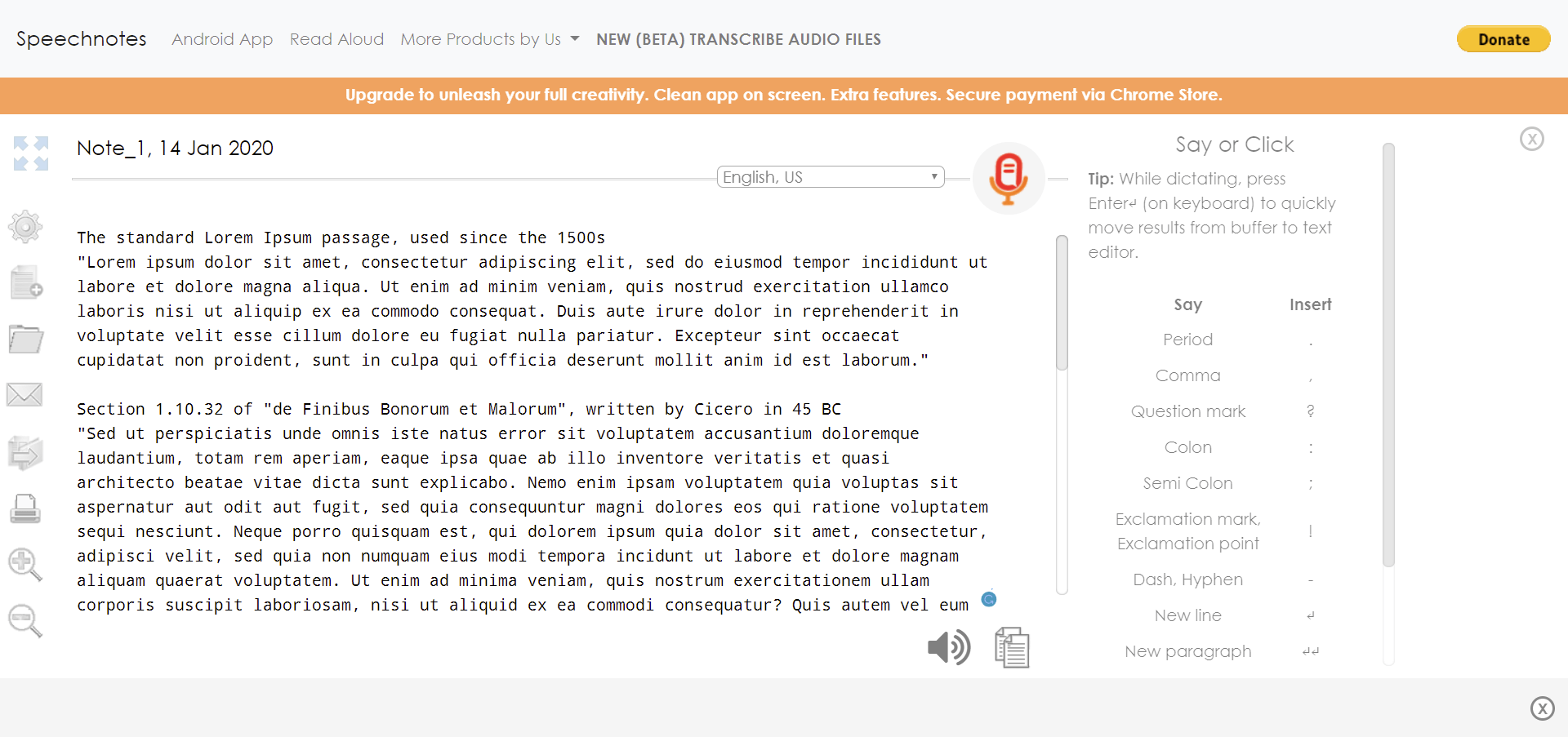
This is one of the most unique notepads to type what you say. This saves time and keystrokes a great deal and it works well. If you’re writing long-form content and you have to type in a lot of words, then Speech Notes is arguably the best choice to get your task done.
Speech Notes is among the best free online notepads that are innovative, and this speech-to-text feature could prove to be revolutionary in the field of publishing and writing.
Features
- Allows for dictation of the punctuation marks
- Upload your data to Google Drive to securely store them in the cloud
- Works entirely online in your Chrome browser – no need for installation or account creation
15. Edit Pad
- Multi-language support: No
- Login Required: No
- Cloud Storage: No
- Attachments: No
- Emoji Support: Yes
- WYSIWYG editor: No
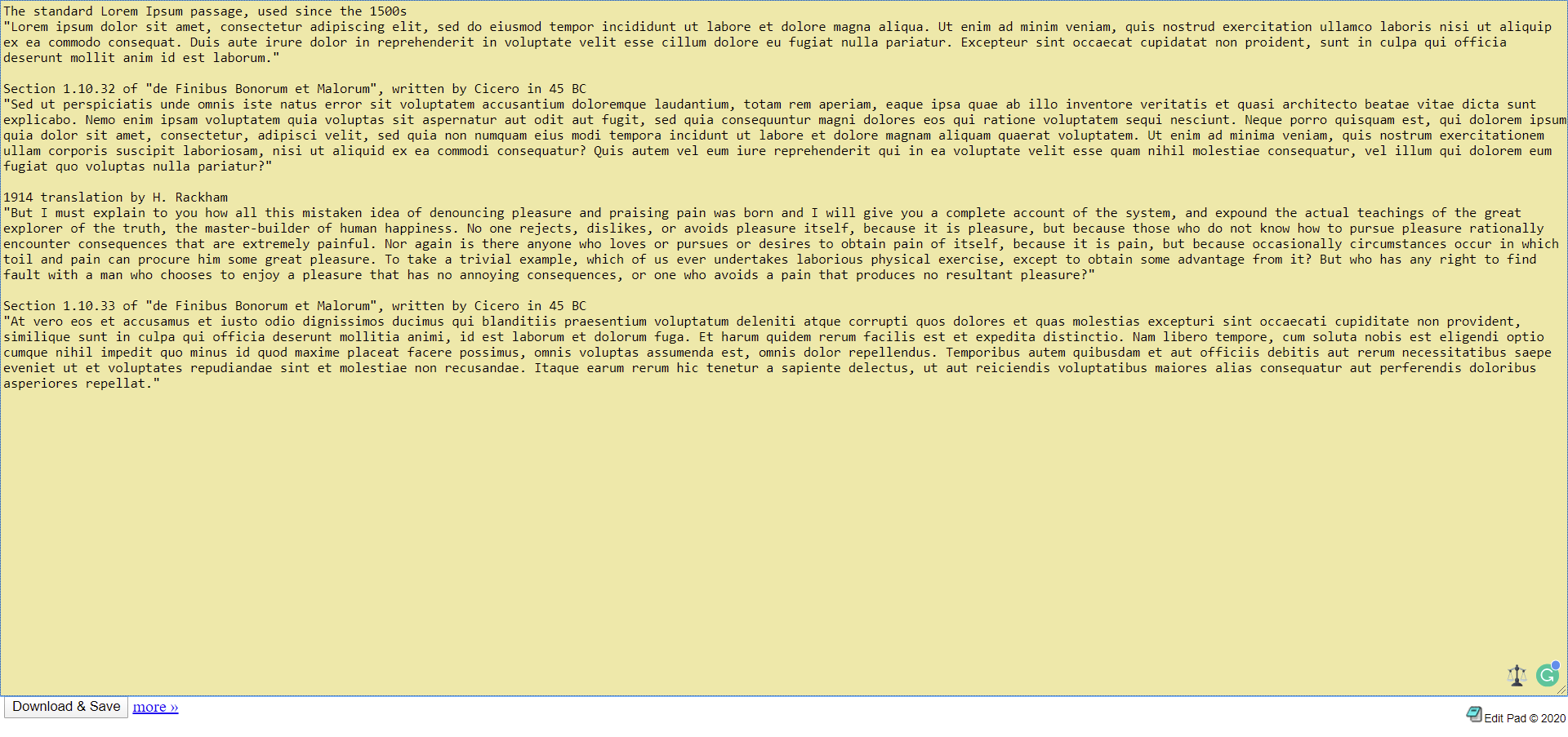
Edit Pad is one of the simplest notepads out there. All it contains is a giant text box that you can use to type anything you want. The bottom of the screen contains the Download & Save button used to instantly save your note as a TXT file. The More button contains a word counter, a character counter, copy, and cut function, as well as the function to open the app in a pop-up.
Features
- Instantly save your work in TXT format
- Keep track of your work using the word/character count
16. Calmly Writer
- Multi-language support: No
- Login Required: No
- Cloud Storage: Yes
- Attachments: Yes
- Emoji Support: Yes
- WYSIWYG editor: Yes
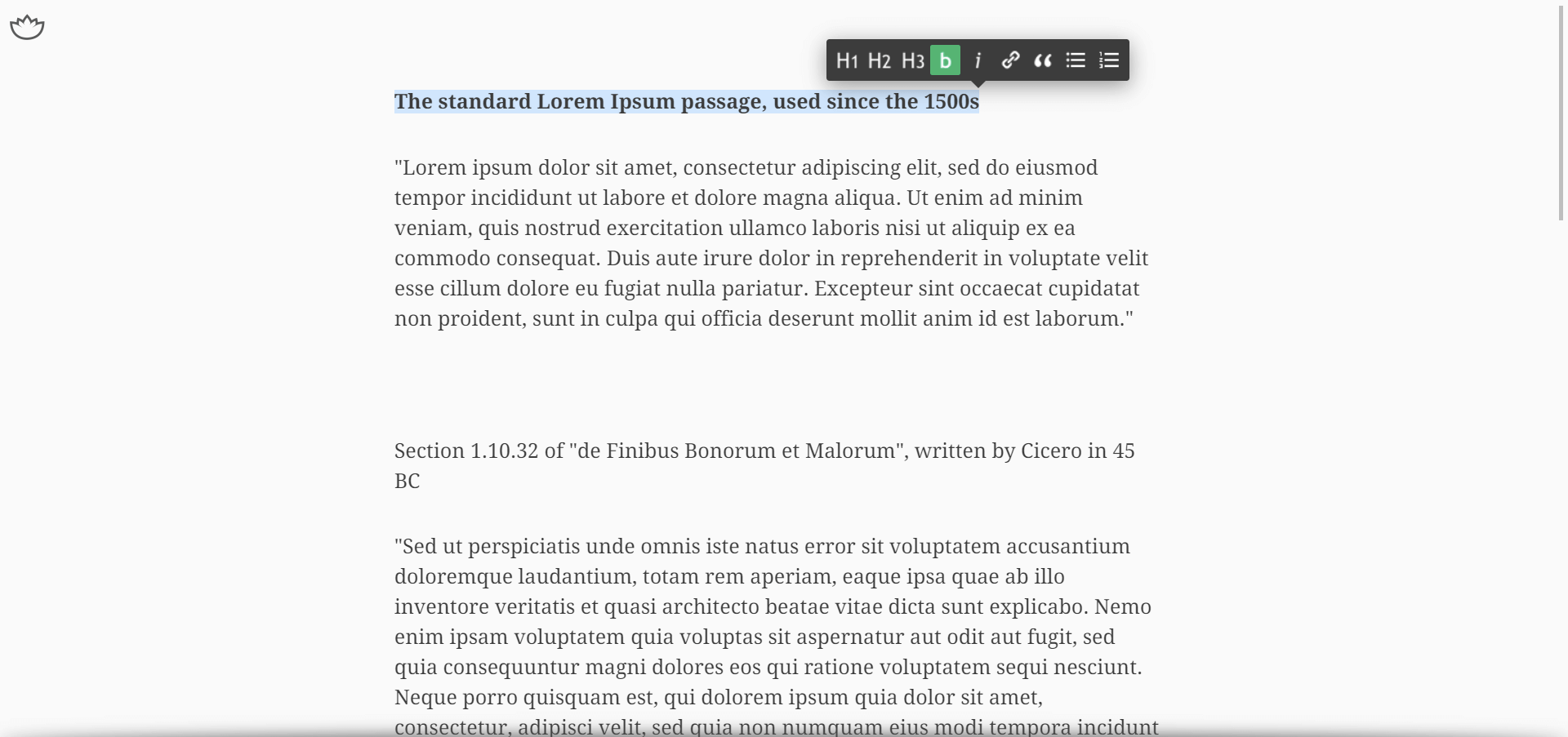
Calmly Writer is one of the best online notepads that contain an intuitive interface and features aimed to fulfill the requirements of professional writers.
The layout is so good that it feels almost as if you’re going to channel your inner philosopher and write like a poet. If you write content regularly, then Calmly Writer could be your go-to option.
Features
- Smart punctuation feature to auto-capitalize words and automatically add commas, periods, etc. where needed.
- Proof-read your content with a free grammar checker
- Ability to expand text editor to full screen
- Dyslexic mode for people with learning difficulties
17. Notepad.js
- Multi-language support: No
- Login Required: No
- Cloud Storage: No
- Attachments: No
- Emoji Support: Yes
- WYSIWYG editor: Yes
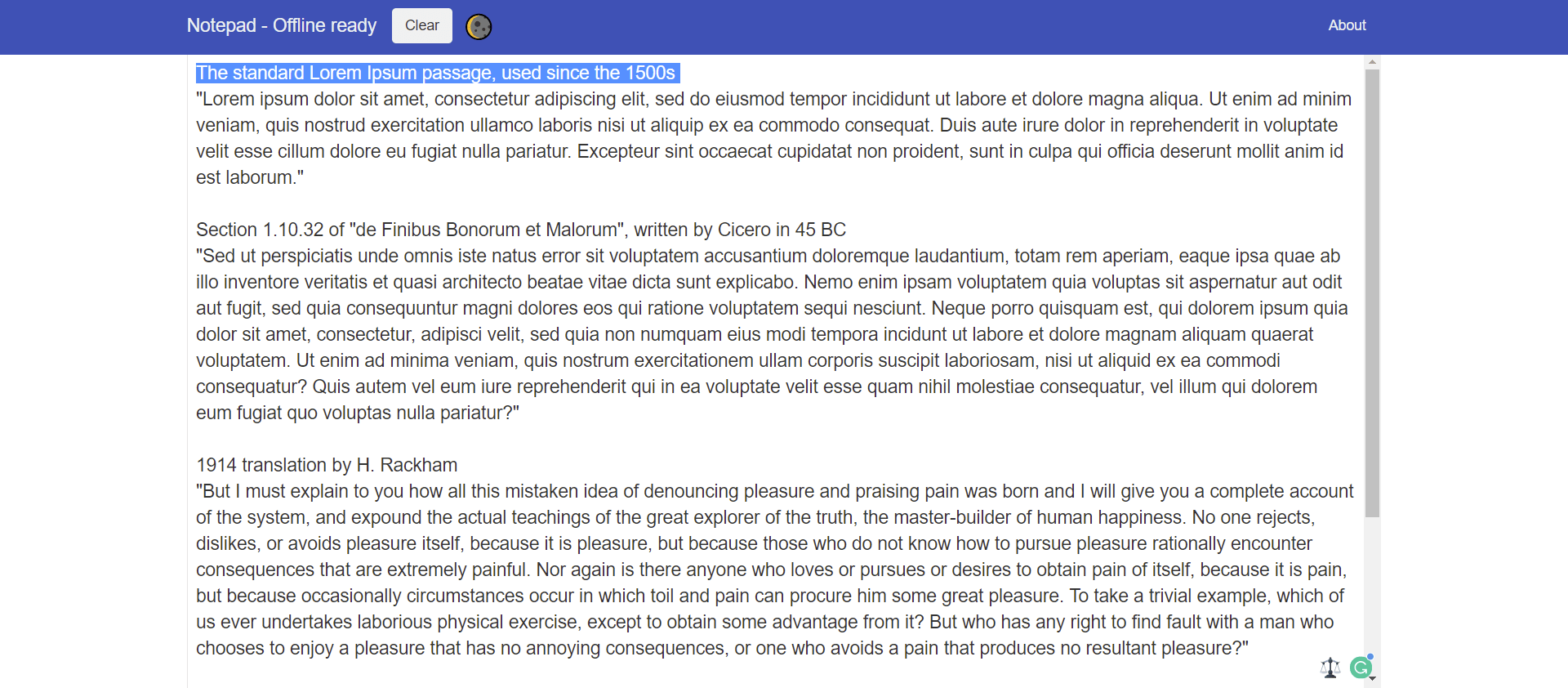
This is a lightweight, web-based, and one of the best online notepads that load with lightning-fast speed. Having said that, Notepad.js also works offline. It’s minimally designed, nippy, and distraction-free. Notepad.js focuses on users’ privacy and never collects any user data.
The entire interface is just a large text box with Clear and Dark mode buttons. That’s about it.
Features
- Installable on supported browsers for offline use
- Enable Dark mode for easier readability
18. SimpleNote
- Multi-language support: No
- Login Required: Yes
- Cloud Storage: Yes
- Attachments: No
- Emoji Support: Yes
- WYSIWYG editor: Yes
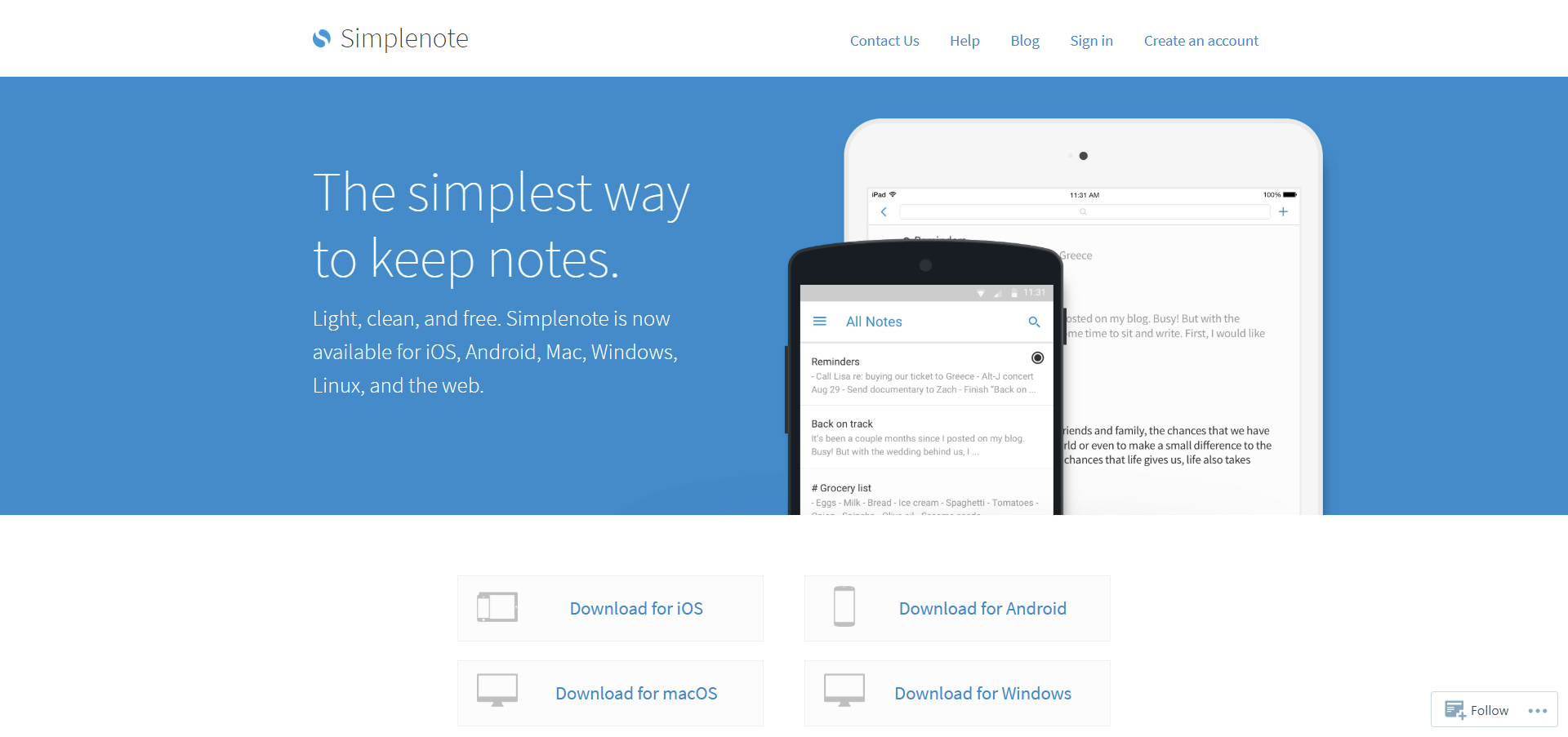
SimpleNotes truly lives up to its name. It has no rich text formatting, no image uploads, and no file attachments, just like traditional notepad software. SimpleNote focuses on making note entries simple, minimalistic, and free of distractions.
Though Simplenote is web-based, it can also run on major platforms as mentioned in the list of features.
Features
- Available for installation on Linux, Android, Windows, Mac, and iOS
- Search functionality to find your old notes
- Ability to sync and store your data
- Add tags to organize your text
- Version history for all your notes and the ability to restore any prior version
- Share and collaborate with friends or colleagues
19. Scribz
- Multi-language support: Yes
- Login Required: Yes
- Cloud Storage: Yes
- Attachments: No
- Emoji Support: Yes
- WYSIWYG editor: No
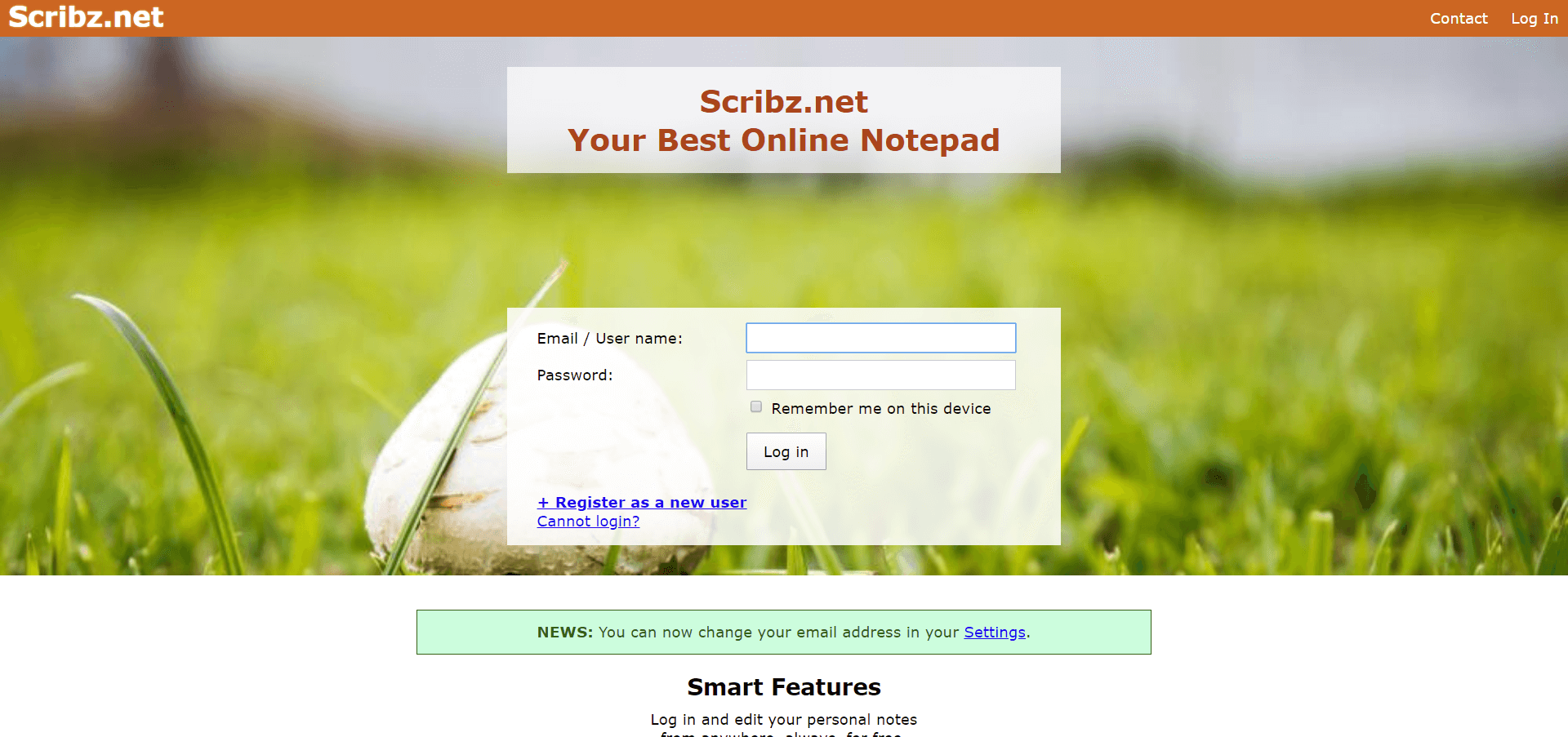
Scribz is one of the best notepads that have a responsive minimalist design. This app also contains keyboard shortcuts of its own.
All you need to do is just register an account and start creating as many notes as you want.
Features
- Your data is protected by SSL encryption
- Store your favorite web links and bookmarks
20. Notepad.pw
- Multi-language support: No
- Login Required: No
- Cloud Storage: Yes
- Attachments: No
- Emoji Support: Yes
- WYSIWYG editor: No
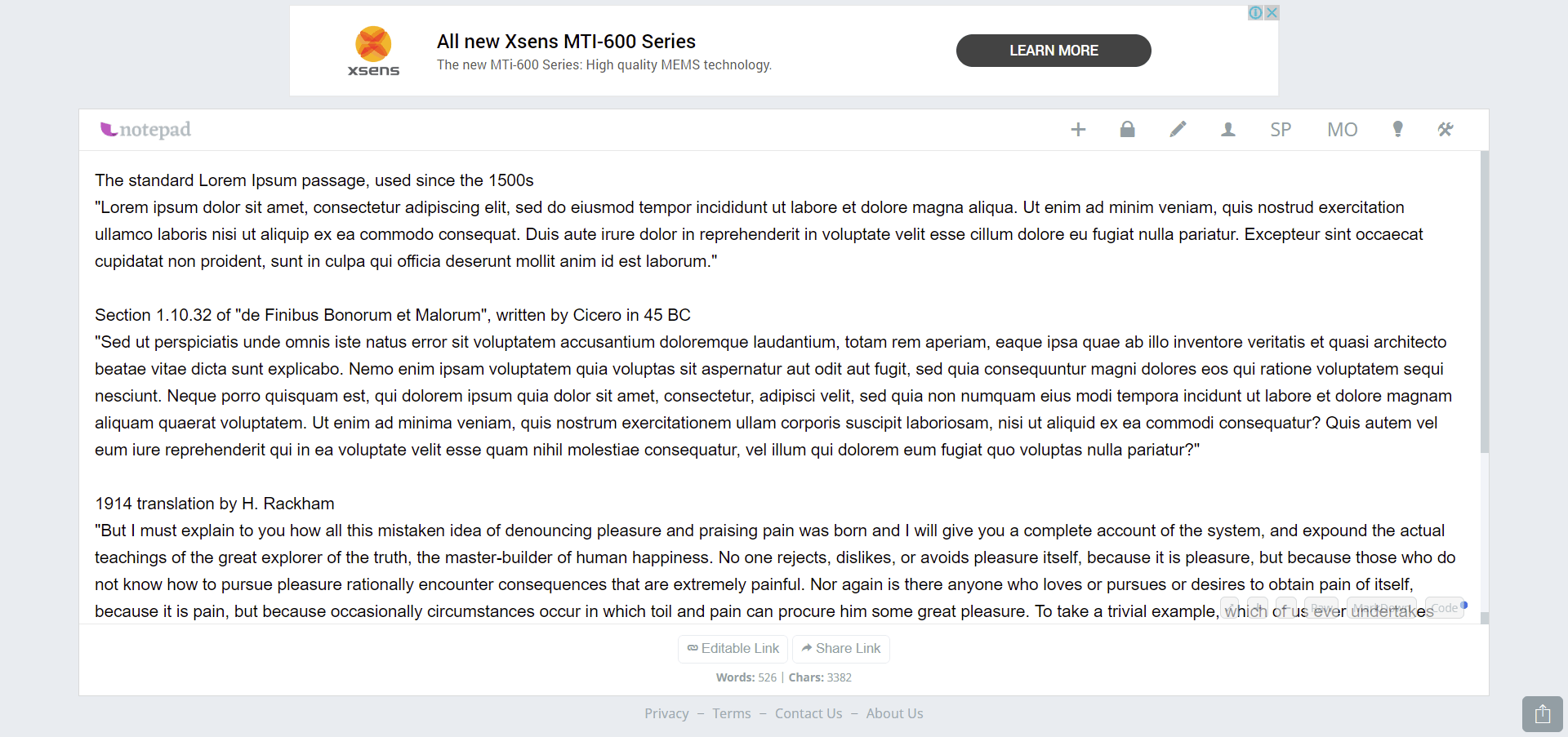
Notepad.pw is an amazing alternative for discontinued online notepads for note-taking, such as notepad.cc and notepad.io.
This online notepad also gives you access to some useful tools, such as text-to-speech and speed-to-text, which you can use for absolutely free on your Chrome browser.
Features
- Your data is protected by SSL encryption
- Enable Dark mode for easier readability.
- Share and collaborate with friends or colleagues
- Code view option for coding-based layout
- Create a URL for every note for easy future access
Conclusion
Free online notepads are certainly the best mediums to jot down all your thoughts and ideas. Whether you need to write meeting minutes or reminder notes, you can always make the most of the best online notepads. Given the variety of choices, it all eventually comes down to your preferences.
Other SaaSy goodness on All That SaaS:
- 10 Best Lead Generation Software to Use in 2023
- 25 Best Small Business Accounting Software to Use in 2023
- 22 Best CRM Software for Better Customer Management in 2023
- The Best EHR/EMR Software of 2023
- How to Start & Grow Your SaaS Startup – 13 Tips for SaaS Growth in 2023
- 25 Best Password Managers in 2023 – Android, iOS, Web, Mac, Windows
- Top 10 SaaS Growth Lessons from Dropbox in 2023
- 25 Best Construction Management Software for 2023
- The 10 Best Hospital Management Software (HMIS) for 2023
- 25 Best VPN Services to Use in 2023 (Windows, Mac, Android & iOS)
Which notepad uses no data?
There’s another best free online notepad called etextpad, it’s ad-free.
You forgot Whisperword.