In this roundup, we are going to take a look at some of the best wireframe tools that design teams around the world use to create mockups and prototypes.
Over the past few years, businesses have enhanced their online presence and have used various digital platforms to expand. Many of them rely on the content and their design-based ability to connect with their customers.
In a survey, 86% of respondents reported using a pencil, paper, or a whiteboard for brainstorming. And many respondents seem comfortable brainstorming with UI design tools of their choice.
That being said, most of them look for popular wireframe tools to work with.
What Are Wireframe Tools?
To understand what the function of wireframe tools is, you need to understand what a wireframe is. To put it simply, a wireframe, is a graphic representation of a web page, UI, or any design screen. It serves as a skeletal two-dimensional model in which only lines and vertices are seen.
The purpose of wireframes is to create the arrangement of elements so they can accomplish a particular purpose in the best way possible. This creates a synergy between a business objective and a creative idea.
Wireframes are the foundation on which designers visualize and brainstorm any online asset – be it mobile apps, websites, web apps, interfaces, dashboards, etc.
The Best Mockup & Wireframe Tools in 2023
1. Miro – Free Online Wireframe Tool
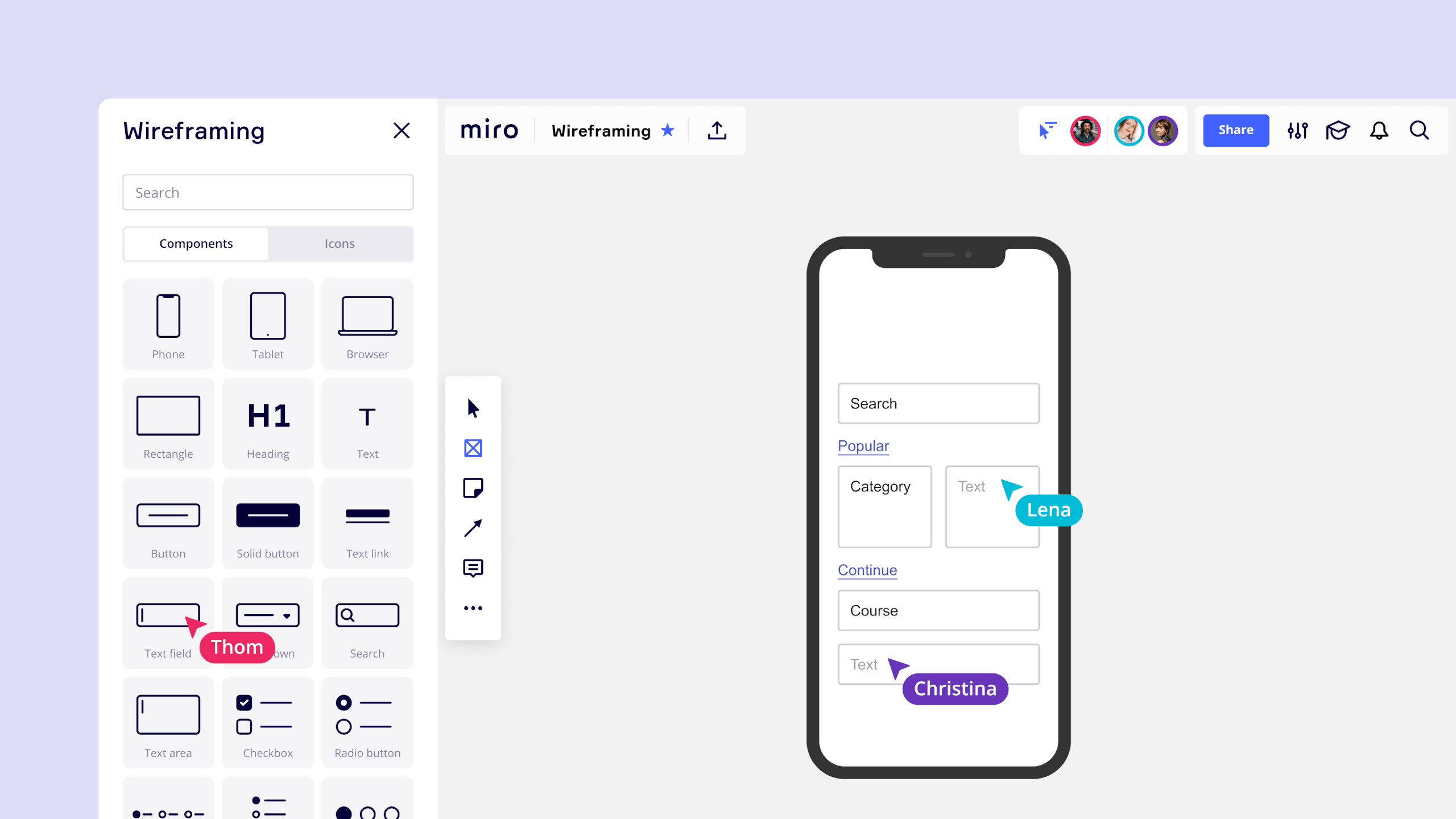
Miro is an online free wireframe tool, which has the function of a digital whiteboard. It has many uses and can be used for research, creating story maps and journeys for customers, and much more. All of these processes are a great way to lead towards creating a wireframe.
Wireframing is an easy and effective way to develop and visual design of an app or a website. It can be done by mapping all of the basic needs of a project. Miro enables wireframing to create a simple outline to help visualize how all of the potential UX elements can come together.
Miro is an effective and easy-to-use online wireframe tool with an interactive design interface. Ideal for brainstorming, organizing ideas, processes, and managing projects.
Key Features
- Wireframing can be done from anywhere at any time since it works on different devices such as mobile, desktop, and interactive displays.
- As a free feature, users are allowed access to an interactive library that gives them templates and editable boards.
- Remote team collaborations can be done with ease and interactions can be done with sticky notes, voting, live reactions, and many other features.
- Miro can integrate with other 100+ apps such as Zoom, Slack, Google Drive, Sketch, and much more.
- As a way of making workflow processes efficient and effective, during real-time users can easily lead other people to a specific area of the board or follow what they do.
- The whiteboard feature helps users visually express themselves so they can manage the whole wireframe process effectively.
Pricing
Miro has the following pricing plans:
- Free: Free of cost, and it allows unlimited team members to begin. The free features are 1 workspace with 3 editable boards, a library of 1000+ Miro and community-made templates, and app integration.
- Starter: $10/member/month billed monthly, and $8/member/month billed annually. It has all the free plan features as well as receiving access to unlimited and private boards with essential features, and much more.
- Business: costs $20/per member/month billed monthly, and $16/per member/month billed annually. It has starter plan features and encrypted data security measures that provide extra security for collaboration with clients, and vendors.
- Enterprise: The sales team has to be contacted for a quote, and it has the business plan features and allows the user to create a package plan with customizable additional features. Premium customer support 24/7 is provided along with guaranteed SLAs.
2. Adobe XD
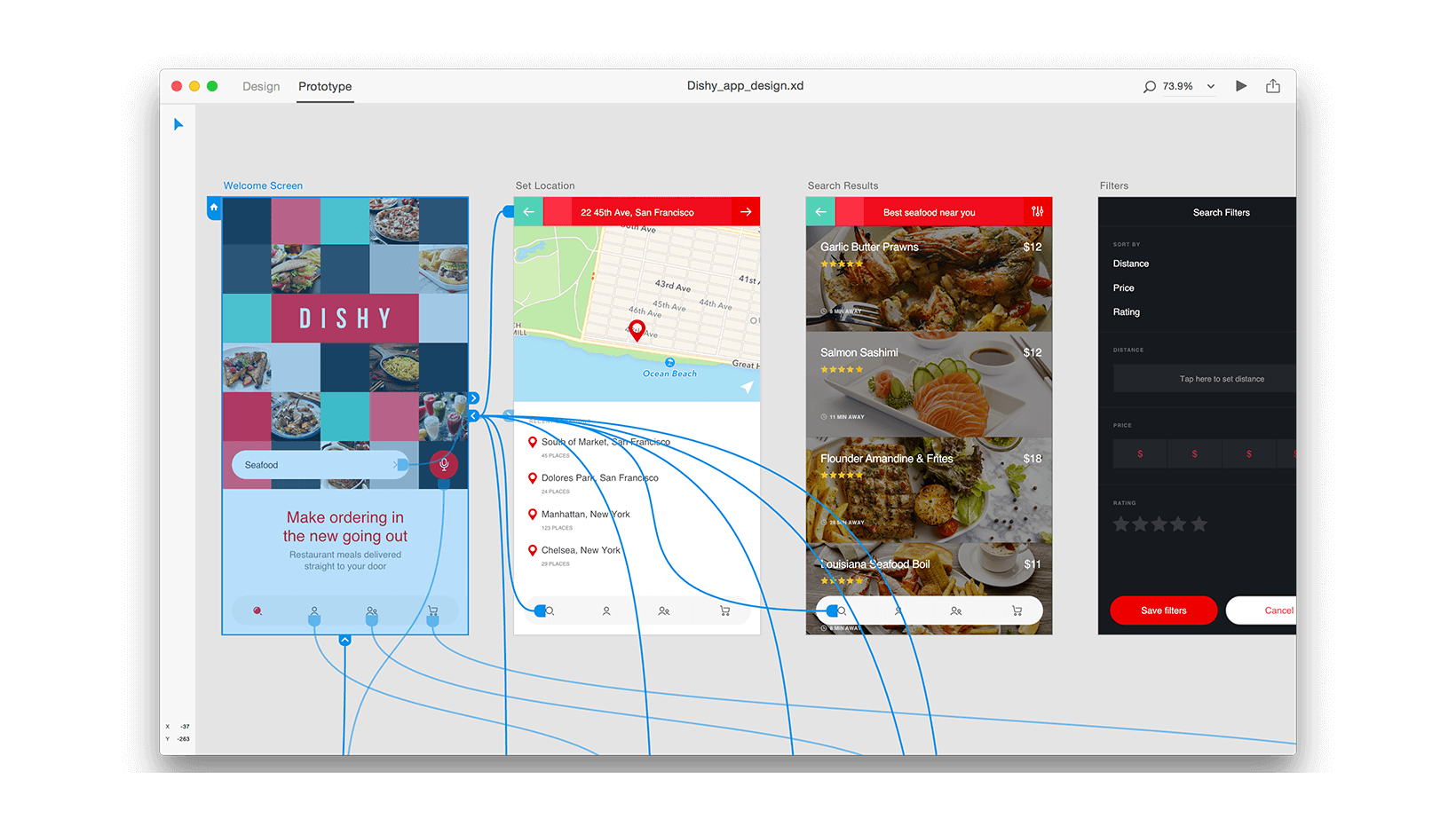
Our first pick for the best wireframe tools this year is Adobe XD. It is excellent for prototyping and making mockups for websites, mobile apps, and other digital assets.
Adobe XD has a vast range of features of tools for UI and templates, cardboards, contextual layer panels, and other powerful UI wireframe tools to help you make stellar mockups.
It has a profound integration with Adobe’s creative suite of products, which allows these applications to have a quick import of objects.
Adobe XD is one of the best UX tools for businesses, which aids in content design through auto animation, responsive resizing, prototyping, collaboration, and much more.
Key Features
- It works swiftly and smoothly when using assets from Illustrator or moving assets to AfterEffects.
- This program has all the great options for setting up and designing a homepage.
- This program gives a light and advanced feel, and yet has many functionalities and easily connects XD with photoshop and illustrator.
- It is free to use, and payment only has to be made for multiple published prototypes at a time. It is one of the best free mockup tools.
- Simple and functional prototypes are created through the auto animate with ease.
- Its overall performance is rated well, and integrates with other applications of the Adobe Creative Suite and works quite well.
Pricing
Adobe XD is available as a standalone app as well as part of the Adobe Creative Cloud Suite. The pricing plans are as follows:
- Starter: Free of cost. This plan applies to both individuals and businesses. The Creative Cloud App has Adobe XD installed in it. It has actively shared documents, and active shared links (single-time use), and you can have 2 shared document editors to collaborate. The Starter plan comes with 2 GB of cloud storage space.
- Single App: costs $9.99 per month for a single user and $22.99 per user/month for teams. Includes unlimited active shared documents and shared links. You can have unlimited document editors. The cloud storage space is 100 GB. It also includes the complete Adobe Fonts library.
- Creative Cloud: If you want the complete Creative Cloud Suite – the cost is $52.99 per month for a single user and $79.99 per user/month for teams. The Suite gives access to 20+ Adobe Creative Cloud apps, including Adobe XD, Photoshop, and Illustrator. Unlimited active shared documents/links/editors. Cloud storage space is 100 GB. Additional services include Adobe fonts portfolio (full font library) and access to Adobe Creative Cloud libraries. Exclusive business features are the same as XD Single App for teams.
3. Sketch
Download: iOS | Android app not available
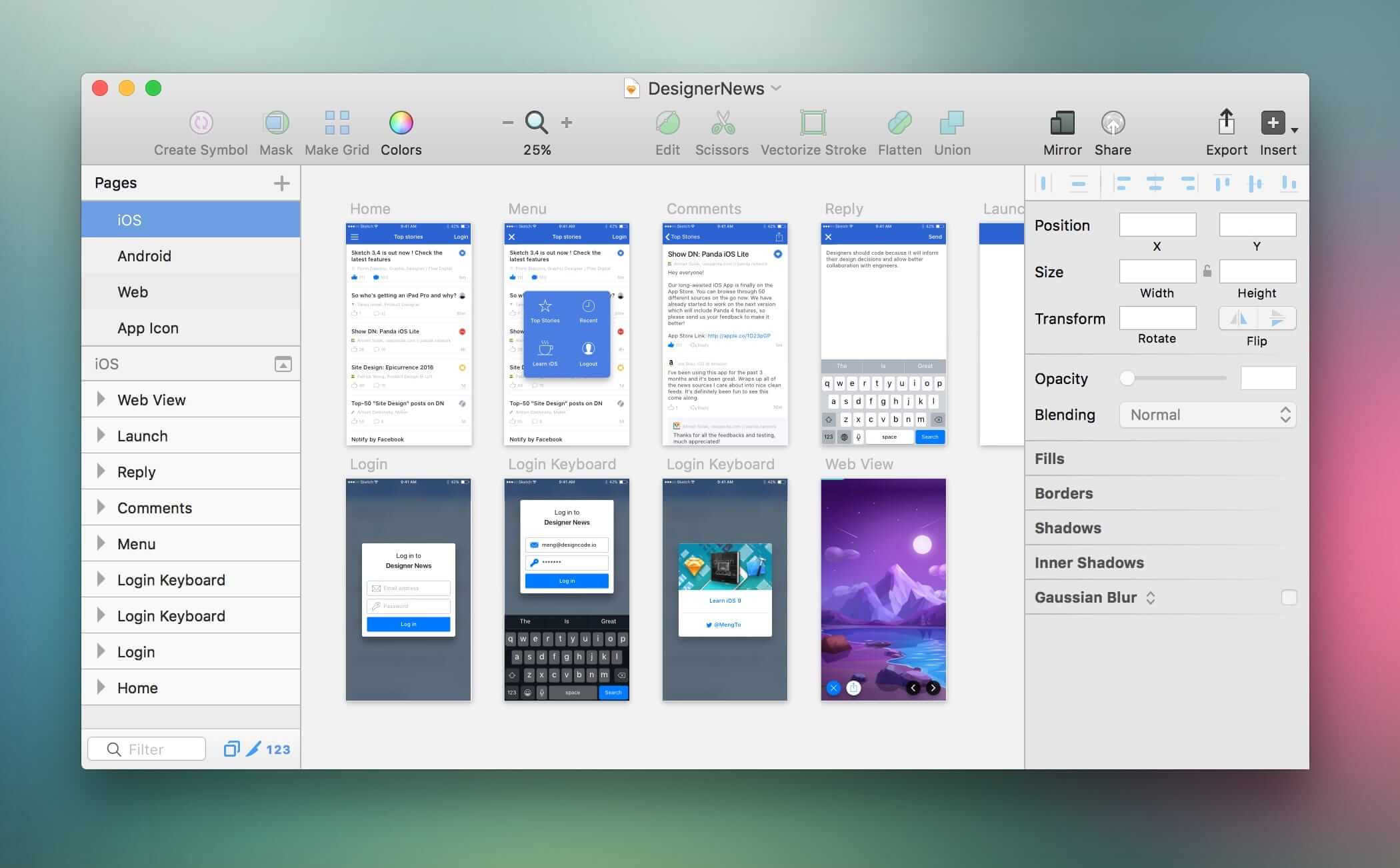
When it comes to creating mockups, who hasn’t heard of Sketch? It is one of the best products to prototype, collaborate, and visualize user journeys. Over one million people use this design platform. This program is used by freelancers to large teams all over the world.
With Sketch, users can apply these tools to work fast and create beautiful things.
It has an intuitive interface, well-thought-out features, and all the star power of a macOS app. It is one of the best wireframe tools for web designers since it is product design-oriented.
Sharing and collaborations have made it easy to receive feedback, test ideas, and hand designs to developers.
Key Features
- It is the perfect program to design, create, test, and iterate. This is done through pixel-perfect icons and scalable vector graphics, to full user flows and interactive prototypes.
- The product’s design system foundation is laid by Sketch, which has reusable, responsive components that automatically scale to fit the content.
- Users can choose from numerous plugins and integrations, which allow them to animate interactions to design with live data.
- Instant access is given through the shared Cloud workspace. This allows clients and external collaborators to individual documents to give feedback easily.
- Ideas can be tested and shared via prototype links, allowing the design process to keep flowing.
- Developers can inspect designs and export assets, with a link for free with browser-based tools.
Pricing
Sketch has a couple of pricing plans, which are shared below:
Individuals:
- The cost is $99 and it is a one-time payment.
- The Mac app is a one-time buy, which gives one year of Mac app updates.
- Features and improvements are updated regularly.
- One year of saving to the Cloud, users can keep working in Cloud with unlimited storage and version history, and there is a personal Cloud workspace.
- People can be added to documents for feedback and developer handoff.
For Teams:
- The cost is $9 per contributor/month or $99 billed annually.
- All contributors can access the Mac app, and a license key isn’t required. Contributors can sign in using their Sketch account.
- There is a collaboration shared workspace on the Cloud, and there is free Cloud access for unlimited viewers.
- Designs can be shared with the team, brought in guests, or make files public. This also includes unlimited storage and version history.
- All documents can be viewed and discussed by the viewers with mentions and notifications, and there is easy team management.
4. Justinmind
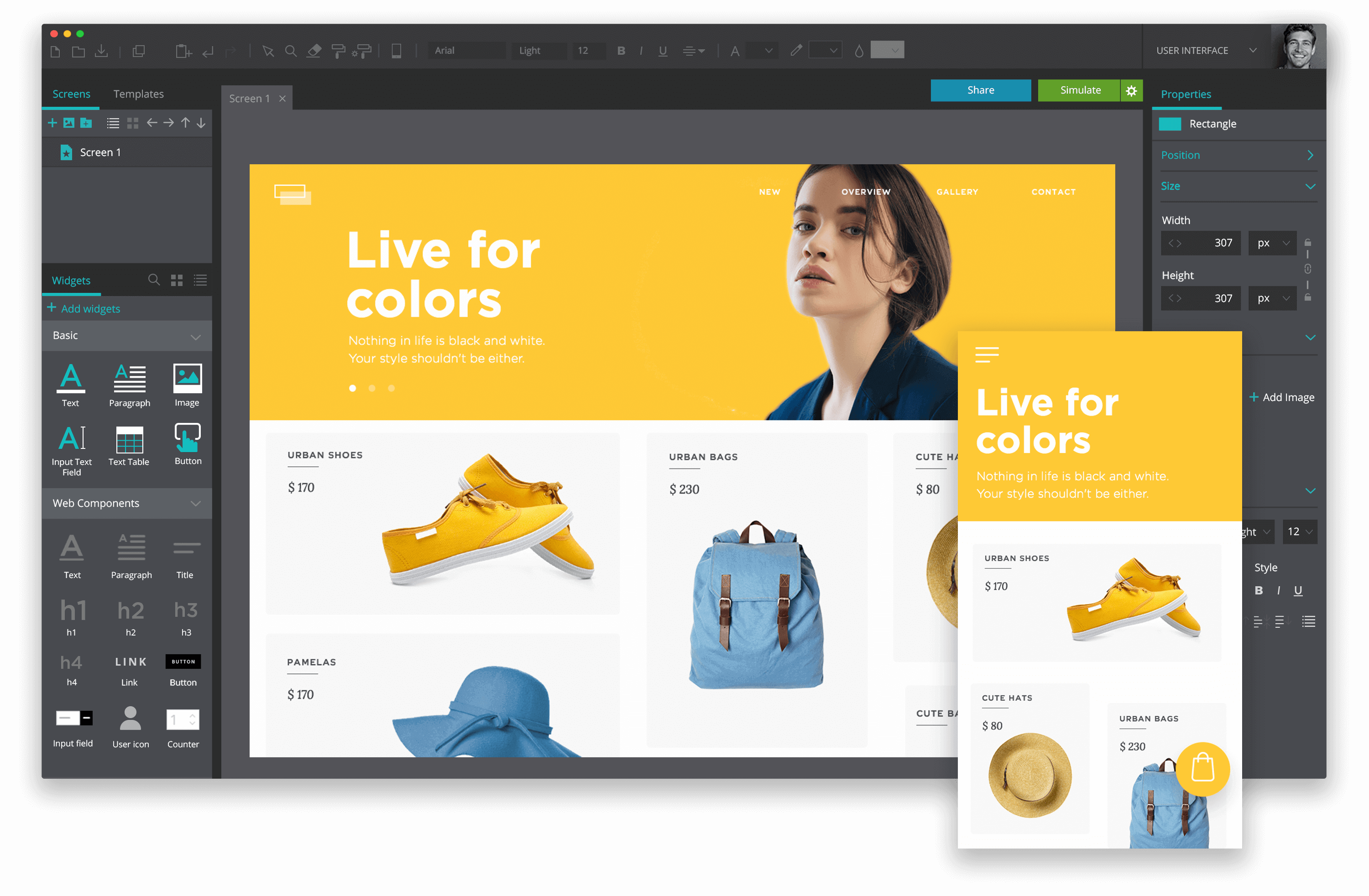
Our next pick is Justinmind. It is one of the best wireframe tools for several reasons. This product happens to be one of the best mockup tools, which gives the user to create a prototype of any web or mobile app that they want.
The intuitive drag-and-drop interface makes it even easier.
There is no coding involved, users can immediately start with their choice of template and customize it to their needs. Justinmind has its pre-made and loaded UI kits and gives the design an immediate form of life, with clickable spots and interactive links.
The user experience is tested with just one click.
Key Features
- Communication between teams’ stakeholders improved, allowing them to test and check the prototype, decreasing misunderstandings.
- With one click prototypes can be published and all project stakeholders can be invited to give feedback.
- There is a version control system that tracks changes made by multiple working simultaneously or editing the same prototype.
- There is no time-costly communication with breakdowns, there is a developer-friendly viewer and design-development collaboration feature.
- Documents can be exported to develop clarity of the specifications that are needed for visuals and interpretations.
Pricing
Justinmind has a few pricing plans, which are shared below:
- Professional: costs of $19 per user/month billed annually or $29 monthly. Features include unlimited prototypes, unlimited reviewers & developers, 4000+ UI elements, rich web interactions, mobile gestures & transitions, animations, and more
- Enterprise: costs $39 per user/month billed annually or $49 monthly. It offers integrations with Jira, TFS, etc., and has design systems and requirements management.
- Server on-premise: comes with a customized cost. It allows users to collaborate on their internal servers and take full control. It has all the Enterprise features including repositories, roles and permissions, LDAP integration, multiple administration accounts, unlimited storage, and more.
5. Wireframe.cc
No mobile apps are available
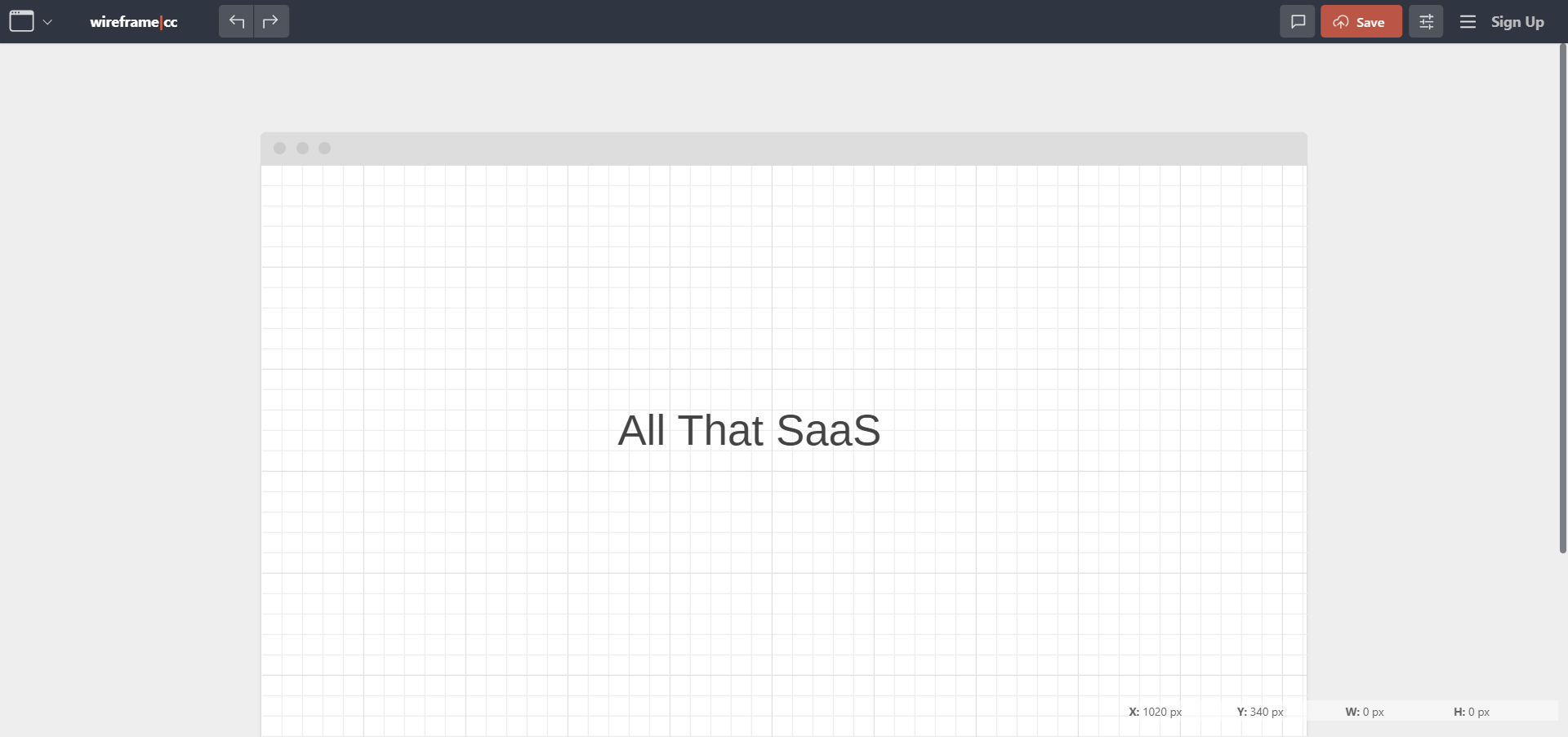
Wireframe.cc is one of the best wireframe tools and best wireframing tools for web designers. It is best for a cloud-based platform, which allows designers to create and share wireframes of websites & mobile applications.
They can also add annotations, do editing, and export projects to PDF/PNG files.
This software company is based in Poland, and they offer wireframe software that includes collaboration, interactive elements, mobile interface, revision history, and wireframe creation. The best part is that they offer a free version for customers, making it one of the best free wireframe tools.
Key Features
- Users can create wireframes for any screen, which includes any screen, mobile devices, or customized screens.
- The UI is simple to use and context-sensitive. The smart features appear when the user needs them and can be hidden when they don’t need to be used.
- Time is saved by the limited color palette. The user, therefore, does not waste time on useless details on the different options of trimmings and focuses on the matter that needs attention.
- There is a click-and-drag-to-draw feature. An element can be created by drawing a rectangle on the canvas. A stencil is then selected and inserted there, editing can be done by double-clicking.
- There is a free trial of the premium version for seven days and no credit card use is required.
- The design feature is such to make the user achieve the right level of detail faster.
Pricing
Wireframe.cc has a couple of pricing plans, which are shared below:
- Free is the basic version of the app and it is available without any charges. Each wireframe that the user saves, receives a unique URL that they can bookmark or share. There is no need to make a user account to use the free version. The wireframes have a public access mode and are single-page wireframes available.
- The Premium version has two tiers. It splits the editor and the preview mode. Users are offered a private dashboard that has all of their projects and shareable links, which can be used to preview but not to edit. Users have their private accounts, with private access wireframes, multi-page and clickable wireframes, and master pages. They also can be exported to PDF and PNG versions, and revisions can be made easily. The premium pricing tiers are broken down below.
- Solo is $16 per month or $144 per year. One user is allowed, with unlimited projects and revisions, PDF/PNG export, and the user’s logo.
- The trio is $39 per month or $390 per year. Three users are allowed, with unlimited projects and revisions, PDF/PNG export, and the user’s logo.
- Enterprise is for $99 per month or $990 per year. Unlimited users are allowed, with unlimited projects and revisions, PDF/PNG export, and the user’s logo.
6. InVision Freehand
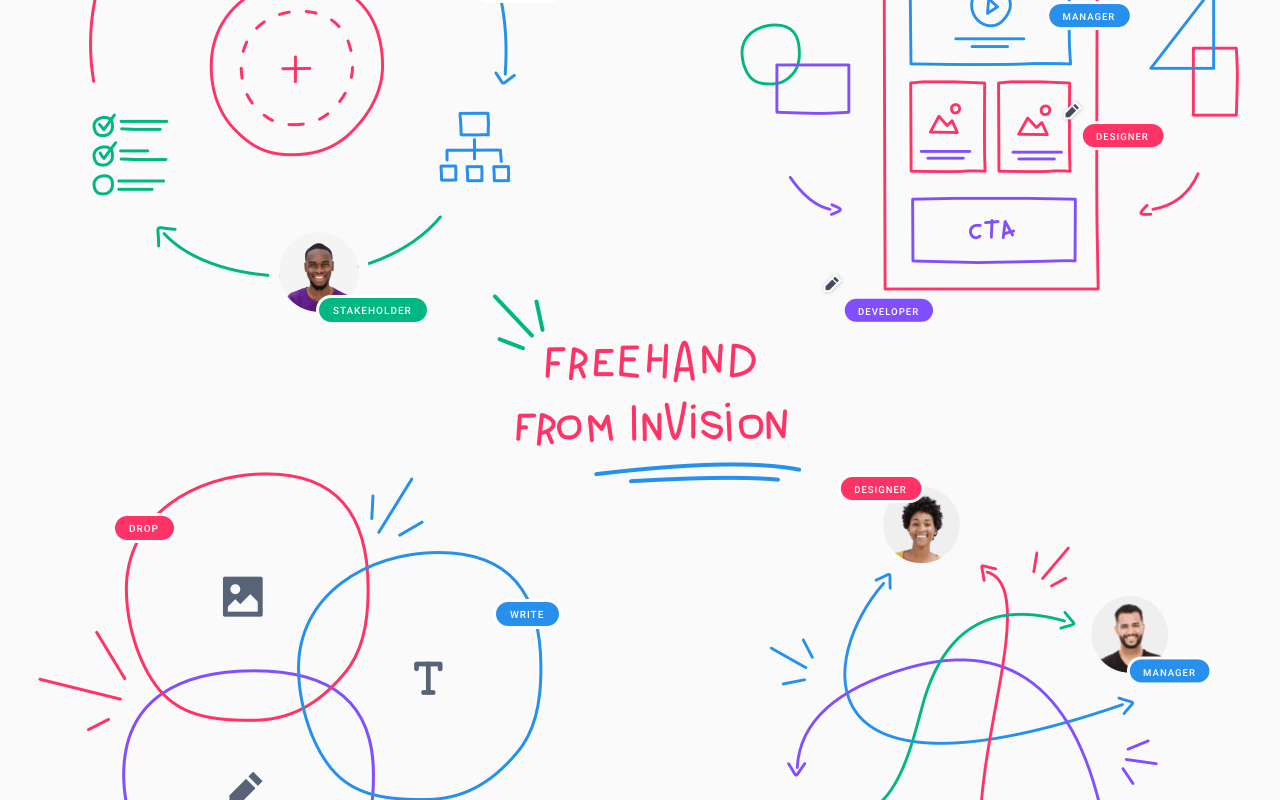
InVision Freehand is one of the best mockup tools. Known to be a collaborative design and prototyping platform, which has the features of freehand drafting mode and interactive mockups, collaboration, idea management, and user testing.
It also has integration with Slack and other collaboration tools.
Since over 1 million designers are using the free version, it has received the title of best free mockup tool. InVision is also a cloud-based digital product design platform that can and is being used by businesses of all sizes.
Its innovative digital dashboard is designed specifically for collaborative exercises.
Key Features
- It has a brainstorming feature, where users can map out their experiences and give feedback all in one place.
- There is a Craft plugin, which allows users to connect and share their latest designs to a new or existing freehand.
- Freehand allows users to quickly create, discuss, and save notes from the feedback sessions.
- The tool is simple and easy to use, anyone wherever they may be, can join in and give their ideas.
- InVision lets users access Freehand directly from the software, allowing collaboration to be made easier.
- Efficient to use, collaborations take up less time and they take more time in creating meaningful experiences, and not exporting presentations.
Pricing
InVision Freehand has the following pricing plan:
- Free has no cost and gives one prototype.
- The starter has a cost of $15 per month and gives three prototypes.
- Professional has the cost of $25 per month and gives unlimited prototypes.
- The team has a cost of $99 per month. It has unlimited prototypes and allows up to 5 team members.
- Enterprise has a customized cost plan. It has unlimited prototypes for the users, along with advanced features.
7. FluidUI
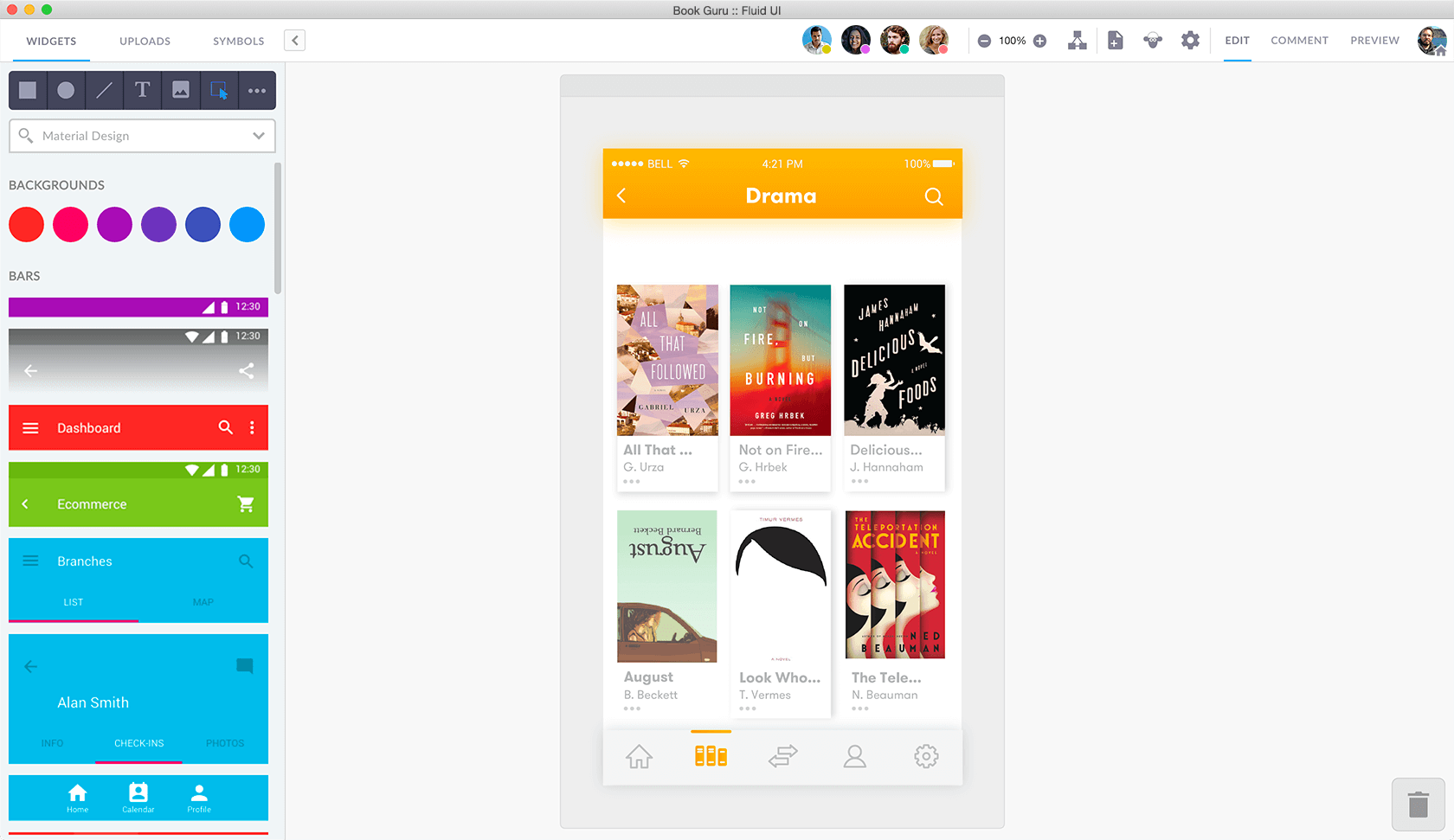
Fluid UI is one of the best software for wireframe design, especially for website and mobile prototype builders. It is noted as a very intuitive and easy-to-use platform.
Hence, allowing users to create top-notch and spectacular web and mobile prototypes with just a few clicks within a few minutes.
It is also the perfect tool that creates prototypes for apps for iOS, Android, and web platforms and devices. It also has features that include low and high-fidelity settings, integrated widgets, collaboration tools, interactive linking and zooming, cloud access and so much more.
Key Features
- There are over 2000 components to choose from, such as material design, iOS, windows, and wireframe libraries.
- There are different page animations with the features Pop in, fade-in, flip, or just show, which help make the prototype unique.
- Since this is a cloud-based program, users can save their work immediately and it can be shared with everyone on the team.
- Ideas can be discussed and implemented while creating a prototype, all while the customers are on a video call.
- Interactive video calls can be made to clients, which allows users to present their prototypes, no matter where they may be in the world.
- Prototypes can be tested with the users in their remote work settings, allowing immediate interaction of the experience.
Pricing
Fluid UI has a couple of pricing plans, which are shared below:
- Solo is $15 for a monthly subscription or $99 annually. This plan is great for those who are exploring an idea for a future product. The features it offers include all libraries, unlimited uploads, reviewing, and on-device testing with the player app. Along with 5 active projects, one user license, and unlimited reviewers.
- Pro is $25 for a monthly subscription or $229 annually. This plan is great if the users are making a prototype for sharing. This plan lets users print and export their projects, and the reviewers are allowed to add their comments. The added features are 10 active projects, one user license, and unlimited reviewers.
- The team is $65 for a monthly subscription or $499 annually. This plan is perfect for those teams that want to collaborate on their projects in real time. It also gives unlimited access to every feature for the entire team with a single license. It has the same features as Pro, including unlimited active projects, a five-user license, and unlimited reviewers.
8. Figma
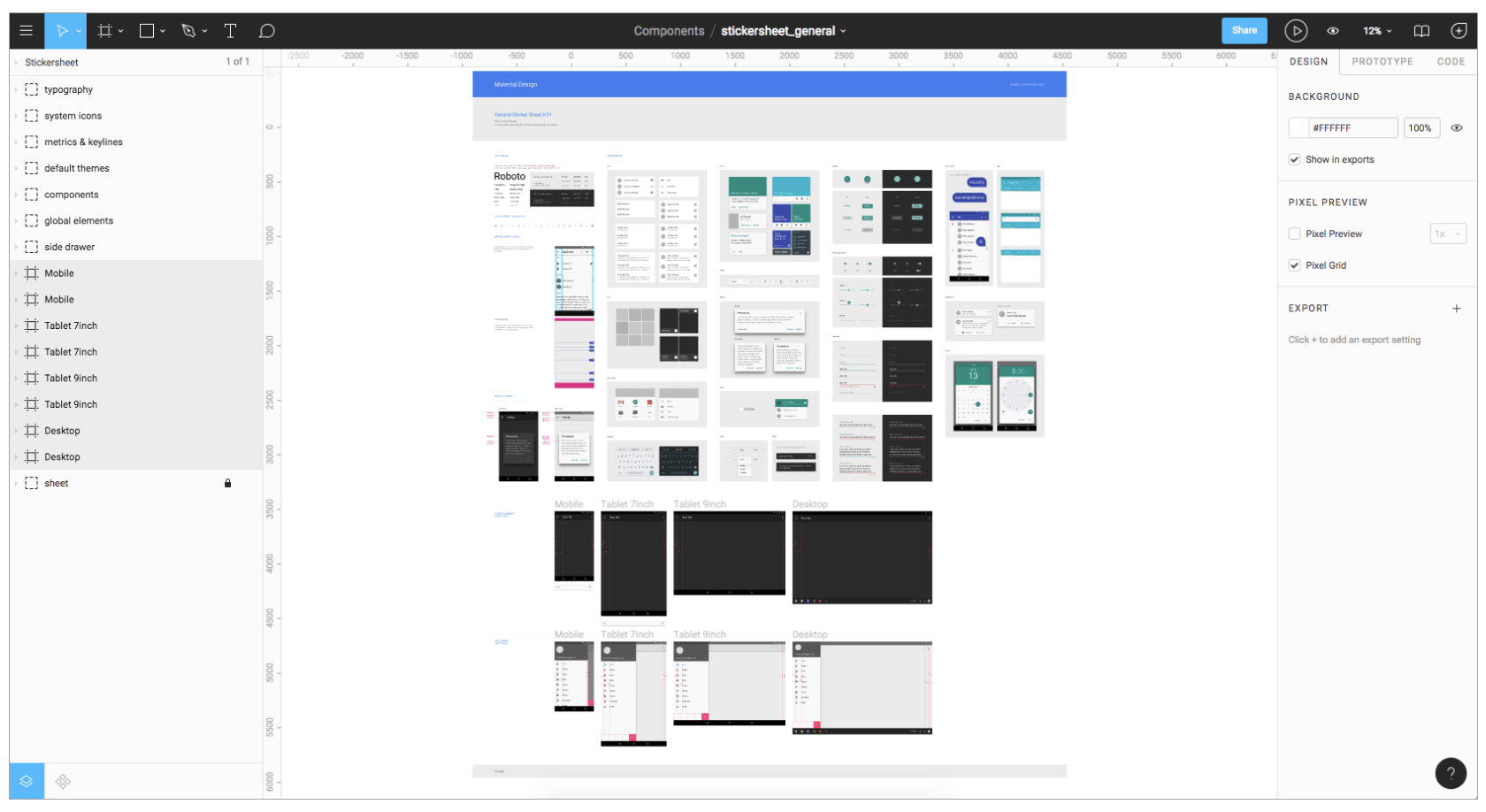
Figma is the best software for wireframe design. It has features that are filled with design elements, which help create different types of characteristics.
It provides new and matchless features, such as the Arc tool and Vector Networks. These tools let the ideas flow smoothly without any hindrances.
Figma is one of the best wireframe software that doesn’t let users feel the need to stop to install, saving, or exporting. It also allows teammates, customers, and other third parties to interact without having to install other software. Therefore, there is clarity present during the client and designer communication.
Key Features
- Ideas are brought to life much more quickly, with the use of animated prototypes giving it a real feel.
- Even while working remotely, users can share a link to their design files or prototypes, and get feedback in context or even co-edit live.
- A synergy is created within the design team by making a scalable design system that’s accessible to the organization and easy to manage.
- Figma allows a new build of design system to be deployed to every designer at the company with just two clicks.
- Figma is fast and files are always up to date, therefore, making collaborations and file sharing easy.
- There is a vital “intermediate step” tool in UX iteration, in Figma. This allows designers to create the last page mockup or the first mood board or wireframe.
- Users do not need 101 plugins to complete their daily tasks.
Pricing
Figma has the following pricing plan:
- Free has no cost and is for the usage of up to two editors and three projects. It allows 30-day version history, unlimited cloud storage, and unlimited free viewers.
- Professional has the cost of $12 per editor/month and is billed annually or $15 month-to-month. It is free for students and educators. It allows unlimited projects, unlimited version history, custom file/user permissions, invite-only private projects, and shareable team libraries.
- The organization has a cost of $45 per editor/month with only annual billing. It has the same features as Professional, including org-wide design systems, centralized teams, private plugins, plugin administration, shared fonts, SSO + advanced security, and design system analytics.
9. UXPin
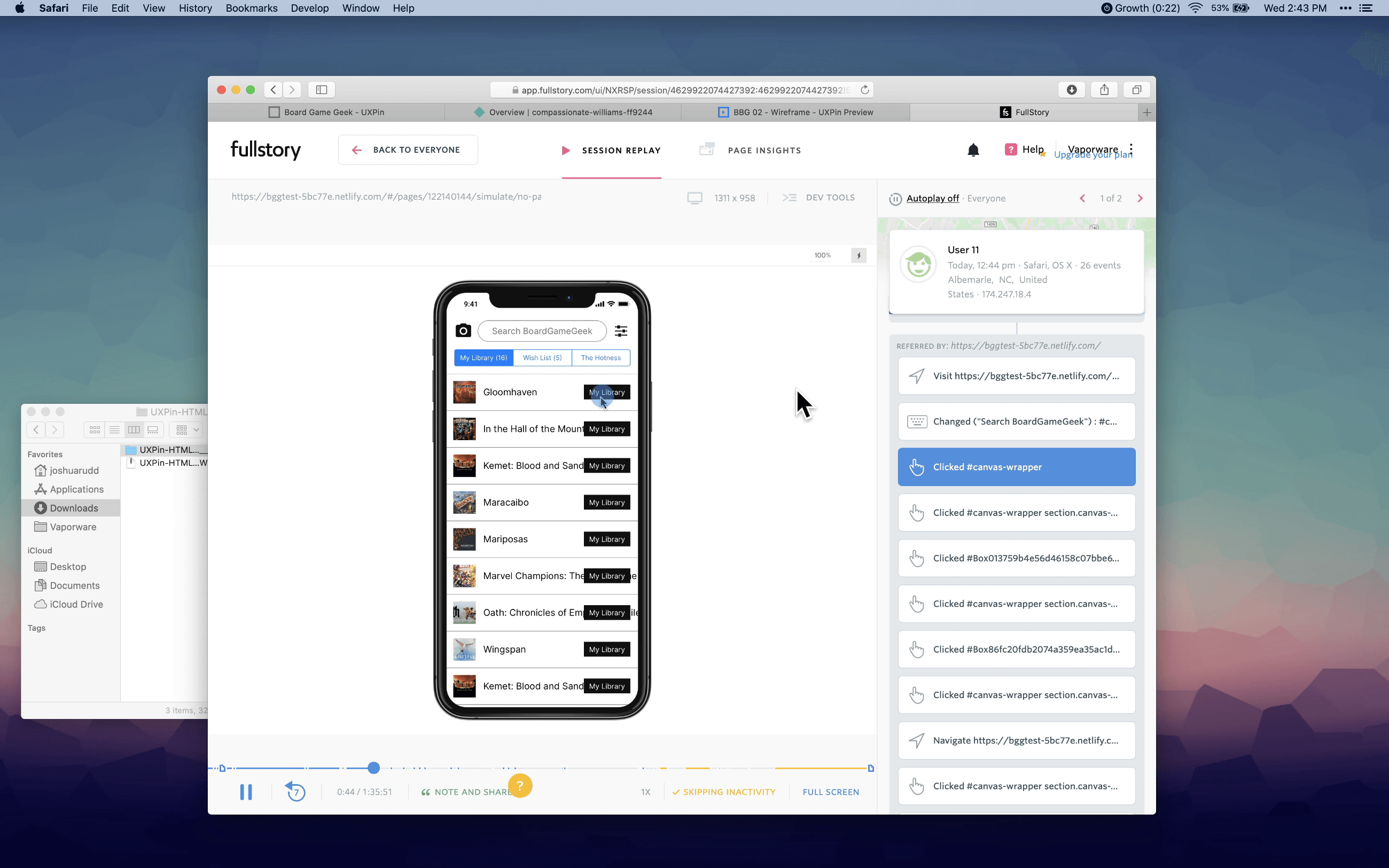
UXPin aids its users from becoming redundant or any madness that may be caused by the lack of order or processes. It is one of the popular wireframe tools that give designs with interactive elements.
Therefore, there is no need for duplicate artboards, and it is all coming from one source.
All the prototypes that have functional and interactive elements are generated from the production code. These coded apps add a layer of logic to the prototypes, by storing and manipulating users’ input.
One of the best website wireframe software, it helps to give well-planned wireframes leading to intriguing interfaces.
Key Features
- Libraries for iOS, material design, and bootstrap are given easy access. Hundreds of icons let the user work faster.
- Instead of drawing static imitations of text fields, checkboxes, and radio buttons, users can create them and use them in a functional model.
- Draw, paint, and curve vector shapes by combining them to create icons or beautiful illustrations.
- Users can update all the components they have created at once or edit each instance separately.
- There is no need to redraw all the patterns all over again, they can automatically be synced to js components to UXPin from the user’s repository.
- Using Windows, Mac, or the browser, teams can work together in real time just as they can in Google Docs. It is the best wireframe software for windows.
Pricing
UXPin has a few pricing plans, which are shared below:
- Basic is for $24 per month billed monthly or $19 per year billed annually. This plan is for users that want to use prototype animations, interactions, and states. The features it has are unlimited prototypes & reviewers, interactions, animations & states, version history, export, stakeholder approval, comment assignment, and password-protected preview.
- Advanced is for $39 per month billed monthly or $229 per year billed annually. This plan helps build prototypes with variables, expressions, and logic. It has all the features Basic has, including contextual documentation, conditional logic, expressions, and variables.
- Enterprise has customized pricing. It creates a custom solution that fully meets your needs. It has the same features as Advanced, including design systems, roles & permissions, priority support, training & onboarding, and advanced security.
10. Axure RP9
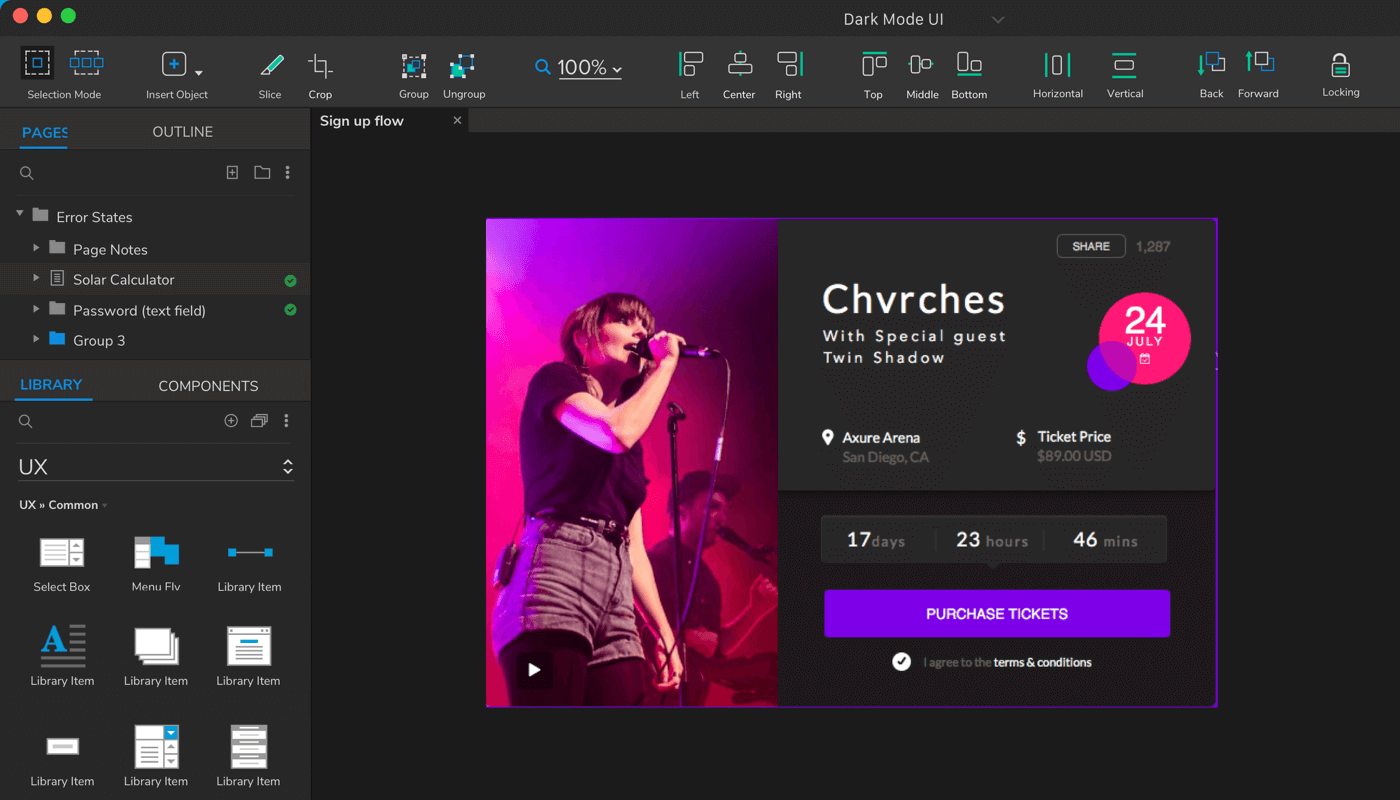
Axure RP9 is one of the best wireframe tools and best mockup tools. It is noted to be one of the best ways to powerfully plan, and prototype, and easily can be handed to developers without the use of code.
Axure RP9 is one of the best free wireframe tools, and professionals choose it for many reasons.
RP9 is the best and easiest way to create diagrams, customer journeys, wireframes, and even documents the issues with the prototypes. The testing and design process documentation helps deflate unwanted issues and gets everyone on the same problem-solving page. This way deliverables are met with ease.
Key Features
- Helps in creating rich, functional prototypes allowing the user to make informed choices, especially for the most urgent projects.
- It has a combination of powerful design tools, SVG import, and Sketch, Figma, and Adobe XD integrations, enabling top-notch prototyping.
- Axure RP files can be published to Axure Cloud and which shows the complete visual aid of the picture including documentation, prototypes, design with automated redlines, and code export.
- Share Axure RP prototypes and artboards from Adobe XD, Figma, and Sketch. This allows users to gather feedback and smooth out the process.
- Users can receive notifications about any process changes and discussions by email, Slack, or Microsoft Teams.
- Projects can be created for teams so multiple users can make diagrams, build prototypes, and explore designs all in a single Axure RP file at the same time.
Pricing
UXPin has a few pricing plans, which are shared below:
- Pro is for $29 per month billed monthly or $495 per user billed annually. Features include unlimited prototypes, unlimited reviewers, 1,000 projects on the cloud, advanced prototyping, and wireframes, diagrams & documentation.
- The team is for $49 per month billed monthly or $895 per year billed annually. It has all the features RP9 Pro has, including co-authoring, revision history, and team project hosting on the cloud.
- Enterprise has customized pricing. It creates a custom solution that fully meets your needs. It has the same features as RP9 Team, including unlimited projects, user management, Single Sign-On, company domain for internal member use, and private or on-premise security.
11. Adobe InDesign
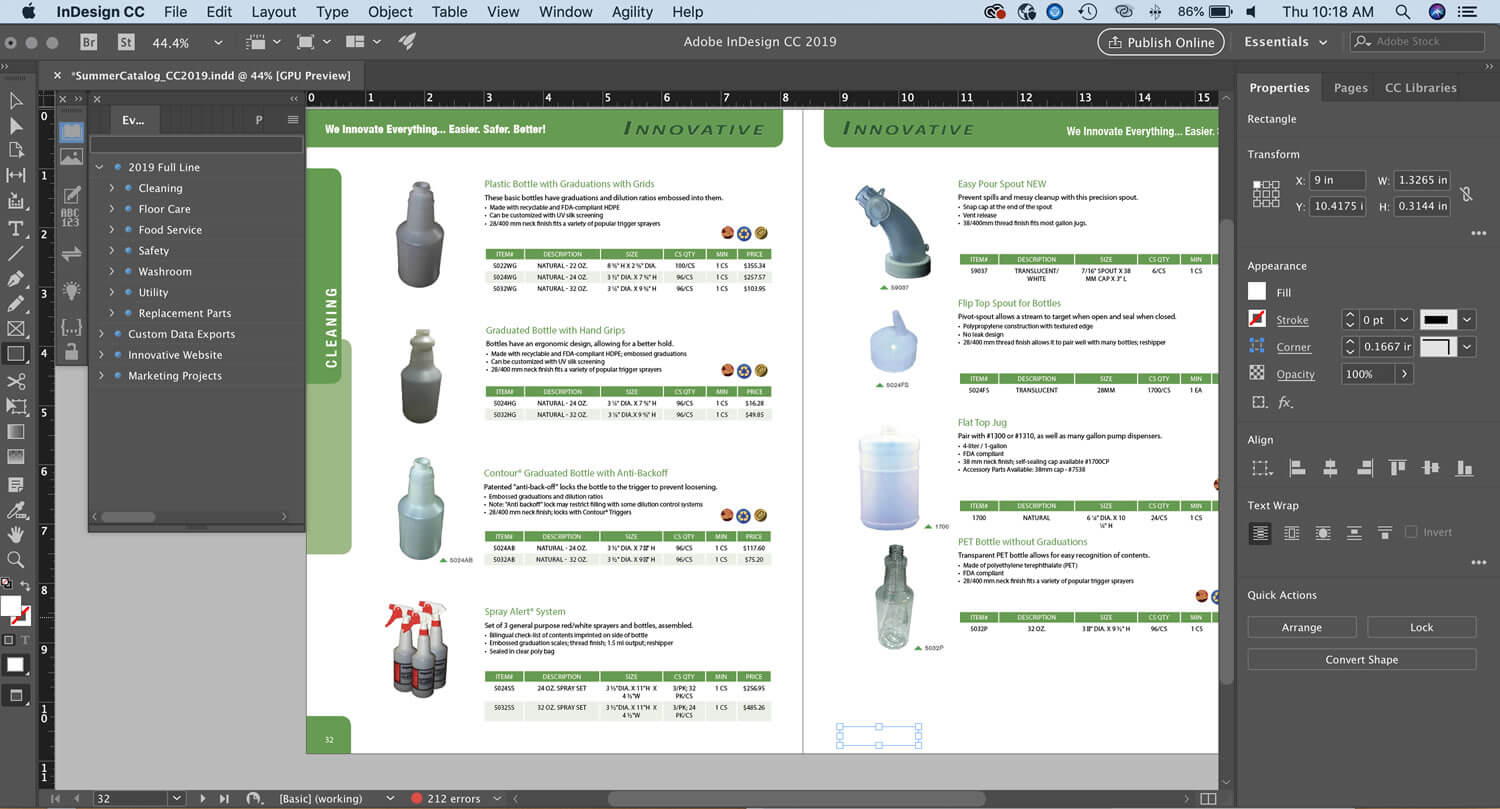
As one of the pioneers of desktop publishing, Adobe InDesign is one of the best wireframe tools for web designers. This software allows individuals, both large and small businesses and organizations, to create content with minimal effort.
They can directly design, layout, and publish content with seamless ease.
InDesign supports and pioneered the advances of OpenType fonts, transparency features, and optical margin alignment. It is known to be a software that continuously innovates, and is powered by Adobe Sensei algorithms.
These workflow processes make designers more productive and faster than before.
Key Features
- InDesign has all the features users need to create and publish books, digital magazines, eBooks, posters, interactive PDFs, and much more.
- Adobe Stock can be used as a resource for imageries to create beautiful graphic designs with typography.
- Using professional layout and typesetting tools, users can create multicolumn pages that feature beautiful typography and rich graphics, images, and tables.
- Digital magazines, eBooks, and interactive online documents can be created. These products can pull people in with features, such as audio, video, slideshows, and animations.
- Design elements are easily managed and quickly delivered to any format, with the help of InDesign.
- Integration of Creative Cloud and Adobe Experience Manager, allows users to share content, fonts, and graphics and receive feedback.
Pricing
Adobe InDesign has the following pricing plans:
- Annual: costs $20.99 per month or $239.88 per year
- Monthly: costs $31.49 per month.
The features these plans offer include:
- Users can create, preflight, and publish beautiful documents for print and digital media. All with the use of this industry-leading page design and layout app.
- Get everything you need to make posters, books, digital magazines, eBooks, interactive PDFs, and more.
- After adding Adobe Stock, users receive one month free with up to 10 images.
12. Balsamiq
No mobile apps are available
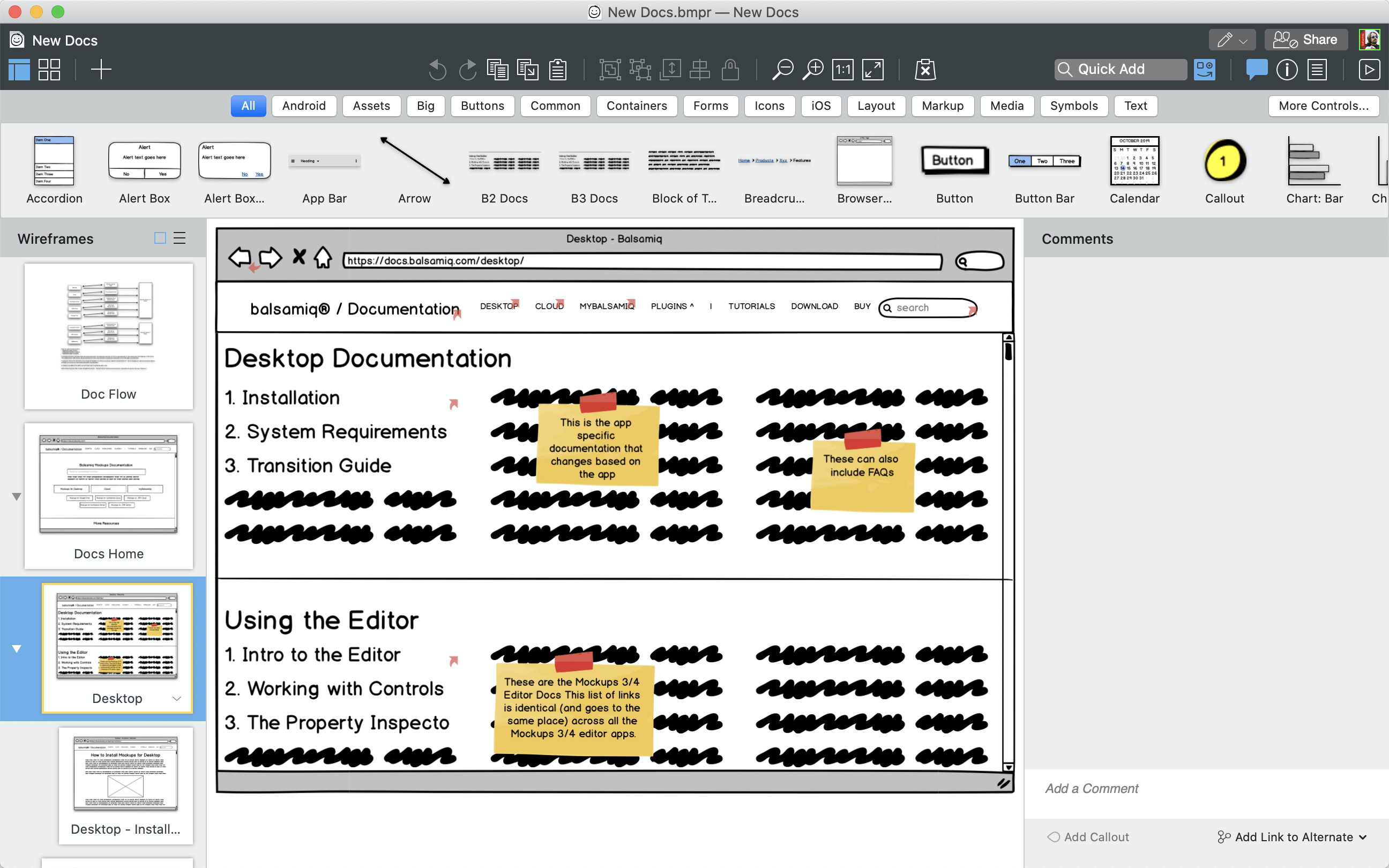
Balsamiq is one of the best web development wireframe tools. It has over 500,000 customers and has labeled itself as a “rapid, effective, and fun wireframing tool”.
Their sole purpose is to enable remote and thin teams to collaborate, make mockups, control versions, and run user tests.
It is one of the best free wireframe tools, no credit card is required for a free 30-day trial. This allows the customer to test out the Balsamiq wireframe process and how well it has an impact on the workflow.
It easily exports to PDF, shows mockups and their notes one on top of the other, and works with Google Drive for mockup file creation and management.
Key Features
- Wireframes are created using a rough “sketch” style that expresses the unfinished nature of the design.
- Its intuitive interface makes it very easy for the user to start using the tool without a tutorial.
- Easy customization of complex elements, e.g. radio button and checkbox groups, navigation bars, data tables, and tag clouds.
- There is a quick creation of click-through prototypes to mimic how a user might flow through the website.
- There is no maneuvering or the need to draw boxes since fast sitemaps can be created with only text.
- Allows collaboration with teammates and clients with flexible sharing controls of viewing, commenting, to full editing privileges.
Pricing
Balsamiq Cloud is charged per space, and it has the following price plans:
- 2 Projects: $9 per month or $90 per year. This is great for those who want to work on up to 2 projects at a time.
- 20 Projects: $49 per month or $490 per year. It is the most popular plan and it fits most companies and teams.
- 200 Projects: $199 per month or $1,990 per year. This is great for bigger teams who have more than 20 projects.
13. Pidoco
No mobile apps are available
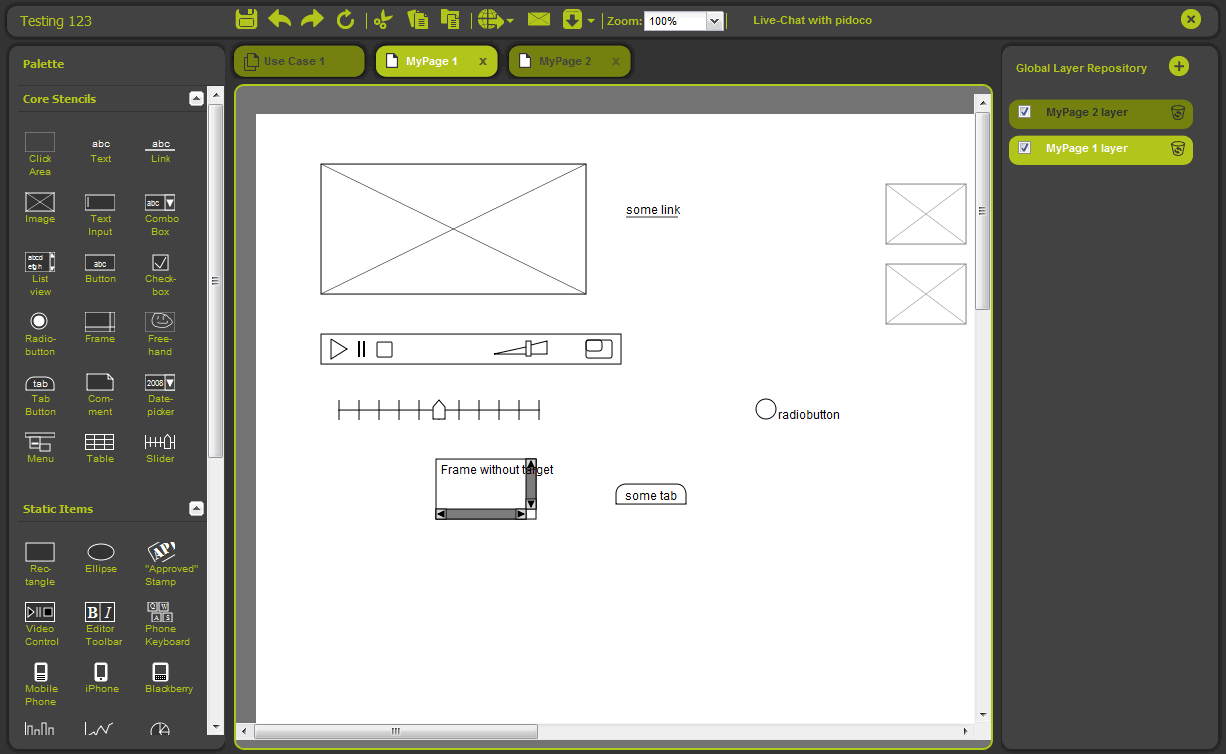
Pidoco is one of the best wireframing tools for web designers. It is software that allows users to quickly create click-through wireframes and fully interactive UX prototypes. This software is great for small and large companies in over 50 countries around the globe.
This software is so easy to learn and use that user have no trouble being productive. Therefore, it makes it easy for teammates to collaborate. Whereas security goes, it is in the cloud in secure German data centers, making it also cost-effective.
Customers can run usability tests with your prototypes using on-site and remote testing methods.
Key Features
- Prototypes can be created that are fully interactive and they can mimic what the application will feel like.
- Collaboration features make it easy to share prototypes, collect comments, and edit screens with others in real time.
- It has a feature that allows users to run their prototypes on mobile devices directly without downloading or installing any app.
- The user can export their prototypes as PNG wireframes or vector files or as HTML times even when they are offline.
- Reusable components as layers and masters can be created, and users can upload their image files or add screenshots as page backgrounds.
- Pidoco integrates with third-party apps like Planio or JIRA via our API.
Pricing
Pidoco has the following price plans:
- Free at no cost. The features it has are: one active project, with three screens usage, no archived projects, unlimited editors & reviewers, online support, and Pidoco branded watermark.
- Basic the cost is $9.99 per month. Features include three active projects, three archived projects, unlimited editors & reviewers, email support, and no watermark.
- Pro has a cost of $29 per month. The features it offers include 20 active projects, 20 archived projects, unlimited editors & reviewers, email and telephone support, and no watermark.
- Unlimited has a cost of $199 per month. The features it offers include unlimited active/archived projects, unlimited editors & reviewers, priority support, and custom branding.
14. Microsoft Visio
Download: iOS
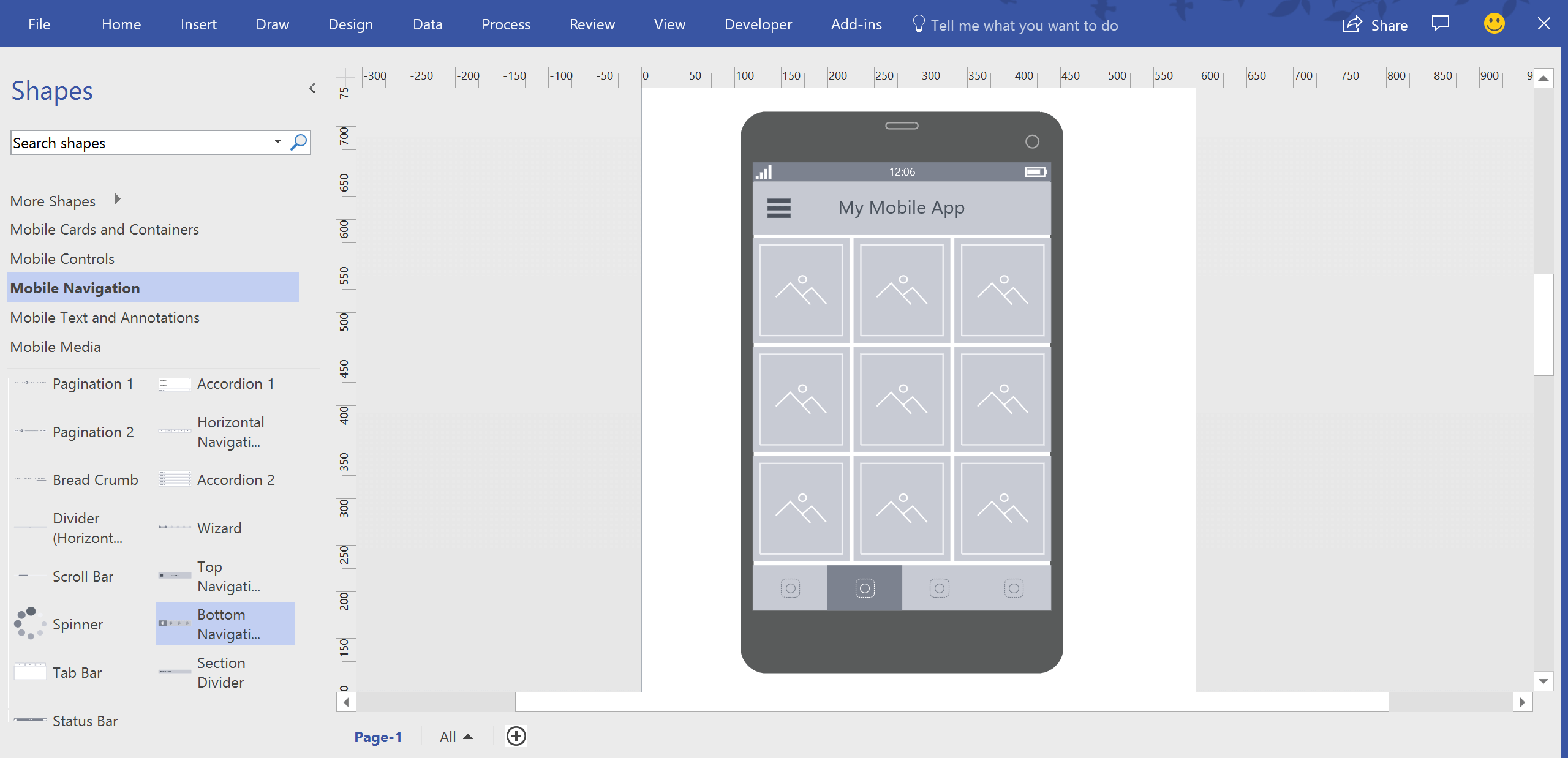
As one of the best wireframe tools for web designers, Microsoft Visio is great for creating flowcharts, network diagrams, site plans, & site surveys.
It is also great for creating IT diagrams, server diagrams, data center architecture, etc. It is a top-notch tool for network documentation.
Visio makes it simple for users to immediately quickly capture a flowchart that you brainstormed on a whiteboard, map an IT network or build an organizational chart.
This software has an added plus, because it provides analytics that includes headcount and budgeting, and helps create and organize staff directories.
Key Features
- Users can collaborate with the team to work on a diagram, and use Visio flowcharts to involve insights from all stakeholders.
- Flowcharts and diagrams can be connected to real-time data, and apply shape formatting to automatically update flowcharts when changing the data.
- Teams can work together almost anywhere from a web browser on diagrams, draw a flowchart, map an IT network, build an organizational chart, or document a business process.
- Users can apply modern shapes and templates with the familiar Office experience, to create professional diagrams.
- Users can integrate data-linked diagrams into the Power BI dashboard, which allows them to gain more business insights.
- Once the customer has gotten Microsoft 365, they gain the entire experience and benefits, including installation on multiple PCs per user, roaming app support, and automatic updates.
Pricing
Microsoft Visio has a few pricing plans, which are shared below:
- Plan 1: $6 per month billed monthly or $5 per month billed annually. This is best for users who need to create and share simple diagrams in their favorite browser. It also includes 2 GB of OneDrive storage.
- Plan 2: $18 per month billed monthly or $15 per month billed annually. This is best for users that need to create professional business and IT diagrams, which meet industry standards and can be connected to the data. It includes all Visio Plan 1 benefits and more, such as templates, customization, data-linked diagrams, Power BI dashboard to name a few features.
There are very few people who understand that the quality of design work leads to even greater engagement in content and business. Wireframing software enables businesses and organizations to evolve and develop better client/customer relationships.
Have you ever tried any software to create wireframes? If so which ones have you used? Which one is your favorite and why? Share your experiences with us, by commenting below.
Other SaaSy goodness on All That SaaS:
- 18 Powerful Timeline Makers in 2023: Make Interactive Timelines Online
- 14 Amazing Evernote Alternatives for Note-Taking in 2023
- 13 Online Whiteboards to Visualize Thoughts & Ideas in 2023
- 29 Firefox Add-ons, Extensions & Firefox Themes in 2023
- 12 Awesome Free Online Invoice Generators for Small Businesses in 2023
- 14 Powerful Screen Recording Software in 2023
- 19 Email Clients for Maximum Email Productivity in 2023