In this roundup, we are going to take a look at some of the best chat apps available on the market for team communication, stranger chat, video chatting, chat rooms, and more. Let’s get started.
Still, using email to communicate with your employees? Or are you still confused between ‘cc’ and ‘bcc’ in your inbox? You are just in the right place for a solution! In today’s fast-paced world, the best chat apps can save you from a lot of headaches and overwhelming emails.
These user-friendly chat apps help you eliminate the blur between personal and professional life. A study shows that an average professional spends 28% of their day checking emails.
The best chatting apps can increase productivity by helping you sort through messages and schedule time.
With several chat apps available on the market, we will help you cut through the clutter and find the best chat apps to suit your business. You can decide based on your working style.
👔 The Best Team Chat Apps in 2023
1. Chanty – Best Team Chat App for Android
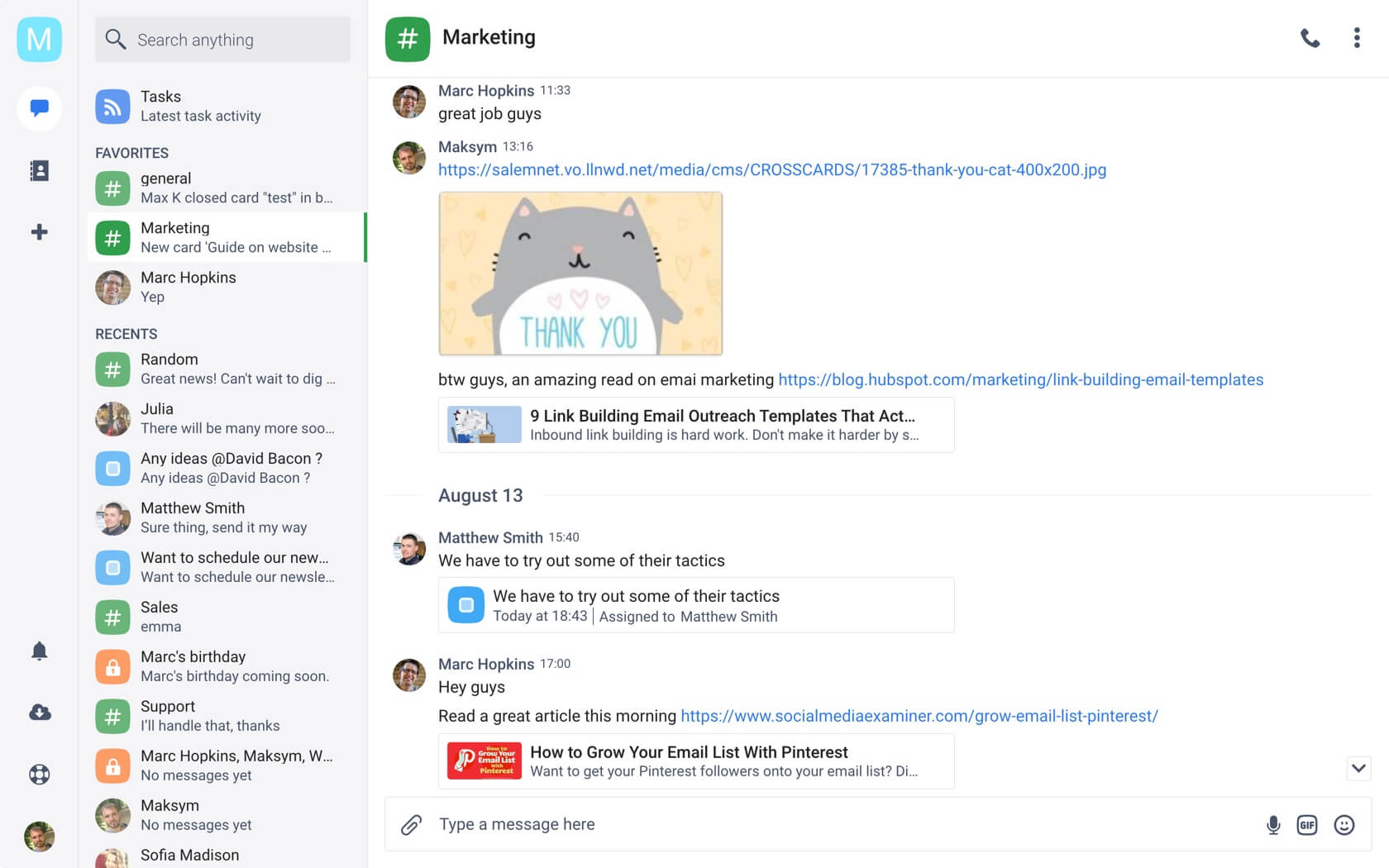
Chanty is the most affordable alternative to Slack. It allows you to create channels for your teams. These channels can be public for the whole company conversations, private for specific teams as well as one-to-one conversations. You can create one for Marketing, Sales, HR, or any other team you like.
Chanty provides the best pricing structure and task management features. They plan on expanding the features including task prioritization, checklists, subtasks, due dates, and a Kanban-style view. This addition would provide smoother workflows and reduce costs.
This chat app for teams has an intuitive interface that makes it very easy to get started. It takes seconds to onboard your team and you can integrate 1,500+ apps through Zapier if your team uses a range of them to get things done.
It also allows you to store unlimited chat history for up to 10 users and 10GB of storage space for every user, absolutely free!
Key Features
- An alternative for Slack that provides a cleaner search option. You can create channels for team interaction.
- Task management features such as checklists, due dates, and many more.
- Affordable pricing structure starting from $3/month per user for the business plan. Currently, it is at a discount of $1.50/month per user.
- Unlimited message storage history with public and private channels, as well as to individual members.
- Individual and group audio/video meetings on a channel for team collaboration.
- 10GB of free space for every user.
Pricing
- Free: Up to 10 team members.
- Business: costs $3/user per month: Additional features include unlimited team members, priority support, and unlimited integrations.
2. Slack – Chat App for Work
- Download: Android | iOS
- Also, check out our roundup of the best Slack alternatives.
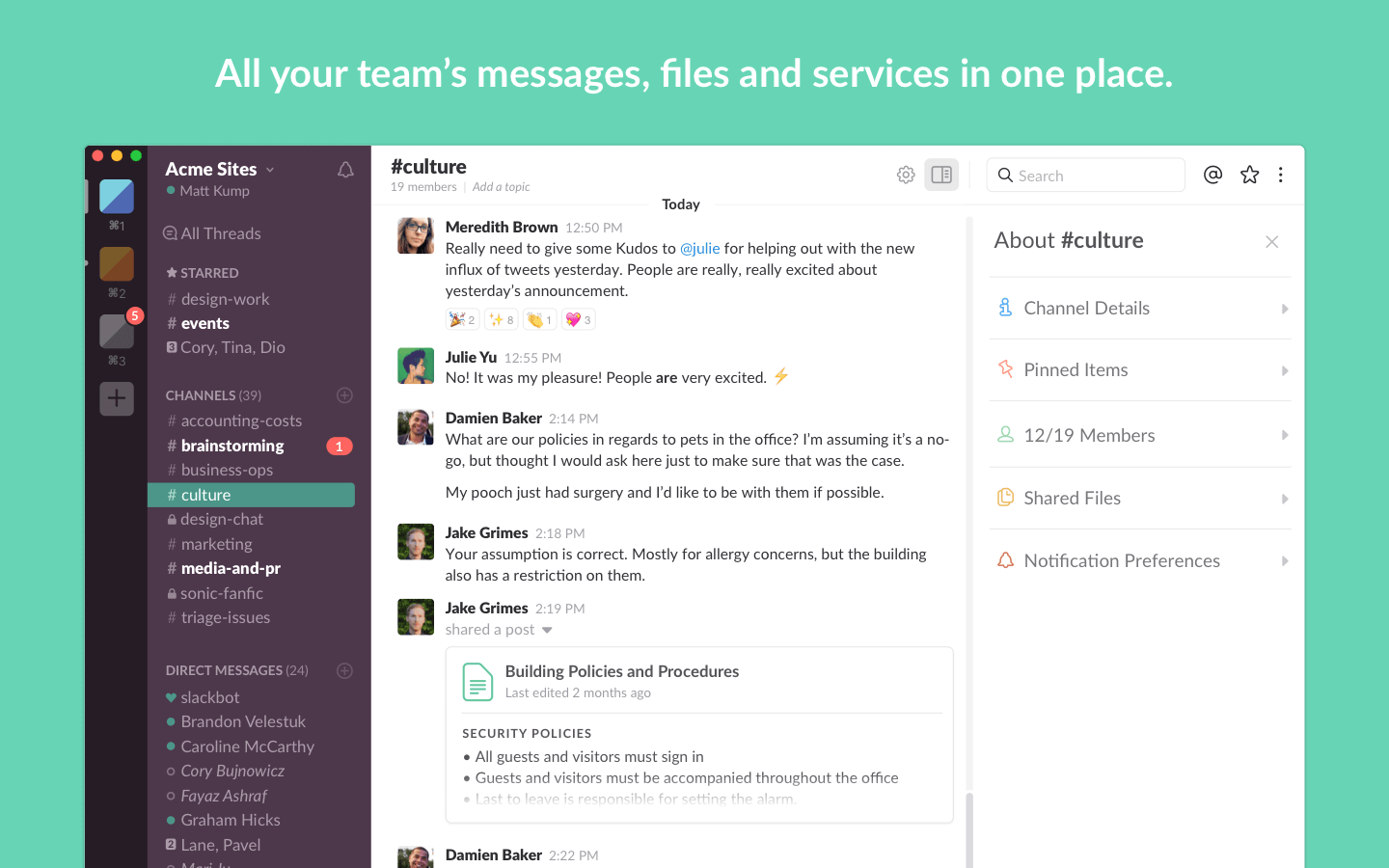
Launched in 2013, Slack is one of the best chat apps for businesses, which provides a setup that is similar to online chat rooms that were formerly very popular. During the COVID-19 pandemic, Slack has become the most used chat app for workplace communication.
Slack organizes the conversations into channels. The administrator can add relevant people through invitations. Just sit down and plan the teams you will need.
You can also easily add more channels later as your business grows. Companies of varying sizes have introduced Slack for remote communication.
You can make a channel for marketing, one for the sales team, and one for company-wide communication. Slack also provides support through ‘Slackbot’, which answers questions about how to use Slack. It can also integrate other work apps such as Gmail, Todoist, and many more.
Key Features
- You can share channels with people you regularly interact with. Channels for team communication.
- Drag and drop files directly into Slack and send them to the channel.
- Instant messaging in team communication channels as well as to individual members. Message storage history is up to 10K messages.
- Audio and video calls can be started with just a click.
- Auto-syncing across different devices.
- Integrate other apps like Gmail, Todoist, and up to 1,500 other apps through Zapier.
- Available for Android, iOS, Windows, Mac, Linux, and Web browsers.
Pricing
- Free: Up to 10k recent team messages, 5GB per team storage space, 10 third-party integrations at a time, and 1-to-1 calls.
- Standard: costs $6.67/month per user: Unlimited app integrations, unlimited message, interactive screen sharing for up to 15 participants.
- Plus: costs $12.50/month per user: 20 GB of storage space for every team member plus SAML-based single sign-in and real-time directory syncing.
3. Microsoft Teams – Team Video Chat App
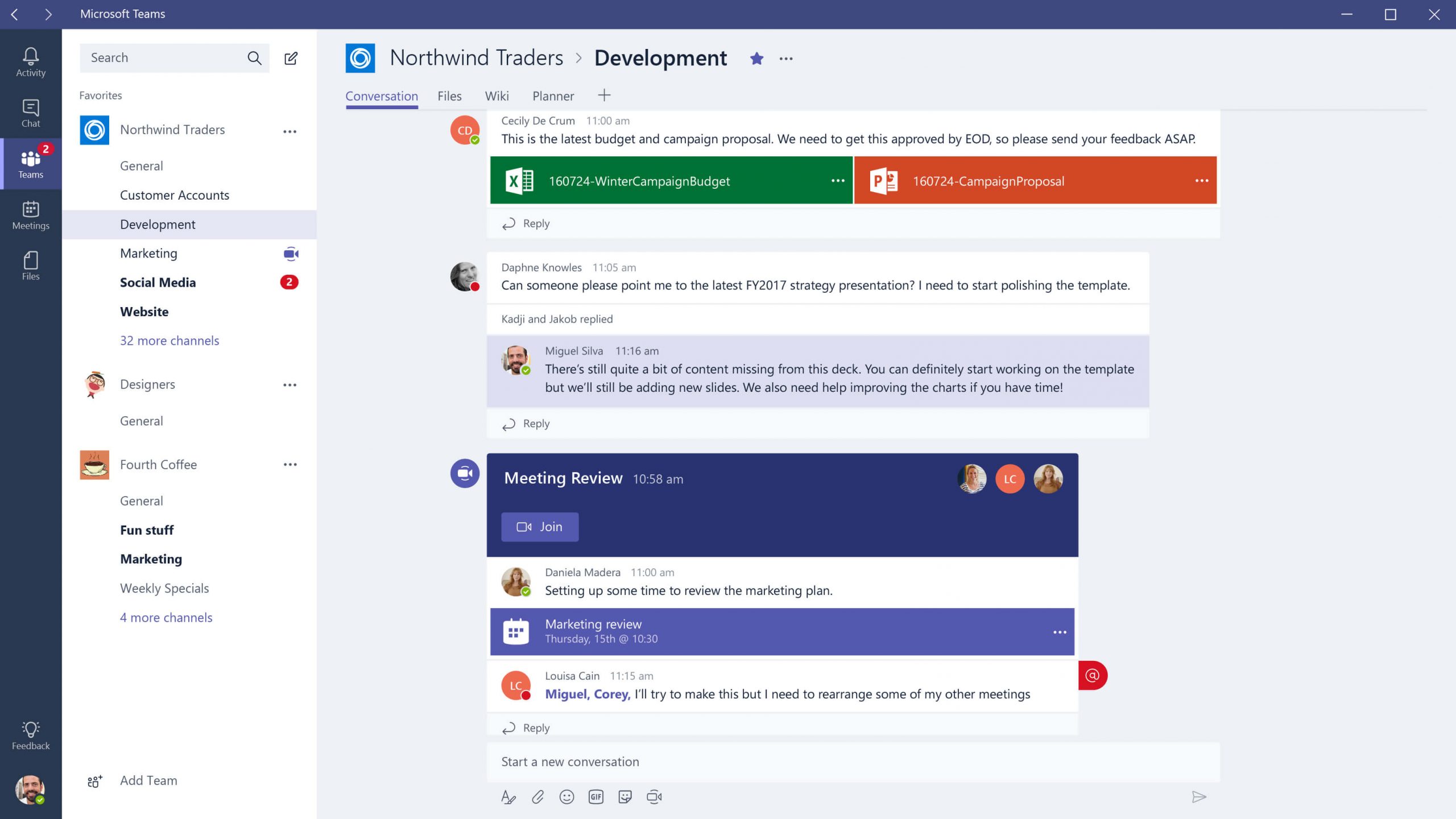
Microsoft Office 365 has over 180 million users. Teams’ compatibility with the MS Office tools you already use, would make it the best team chat app for remote team communication.
You can edit word documents, excel sheets, and PowerPoint slides by collaborating within the app.
The conversations are categorized in the same way as Slack does. You can create channels for different teams and can hold meetings in a channel. A channel can be joined through invitation as well as through a code. You can also integrate 140+ apps with Microsoft Teams.
Teams are one of the best chat apps that offer you to communicate in group meetings or individually. You can share gifs, emoticons, images, and videos.
However, the set-up process is quite complicated. You will need an expert IT staff to set up the whole environment for your organization. If your organization uses Microsoft Office for routine tasks, Microsoft Teams is the best solution for you!
Key Features
- Create channels for team communication. You can hold meetings on the channel.
- There is no limit to message storage history. Instant messaging in team channels as well as to individual members.
- Audio and video meetings in a channel can be started just by a click including group and one-on-one conversations.
- Share and group-edit MS Office files like Word, Excel, PowerPoint, etc.
- Auto-sync the Microsoft Teams app on different devices. Get notifications through email.
- Use slash commands to automate frequently used actions such as ‘/available’ to set your availability status.
Pricing
- Free: Unlimited messages, audio, and video calls for up to 300 people.
- Office 365 Business Essentials – $5/month per user: Allows scheduled meetings and meeting recording, and many other features. Billed annually.
- Plus – $12.50/month per user: Allows phone calls and audio conferencing. Billed annually.
- Enterprise: You can request Office support for pricing details. Recommended for those having 300 or more team members.
4. Discord – Team Chatting App
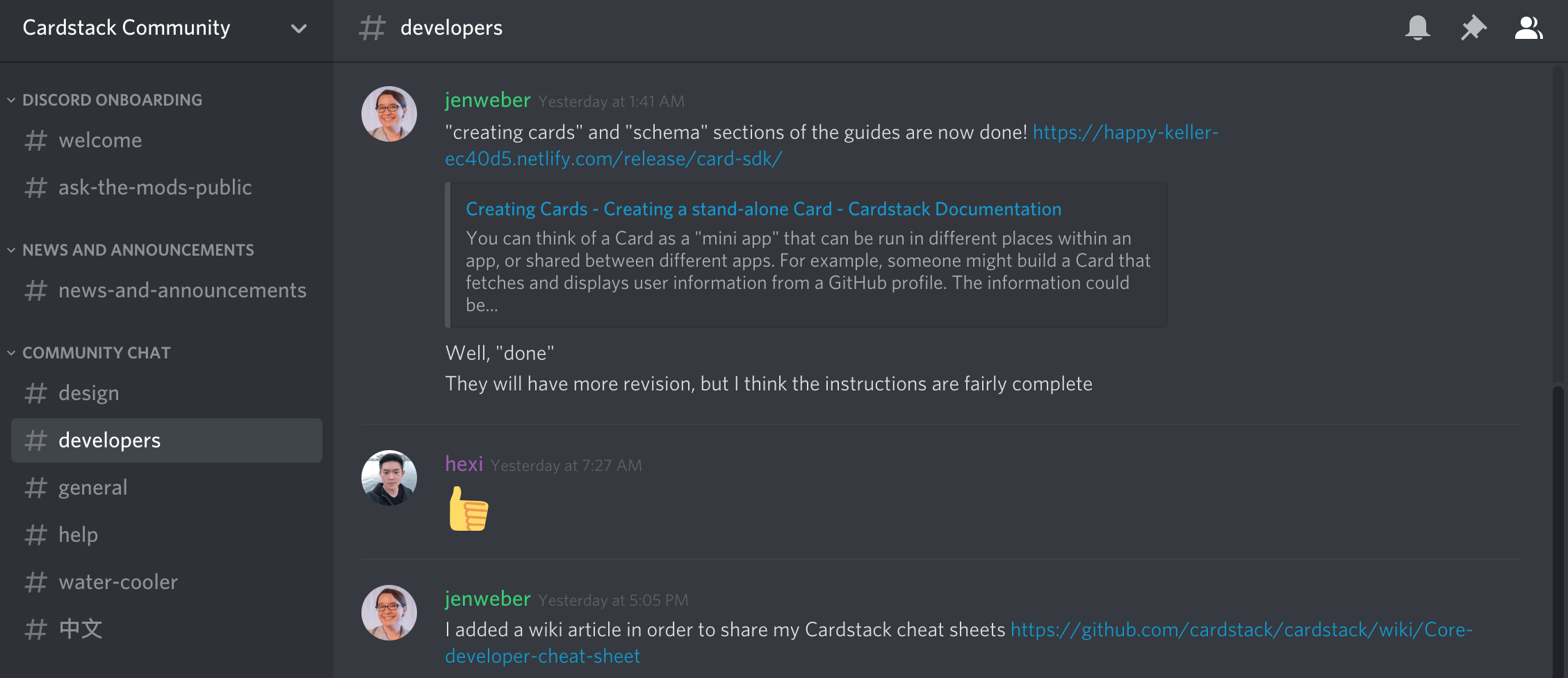
Discord is the best team chat app designed for gamers. It was built with video gamers in mind and is branded as such. Although it does not have many business-related features, it is still popular for the audio quality it offers. It claims to provide the best on the market.
Discord has a separate text chat room, and simultaneously you can stay on voice call. You can mute your microphone any time, with just one click. It is suitable for texts, audio, and video calls. Since it is designed for gamers, it displays an overlay on your gaming screen.
There are many third-party bots, which can integrate bots of different categories in your channel. For example, to play music, simply type “; play URL” and enter the URL to play your favorite music.
Unlike other chat apps, Discord does not claim to be best suited for business. Instead, it is one of the best private chat apps for team interaction.
You can create channels for teams and keep the audio always on. This feature allows you to talk to any team member, at any time!
Key Features
- Best suited for gaming enthusiasts.
- Separate channels for team interaction, with always-on best audio quality.
- It has a separate chat room for text messages.
- Audio and video calls can be started with just one click. Its overlay is shown during your gaming session on the screen.
- Upload and share files on the team channel easily.
- Integrate third-party bots such as music bot, pingcord bot, etc.
- You can use slash commands such as ‘; play URL’ to play a song.
- Available for Android, iOS, Windows, Mac, Linux, and Web browsers.
Pricing
- Free: Basic features.
- Nitro: $9.99/month Add custom emojis, and GIF avatars, and upload larger file uploads.
5. Rocket.Chat
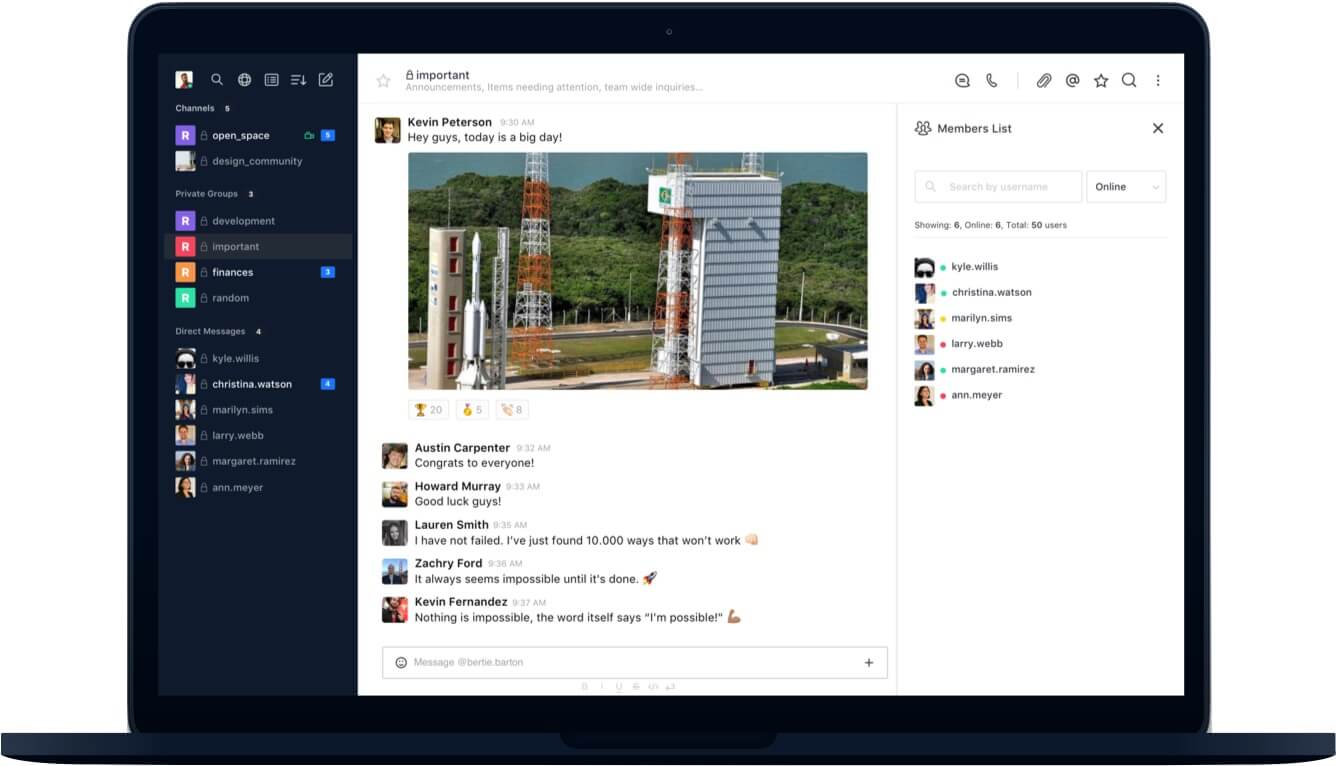
Rocket Chat is a Brazil-based open-source communication tool launched in 2015. You can collaborate with your team online, via text, audio, and video chat. You can customize the screen and add functionalities to the tools as per your requirements.
Rochet Chat divides the conversations into public and private channels. If anyone in your team has software development skills, you can customize the app according to your standards.
It lets you integrate the Google Translation API for real-time translation, for your multilingual team.
It is one of the best chatting apps which opens up opportunities for multilingual and global organizations. The app can translate into 50 different languages. You can discuss shared files, projects, and ideas in real-time with your team through audio and video conversations.
Key Features
- Create customized channels for team communication. You need software development skills to customize though.
- Promotes multi-lingual culture by automatic real-time message translation feature.
- Texts, audio, and video calls are just a click away.
- Public, private, and one-on-one conversations in channels.
- You can share and discuss shared files on audio and video calls.
- Admin transparency and unique usernames for everyone.
- It is available for Android, iOS, Windows, Mac, and Linux.
Pricing
- Free: Unlimited message history and shared conferencing server for up to 1,000 users.
- Pro: costs $3/month per user: Broadcast channel, real-time syncing, and a dedicated conferencing server for unlimited users.
- Enterprise: Price available on request. Unlimited integrations, audio-to-text conversion, message auditing panel, and access to the product team for unlimited users.
6. Skype – Video Chat App for Remote Teams
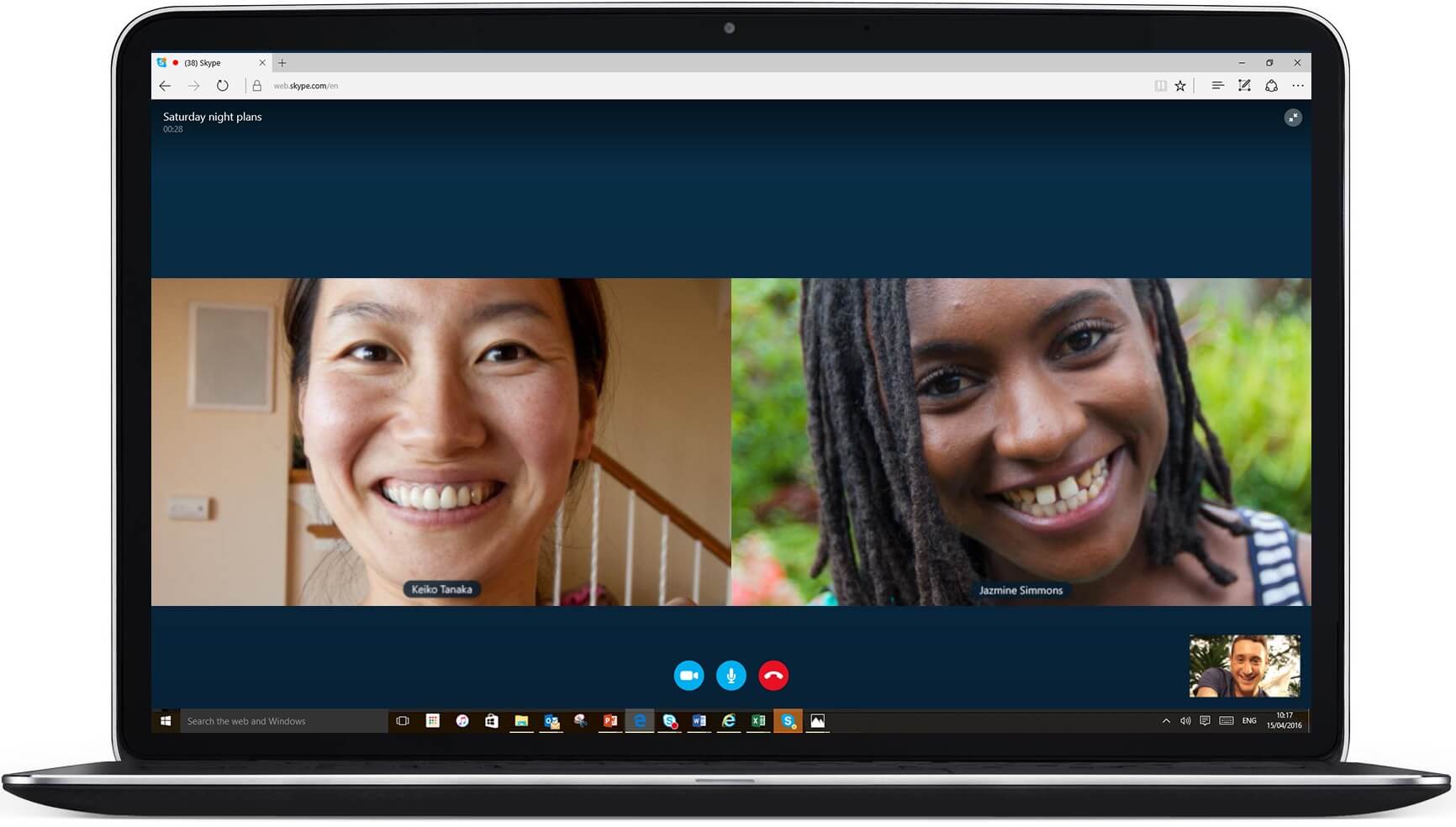
Skype is one of the best chatting apps that go way back in time. It is the oldest well-known app for text messages, video chatting, and audio calls. You can conference call with up to 25 people at a time. It also allows you to share your screen if you need to collaborate with your team online.
Skype offers a lot of free features, and some premium features as well. You can send/accept files and texts on the app as well as desktop. It also provides end-to-end encryption to satisfy your team that the conversations are private.
You can use GIFS and emoticons to make your conversations fun.
You can make traditional phone calls to mobile phones, landlines, and non-Skype members when not connected to Wi-Fi. However, this feature is not free and the cost depends on the location you’re calling to. This facility is available in 27 countries.
Key Features
- While replying to someone, you can quote their text along with your response. This will make it easier for conversation followers to keep up.
- Send instant messages to team members without engaging the entire team. You can also commit to an ongoing discussion.
- Audio and video conference calls can be held for up to 25 people. Individual calls can also be made.
- You can traditionally call on mobile numbers, landlines, and non-Skype members. Although you’d have to pay according to location.
- You can make phone calls to 27 different countries.
- End-to-end encryption of conversations to ensure privacy.
- Skype is available for iOS, Android, Windows, Mac, and Linux.
Pricing
- Free: Shared conferencing server for up to 25 users connected to the Wi-Fi.
- Online: costs $5.50/month per user: Join on any device, HD video, and audio for up to 250 people. Instant messaging during and outside of meetings. It also provides enterprise-level technical phone support.
- Business Essentials: $5.00/month per user: All the Online Plan 2 features including online versions of Office, email storage of up to 50GB, and 1TB file storage for every user.
- Business Premium: costs $12.50/month per user: Office 365 Business Essential features that are fully installed on your PC, tablets, and phones.
7. Hangouts
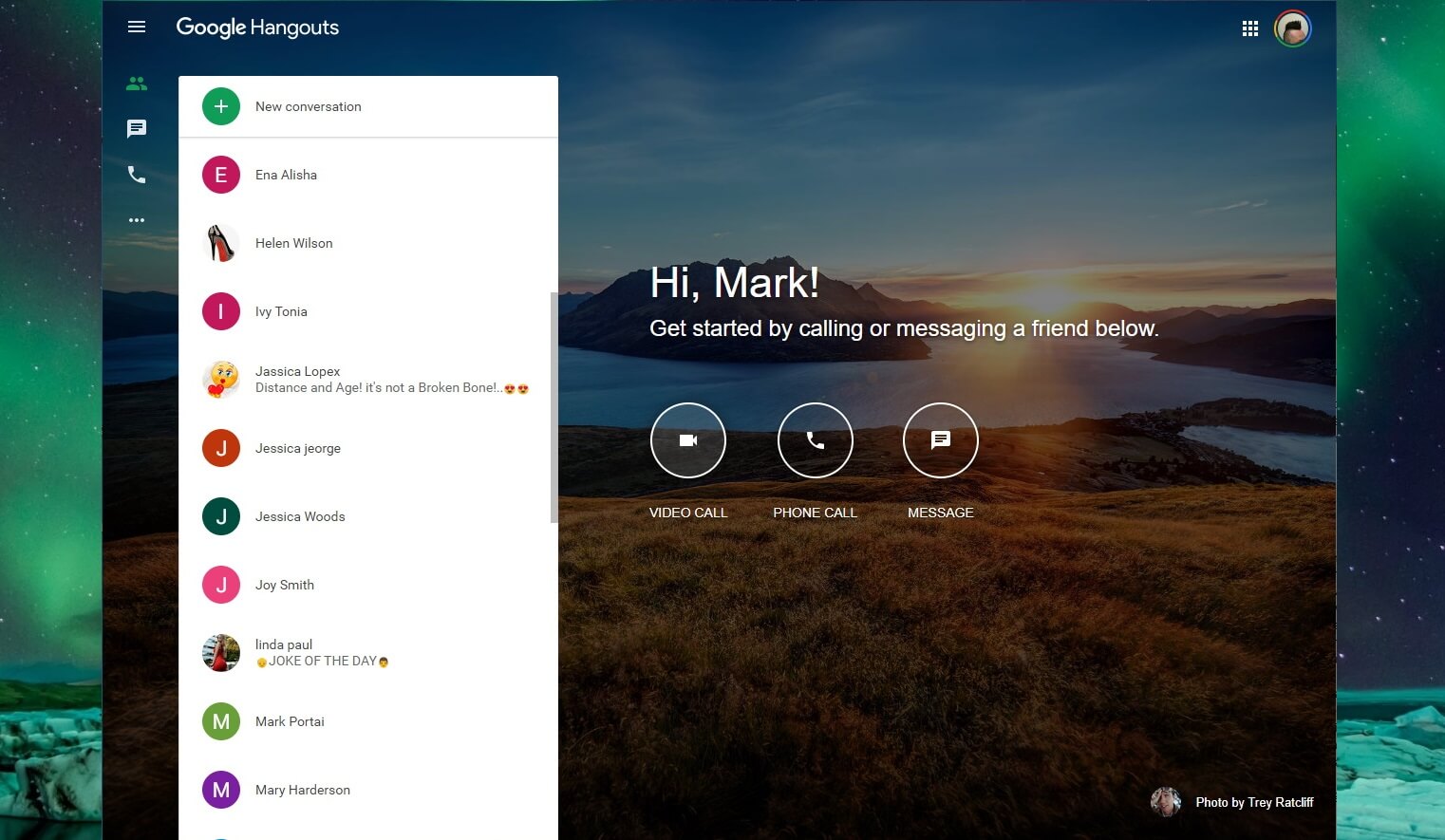
Hangouts are Google’s take to create the best chatting app on the market. It has deep integrations with G-Suite to allow integrations like Google Docs, Sheets or Slides, etc.
If you have a Gmail account, you will automatically be connected. You can engage in many communication channels at a time.
Hangouts have chat rooms, and you can start a conversation thread in groups or for one-to-one conversations. You can add several third-party bots to your chats that make it easier to schedule meetings or pull in data from third-party apps such as Asana and many more.
It has multi-lingual support, which is suitable for global organizations. Hangouts is one of the best chat apps, introduced as an addition to Google’s family of apps. For team collaboration, meetings can be held through Google Meet.
It has recently added a notification snoozing feature as well.
Key Features
- Create chat rooms for team communication.
- Hangouts come as a component in the G-Suite package.
- You can also audio and video call individually through Google Meet.
- It provides custom administrative control options.
- Integrate other apps like Google Docs, etc. through G Suite.
- You can share your screen through Hangouts for better team collaboration.
- Available for Android, iOS, Windows, Mac, and Web browsers.
Pricing
- Basic – $5/month per user: Professional Office Suite and up to 30GB storage space for each user.
- Business – $10/month per user: Provides enhanced suite with unlimited storage. You can also archive the conversations.
- Enterprise – $25/month per user: Provides Office Premium Suite with many advanced capabilities.
📹 The Best Video Chat Apps in 2023
8. WhatsApp – Best Private Chat App
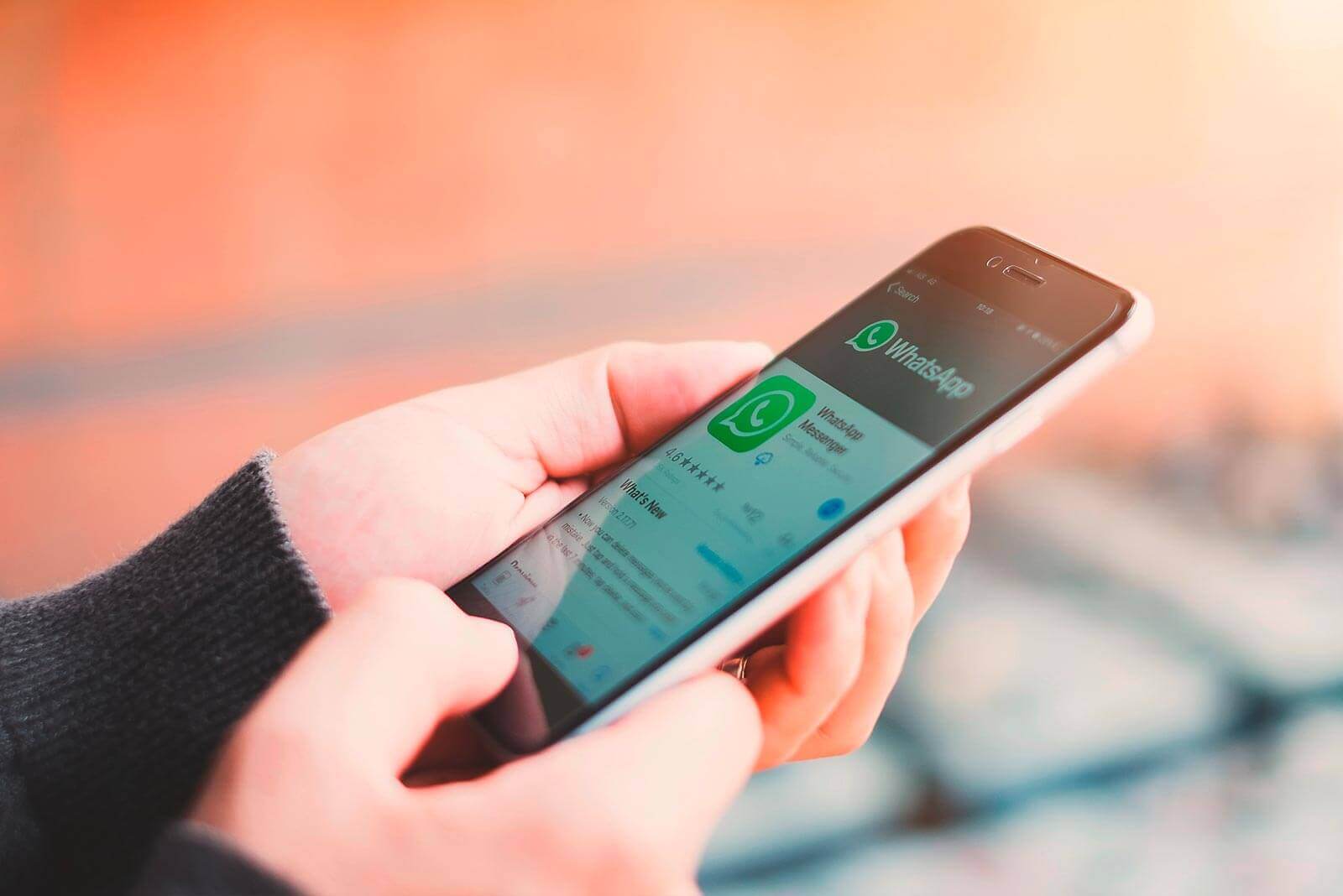
WhatsApp is the most convenient among the best video chat apps since it is one of the most used apps across the globe. It lets you make audio and video calls to your international loved ones, just by one click.
WhatsApp only needs a stable internet connection through Wi-Fi or mobile data and saves your pricey phone minutes. With a billion daily users, WhatsApp is a cross-platform app that allows you to add up to 50 participants in an audio call and up to eight people in a video call.
You can easily change notification tones, ringtones, and set custom wallpapers. It is powered by Facebook and has mobile and desktop apps.
You can create chat groups and send messages to up to 256 people in the group, simultaneously. You can also add your favorite contacts as widgets on your phone’s home screen.
If you are doing business with someone in Saudi Arabia, WhatsApp is just the app for you! 73% of their population uses it.
Key Features
- Create groups for up to 256 participants and send them messages with just a click.
- Voice call with up to 50 people and video call with up to 4 people.
- Custom wallpapers, notification tones, and ringtones.
- You can share files, images, and videos in groups as well as individually.
- You can add your favorite contact as a widget to your home screen.
- Messages and calls are end-to-end encrypted; hence safe communication is assured.
- Available for Android & iOS (Mobile) and Windows & macOS (Desktop).
Pricing
WhatsApp is free to use, the only money you have to pay is for the Wi-Fi or mobile data.
9. Messenger – Live Video Chat App

Not only Facebook is the world’s largest social media network, but it is also the second-largest messaging app in terms of monthly active users. Facebook Messenger has almost 105+ million users, which makes it the most used app in the United States.
Just like Facebook, Messenger comes free of cost except for the Wi-Fi or mobile data charges. And you don’t even have to create an account on Facebook to use Messenger. You can just download it and create an account on Messenger. It proudly stands among the best video chat apps available.
You can send text and audio messages, and make audio and video calls using your mobile or the desktop version. You can create friends’ groups on Messenger and audio/video call 50 people simultaneously. Hence, making it one of the best video chat apps available on the market.
You can send fun GIFs, emojis, stickers, and images. It is the best nearby chat app to spot your friends around. You can also play games with your friends on Messenger. So, if you want to have a fun conversation you’re just in the right place.
Key Features
- One of the best group video chat apps to create friends’ group and audio/video chat with up to 50 people at the same time.
- High-speed notifications, you can also have a hover icon on the mobile screen for ongoing conversations.
- You can share images, videos, audio messages, emoticons, GIFs, and fun stickers.
- You can find friends who are nearby, through Messenger.
- Several third-party extensions are available. Share flight details, news updates, share recipes, and other details.
- End-to-end encryption of messages to ensure conversations are kept private.
Pricing
Like Facebook and WhatsApp, Messenger is free of cost. You just have to pay for the Wi-Fi and mobile data.
10. LINE – Best Free Chat App

With over 500 million users, LINE has made quite the name for itself, especially in East Asia. It is the most used video chat apps in the regions of Taiwan, Thailand, and Japan. LINE is supported in Android 4.1 and above as well as in iOS.
Standing among the best video chat apps, LINE is also famous for its other services. LINE Games lets play fun games with your friends. Then there is LINE Pay, which can be used for sending and receiving money.
LINE Taxi can be used to call a cab. Line Today can get you every day’s top news.
You can chat with over 200 people simultaneously. LINE lets you voice/video chat with people all over the world. It is the best chat app for android. You can make high-quality video calls and add exciting filters and effects during the video call. It is a cross-platform app and is free!
LINE makes your conversations fun, so if you are an emoticon junkie, it’s just the right app for you!
Key Features
- End-to-end encrypted messaging service to ensure a secure connection. LINE respects your privacy.
- Audio and video call internationally, with high-quality video sharing. Filters and effects to make your video chats fun.
- Use the LINE Games to play games with your friends.
- Easily book a cab/taxi for yourself on the go using the LINE Cab service.
- Use LINE Taxi for transactions. You can send and receive money through it.
- LINE Today to check daily news and get notified of Today’s hot news.
Pricing
Available free of cost, except for Wi-Fi and mobile data charges.
11. Snapchat

Being the most famous app among teens, Snapchat is the best free video chat app for sharing instant images and videos. You can send a multimedia “snap” which will be stored for a limited time (24 hours) before they disappear forever.
A Snap group can be created with up to 32 people. You can video call up to 16 people and voice call 32 people. Snapchat also allows you to conveniently share every bit of your day with your friends through Snapchat.
You can set a timer on every snap you send to a group or an individual. You can also put snaps on your Snapchat story and restrict the viewers. It even notifies you when someone opens or replays your snap.
Snapchat was one of the first apps to integrate augmented reality into filters. You can transform yourself into a dragon during on-going video calls. You can create a sponsored lens to advertise your brand, so it’s a good place for marketing.
Key Features
- Create a snap group to have fun with your friends. Send timed snaps and enjoy. You can add up to 32 people to the group.
- You can video call up to 16 people at a time, and audio call 32 people.
- Short video clips and instant snaps can be sent just one click.
- Augmented reality filters were first introduced by Snapchat.
- You can send GIFs, and Bitmoji stickers, and play fun snap games with your friends.
- Snapchat provides ad support. You can advertise your business through customized filters too. Snapchat can be your best marketing tool to reach teens.
Pricing
Available free of cost, except for Wi-Fi and mobile data charges.
📖 Useful Reading: Snapchat vs. Instagram Stories – what is better?
12. WeChat
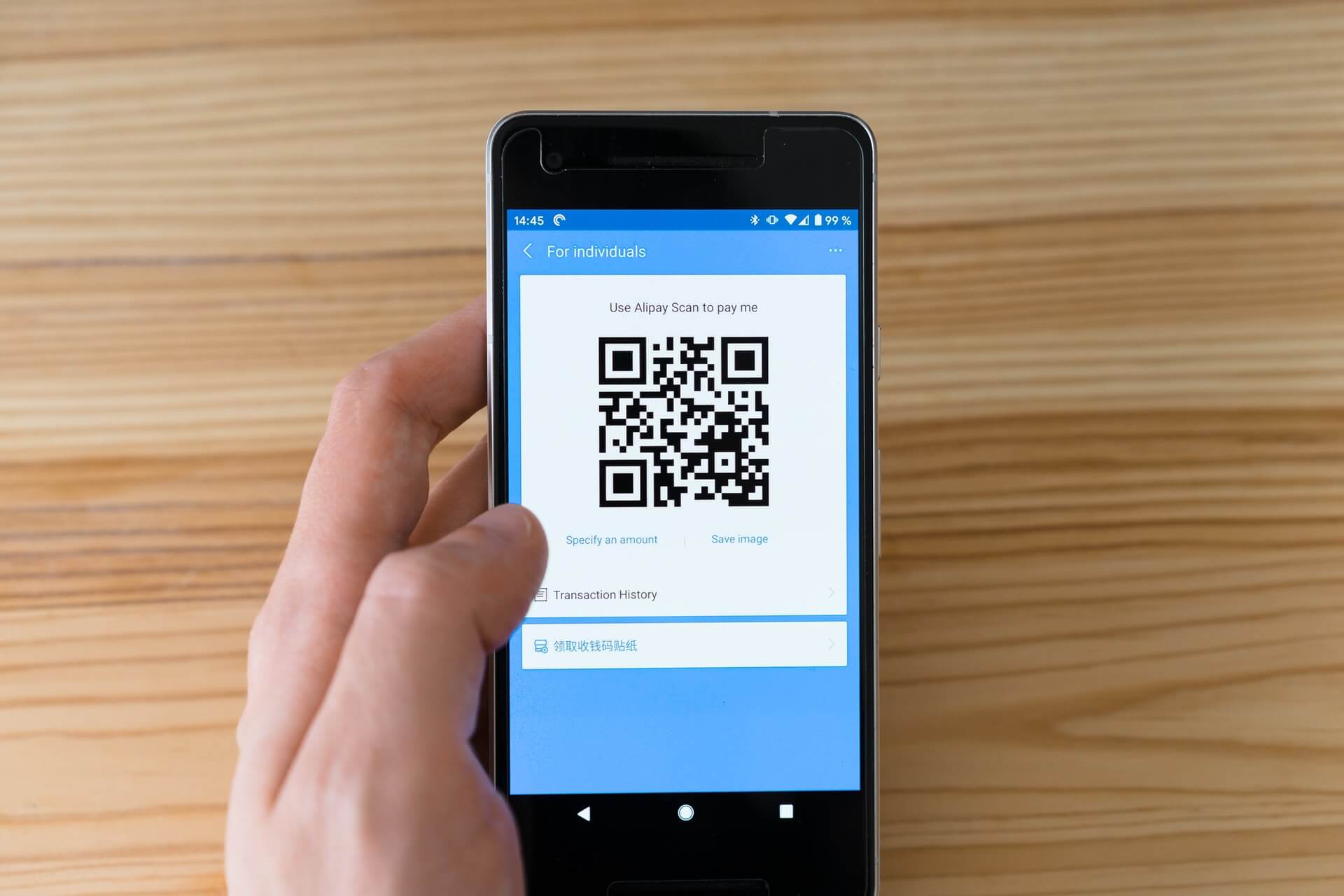
WeChat is China’s most used messaging app, and it stands third-largest across the globe with over a billion users. Since most of the apps are blocked by the Chinese government, this may be your only reliable way to contact the Chinese people. Whether it is your family or business.
WeChat is an “all-in-one” kind of app, which includes location-sharing, social media functions, mobile payment features, and broadcasting to multiple recipients. The mobile payment option is so powerful that is comparable to Visa, Mastercard, and American Express.
It is the best video chat app for groups. This all-in-one app allows you to make audio/video calls, share files, and many more. WeChat is localized in 20 different languages. It also allows you to find someone nearby and chat with them locally.
You can also send e-cards through for occasions like birthdays, anniversaries, etc. So whether you want a video chat app for personal use or business, you can always check out WeChat for free!
Key Features
- Best live video chat app to contact people from China and maintain privacy. Share pictures on stream (just like Facebook’s wall).
- All-in-one app for money transfer, social media networking, video/audio chatting, and many more features.
- Can be translated into 20 different languages, hence suitable for a global organization.
- Audio and video calls can be made in groups or individually with a click.
- You can send e-cards through WeChat to your loved ones on special occasions.
- WeChat provides end-to-end encryption for conversations that are ensured by TRUSTe.
Pricing
Available free of cost, except for Wi-Fi and mobile data charges.
13. Viber
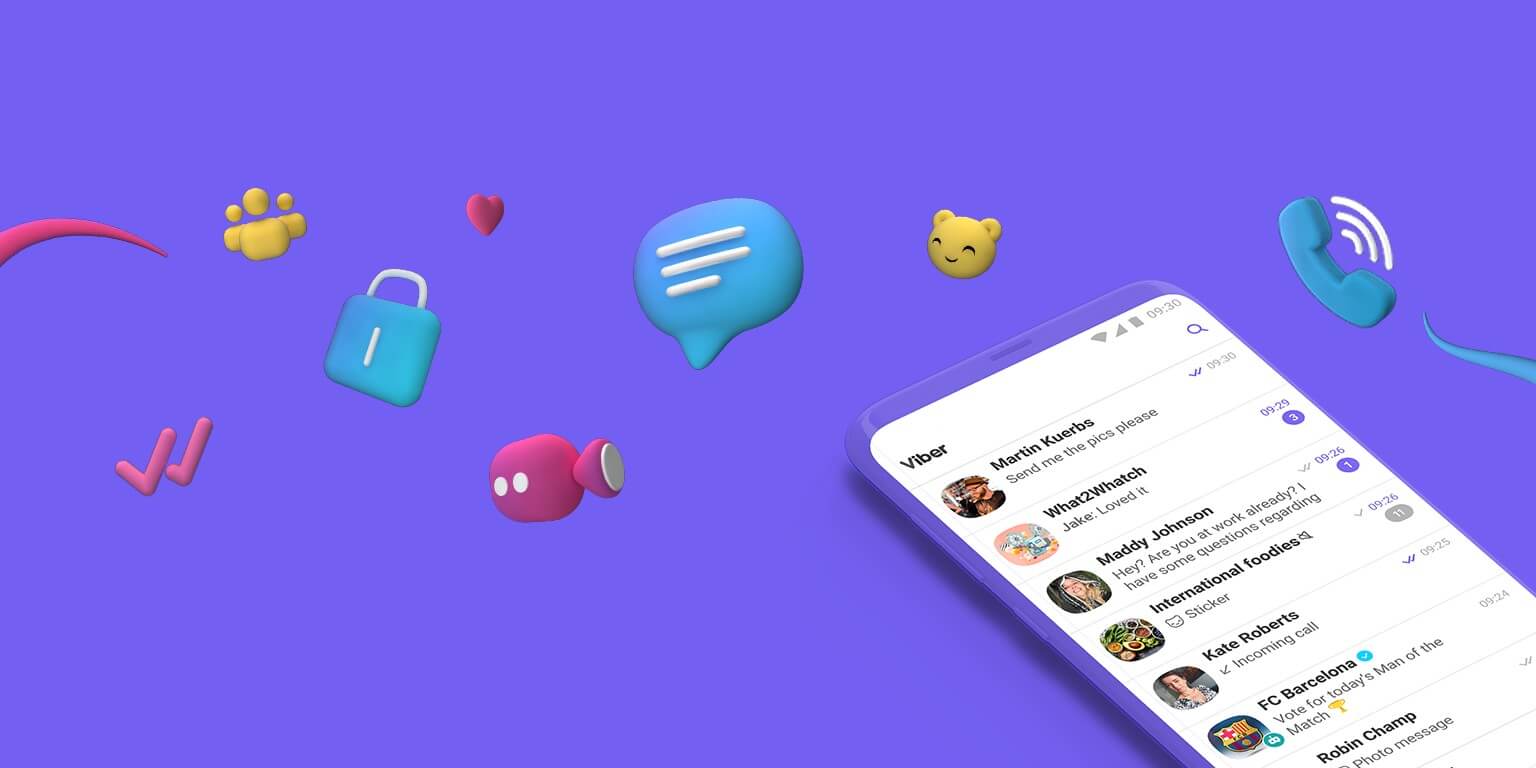
Viber is one of the best free chat apps that is widely used in East European countries. If you want to connect to anyone in that region, Viber is your best option. It is a free chat app that allows you to make audio/video calls and instant messaging.
Viber is a cross-platform application with over 13 million votes on PlayStore. You can doodle on photos and create custom stickers. It offers some eye-catching funny emojis and GIFs as well. You can also send custom stickers for public holidays, birthdays, anniversaries, and many more occasions through Viber.
It can be considered a comparable alternative to Skype as well. You can enable smart notifications and hide messages from chat that you do not want others to see. You can create a secret chat thread if you need additional privacy.
With over 200 million users across 193 countries worldwide, Viber can be your best option to run your business online and over the globe. So what is stopping you? Download it for free and just get started!
Key Features
- Create a friends’ group and video call up to 5 people at a time.
- Viber conversations can be backed-up and restored to your computer. Hence it is easy to switch devices, even it is from iOS to Android.
- International audio and video call for free, just by a click.
- You can share GIFs, custom emoticons, images, and documents in a group as well as individually. Send custom stickers designed for holiday wishes.
- You can hold a poll for your friends or team in Viber chat, to get their opinions collectively.
- End-to-end encrypted messages to ensure your safety and privacy.
Pricing
The Viber application is available free of cost, except for Wi-Fi and mobile data charges.
14. Telegram
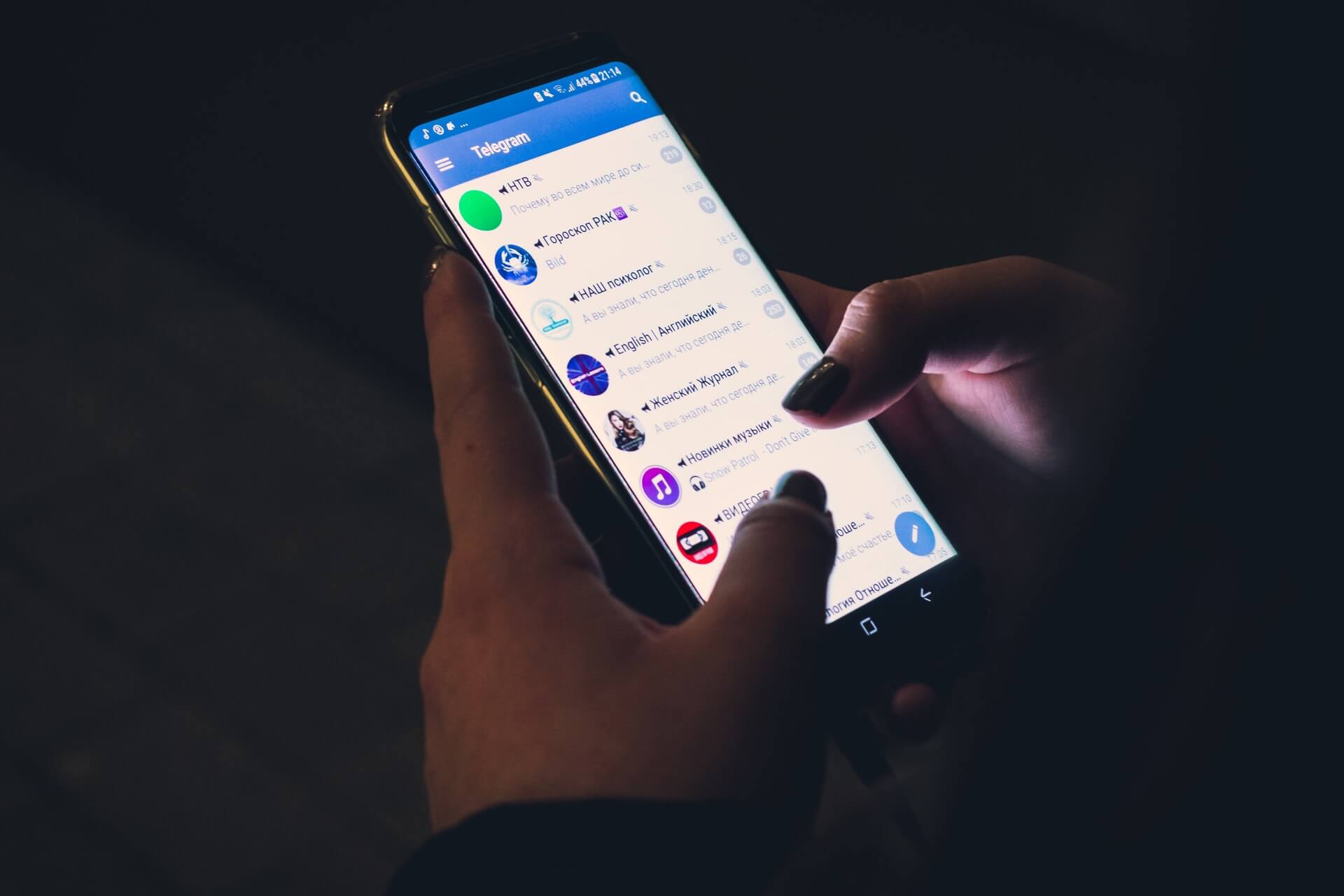
Telegram is a great alternative to SMS messaging and Whatsapp. If you can convince your friends to join Telegram, it would be worth it. It is a well-secured app that keeps your connection private and encrypted.
You can have secret chats that self-destruct the messages if you want nobody else to see them.
Telegram is the best video chat app for android. You can have multiple phone numbers on one profile. Each group can have 200,000 members. However, only one-on-one video calls can be made.
It does not support group video calls. It is a customizable app, you can change the chat and background color.
Released in 2013, Telegram is ad-free and has managed to get over 400 million monthly active users. You can set more than one profile picture. You can edit photos before sending them. Since it is a cross-platform app, you can even terminate non-active sessions from different devices.
Key Features
- Create groups for up to 200,000 people, instant messaging is available for groups.
- Video calls are only possible for one-on-one interaction.
- User-friendly and intuitive interface, similar to WhatsApp. You would open the Telegram messenger and just know what to do.
- Send emoticons, and GIFs, and edit photos before sending them in a group or private conversation.
- Have secret chats that self-destruct to hide messages that you do not want others to see.
- End-to-end encrypted messages to ensure privacy and security.
Pricing
Available free of cost, except for Wi-Fi and mobile data charges. It is subscription-free and ad-free.
🧑🤝🧑 The Best Chat Room Apps in 2023
15. Whisper

Whisper was launched back in 2012 and 2 months after its launch, its net worth was valued up to $200 million. It is one of the best anonymous chat apps that allow social networking. You can post confessions, either fiction or fact, by covering text on a picture.
Whisper’s distinctive selling point is that it is completely anonymous. Everyone who signs up is issued a random nickname, totally hiding the person’s identity. It has a gallery of photos and fonts to choose from, which helps protect the anonymity of users.
This app allows you to set up a pin to access the app. This feature helps to preserve anonymity as you don’t have to set a password for signing-in to their accounts. Instead, you are automatically signed into the app, right after the app is downloaded.
There are no profiles, followers, or friends. It uses your location and allows you to add a school or group. But it does not ask for photos or even email addresses. You cannot search for other people using a search bar or username. The only way to communicate is to answer people’s whispers through a whisper.
Key Features
- Sign up and get assigned a nickname to keep yourself anonymous. No passwords are required.
- There is a phone number or email address required to sign up for the Whisper app. You must be 17 years of age though.
- Reply to someone’s whisper and get a conversation going. You’re kept anonymous.
- Whisper uses your location while using the app, to ensure credibility and safety.
- It allows you to add your school, organization, or group, just so that you stay in contact with relevant people.
- Whisper was dubbed as a cross between Snapchat and Twitter. This is why it attracts the audience from both social media platforms.
- Available for Android and iOS mobile devices
Pricing
Available free of cost, except for Wi-Fi and mobile data charges.
16. MeetMe
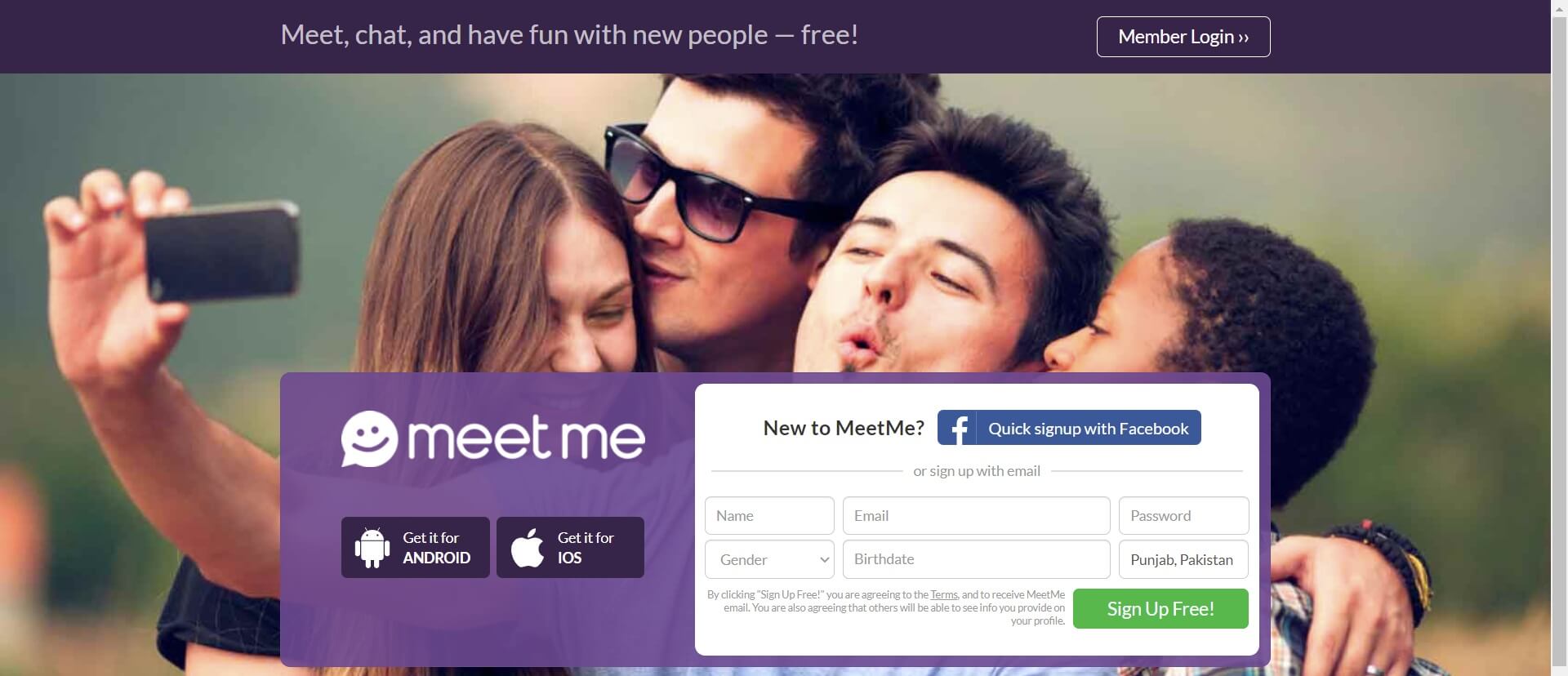
MeetMe is a social networking service dedicated to making meeting all types of people fun. Signing up is quite easy, you just have to fill out a registration form, and start interacting with other users.
It is one of the best random chat apps where you can sign up using your Facebook account or email.
Traditional dating sites can sometimes feel like a difficult task, whereas using MeetMe feels like an entertaining pastime. Being the best video chat app for iPhone, MeetMe has most of the features for free.
Unlike Whisper, you can’t stay anonymous here. You can follow people nearby your location.
MeetMe allows further customization through layouts (named ‘themes’), however, this feature can only be used if you upgrade to a MeetMe+ subscription. There are many other features for which members pay with Credits.
Credits are available for purchase, but you can also receive credits by doing certain tasks on the site. Like playing games, communicating with random people, and finding secret admirers with whom you match.
Once you collect the credits, you can unlock many fun features and boosts on the MeetMe site.
Key Features
- MeetMe is free to join, although it comes with many ads that can be annoying.
- Chat messages can be sent to anyone who has joined MeetMe regardless of their subscription status. You can add people who are near your location and start a conversation with them!
- You can join and view different live streams and even start one of your own.
- Stealth mode allows you to view user profiles without letting them know.
- You can earn credits and buy them to unlock fun features on the MeetMe site.
- You can start a video call with someone you have already chatted with. Making MeetMe secure and free of spam. You can create group chats regardless of gender, as MeetMe is one of the best group chat apps.
Pricing
- Free: MeetMe offers a bundle of free features on mobile apps.
- MeetMe Subscriptions:
- 1 Month: $10.99/month per user
- 3 Months: $9.00/month per user
- 6 Months: $5.83/month per user
17. BAND
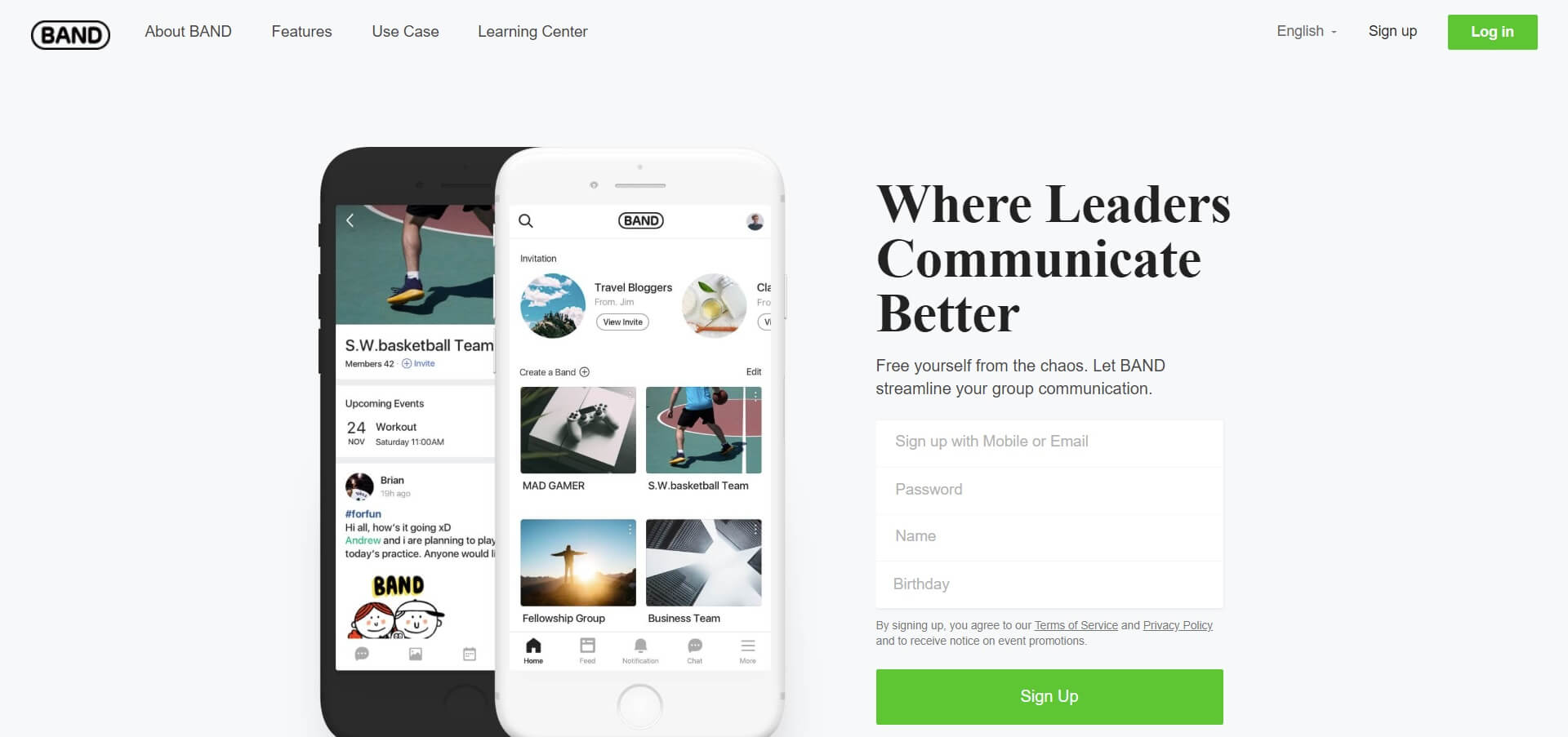
BAND is one of the best group chat apps, which can be an alternative to WhatsApp and Facebook. Not only you can Group chat, but you can also:
- Post to timelines to share updates with virtual friends,
- Create albums to share photos and videos,
- Mark important dates or meet-ups on calendars,
- Share files with groups, and
- Hold polls when you want to hear opinions
You can use the BAND app whether you are a study group and you have to share notes or a music band who wants to decide the songs you want to be playing for the next concert.
Or you are just a group of old friends who need to catch up after years and would like to keep it private, BAND is just the app for you.
If you don’t have a mobile data plan, you can open “band.us” on your PC and see the latest updates. Other than that, if you are an Android or iPhone user, you have a great value app to share and sync your work with your team.
Whether it is for professional or personal use, this is a must-have app for all.
Key Features
- One of the best chat room apps where rooms are categorized based on topics. You can choose from thousands of chat rooms to choose from including food, gaming, travel, fitness, sports, and leisure.
- Get in touch with locals in your country based on your location.
- Easily manage a private community or a group of people and keep in touch with everyone.
- Public chat rooms are not available; however, you can create groups for friends.
- You can share files, and important events on the calendar, create a poll to get opinions, share photo albums, and chat with your friends.
- Group chats can be accessed from your mobile phone, tablet, or your PC with an active internet connection.
Pricing
Available free of cost, except for Wi-Fi and mobile data charges.
18. Amino
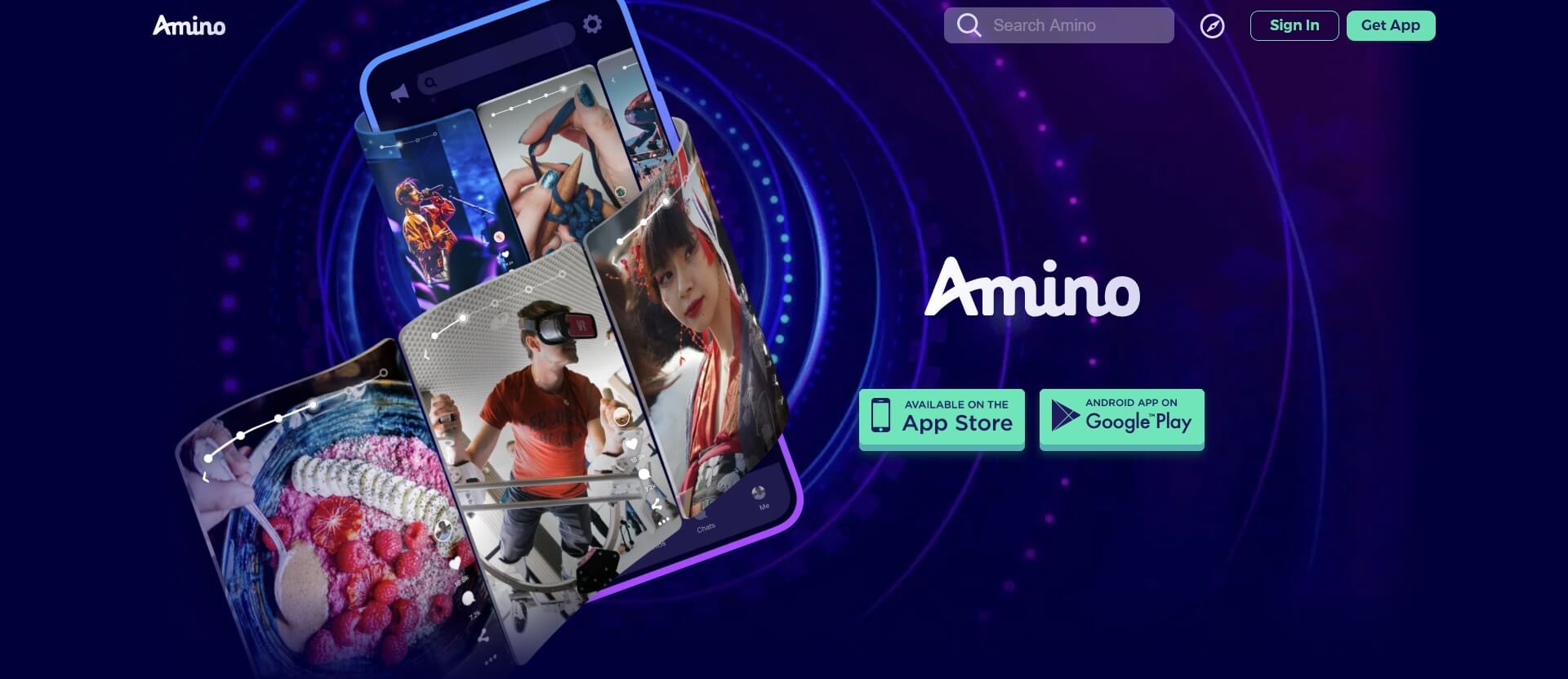
Amino is one of the best group chat apps in which you can join communities of your interest. It is categorized into a variety of communities for a discussion on a certain topic. You can even create your topic discussion if you want to find like-minded peers.
Unlike Discord which only aims to cater to gamers, Amino contrarily caters to as many people as possible. This is the main reason for it getting popular. If you want to explore the app and join communities, chat with random people, and customize your profile for more followers.
People stay on Amino for the various extras like Snapchat-style stories, and features to add polls to gather opinions and create quizzes, watch videos, or read users’ blogs. It’s an all-in-one style chat with loads of fun features if you’re into that sort of thing.
Key Features
- Search and discover communities for whatever you’re passionate about. This will help you find like-minded individuals to have great conversations with.
- Share photos on your story just like Instagram or Snapchat stories.
- Create a poll to get opinions from your community and create quizzes.
- You can watch videos, read blogs, and share your favorite ones in your story.
- Post your blogs and build a profile to get more followers. The age limit is a minimum of 15 years.
- Stay updated with the latest news and information about your interests.
Pricing
Available free of cost, except for Wi-Fi and mobile data charges.
19. ICQ
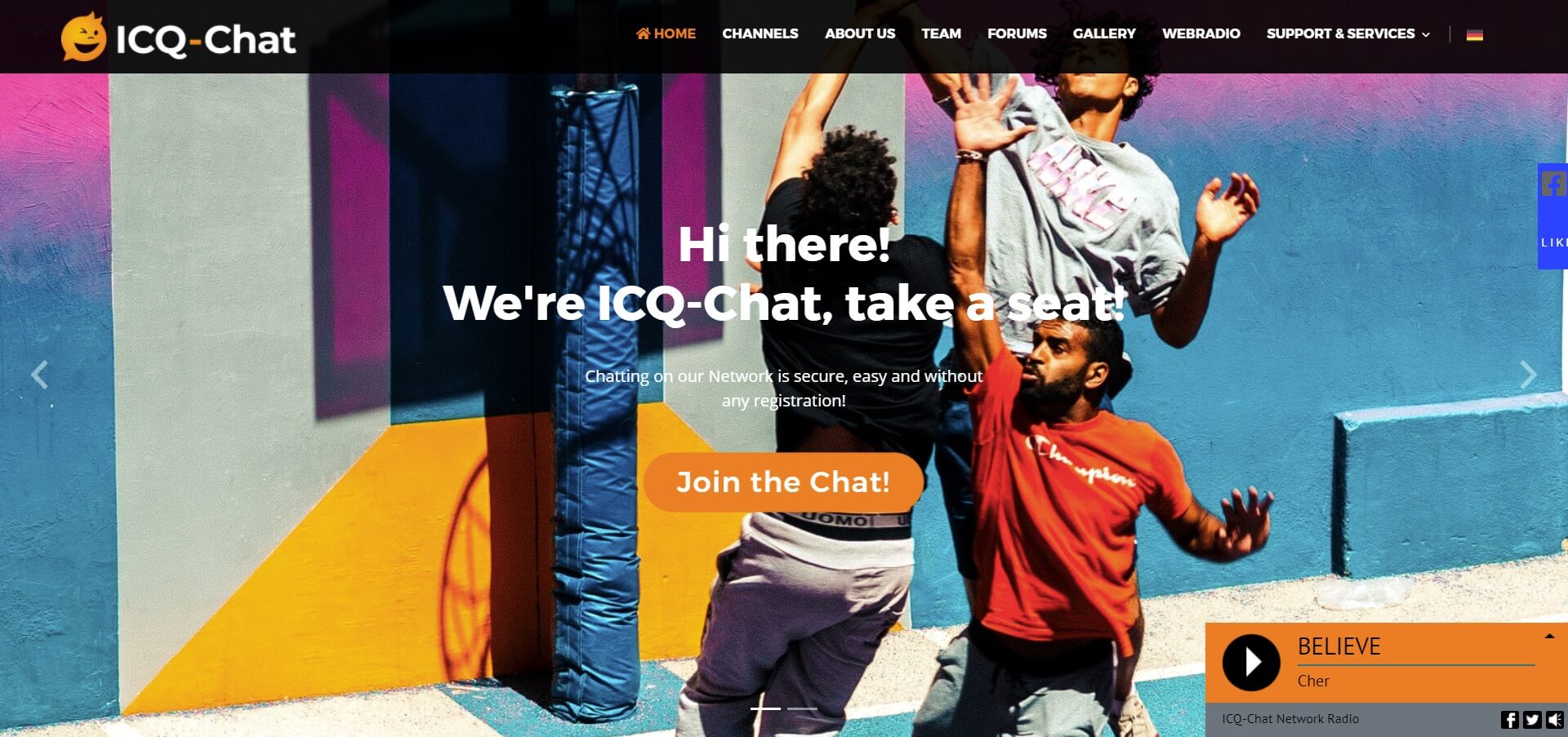
ICQ (stands for “I Seek You”) is one of the best group chat apps introduced in the 90s when IRC (Internet Relay Chat) was the common platform to chat. ICQ’s introduction in 1996 was an out-of-the-box experience.
It has been brought back in 2016 and with the new ICQ, you can easily log in with your phone number, email, or UIN (ICQ number). You can audio and video chat with your friends.
You can find people across the globe by searching with their name, gender, location, and other details, how cool is that!
It is one of the best live chat apps which allows you to have fun conversations. You can send stickers, images, and videos to your friends. It has 3D interactive masks to add fun filters to your video calls. You can also send voice notes on ICQ.
You can easily chat with friends one-on-one or go into a room that has up to thousands of participants. These groups can be open or group with moderators who can do things if you do not follow their policies or regulations.
Key Features
- You can log in with a phone number, email address, or UIN (ICQ number) easily.
- Audio and video chats are one-on-one. They are end-to-end encrypted to ensure your security and privacy.
- You can join chat rooms with thousands of members and indulge in discussions about your interests.
- Global search is a distinctive feature that allows you to find your long-lost friends. You can search by their name, gender, age, location, and other minor details you remember.
- Create group chats for your friends to have fun. You can send files (up to 4GB), stickers, images, and videos in groups as well as individually.
- Put on 3D interactive masks during video calls to make them fun. ICQ processes its images and videos with Artificial Intelligence using neural networks.
Pricing
Available free of cost, except for Wi-Fi and mobile data charges.
20. Moco
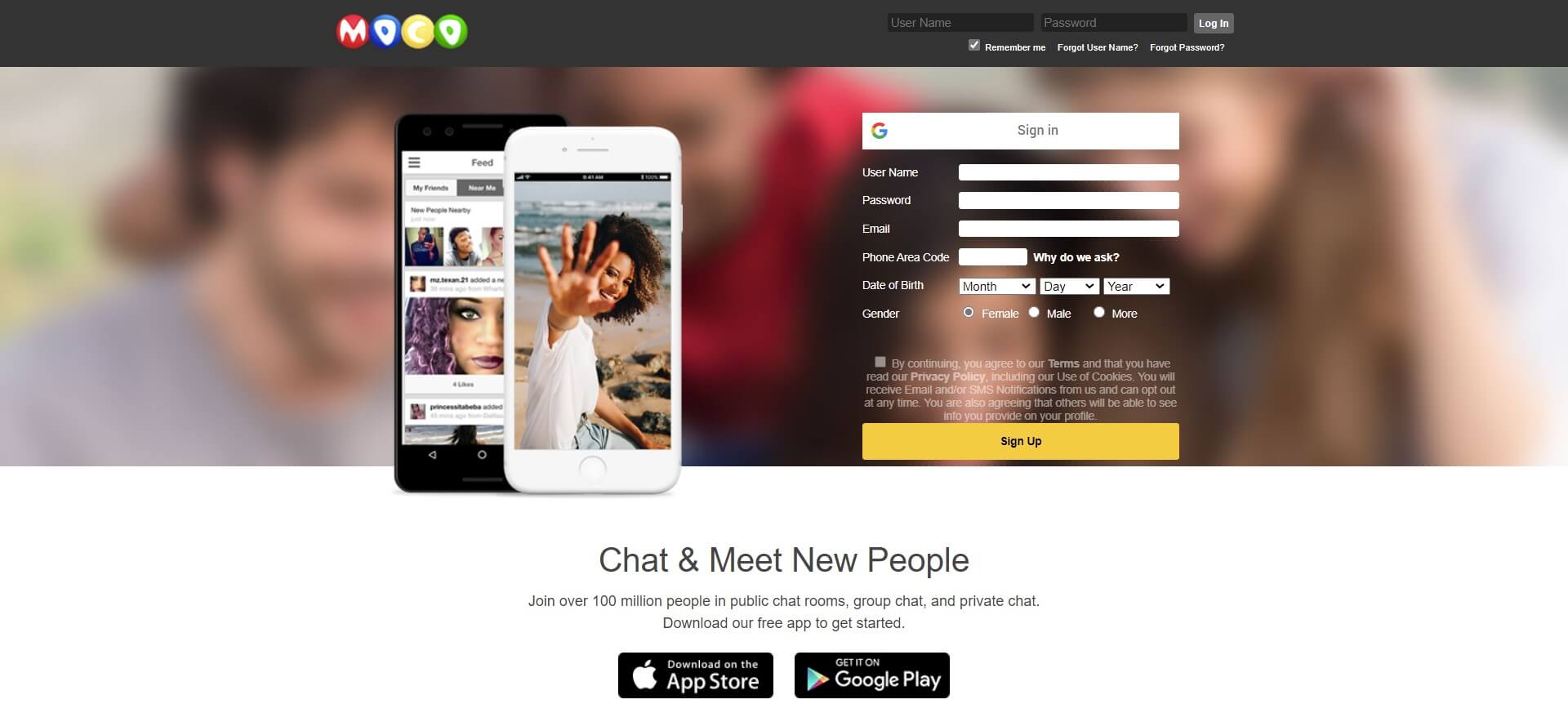
Millions of people from all around the world use Moco. It gives you a great opportunity to connect with make new friends, meet new people, be more social, and play multiplayer games with them. Standing among the best chat room apps, Moco also has chat rooms categorized based on interests.
Moco has 62 million users from the USA and over 100 million worldwide. There are hundreds of chat rooms and forums that you can join according to your interests and share your opinion with other people in the community.
It saves you from the fake profile scam, however, the transaction processes are unclear.
Moco can be considered more of a dating app and a hybrid of social media apps. You can instantly message anyone to show interest. Put up your pictures or GIFs on your profile.
You can even search for your long-lost friends by using filters like age, gender, and location so that you can connect with them.
Key Features
- Join public chat rooms to get in touch with a lot of people who share the same interest as you. You can share your opinions and have a great discussion.
- Join groups, create new groups for your friends, or start a private conversation.
- Meet new people and make new friends, you can even play multiplayer games with them.
- You can customize your messages by using stickers, different fonts, emoticons, themes, and colors.
- Find people by search using filters like name, age, location, etc.
- Moco does not come free of advertisements. So random pop-up advertisements can be annoying for you.
Pricing
Available free of cost, except for Wi-Fi and mobile data charges.
👋 The Best Stranger Chat Apps in 2023
21. HOLLA – Android Stranger Chat App
- Download: Android | iOS app not available
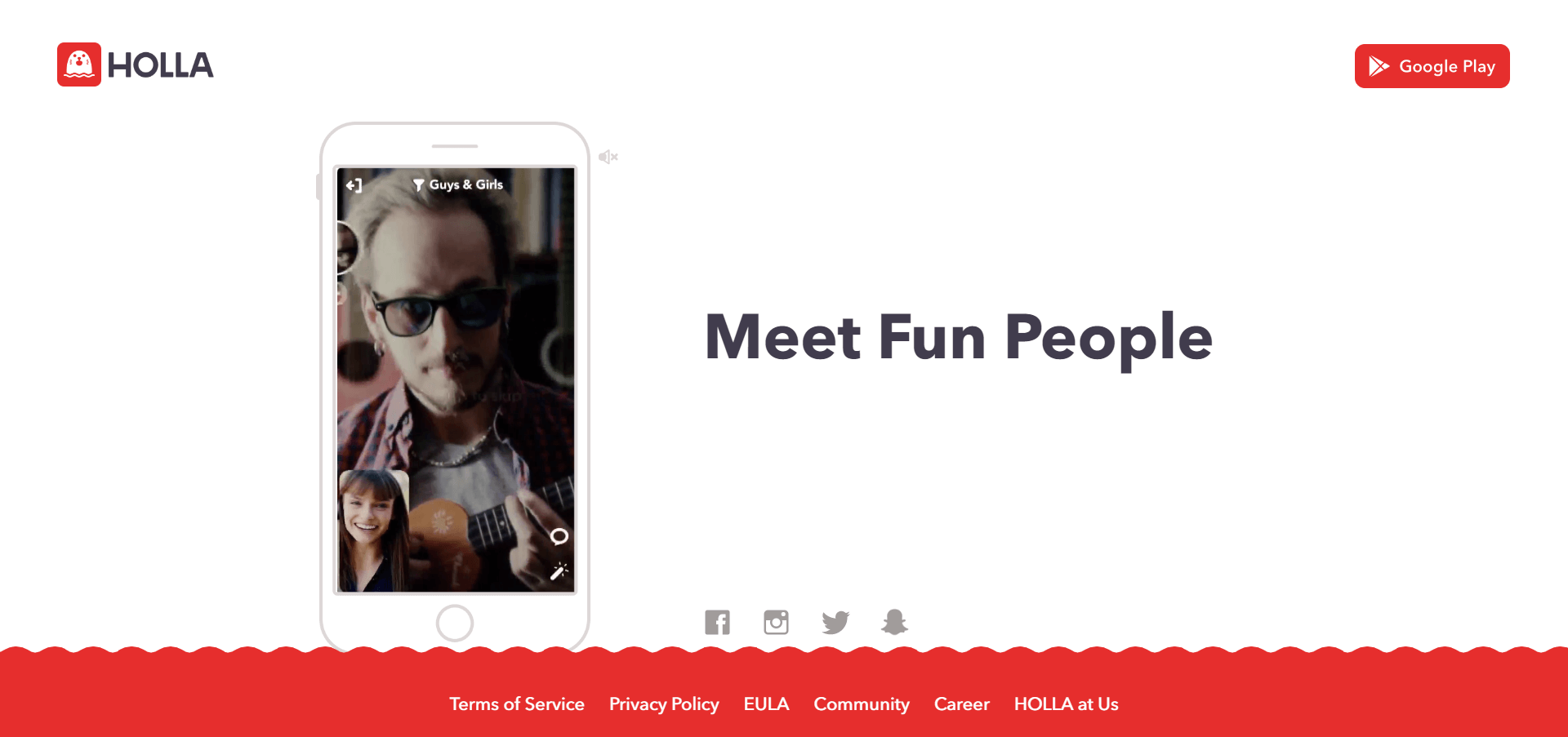
HOLLA is the best random video chat app for Android, unfortunately, its iOS version was taken down in April 2021. On HOLLA, you can meet new people and start a video chat. You can swipe to match with new people before you start a live video call.
HOLLA has an intuitive interface that is easy to use and is used by people from all around the globe. One of the best things about HOLLA is that you never know who the next person will be you’re going to talk to. The app restricts fake profiles to avoid any kind of spam.
HOLLA has a strict policy against offensive and adult content, so it is a good platform if you are looking to meet genuine people. You can filter your interest by gender and age.
Holla provides anonymity if you want it after you get comfortable you can arrange a face-to-face meeting with the stranger. If you are interested in meeting new people and having live video chats with them, HOLLA is for you.
Key Features
- You can chat with random strangers from across the globe.
- Turn on video chat once you bond with the stranger, HOLLA is quite promising as a dating app.
- Restrict the stranger matchmaking by filters like age and gender.
- You can enable location on the HOLLA app to match with the people around you.
- Strict policy against adult and offensive content. This maintains the integrity of the app.
- You can keep yourself anonymous and chat with strangers until you get comfortable with them. You never know who your next match is going to be.
Pricing
- Free: Basic package for HOLLA offers a bundle of features including free audio and video calls. It is available free of cost, except for Wi-Fi and mobile data charges.
- Prime – $9.99/month per user: Additional features including extra gems to use.
22. Chatspin – Free Random Video Chatting
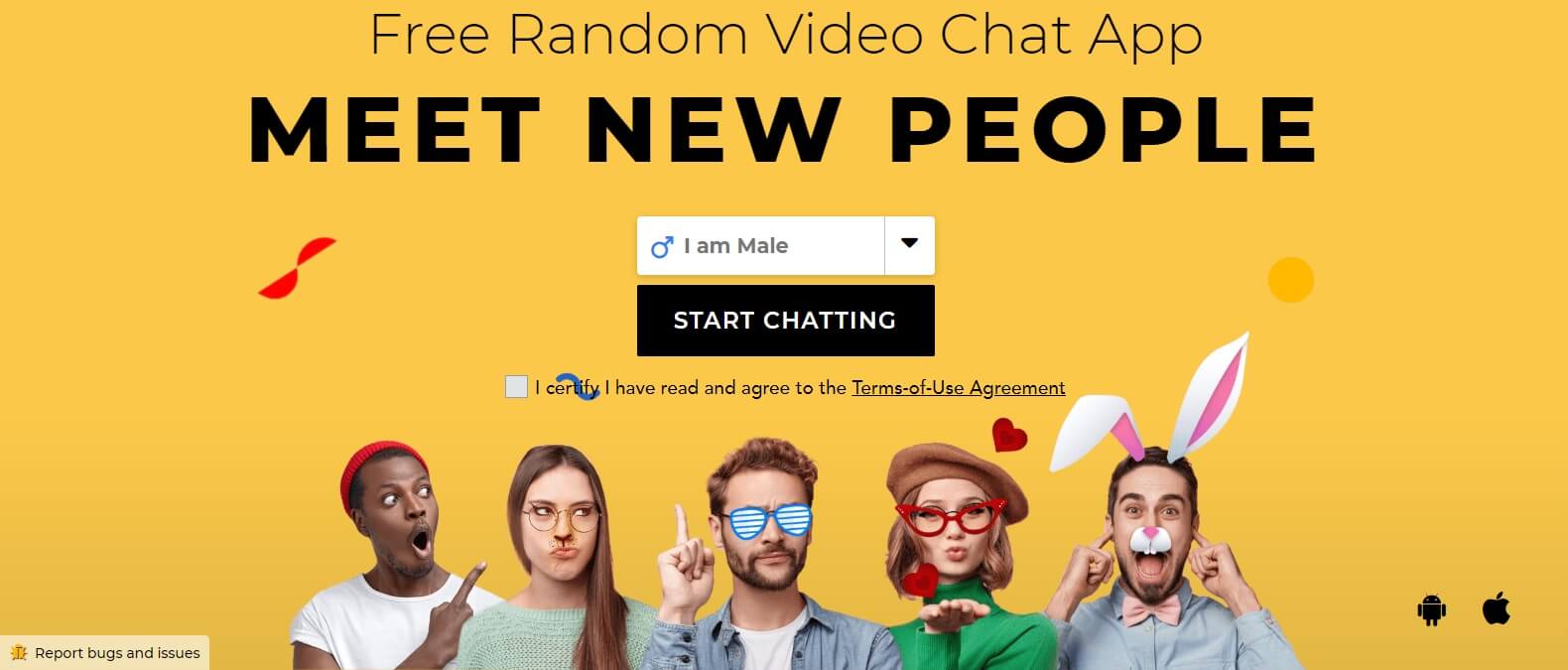
Chatspin is the best random video chat app developed for iOS users and is compatible with all your iOS devices. It offers you a chance to instantly meet new people from across the globe. You can turn on your location and find people from your surroundings.
Chatspin is designed with an intuitive interface, the app is easy to use and it provides you with high-quality audio and HD video streaming so you can have fun meeting new people, finding new friends, or even finding a partner.
It offers various features and has made more than 1 billion connections between people from all over the world. You can just swipe right to connect instantly with a random person you like and even use real-time fun face filters while video chatting. You can choose from more than 30 custom filter effects.
On Chatspin, you can add your preferences like your gender and location, while you create your profile. You can stay completely anonymous until you agree to give your name to someone. Meet people that of the same interests, make new friends, and even find a partner.
Chatspin is the best app to chat with strangers. Have fun connecting with new and interesting people!
Key Features
- No need for registration or login on Chatspin. You can have anonymous chats with random strangers via the video chat app.
- Start a video chat with your friends’ group or with a random stranger.
- Filter the strangers you meet based on gender, country, and camera filter.
- Use filters during video chatting, to make them more fun.
- You can arrange a group chatting session with your friends who are on your list.
- Chatspin comes free of cost with a bundle of features and high-quality audio/video chatting.
Pricing
Available free of cost, except for Wi-Fi and mobile data charges.
23. ChatKi – Random Video Chat App
- Download: Mobile apps not available
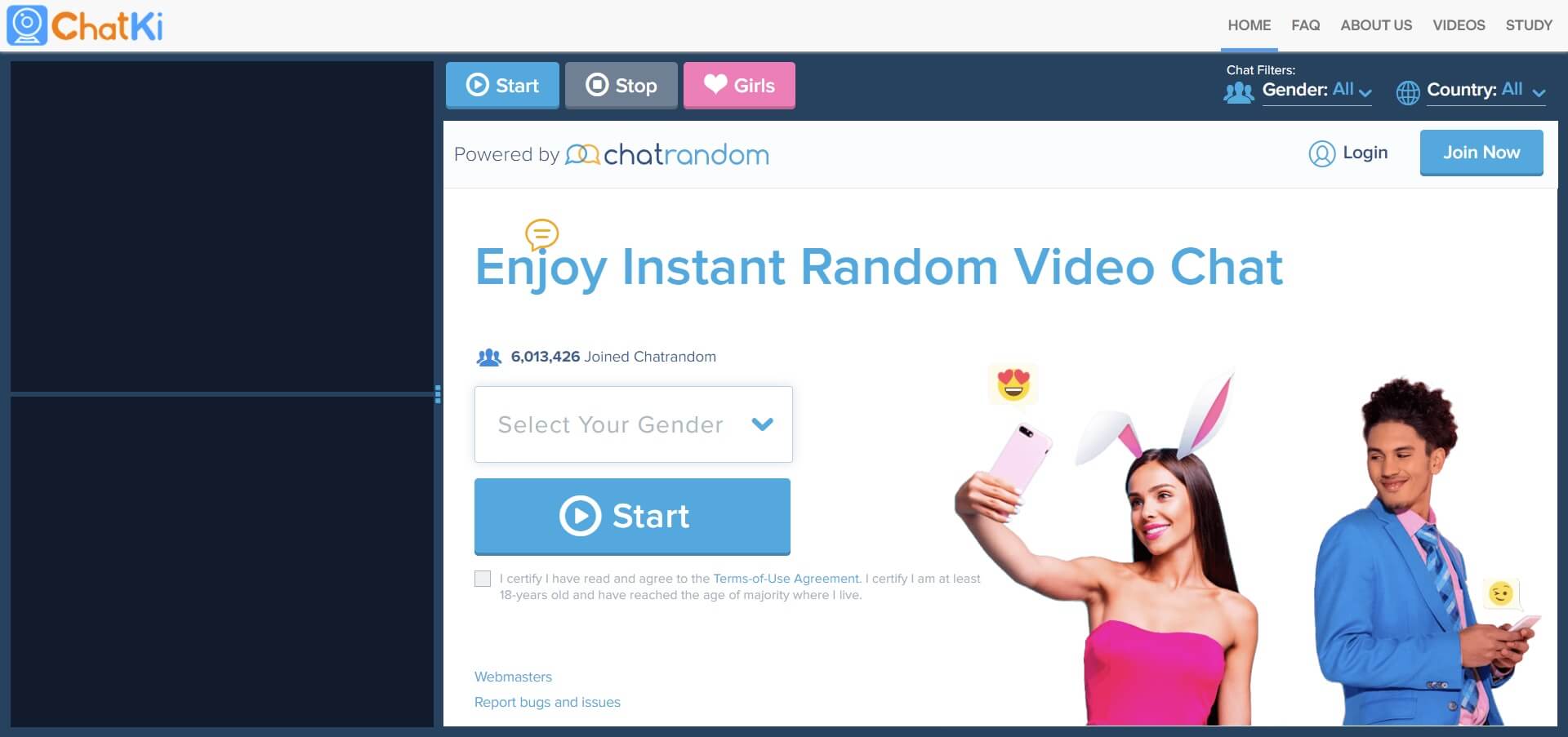
ChatKi, launched in 2013, is one of the best anonymous chat apps. Its popularity grew fast because of its unique features and reasonable conditions. ChatKi has more than 6,000,000 users, with over 50,000 active members every day. The majority of the people are from the USA and Europe.
Since there are many alternatives for video chatting apps with strangers, the developers of the site knew what a customer needed. Such a personalized way of creating content and functionality is very efficient.
You can find new friends, meet new people, or even find a partner. You can also find like-minded people to share their interests.
is now powered by ChatRando, so your possibilities are limited without a premium account. You can write your greetings to be automatically displayed to your partner. It can auto-translate your messages into a different language.
You can also put on AR masks to hide your face, this feature lets you stay anonymous until you decide to reveal yourself. Moreover, you can use tags for better matching.
Key Features
- The signup process for ChatKi is fast. No detailed information is required.
- It has a lot of users from across the globe so you can instantly match with people worldwide.
- Auto-translation of your messages to other languages if your match is foreign.
- You can stay anonymous by using AR masks to hide your face from unwanted matches. Reveal yourself when you want.
- The premium features for ChatKi are reasonably priced.
- The website guides users on all pages on how to use features.
Pricing
- Free: A bunch of free features. Including random matchmaking with the facility of video, and chatting is available for free.
- Premium: You can apply filters, tags, and private chats, and is free of advertisements.
- $6.99/week per user
- $19.99/month per user
24. OmeTV – Stranger Video Chat App
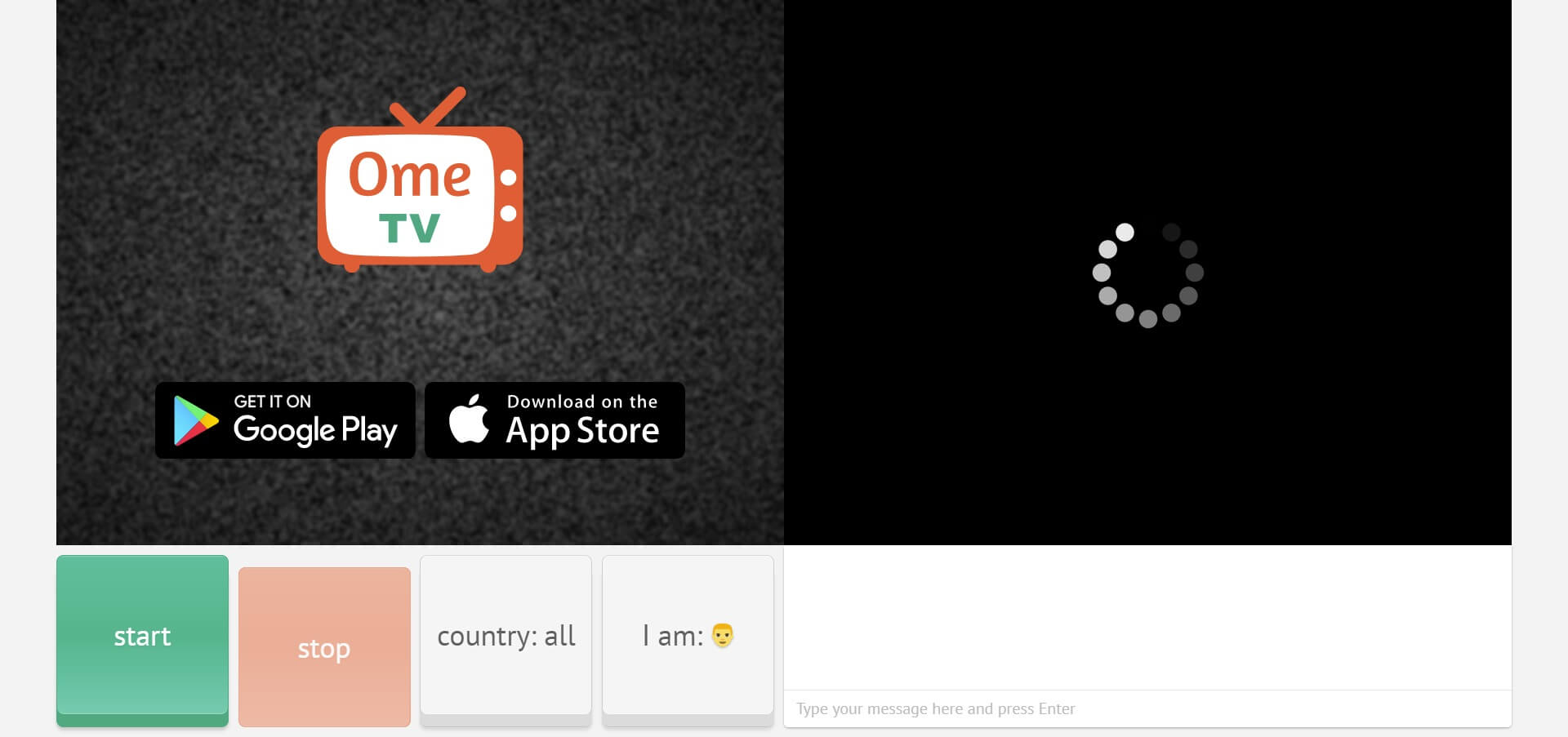
OmeTV is the best app to chat with strangers and an alternative to Omegle. Using OmeTV, you can chat with a random person, and you must keep your webcam on. You can also send messages to any person.
It is a cross-platform mobile app, available for Android and iOS. To use OmeTV on your pc, you should use emulators. It does not require registration or any membership fee to join the live video chat service. You can install this video chat app for free!
OmeTV has more than 10 million people who have already downloaded the app because of its minimalism and great features. Just download and swipe to chat with a real person. If you have a slow internet connection or your phone’s camera does not work, you can continue to text the person.
OmeTVis a great way to meet new people, and make friends, even while you are practicing social distancing. When you use OmeTV, it helps you stay safe by keeping the chats anonymous unless you tell someone who you are. You can stop continuing to chat with a stranger at any time.
Key Features
- OmeTV makes sure there are no fake profiles so that you find only real people to connect with.
- Enjoy talking to strangers for as long as you want, and end it at any time and move on to the next randomly assigned stranger.
- OmeTV features come for free, with no subscriptions or “diamonds” to buy.
- Connect with random strangers in the chat and stay in touch with your new friends via the OmeTV social network.
- OmeTV is 100% ad-free. Its chat box is the spot to talk, and have fun, so you will never get annoyed by ads.
- Post your pictures and view hundreds of photos posted by people on the app daily.
Pricing
Available free of cost, except for Wi-Fi and mobile data charges.
25. LivU – Video Chat with Strangers
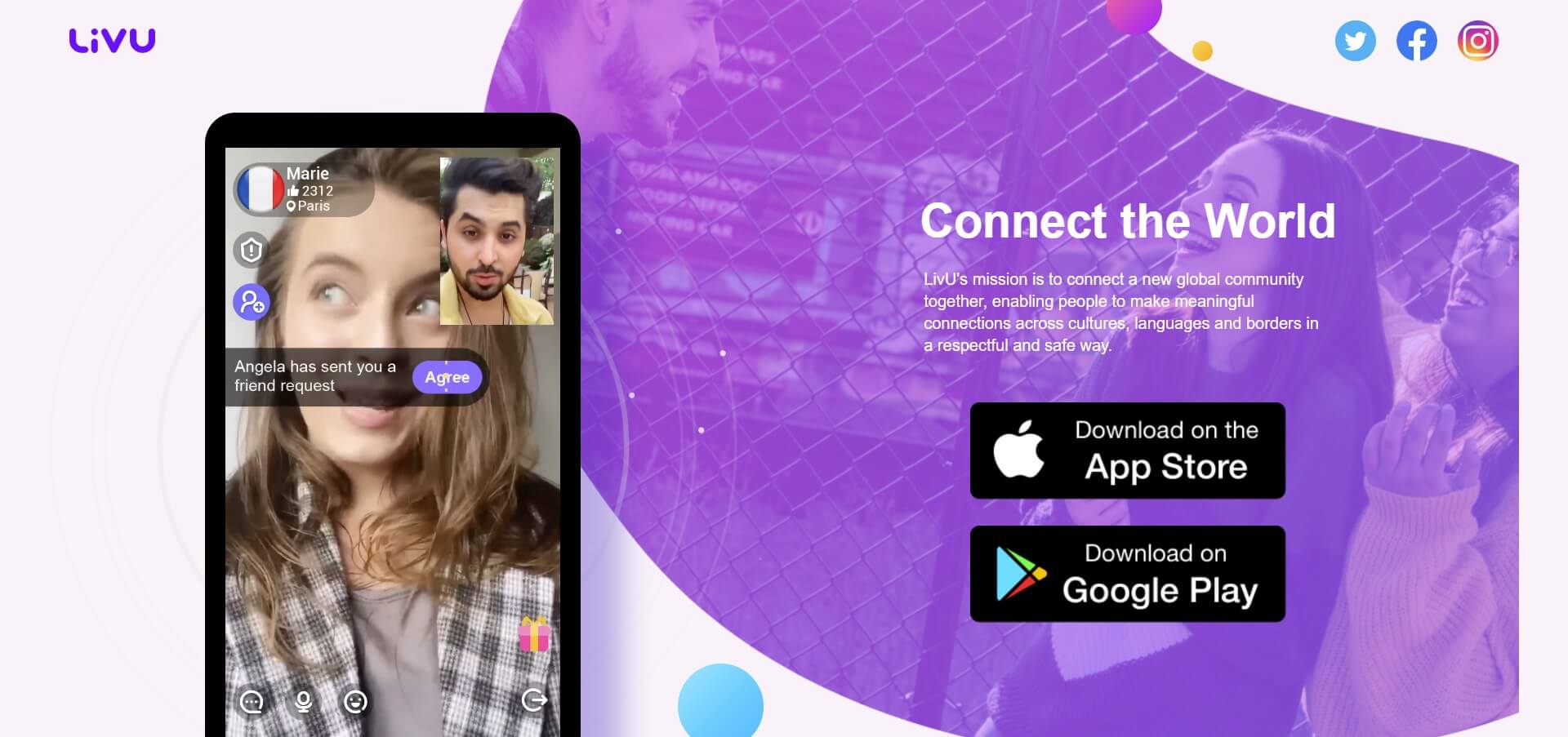
LivU, formerly known as Love, is also one of the best video chat apps with strangers that offers a random video chats with strangers from across the globe. You can make free random video calls or text chat with random strangers or with your friends, whenever you want.
LivU is a cross-platform app for both Android and iOS users, to chat and meet with strangers. You can instantly connect with the new people nearby you based on your location or from around the world.
To customize the experience, you can select countries and gender to chat with, and filter out the rest.
You can also sign in to LivU with your Facebook account and search for your long-lost friends, and chat with people all over the world. Along with text chat, it also provides the facility of starting video chat with your friends. You can add filters to your live video and add stickers to it.
So, if you are bored and want to meet new people, or find a partner, LivU is there for the rescue!
Key Features
- You can join a random stranger to chat with them. Instantly connect with another stranger once you end chat with one. LivU is the best app to chat with strangers.
- Share your location and meet people around you. This can act as a kind of language filter as well.
- Turn on the video when you get comfortable with the stranger or keep it to texting only. Just as you like it.
- You can add friends to LivU using their email addresses.
- You can add funny filters and stickers to your video chats.
- Filter out people by selecting preferences like country and gender, etc.
Pricing
Available free of cost, except for Wi-Fi and mobile data charges.
26. MICO – Nearby Stranger Chat App
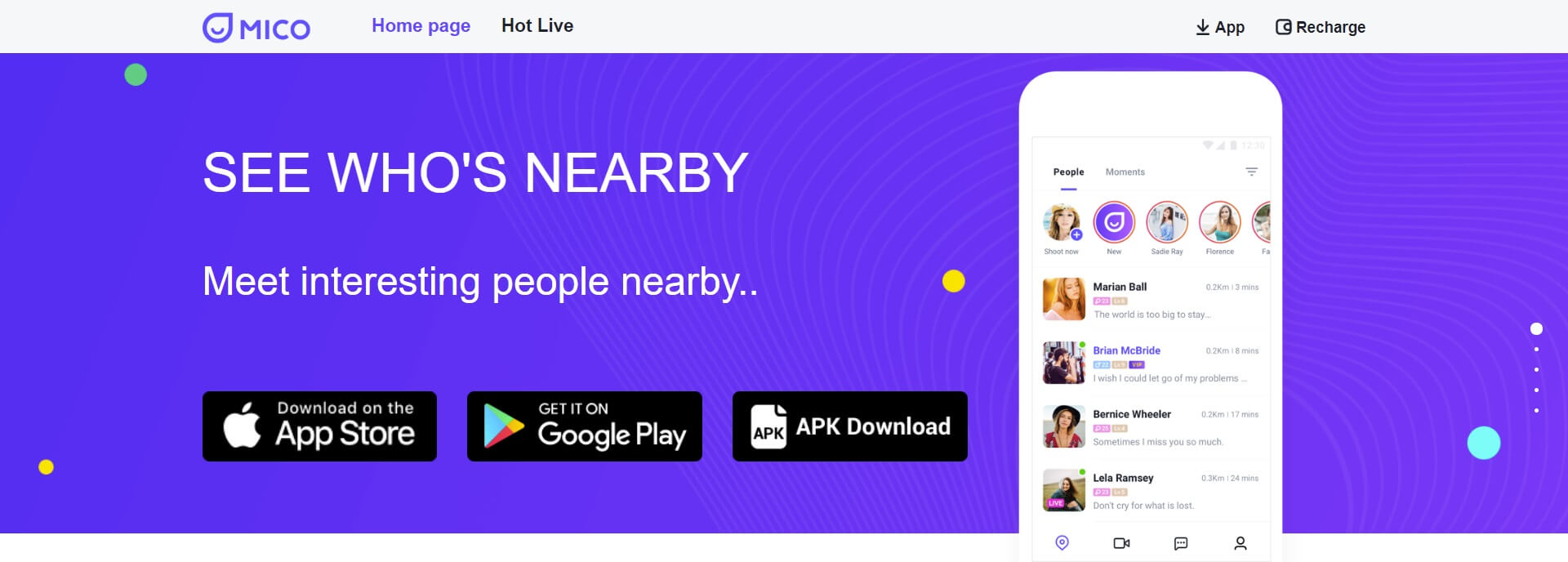
MICO is also one of the best video chat apps for strangers where you can find someone to chat with and bond with. With millions of active users across the globe, it instantly connects you randomly to one of them.
MICO allows you to go live and watch live streams. So, this is the best live video chat app where you can have video chats with people around the globe. The app claims to have active users from over 100 countries.
It is one of the best video chat apps for strangers. You can swipe left or right, just like you do on Tinder, and get a perfect match if they pick you too. It can act as a great dating app. You can have a voice chat or a video chat with more or more people if you want. At most 8 people can join group chats on MICO.
When you are talking to someone in a foreign country, the app can translate your messages in real time. You can fill out a signup form or sign in with your Facebook account, and chat with people of diverse backgrounds right away.
Key Features
- You can start a live stream or watch other people’s public live streams.
- Sign up by filling out a form or by your Facebook account immediately.
- You can create or join groups on MICO. A group can contain up to 8 participants.
- You can make voice and video calls with a random stranger or a friend.
- Turn on location to match with people physically around you. This allows you to find people of the same native language as well.
- Swipe left or right on people to show interest in their profile, and you can ultimately start chatting.
Pricing
Available free of cost, except for Wi-Fi and mobile data charges.
Conclusion
Every app mentioned above has its purpose, pros, and cons. Some of the apps go way beyond just interacting with your friends or team. Beyond being SMS replacements, they offer easy multimedia functions, audio calls, group chats, video calls, multi-player
To help you choose from the densely populated mass of chat apps, we’ve listed down all the salient features above. Let us know in the comments below which of the above-mentioned chat apps worked the best for you.
Other SaaSy goodness on All That SaaS:
- 24 Amazing Journal Apps to Use in 2023: Android and iOS
- 30 Best To-do List Apps of 2023: Manage Your Tasks Effectively
- 13 Online Whiteboards to Visualize Thoughts & Ideas in 2023
- 20 Amazing Book Reading Apps for Android and iOS in 2023
- 18 Powerful Online Resume Builders to Create a Stellar CV in 2023
- 14 Kickass Note-Taking Apps to Up Your Productivity Game in 2023
Thanks