Today, we are going to take a look at the best reminder apps and how they can help you stay on top of things at home, work, and everywhere else.
In their book, The Busy Person’s Guide to the Done List, authors Janet Choi and Walter Chen wrote “41% of to-do list items remain uncompleted and only 50% of to-do list items are completed within a day, many within the first hour of being written down”.
Not everyone can follow the to-do list religiously without being reminded.
If you are still stuck with the manual to-do list notebooks, writing sticky notes for every task you want to accomplish during your day or over the week, then forget about it now.
Because here, we are introducing you to the best reminder apps for Android and iOS devices to keep track of all your essential tasks.
These apps are easy to use by everyone, whether you want to keep track of your business meetings and collaborations, make a planner for your studies, keep a record of your medications, remember the birthdays of your loved ones, or anything significant in your life.
By using these reminder apps, you can better save and manage time. Let’s take a look at our top picks for 2023.
What are the Best Reminder Apps in 2023?
1. Any.do – Best Reminder App for iOS
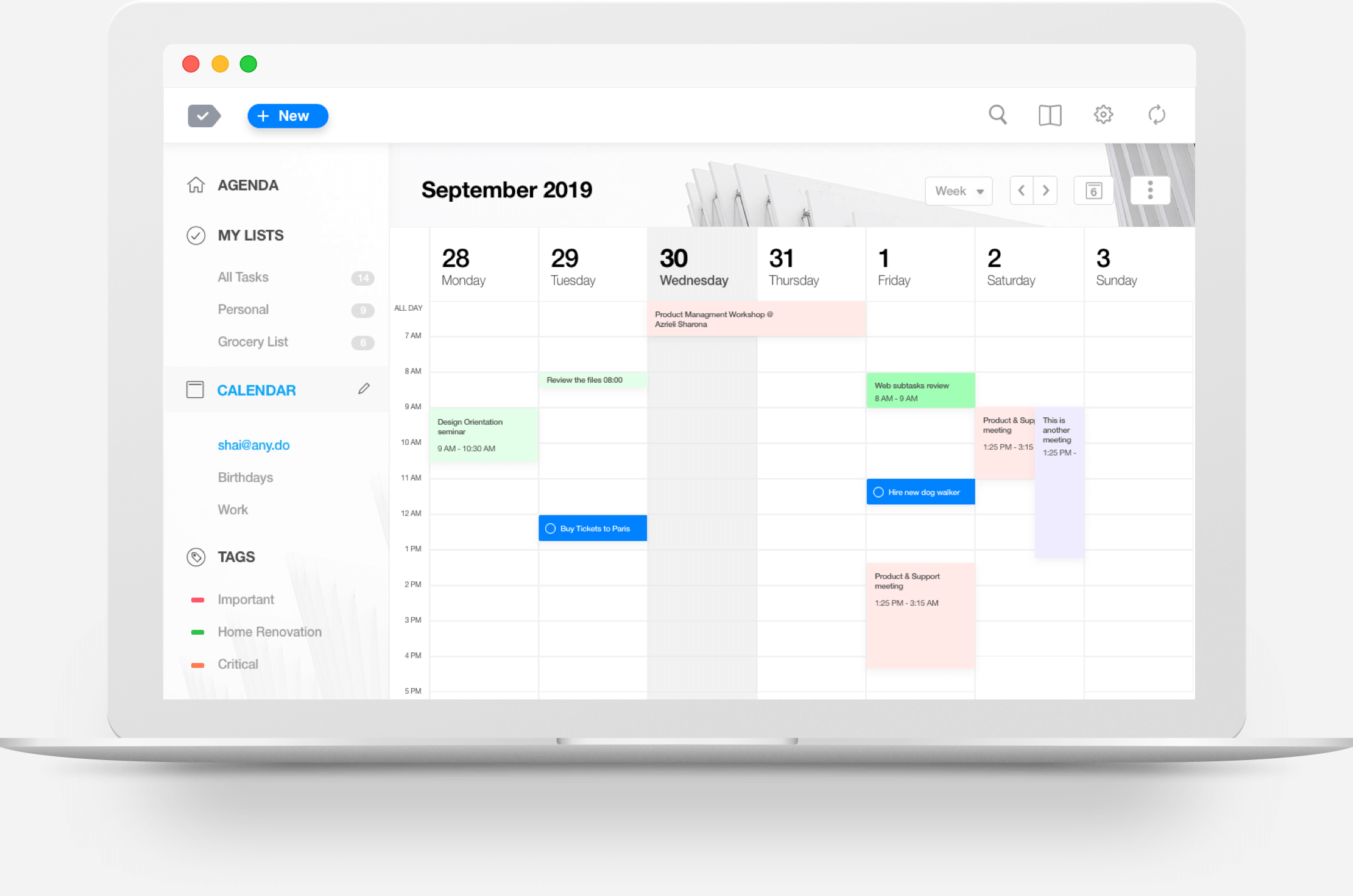
Managing time for a surplus amount of daily activities gets hectic these days, especially in this era of technology. You need an app that will remind you about the tasks you want to do. Any.do is here to help. It is almost available in all versions for practically all platforms.
The app offers a moment feature, which reminds you to check all the assigned tasks in your day or week. You can mark them done or postpone them if you want. Having a cool and minimalist design attracts almost everyone to use it quite easily.
🌟 Key Features
- do has a great feature that enables you to organize your tasks, lists, and reminders by synching them all over your devices.
- You can add reminders and keep track of your daily progress through the inbuilt calendar feature. You can save time and customize themes of your choice too.
- Sorting grocery items automatically was never easy without Any.do. You can smartly edit, update and even import your grocery list in Any.do.
- do gives you the facility to set one-time, recurring, and location-based reminders so that you don’t forget anything important during your day.
- More often, our daily routines overwhelm us. To overcome this problem, Any.do’s a unique feature, to make daily, weekly, or monthly plans, is the best fit.
💵 Pricing
- Free: Although the basic version is free to download and use, it has certain limitations that may restrict you from using it. For example, you cannot share lists for unlimited collaborations. It also does not support location-based reminders or allow you to create integration with other apps.
- Premium: To unlock the restrictions and access unlimited features of the app, you have to upgrade to the premium version. It costs $4.49 per month or $59.99 per year.
2. Microsoft To Do – Best Appointment Reminder App
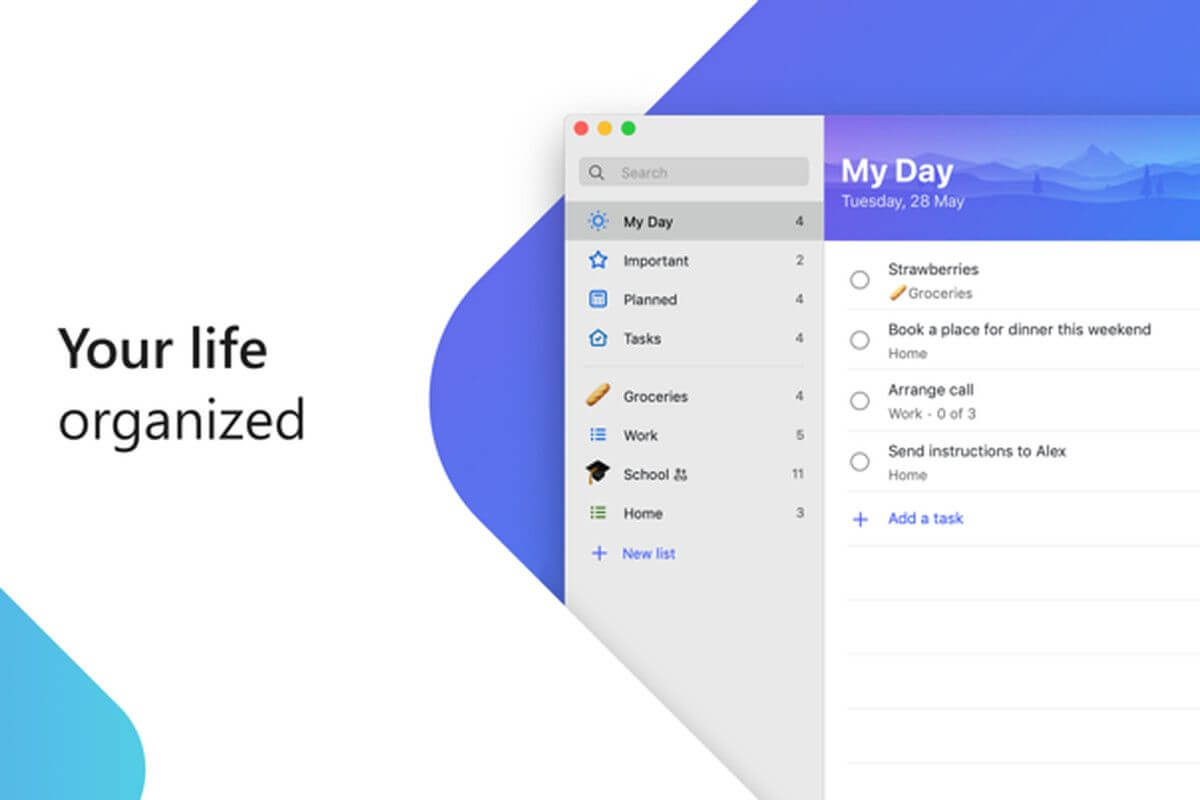
Are you tired of keeping your to-dos notebook with you all the time? Are you looking to manage your work, studies, or home tasks online? Don’t worry; we have got you.
Planning your day with Microsoft To-Do is now easier than before. Now you don’t have to take extra piles of stress on your head.
Just forget about the things once you put them in Microsoft To-Do. Leave it on Microsoft To-Do to carry on the headache for you.
🌟 Key Features
- Microsoft To-Do is the best app for Android and iPhone to make a daily personalized planner for your daily success goals.
- Its online To-Do list feature is the best thing you can take along to manage your tasks. You can sync your tasks to outlook and To-Do to use them online.
- They say sharing is caring. Microsoft takes care of your friends and family. Therefore it introduces a list-sharing option to keep you connected with your loved ones.
- No big task can be accomplished without breaking it into simpler and smaller steps. That’s made it easy for you by Microsoft To-Do’s task manager. Also, you can add notes to any task you want at any time.
💵 Pricing
- Free: Microsoft To-do is available for free to download and use on any device, including Android and iOS.
3. TickTick – Best Free Reminder App
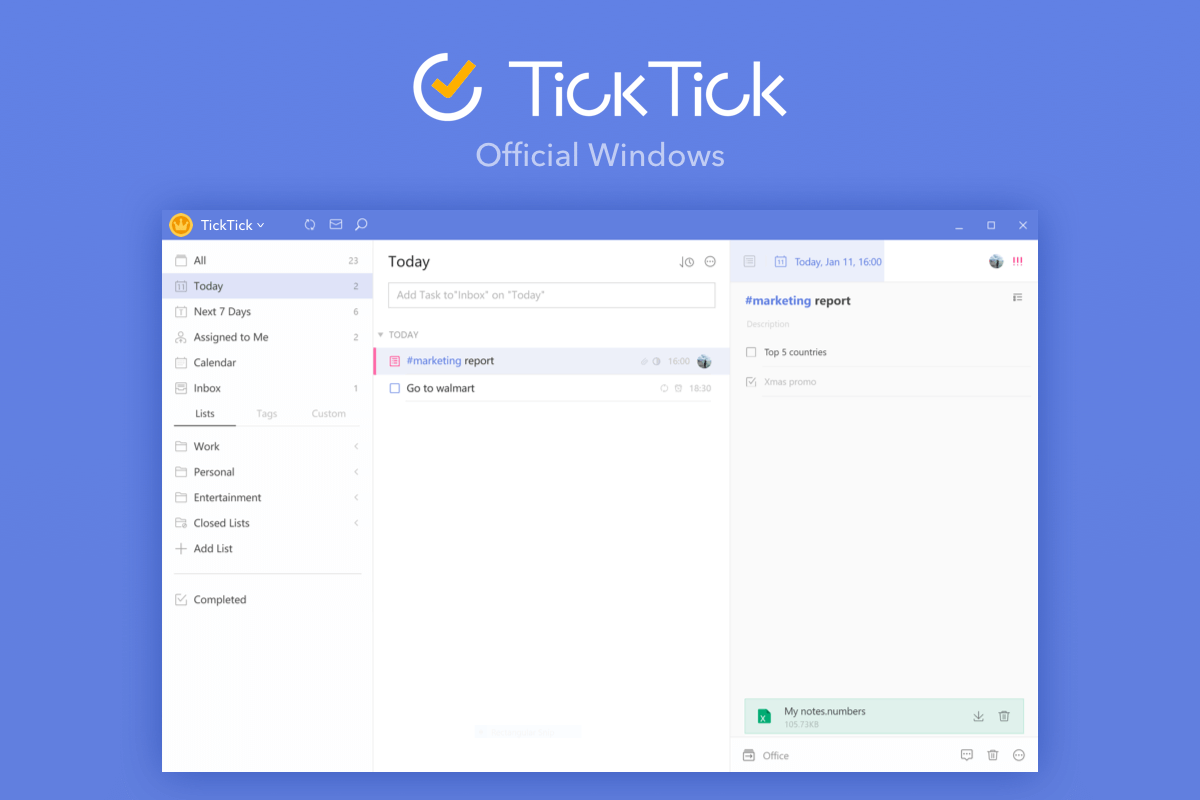
An effective and efficient to use to-do list app is none other than TickTick. Its simple and friendly design is attracting its users to manage their daily goals.
Getting things done and making the most out of your day through TickTick is of great help. You cannot miss out on anything when using this best Reminder app. Your productivity planner will help you to achieve your goals timely and professionally.
🌟 Key Features
- Now, with TickTick, you can stay organized, be it your work routine or personal goals.
- Never miss deadlines with TickTick. Set and easy to go Reminder and relax.
- TickTick has a great feature of five flexible calendar views that makes you handle your timeline conveniently.
- TickTick made it easier for you to collaborate with your family by making a weekend plan, arranging meetings for teams, sharing lists, or assigning work to colleagues.
- Numerous features work together and stay in sync on all your devices to improve your productivity.
- It also allows you to develop a good habit and monitor it daily.
💵 Pricing
- Free: A basic version of the TickTick app with limited features is free to use for Android and iOS.
- Premium: Starting from $2.4/month, the annual plan is $27.99, which includes additional features, i.e., full calendar functionality, custom smart lists, handling complex projects, taking control over everything, monitoring your progress, and much more.
4. Todoist – Best Reminder App for Android
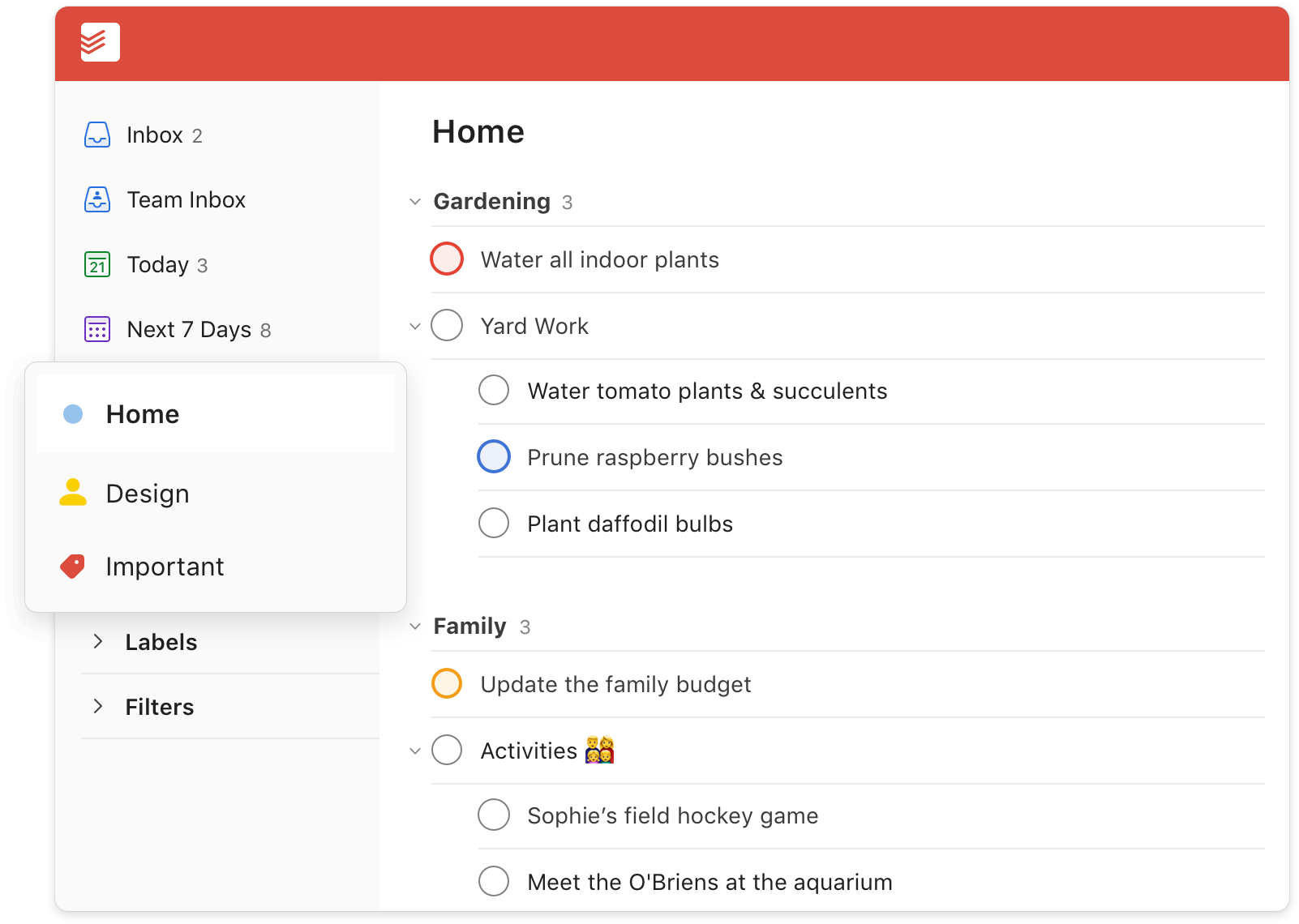
The moment tasks or ideas pop up in your mind, just capture and organize them through the best Reminder app, Todoist. Never forget any deadlines with the best reminder and due date features.
Todoist is made for you to build long-lasting habits and recurring due dates. Now you can assign tasks to others quickly and collaborate with them any time and at any place through Todoist.
Furthermore, you can prioritize your task depending on the criticality of the job. You can also track your productivity and integrate other tools and apps with Todoist to stay modernized and prearranged.
🌟 Key Features
- Always keep control of your thoughts, ideas, and feelings by putting everything into Todoist and never worry about
- Without wasting your energy on unwanted and unnecessary tasks, you can be able to focus on the things that need your time and effort.
- Divide your tasks into small steps and conquer them during the day, be it your business venture or a grocery list. Just share your to-do list with others.
- Setting daily, weekly, or monthly goals will make you monitor your progress throughout the project.
- Connecting with other tools helps you to synch and organize your activities accurately.
- You can use Todoist anywhere and on any device.
💵 Pricing
- Free: For beginners. Allows up to 80 projects, up to 5 people per project
- Premium: For professionals, costs are $3 per month, billed annually, and $4 billed monthly. It allows up to 300 plans, up to 25 people per project, reminders, comments & file uploads, labels & filters, and productivity trends.
- Business: For large business teams, costs are $5 per user per month, billed annually, and $6 billed monthly. The app lets 500 projects per user, 50 people per project, team inbox, admin & member roles, team billing, and priority support.
5. Google Keep – Task Reminder App
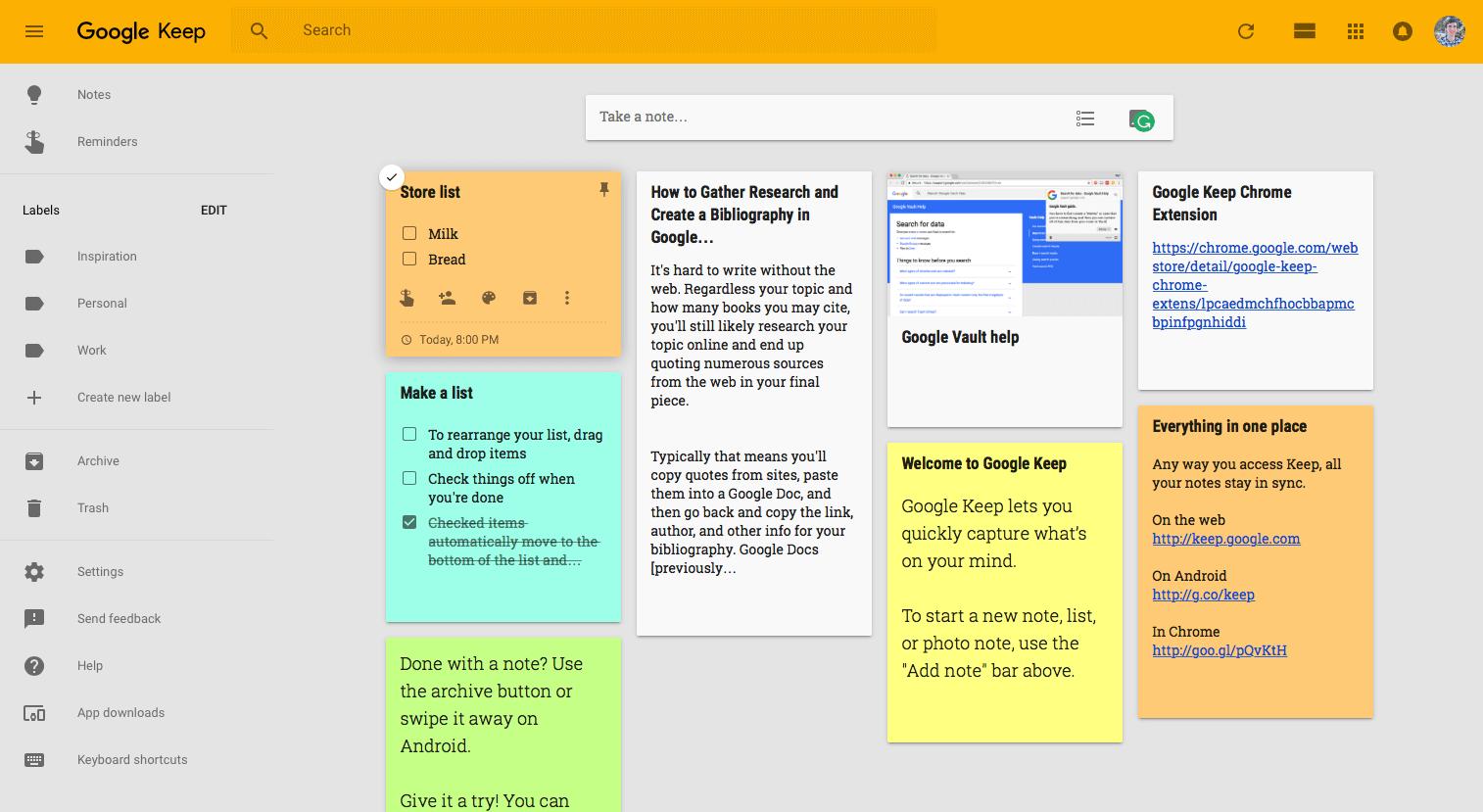
Everybody in this advanced busy life is seeking help from digital reminders. Yes, you read it right, Google Keep is the best reminder app for all your daily needs. All you have to do is to set reminders for your task, create to-do lists, edit or share grocery lists, and stay updated all the time.
You can easily filter and search the notes by color scheme and attributes such as different labels for each task. Manage all your work on every device you have at the moment to carry on the jobs smoothly.
🌟 Key Features
- With Google Keep, you can quickly capture, control, share, and cooperate anywhere, and anytime.
- Now, you can attach different document types to your lists, i.e., notes, photos, or audio files.
- To stay more focused and increase your productivity, you can organize your notes based on colors.
- They say set it and forget it; the same goes for Google Keep. Always get reminded about your essential notes in time.
- What could make it handier than a voice recorder? Record your tasks and get them transcribed into notes. Record a voice memo and have it automatically transcribed.
- Without wasting any time, you can search your notes through image texts rapidly.
💵 Pricing
- Free: The best thing about Google Keep is that it’s available for free to use on any device.
6. Mango Health – Medication Reminder App
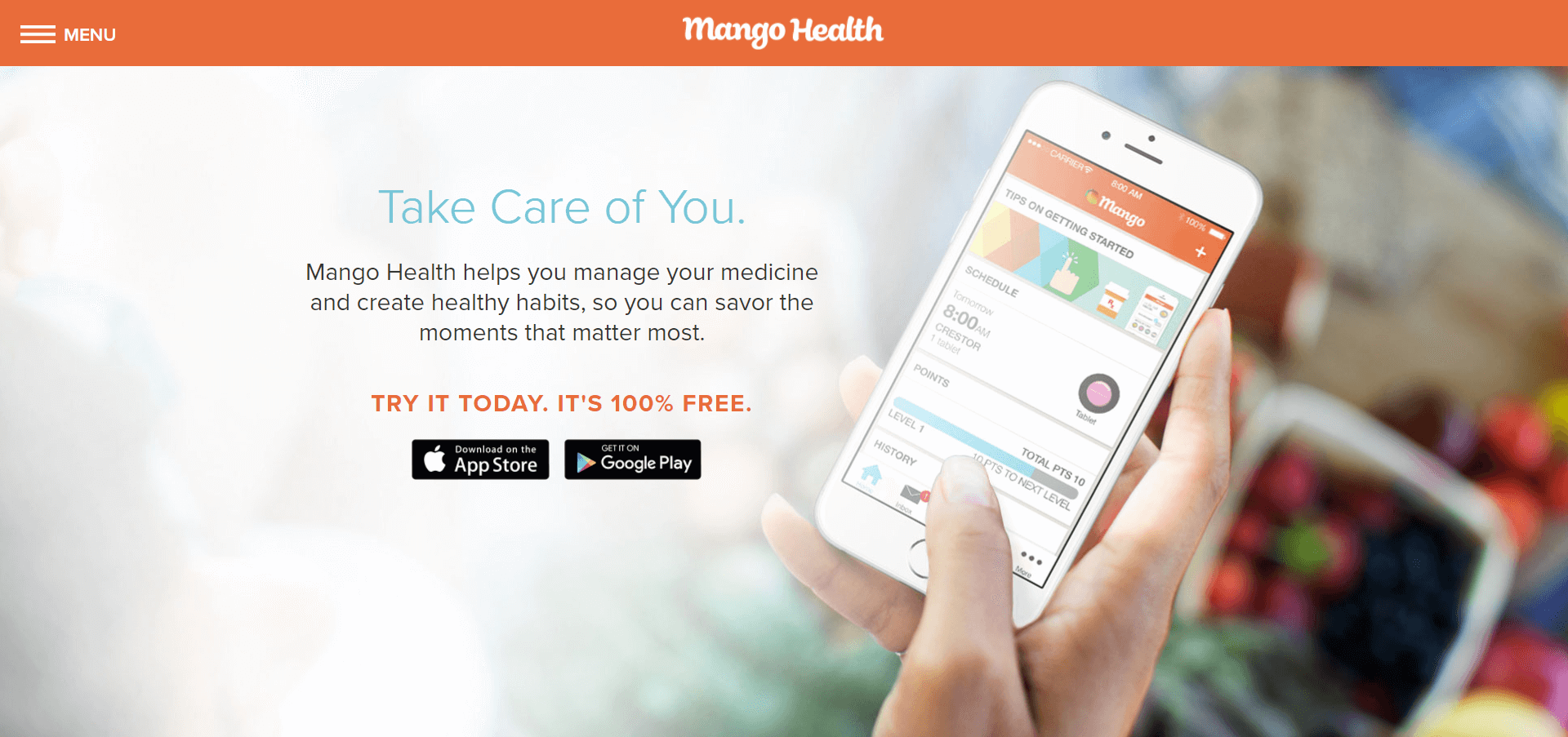
Are you tired of remembering grocery and shopping lists? Do you forget to do specific jobs in different places?, or Are you waiting to finish a to-do list? Just get to know one thing you are not alone in this.
Manage your health using the best pill reminder app. You can now get it installed on your Android or iOS and keep track of your pills, daily diet intakes, and the progress of your health by sharing your health record with your doctor at any time.
Develop good health habits with Mango Health to stay active and healthy. This best pill reminder app will allow you to have a record of everything you do related to your physical or mental health, exercise, and the food you eat.
🌟 Key Features
- You can add and update your daily routine of medication and diet plans.
- Set reminders for pill intake to have balanced health in seconds.
- You can record and edit your progress and share the record with your doctor.
- Create diet plans along with medications for a healthy body.
- You can monitor your schedule, whether you followed the routine correctly or not, and how many programs did you follow.
💵 Pricing
- Free: Mango Health is 100% free to download and use.
7. MyTherapy – Pill Reminder App
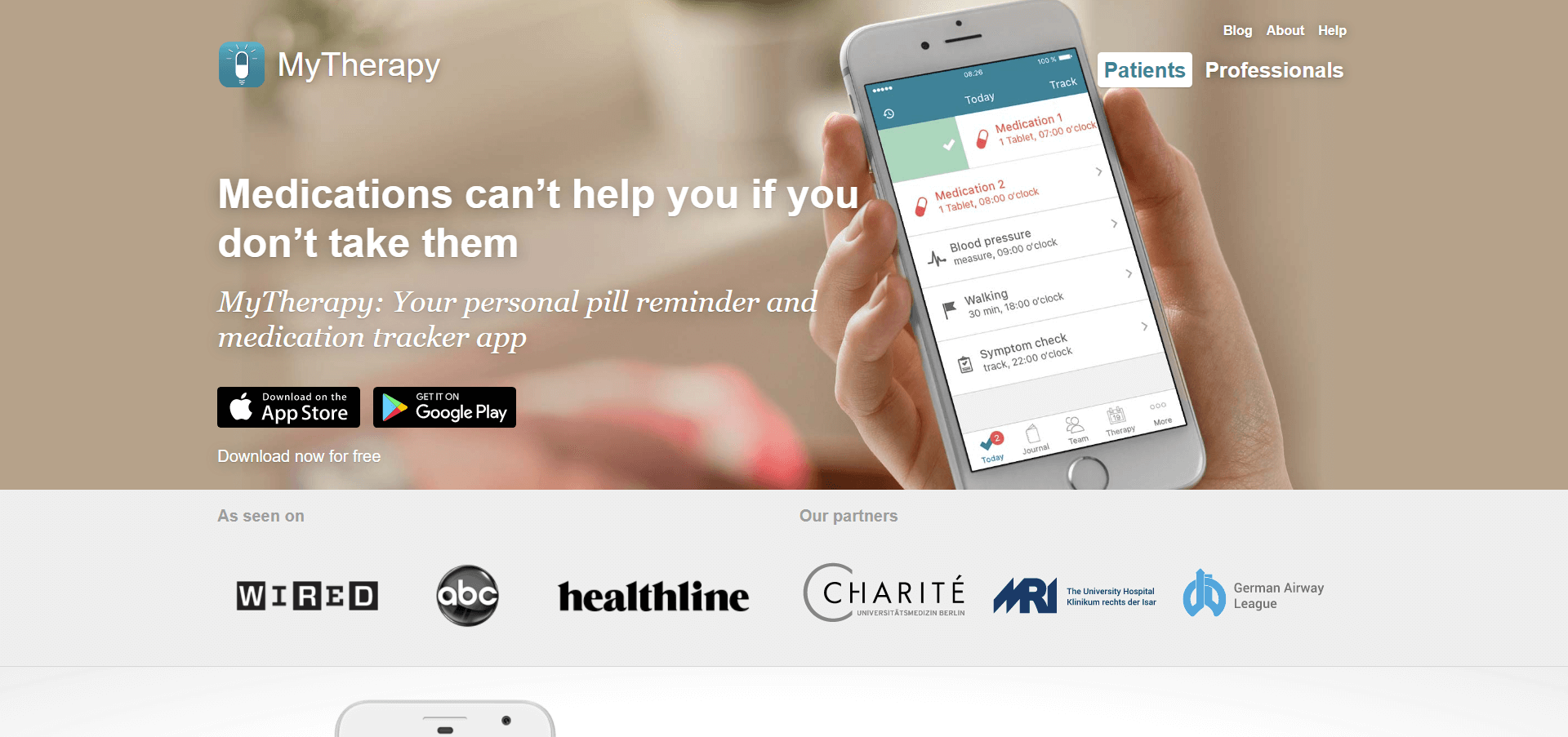
It is difficult to remember the medication intake time during sickness. MyTherapy is the best medication reminder app to take you out of this problem. The reminder settings best fit your needs.
You can use MyTherapy for various purposes, ranging from insulin injections to other pills. Also, MyTherapy offers you a feature that encourages you to adopt a healthy lifestyle.
Moreover, you can check your heartbeat rate, sugar levels, and other measurements regarding health. You can also track your mental health along with physical health using the MyTherapy Reminder app.
By keeping a record of all the activities and measurements, you can share it with your health practitioner via email in the form of a PDF file for follow-up and review.
🌟 Key Features
- Treatment plan features help you to stay aware of your pills, measurements, and medications.
- Refill reminders and record all the pill intakes as per your requirement.
- The flexibility of tracking your day-to-day symptoms is also present in the MyTherapy app.
- Easily measure your sugar level, blood pressure, heart rate, and even weight using the measurements feature.
- Email health reports to yourself or your health practitioner.
- Connect and collaborate with your family and friends.
💵 Pricing
- Free: MyTherapy is entirely free to download and track your health.
8. Medisafe – Drug Reminder App
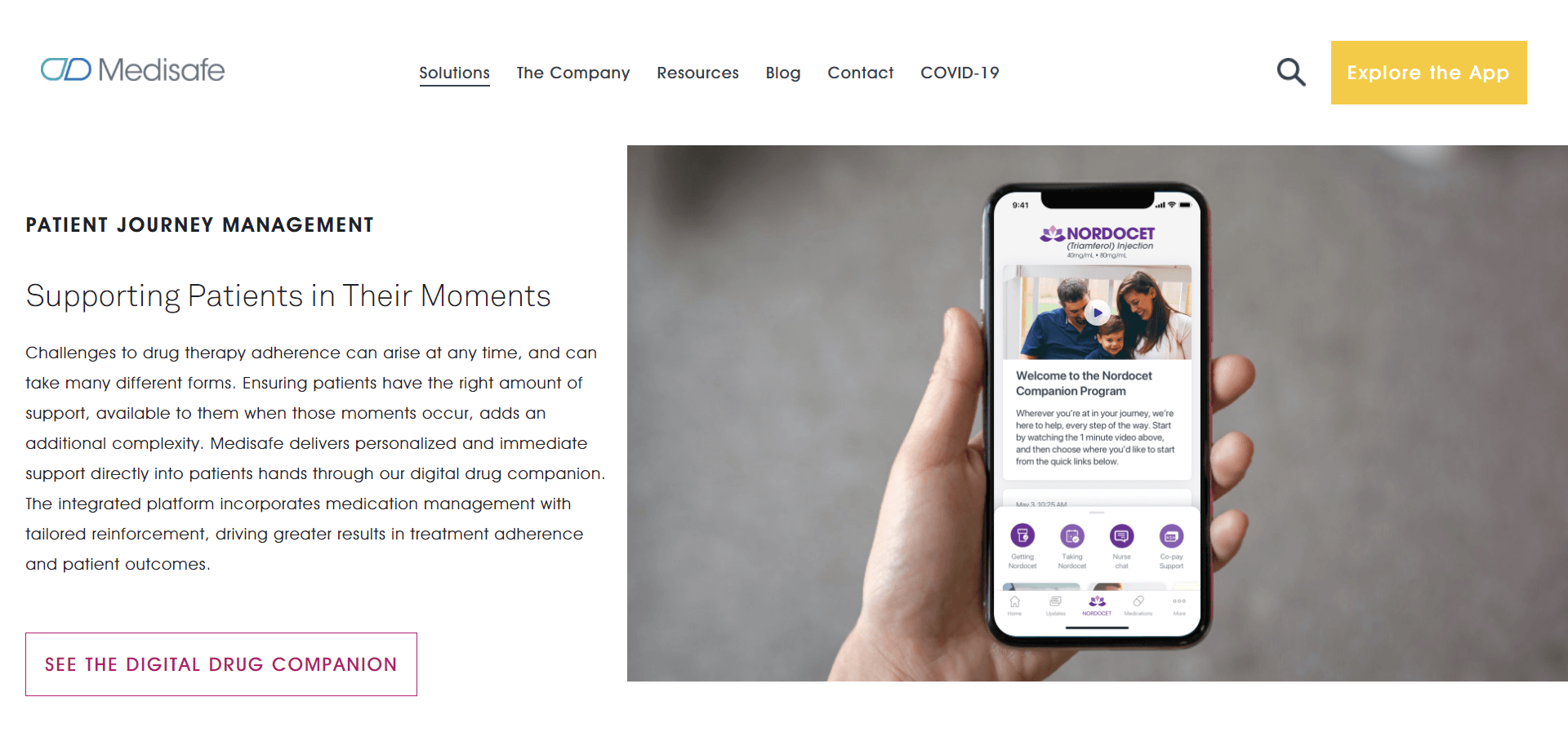
If you are looking for a medication or pill reminder app, then Medisafe is the best choice for you.
Like other medication apps, Medisafe is one of the best reminder apps to use online. It allows you to set personalized reminders for every medicine or pill. Medisafe is a user-friendly app to manage all your medications.
Never bother to stay isolated from your loved ones because Medisafe provides you the option to stay connected with your doctor and caregivers as well.
🌟 Key Features
- The great feature of Med and Refill reminders notify you about your prescriptions that are running low.
- Medisafe’s Drug interaction Warning feature warns you about your prescribed medicine whenever you have to avoid a specific dose.
- A handy feature of sharing and sending medication lists and notes with your family, friend, or any caregiver, in case you miss any dosage, then you will get reminded.
- Medisafe is connected with thousands of drugstores and pharmacies, which enables you to receive coupons and discounts on additional purchases.
- Stay connected with your doctor and share details to get reviewed.
💵 Pricing
- Free: The app is free for both Android and iOS devices.
Best Reminder Apps for Android
Following are the best reminder apps for Android devices:
9. Memorigi – Free Android Reminder App
Download: Android
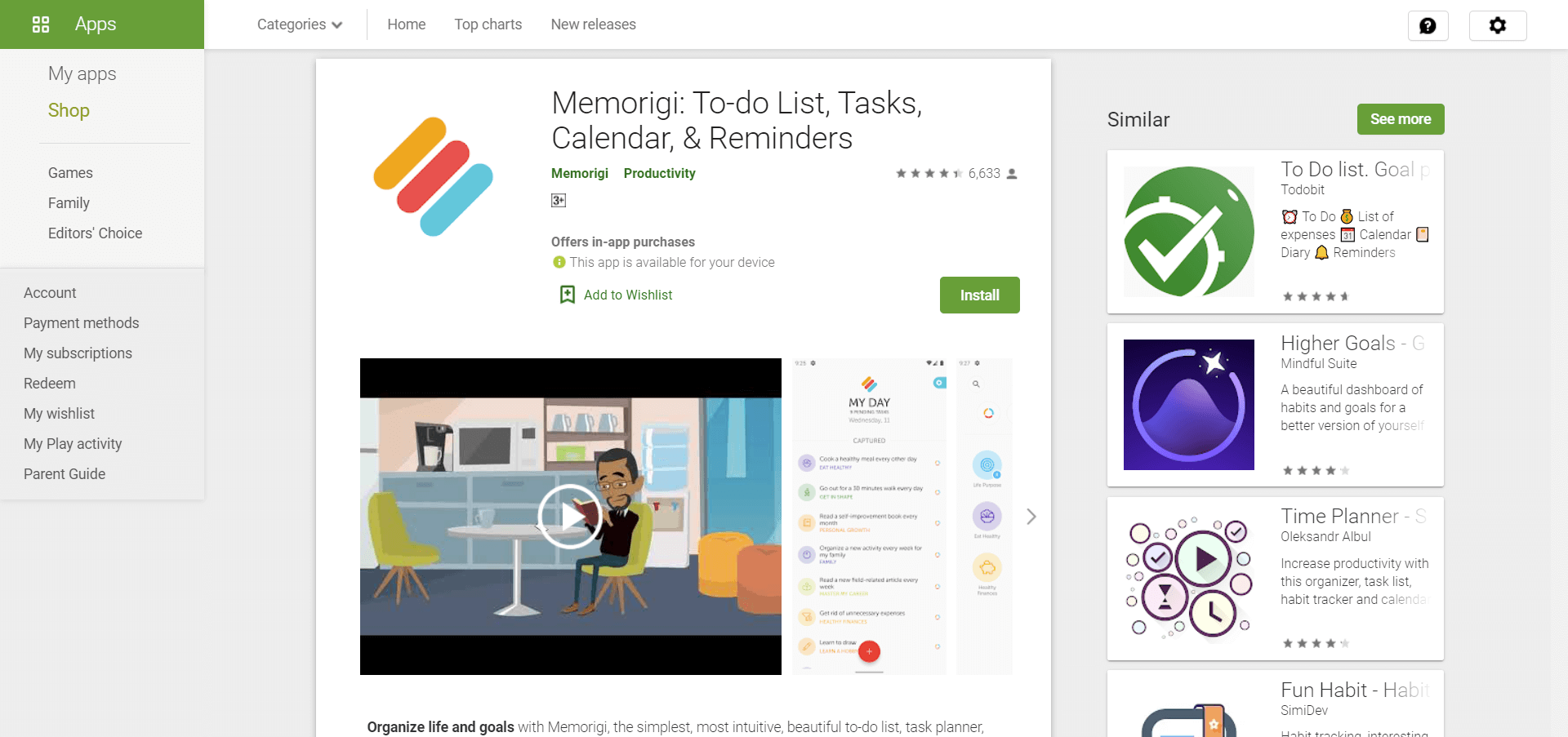
The most gorgeous, unpretentious, user-friendly design of Memorigi is all you get in one package. Whether you want to create a to-do list, keep track of your daily activities or habits, or organize your tasks over different dates or locations, Memorigi is there to help you out with every problem.
You can set birthday reminders, pill reminders, medication, water, or bill reminders on Memorigi to make your life flow smoothly. It does not end there; you can also plan your travel trips, holidays, or vacations and get ready to enjoy the extra time you make through Memorigi.
🌟 Key Features
- Memorigi supports the idea of getting things done. Therefore it introduces the ‘My Day’ feature to plan your day, week, and month to focus on significant tasks via calendar by synchronizing it on your other devices.
- Another useful feature of Memorigi is to manage tasks via technical and handy widgets. You can manage tasks and subtasks by choosing a different color based on priorities and categories.
- Create your customized lists, i.e., grocery or shopping, personal growth, exercise or diet, birthdays, festivals, ceremonies, home chores, and much more.
- This feature enables the user to store all data safely and securely in the cloud.
- You can also integrate google tools such as calendars to Memorigi.
- ‘Nag Me feature’ helps you stop wasting time and follow your goals.
- These reminders help you to manage your tasks based on the due dates or locations you set.
💵 Pricing
- Free: The basic version of Memorigi is available to install for free on your Android device. However, you can upgrade to the premium version to avail yourself of more features.
- Premium: The price for In-app purchases ranges from $0.89 to $29.58.
10. BZ Reminder App
Download: Android
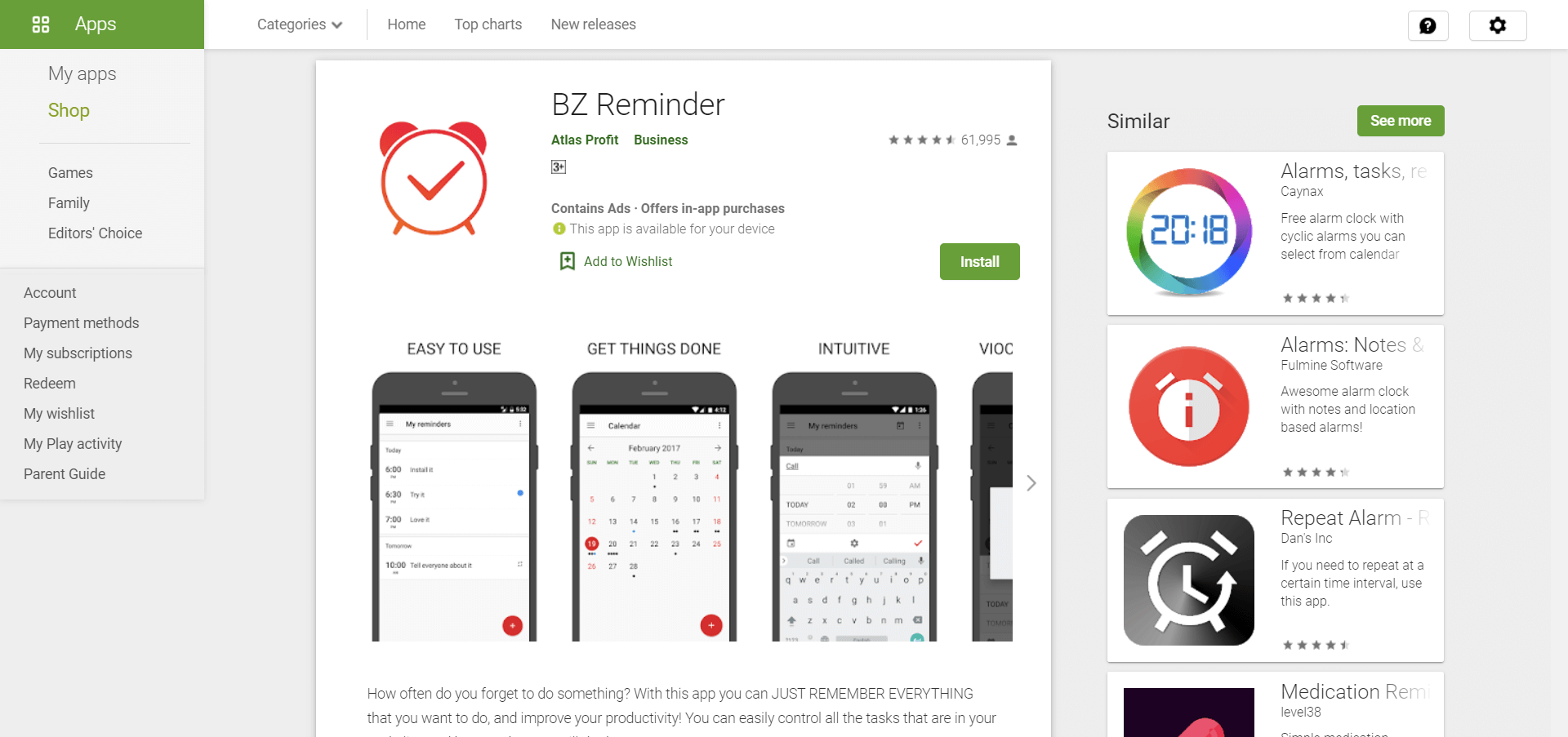
With BZ Reminder, you won’t forget anything next time. Ignoring essential tasks and activities reduces your productivity. Therefore, BZ Reminder is the best solution for you to increase your productivity in your work and home life.
Its sleek and captivating design gives you the best user experience to set reminders and make to-do lists. Set up your tasks super quickly without any delay.
Another great thing about BZ Reminder is that you can connect it with your smartwatch and set reminders never to miss again.
🌟 Key Features
- Set quick reminders for repeating and recurring tasks to follow your routine.
- Make birthday alerts for your friends and families.
- You can also snooze tasks if you have extra time or want to get reminded a little later.
- Prioritize your activities based on the color theme.
- Write critical notes before you forget them.
- It is supported by the Android wear smartwatch to create a reminder with voice recognition as well.
💵 Pricing
- Free: Completely free to download and use for Android devices only.
- Premium: In-app purchases range from $2.07-$4.14.
11. Life Reminders App
Download: Android
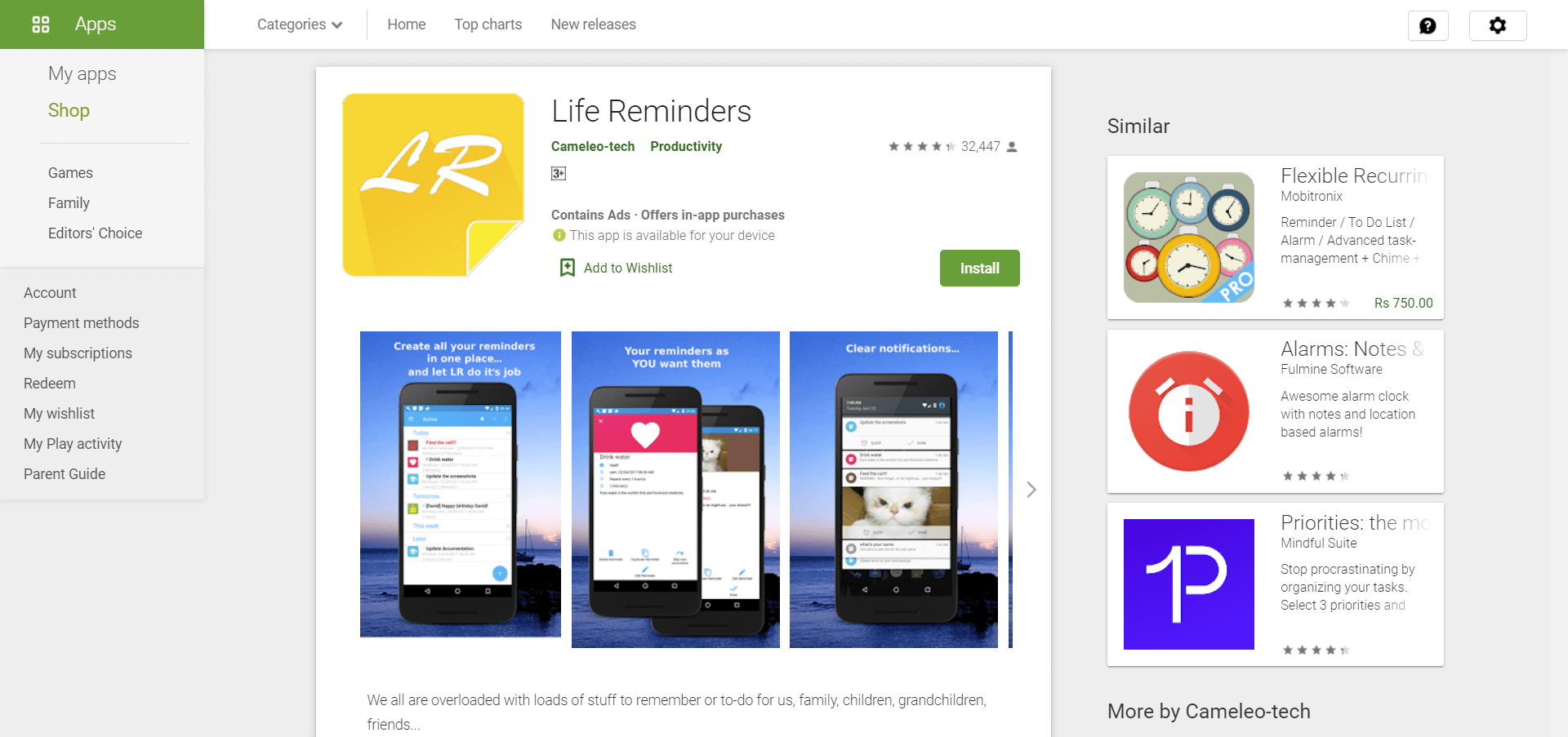
Our lives or flooded with work stuff, no matter which age or professional group you belong to. Life Reminder is the most exceptional reminder app for android devices to get reminded about upcoming anniversaries, wishes, any particular dates, gifts, events, community services, and birthdays.
Schedule your tasks based on time, date, day, or location with just one reminder app, none other than Life Reminders. Its beautiful theme and features make you addicted to using it and remember everything in return.
Whether you can’t make a call or send an email, just set a reminder for everything in life Reminder.
🌟 Key Features
- If you have something to do at a particular time, then set reminders with a reminder feature.
- It is also the best medication reminder app that will remind you to take pills at a given time.
- Don’t forget to take medicine at your prescribed time again.
- Share your task report via email and keep a record of it for safety.
- You can also set the alarm to wake up early in the morning and catch your day with the alarm clock feature.
- The best thing about the app is that there is no language barrier. Supports 20 languages and is usable by everyone in their native language.
💵 Pricing
- Free: Life Reminders is free to install and use on Android devices.
12. SplenDO
Download: Android
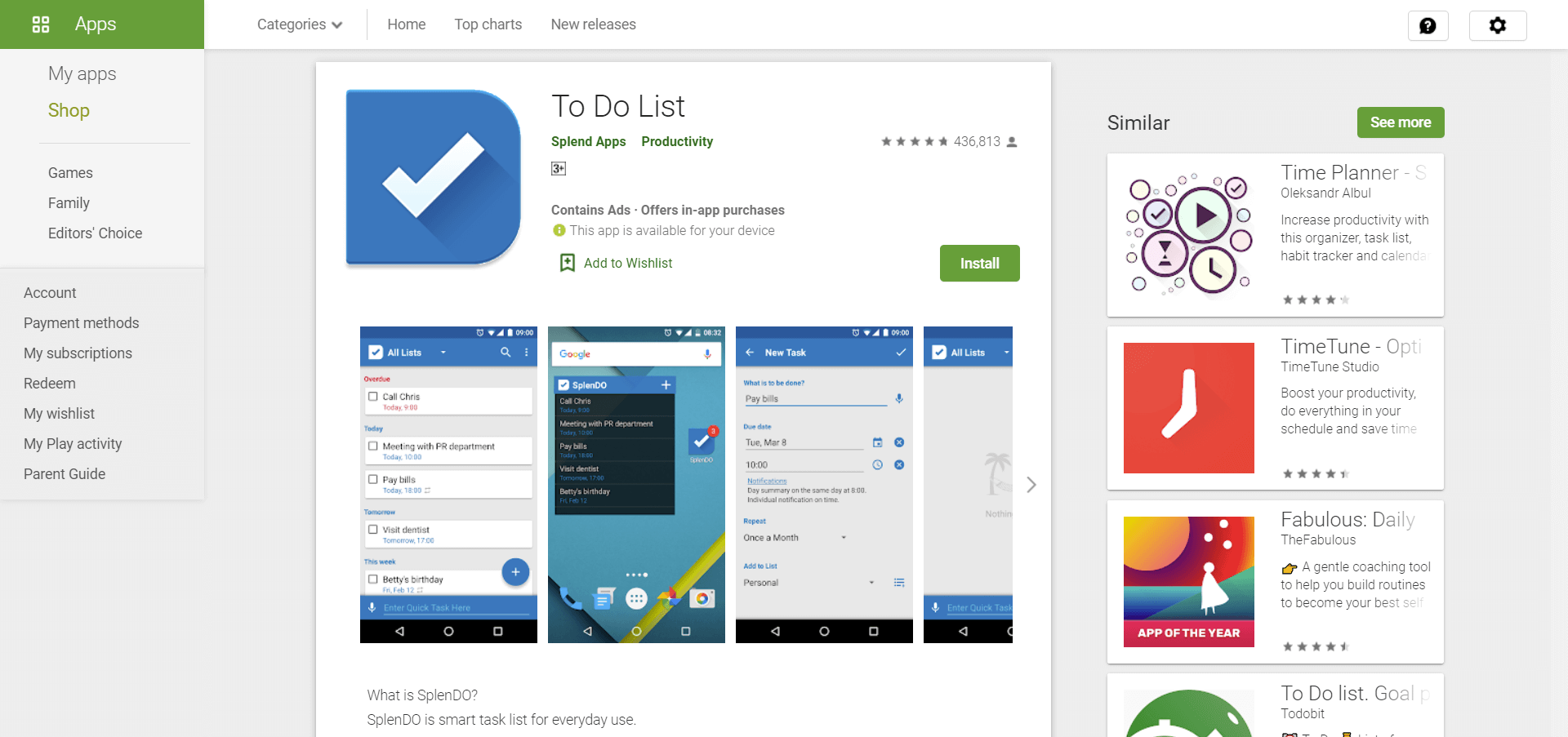
The best thing about SplenDO is that you can customize the settings for each task according to your own choice. Though, you can have an excellent user experience with this Android Reminder app.
It doesn’t matter whether you are a child, a home keeper, or a business owner; you can use SplenDO at your ease and pace.
With its simplistic and straightforward design, you can use it anywhere and get benefitted from its useful features.
🌟 Key Features
- Task management in SplenDO is relaxed, and everyone can master it.
- You can make groups of similar or relevant tasks in SplenDO.
- The smart home widget notifies the user about critical upcoming tasks.
- You can prioritize notification settings and set them when you need them.
- Synchronize everything with Google and take it on any Android device you want.
💵 Pricing
- Free: Use the primary and limited versions for free.
- Premium: You can get extra features through in-app purchases. Each product costs $2.95.
13. Galarm – Water Reminder App
Download: Android
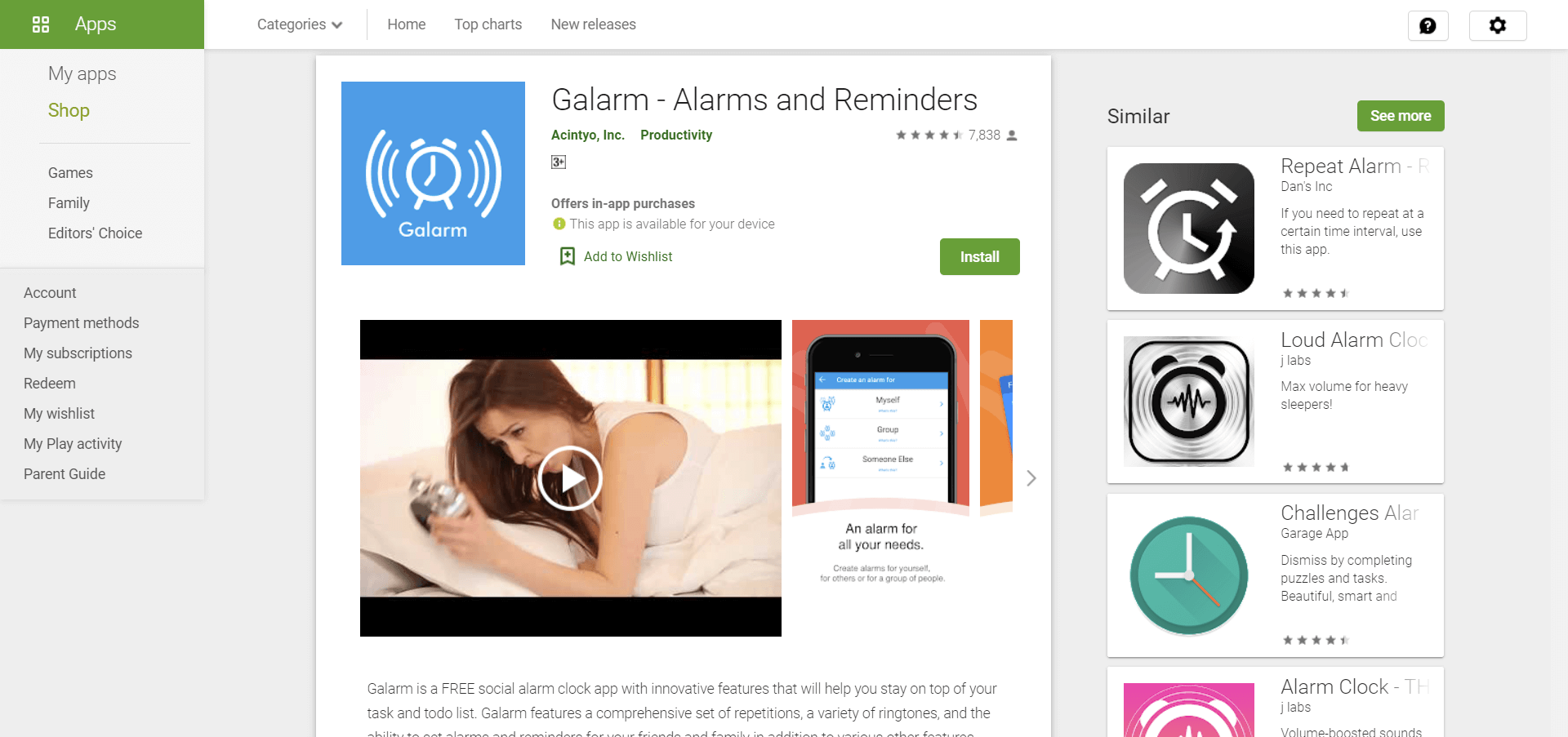
Do you want to stay on top of your to-do lists and tasks? If yes, then you have to look at the best Reminder app, Galarm. It is free to use a social alarm clock app that comprises innovative and advanced features to fulfill your needs.
There are numerous ringtone options, a detailed set of repetitions and recurring reminders, setting the alarm at desired times, and much more.
🌟 Key Features
- Galarm has the feature to create an alarm for any time, day, or date.
- There is a flexibility of repetition for recurring tasks.
- Personalized alarm features make the app stand out amongst the other reminder apps.
- You can also make groups of relevant task alarms as an event.
- The Buddy alarm feature enables you to create an alarm for someone else.
- Turn or off notifications depending on your choice and requirement.
- Save history or all previous alarms to check out how many times you have missed a particular alert.
- Now set custom ringtones for every task’s alarm.
- Check the vibrate option along with the ringtone.
- You can also block unwanted users on Galarm.
- Set and manage your activities based on your time zone.
- Use cloud storage to synchronize all of your data from the app.
- You can also use the app for offline work when not using a Wi-Fi connection.
- Galarm doesn’t require any username or password to log in, so just chill and follow your tasks.
💵 Pricing
- Free: Anyone can download Galarm to their Android devices for free.
- Premium: If you want to experience more features of Galarm, then you can purchase products. It will cost $0.89-$3.67.
14. Calendar Notify
Download: Android
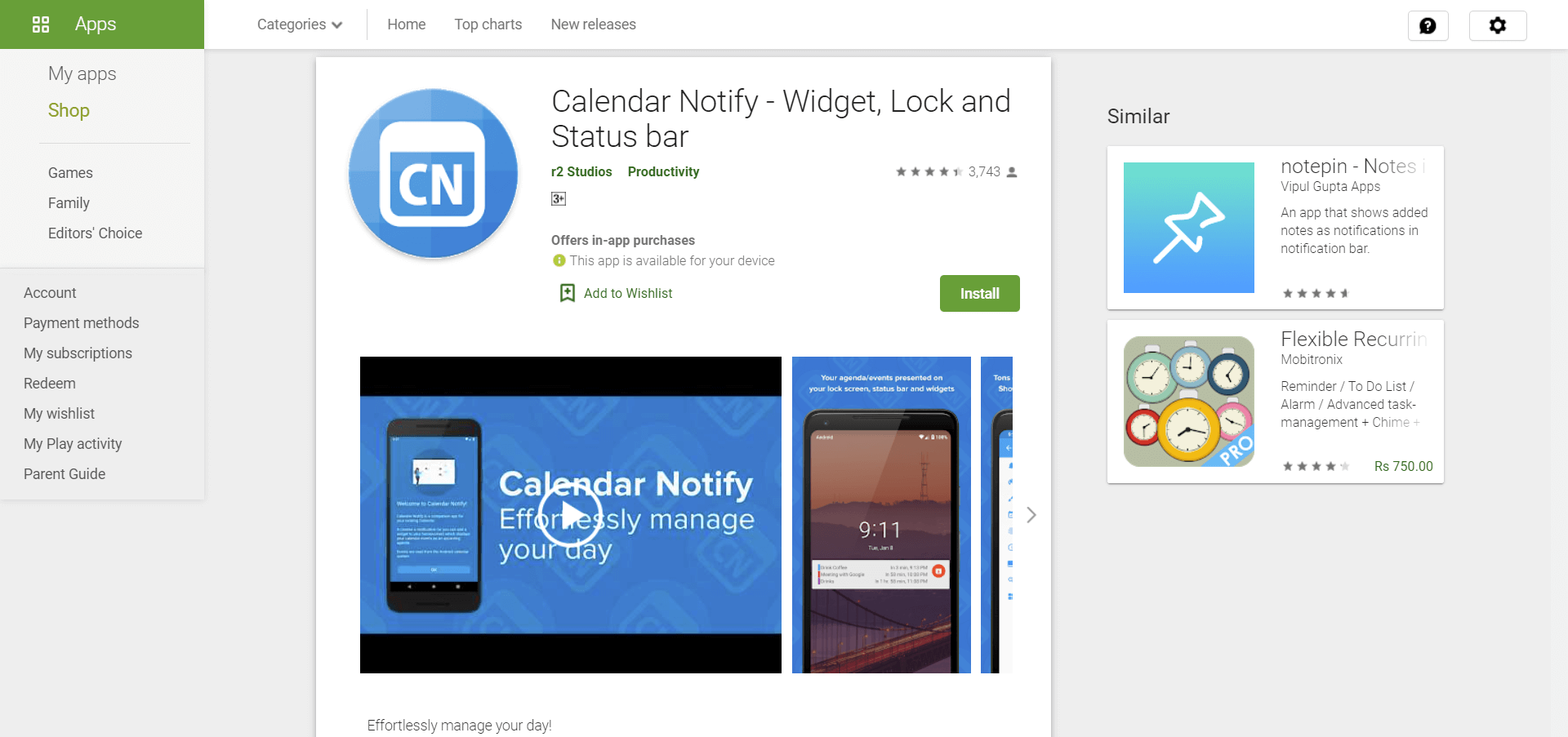
Without putting much effort into your tasks, manage your daily to-do by using Calendar Notify. To assist your already installed Android or Google Calendar, Calendar Notify makes it possible to give alerts about your scheduled tasks.
It accesses your schedules, timelines, agendas, notes, and lists from all of your Android devices and makes it available for you wherever you go.
In just a few seconds, you can customize the design and theme of the app according to your choice. Through Calendar Notify, you can place your calendar on your lock screen and stay updated all the time on all android devices.
Also, you can set your desired lists and tasks on the home screen.
🌟 Key Features
- Swiftly change the appearance and themes of the app within seconds.
- Choose what is to be displayed on the screen and whatnot.
- Thousands of options are available to use with an upgraded version of the app.
- Now you back up your essential records, lists, or tasks in Google Drive.
- To display the task, just tap on your calendar, and it will lead you to your desired job.
- The event start and end date or time will be informed automatically.
- Filter out the crucial tasks that you are concerned about.
💵 Pricing
- Free: Compatible with Android devices and available for free to install.
- Premium: It costs $2.19-$4.67. Allows you to customize the notification and widget schemes, hide the icon on the notification, choose from several Icon types, allow events to be protected and zoomed in, customize vigorous time settings, and much more.
15. Medication Reminder App
Download: Android
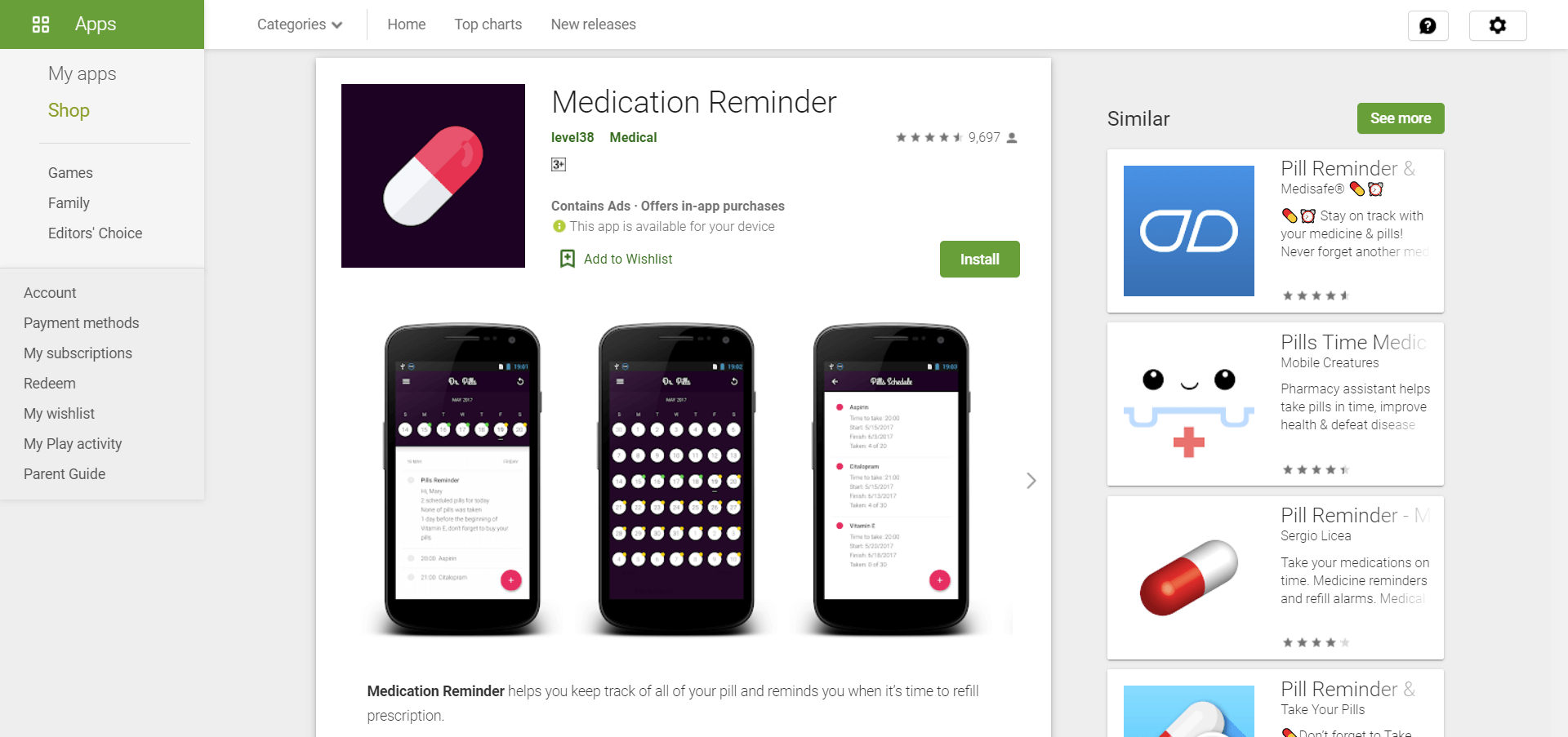
Medication Reminder is another useful app for you to keep track of your daily pills intake and medication record. You can make the app remind you about the medicines you didn’t take until you mark it done.
It permits you to add and maintain ten medicines at a time. There is an option to edit your pill’s schedule, add a new medication, or remove the older one based on your prescription.
Using a free trial, you can get to know about the unlimited features of the app, which save the history of your activities, even about your family, children, and pets.
🌟 Key Features
- Create customized reminders to take medication.
- Set refill reminders for medication.
- Track your medication prescription through Medication Reminder.
- Maintain a personal diary for all your medication and their history.
- Medication Reminder is not only useful for you but also for your family, kids, and pets.
- Use different color schemes to prioritize and distinguish various reminders.
💵 Pricing
- Free: You will get a free trial of 14 days to access all of the premium features comprising unlimited pill numbers, backgrounds, and themes.
- Premium: To get complete access to all the unlimited premium features, the cost per item ranges from $1.18-$35.50.
16. Medica – Pill Tracker & Reminder App
Download: Android
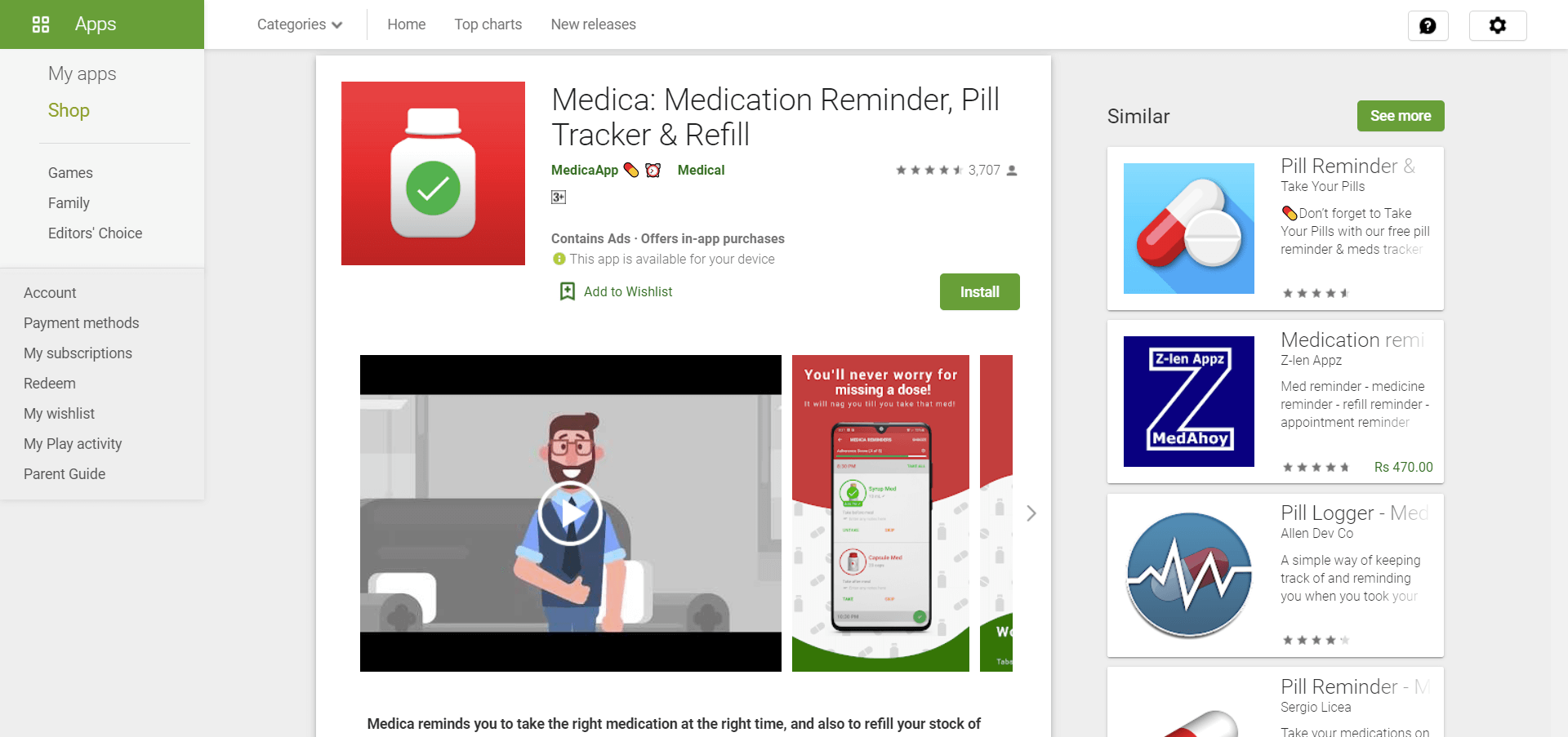
Are you tired of keeping and managing old pillboxes at your home or your workplace? Don’t burden; we have the best pill reminder for you to carry out a healthy life, Medica.
It will help you to monitor your medicine intake and also remind you about the time and day. Just download the app on your Android device and replace it with the manual pillbox.
You can track your pills, set a schedule, refill the Reminder, and save the record in the app to access it on any Android device you own. You can also add photos of medicines in the app along with the medicine details.
🌟 Key Features
- You can keep a record of unlimited pills or medicines in Medica.
- Capture photos of all your medications and save them with the relevant details of every medicine.
- To set the default dose, make it flexible, as you can change the dose amount when required.
- Pill Tracker is a helpful feature to track your taken, missed, or skipped pills in the medication log.
- Save, share, or print your medication report for your record or the health practitioner.
- Privacy is necessary and needs to be protected. You can do it by setting a passcode on your app quickly.
- Custom reminder for your medications, i.e., ringtone, vibration, or volume.
- To finish the task, mark the dose as done or complete.
- You can also request refills from your nearby pharmacy or drug store.
- Set reminders for refills and keep the schedule going.
💵 Pricing
- Free: It’s good to know that Medica App is free of charge to install and use.
- Premium: For unlimited features, Medica offers in-app purchases. It costs $1.36-$9.17 per item.
17. To-Do Reminder with Alarm
Download: Android
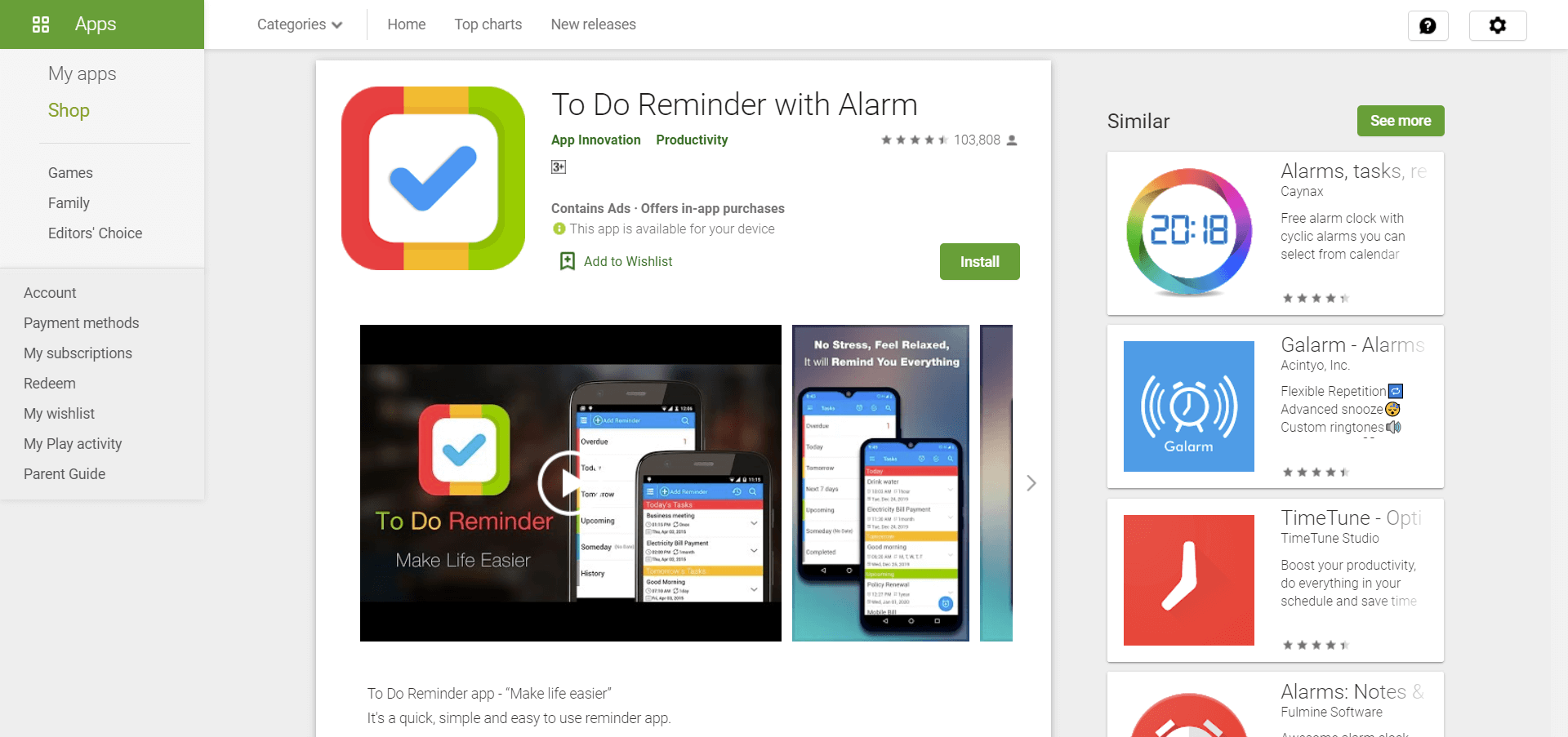
Make your life more comfortable with the To-Do Reminder with the Alarm app—a quick, simple, and cool app for all purposes. Live a stress-free experience, without worrying about future tasks.
To-Do Reminder app will take the responsibility of remembering all your to-dos and tasks by making you feel free of burden. You can create to-do lists and set reminder alarms for each job within seconds.
If you are missing out on your meetings, homework, college assignments, business appointments, taking medication, paying bills, making calls, or sending emails, then you should install the To-Do Reminder app on your phone immediately to deal with all these issues.
🌟 Key Features
- Tailor your reminders according to your needs.
- Modify the time options by setting it to a minute, hour, daily, or weekly.
- You can also set advance alerts for your essential reminders
- Choose your reminder alerts as an alarm or notification when you create them.
- Use speech to text feature to transcribe your voice data.
- Synchronize all the reminders, tasks, and lists on all devices by keeping the data in the cloud.
- Set daily auto back to keep the record on Google drive.
- Set the dark or light them of your choice.
- Share reminders with friends and family in case you are likely o forget something.
💵 Pricing
- Free: Available for free for Android devices.
- Premium: It costs to upgrade and buy new items for $2.19.
18. Ike
Download: Android
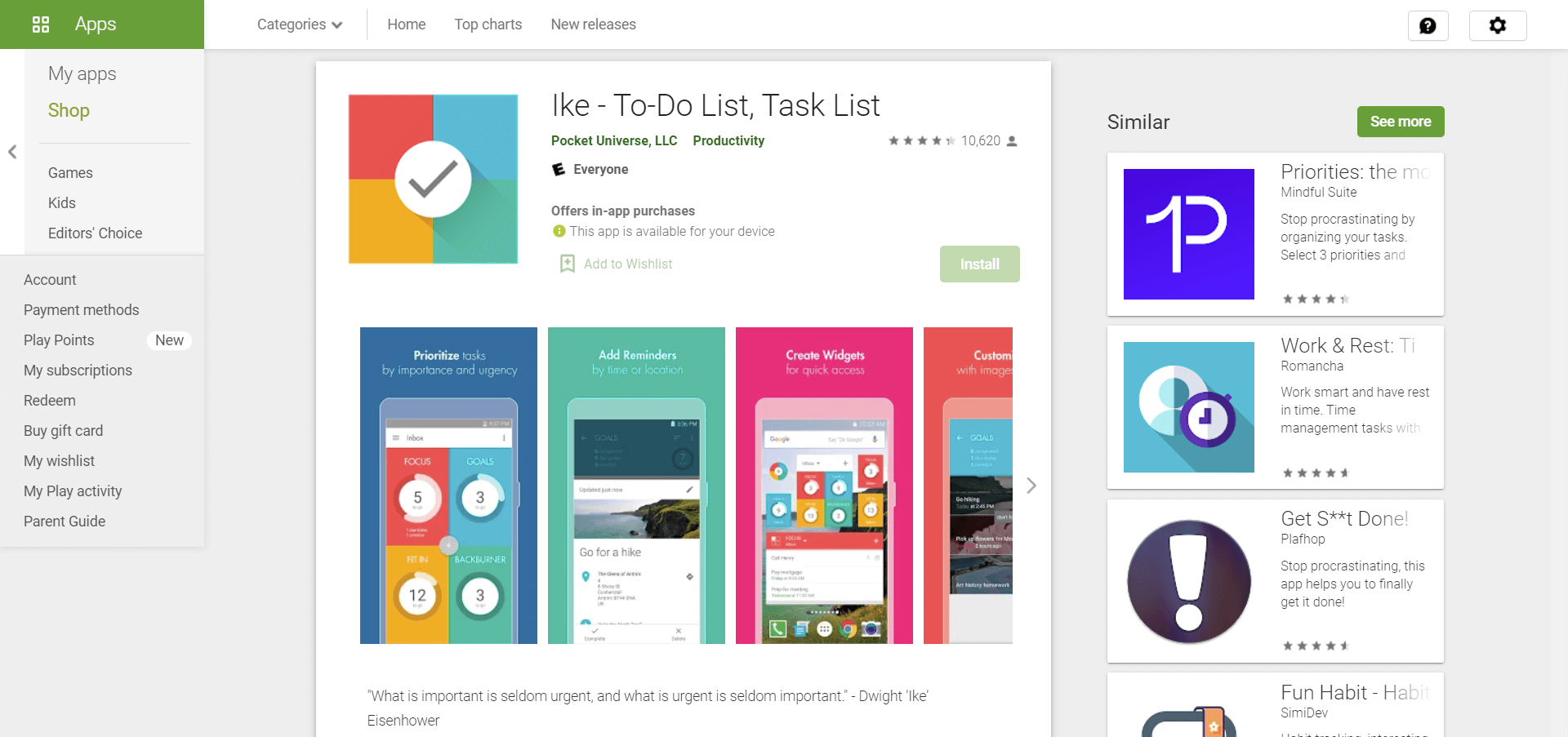
As the names suggest, this app is named after Dwight Ike Eisenhower based on one of the most famous quotes, “What is important is seldom urgent, and what is urgent is seldom important.”
So you can very well grab the idea of what we are talking about. Ike is a reminder app for your Android smartphone because the necessary tasks need to be fulfilled.
Using Ike, you can organize and arrange your task based on the importance and urgency of the responsibility. To unlock more useful features, you can upgrade the app and live a stress-free life.
🌟 Key Features
- Place in order all of your important tasks and never fail to recall them.
- Add and edit the due date for each task.
- Set location-based reminders or times for each task so that you get notified timely.
- You can add an image to each task for your convenience.
- Adding notes and detailed descriptions of your task makes it easier for you to comprehend the tasks later.
💵 Pricing
- Free: Download and use Ike for free.
- Premium: To upgrade your experience to the Ike Pro version, you can go for a one-time purchase and unlock all the features. The cost per item is $1.24.
Conclusion
We have seen around 18 best reminder apps in 2023 for Android and iOS. Every app has its functionality and specialty. Reminder apps are the dire need of the hour in this era of technology to meet the deadlines in the fast-paced world.
Without reminder apps, one cannot remember all the tasks to accomplish promptly. Therefore, it is necessary to install the apps on your Android or iOS devices to make them synchronize and be ready to tackle all the problems in time.
If you don’t want to buy premium versions, then go for the free basic versions first and check out which app suits your needs best.
What is the best reminder app you use for handling your daily tasks? Let us know in the comments below.
Other SaaSy goodness on All That SaaS:
- 30 Best To-do List Apps in 2023: Manage Your Tasks Effectively
- The Pomodoro Technique + 26 Awesome Pomodoro Apps & Timers
- Getting Things Done (GTD) Method + 14 Best GTD Apps in 2023
- 14 Kickass Note-Taking Apps to Up Your Productivity Game in 2023
- 24 Amazing Journal Apps to Use in 2023: Android and iOS
- 14 Expense Tracker Apps for Small Businesses & Households in 2023
- 12 Awesome Free Online Invoice Generators for Small Businesses in 2023
Great piece Dan, these are all very useful apps that I look forward to researching further and possibly downloading.