In this roundup, we are going to have a look at some of the best mailroom management software available online for organizing and managing business mailrooms efficiently.
With the boost in the e-commerce industry and a large number of people doing online shopping over the past few years, there is an unexpected rise in key mailroom activities, from package scanning, logging, and sorting to notifications and pickup.
Although conventional mailing systems are still in use, it is becoming increasingly difficult to keep track of all mail using legacy workflows.
A report states that the global Mailroom Management Software market reached a value of $321 million in 2018 and is expected to reach $466 million by 2027.
This indicates that a large number of organizations have been using such software to reduce operational costs and errors. There are dozens of mailroom management software on the market, but we wanted to find out which is the best.
What is the Best Mailroom Management Software in 2023?
1. Envoy Deliveries – Simple Mailroom Management Software
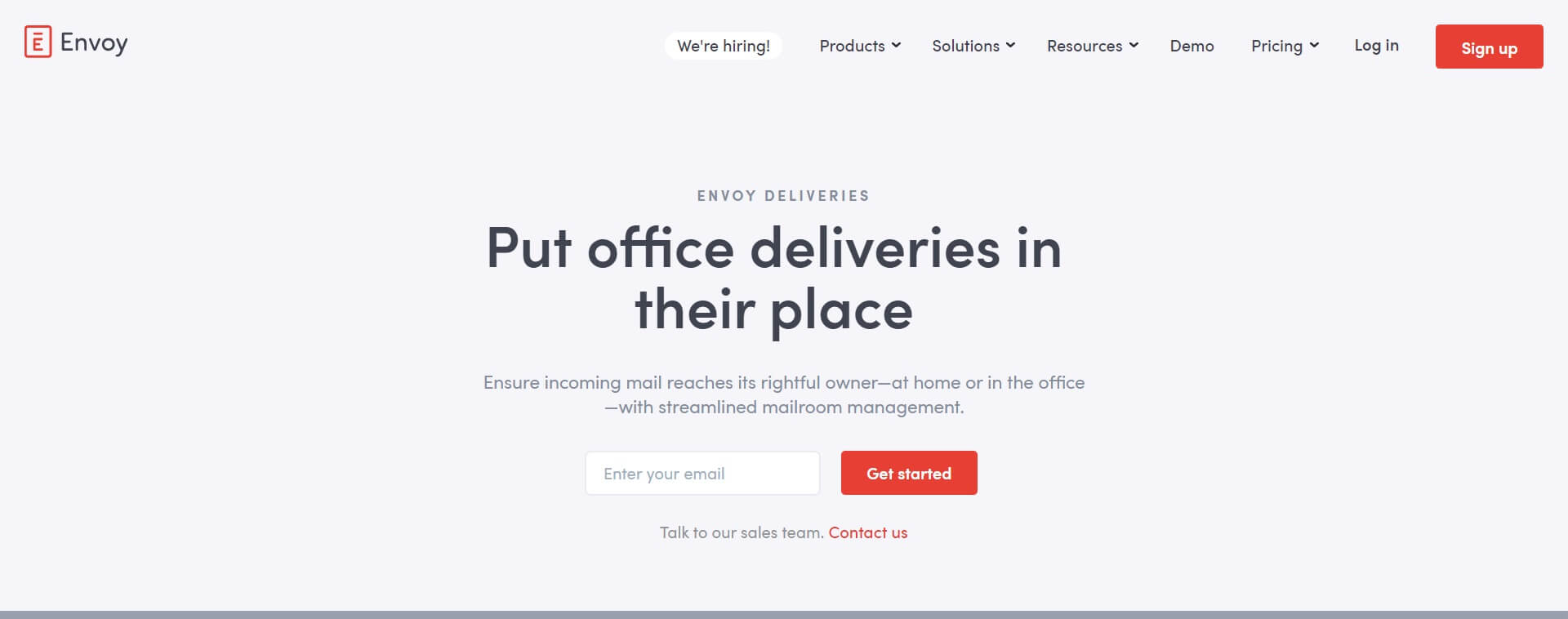
Second, on our list for the best Mailroom Management Software is Envoy Deliveries. Ranked as a leader in the Visitor Management category and trusted with thousands of deliveries per day, Envoy is one of the best mailroom management software.
Make the most out of your space, and avoid the hassle of package pile-up with this robust mail management app. The software works by quickly scanning the package with your Envoy Mobile. It then automatically detects the owner and lets them know to pick up their package.
The recipients get instant notifications and reminders that help them to find their packages easily. Moreover, for advanced security, the software asks the person receiving the package to sign.
Apart from its remarkable features, Envoy Deliveries is easy to use, and cost-friendly. This is the reason that makes the software stand out from the rest of the mailroom management software.
Key Features
- Alerts: send notifications to employees whenever they have a delivery ready for pickup.
- Delivery log: lets you view the status of every delivery. You can check the detailed records from any device, any place.
- Recording: this enables you to take a photo of each delivery right from your phone.
- Security: asks the person picking up the packages for signature. It can also snap a photo of the delivery whenever it is received.
- Analytics: improve operations and scale your mail process by identifying trends. Also, it gives you an insight into your business through weekly reports in the form of graphs/charts.
Pricing
Envoy’s pricing plans depend on the volume.
- Free: records up to 100 deliveries per month, across all your company delivery areas. The free plan gives access to all of its features.
- Premium: $159 per month. It allows unlimited deliveries per month, per delivery area.
2. Notifii Track – Mail Management Software
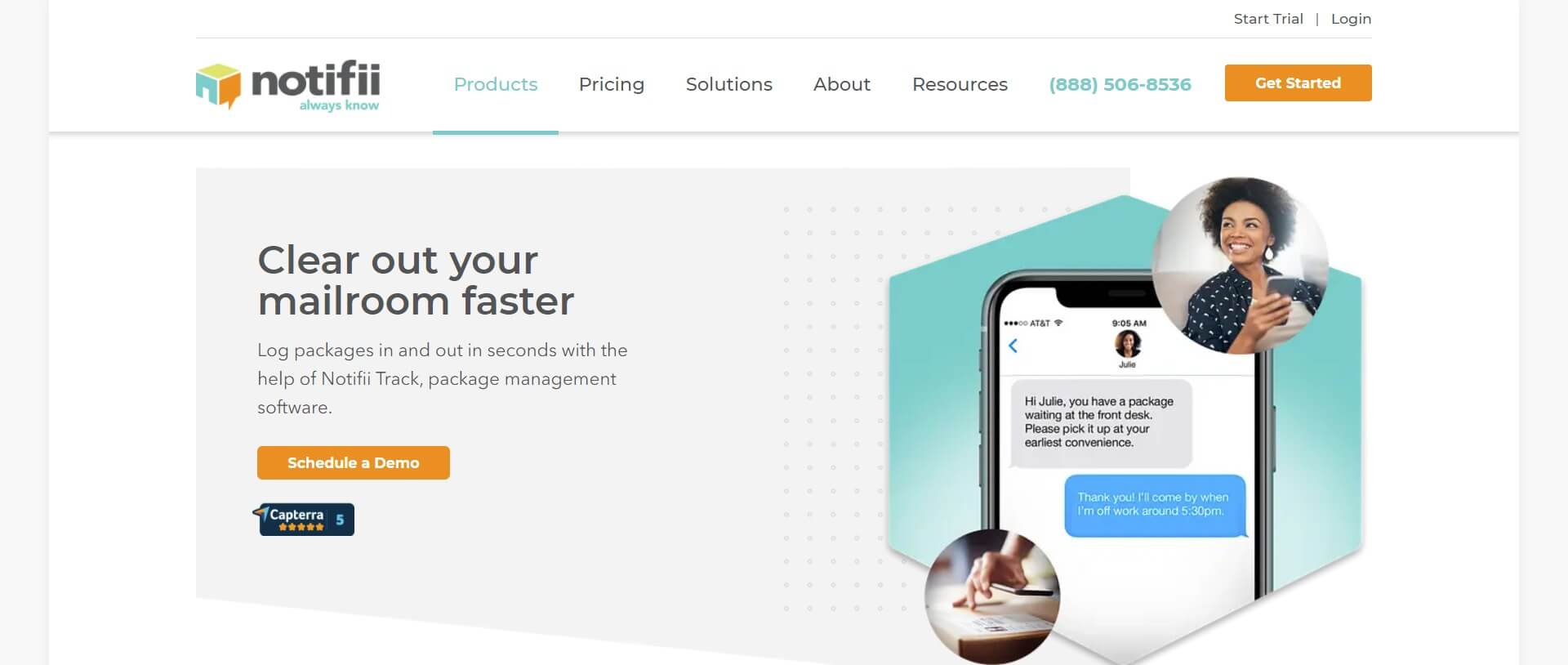
Notifii Track is a cloud-based mail management app designed specifically to save the user time. It works by managing all the packages, and mail of the users with its various efficient tools.
As one of the top-ranking mail management apps, Notifi Track has an intuitive interface. Also, the software supports a powerful set of features that work best to manage businesses, property, and education.
The software also provides a robust mobile app through which you can easily manage your workflow, all from your mobile. It’s an amazing app to get your hands on specifically if you are looking for a multi-purpose app.
Key Features
- Send notifications directly to your employee as their personal and work packages are on their way to the mailroom. The alert is either in the form of email or text.
- The ‘Search’ feature in the software lets you search for package information instantly. It does so by searching for a name, tracking number, or unit number.
- Makes weekly/monthly reports in an organized manner. It lets you take a glance at monthly totals, pending packages, and a lot more.
- Allows you to send a picture from your phone or tablet of the package and send it to the recipient. This helps in the verification of the package even before its delivery.
- Manages your package influx, organizes mailroom operations, and helps reduce pickup time. This helps in reducing getting your packages faster.
- Connects you efficiently with its powerful centralized hub for automated text messaging and email notifications.
Pricing
Notifii Track offers its price plans for Business Management, Education, and Property Management.
- Business: $79 per month. It includes all the features specified for Business Management.
- Education: $129 per month. Supports all the features specified for Education Management.
- Property: $79 per month. It includes all the features specified for Business Management.
3. QTrak – Package Management Software
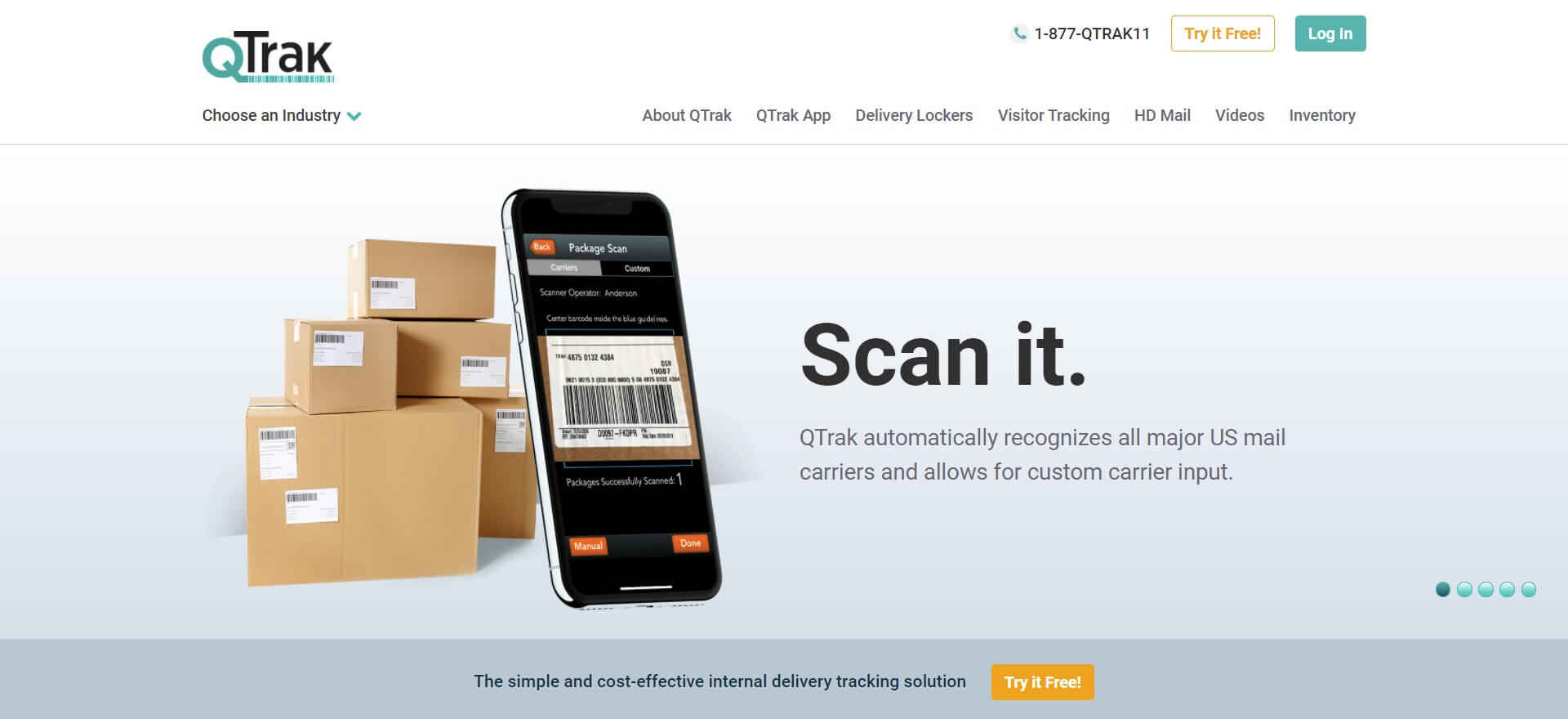
With more than 30 years of experience in the design and implementation of mail delivery systems, QTrak has made it to the list of one of the best package management software.
This simple yet robust management app is an easy-to-use solution for tracking and organizing all your packages.
Among all the exciting features the tracking app has, the best feature is its availability on various known platforms. Moreover, the app made its name in the industry by offering amazing features at a relatively less cost.
Also, the software makes your delivery tracking process a breeze with its latest cloud database app. It securely saves all the package data including the recipient’s name, time of delivery, routes, and a lot more.
Key Features
- Multiple Platform: integrates seamlessly with multiple platforms. It works well on iPhone, Samsung Galaxy, iPad, LG Tablets, iPad Mini or iPod Touch, and more.
- Security: This allows you to scan packages right from your phone. It then transfers the package tracking information to a secure cloud database either through your wireless or cellular connection.
- Notifications: quickly secure deliveries and notifies the recipients to pick up the parcel. It allows you to select single, variable, or group mailbox assignments.
- Contactless Pickup: allows recipients to pick up their deliveries without any contact. All the data including receipt, route, and pickup data is stored on the app.
- Reports: generates custom weekly and monthly custom reports. You just need to select the type of reports you want, and it will display them automatically.
- Tracking: for advanced security, the app keeps a record of every transaction. It even includes the time when the package was picked up.
Pricing
QTrak mail management app provides a free 30-day trial, helping you to know the features of the app. Pricing information is not available publicly and varies with the size of your mailroom operations. You can call the sales team for an inquiry.
4. Parcel Tracker – Parcel Management Software
Parcel Tracker is a perfect digital package room software, designed specifically for residential buildings. With 35,000 units under management and 250,000 parcels logged, Parcel Tracker has become quite popular among its competitors.
This incredible inbound package tracking software incorporates a host of effective features. From logging all the packages, scanning, labeling, and email/text notification, to supporting digital delivery logs, Parcel Tracker has all the necessary features to provide to its users.
If you are the one who wants to focus more on your business and spent less time on tracking packages. Then Parcel Tracker will prove to be the best package room management software.
Key Features
- Scanning: allows you to scan multiple parcels in one go. It saves all the information including the recipient’s name and route of delivery.
- Proof: quickly extracts the name of the tenant from the package label by scanning. It helps you to keep proof that the package has been delivered to the desired person.
- Delivery Log: displays a digital delivery log, consisting of all the package information.
- Notifications: automates instant reminders, just after all the parcels are scanned with just a single click. Also, you can customize the notifications that get sent out and attach your brand’s logo.
- Reports: keeps you updated about the happenings of your business. It works by generating weekly reports that help you analyze the management of your mail.
- Security: ensures advanced security by asking the person receiving the package to sign in to the app.
- Contactless Pickup: provides a contactless experience by scanning the barcodes. It then helps you to find your package quickly.
Pricing
Parcel Tracker provides a free 1-month trial to its users, providing access to all its features. After the free trial, the software asks you to fill in the credentials and move to its paid plans.
- Free: up to 200 parcels/month. It includes features such as contactless collection, email notifications, reminders, and Proof-of-collection.
- Pro: $100/month. Ideal for small-sized businesses having more than 200 parcels. The Pro plan includes an unlimited number of deliveries, live chat, and custom email notifications. It also includes all the features in the free plan.
- Enterprise: Contact sales for price. The enterprise plan is perfect for portfolios of buildings, and users with specific requirements. Provides unlimited deliveries, API access, phone support, and notifications sent from custom domains. Also, it supports all the features included in the free Pro plan.
5. Earth Class Mail – Virtual Mailroom Software
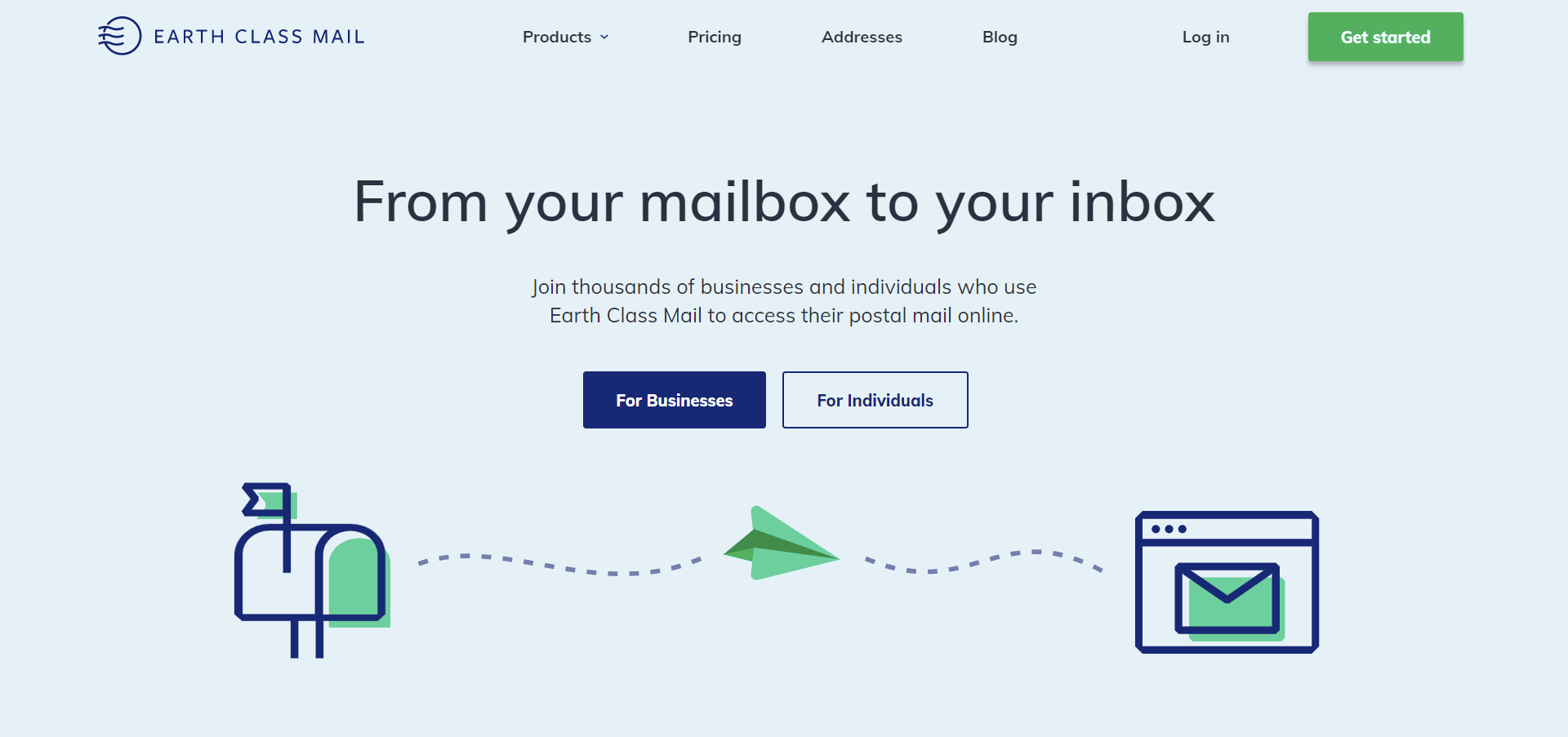
Launched in 2004, Earth Class Mail is a robust digital mailroom automation software. The software works to ease the user’s workload by providing them with a virtual mailbox. It helps save time and money by providing several exciting features.
The software supports businesses of all types and provides them a way to access their mail digitally. It works by receiving your postal mail and sending it to a virtual address.
The mail is then reviewed by the company’s secure facilities. It then allows you to check your mail through your Earth Class account. After its complete digitalization, you can forward or save it according to your needs.
The software synchronizes seamlessly with multiple renowned platforms. Also, the company made its name by working with companies such as Zapier, Reddit, and Lyft.
Key Features
- Links your data automatically to your preferred cloud storage provider or proprietary system. It includes Dropbox, Google Drive, QuickBooks, and more.
- It allows storage of your physical mail for up to 30 days. Virtual mail is saved in your inbox and can be accessed anytime, at any place.
- Safely destroys physical documents that are no longer used, and keep the digital copies you need. It not only helps to increase storage but also to organize and prioritize your mail.
- Reduces your trips to the bank by scanning the checks, reviewing them, and then finalizing your deposit slip.
- Organizes your mailroom with custom tags, and by splitting it into multiple accounts.
- Earth Class Mail allows its users to access their postal mail 24/7, from any device and any location.
- Scans all your postal mail and packages, so you can save, keep a record, or forward.
- With certified technicians from HIPAA, the software makes high resolutions PDFs. Also, with just a single click you can send it to the recipient.
Pricing
- Start-up: $139/month. It is perfect for users who are starting up their businesses. It includes management of up to 100 pieces of mail.
- Business: $229/month. Ideal for high-volume mail management, particularly useful for medium to large businesses.
- Enterprise: Starting from $1029/month. Enterprise mailroom management is useful for users who want to customize their needs. It includes all the features according to custom mail volumes.
6. PackageX Mailroom – Digital Mailroom Automation Software
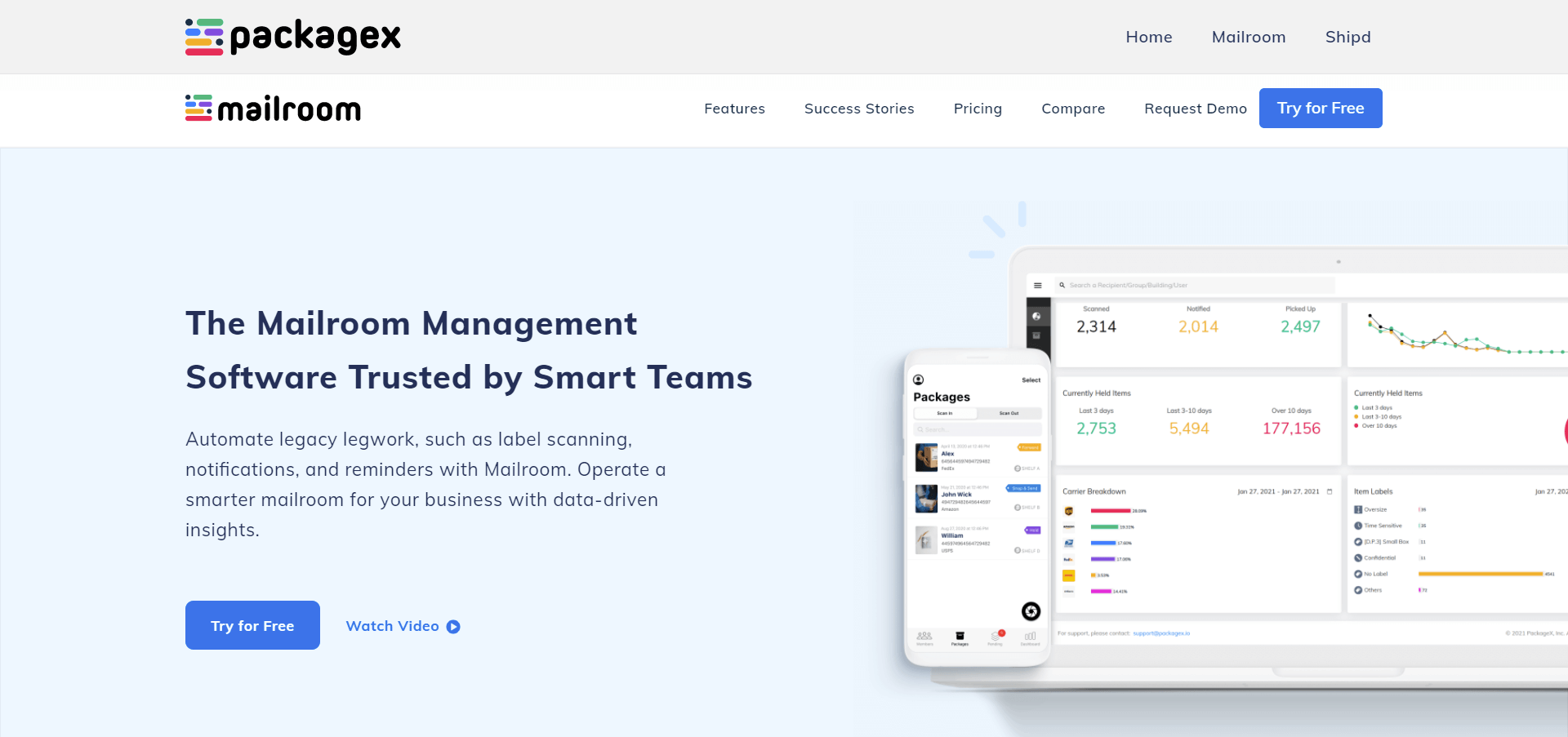
PackageX Mailroom ranks on top of our list of the best mailroom management software for businesses.
This cloud-based package room management software provides all the necessary tools to help you efficiently scan and log inbound/outbound mail, notify recipients, collect proof-of-pickup, and more.
PackageX Mailroom allows you to organize your mailroom and optimize each process from start to finish.
OCR Package Label Scanning
With powerful Optical Character Recognition (OCR) technology, that drastically reduces package scanning time (can scan QR codes, bar codes, and even handwritten labels) this software helps mailroom staff become more efficient and optimize their operational productivity.
Automated Notifications and Reminders
Another useful feature for PackageX Mailroom is the fully-automated notifications and reminders. Now, mailroom staff doesn’t have to manually make phone calls or send emails. It is automated; notifications are sent to the right recipient the moment a label is scanned.
Smart Web-based Dashboard
PackageX Mailroom not only helps reduce the workload on your mailroom staff but also helps deliver more insights into all the mail items your business receives daily. A web-based dashboard provides useful analytics to management staff that can help any organization make data-driven decisions on how to handle mail.
Trusted by leading organizations worldwide, including WeWork, Delaware Valley University, Goucher College, and more, Mailroom’s reputation speaks for itself.
Key Features
- Notifications: send instant reminders by sending email notifications to intended recipients with just a single click.
- Scanning: allows you to scan QR codes, barcodes, and even handwritten labels with its OCR feature.
- Support: provides continuous customer support by optimizing customer-first workflows. It then processes and creates a data-driven mailroom operations strategy for enhancing customer satisfaction.
- Reports: Keep you aware of the key happenings inside your business. This will help you to evaluate key trends to forecast the best according to your business type.
- Digital Mailroom: smart features allow you to operate a contactless mailroom experience. With digital mailroom functionalities, operators can easily collect e-responses from recipients for further action on mail items received in their names. It allows recipients to request mail forwarding, holding, scanning, and discarding with a single click.
- Multiple Platforms: easily accessible through Apple App Store, or Google Play Store. Also, the mobile application supports up to 17 languages to provide a satisfactory experience to its users around the world.
Pricing
PackageX Mailroom offers 3 pricing plans to its customers. All plans include the Standard features.
- Silver: $94.99 per location/month, paid annually. It includes custom labels, branded email notifications, customized email sender addresses, and more.
- Gold: $113.99 per location/month, paid annually. The gold plan offers 4 dedicated onboarding sessions, delivery (forwarding, holding), and more.
- Platinum: customized price. This personalized plan includes APIs and webhook access, text message notifications, and a lot more.
7. iLobby Deliveries – Mailroom Management App
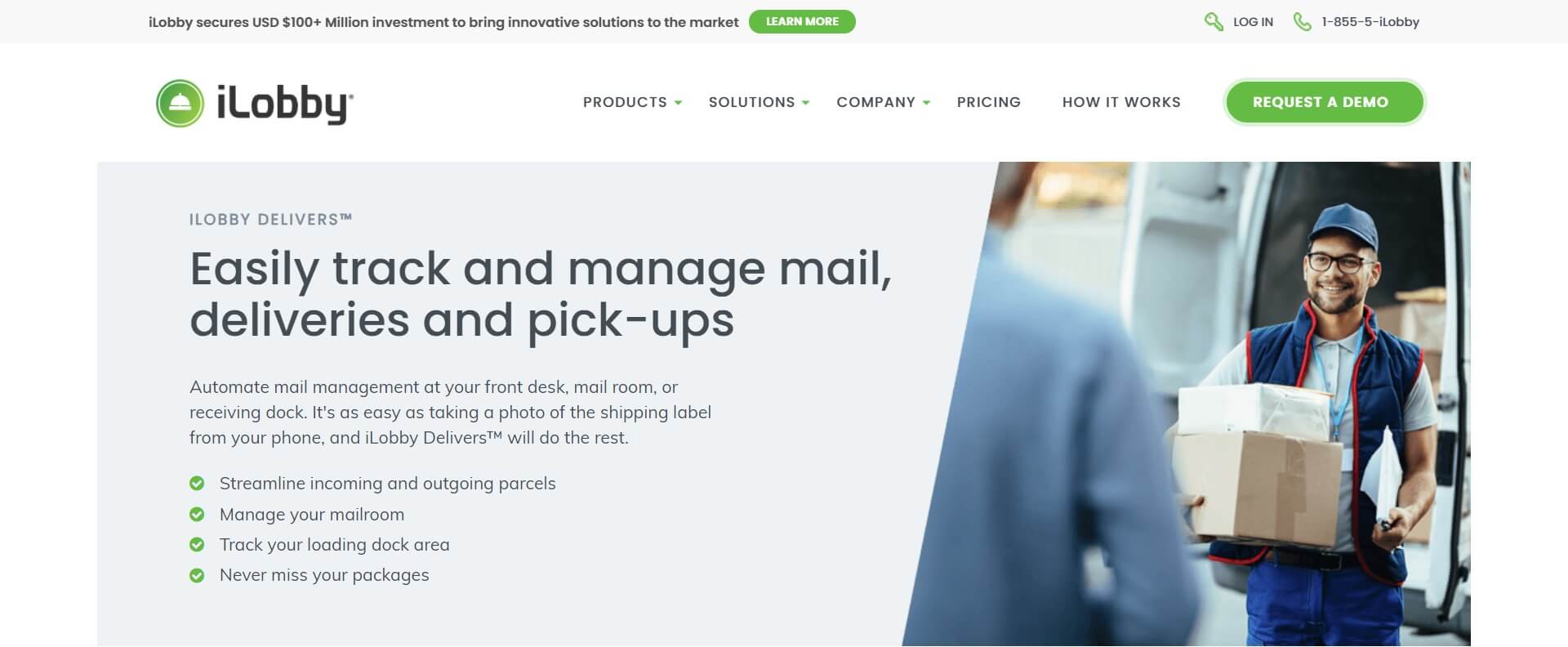
iLobby Deliveries is considered as one of the best package management software, that brings innovative solutions to the market. The software provides exceptional features to help you easily track and manage mail, deliveries, and pickup.
Avoid mail pile-up and automate package management at your front desk with this powerful mailroom management software. With an easy-to-use interface and a dozen of effective features, the app has made its good place in the industry.
From tracking your deliveries, organizing your mail, and scanning to sending instant alerts to employees, the software provides all.
Key Features
- Reminders: continuously sends reminders to the employees until they pick up their package. Moreover, it automatically matches the employee records and then sends notifications.
- Review: provides short reports of all the mail you received. It displays their carrier’s name, tracking numbers, delivery status, and more.
- Record: ensures verification and security by recording who signed for the package. It also notes the delivered mail’s tracking number, carrier, and status.
- Scanning: works to scan the parcel and take a photo of the Shipping Label. It will then track the carrier, delivery status, and an employee who signed with the label.
- Let’s manage an unlimited and high volume of mail and packages. Also, it organizes your mail without any limitations.
- Streamlines the task of packages/mail pickups and deliveries by tracking incoming and outgoing parcels. It helps to reduce packages piling up in the mailroom.
Pricing
iLobby Deliveries a free 14-day trial, so that users can test the software according to their needs.
- Corporate: $199/month, billed annually. The Corporate plan supports 1 iPad, unlimited users, visitors, and sign-ins, notifications, and more.
- Enhanced: $275/month, billed annually. Supports all the features included in the Corporate plan. Also, it includes a dashboard, and analytics, multi-location, internal deny lists, and more.
- Enterprise: call sales for price. Enterprise feature includes all the plans in the Corporate and Enhance plan. Moreover, it also includes custom packages to meet the user’s compliance, custom sign-in flows, touchless sign-in, and a lot more.
8. EZTrackIt
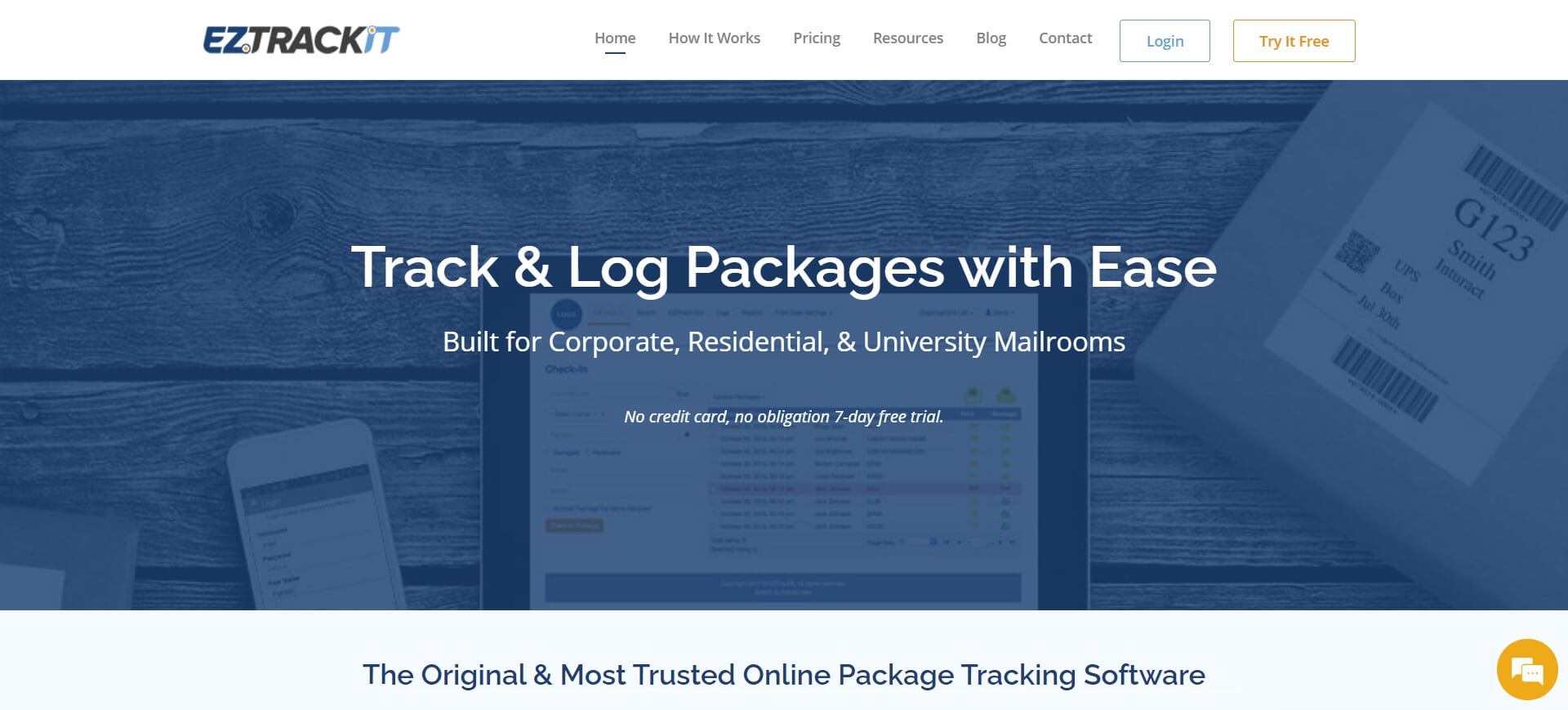
Are you also tired of spending hours organizing and managing mail in your mailroom? Just don’t worry; we have got your back. With years of experience and a professional team on board, EZTrackIt will make your managing process a breeze.
EZTrackIt undoubtedly offers a bundle of exciting features that no other mailroom management software provides. The software helps to keep a track of your packages, clean up junk from the database, display reports, and a lot more.
Apart from its amazing features, the best one of this package room management software has to be its ‘Lock field’. This feature enables you to lock the information of a certain package. It proves to be quite beneficial for users who have to receive multiple packages from a single person.
Key Features
- Reports: this allows the mail managers to monitor and manage packages and mail. It creates short but effective reports, consisting of all key points of the week.
- Contactless Package: allows the recipients to claim their packages right from their phone. Upon displaying the notification link, the recipient will get his package quickly.
- Database Cleaning: quickly scans your entire database when you upload new information. It then automatically removes/deletes all the unwanted files.
- Lock Fields: allows you to save/lock information you want for multiple packages. This will save you from re-entering the data of a package again.
- Notifications: informs the recipients that they have a package to pick up. Also, it tells the package is on its way and can tell the hours of the availability for pick up in the mailroom.
- Customer Service: resolves customer queries by providing a team of professionals, that are available 24/7.
- Security: supports a cloud-based database that stores the package information. It can be accessed at any time, from any device, to ensure recipient satisfaction.
Pricing
EZTrackIt provides a free 7-day trial to its users.
- Silver: $195 per month. It offers mail services for up to 500 recipients. For additional recipients, it would cost $50 per 200 recipients.
- Gold: $295 per month. This plan offers mail services for up to 1,000 recipients. For additional recipients, it would cost $50 per 1,000 recipients.
- Platinum: $395 per month. The platinum plan includes mail services for up to 5,000 recipients. Additional recipients would cost $50 per 5,000 recipients.
9. SwipedOn
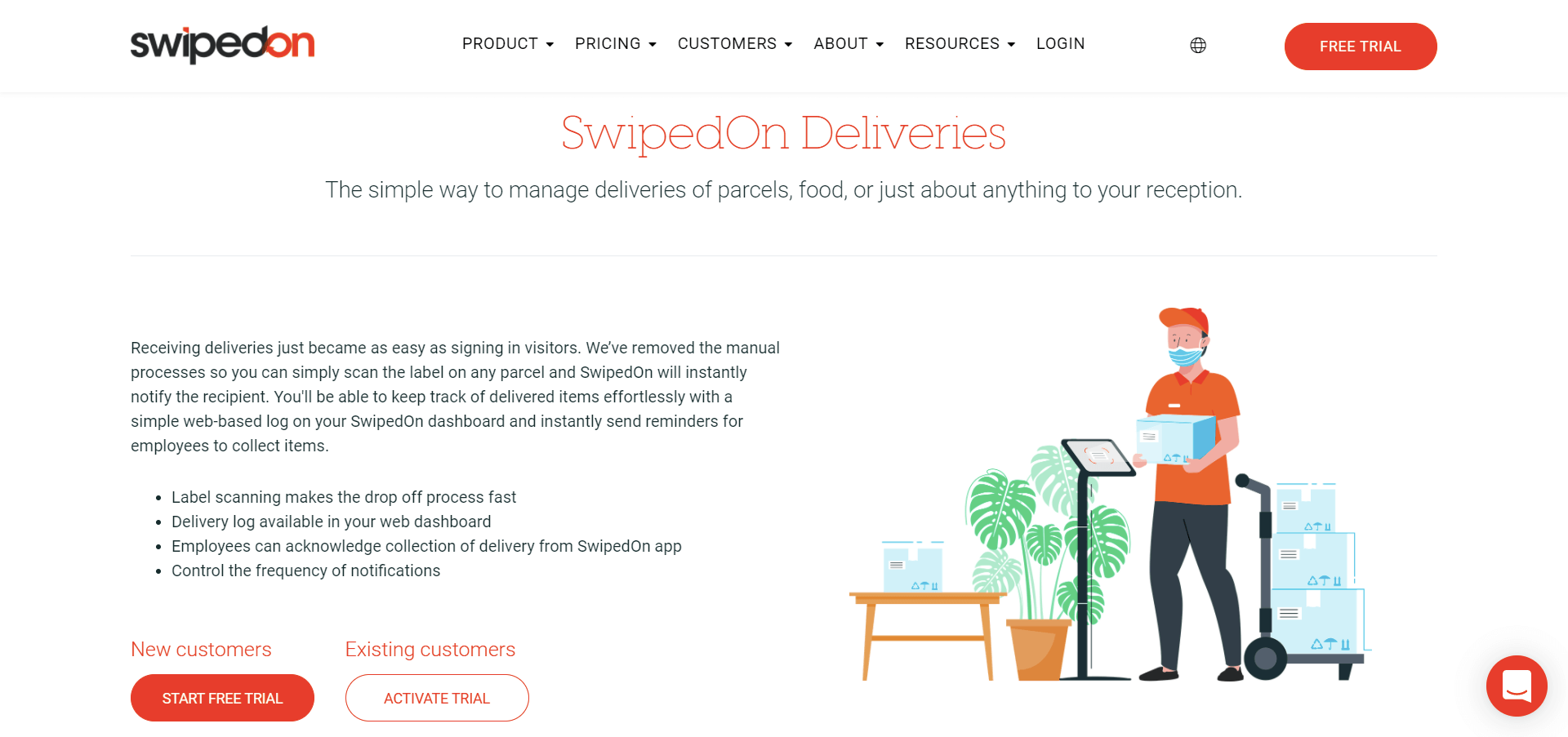
This efficient mailroom management software introduced itself in the industry with many amazing features.
With powerful integrations for platforms, such as Azure Active Directory and Microsoft Active Directory, SwipedOn provides the right set of tools for effective mailroom management.
SwipedOn surprisingly emerged during the time of the pandemic, by providing exciting features such as contactless sign-in, visitor screening, and more. It helps visitors and employees to deliver and receive packages without any interaction.
Moreover, the software works to organize the mailroom by providing the employees with a delivery log. It helps to keep track of all the deliveries, including their time, recipient, and more.
Key Features
- Notifications: quickly notifies the employees every time the visitor has arrived. Also, it includes photos of the visitor, making it easy to look for them.
- Evacuation Management: constantly records everything including who is on-site or in your building with its efficient ‘cloud-based technology.
- Customization: lets you customize the sign-in, so that you can engage with your visitors. With its streamlined dashboard, it helps you promote/market your brand to the targeted audience.
- Security: captures and records visitor agreements record securely. Also, it handles any type of requirements for visitors to review and sign in your brand’s non-disclosure agreement.
- Visitor Screening: helps in avoiding unnecessary contact with staff. It works by providing the option of asking visitors about their current state of health, helping you stay alert if a high-risk person might be entering your workplace.
- Contactless Sign-in: allows visitors to scan a QR Code and sign in using their smartphone. It then lets the visitors securely check in by displaying the QR code at your front desk.
- Label Scan: enables the courier to scan the label on the item. As soon as the name of the recipient is matched, instructions are displayed on where to leave the parcel.
Pricing
The software provides a 14-day free trial. Also, all plans include zero setup costs.
- Starter: $49 per month, billed annually. It offers 1 connection of iPad, up to 25 employees/hosts, and unlimited monthly visitors.
- Business: $99 per month, billed annually. The business plan supports multiple connections of iPads, up to 250 employees, visitor screening, tracing tools, contactless sign-in, and a lot more.
- Enterprise: $149 per month, billed annually. This plan offers multiple connections of iPads, unlimited employees, and multiple location management. Also, it includes all the features in Starter and Business plans.
10. Switch
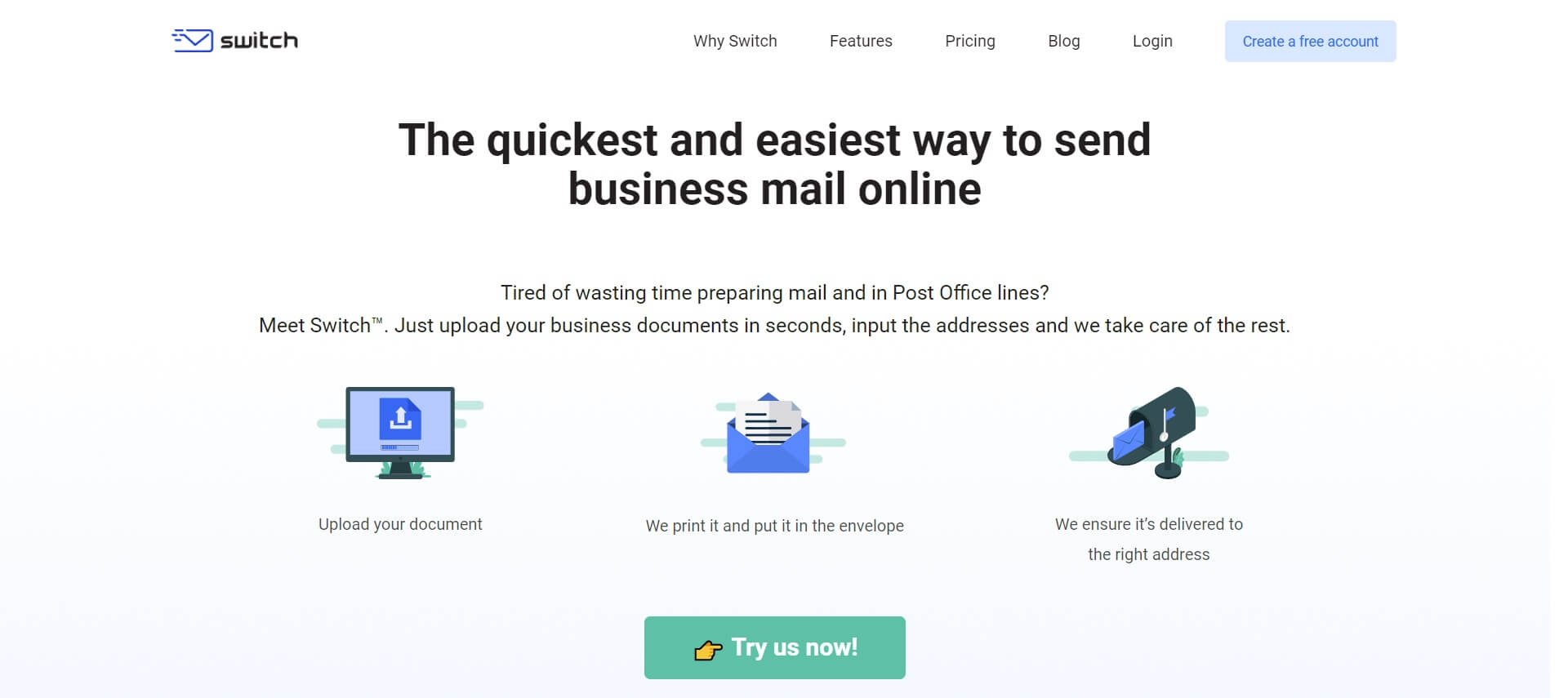
Switch is a secure digital package room software built specifically to cater to small businesses. To make your mailroom organize efficiently, you should opt for Switch.
It is one of the top-ranked mailroom management software, that comes with a plethora of necessary functionalities. Switch ensures that your employees don’t waste time preparing mail and managing them, rather promotes them to concentrate on more important tasks.
This online digital mailroom automation software works by asking you to upload your document. It then prints it and the mail is delivered to the right address.
Key Features
- Secure: secure data encryption, keeps your mail completely confidential and private. Also, it is completely automated with no human interaction.
- Availability: allows posting letters/mail online 24/7, without worrying when the Post Office is open.
- Reports: this allows you to keep a bird’s eye view of all the happenings. The main dashboard lets you view the number of letters submitted, time saved, funds used, and more.
- Notifications: send you email notifications about the monthly statement, and order summary.
- Expense Tracking: This lets you track the expenses you have spent to organize your mailroom. It works by checking the amount spent and comparing it with other months’ history.
- Payment: provides you with multiple payment methods. It lets you pay through credit/debit cards and PayPal.
- Import: lets you import the address book to help you know the address of all the recipients. It supports the XLSX file format.
Pricing
The Switch provides a free trial and has no monthly subscription fees.
- Small Envelope: $1.48, only pay when you need to send mail.
- Medium Envelope: $1.54, only pay when you need to send mail.
- Large Envelope: $1.96, only pay when you need to send mail.
All the price plans support all the features provided by the software.
11. SphereMail
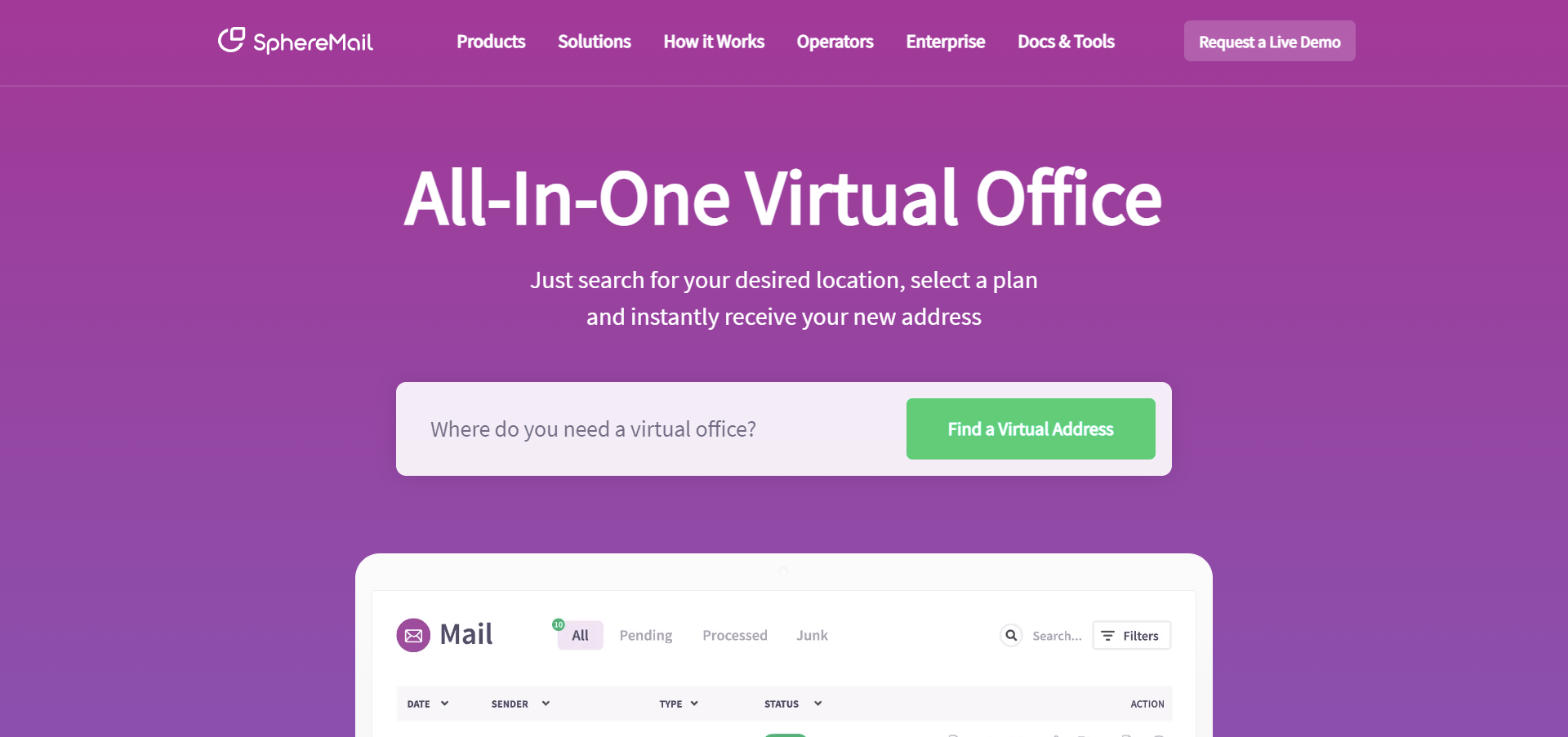
On the last, we have SphereMail on the list of best package room management software. Without investing must effort into your mailroom, manage your mailroom with SphereMail.
This user-friendly digital package room software proves to be best for providing your clients digitized mail remotely.
With the software’s easy start-up option, it automatically signup and manages office mail for remote workers. It also lets your employees manage email scans, forward, and shreds from any place.
The biggest perk of this digital mailroom automation software is its ‘Live answering service’. It provides users to specify and customize the greetings. Moreover, it supports the ability to have a specified set of answers for the receptionist to customer questions.
Apart from its innovative features, this superbly functional platform helps to uplift your business. It provides a flexible way to generate additional revenues and helps to scale your business.
Key Features
- Shipping Labels: Print pre-paid shipping labels instantly. It uses postage carriers including USPS, CANADA POST, UK ROYAL, FedEx, DHL, and a lot more.
- Access: allows you to manage and organize your mail online from anywhere, anytime, and even from a mobile device.
- Receptionist Service: supports professional live answering service for customers. You can set up a customized answer with a special greeting, according to your business requirements.
- Shred Mail: removes the junk from your mailbox. It works by saving important mail and removing old and unnecessary mail that is of no use.
- Open API: integrates quickly with your website. Also, it allows you to provide mailroom management as a service to your clients transparently.
- Billing Reports: This lets you analyze your monthly spending with informative reports. It displays weekly/monthly billing records in the form of graphs or charts.
- Scanning: lets you scan parcels with a mobile and send mail to the recipients virtually. Also, it saves all the information regarding recipients, addresses, routes of delivery, and more.
Pricing
- Pay-per-user: $6.00/user per month. This plan supports an automated billing system, a custom white-label website, API integration, Custom Terms of Service, Training and Support, and more.
- Revenue Share: share 30% of revenue. It supports a public website for virtual users, discount coupons and trials, ACH and Credit Card Subscriptions, and more.
Mailroom Management Software – Frequently Asked Questions (FAQs)
1. What is Mailroom Management?
A mailroom is a place(room/office) in which mail/packages are received, managed, and delivered. Mailroom Management is a service of managing the mail usually of a certain organization, company, or building. The management of mail is done right from the start, and it continues until the mail is delivered.
Mailroom Management involves automating the whole process, including a collection of the mail at the source to delivering it to the destination. Also, it includes keeping track of consignments across multiple locations, notifying you once the mail is delivered, and a lot more.
2. How Do You Organize a Mailroom?
It’s quite common practice for mailrooms of various organizations all over the world to use handwritten logs, on receiving packages. Although some companies upgraded their workplaces by shifting to Excel spreadsheets for data entry, it still consumes a lot of time.
So, to save your precious time, you must know how to organize your mailroom. People nowadays are investing more in mailroom management software just for the sake to organize their mailroom efficiently.
This package room management software works not only to organize and manage their mailroom but also to streamline the whole process. From receiving the mail, scanning, labeling, delivering, and tracking, mailroom management software has all.
3. What is Digital Mail?
Digital mail is also commonly known as electronic mail. It involves a scanning process that converts incoming paper mail into digital mail. It then lets you deliver the mail electronically to the specified destination.
With the advent of technology, many organizations have transitioned from the traditional method of mailing to digital mail. To send or receive digital mail, a digital mailbox is used. It is a secure online service that lets you send, receive and store mail.
4. How Does a Mailroom Work?
The typical work process in a mailroom involves several steps. To perform these tasks a person is appointed to work in a mailroom. The process usually starts with accepting incoming mail and then sorting them.
The work is then done to deliver the mail to the authentic/verified recipients. Moreover, the mailroom also works for the delivery of outgoing mail.
The outgoing mail is prepared for shipment, ensuring proper packaging, and labeling. The process also includes logging and distributing the mail overnight. Moreover, mailroom workers also work to maintain mailroom equipment which includes envelopes, tape, mail sealers, and stamps.
The process also involves continuous tracking of incoming and outgoing mail. Also, as soon as the stock level is low, an order is made to restock the supplies. Some companies use mailroom management software to automate the process of a mailroom.
5. What is the best Mailroom Management Software?
The Mailroom Management Software that perfectly suits the needs and demands of your business will prove to be the best for you. So, the excellence of the software depends on the features, functionalities, and price that a user acquires.
Talking about Mailroom Management Software should be capable of providing some of the basic features that every user needs. It must support functionalities like automatic notifications, scanning labels, and digital logs, and requires the signature of the recipient before pickup.
So, while choosing software for your company, you must be clear about your requirements first. In the next step, take a free trial of the software that you are going to choose. It will help you know that either the software will work out for you or not.
Conclusion
Mailroom Management software might not play a major role in running a business, but indeed it is very important. The software not only helps to keep your mailroom stay organized but also keeps you concentrated on more crucial tasks of your business.
Before choosing any of the above-listed software, you should always take the time to research it. It is better to ask for a free trial before you fully settle for a particular software. This way you can know if the software can meet all your requirements.
To help you choose from a wide range of software, we have listed down some of the best mailroom management software. So, choose your pick wisely and let us know in the comments which software is your favorite!
Other SaaSy goodness on All That SaaS:
- 30 Best To-do List Apps in 2023: Manage Your Tasks Effectively
- The Pomodoro Technique + 26 Awesome Pomodoro Apps & Timers
- Getting Things Done (GTD) Method + 14 Best GTD Apps in 2023
- 14 Kickass Note-Taking Apps to Up Your Productivity Game in 2023
- 24 Amazing Journal Apps to Use in 2023: Android and iOS
- 14 Expense Tracker Apps for Small Businesses & Households in 2023
- 18 Killer Reminder Apps to Stay on Top of Things in 2023